In today’s digital age, your business’s website is often the first stop for people seeking products or services. So, if you want to make your website even more engaging and visually appealing, consider integrating your Instagram profile with your WordPress site. It not only adds an authentic touch but also keeps visitors hooked.
There are several WordPress plugins that can enhance user experience and boost engagement. Choosing the best Instagram plugin for WordPress is crucial to achieving these goals. Each of the plugins mentioned in this article serves a unique purpose, and integrating them into your site can be very beneficial.
For instance, if you aim to boost Instagram visibility, increase engagement, and enhance brand awareness, an Instagram feed plugin can be a game-changer. It encourages users to interact with your content and might even prompt them to give you a follow.
Still not convinced? Let’s dive deeper into why choosing the best Instagram plugin for WordPress could be a game-changer.
Why use an Instagram plugin?
There are several compelling reasons as to why you should use an Instagram plugin. The best Instagram plugin for WordPress should have the ability to seamlessly bridge your website and Instagram, enhancing engagement on both ends. Users can effortlessly navigate between both platforms, potentially following your Instagram profile and increasing future product or service purchases.
Instagram feed plugins such as Spotlight excel in showcasing your own content and user-generated content, such as satisfied customer posts. This acts as effective, free advertising, leaving a lasting impression on visitors and building trust through social proof. It also enhances your website with dynamic, eye-catching visuals. Content is uploaded instantly, keeping your website fresh and reliable.
An automation plugin like Uncanny Automator can help you save time on different tasks. You can, for example, automatically publish an Instagram post after you have uploaded a blog post to your site. This creates a flow of engagement, as you are leading Instagram users to your site.
Instagram plugins also have the potential to turn social media followers into paying customers. For instance, link-in-bio plugins like Social WP enable you to guide your Instagram followers to your site, increasing traffic to specific pages you want to highlight. Using Social WP, you can easily create and customize a WordPress page containing specific links for your social media campaign.
Using a social sharing plugin, like Ultimately Social, simplifies the process of integrating your Instagram with your website. This plugin prominently displays recognizable social icons on your site, encouraging visitor engagement by making it easier for them to connect with you on social media.
Factors to consider when choosing the best Instagram plugin for WordPress
When choosing the best Instagram plugin for WordPress, consider these key factors:
Ease of Use: When looking for a plugin, look for one that has a user-friendly interface and a straightforward setup. You don’t want complicated technicalities. It wastes a lot of time and will make you wish you never started the process. The goal is seamless integration, a hassle-free process that lets you dive right into reaping the benefits.
Customization: It’s also important to assess how well the plugin can match your website’s look and feel. You’ll want a plugin that can be customized easily to suit your requirements. Whether it’s aesthetics or functionality, having a plugin that offers the flexibility to achieve your specific goals is important.
Responsiveness: Mobile optimization is a significant factor to keep in mind. You shouldn’t have to worry about how your website will look on different devices. Make sure to find a plugin that takes care of optimization automatically. This ensures a smooth experience for all users, no matter what device they’re using.
Performance: Performance is a critical factor when choosing the best Instagram plugin for WordPress. Functionality can have an impact on your SEO ranking and user experience. Pay attention to how a plugin affects your site’s loading time. Opt for one that is designed for speed, even with the integration of your awesome Instagram content.
Support and updates: Don’t overlook the importance of support and updates. Look for a plugin that offers consistent reliable customer support, ensuring you won’t be left in the dark. This plugin has to act as your tech partner. Also, make sure they offer regular updates, helping you keep up with the latest features and trends.
4 Best Instagram plugins for WordPress in 2024
Now, let’s have a look at 4 of the best plugins around:
1. Spotlight
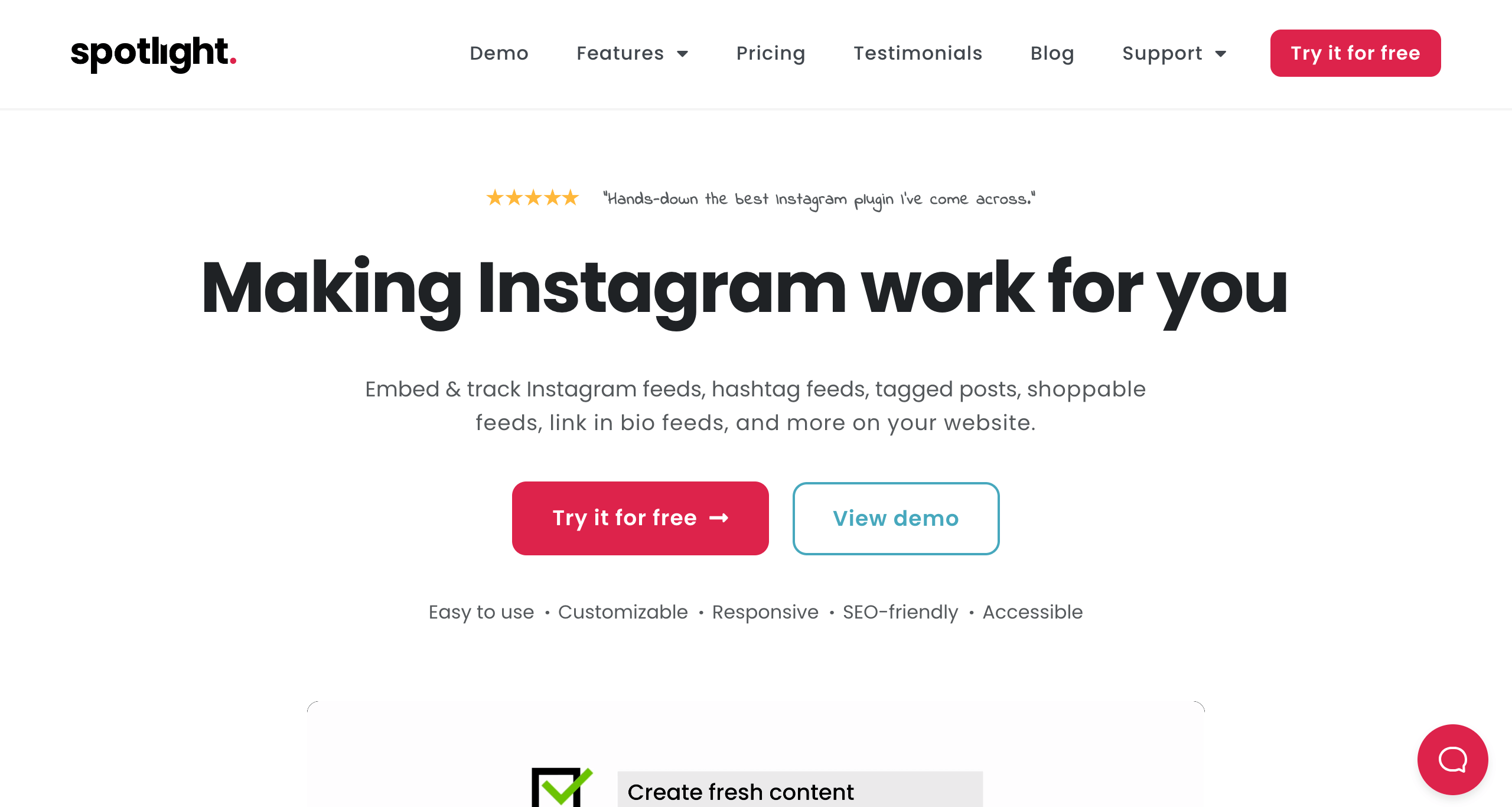
Spotlight is a feature-rich WordPress plugin designed to display your Instagram content on your site. It’s a powerful tool that allows you to display your feed, including tagged posts and mentions. It gives you full customization, allowing you to choose different grid styles and select your brand colors. You can also choose what content you would like to display, through automation or manual moderation.
Key features:
- Customization options, allowing you to match your feed to your site’s look and feel.
- Mobile responsiveness.
- Content automation, uploading fresh content in real-time.
- The ability to connect multiple Instagram accounts.
Pricing: Spotlight offers a free version. If you want more features, there are three premium options. The Essentials package, priced at $49 per year, provides full design and feed control, along with access to all layouts and templates. The PRO version, for $99 per year, includes everything from Essentials plus features like displaying hashtag feeds, filtering, moderation, and shoppable feeds. The All Access tier offers everything in Essential and PRO, with the bonus of tracking growth and performance through its Analytics feature. This is priced at $149 per year.
Pros: Spotlight is all about ease of use. It offers a user-friendly interface that makes integrating your Instagram content hassle-free. Plus, it keeps things fresh with real-time updates of your feed. And don’t worry about staying up-to-date; the plugin provides regular updates and has a dedicated customer support team.
Cons: To unlock all features, you’ll need to opt for the premium tiers. Just keep in mind that the plugin’s functionality depends on Instagram’s API, which might have its restrictions.
User Reviews:
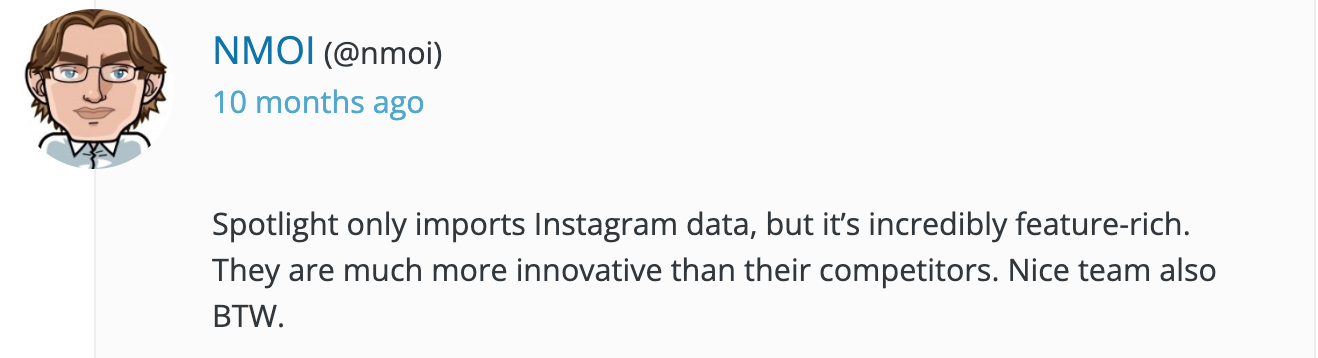
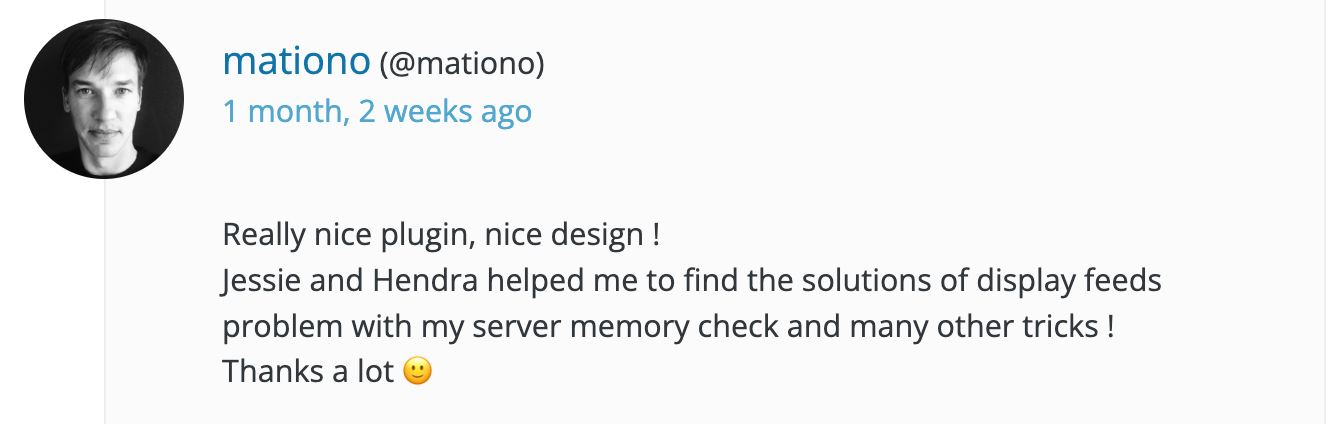
Best suited for: This plugin is best suited for business owners, eCommerce websites, freelance marketers, bloggers, and content creators.
2. UltimatelySocial
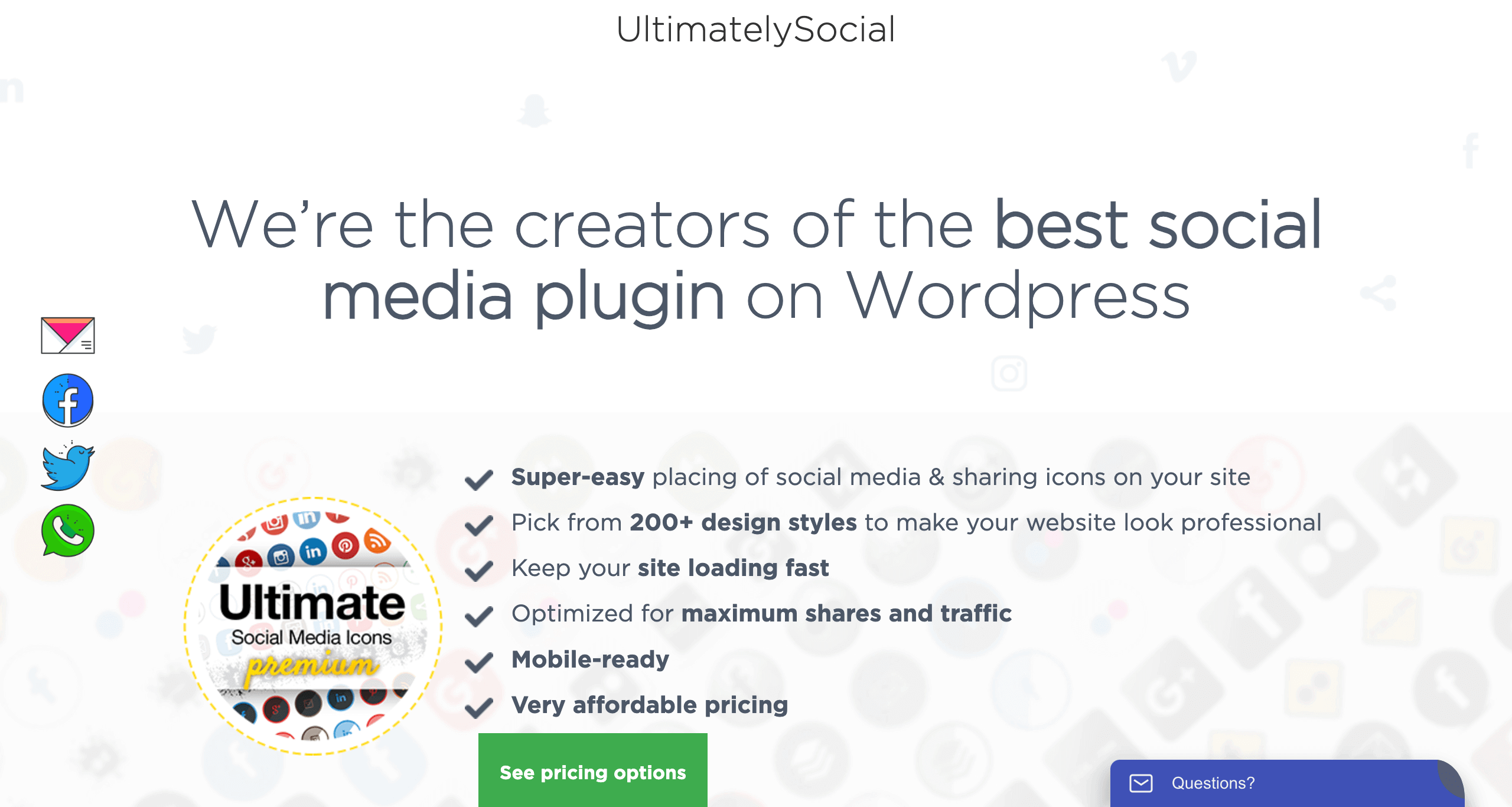
UltimatelySocial is a plugin created to display social media and sharing icons on your site. It comes with a mobile-friendly design, ensuring a seamless experience for users on all devices.
Key features:
- Customization of social sharing icons, including animation effects.
- Call-to-action options.
- Pop-up display option to make the icons pop.
Pricing: UltimatelySocial offers a free version and a premium version for $29.98 per license. With the premium deal, you get extra social networks, special themes for your industry, and the freedom to customize your sharing buttons. Plus, you get months of full support and regular updates.
Pros: UltimatelySocial has a set of templates for sharing buttons and call-to-action options to increase engagement. Your visitors can dive into your social media world with just a click. You can also display share count, showing off your social proof. Plus, there are cool animation effects to make your icons pop, making them more noticeable.
Cons: After downloading the plugin, a few users have reported that it affected their website speed.
User Reviews:
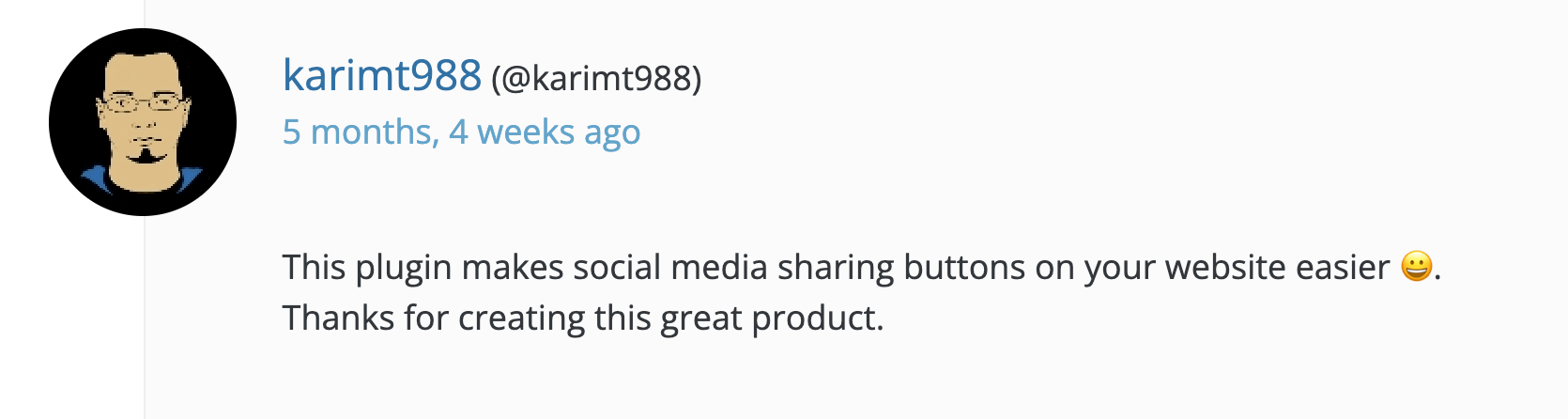
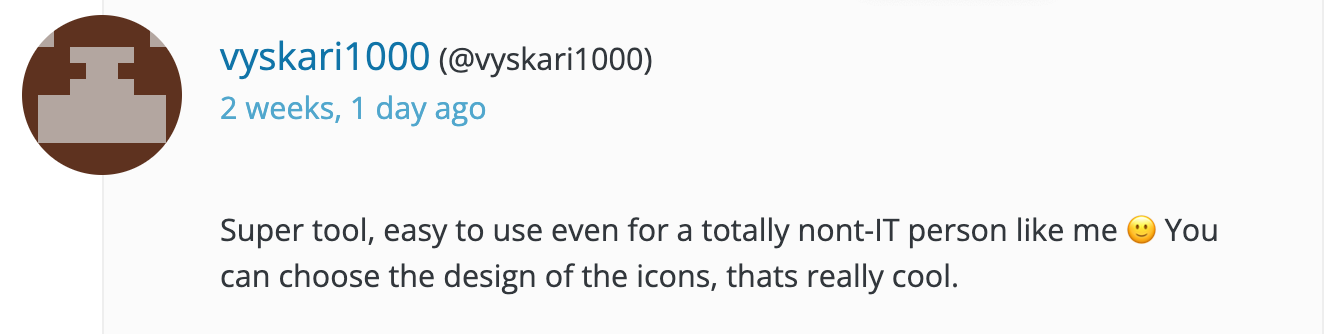
Best suited for: This plugin is best suited for individuals who are beginners. If you’re a blogger or a small business owner just starting your site, give this plugin a shot.
3. Uncanny Automator
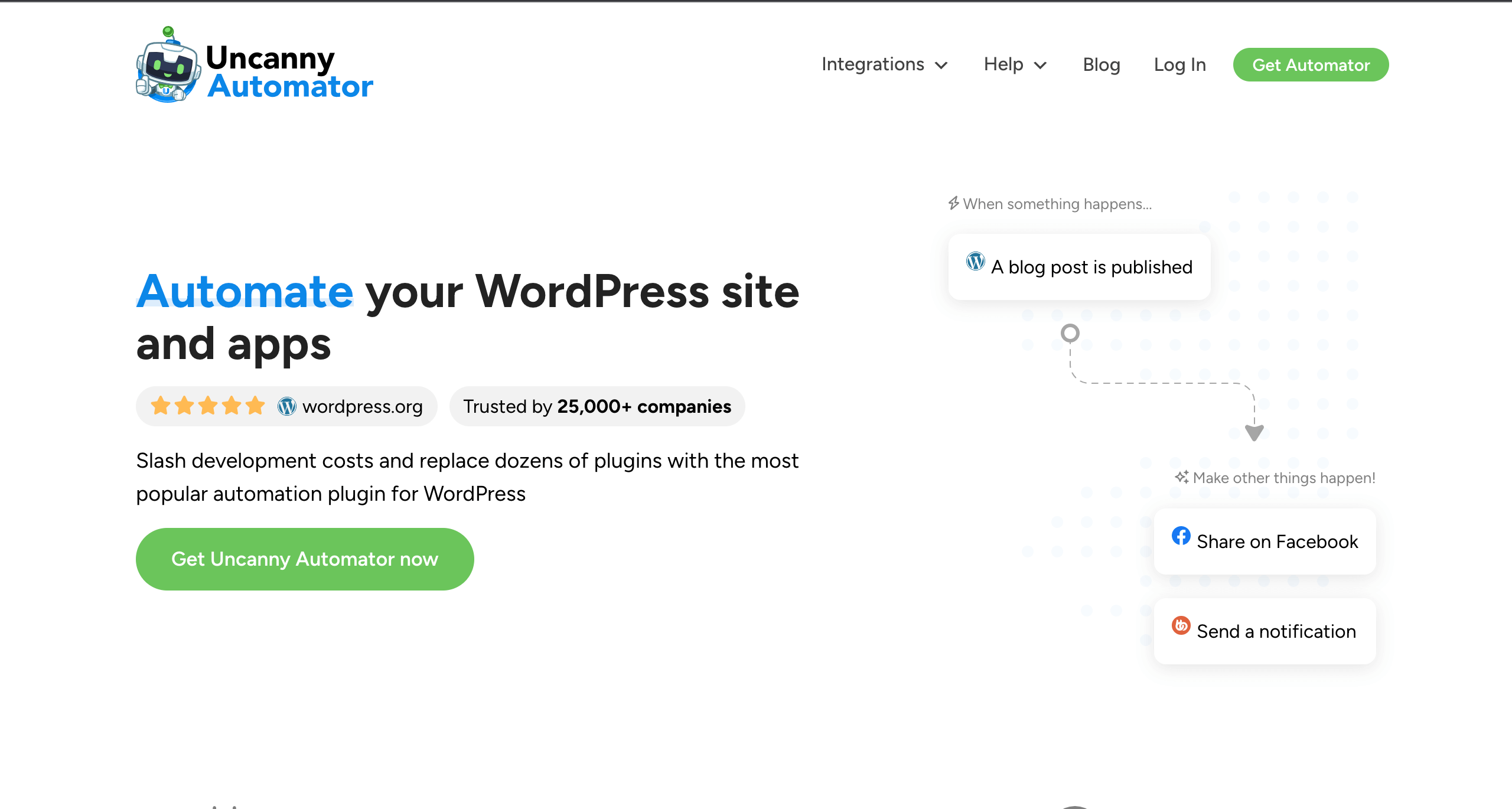
Uncanny Automator is a great WordPress plugin that allows you to simplify complex processes on your WordPress sites. It allows you to automate different workflows from your site to Instagram. For example, you can create a flow to automatically post an image to Instagram right after you publish your blog post.
Key features:
- Automating actions such as displaying Instagram feed updates, posting content to Instagram, and interacting with users based on their Instagram activities.
- Offers a visual, no-code interface that simplifies the creation of custom automation workflows.
Pricing: This plugin provides a free version as well as premium plans. The free version offers essential automation features but has limited workflows you can create. The premium plans start at $99 per year, allowing you priority support and advanced automation capabilities.
Pros: This plugin is top-notch at streamlining social media interactions, automating tasks, and increasing engagement. Essentially, it simplifies content sharing across different platforms.
Cons: The free version may be too limited for what you wish to achieve. Some actions for supported plugins and integrations are restricted unless you have a premium license.
User Reviews:
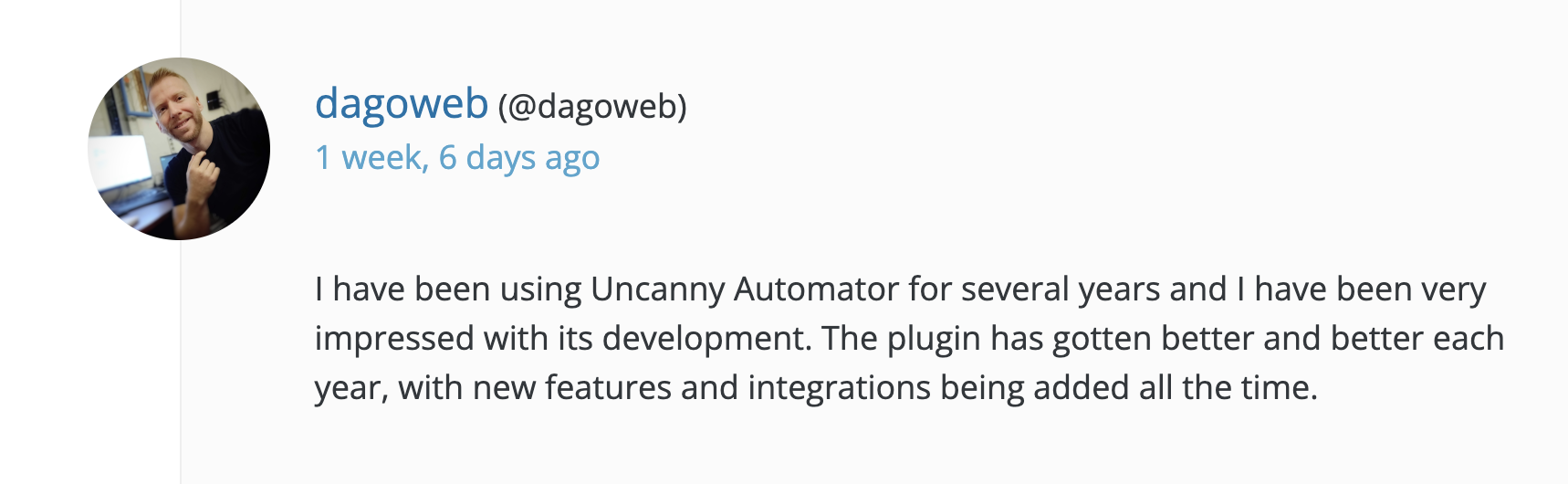
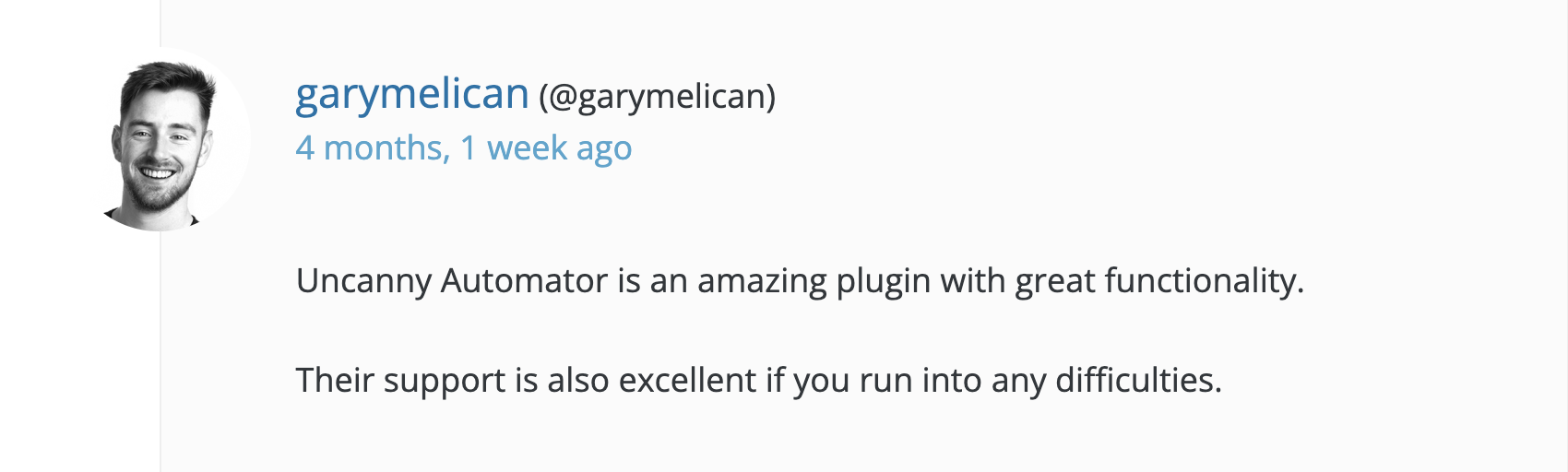
Best suited for: The Uncanny Automator Instagram WordPress plugin is most beneficial for bloggers, e-commerce sites, content creators, or digital marketers.
4. Social WP
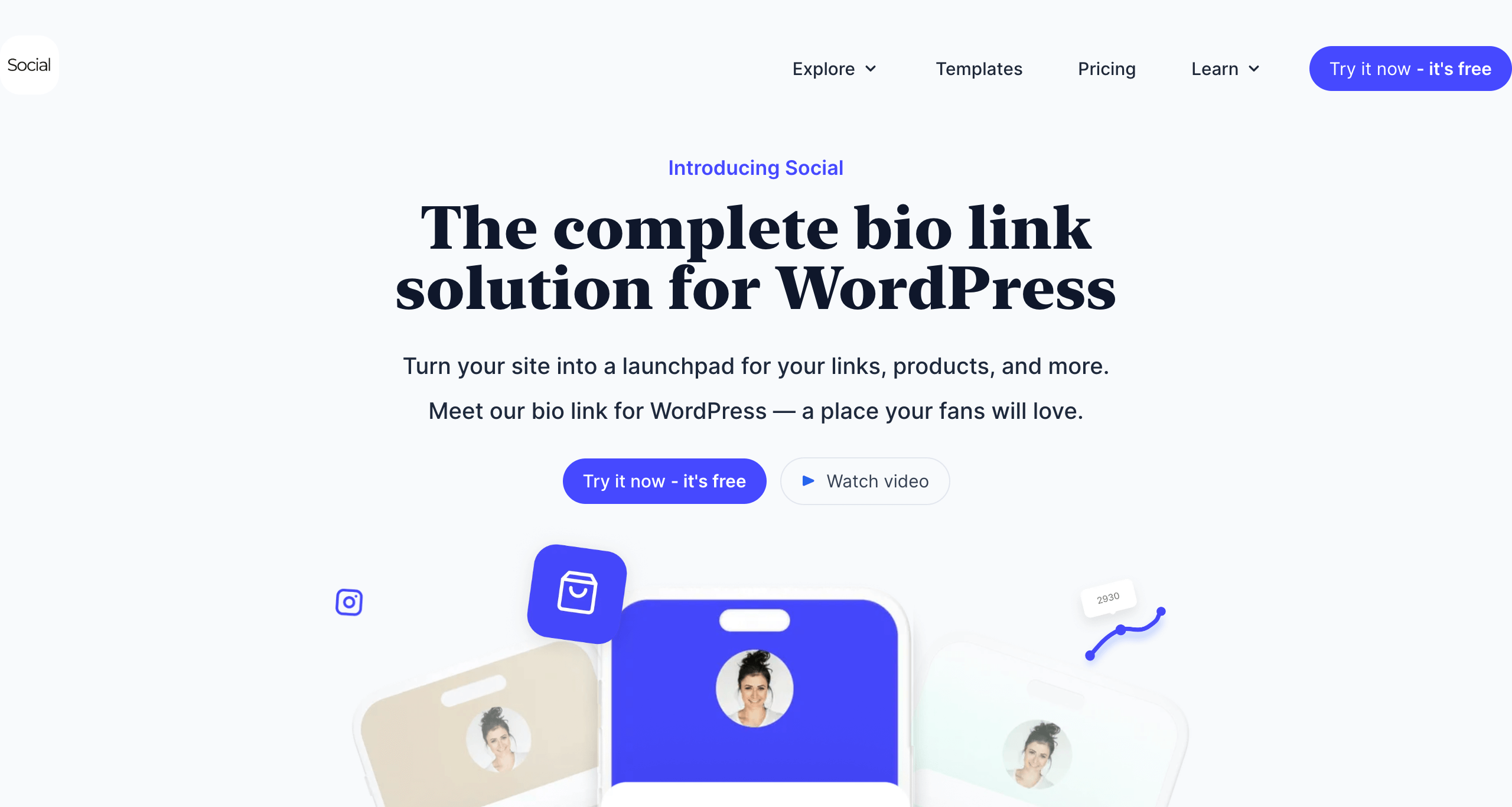
Social WP is a way to navigate social media followers to your WordPress site through a link in bio page. This is a page with different links, directing your visitors to specific pages on your site. It offers loads of templates that help you create your page within minutes, with no coding required.
Key features:
- Customizing your page to match your site’s vibe.
- The ability to share your work in different formats.
- Responsive design, automatically adjusting itself according to the device your visitor is using.
- Collecting Insights in real-time, gathering data to measure your content’s effectiveness.
Pricing: Social WP provides a 7-day free trial and 3 premium plans. With a premium deal, you can get access to advanced analytics, priority support, link scheduling, pre-made templates, and more. These plans start from $2.50 per month.
Pros: This plugin is great if you would like to lead visitors to your WordPress site from Instagram. You can have multiple links for specific actions. This helps you lead your visitors to the place you desire. It is also easy to set up, choosing a ready template to get going quickly. If you’re just starting up, the price helps too. Plus, if you are a Spotlight user, you can also integrate your Spotlight feed onto your SocialWP page.
Cons: The plugin does not offer a free version, but a 7-day trial. To keep its full functionality you will have to opt for the paid plans.
User Reviews:
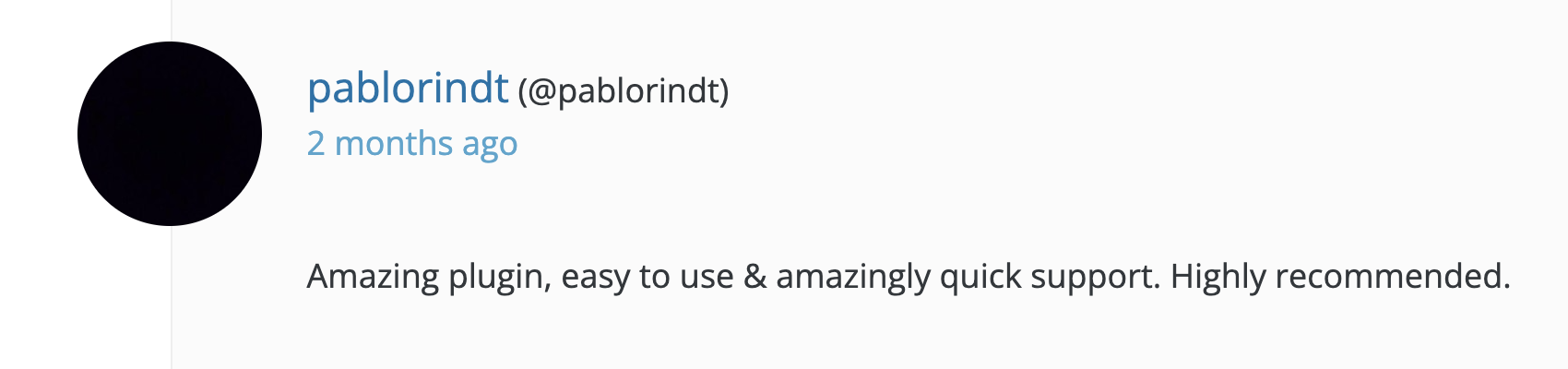
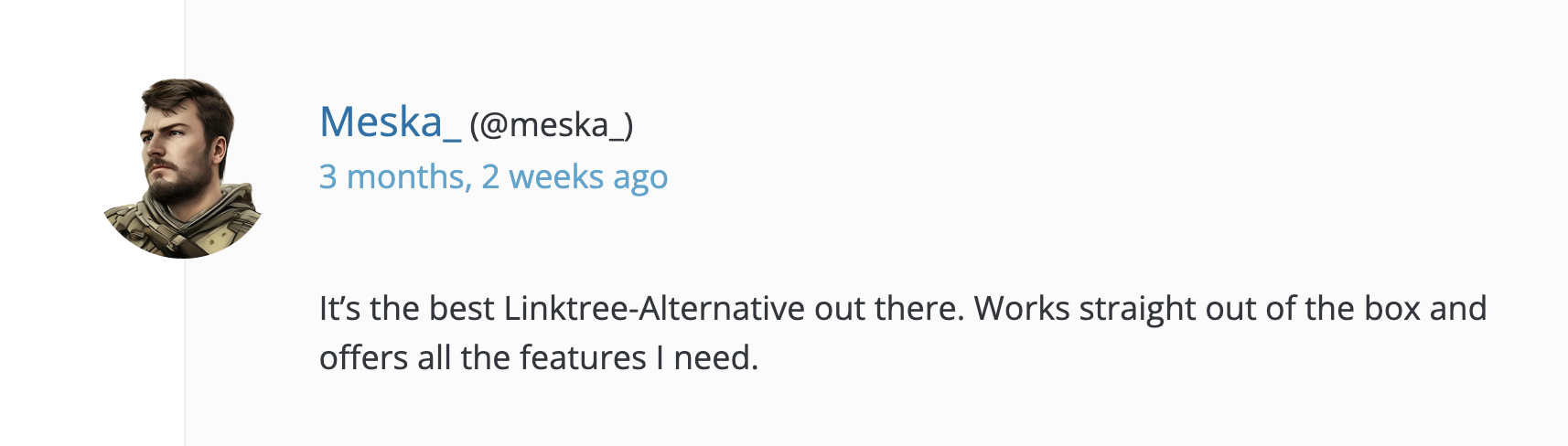
Best suited for: Social WP is best suited for bloggers, content creators, designers, and eCommerce sites.
Conclusion
In today’s digital landscape, integrating your Instagram profile with your WordPress website is a game-changer. It not only adds authenticity but also keeps visitors engaged. That’s why it’s important to choose the best Instagram plugin for WordPress.
The best Instagram plugin should enhance engagement, aesthetics, and trust by bridging the gap between your website and Instagram. Factors like ease of use, customization, responsiveness, performance, support, and updates are crucial when selecting the best plugin.
I recommend checking out Spotlight. It’s a feature-rich plugin that seamlessly integrates your Instagram content onto your website.
You can customize your feed, choose different grid styles, and display tagged posts and mentions. Spotlight offers both a free version and reasonably priced premium packages, making it accessible to various users. It’s known for its user-friendly interface and real-time updates, ensuring a hassle-free and engaging experience for your visitors.
Give Spotlight a try and enhance your website with your Instagram content.




