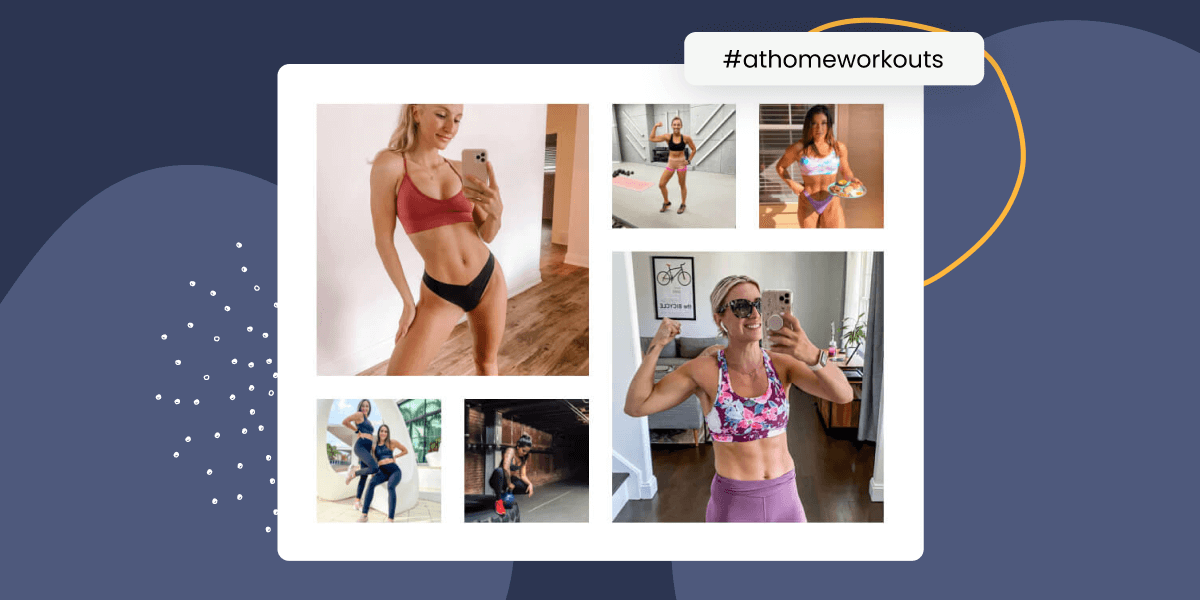Instagram is a great way to boost your marketing and with Spotlight, you can now take your social media marketing strategy to a new level by adding an Instagram hashtag feed to WordPress.
As Instagram gains popularity among the world’s largest brands, we’ve seen a rise in hashtag campaigns all over our Instagram feeds. Take Tecnam as an example…
Tecnam builds planes that are used by pilots all around the world. Whenever someone flies in one of their planes, they want to share their experience on Instagram. By introducing a hashtag campaign, #tecnam, their social media team benefitted from over 40,000 user-generated Instagram posts.
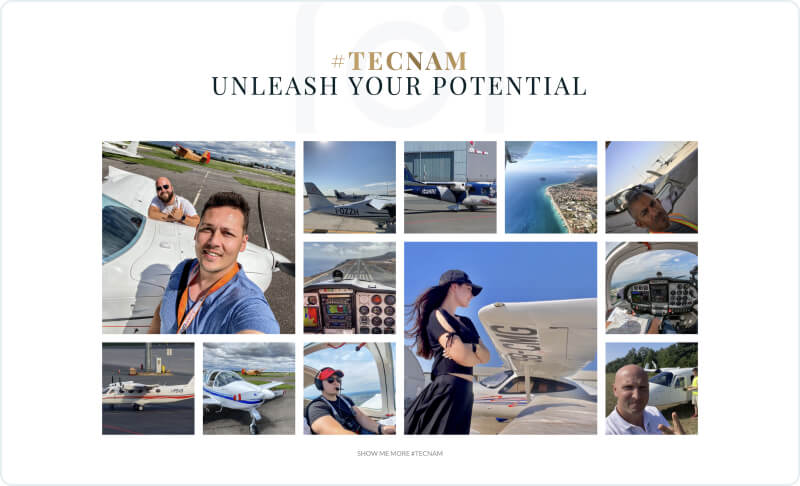
They share those pilots’ photos directly on their website using Spotlight, adding instant social proof to an already popular brand.
The benefits of displaying this kind of user-generated content are endless. Read on to learn more.
What is a hashtag campaign?
Hashtags have long been used to collect and group up similar content. At this point, we’re all familiar with the # symbol. The latest strategy in marketing is using hashtag campaigns to generate traffic and increase engagement.
Hashtag campaigns are used by companies, organizations, events managers, brands, and individuals alike. They are most commonly used to spread awareness, introduce a new product, or interact with customers.
In fact, one very common use for hashtag campaigns is for testimonials and social proof. For example, clothing and accessory brands have now been using hashtag campaigns to feature their clients wearing their products. Furthermore, they then display them on their website as a form of testimonial.
Events organizations have also used hashtag campaigns to create a sense of community among their attendees. The world of hashtag campaigns is endless!
Simply put, hashtag campaigns work. Let’s take a look at how you can go about setting one up for yourself.
Setting up a hashtag campaign on Instagram
A hashtag campaign is incredibly easy to set up. The most difficult part is coming up with a hashtag that hasn’t been widely used before. Once you’ve settled on your hashtag, you’re good to go.
The best way to get people interested is by adding it to your Instagram bio and spreading the word through Instagram posts.

Next, you need to start thinking about cross-media promotion.
Cross-media promotion
Having a successful campaign is great and if you’re at the stage, kudos to you! Now, you need to start promoting your Instagram hashtag feed on your company WordPress site or blog.
This will not only help you get your message across to more people but can also generate new followers and clients.
The best way to do this is by using Spotlight PRO, which apart from displaying your own Instagram feed, can also act as an Instagram hashtag widget. In the next few sections, I’ll show you how this can be achieved in 3 simple steps.
Displaying a hashtag feed on your WordPress website
Step 1: Select your hashtag
Once you’ve got your Instagram account connected, start a new feed by going to Instagram feed > Add new.
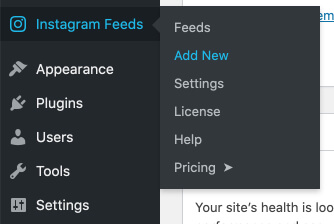
Next, go to Show posts with these hashtags and enter your hashtag. Here, you can choose to show either the most recent or most popular posts.
Note: You must connect your professional Instagram account using the Advanced option to access this feature in Spotlight PRO.
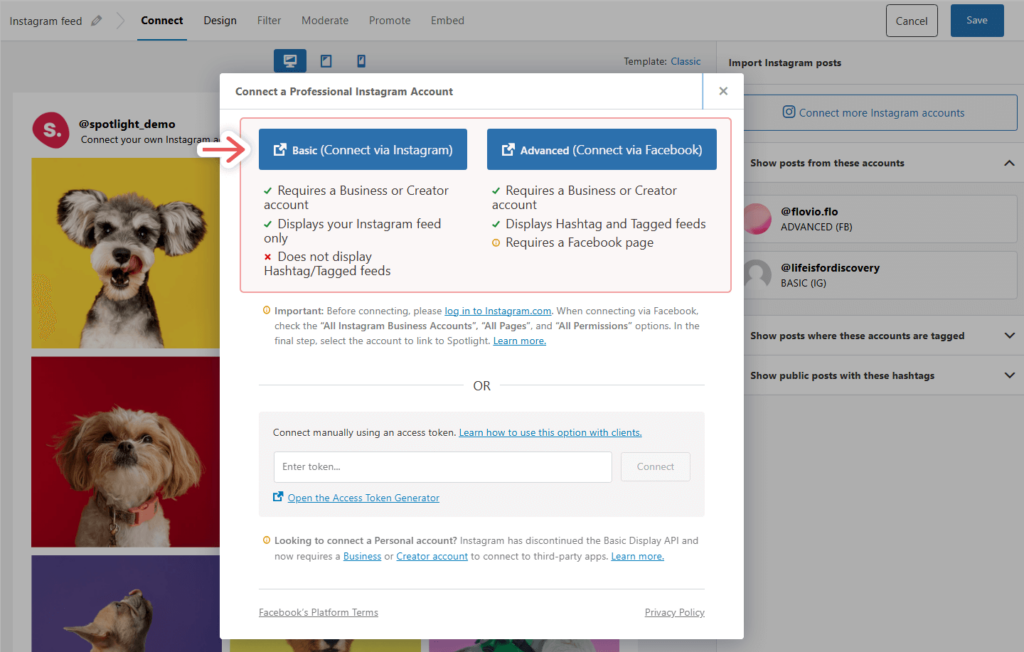
An Advanced option requires your professional Instagram account to be linked to a Facebook Page before connecting it to Spotlight.
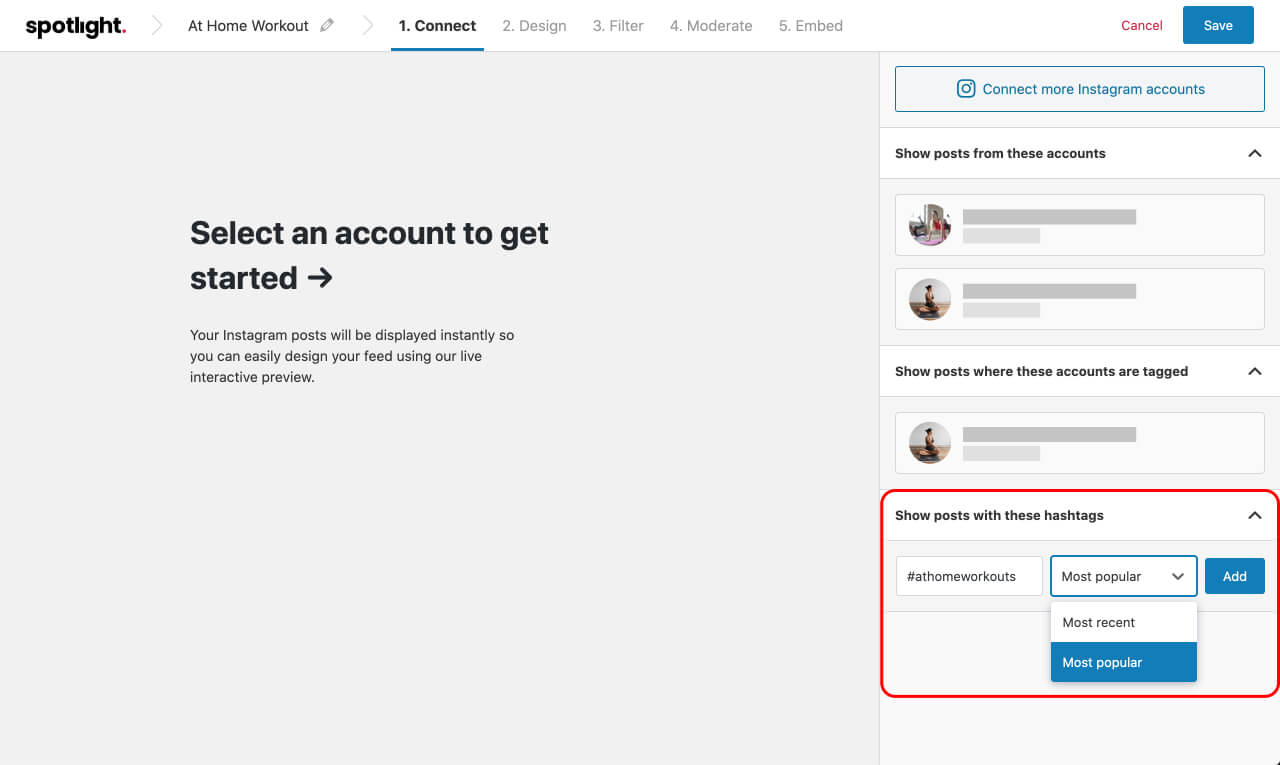
Hit the Add button and a feed will automatically come up. You can add as many hashtags as you wish to create a combined feed.
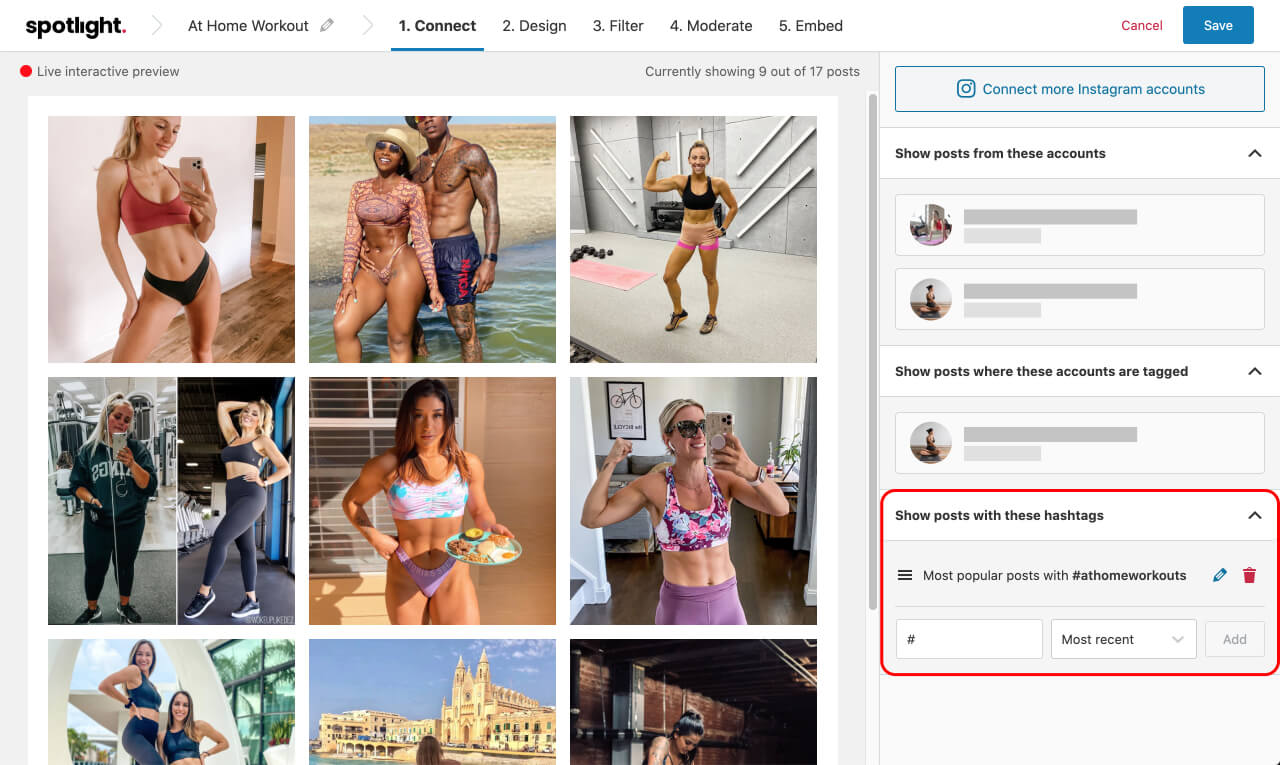
Step 2: Design your feed
Next, switch over to the Design tab and customize your feed. Apart from the layout and button style, you can also choose to show captions, like and comment counts and the date when the hashtag post was uploaded.
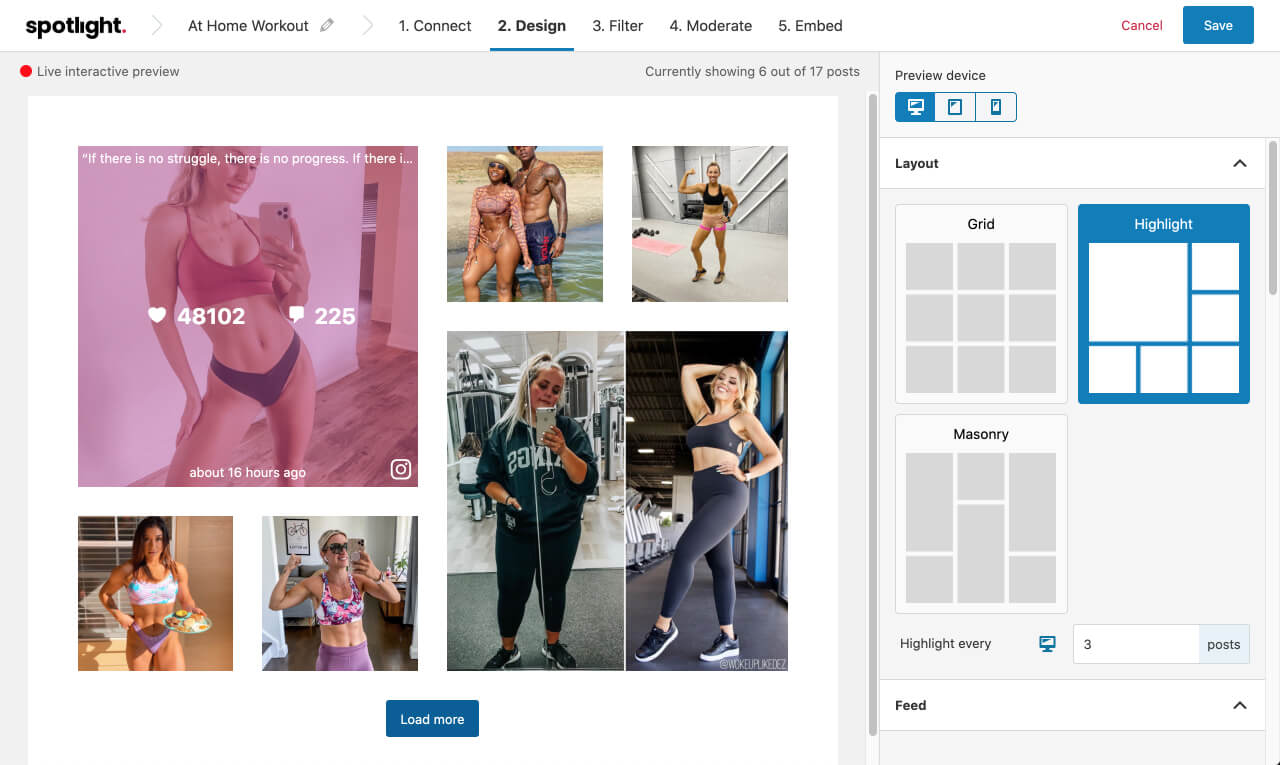
Step 3: Filter and Moderate your feed
Now that you’re happy with your feed, you can start curating it. You can do so in 2 ways: Filtering and Moderation.
Filtering allows you to show or hide posts based on specific words or phrases in the caption, or particular hashtags used in the posts. For this example, I’m going to leave these empty and head over to the Moderate tab.
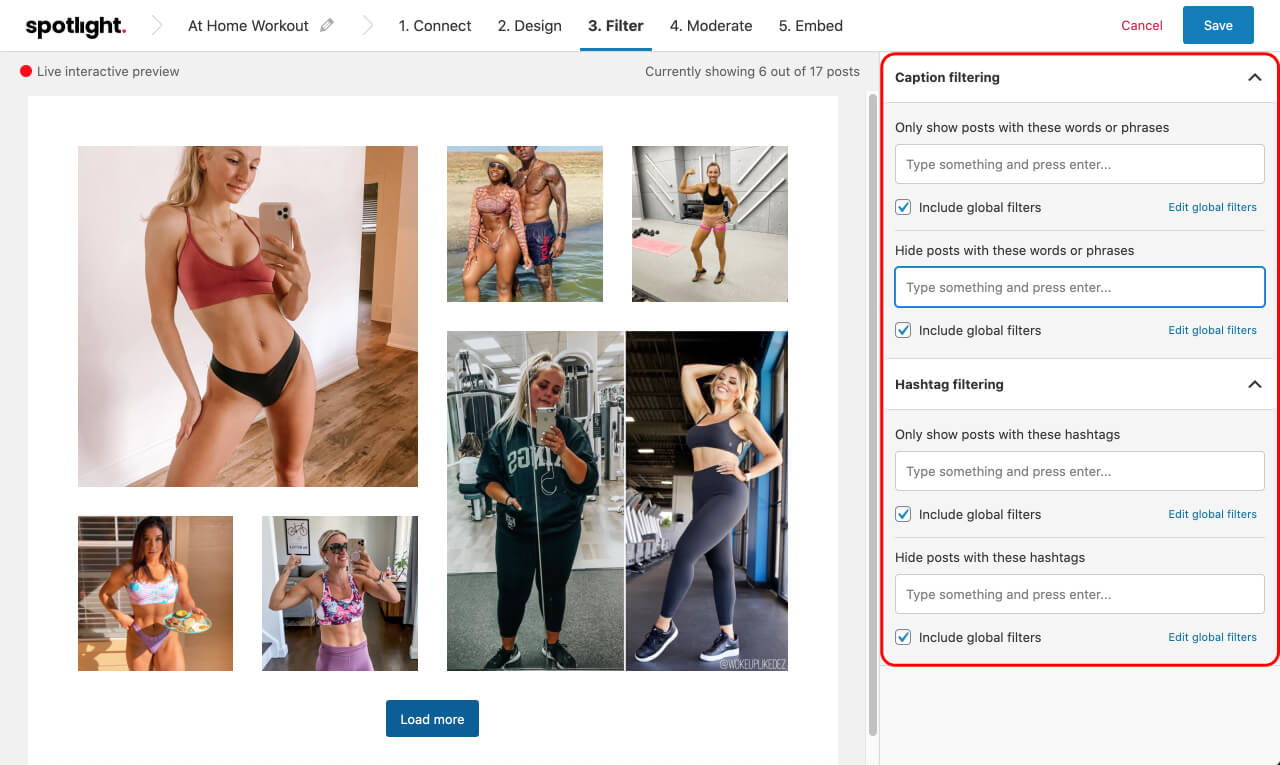
Here you can manually select which posts you wish to show or hide on your website. This is a great way to have full control over your feed.
For this example, I’ve decided to select the photos I want to show on my website. This gives me the possibility to vet the images before they are uploaded. Every so often, I will return to this page to check out any new content and update the feed accordingly.
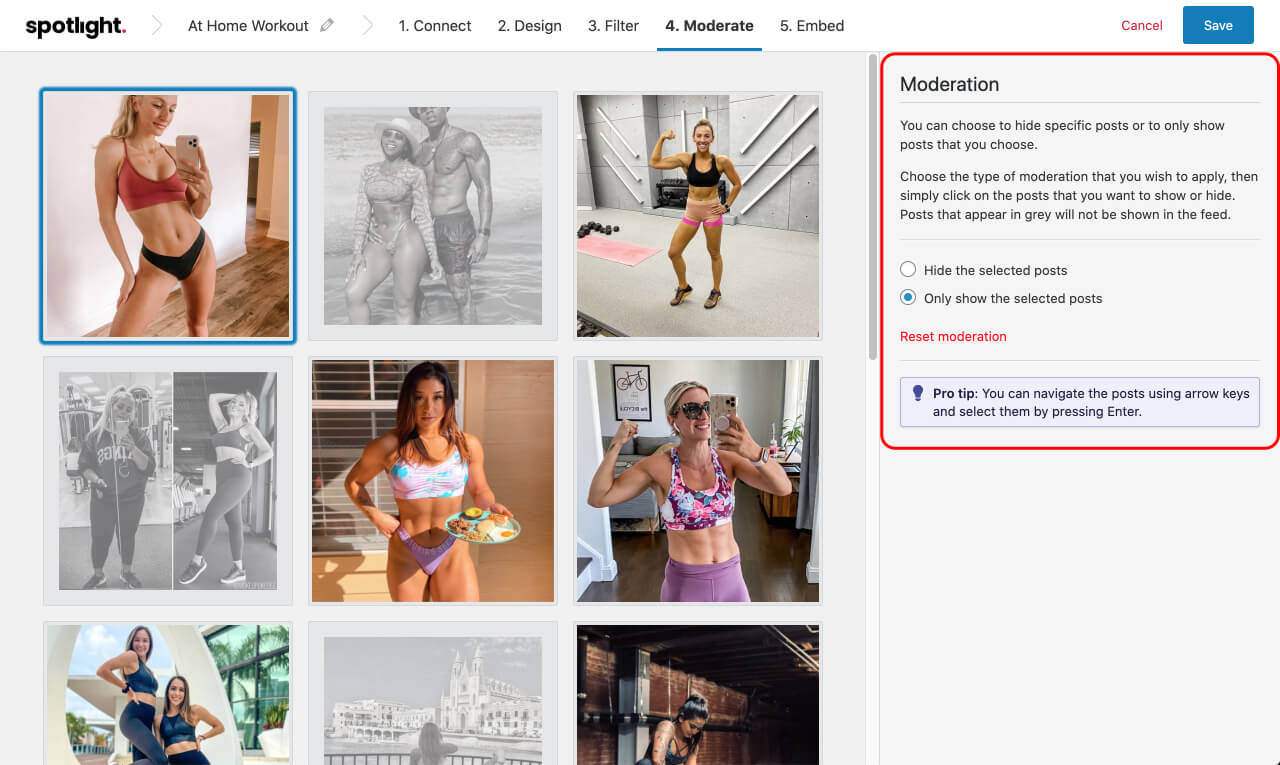
All that’s left now is to embed your feed on your website! You can do so by using the dedicated shortcode or widget.
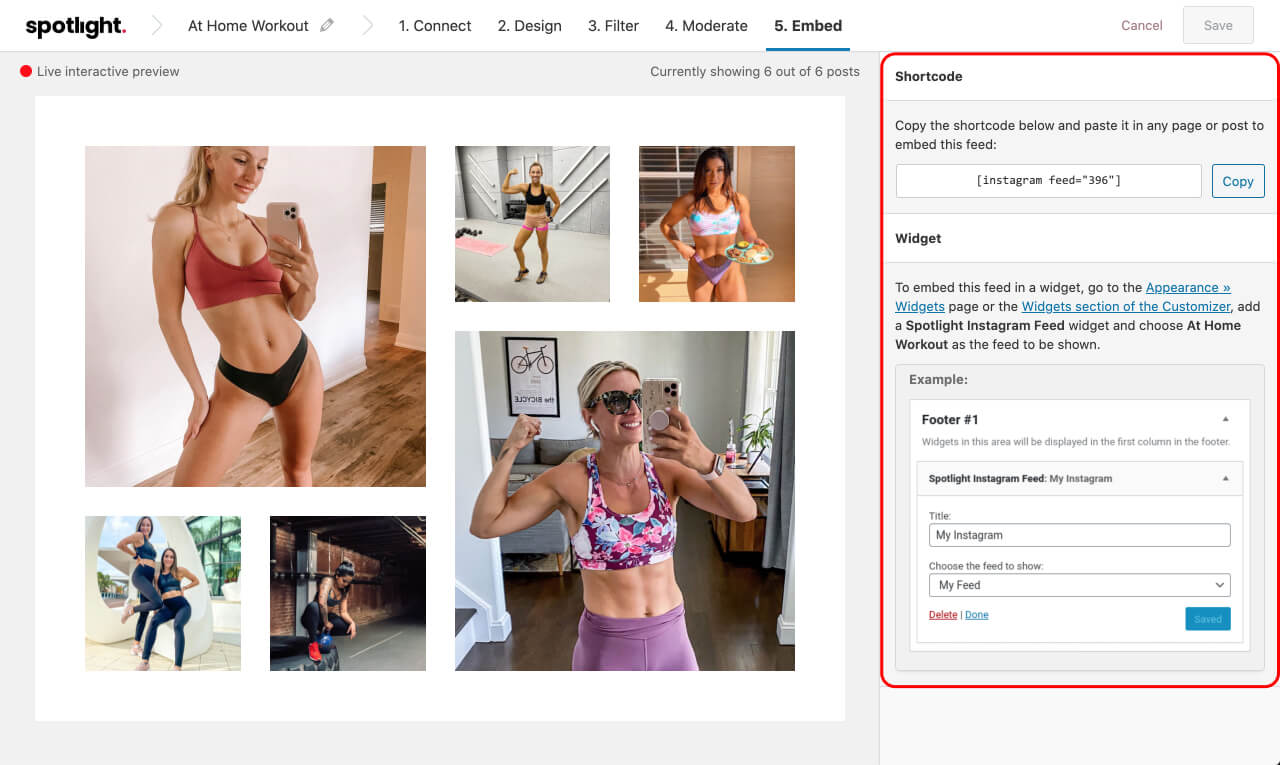
Add An Instagram Hashtag Feed To WordPress
Hashtags are an awesome way to collect and group up posts from all over Instagram based on their content. Using a hashtag campaign for your blog, business or event can, therefore, take your brand worldwide and generate a lot of traction.
Displaying your hashtag campaign on WordPress can further improve your chances of success. Spotlight is the easiest way to curate, customize and show off your hashtag campaign on your website in a matter of minutes.
The great thing about Spotlight is that you have full control over what you want to show your visitors through filtering and moderation. This eliminates the fear of mistakenly displaying hashtag posts without your knowledge.
Add an Instagram hashtag feed to your WordPress site and report back to us on your successes! We’d love to hear from you.