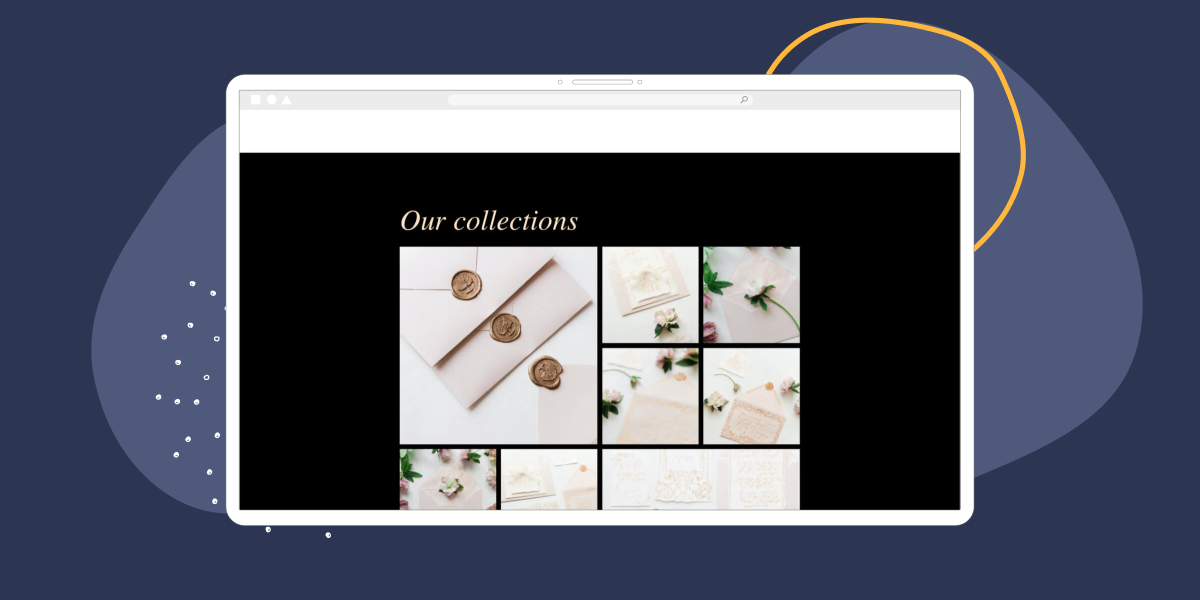Instagram has become a ubiquitous feature on websites of all kinds, from blogs to e-commerce sites to service providers. It’s common to see Instagram feeds on prominent pages such as the homepage, product pages, and about us pages, as well as in the footer.
However, not all websites are effectively leveraging Instagram content. This can be attributed to a number of factors, including the software used to display the feed, loading times, the type of posts showcased, and even the placement and layout of the feed itself.
If you’re looking to enhance the Instagram content on your website, you’ll want to consider these key elements.
In this article, I’ll be sharing five tips to help you make the most of your Instagram feed, with a focus on using the Instagram feed plugin, Spotlight, to really make your content stand out.
Tip 1: Choose the best plugin to display your Instagram content
When selecting an Instagram feeds plugin, it’s not just about choosing a tool to showcase your content. Instagram feeds plugins have evolved to offer more than that. Your plugin should ensure that your feed is fully responsive and loads quickly. It should also be customizable and easy to use, with excellent support available if needed.
To summarize, here are the key factors to consider when selecting an Instagram feeds plugin:
- Ease of use: Your plugin should be straightforward to use, without requiring technical expertise or coding skills to display your Instagram feed on your website.
- Customizability: Each website is unique, and your plugin should be able to adapt the appearance of your Instagram feeds to match the look and feel of your site.
- Mobile responsiveness: With more people using mobile devices to browse the web, it’s crucial to use a plugin that’s mobile responsive.
- Fast loading times: Slow loading times can discourage website visitors, so opt for a plugin optimized for speed to ensure a smooth experience for your visitors.
- Affordability: Your plugin should offer value for money, with features that help you showcase your Instagram content in the best possible way.
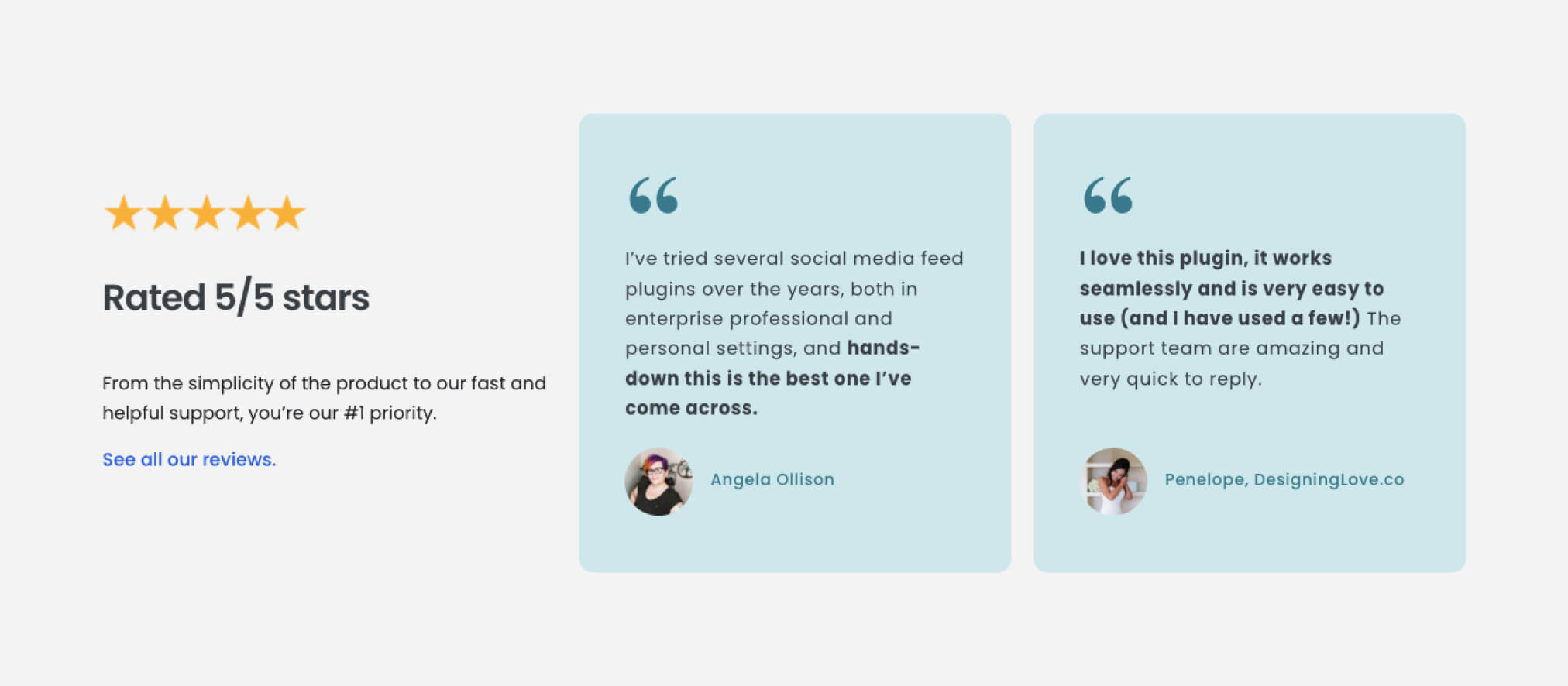
Spotlight meets all these criteria. It’s a user-friendly plugin that’s customizable and fully responsive, ensuring fast loading times. Plus, it’s cost-effective for both small and large websites.
Tip 2: Choose the right layout for your page
The layout of your Instagram feed is crucial for the success of your Instagram content, and it largely depends on where you place it. For instance, a horizontal layout in the sidebar won’t do justice to your content.
Here are my recommendations for five different pages:
- Home page: Dedicate a section of your home page for your Instagram feed. Opt for a layout that highlights your most engaging content, such as a tile layout pictured below. Add a “Follow us on Instagram” header to direct visitors to your Instagram profile and increase your follower count.
- Footer: Choose a horizontal layout, like a row or carousel. If your footer is crowded with information, limit the number of posts to three or five.
- Sidebar: If your website has a sidebar, go for a solo layout, showcasing one post with the option to flip through the rest of your content.
- Shop page: Focus on the Instagram content that performs well. Use a gallery or montage to showcase your products in action.
- Product pages: Use your Instagram feed as a portal for testimonials and display your customers’ posts along with their captions for maximum impact.
Spotlight offers over 12 pre-designed fully responsive templates that can be customized to match your page’s aesthetic.
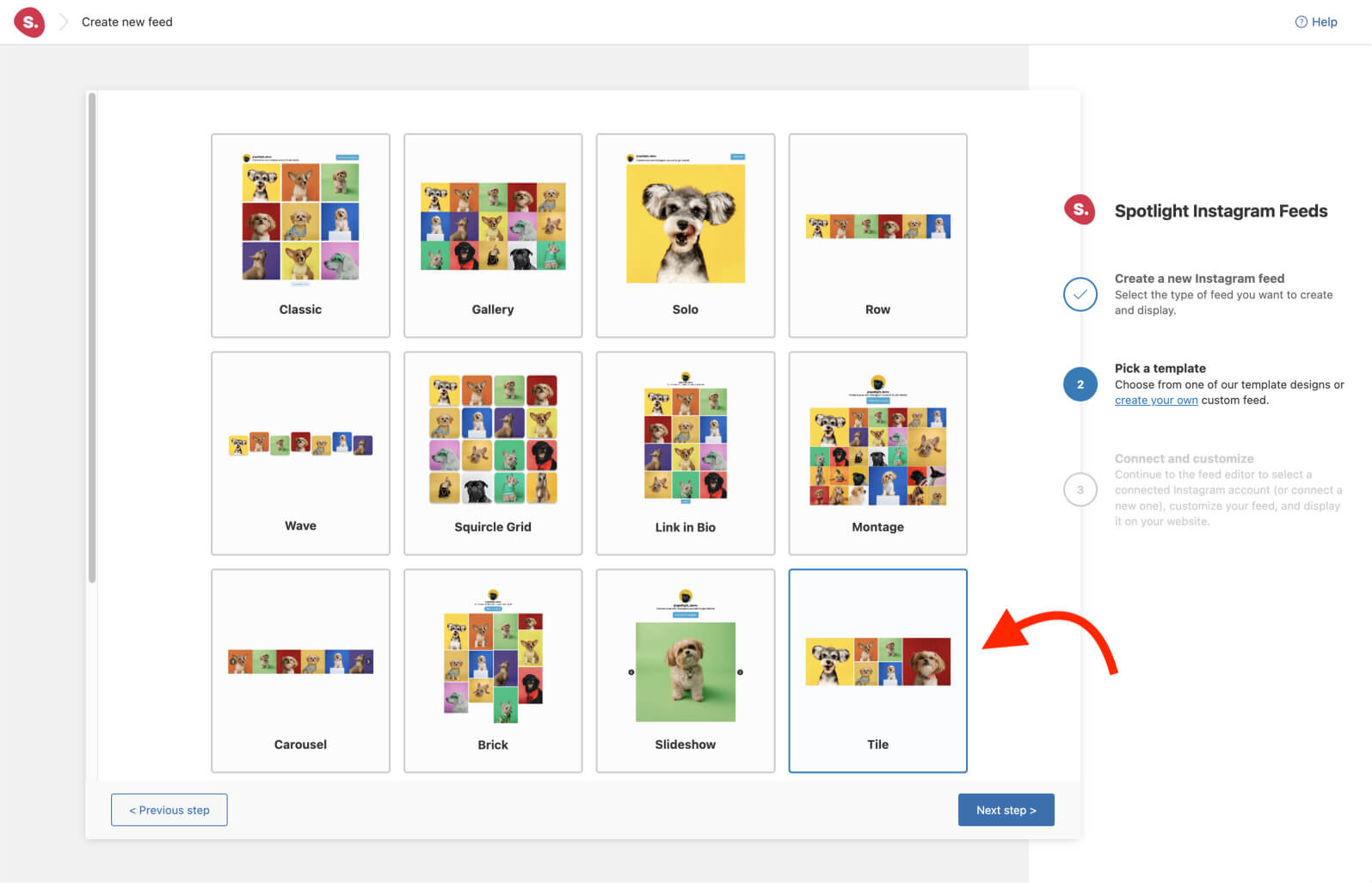
Tip 3: Choose eye-catching photos and video
While you may be tempted to display all your Instagram posts, moderating your feed according to where it is being shown could prove very beneficial for marketing purposes. This is especially true if you want to showcase tagged posts (more on that later).
Spotlight enables you to filter your content by hashtag or caption. Pair that with its visual moderation and you’re on your way to refining your content to appeal to your specific audience.
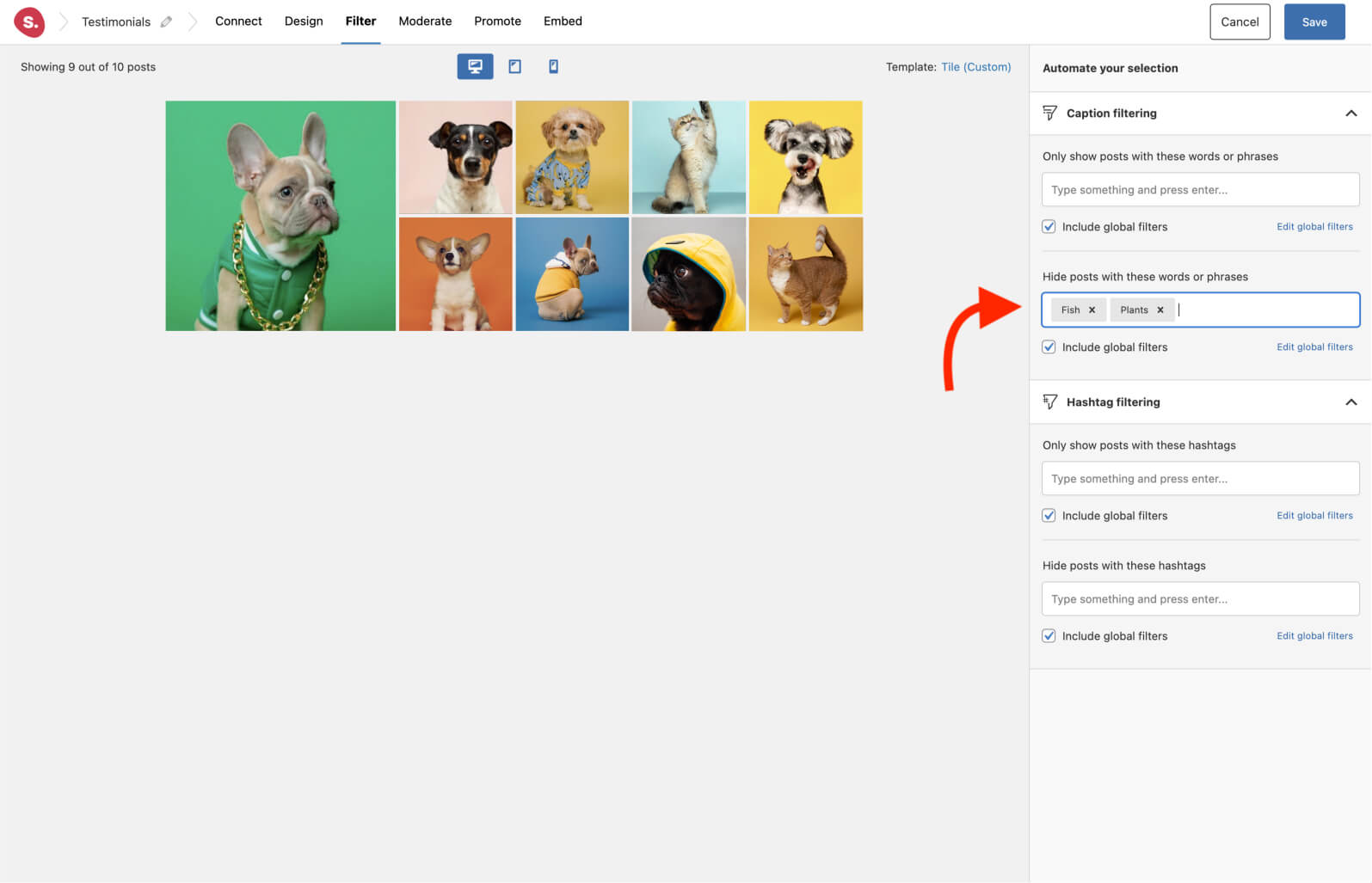
Tip 4: Incorporate user-generated content (UGC)
User-generated content can be a valuable addition to your Instagram feed, as it can help boost your brand’s appeal in a number of ways.
- It increases your post count, providing you with more content to showcase on your website.
- User-generated content can serve as powerful testimonials for your brand, product, or service, providing social proof that can help build trust with your audience.
- It can also help boost brand awareness and engagement, as followers who see their own content featured on your feed are more likely to share it with their own followers, expanding your reach even further.
- It’s completely free!
Spotlight enables you to display tagged and hashtag feeds from all over Instagram, helping you easily curate and showcase the best user-generated content on your website, providing a valuable and engaging experience for your visitors.
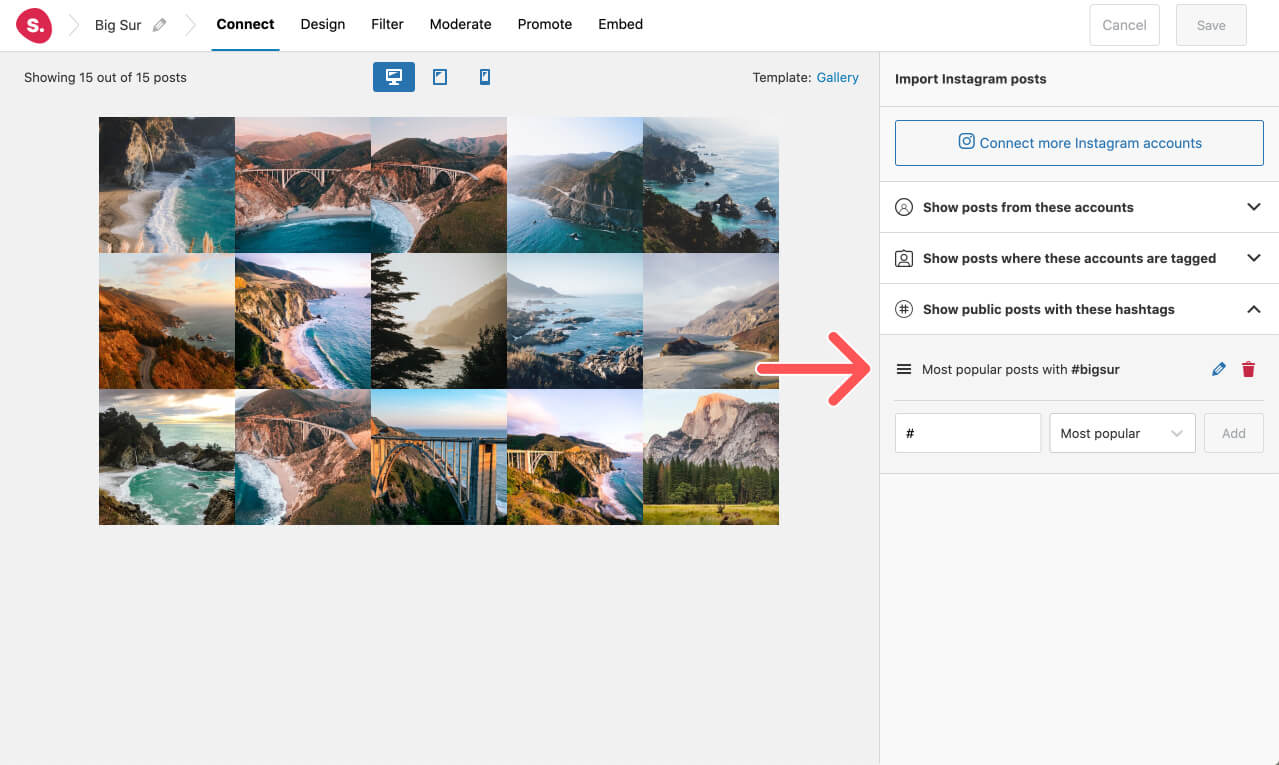
Tip 5: Optimize your feed for speed
In order to create a pleasant experience for your site visitors, you need to optimize your Instagram feed.
One of the ways to do this is to enable lazy loading. Spotlight, for instance, uses the browser’s lazy loading to allow the browser to decide when it’s the best time to load your Instagram posts. This means that your posts will load when they are visible on the screen, reducing your page’s loading time.
Secondly, make sure that your Instagram feeds plugin is using an advanced caching system to ensure that your feed loads quickly and efficiently. Spotlight does just that. This system helps reduce load times and improves the overall user experience for your website visitors.
With Spotlight, you can rest assured that your Instagram feed will load quickly and seamlessly, helping you to keep your visitors engaged and interested in your content.
Conclusion
In conclusion, showcasing your Instagram content on your website has become a necessity for businesses and individuals alike. With the increasing importance of visual content, it is crucial to have an Instagram feed that not only looks good but is also optimized for speed, responsive on mobile devices, and easy to use.
Spotlight offers a range of features that can help take your website’s Instagram feed to the next level. With its customizable layouts, visual moderation, user-generated content curation, and fast loading times, Spotlight can help you enhance your website’s aesthetics and user experience while promoting your brand on social media.
So, whether you are a beginner or a professional, consider using Spotlight to make your Instagram content on your website pop.