In today’s digital age, social media platforms have become an integral part of the marketing strategies of businesses worldwide. Instagram, in particular, has emerged as a popular tool for businesses to connect with their target audience, showcase their products, and drive sales.
One of the latest trends in Instagram marketing is the use of shoppable Instagram feeds on eCommerce websites. These feeds allow site visitors to purchase products directly from Instagram posts, creating a seamless shopping experience.
In this post, we will discuss the benefits of using shoppable Instagram feeds on WordPress websites and how to incorporate them using Spotlight. By the end of this post, you’ll have a clear understanding of how to leverage shoppable Instagram feeds to enhance your eCommerce website and increase sales.
Convert casual browsers into buyers by directing them to your product pages
What are shoppable Instagram feeds?
To describe shoppable Instagram feeds, we first need to establish the concept of Instagram feeds in general. In essence, Instagram feeds consist of Instagram posts presented as galleries or carousels on websites. These feeds are commonly found on websites like blogs but are becoming more prevalent on eCommerce sites.
Shoppable feeds function in the same way as regular Instagram feeds, but with the added ability for site visitors to purchase the products featured in the Instagram posts with just one click.
Why is Instagram important for eCommerce businesses?
Instagram has emerged as a prominent player in eCommerce marketing, thanks to its visual nature and its provision of a dedicated area for shops to sell products. As a result, many brands are now focusing on their Instagram feeds, which offer several advantages for marketing purposes:
- Visually showcase your product in a number of ways. Instagram provides a variety of ways to visually showcase products, through photos, reels, and videos. This can help potential customers gain a better understanding of the product’s features, usage, or styling options.
- Collaborate with Instagram influencers to help boost brand discoverability. Collaborating with Instagram influencers can boost brand discoverability, as influencers can help products reach a wider audience through their followers. This can be achieved by tagging your account, which helps direct their followers to your Instagram profile.
- It’s the perfect gateway for product testimonials and reviews. Instagram is an ideal platform for collecting product testimonials and reviews, which can provide potential customers with honest feedback and convince them to purchase your product.
- Open up a new selling platform for your business. Instagram shopping enables followers to easily purchase your products on the platform, thereby creating a new sales channel for your brand.
By combining Instagram with your website, you can leverage the platform’s power to enhance your brand’s marketing efforts in a simple and effective way. Let’s take a deeper look.
Why use shoppable Instagram feeds on your WordPress website?
Instagram has become a crucial aspect of eCommerce businesses, and chances are you’re already dedicating significant time to curating your Instagram feed. By embedding your brand’s Instagram feed on your website, you can save time and streamline your marketing efforts by eliminating the need to upload and schedule images and videos on two different platforms. It’s a set-it-and-forget-it solution that will not only save you time but can help you boost sales.
Here are 4 benefits of using shoppable Instagram feeds on your WordPress website:
- Reuse your curated Instagram material on your website.
- Open up your Instagram feed to non-Instagram users.
- Direct visitors to your product pages through visual content.
- Provide a seamless experience for visitors transitioning from Instagram to your website.
Fortunately, embedding shoppable feeds on your website is simple with the use of an Instagram feeds plugin such as Spotlight. With Spotlight, you can embed your Instagram feed on your website and easily transform it into a shoppable feed that mirrors the experience on Instagram.
Website visitors can simply click on an Instagram post and be redirected to your product page to make a purchase, making the buying process convenient and hassle-free.
Creating a shoppable Instagram feed
Setting up your feed
Once you install and activate Spotlight on your WordPress website, it’s time to create a feed.
Go to Instagram Feeds > Feeds in the WordPress sidebar and select “Shoppable feed” from the menu. Spotlight will set up some basic settings to make your feed creation even simpler.
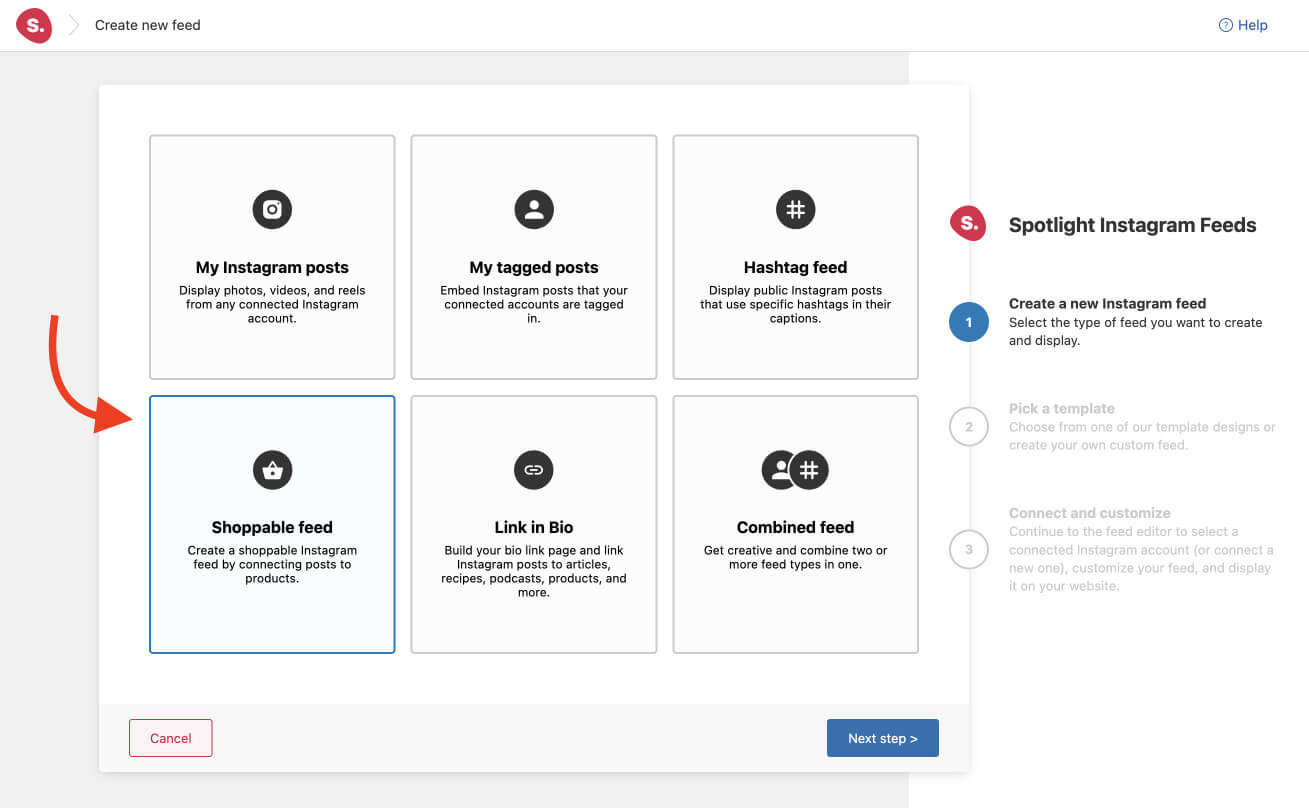
Next, choose a layout. Note that you can always switch between layouts when customizing your feed. You can also choose to create a custom layout by selecting any layout and changing some settings in a later step.
In this example, we’ll start off with one of our most popular layouts: the Gallery layout.
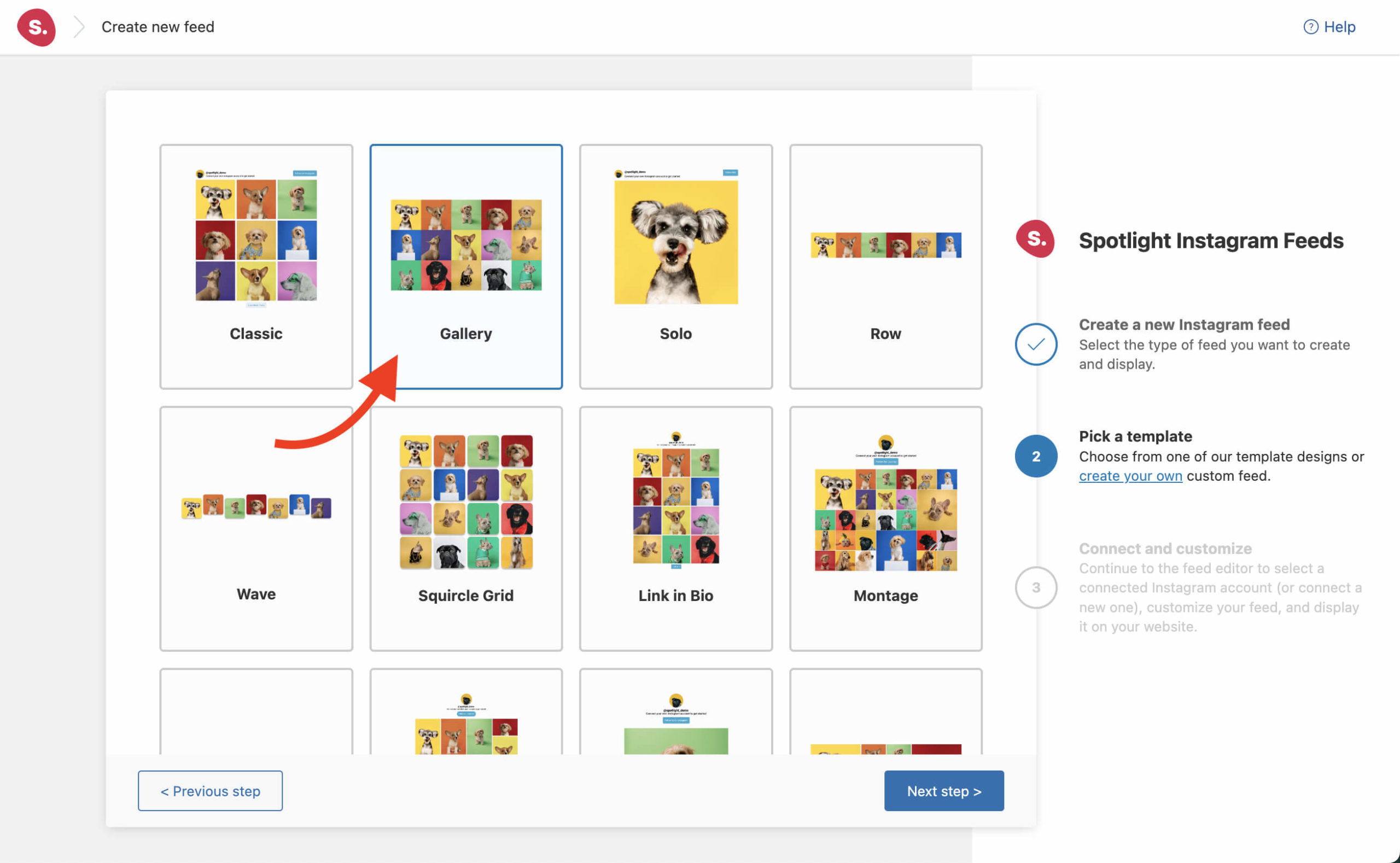
Finally, it’s time to connect your account. There are two connection methods you can use and you’ll need an Instagram Professional (Business or Creator) account for either of them, due to the way the social media platform’s API works.
If you’re using a Personal account, switch to a Business or Creator account, then select your preferred connection method:
The difference between both methods is that the Basic option connects your professional account directly to Spotlight through Instagram, doesn’t require a Facebook Page, but doesn’t support hashtags or tagged feeds.
In contrast, an Advanced option requires your professional Instagram account to be linked to a Facebook Page before connecting it to Spotlight.
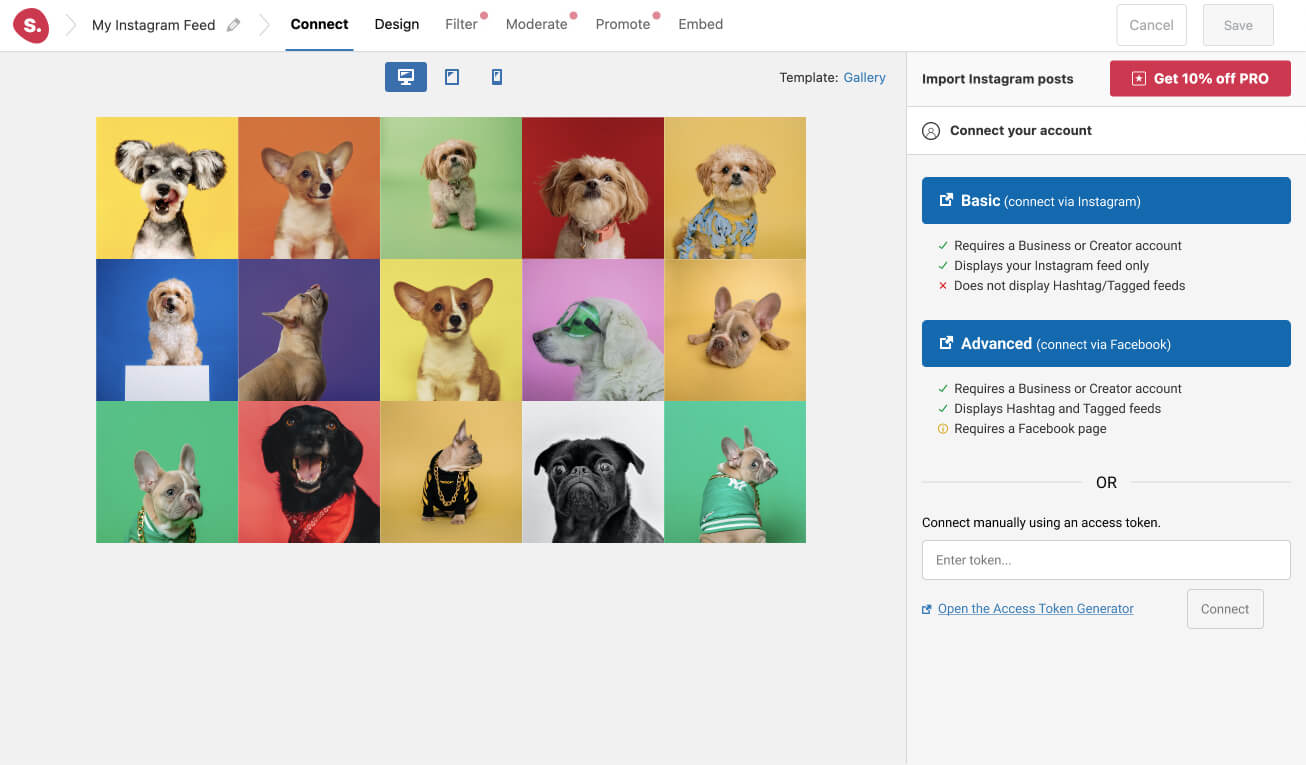
In a matter of seconds, your feed will show up in the interactive preview.
Selecting the Instagram posts you want to display in the shoppable feed
Selecting which posts to show will depend on where you will be displaying the Instagram feed:
- If you’re creating a “Shop my Insta” page, choose the account that shows the products you want to sell
- If you’re adding reviews and testimonials to a specific page, choose your account under “Show posts where these accounts are tagged”.
- If you’ve asked customers to use a specific hashtag and you’ve got a good following, consider creating a hashtag feed on a dedicated page and add a hashtag under “Show public posts with these hashtags”.
- Finally, get creative with a combined feed and combine your own posts, hashtag posts, and tagged posts in one feed.
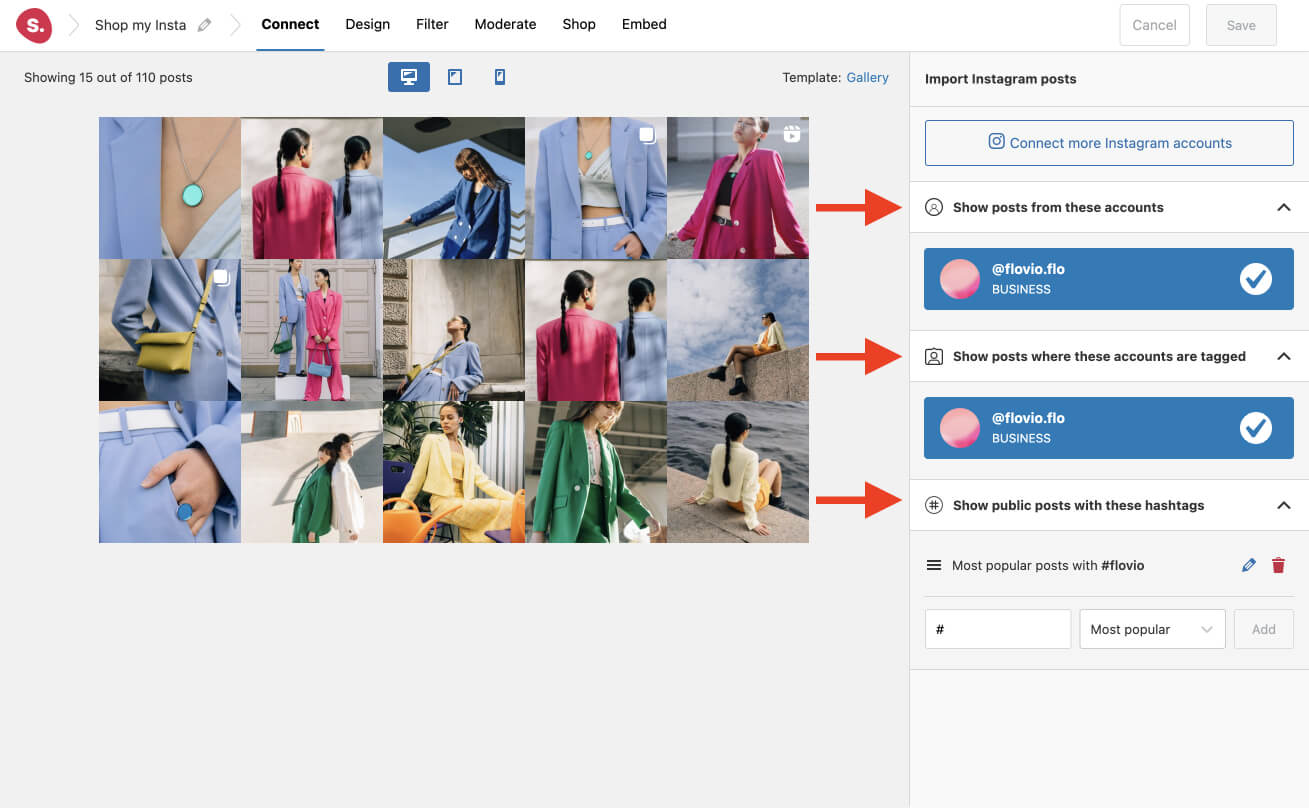
Spotlight gives you the option to filter and moderate your feed. This is especially important if you’re bringing in user-generated content. Head on over to the Filter tab to filter by word, phrase, or hashtag.
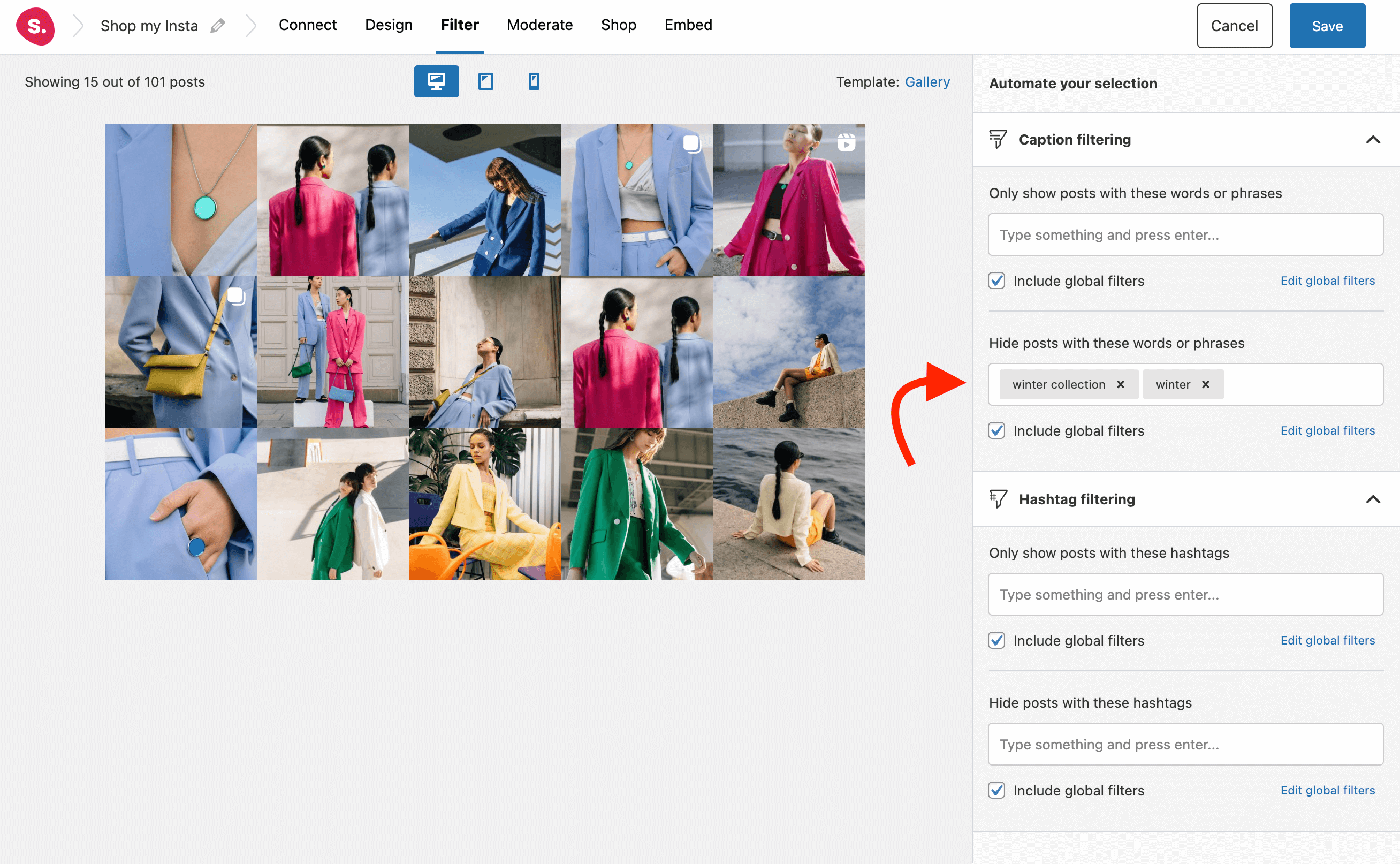
Switching over to the Moderate tab will allow you to manually choose which posts to display in your feed.
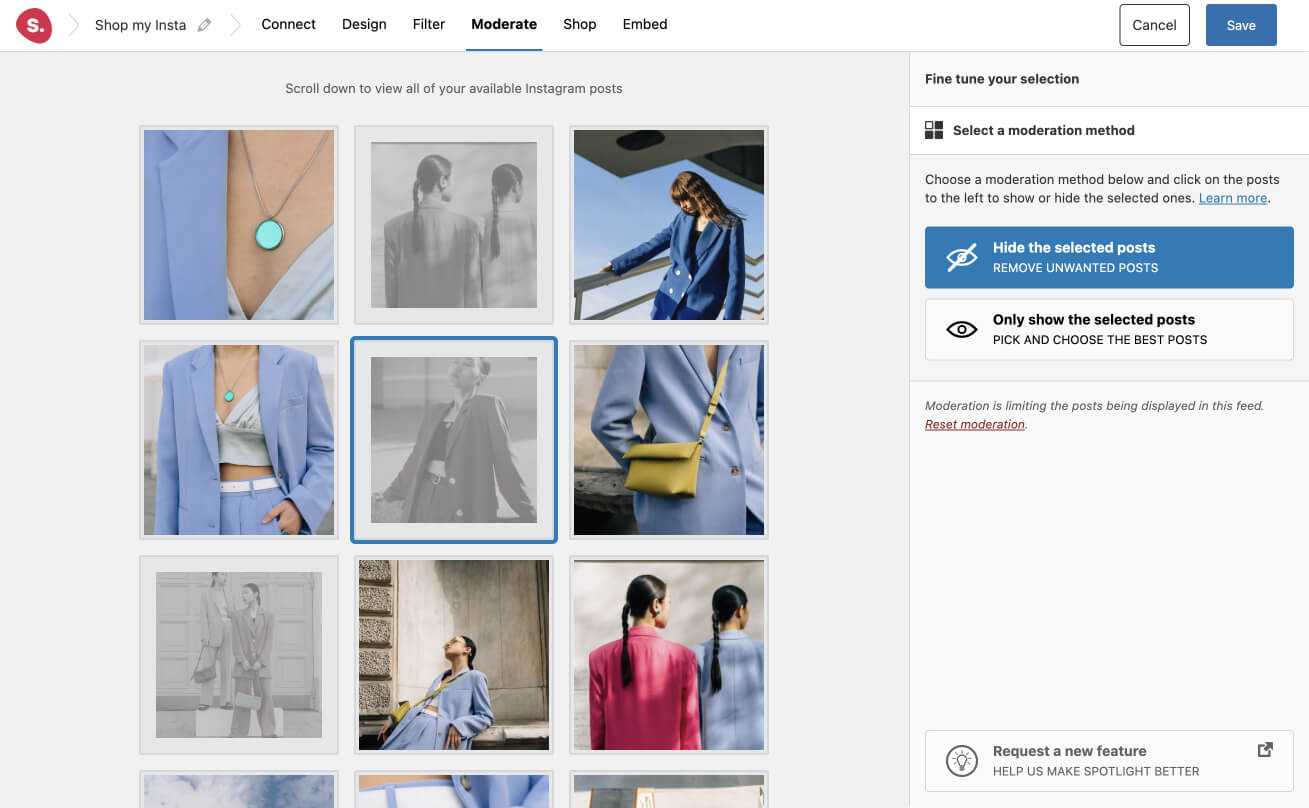
Customizing the look and feel of your shoppable feed
Now that we’ve got our Instagram posts down, it’s time to customize the look of your shoppable feed. This step is entirely optional. Here at Spotlight, we’ve taken great care to create layouts that suit any page or website. However, there are always some tweaks you can do to make your feed seamlessly integrate with your site’s theme.
This is where the Design tab comes in. With over 40 customization options, you can alter virtually any part of your Instagram feed; be it spacing, buttons, colors, or backgrounds. You name it, it’s there.
In this example, I’ve decided to have my posts open up in a lightbox with a button link in the sidebar. Under the Popup Lightbox section, you can set your button colors and radius.
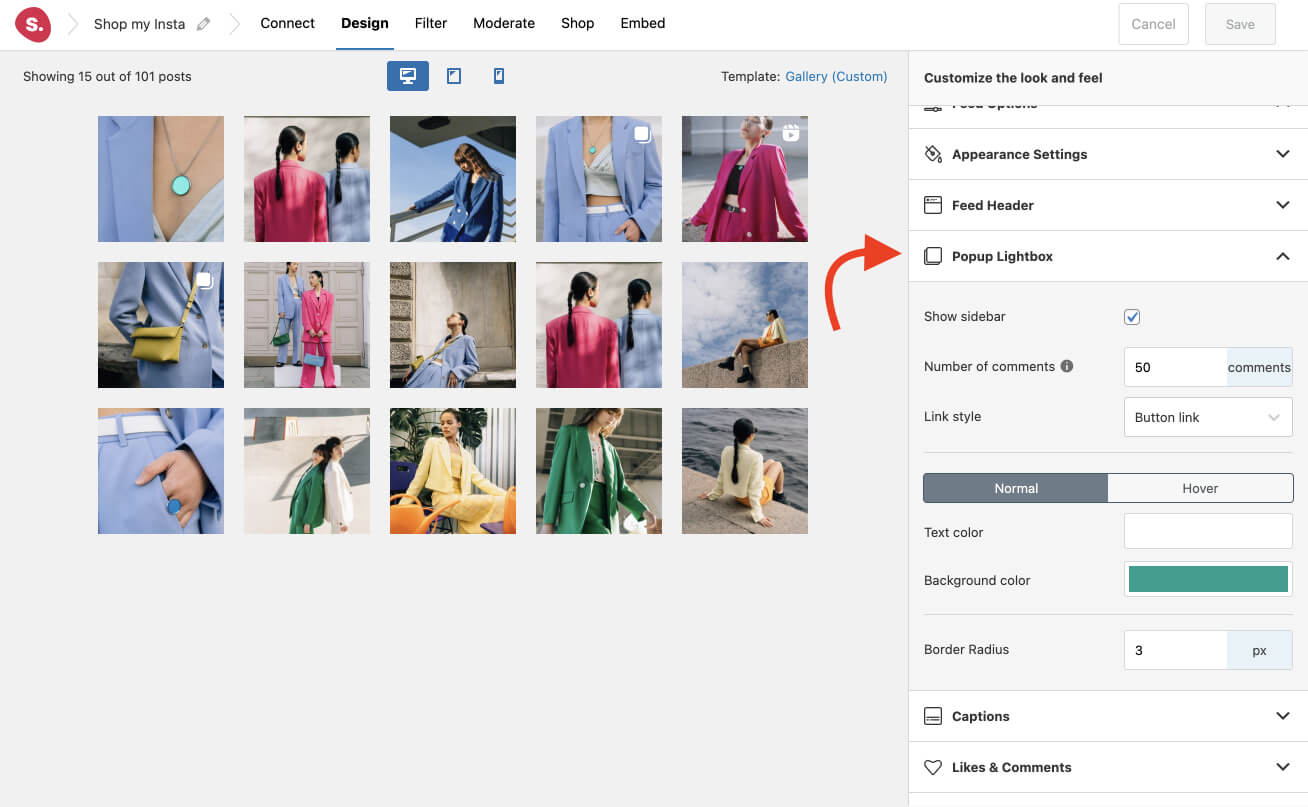
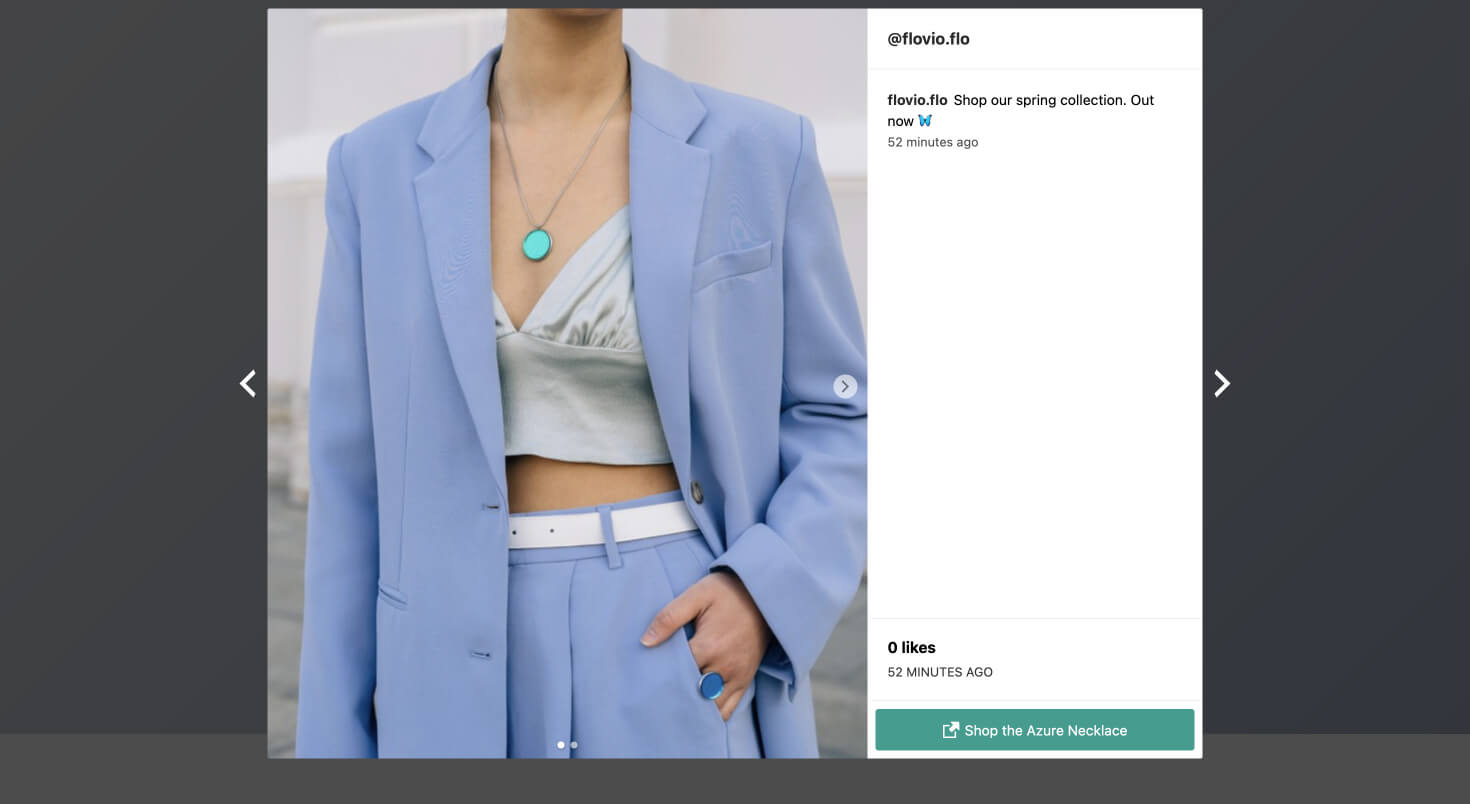
Furthermore, optimizing your shoppable Instagram feed for mobile and desktop users is stunningly simple. Simply click on the device icon to view your feed on any device and make the necessary changes.
Tagging products in your Instagram posts with links to your eCommerce store
Now for the important part.
It’s time to link your Instagram posts to your eCommerce products by turning to the Shop tab.
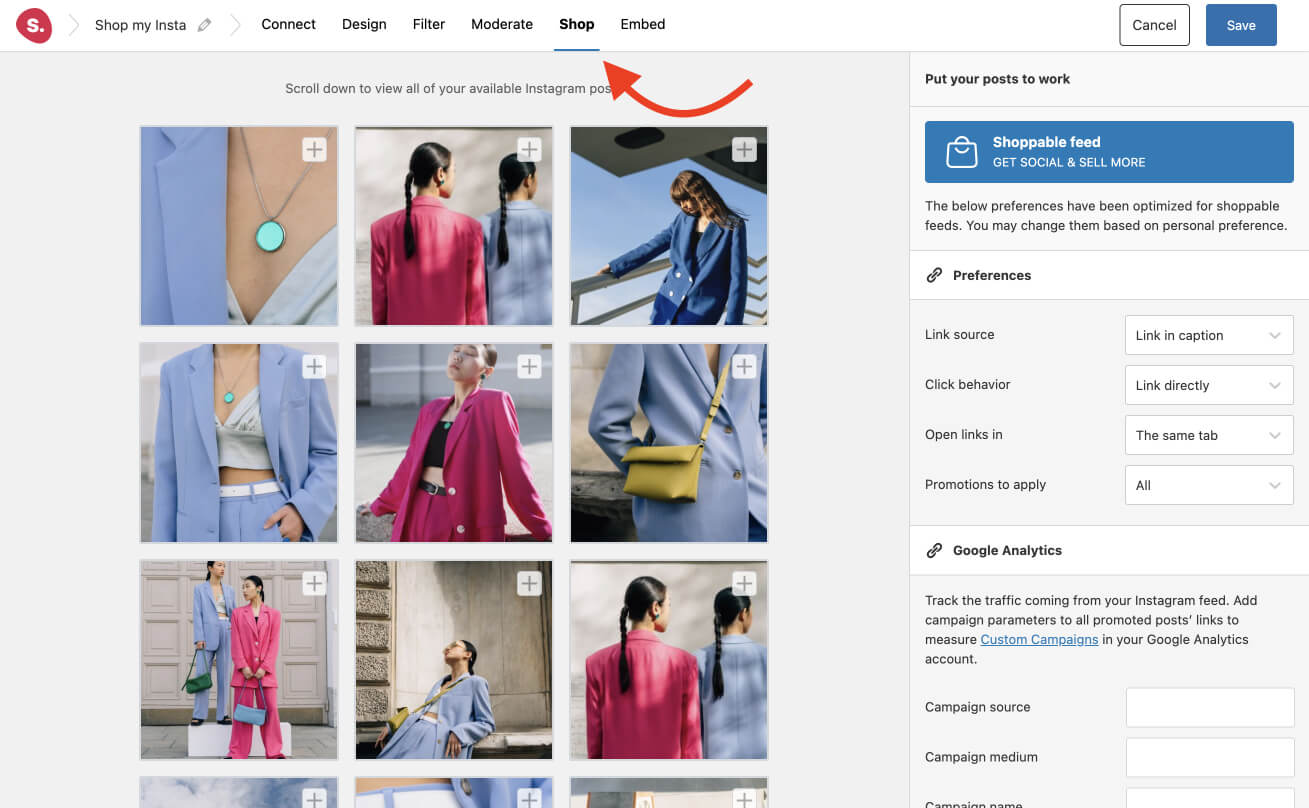
There are two ways you can create links, and you are free to combine the two at any point.
Option 1: Manually link posts to products
Select one of the posts and set the link source to Product. Next, search for the product being shown in the post and input your popup link text.
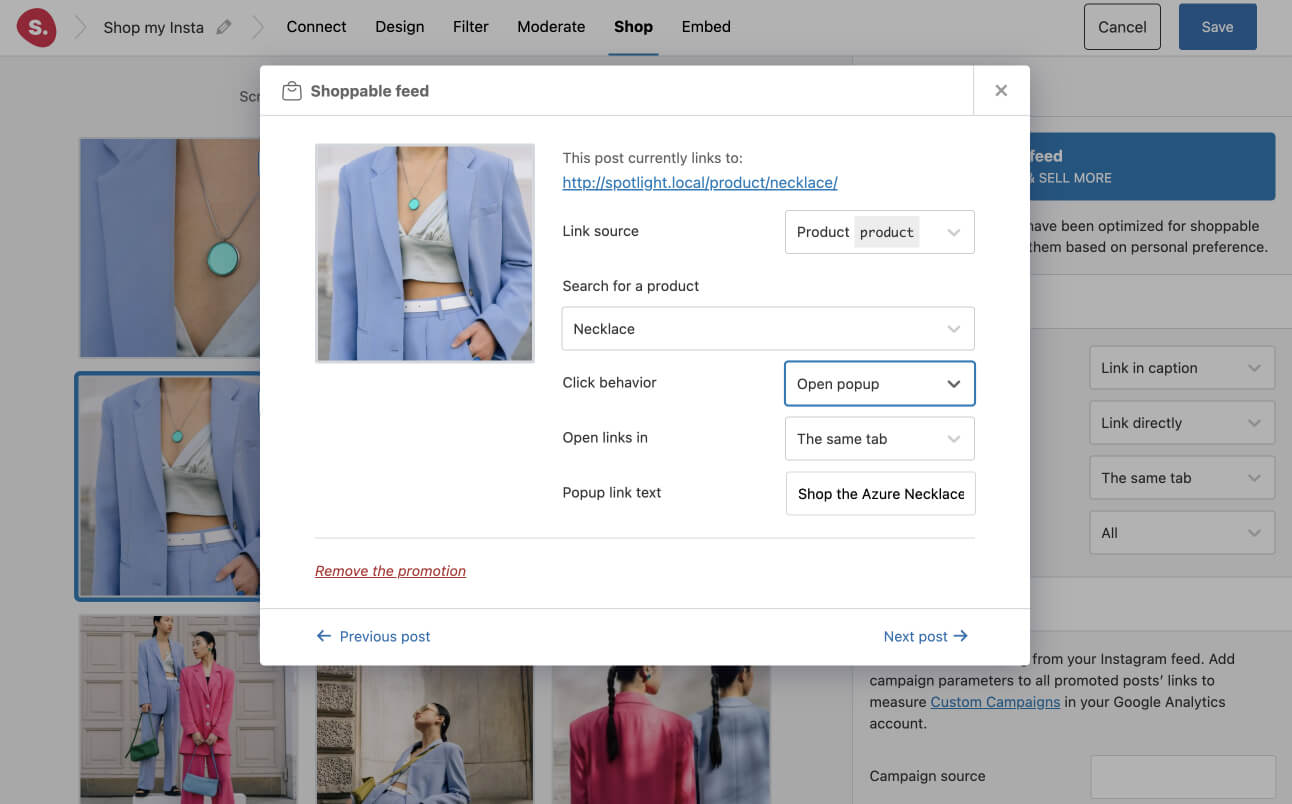
You can even set Google Analytics campaigns to track the traffic coming from your Instagram feed.
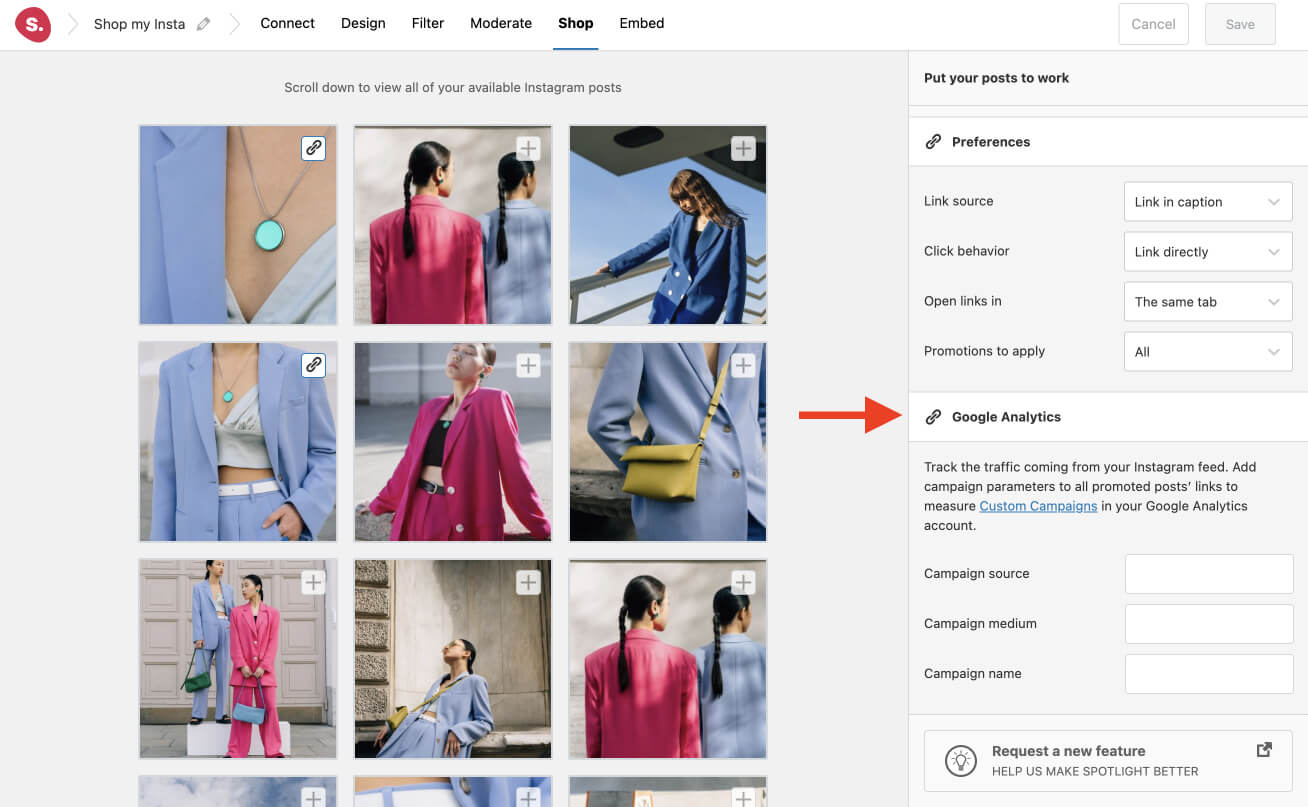
Option 2: Set global promotions
Go to Instagram Feeds > Promotions in the sidebar and navigate to Automate.
Here you can automate your product linking flow by linking specific hashtags to products. Note that you can create as many automations as you like with links being applied to all your feeds.
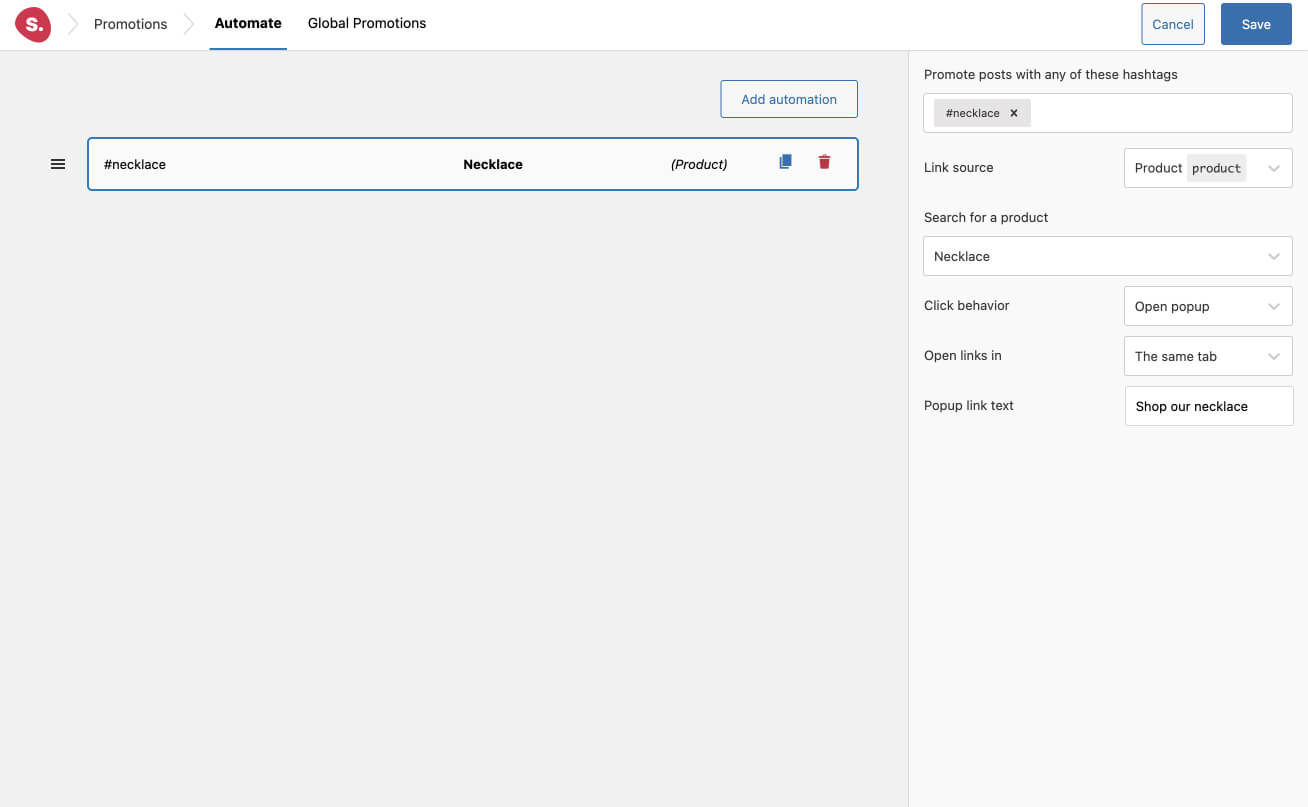
Finally, navigate to Global Promotions. Here you can follow the same flow we’ve covered in the Shop tab above. Only this time, links will apply every time that post shows up in a feed – even if it’s being used multiple times throughout your site.
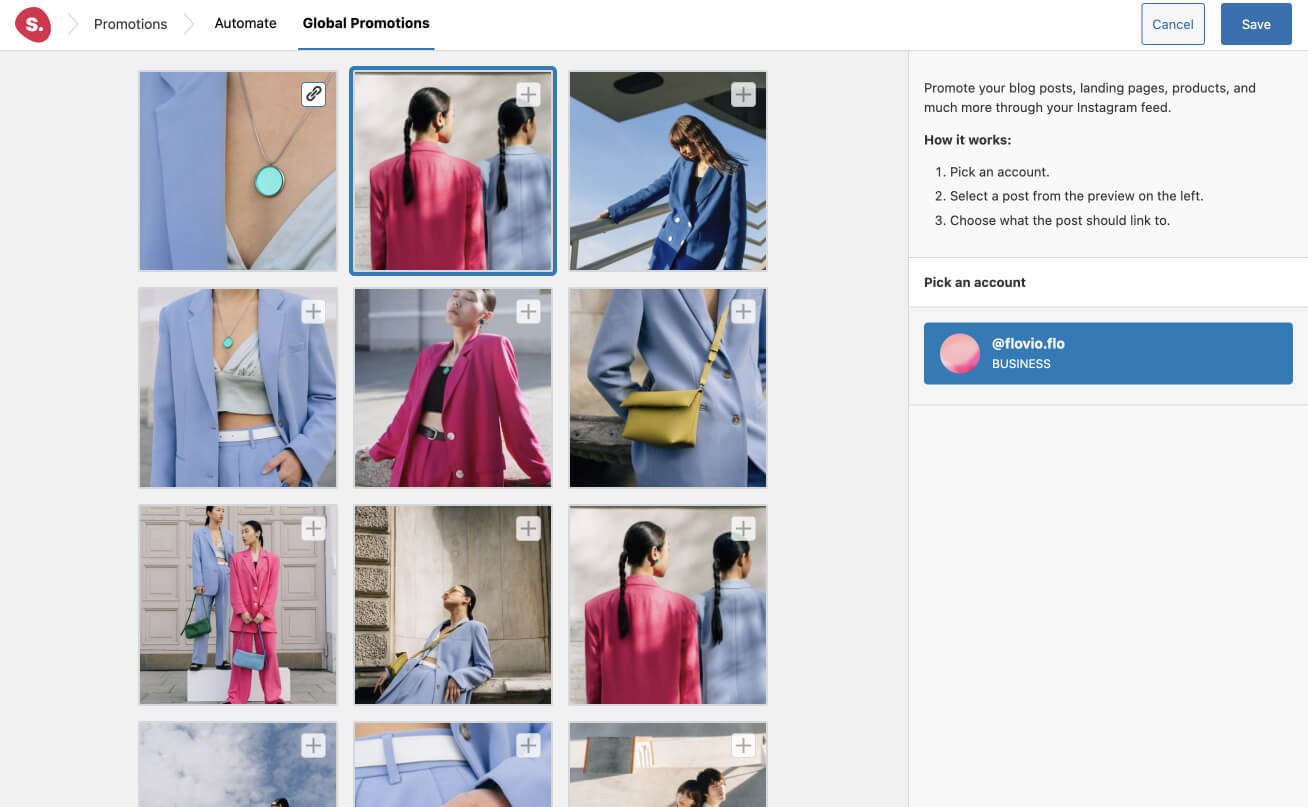
Displaying the shoppable Instagram feed on your WordPress website
Your shoppable Instagram feed is now complete. All that’s left to do is to embed it on your WordPress website. To do this, you have a couple of options:
- Use the generated shortcode
- Use the dedicated block
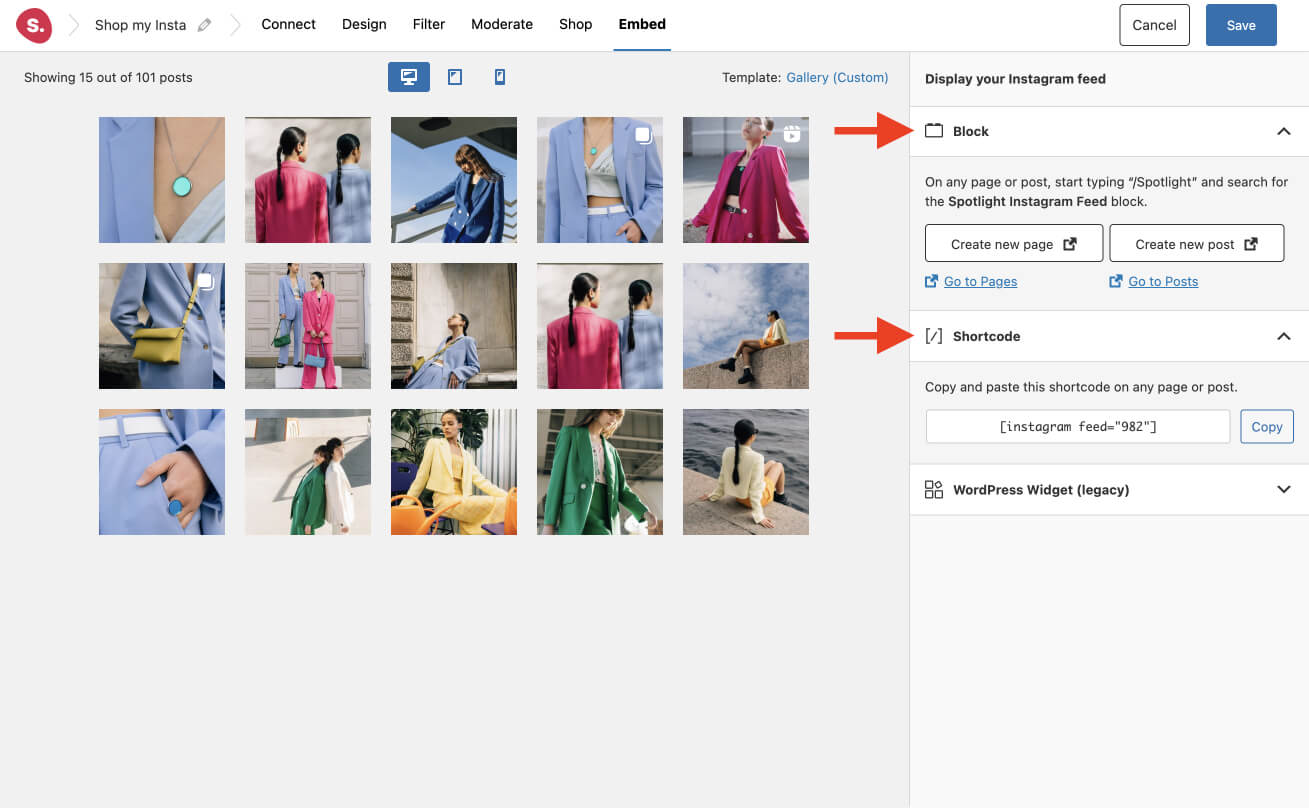
By clicking on Create new page, Spotlight will automatically embed your feed in a brand new page.
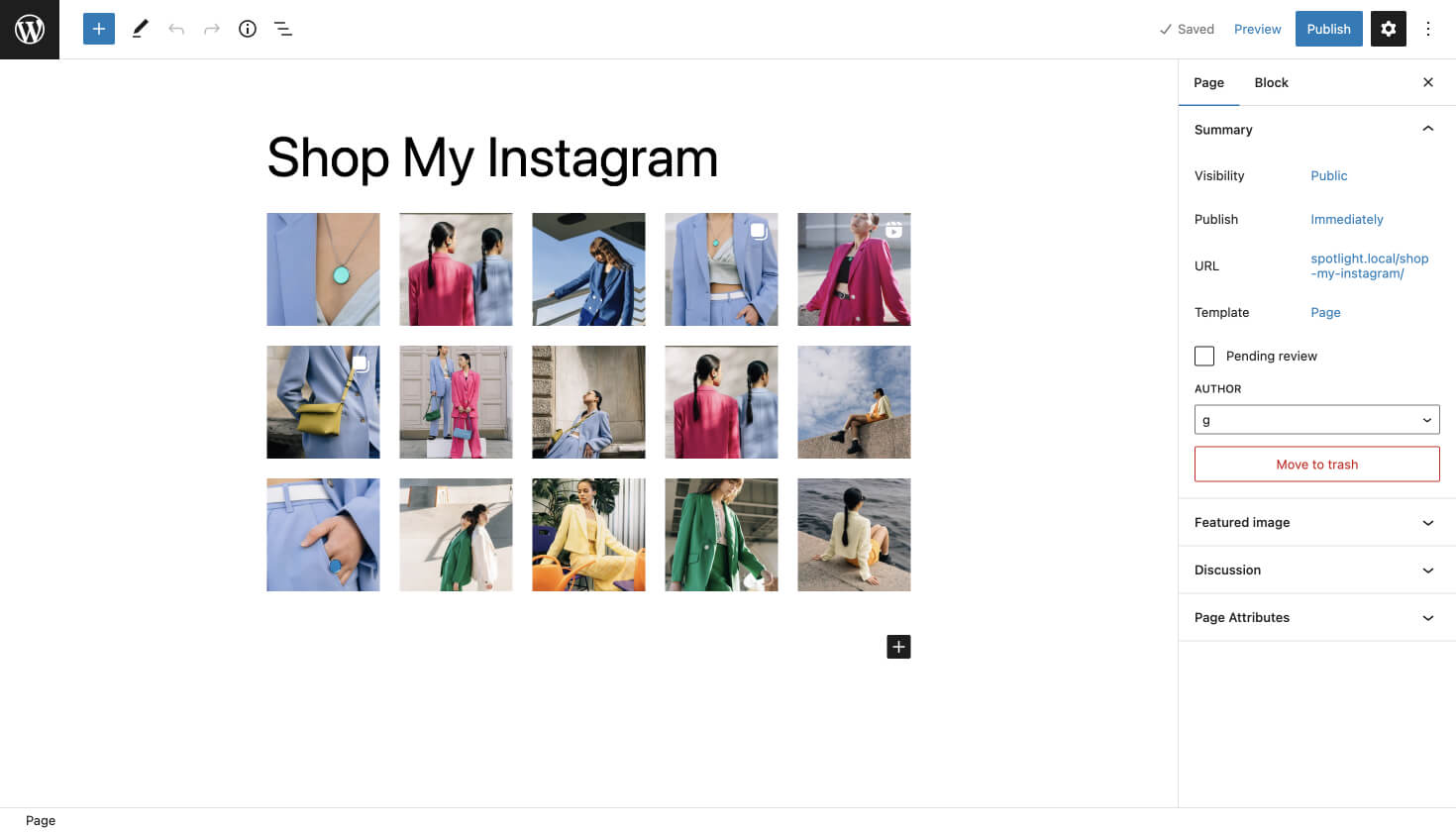
Alternatively, if you’re using Elementor to power your website, Spotlight has a dedicated Elementor widget to simplify your flow.

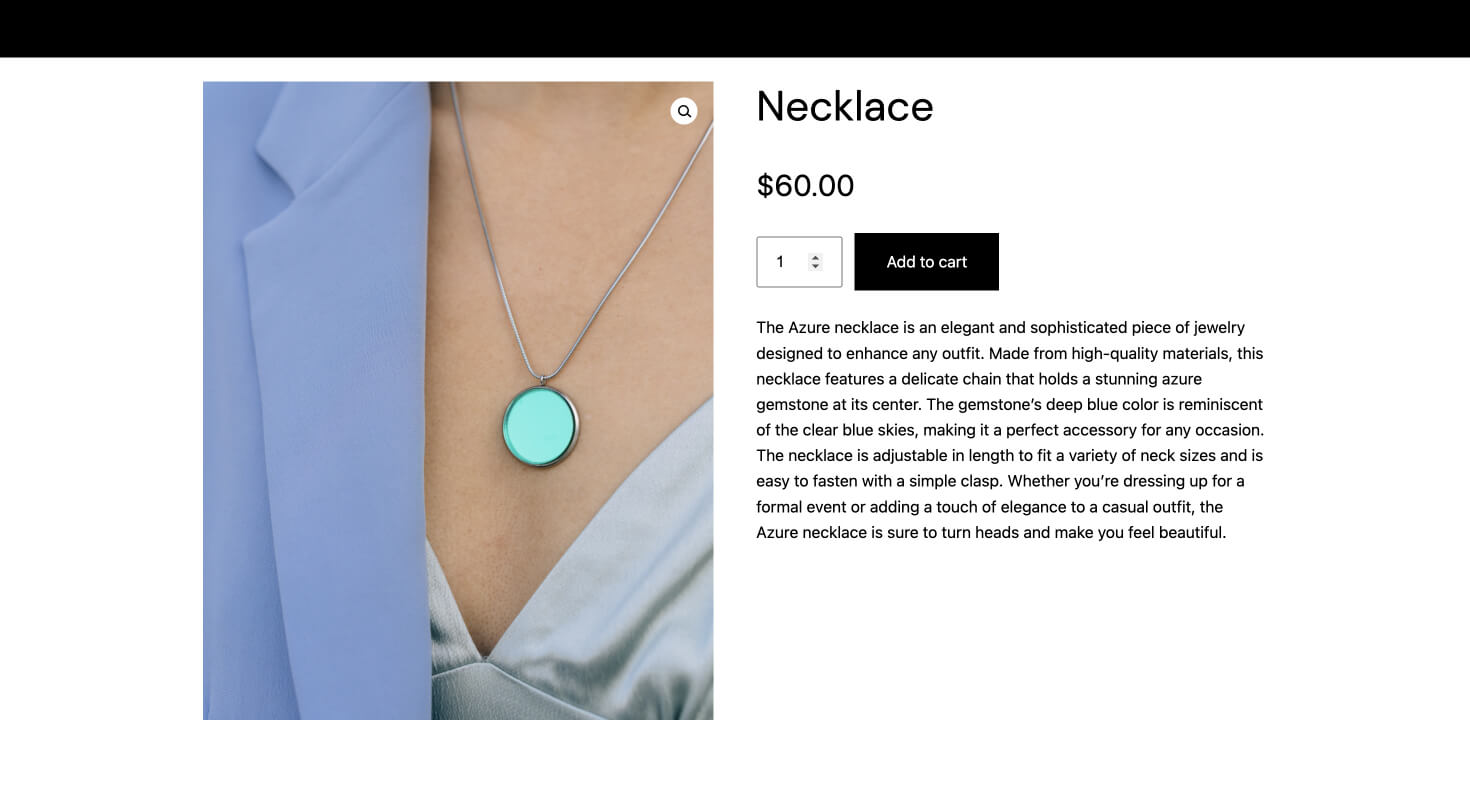
Tracking your shoppable Instagram feeds’ performance with Spotlight Analytics
You’re all set! All that’s left is to monitor your feeds’ performance by using Spotlight Analytics. This powerful tool allows you to evaluate the effectiveness of your feeds by tracking which posts are generating the most interest from site visitors, as well as which feeds are driving the highest number of conversions.
These metrics will help you make the necessary changes and adjustments to your feed to boost your sales and improve your ROI.
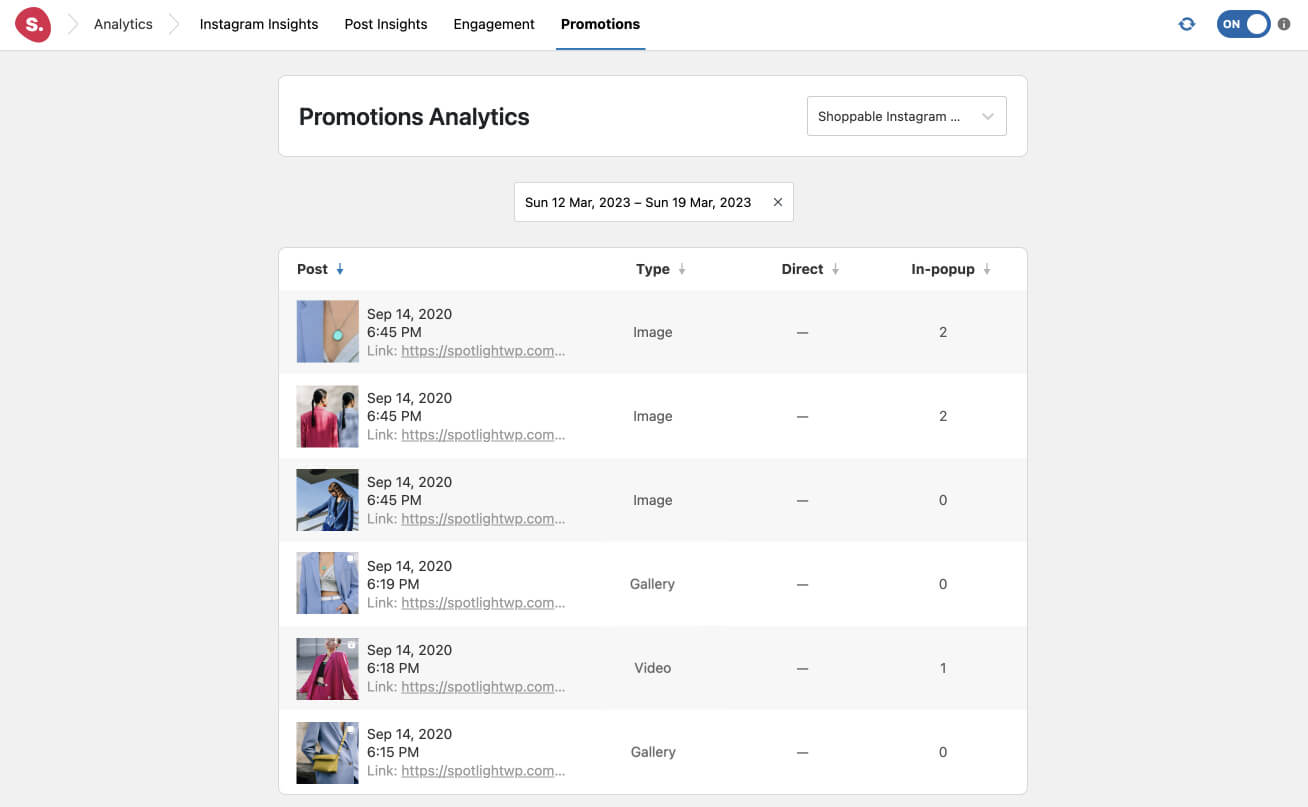
Conclusion
If you’re looking to enhance your eCommerce website, shoppable Instagram feeds are an excellent tool to consider. These feeds serve as shoppable galleries that can help you amplify your marketing strategy without any extra effort.
To boost sales and provide your users with a seamless shopping experience, consider using Spotlight. This WordPress plugin offers beautiful galleries, effortless product promotion, and detailed analytics to keep your Instagram feeds functioning optimally all year round.




