This is a quick guide to supercharging your WooCommerce store with Instagram feeds.
So if you want to:
- Boost your sales
- Improve your conversions
- Add social proof
- Turn more readers into followers
Then you’ll love these actionable tips.
Let’s get started.
WooCommerce Instagram Feeds
Instagram is one of the most popular social media platforms at the moment. Not only is it one of the most used platforms, with roughly a billion users, but the social media marketing potential is HUGE.
Here’s the interesting part …
Most brands are not making use of this free resource.
In this article, we’ll show you 3 simple yet incredibly effective ways to boost your WooCommerce store.
1. Shoppable Feeds (Shop Our Instagram)
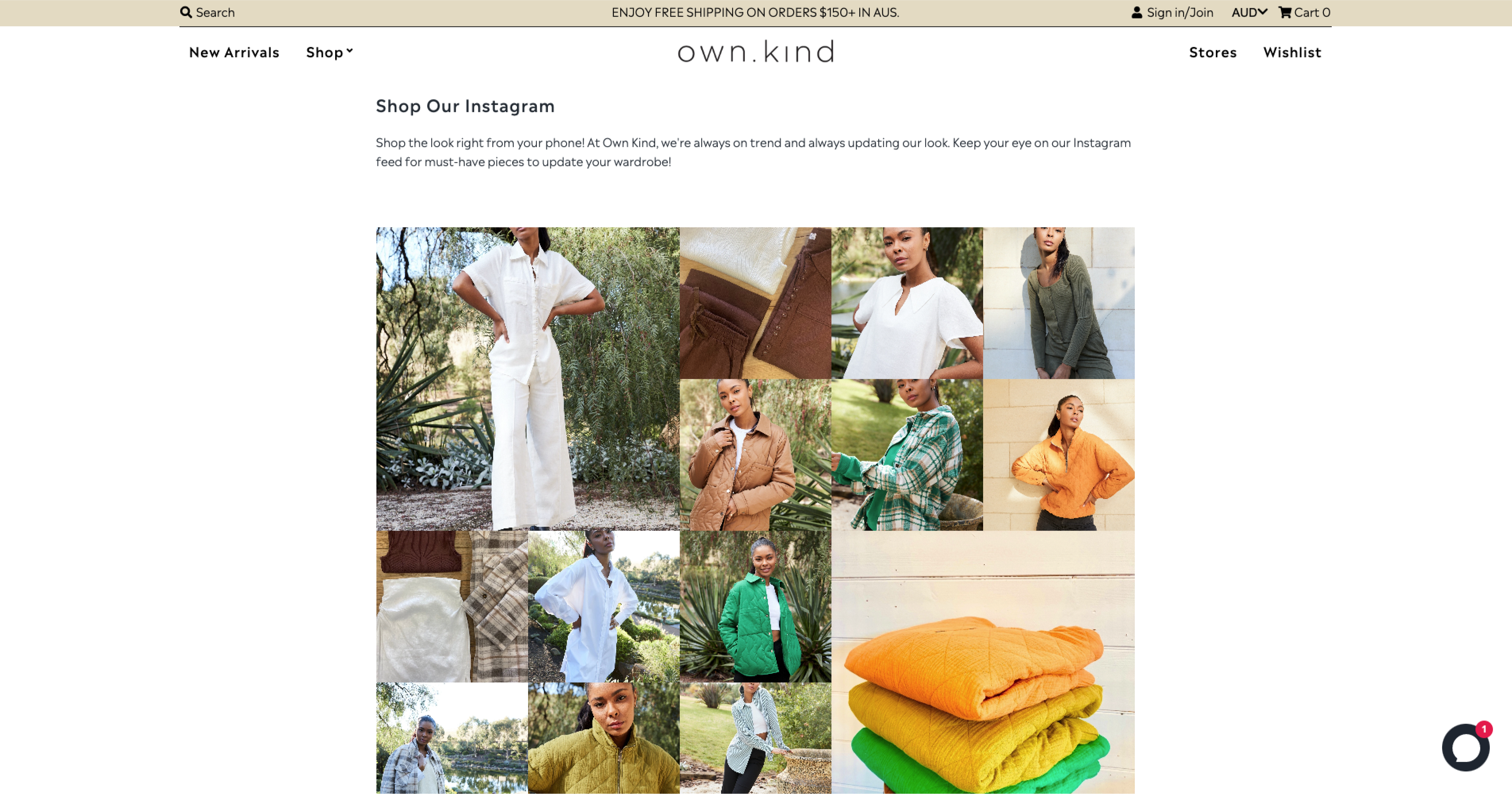
If you own an eCommerce business, then the shoppable feed is the perfect place to start.
A shoppable feed is one where you can make your Instagram feed shoppable by linking feeds to your products.
Assuming that you’ve got a well-curated Instagram feed showcasing your products, all you need to do next is to set up a “Shop Our Instagram” page on your website.
There’s only one challenge: Displaying your feed and linking your Instagram posts to your WooCommerce product pages.
The solution?
Spotlight and its Promote feature.
Once you’ve connected your account and designed your feed, head over to the Promote tab. There you can select a post, and type in the name of the featured WooCommerce product. Spotlight will then automatically link the post to the product.
Now, whenever your website visitor lands on the shoppable Instagram feed, they can click on the product shown in the post and be instantly redirected to the product page where they can make their purchase.
🚀 Top Tip: Your “Shop Our Instagram” page can be used as your Link in Bio page. Add the URL to your profile in your Instagram bio and direct Instagram users to your online store in seconds!
2. Tagged Post Feeds
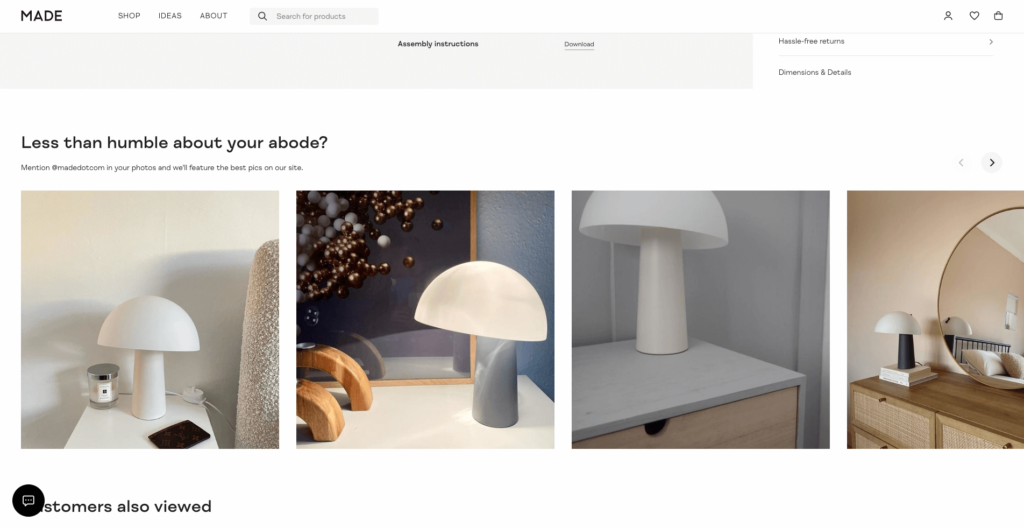
This is crazy, but you might be overlooking one extremely effective marketing channel.
Tagged Instagram posts.
If you’ve got a good Instagram following with customers not only buying your products but uploading photos of their purchases, then you NEED to include this next solution to your WooCommerce website.
All you need to do is add tagged post feeds to your website using Spotlight.
The best part?
This user-generated content is completely free plus it gives potential customers an idea of how to style, use, or wear your product while giving them a pretty accurate visual representation of the product in question. No fancy studio lights to deceive them!
One word of caution – if you’re using tagged posts, it’s always best to filter or moderate the feed to only select those posts that will boost your brand.
🚀 Top Tip: We suggest embedding tagged post feeds on your WooCommerce product pages. Made.com, an online furniture shop, does this in the most impactful way. The company showcases images of the item in their customers’ homes under every product as shown in the image above.
3. Hashtag Campaign Feeds
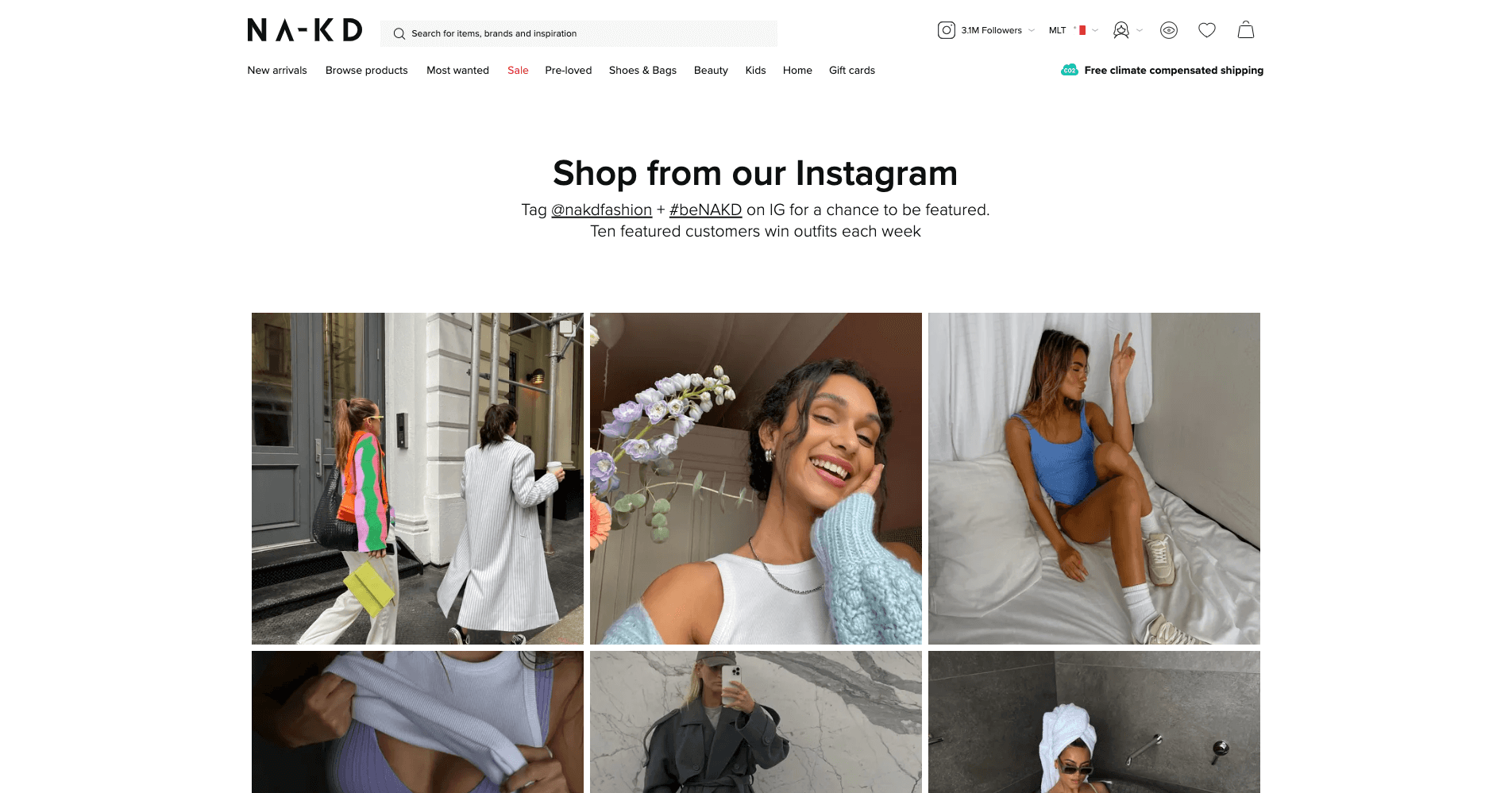
The final type of feed is the hashtag campaign.
This type of feed is a powerful way to increase engagement, grow a following, and add free testimonials to your website.
In essence, a hashtag campaign is a marketing strategy that asks your customers to use a specific hashtag in order to get featured on your WooCommerce website.
It targets both influencers and regular customers alike and creates a sense of community around your product and brand.
What’s in it for you?
Free social media marketing.
With Spotlight you can create a combined feed showing tagged and hashtag posts to create the ultimate testimonial page for your WooCommerce store.
🚀 Top Tip: You can reward your loyal customers by adding a contest similar to the example shown above. Offer winners a sample or product to help encourage more customers to take part.
Conclusion
In this post, we’ve seen 3 ways to supercharge your WooCommerce store. Create a shoppable feed to easily direct visitors to your WooCommerce products, add social proof through tagged post feeds, and add a hashtag campaign feed to build your online community.
The great thing is that you can do all this with just one plugin – Spotlight.
🚀 Grow, track, and improve your Instagram feed using Spotlight Analytics – actionable insights to optimize your Instagram feeds’ performance. Learn more.
Have you come across any other ways to combine Instagram’s power with WooCommerce’s reliability? Let us know in the comments section below.

![Ways to Supercharge Your WooCommerce Store With Instagram Feeds [Quick Guide]](https://spotlightwp.com/wp-content/uploads/2022/07/Ways-to-Supercharge-Your-WooCommerce-Store-With-Instagram-Feeds-Quick-Guide.png)


