Thinking about adding your Instagram feed to your site? You’ve probably been doing your research, scoping out all the different options, and trying to decide which one is best for your needs. When you make the right choice, you’ll likely be able to save some extra time and headaches getting things just right.
That’s why today, we’ll look at Spotlight vs. Feed Them Social for displaying Instagram feeds on your WordPress website. We’ll dive into key considerations like functionality, ease of use, pricing, and customer reviews and support so that you can make the right choice.
Core functionality
Let’s start by looking at the core functionalities of both Instagram feed plugins and how they compare to each other in terms of similarities and differences.
Similarities: Spotlight vs. Feed Them Social
- Connection: Both plugins connect your WordPress website directly to your Instagram account. This allows you to enjoy automatic updates instead of the need to constantly manually update, curate, and organize your feeds to stay updated with new posts.
- Display: They both enable the display of photos and videos from your Instagram feed, instead of only offering photos. This way, you can be sure that your website visitors are getting the “full experience” of your Instagram account and its content variety without having to navigate there directly.
- Hashtag feeds: Both allow you to display photos and videos based on hashtags in the post caption.
- Customization: Both tools offer basic customization options for layout, colors, number of posts displayed, and overall feed appearance.
Differences: Spotlight vs. Feed Them Social
- Shoppable feeds: Spotlight offers a unique feature to create Shoppable Instagram feeds, turning posts into product showcases with direct links to your online store. Feed Them Social doesn’t have this feature.
- Analytics: Spotlight provides built-in analytics to track the performance of your Instagram feed on your website. This helps you understand what’s working and what isn’t. Feed Them Social doesn’t include analytics.
- Multiple platforms: While Spotlight connects only to Instagram, Feed Them Social offers features for various social media platforms, including Instagram, TikTok, Facebook, and YouTube.
Overall, Spotlight specializes solely on Instagram, offering a deeper level of customization and functionality on a single platform vs. lower customization and functionality on several. Feed Them Social focuses more on basic feed display and social integration with multiple platforms.
Ease of use
When comparing Spotlight vs. Feed Them Social, a key factor in deciding which plugin performs greatly is its ease of use. In this instance, the installation process for both plugins is fairly simple. To install the free versions of each, in your WordPress Dashboard, navigate to Plugins > Add New Plugin. Search the name of each and click Install Now. Once installed, click Activate.
For the premium version of each, purchase and download the ZIP file, then go to Dashboard > Plugins > Add New Plugin > Upload Plugin. Upload the ZIP file, click Install Now, and Activate. You can connect Instagram accounts from the plugin’s settings menu or while creating a feed. The plugin will walk you through connecting the accounts you need using one of two methods.
Note that for Spotlight, you’ll need to connect a professional Instagram account, either a Business or Creator account to create feeds.
Now, let’s take a look at using each plugin, including configuration and customization.
Using Spotlight for Instagram feeds
When you create a new Instagram feed, you’ll have 6 options to choose from: My Instagram posts, My tagged posts, Hashtag feed, Shoppable feed, Link in Bio, and Combined feed. You can then select from over a dozen professionally-designed templates.
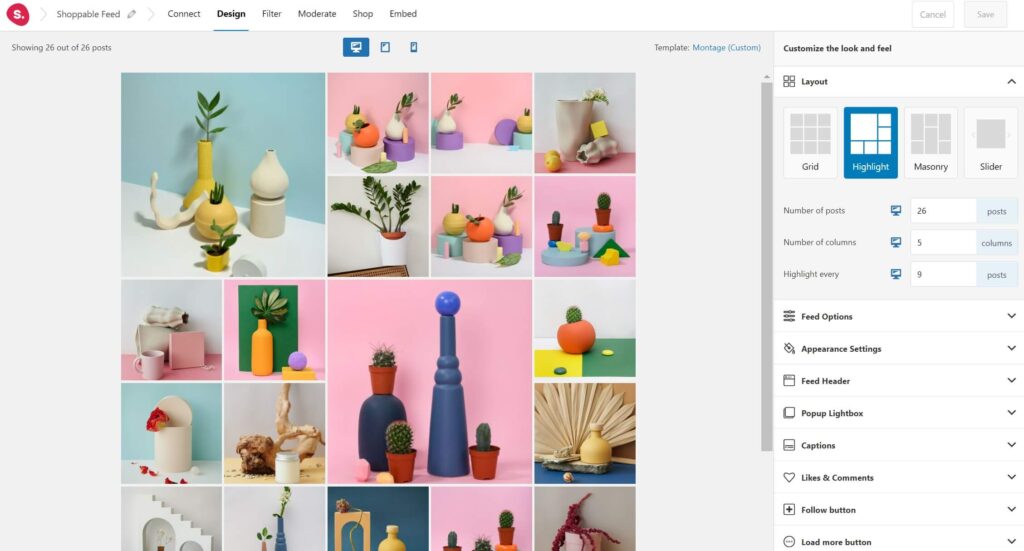
Once connected, you can customize and publish using the following tabs:
- Design: Customize elements like the layout, feed options, appearance, feed header, popup lightbox, captions, likes, comments, Follow and Load More buttons, and custom CSS.
- Filter: Filter captions or hashtags to curate the user experience. For example, you can hide or only show posts with specific words, phrases, or hashtags.
- Moderate: The moderation feature lets you hand-pick which posts you want to show or hide.
- Shop or Promote: Choose the URL destination each Instagram post links to so viewers can easily shop for products or read articles from your Instagram feed. Customize with options like how the popup opens and what the link text says.
- Embed: When you’re done, automatically create a new page or post with the embedded feed, or grab the shortcode to paste anywhere on your website to display the feed.
Using Feed Them Social
After creating a new feed on Feed Them Social, you’ll find 2 customization tabs:
- Feed Settings: Select the feed type, number of photos (keep in mind that more than 6 photos require a Premium subscription), gallery width and height, and responsiveness. To include a “Load More” posts button or popups, Premium is also required.
- Style options: Choose whether to show the follow button and where to place them. With the Premium version, you can customize text and button colors.
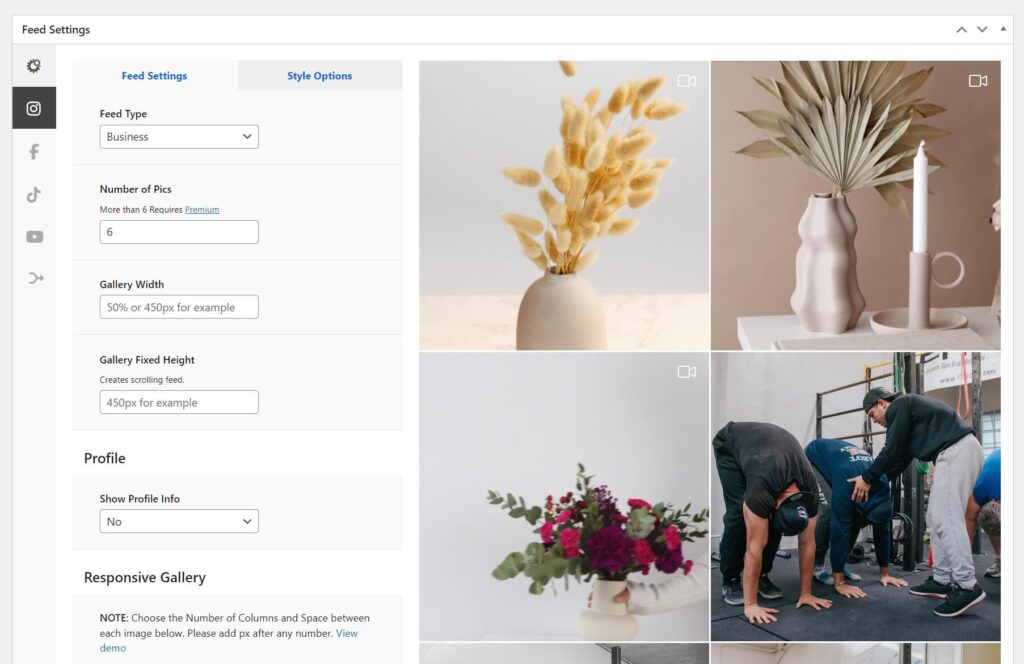
You can then publish and grab your shortcode, or convert an old shortcode if you’re using an older version of the plugin. You’ll also be able to create feeds for Facebook, TikTok, and YouTube, or combine feeds from Instagram, Facebook, and YouTube.
Pricing
Let’s look at what you can expect to pay for each Instagram feed plugin. Both tools offer a free and paid plugin as well as multiple pricing tiers.
Spotlight Pricing
Spotlight offers a free plugin version and a pricing plan for several subscription tiers. While limited, the free version includes everything you need to display your Instagram feed, including but not limited to:
- Unlimited account connection
- Pre-designed templates or the ability to create your own
- 20+ options for design customization
- Popup lightbox options
- Customized feed header and buttons
- Embedding using a short code, block, or widget
Moving into paid plans, there are 3 options which are billed annually and priced as follows:
Essentials – 1 site – $59
PRO – 1 site – $99
Agency – 20 sites – $199
Agency Lifetime – Unlimited sites – $697
Here’s a breakdown of what’s included in each plan:
- Essentials: Features include unlimited feeds, full customization, feed display control; full design features, and custom CSS.
- PRO: Features include everything from Essentials, plus tagged feeds, hashtag feeds, filtering and moderation features, promotion features (shoppable Instagram feed, Link in Bio), and integrations with Elementor & WooCommerce.
- Agency: Features include everything from PRO, plus Google Analytics integration as well as Instagram-specific analytics which lets you track follower growth, number of likes, comments, etc.
- Agency Lifetime: This is the same as the Agency plan but offers access to unlimited sites with a one-time-only payment option.
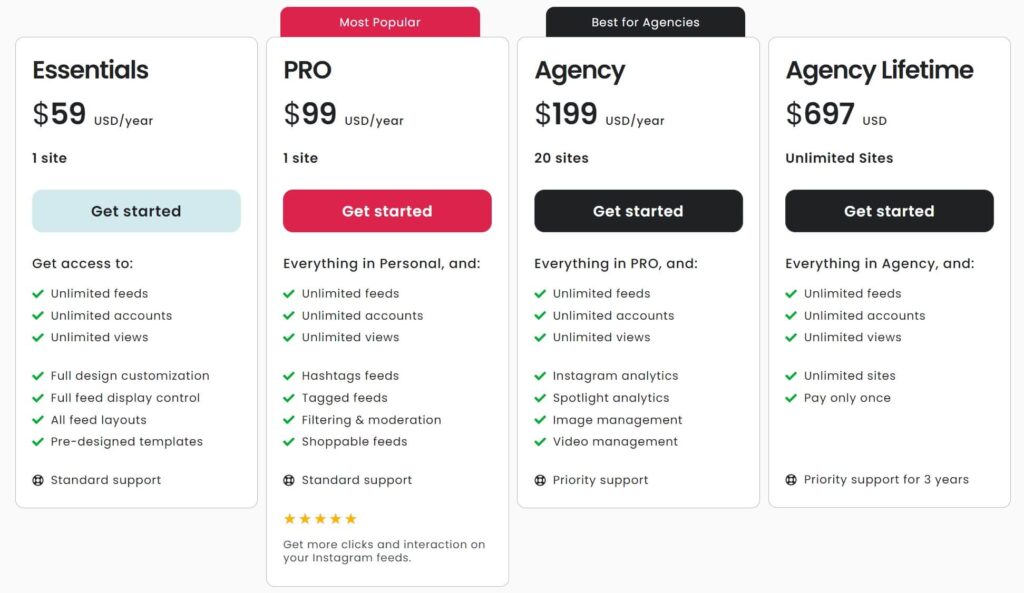
Feed Them Social pricing
Similarly, Feed Them Social has a free version that lets users tap into the tool’s core functionality, but offers limited customization features and options.
The free version offers features including but not limited to:
- Unlimited feeds (but only one website)
- Customization of gallery width, image spacing, number of columns, and font color
- The ability to convert previously used shortcodes into saved feed options. (This feature is for users with an older plugin version.)
- Social sharing buttons for your Instagram, Facebook, and YouTube feeds
To use the plugin’s full features, you’ll need the Feed Them Social Premium version. Feed Them Social’s premium features include extras like:
- Facebook: Feed options for Facebook Pages, Facebook page video albums and photo albums (with covers), Soundcloud, and Vimeo videos
- YouTube: Recently uploaded videos, video playlists, and channel-specific video playlists, channel videos
Feed Them Social Premium is offered in 4 different pricing tiers based on the number of sites you’d like to use it on, and the cost is billed annually:
- $50 for a single site
- $75 for 2-5 sites
- $150 for 6-25 sites
- And $199 for unlimited sites
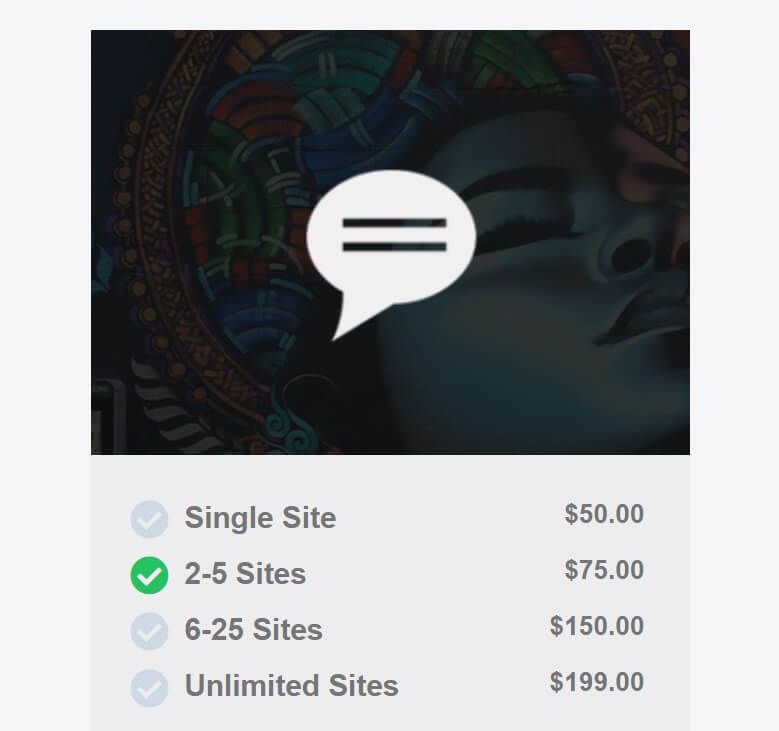
Customer reviews and support
Let’s take a look at what you can expect from your experience with each plugin.
Spotlight ratings and support
At the time of writing this article, Spotlight has an exceptional average rating of 4.8 out of 5 stars on WordPress, with more than 60,000 active installations.
In terms of support, free users can use the WordPress support forum to ask questions and search for answers. Premium users can speak directly with Spotlight’s support team via a contact form on the website.
Spotlight’s website also features comprehensive, searchable Documentation that includes more than 150 support articles, from installation and features to troubleshooting and FAQs.
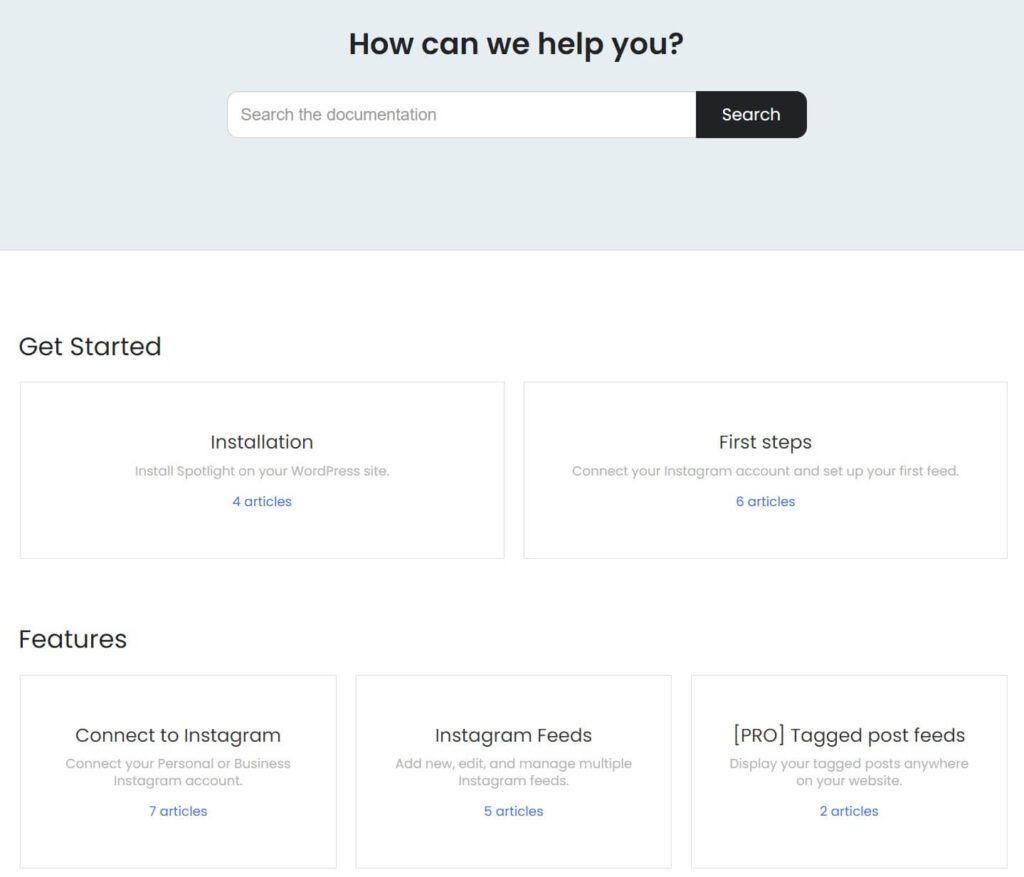
Feed Them Social ratings and support
At the time of writing this article, Feed Them Social has an average rating of 4.6 out of 5 stars on WordPress and more than 30,000 active installations.
Users can create a support ticket or post on the WordPress support forum with questions or queries, which should be responded to within 48 hours. The website features basic Feed Them Social documentation with over 20 articles, which is considerably less than Spotlight’s documentation.
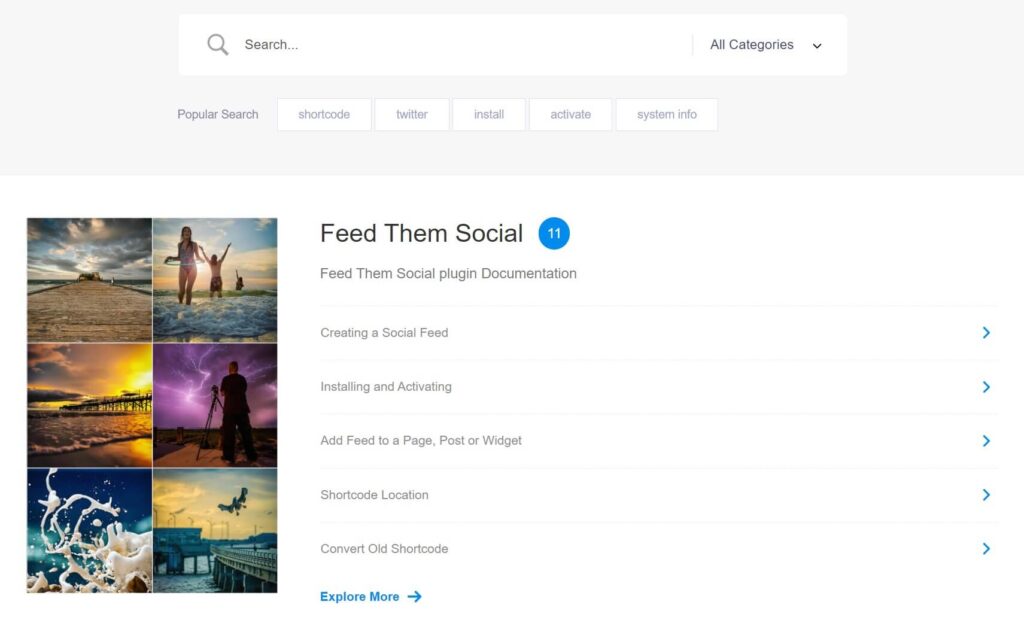
Final verdict
To summarize, Spotlight and Feed Them Social both get the job done well if you’re looking for basic Instagram feed embedding capabilities. There are 2 key considerations to keep in mind:
- For an Instagram feed, Spotlight offers many more features and significantly more robust customization options.
- On the other hand, Feed Them Social offers feeds for more platforms: Facebook, TikTok, and YouTube.
It’s also important to remember that Spotlight’s premium pricing is tiered based on features, while Feed Them Social’s is based on the number of websites you’re using it on. So if you want comprehensive customization for Instagram, Spotlight is the way to go. If you want basic functionality on multiple platforms, Feed Them Social may be the right choice.
That being said, we’d highly recommend trying out Spotlight if you’re looking to grow your website and boost sales using your Instagram feed. Spotlight’s features can turn your website into a powerful marketing tool.
Shoppable feeds let visitors buy products directly from your Instagram posts, boosting sales. Analytics give you insights into what content resonates with your audience, allowing you to tailor your future posts for maximum impact. Hashtag feeds let you showcase user-generated content or promote specific campaigns while filtering and moderation ensure only the best and most relevant content appears on your site.




