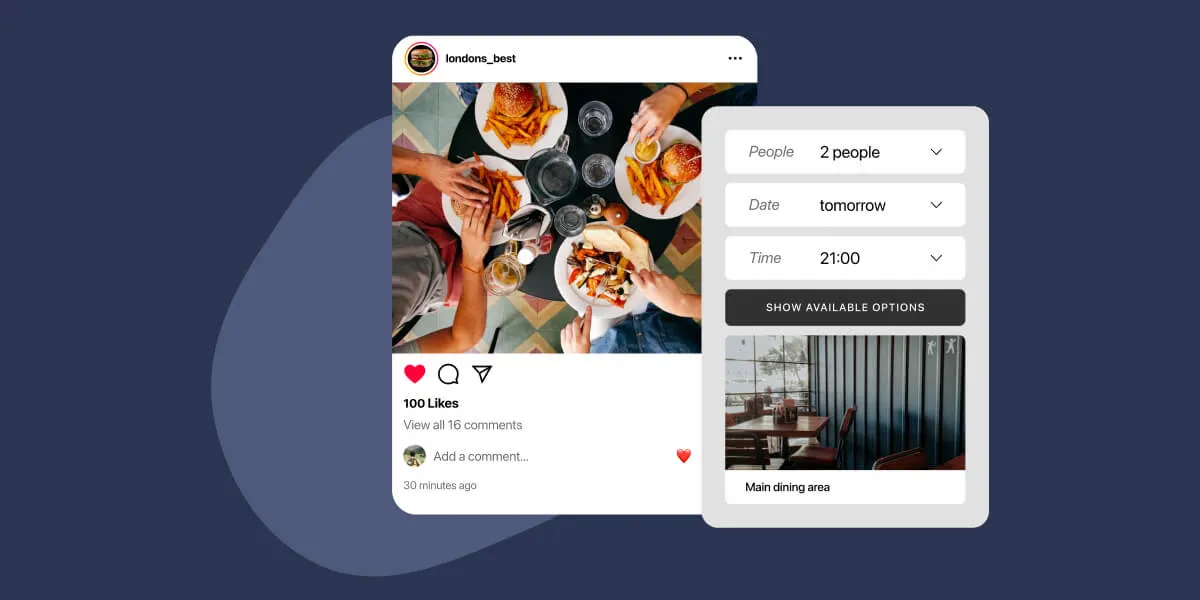Your truffle mac and cheese photo just hit 2,000 likes on Instagram. Your Reels showing the sizzle of your signature ribeye are racking up views. Customers are drooling over your food pics in their feeds.
But here’s the problem: your tables are still half-empty on Tuesday nights.
Instagram engagement is great, but likes don’t pay the bills. Reservations do. The gap between someone double-tapping your burger photo and actually booking a table is where most restaurants lose money.
That’s where Spotlight comes in. With Spotlight, you can show off Instagram content in WordPress and even use posts as Calls to Action (CTAs) to drive conversions.
In this article, we’ll walk through 10 field-tested tactics that restaurants are using to transform Instagram engagement into real revenue. These are practical strategies you can implement today to start filling more tables. Let’s get to it!
1. Turn Your Instagram Feed into a Direct Booking Tool
Instagram photos get attention, but they need to do more than look pretty. Spotlight lets you leverage the Instagram posts and stories and Reels that you show on your website by letting you add links to them. Spotlight lets you do this using shoppable feeds:
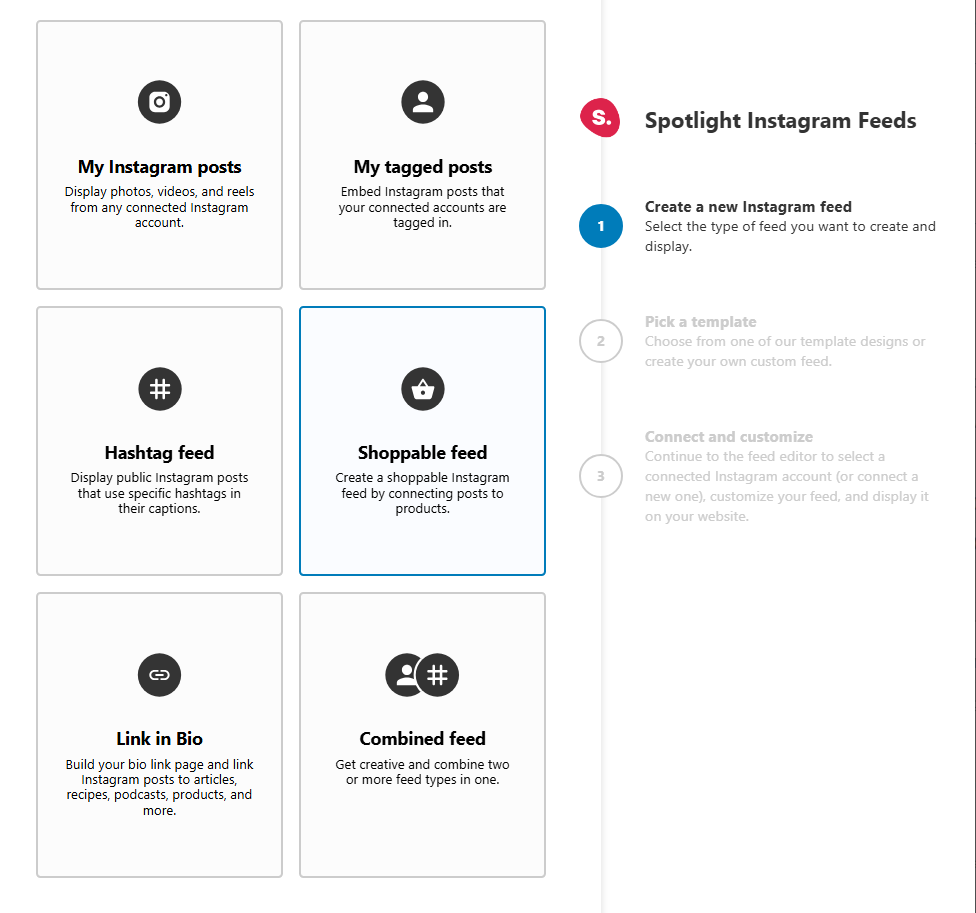
With Spotlight, you can configure each post in a feed to link to URL you set up manually or pulled from the captions. You can use this feature to set up direct booking links for your restaurant on the Instagram posts you share on your site:
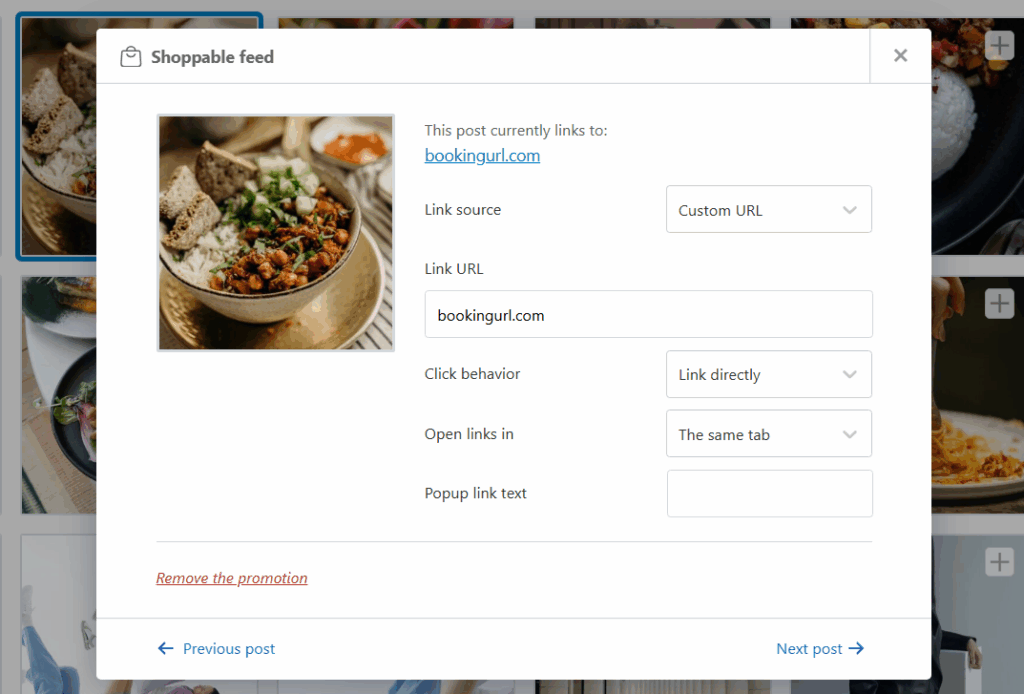
Spotlight also lets you set up “promotions”, which automate adding links to your Instagram feed content. We’ll talk more about promotions later in the article. For now, here’s what you need to know about how to set up shoppable feeds in Spotlight.
Note: Shoppable feeds are available with Spotlight PRO licenses and higher tiers.
2. Place Feeds Where Hungry Eyes Actually Look
Your Instagram feed shouldn’t be buried in your footer like yesterday’s breadsticks. Spotlight lets you strategically place feeds where conversion actually happens (and anywhere else you want on your website).
Put your feed on your homepage hero section so it’s the first thing visitors see. Embed it on menu pages to show real dishes alongside descriptions, proving those items look as good in person as they do in photos. Add a feed to your contact page to reinforce the booking decision with images of happy diners enjoying your space.
If you run multiple locations, create location-specific feeds showing unique dishes or atmosphere for each branch. Spotlight supports unlimited feeds even in the free version, so you can experiment with placement across your entire site without worrying about hitting limits.
The goal is simple: put your best food photography where people are making decisions about whether to visit.
3. Let Your Customers Do the Marketing
People trust other people more than they trust restaurants. Spotlight’s Tagged Posts feature automatically displays photos from customers who tag your restaurant in their Instagram posts.
This creates instant social proof. When visitors see real customers enjoying real meals and sharing their experiences, it builds trust faster than any marketing copy you could write. It’s essentially a testimonial wall that updates itself automatically every time someone tags you.
Take this former cooking challenge from KFC. They used Spotlight to highlight the best recipes from users to drive engagement. A feed like this is impossible to miss and it can help drive bookings:

To make this work, encourage tagging by offering incentives. Run a monthly contest where the best customer photo wins a gift card. Offer a discount for anyone who posts and tags you. Create a branded hashtag like #EatAtBellas and promote it on your menu, receipts, and table tents.
Once customers start posting, Spotlight’s moderation tools let you filter what appears on your site. You control the narrative while still showing authentic customer experiences.
5. Make Your Site Work on the Devices People Actually Use
Most people discover restaurants on their phones. If your Instagram feed looks clunky on mobile, you’re losing reservations before they users even consider booking.
Spotlight handles responsive design automatically, but it goes further with device-specific customization. You can set your feed to display one column on mobile for easy scrolling, three columns on tablets, and four columns on desktop for visual impact.
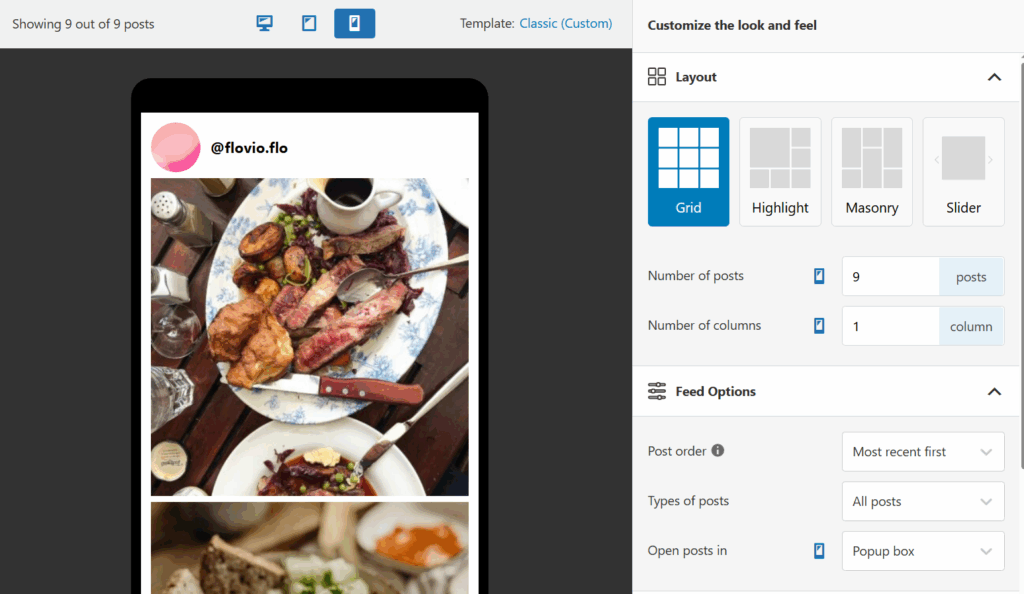
The plugin uses lazy loading and caching to keep your site fast even with dozens of high-quality food photos. Speed matters because impatient mobile users will bounce if your page takes more than a few seconds to load.
Overall, Spotlight gives you full control over how your restaurant’s Instagram content looks on all screen sizes. Plus, you can preview how the changes you make to each feed look in real time and in different types of devices (see the previous screenshot!).
5. Keep Your Content Fresh and Relevant
Your summer sangria promotion shouldn’t still be front and center in December. Spotlight’s filtering options help you show seasonal and timely content automatically.
With Spotlight, you can use hashtag feeds to automatically pull in posts with specific tags like #ValentinesDinner or #SummerBrunch. When you post seasonal specials to Instagram, they automatically appear in the right feeds on your site. When the season ends, swap in a new hashtag and the feed updates itself.
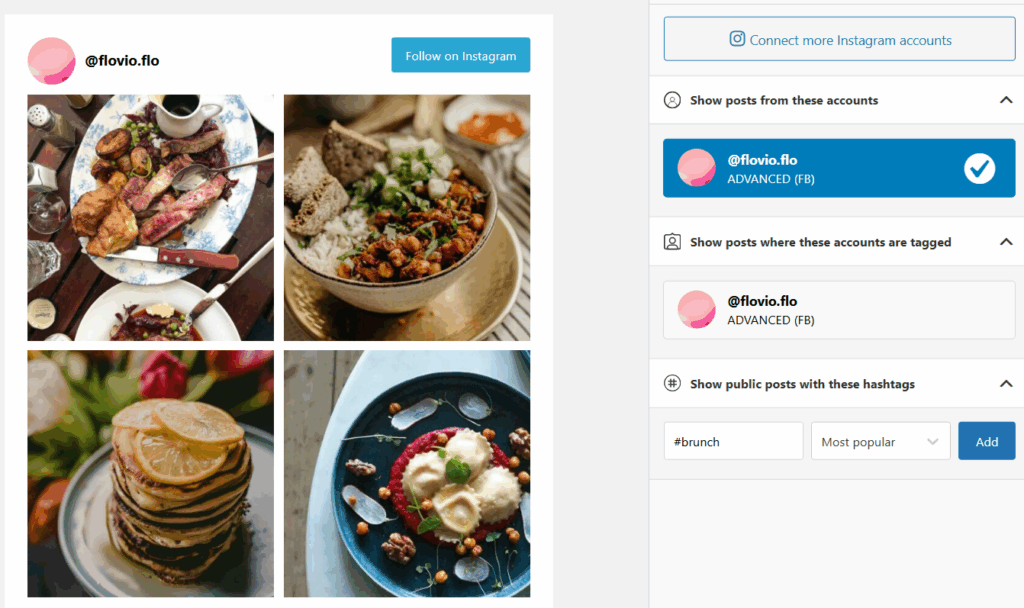
That feature is called hashtag feeds and it’s available with Spotlight PRO. Hashtag feeds go a long way toward helping you automate importing Instagram content to your website.
Here’s how to set up and manage hashtag feeds in Spotlight.
All of these automation features can keep your website feeling current without constant manual updates. You worry about updating your Instagram account and Spotlight will add that content to your website, depending on what feeds you’ve set up.
6. Use Promotions for Booking Link Automations
Spotlight enables you to set up “promotions” or link automations, which are perfect for promoting products and services on your website.
Automations let you link Instagram hashtags with product pages. You can set up promotions using different hashtags. When you use these hashtags in your Instagram content, Spotlight will automatically import those posts, and link them to the product pages you want to spotlight.
To set up promotions, go to Instagram Feeds > Promotions in the dashboard. If this is your first time, click on Create your first automation:
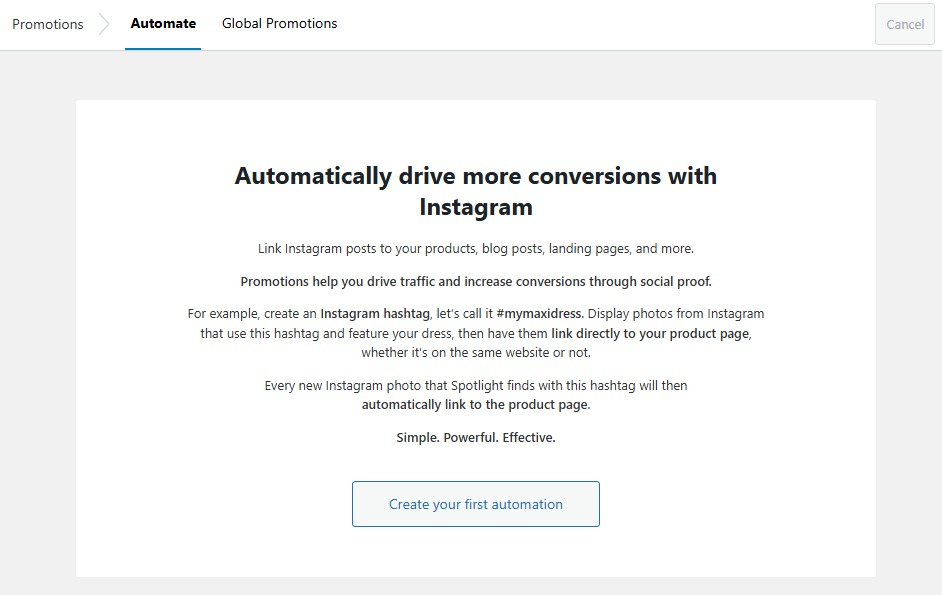
On the next page, set the hashtags you want to promote in the field to the right. Click on the field, type the hashtag (without the #), and press Enter to set it. In this example, we’re configuring the post in WordPress to open a custom URL in a new tab:
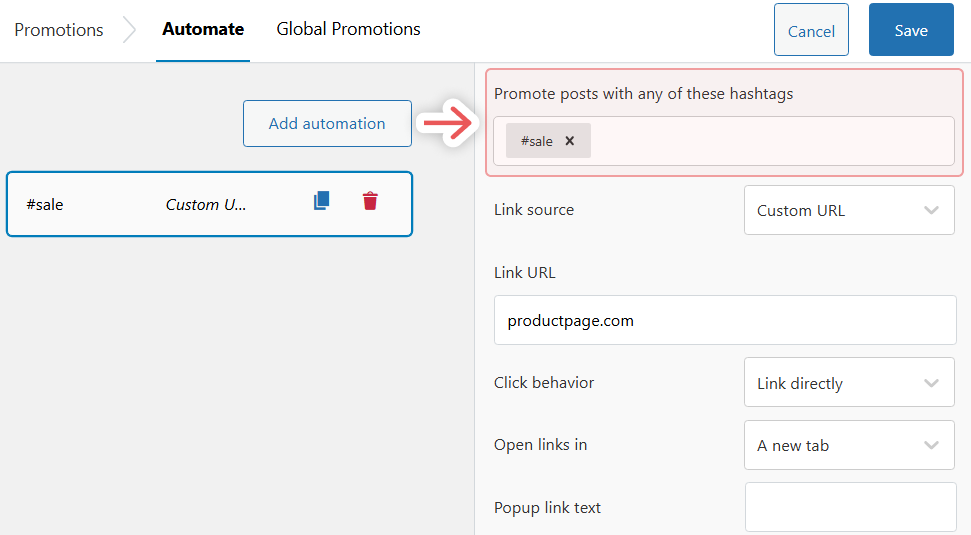
When you’re done, click on Save. You can set up as many promotions for as many hashtags as you need. Just return to this screen and click on Add automation when you’re ready to set up a new promotion.
Note: Promotions and shoppable Instagram feeds are available with Spotlight PRO licenses and higher.
7. Build Trust Through Transparency
People want to know what they’re getting before they book. Instagram stories and posts showing your kitchen prep, your chef plating dishes, or your staff setting up for service builds authenticity that polished marketing photos and elaborate plating pictures can’t match.
Post your chef breaking down whole fish or hand-rolling pasta. Show line cooks prepping vegetables from the morning’s farmers market run. Feature your team setting up for service or the local farm where you source your beef. When you embed this content on your site with Spotlight, visitors see the people and process behind every plate and that helps build trust.
If your restaurant has a strong presence on Instagram, we bet that your audience would love to see that kind of behind-the-scenes content. Plus, behind-the-scenes content can be a lot easier to produce than elaborate marketing posts and stories.
8. Track What Actually Drives Reservations
With Spotlight, you can stop guessing which Instagram posts drive bookings and start tracking it. Spotlight’s Analytics feature (available with the Agency plan) shows you which posts generate the most clicks and conversions.
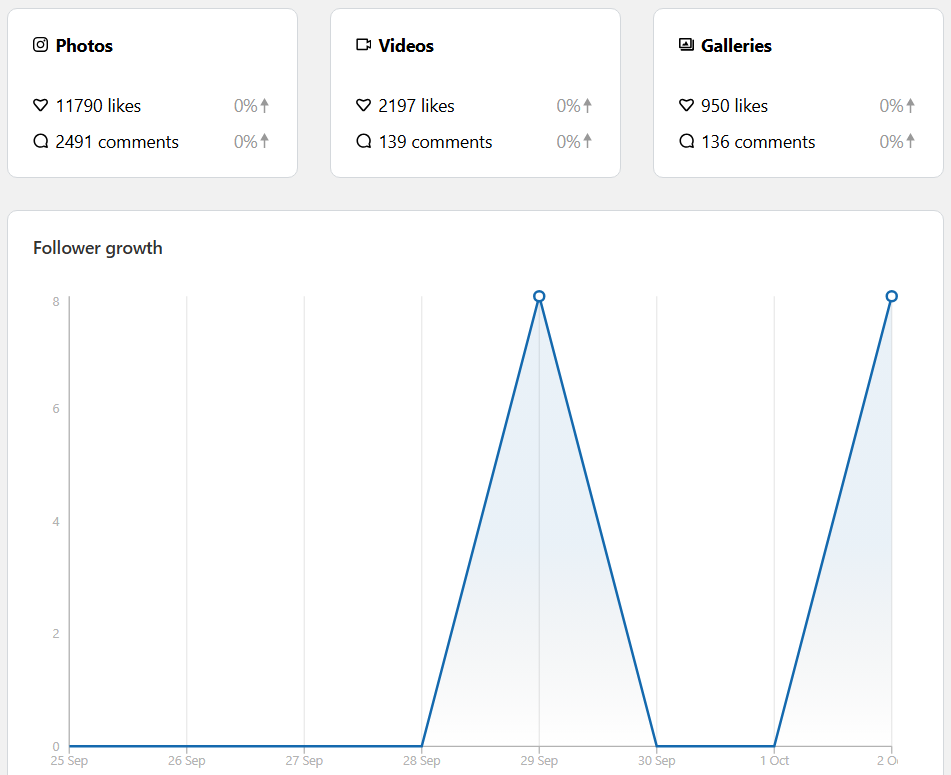
With Spotlight Analytics, you can keep track of your follower count, likes, and new comments from the WordPress dashboard. You also get access to engagement analytics, which help you keep track of which of your posts are bringing in clicks (and bookings):
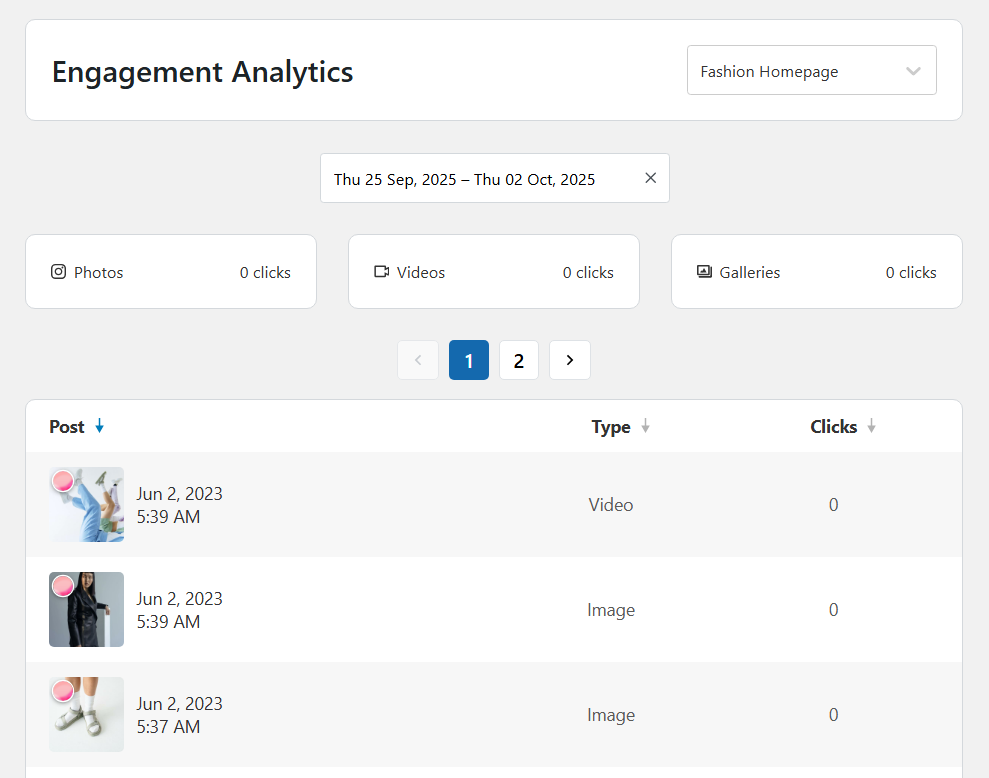
This data helps you optimize your entire Instagram strategy, not just your website. When you know which content converts, you can create more of it and promote it strategically.
9. Handle Multiple Restaurants With One Plugin
If you run multiple locations, managing separate Instagram accounts and website feeds can get complicated fast. Spotlight handles this elegantly by letting you set up as many feeds as you need for your restaurant website. That’s even using the free version of the plugin.
You can create location-specific feeds showing content unique to each branch. Set up a downtown feed, an uptown feed, and a waterfront location feed, each pulling from different Instagram accounts. Each restaurant location can have a unique hashtag and Spotlight can update their respective feeds when you each hashtag on your Instagram content.
10. Boost Local SEO with Dynamic Content
Instagram feeds give search engines fresh, regularly updated content to index. Every time you post to Instagram, your website automatically updates with new content, which search engines love.
With Spotlight, you can do everything from embedding feeds into blog posts about seasonal menus or new dishes. Optimize your pages for local search terms like “best brunch in Brooklyn” or “Italian restaurant downtown Seattle” and let your Instagram content provide the visual proof and additional content and context for search engines.
Instagram content can be great for SEO depending on what captions you use. Be descriptive and aim to include relevant keywords in your captions when possible, and your Instagram marketing strategy will also pay off in terms of organic traffic.
Your Instagram Feed Is the New Host Stand
Instagram likes are nice, but they don’t fill tables. The 10 tactics in this article give you a roadmap for transforming social media engagement into real restaurant revenue.
With Spotlight, you can embed Instagram feeds in minutes, drive reservations directly from your most engaging content, and track what’s working so you can do more of it. You get the tools to turn casual scrollers into confirmed diners.
Stop treating Instagram as just a marketing channel and start using it as a direct booking engine. Your food looks amazing in photos. Make sure those photos are actually working to fill your restaurant.
Ready to turn those likes into lunches? Get Started with Spotlight Here and try it free. Upgrade to PRO when you’re ready for advanced features like shoppable feeds, hashtag content, and analytics that show exactly which posts drive the most reservations.
Do you have questions about using Instagram to drive restaurant bookings? Drop a comment below or tag us on Instagram. Let’s turn those likes into tables.
Calling All Reservation Rockstars!
Have you used Spotlight to show off your restaurant content on its website? If you’re using Spotlight to drive engagement for your restaurant website, we’d love to hear from you and feature your story.
Get featured in a Spotlight case study and show the world how it’s done. Contact us with a few details and we’ll get in touch with you.
You bring the story. We’ll bring the Spotlight.