Running a food truck means solving one problem traditional restaurants never face: customers need to find you wherever you park. You can have the best tacos in the city, but if people don’t know where you are right now, they’re ordering from someone else.
Instagram is where your hungry followers are scrolling and looking for new dining options, but the platform makes it hard to turn followers into customers. You can’t add clickable links in captions, location updates disappear after 24 hours in Stories, and your menu photos can’t drive action on your website where people actually place orders.
Spotlight changes this by bringing your Instagram feed directly to your WordPress website. With Spotlight, you can create custom Instagram feeds for your food truck, to show off its menu, happy customers, User Generated Content (UGC), and more. Let’s get to it!
1. Turn Location Announcements Into Customer Magnets
Instagram Stories disappear after 24 hours and posts get buried in feeds, which makes it hard for hungry customers to find your current location. Spotlight solves this by embedding your Instagram feed directly on your WordPress site, so location updates automatically appear where customers look for them.
To do this, connect your Instagram Business or Creator account to Spotlight, create a feed, and set the Post order to “Most recent first.” under the feed’s Design > Feed Options settings. This keeps your latest location announcement at the top where customers see it immediately.
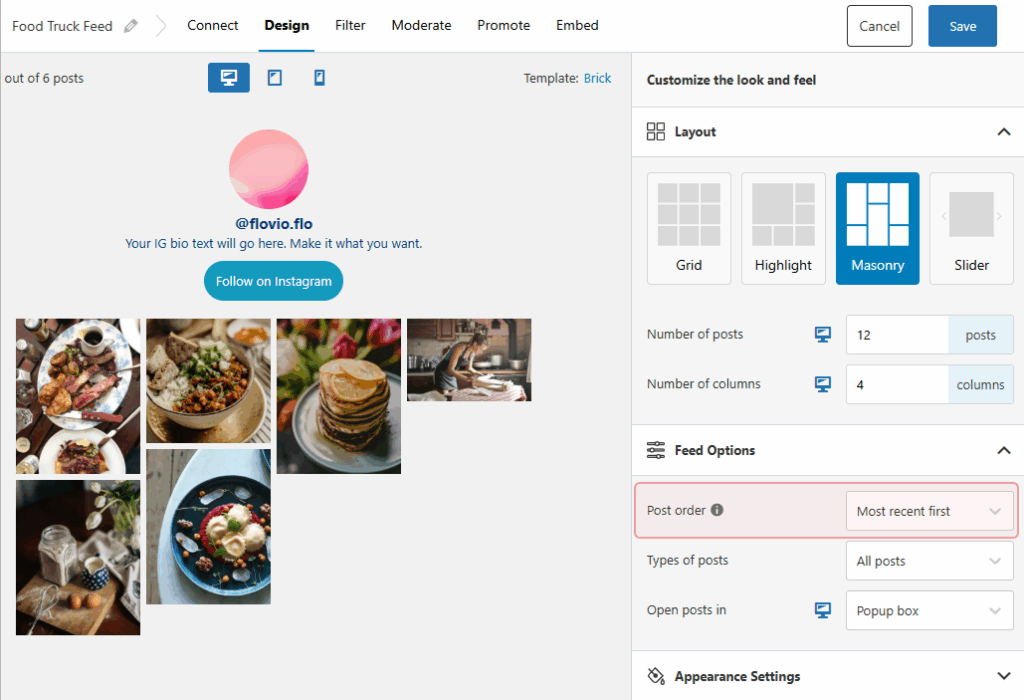
While, you’re at it, you can enable the header to display your profile photo and bio (as seen above), add a Follow on Instagram button. To do this, go to Design > Feed Header in the Spotlight feed editor, and tick the box that says Show header, then select what elements to display using the Header info options:
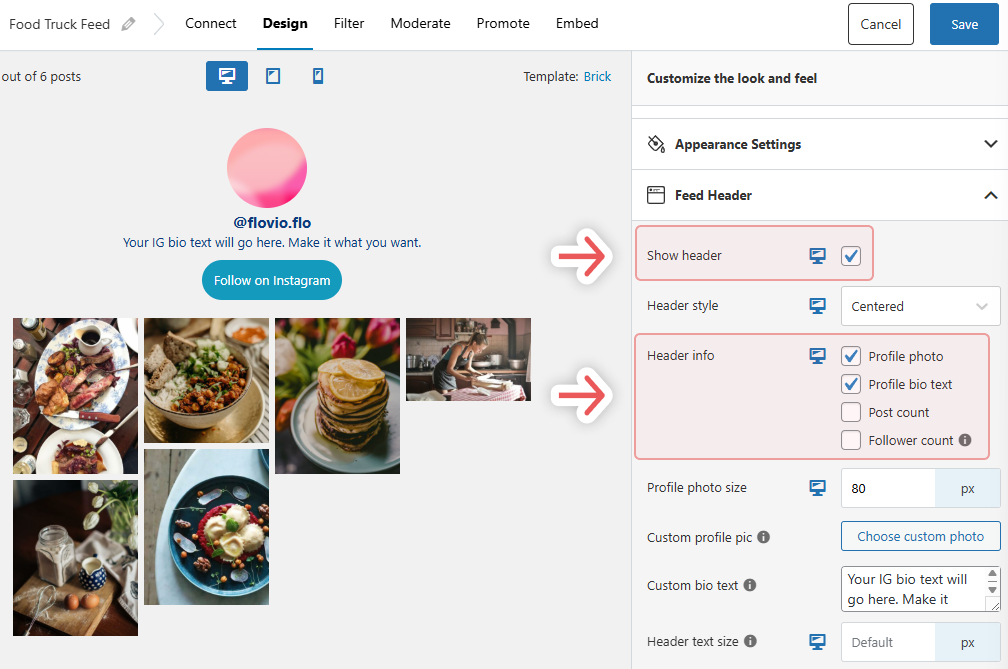
When you’re done, embed the feed on your homepage using a shortcode or a WordPress block.
As far as where to place this feed, the homepage is a great option in most cases. That way, you ensure that potential customers can’t miss the current location information. If not, you can always set up a dedicated page on your website to show the truck’s location.
2. Create Event-Specific Feeds That Drive Attendance
When you’re booked for festivals, farmers markets, or private events, you need a way to build excitement without creating separate marketing materials for every occasion. Spotlight’s Hashtag Feed feature (available with a PRO license) automatically pulls in all posts that use specific hashtags (which you can set).
That means you can set up dedicated feed for specific events and have them update automatically just by using the right hashtag in Instagram. You can create unique hashtags for events like #TruckBreweryNights or #YourTruckSummerFest2025, then build a hashtag feed in Spotlight that aggregates content from your account, your partners’ accounts, and customer posts.
To use the Hashtag Feed feature, set up a new feed. Once you make it to the Spotlight editor, look for the Connect > Show public posts with these hashtags option:
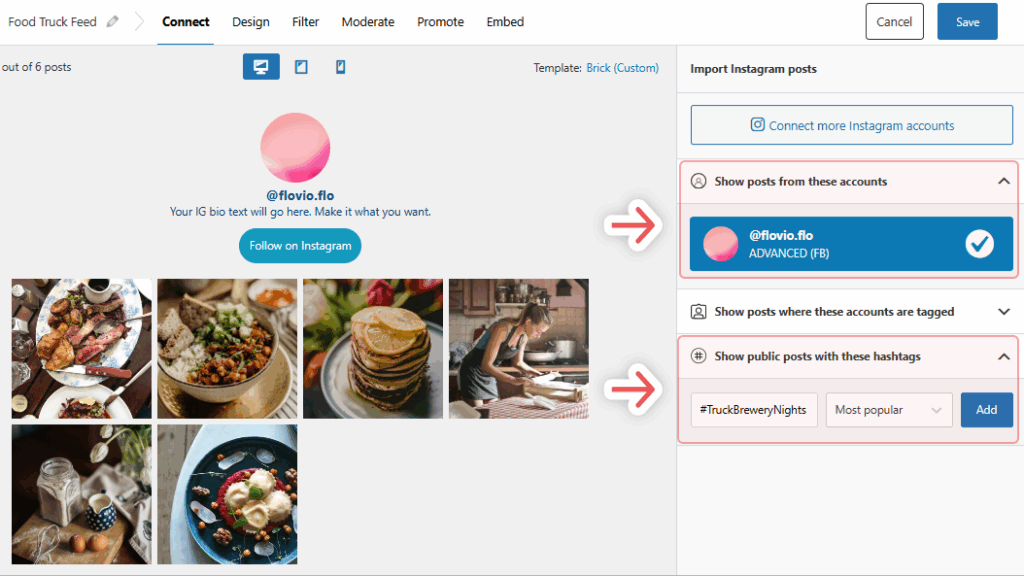
You can add multiple hashtags to a feed for even greater control. To do this, enter a hashtag, click on Add, then repeat the process until you see all the hashtags you want to tag.
Embed these feeds on dedicated event pages and they’ll automatically fill with fresh content as events approach and unfold. You can also encourage customers to use your event hashtag for a chance to be featured, which is a smart way to drive UGC for content creation for your website.
3. Showcase Your Menu With Direct Ordering Links
Instagram doesn’t allow clickable links in captions, which means your food photos can’t directly connect to your ordering system. Spotlight’s Shoppable Feed feature (available with a PRO license) fixes this by enabling you to add custom links to your Instagram posts, turning your feed into an interactive menu.
To start, go to Instagram Feeds > Create a new feed and select the Shoppable feed option:
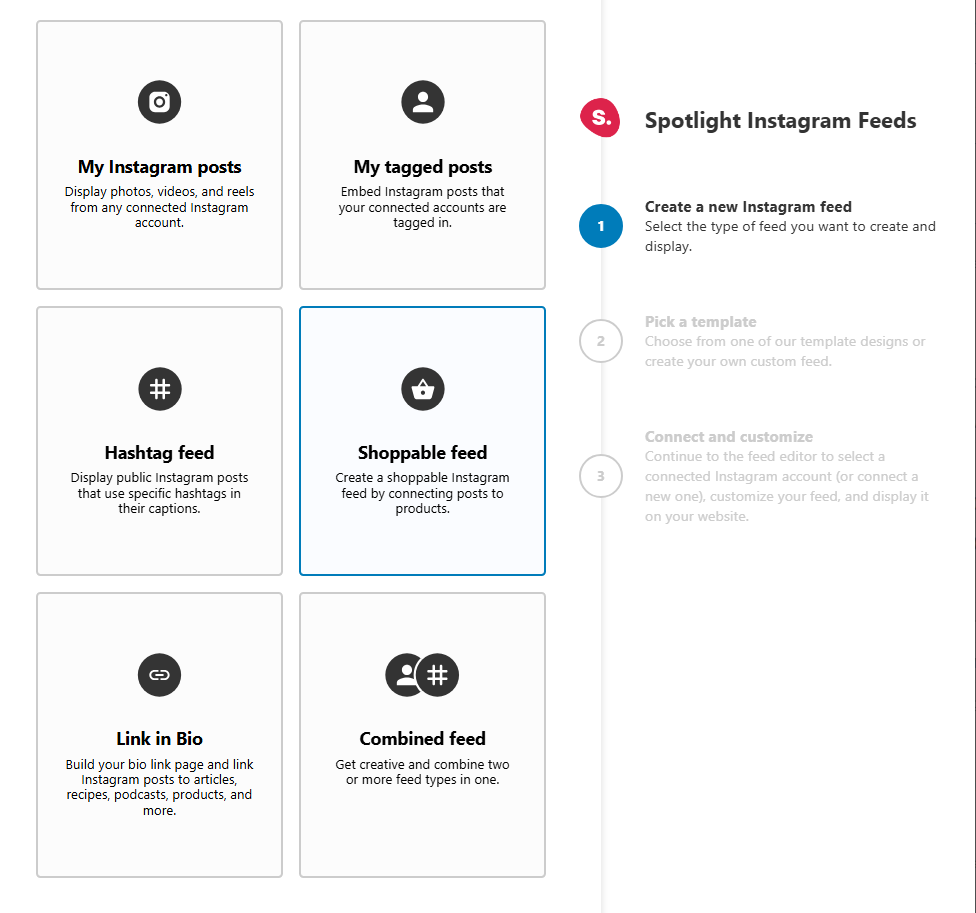
In the Spotlight feed editor, navigate to the Shop tab. Here, you can add links to your shoppable posts. Click on a post you want to add a link to and select a Link Source. If you want to link to WooCommerce products, for example, or your own online ordering system, we recommend using custom URLs:
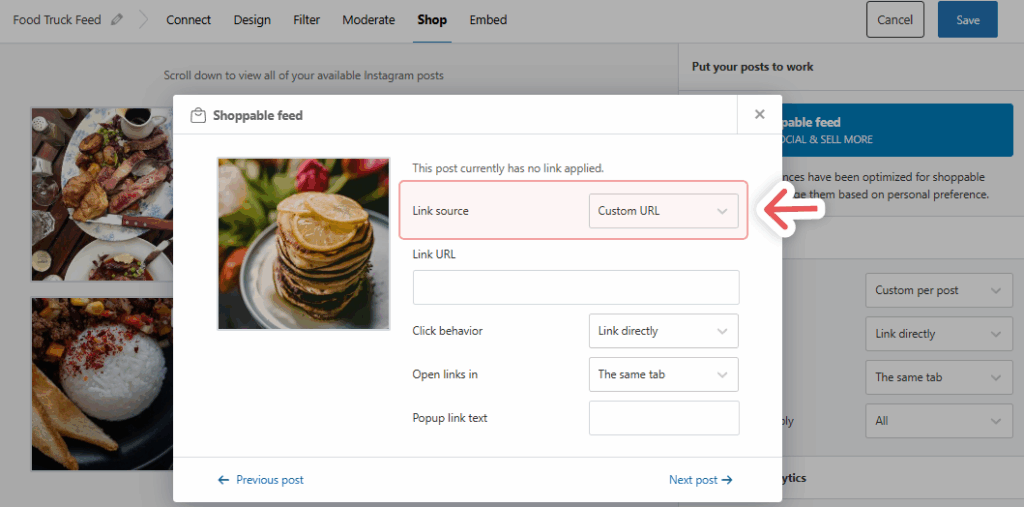
whether that’s ChowNow, Square, Toast, or a custom form. Customize the CTA text with food-specific phrases like “Order Now” or “Get This Special,” and enable the popup lightbox so customers can view full images and order without leaving your site.
4. Amplify Customer Photos and Reviews
Nothing sells food like seeing real people enjoying it, but user-generated content stays on Instagram unless you manually repost it. Spotlight’s Tagged Post feature (available with the PRO license as well, see how good it is?) automatically displays Instagram content where your account has been tagged, creating a constantly updated stream of social proof on your website.
Creating a Tagged Posts feed in Spotlight works very similarly to setting up Hashtag Feeds. Create a new feed and go to Connect > Show posts where these accounts are tagged:
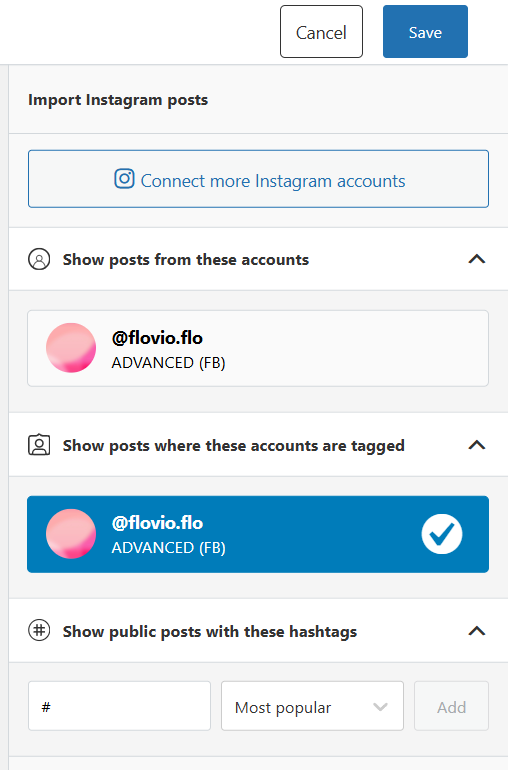
Select your food truck’s Instagram Business profile, save the feed, and that’s it! Whenever a user tags your account in a post, that post will show up in your Tagged Posts feed.
Keep in mind that if you leverage UGC to promote your food truck, you’ll likely need to spend time moderating that content. That way, you won’t end up showing unsafe or unrelated content to audiences that see the feed.
You can use Spotlight’s built-in moderation tools to curate which posts appear. Whatever posts you decide to showcase, remember that UGC is fantastic for building trust. That means you should highlight user content as much as possible on your site.
5. Manage Multiple Service Areas
If you run multiple trucks serving different areas or rotate between distinct markets, you need to communicate separate information without confusing your audience. Spotlight’s free version supports unlimited Instagram accounts and unlimited feeds, which makes managing content for multiple locations easier.
Whenever you set up a new feed, you simply have to select which account’s posts to show in it. If you don’t have separate Instagram accounts for each food truck, promoting individual offers and specials can get tricky.
To connect more Instagram accounts, go to Settings > Accounts and click on Connect more Instagram accounts:
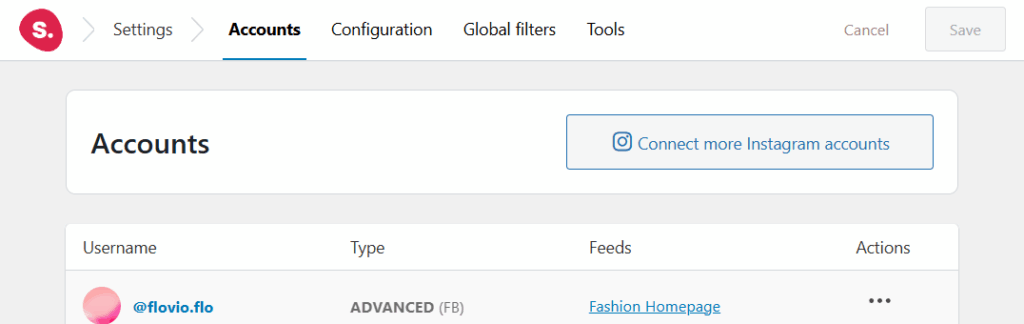
Spotlight will guide you through the process of connecting additional Instagram accounts using one of two different connection types, depending on what features you want. Tagged and hashtag feeds are only available with an Advanced connection (which works via Facebook).
6. Optimize for Weather and Seasons
Your menu needs to adapt to weather and seasons, but constantly updating website menu pages is tedious. By posting seasonal items to Instagram with hashtags like #SummerMenu or #WinterWarmers, your website stays current automatically through Spotlight Hashtag feeds.
Create hashtag feeds for seasonal categories and swap them on your homepage based on the season. When you post about cold brew on a hot day, that content can immediately appear on your site, all thanks to Spotlight.
7. Schedule Peak Hour Content
You’re busiest during lunch and dinner rushes when you should be posting location reminders, but you’re serving customers instead. The solution is to schedule Instagram posts in advance using Instagram’s native scheduler (or tools like Later), then letting Spotlight automatically update your website when posts go live.
If you want Spotlight to check for new content often, you can change the plugin’s default settings. The default option for new feeds is to check for new content every hour, and you can change it by going to the Spotlight Settings > Configuration options, so scheduled posts appear on your website faster:
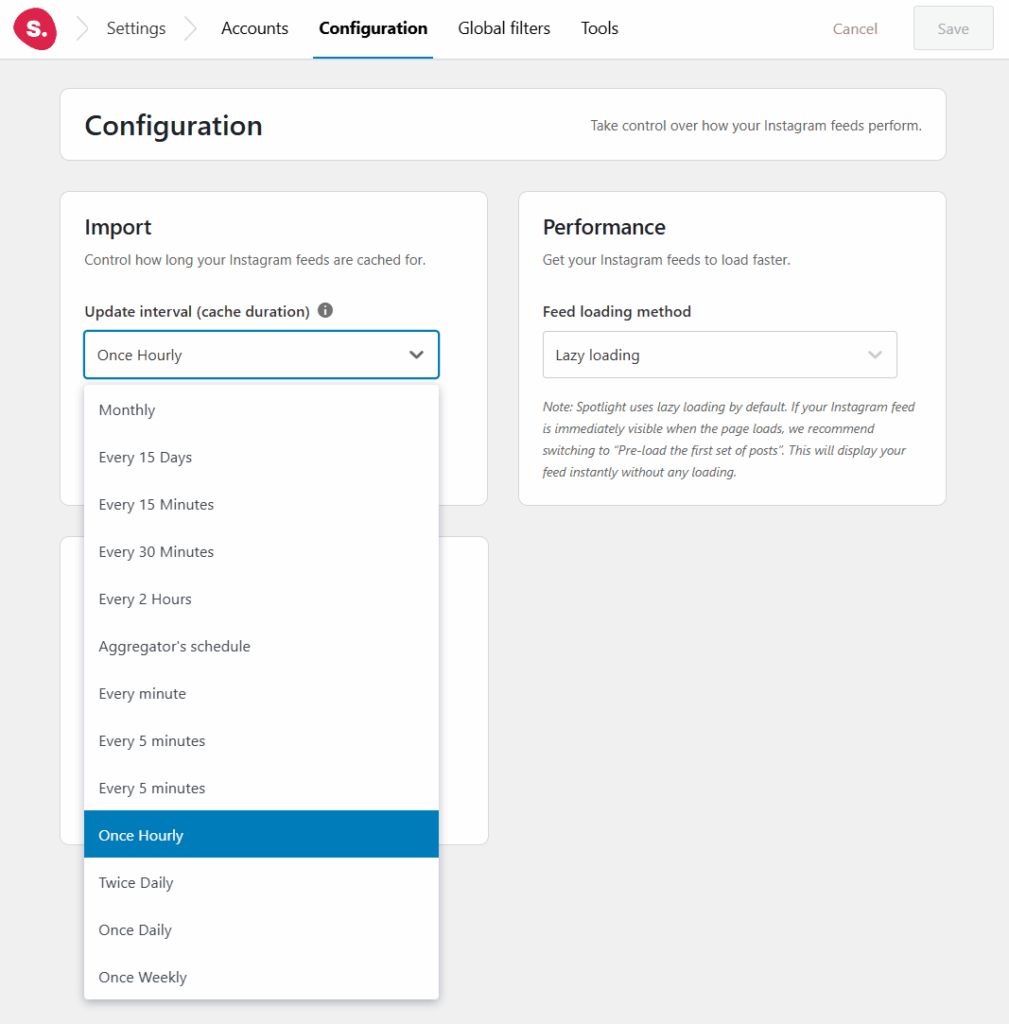
A smart way to use this setting is to combine it with the location feeds you set up earlier (which you did, right?). You can a “Today’s Location” section on your homepage, including a Hashtag Feed that shows your new location through a post each day. When your scheduled location reminder goes live, website visitors immediately see where to find you.
8. Cross-Promote Partnership Events
Food trucks thrive on partnerships with breweries, corporate offices, and event venues. People tend to love food trucks at events, but coordinating these kinds of promotions through a single Instagram feed can be messy. Spotlight’s Hashtag Feeds make collaborative promotion seamless by letting you set up unique feeds for each collaboration.
We discussed how to set up hashtag feeds earlier in the article. Remember to use a memorable hashtag and to moderate the content that appears in the feed to avoid any mishaps.
For example, if you partner with a brewery to serve food at an event, you can create a shared hashtag like #TruckNameBreweryNights that both businesses use in Instagram posts. Create a hashtag feed that pulls content from both accounts automatically, then embed it on your website to start driving more interest for events.
9. Build Trust With Behind-the-Scenes Content
Customers buying from mobile vendors care about food safety and quality, but they can’t see inside your operation like they could in a restaurant. Instagram behind-the-scenes content demonstrates your standards, and Spotlight puts this trust-building content on your website where first-time visitors see it.
Post videos of morning prep work, introduce team members, and show your ingredient sourcing using hashtags like #BehindTheScenes. You can also create a dedicated feed for your truck’s About page and use it to showcase videos of your team, your processes, and anything else you think your customers might be interested in.
10. Dominate Local Search Results
Search engines favor websites with fresh, frequently updated content. Every time you post to Instagram, your website effectively publishes new content through Spotlight feeds without manual updates. This freshness signals help you rank for local searches like “food truck near me.”
To leverage this, try to include your city name, neighborhood names, and local landmarks in Instagram captions. Spotlight will import these captions when bringing in new posts for each feed and those captions can benefit you in terms of SEO.
If your food truck mainly stays in a small roster of locations, it can also make sense to set up dedicated location pages on your website. You can use these pages and Spotlight feeds together to improve your results in the local search engine results pages.
11. Create Urgency With Limited-Time Offers
Copy and offers like “Today’s Special” and “Until We Sell Out” work because they create urgency, but only if customers actually see them.
When your followers miss your Instagram post about your limited-time smoked brisket tacos, you miss sales. Spotlight keeps time-sensitive offers visible on your website where anyone checking your location or menu can see them immediately.
You can use Hashtag Feeds to set up offer feeds or select what posts to display manually with Spotlight. While you’re adt it, we recommend adding a header above the feed that clearly tells visitors these are time-sensitive offers (think “Today Only” or “First 50 Orders”), then feature your Instagram feed prominently on your homepage sorted by “Most recent first.” Your latest special automatically appears at the top where hungry visitors can’t miss it.
Conclusion
For mobile food businesses, the bridge between social media engagement and lines of hungry customers is a well-optimized website that brings your Instagram content to life. These 11 strategies transform Spotlight from a simple plugin into a comprehensive marketing system that solves the unique challenges food trucks face.
The mobile food industry moves fast, and your marketing needs to keep up without requiring constant manual website updates. Spotlight automates the connection between your Instagram presence and your WordPress website, ensuring every post immediately becomes an asset working to attract and convert customers.
Ready to turn your Instagram followers into customers at every stop? Try Spotlight free and start building lines wherever you park. The free version includes everything you need to create unlimited Instagram feeds with unlimited accounts, and PRO plans unlock advanced features like hashtag feeds, shoppable posts, and analytics.
FAQs
Do I need a special type of Instagram account to use Spotlight?
Yes, Spotlight requires an Instagram Business or Creator account (both are free). Personal accounts are no longer supported due to Instagram API changes.
Can I display feeds from multiple food trucks or locations?
Spotlight’s free version supports unlimited accounts and feeds, perfect for multi-truck operations.
How often does Spotlight update with new Instagram posts?
You can configure update frequency in Settings > Configuration. By default, Spotlight checks for new Instagram posts every hour.
Can customers order food directly from my Instagram feed?
With a Spotlight PRO license or higher, you can create Shoppable Feeds that add custom links to your Instagram posts, linking food photos directly to your ordering system.
Will Spotlight slow down my website?
No. Spotlight is optimized for performance with lazy loading and caching, so feeds load quickly without impacting site speed.
Can I control which Instagram posts appear on my website?
Yes. Spotlight includes moderation tools to hand-select posts, hide specific content, or filter by hashtags and keywords.



