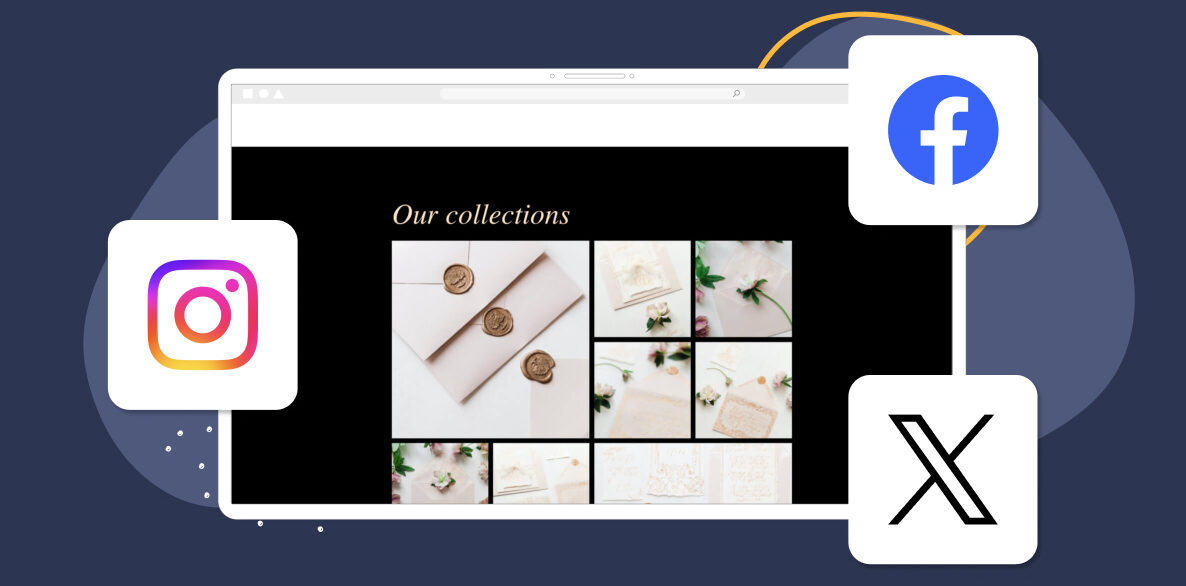High-quality content is a key to capturing and engaging your brand’s audience, but it’s not the only part of the formula. Your content needs to be captivating and relevant—your audience needs to feel a personal interest and connection to what you’re publishing on your channels.
That’s where content curation can be the make-or-break. Content curation is the process of gathering and sharing from multiple sources, not just your own marketing department. This strategy brings multiple benefits to brands, from saved time and resources to stronger social proof and empowered brand authority.
Let’s take a closer look at content curation and how you can use a social media feed aggregator like Spotlight to take your content to the next level.
Create stunning Instagram feeds on your website. Start with any template or design your own
Choosing the right social media feed aggregator
First things first: you’ll need to figure out which social media feed aggregator is right for your brand. Take the time to do your research and check for each of the features you’d like to have. Here are some key features to consider when choosing a social media feed aggregator:
- Social Media Platform : Connects to your preferred social media platform to aggregate feeds from where you want. E.g Spotlight allows anyone to aggregate their Instagram feeds directly on their website.
- Content filtering and curation: Filter content based on attributes like keywords, hashtags, and captions, ensuring you’re pulling what you want from where you want.
- Real-time updates: Automatically fetch new content instead of the need for you to manually select and publish.
- Customization options: Match the aggregated feed to your brand’s aesthetic, so that you can keep a consistent brand identity wherever your audience finds you.
- User-generated content (UGC) management: Collect UGC from your followers and customers, showcasing strong relationships and positive reviews.
- Engagement features: Embed social media buttons within the feed so that you can keep the party going.
- Analytics and reporting: Track the performance of the aggregated feed so you can see what’s working and what’s not—and double down on what is.
- Scheduling and automation: Schedule content display or automate feed publishing so you have full control at all times.
- Moderation tools: Filter inappropriate content before it appears in the feed so you can protect your brand’s reputation in real time.
- Shoppable content integration: Integrate e-commerce functionalities to seamlessly convert visitors into customers.
Using your aggregated feed for content marketing
There are plenty of creative ways to use an aggregated feed to supercharge your content marketing strategy. From a general Instagram feed to more targeted or time-based uses, here are a few ideas to implement on your website:
- Highlighting user-generated content to build social proof, create a sense of community and fortify brand loyalty among your visitors and customers
- Displaying customer testimonials and reviews for a targeted reputation management campaign to build trust and credibility in your industry or niche
- Creating a live feed of event hashtags to keep users updated during a special event, like a product launch, trade show or conference, fundraiser, or networking event
- Featuring industry expert content to establish thought leadership in your industry or niche while delivering helpful and educational content to your visitors and customers
Let’s look at a couple of examples to see how brands have brought their websites to life with curated content from a social media feed aggregator.
In this example, Meteor Crater Space Museum uses a social media feed aggregator to showcase user-generated content (UGC). This way, when an explorer showcases their trip on their personal Instagram and tags Meteor Crater Space Museum, the post automatically generates in the embedded feed for website visitors to see.
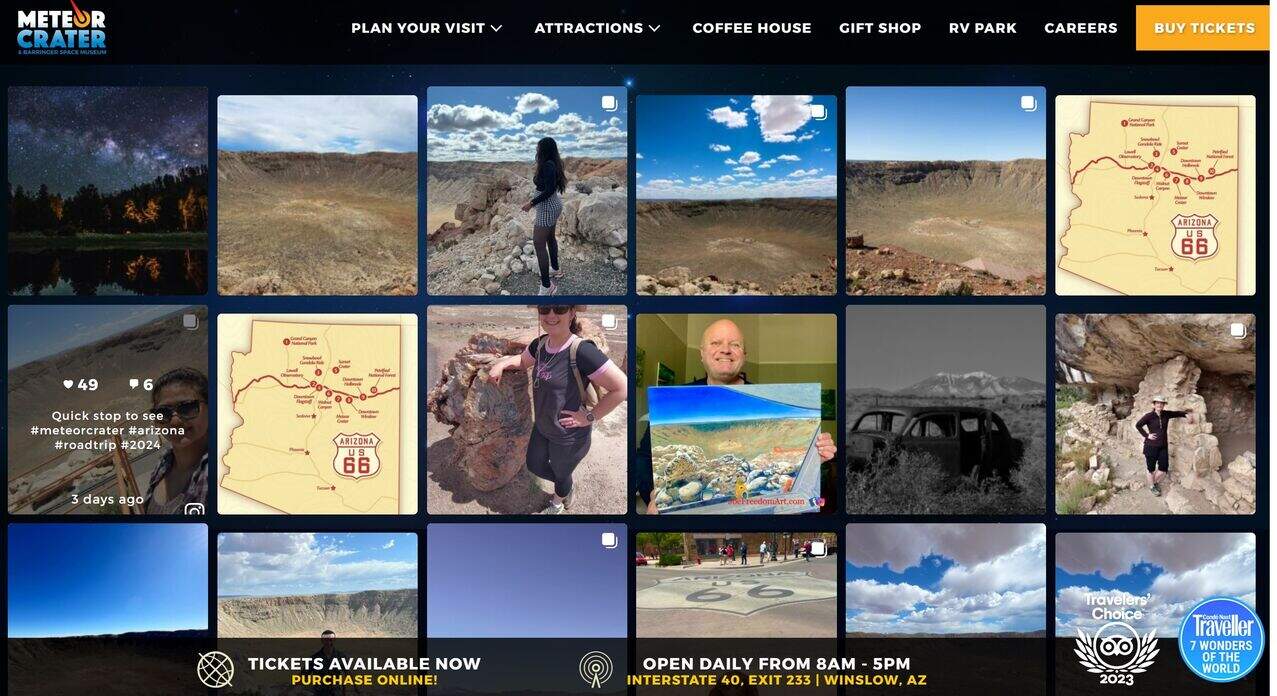
Venn Foods, which offers 100% plant-based meal kits, uses a social media feed aggregator to showcase its beautiful product photography and announcements on the website homepage. This enhances the company’s strong brand identity and helps to keep consistency across all touchpoints on the customer journey.
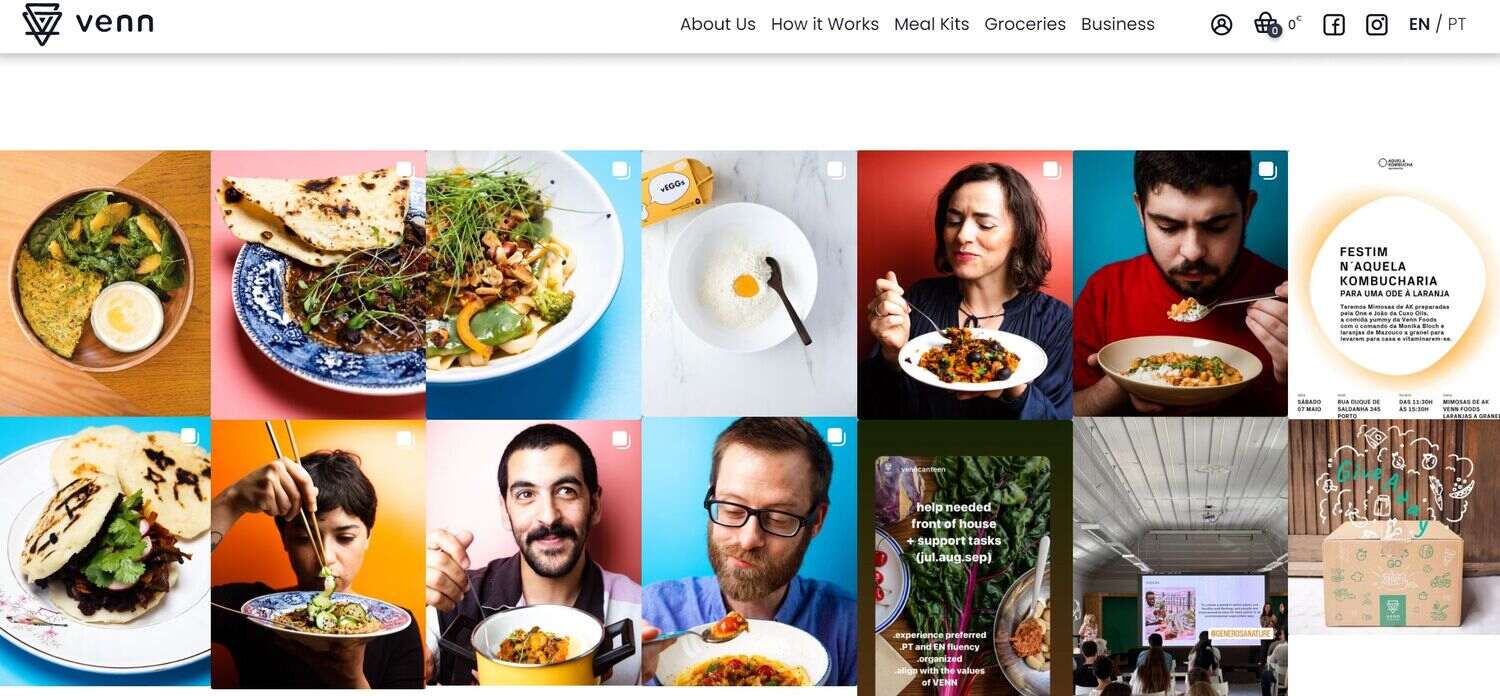
Getting started with your social media feed aggregator
Let’s go over the steps required to set up a social media feed aggregator for content curation.
Choosing a platform
The first step is to choose a social media aggregator platform that best suits your needs. Some popular options are Spotlight, Taggbox, and Juicer.
These platforms are designed to streamline how you gather and display social media posts from various networks. You can use them to set up a beautiful social feed that showcases your brand’s interactions and customer feedback.
For the purpose of this tutorial, I’ll use Spotlight.
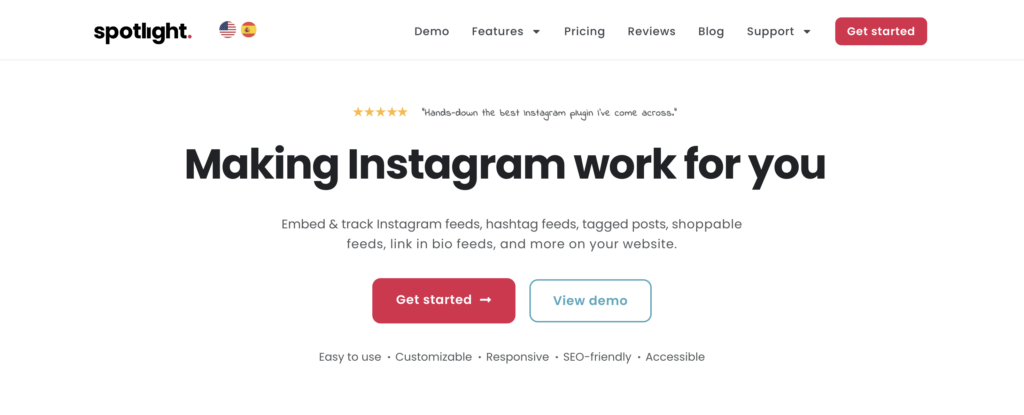
Using a social media feed aggregator
After choosing a platform, follow these general steps below to start using the social media feed aggregator.
1. Sign up and connect your social media accounts
First, create an account on the platform’s website. Choose a plan, enter your email address and billing information, and pay for usage.
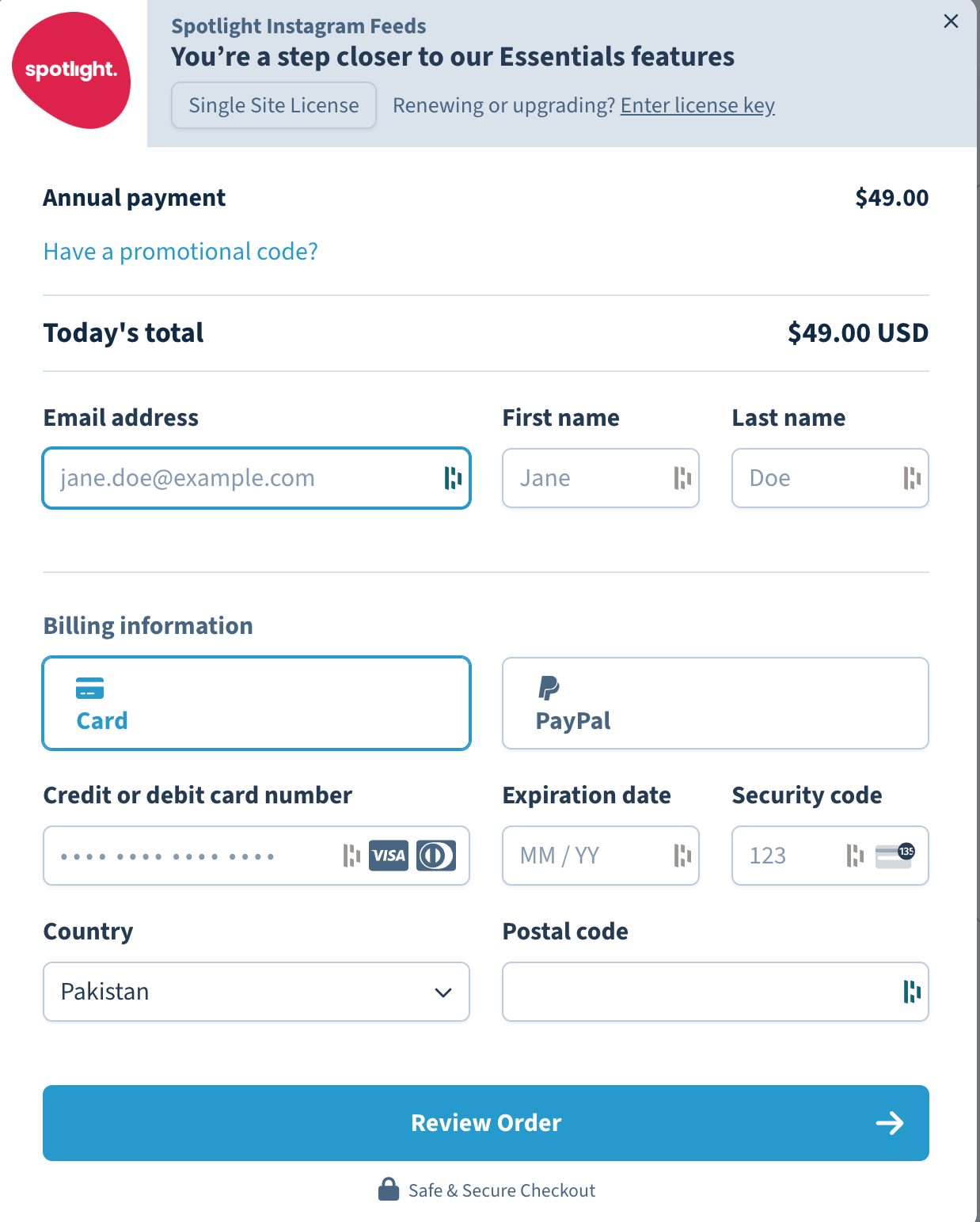
Once the payment goes through, the platform will take you to its dashboard where you will be able to connect your social media accounts.
Since Spotlight is a plugin, I had to set it up on WordPress (the steps are the same as for installing and activating other WordPress plugins).
2. Choose the platforms and content sources you want to aggregate
Next, select the types of content you want to aggregate in the feed. For example, you may want to aggregate posts from users who’ve tagged you on Instagram or show user-generated content containing your branded Instagram hashtag. Select the relevant content types so the aggregator can display your desired content.
In Spotlight, you can do this by creating a new feed and then choosing a content source for the aggregator.
Note that you’ll need an Advanced account to access hashtag feeds. This is different from a Basic account which connects your Business or Creator account directly to Spotlight through Instagram, doesn’t require a Facebook Page, but doesn’t support hashtags or tagged feeds.
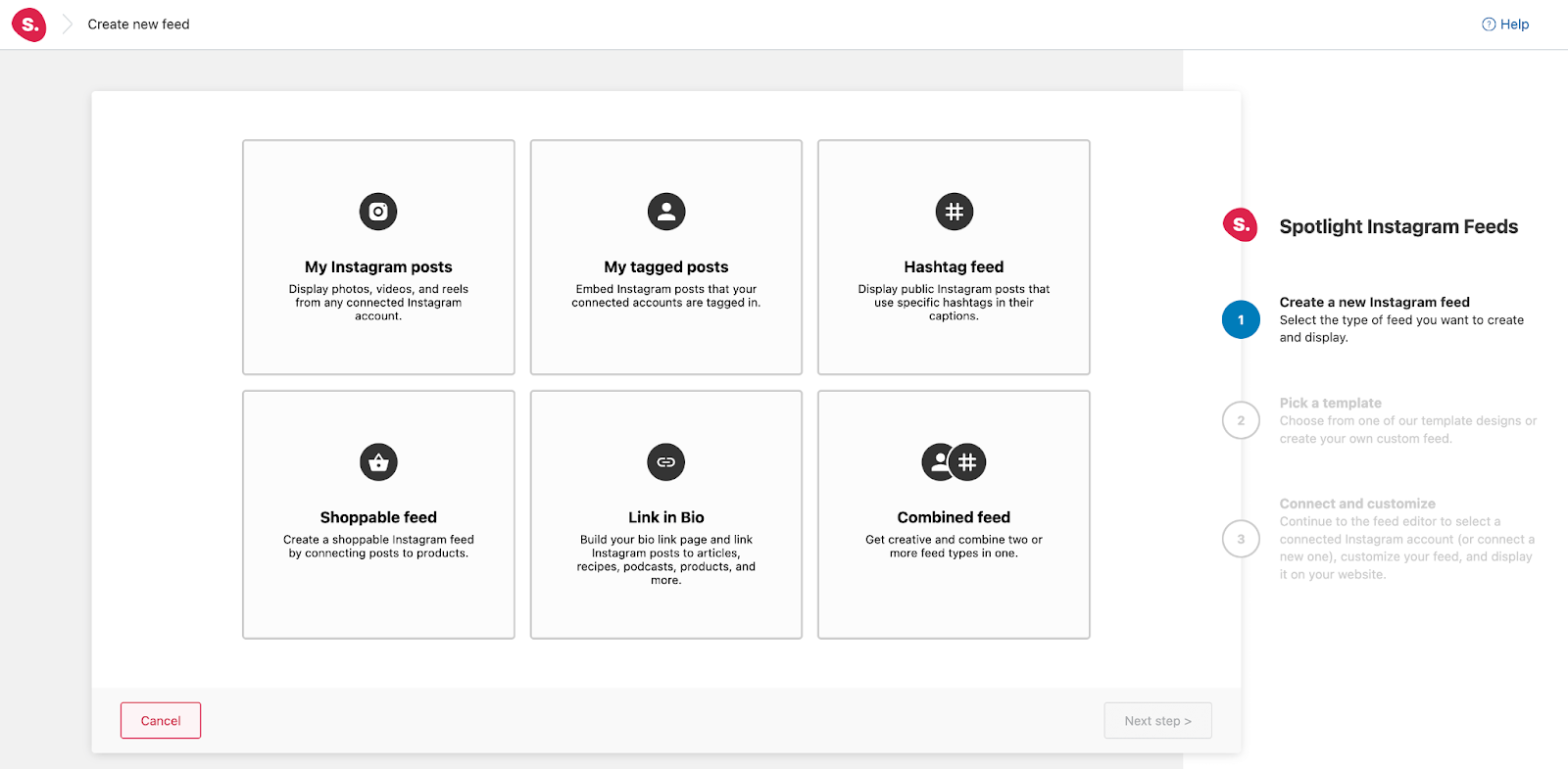
You can also pick or create a template, which means Spotlight offers flexibility in how the aggregator should display your content:
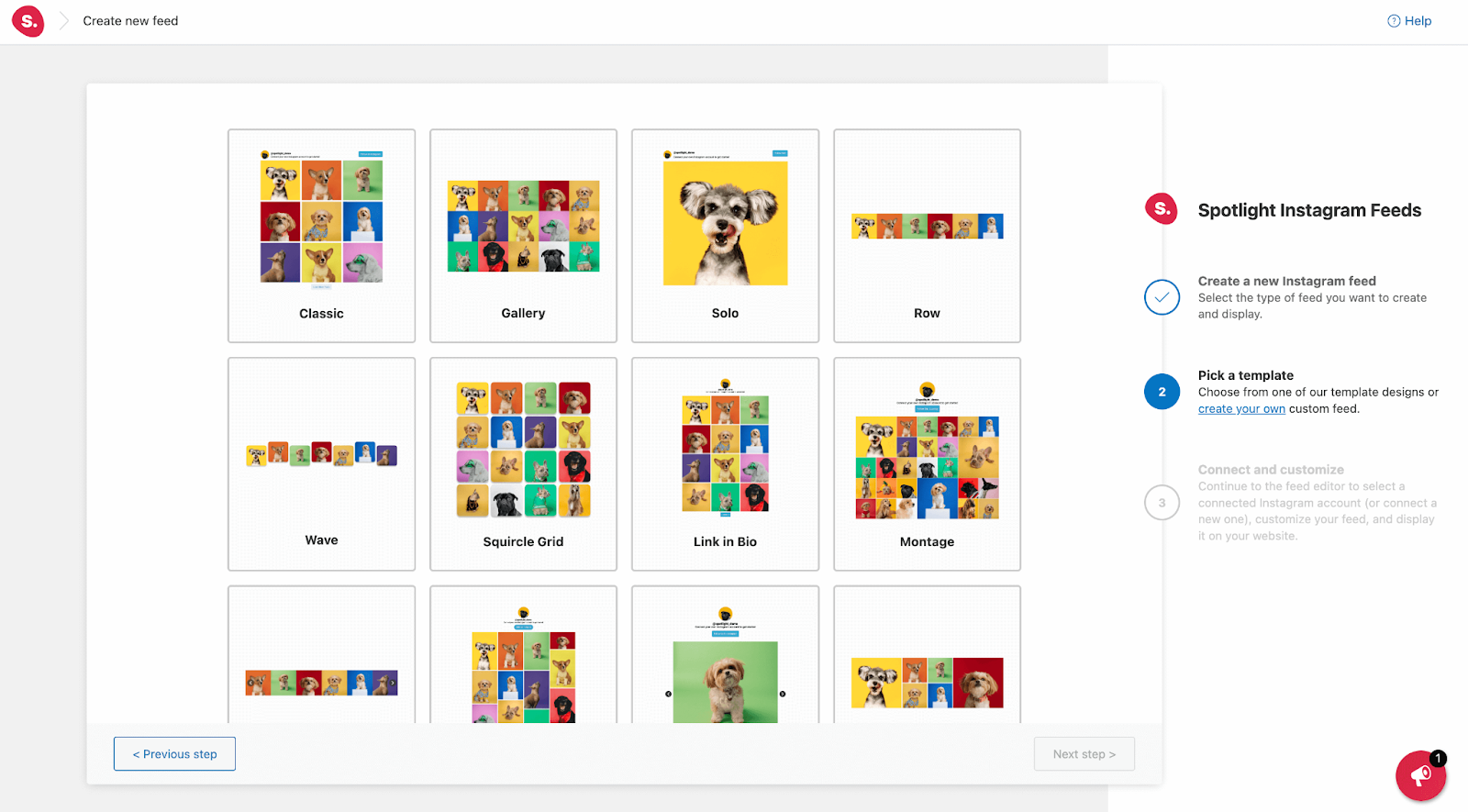
After template selection, connect your Instagram Business or Creator account and get a live interactive preview of your social media feed aggregator:
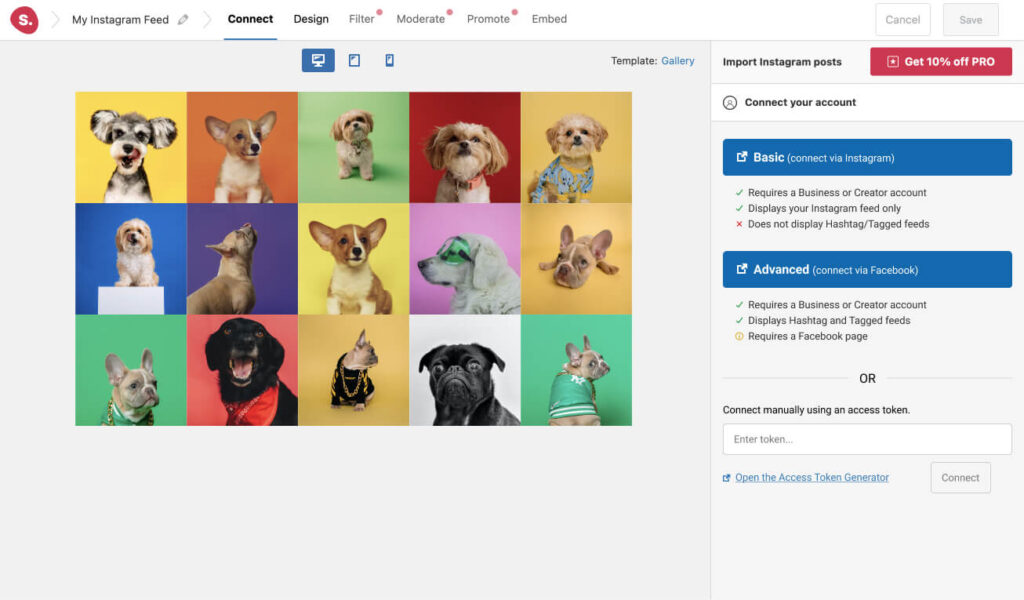
3. Set up content filtering criteria (keywords, hashtags, etc.)
When curating content using a social media feed aggregator, it’s important to keep the theme relevant.
While aggregators do a great job at pulling in your recent social media posts, they might occasionally fetch some content that does not fit the bill.
Fortunately, platforms like Spotlight allow you to set up content filtering so you can keep irrelevant posts at bay and display what’s audience-appropriate. Use keywords, hashtags, and other elements to filter out posts you want to hide from your feed.
For keyword filtering, click the Filter tab and select Caption filtering > Hide posts with these phrases and words. Type in your keywords to start the filtering process.
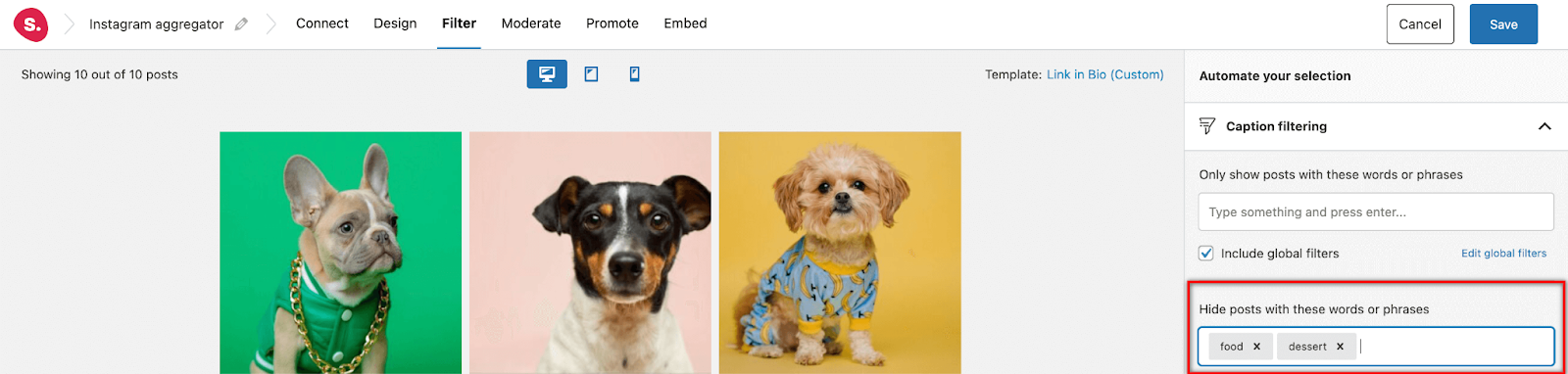
For hashtag filtering, go to Filter and then click Hashtag filtering > Hide posts with these hashtags. Enter your hashtags to filter out posts.
Note that this also works the other way around, i.e., you can set up filters to display only the posts that feature the keyword and hashtags you enter in Spotlight.
4. Customize the appearance of your aggregated feed
Most aggregator platforms generate a few default options so you can embed your aggregated feed instantly. However, if you wish to customize its appearance, look for design features that let you change its layout, feed display, and other elements.
For instance, Spotlight lets you choose from a variety of layouts, set the number of posts to display, change the wording and color of the Follow button, and so on.
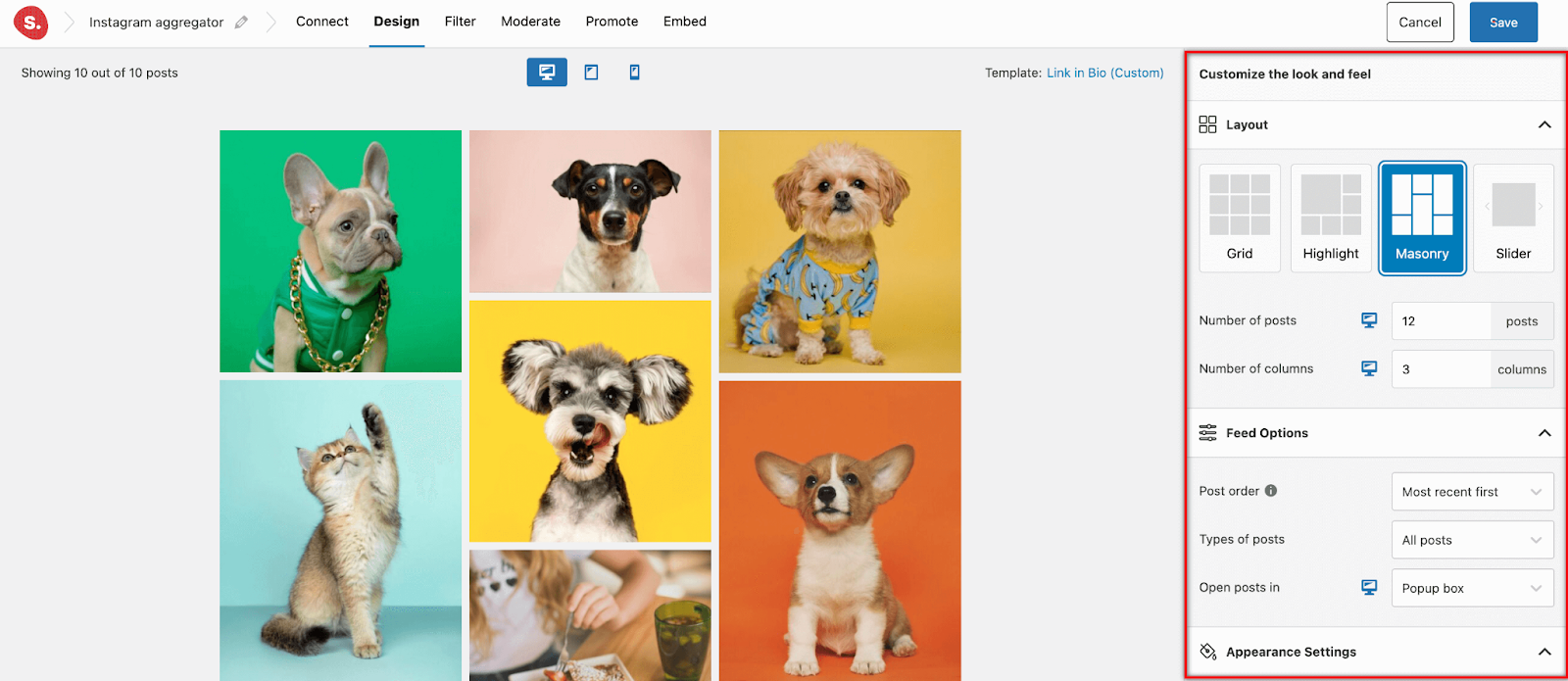
Here’s the complete list of elements you can customize:
5. Monitor and moderate content if necessary
Do you have a virtual assistant or dedicated team handling your social media accounts? Then you might want to monitor what goes up on your aggregated feed and moderate the content if necessary.
In Spotlight, you can do this via the Moderate tab. In this tab, you can manually pick which Instagram posts the plugin should hide or display in your feed.
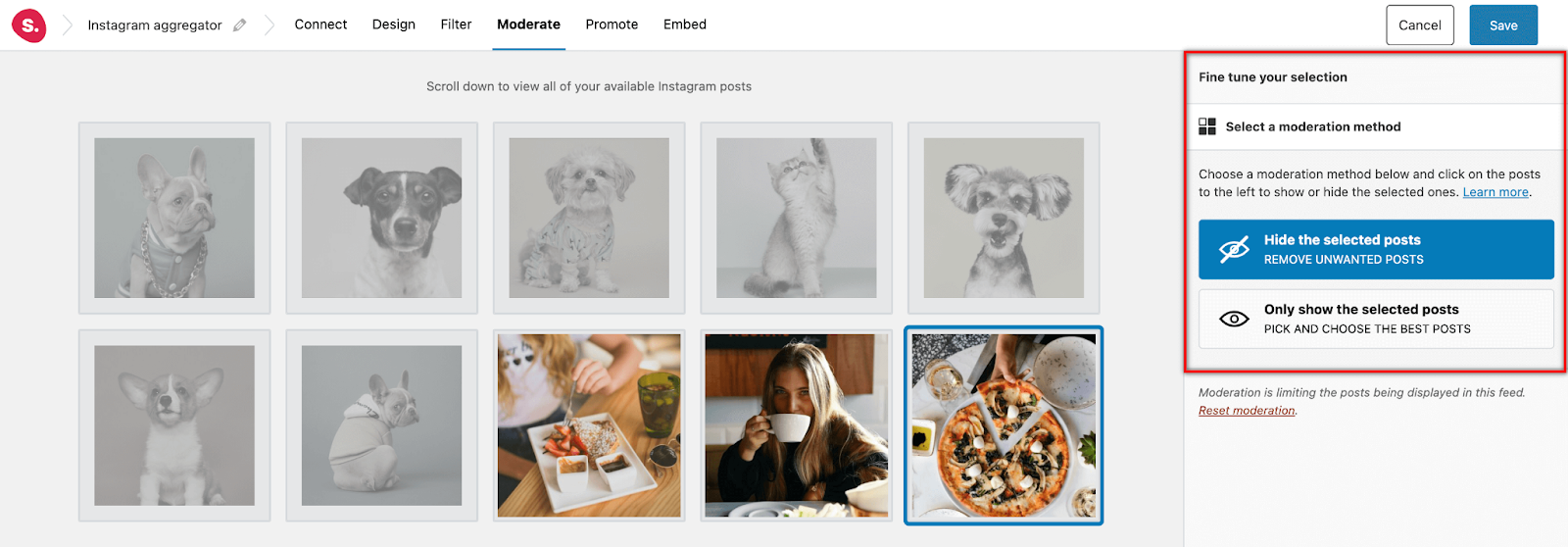
Use this feature to ensure your feed displays the right content at all times and provides a great experience for your visitors.
Create beautiful Instagram feeds with Spotlight
Content curation is an incredible strategy when harnessed to its fullest, and social media feed aggregators are one of the top tools to get there. With a social media feed aggregator like Spotlight, you’ll have full control over your social media feed. You’ll be able to show customers content that truly captivates and interests them, while pulling in user-generated content for social proof.
If you’re looking to curate a beautiful, engaging Instagram feed on your website, see how Spotlight can help. It’s a powerful Instagram aggregator that offers beautiful layouts, comprehensive customization options, targeted campaign support, and smooth automation so you can relax while your feed curates itself.