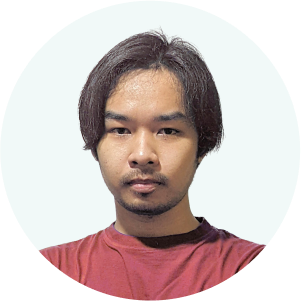Nowadays, many organizations, including nonprofit organizations, use social media to boost their online presence. Social media for nonprofits is more than just a way to share updates; it’s a powerful tool to engage with communities, spread awareness, and drive support for their causes.
One effective strategy is embedding social media feeds, especially Instagram, directly into their websites. This approach not only enriches the website content but also showcases real-time updates and stories, making the organization’s mission more relatable and engaging.
In this article, I will show you how embedding Instagram feeds on your nonprofit website can help boost your cause and spread your message more effectively.
The importance of social media for nonprofits
Social media is crucial in helping nonprofit organizations reach more people and engage with their communities effectively. By using platforms like Facebook, Instagram, and Twitter, nonprofits can share their stories, goals, and needs with a wider audience.
This increased visibility helps attract more supporters, volunteers, and donors. Social media also allows nonprofits to build a strong community of followers interested in their cause. Followers can easily share posts, spreading the word even further.

A study by Funraise showed that 29% of online donors think social media is the communication tool that most inspires them to give. This direct line of communication and interaction with supporters offered by social media platforms like Instagram enhances the potential for fundraising success and overall impact.
Additionally, social media platforms offer unique fundraising opportunities. Nonprofits can use these platforms to run donation campaigns, share links to their fundraising pages, and update followers on their progress. According to the Global NGO Technology Report, around 34% of nonprofits worldwide have paid for social media ads.
Benefits of embedding Instagram feeds on nonprofit websites
Now that we understand the importance of social media for nonprofits and how online presence can help boost their success, it’s time to look at Instagram specifically. Here are the five main benefits of embedding Instagram feeds on your nonprofit websites:
Trust and transparency
Sharing behind-the-scenes content and success stories on social media helps build trust with potential donors and volunteers by showing transparency and real impact. It gives a genuine glimpse into the nonprofit’s work, making people feel more connected and confident about contributing to the cause.
Visual storytelling
Embedding Instagram feeds on their websites lets nonprofits share visual stories, like photos and videos, making their cause more relatable and impactful to visitors. This visual storytelling grabs attention, evokes emotions, and brings the nonprofit’s mission to life, creating a stronger connection with the audience.

Engagement boost
Featuring real-time updates and user-generated content from your Instagram feed on your nonprofit website keeps the content fresh and engaging. It encourages visitors to stay longer and interact more, as they see current activities and community contributions, making the website more dynamic and interactive.
Cross-platform promotion
Linking your website with social media platforms creates a powerful synergy, boosting your online presence. This connection drives traffic back and forth, increasing visibility, engaging a broader audience, and encouraging more followers. It creates a cohesive digital footprint that amplifies your message and grows your community.
How to embed an Instagram feed into a nonprofit website
Embedding Instagram feeds on a nonprofit website is easier than you think. In this section, I will guide you through the essential steps of leveraging social media content for nonprofit sites.
Setting objectives
Begin by defining what the nonprofit aims to achieve by embedding an Instagram feed, such as increasing followers, boosting engagement, or showcasing impact. Set clear, measurable goals like reaching a specific number of new followers or achieving a certain level of interaction on your posts.
Decide on the type of content that will help meet these objectives, whether it’s highlighting volunteer stories, sharing event photos, or posting updates on projects. Establishing these goals upfront ensures that the Instagram feed serves a strategic purpose on your website and contributes effectively to your nonprofit’s overall digital strategy.
Choosing the right tools
Using the right tool for embedding Instagram feeds into your nonprofit website can help you manage your content with less hassle. If you are using WordPress, an Instagram aggregator plugin like Spotlight is the perfect solution.
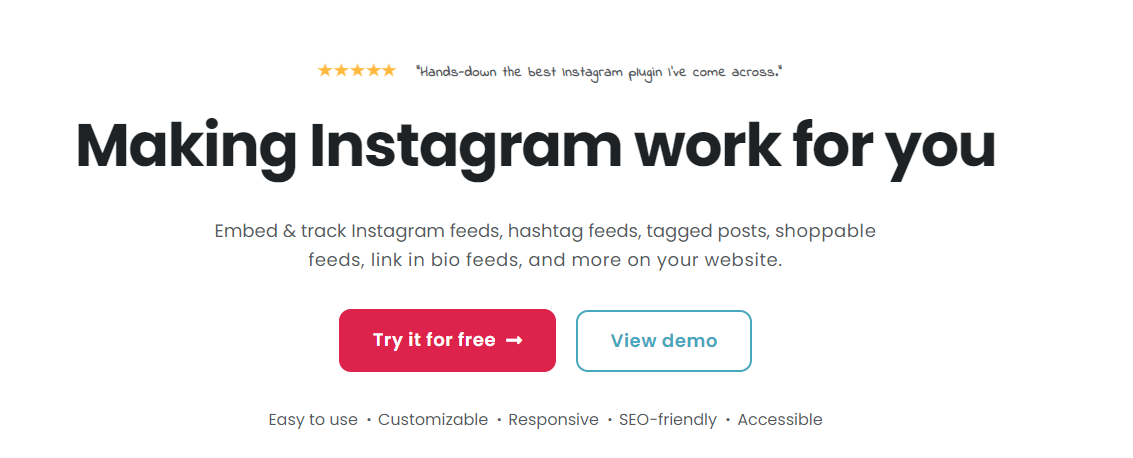
Spotlight allows you to integrate your Instagram feeds into your website with ease. You won’t need to worry about coding, and it works perfectly with WordPress’s block editor. All you have to do is install the plugin, connect your Instagram account, customize the feed, and embed it on your web page.
If you want to learn more about the process, read our article on how to embed Instagram feeds on your site using Spotlight.
Customization and curation
A good tool should also let you customize how your Instagram feed looks on your nonprofit website. Spotlight offers a wide range of customization options to ensure the feed matches your website’s look and feel. You can change the feed’s layout and choose what information to show in the feed, including captions, hashtags, or like counts.
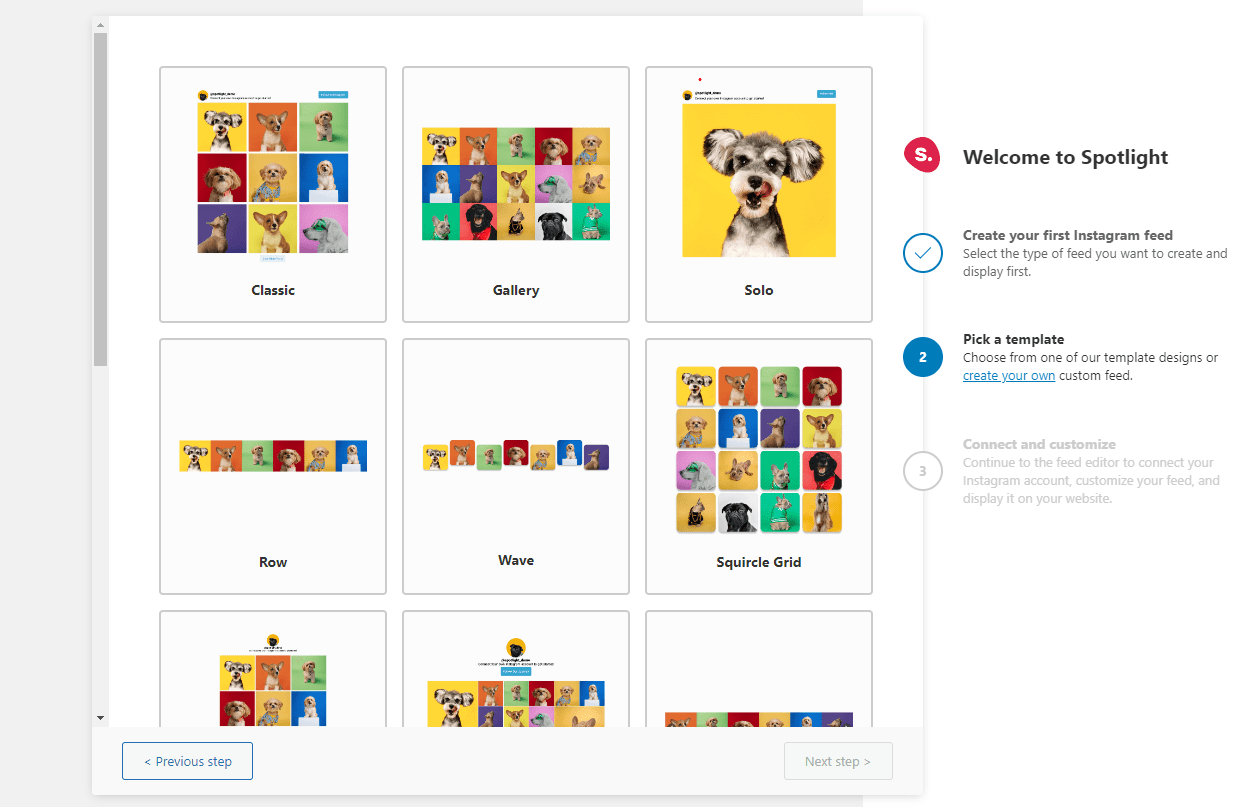
Spotlight also lets you moderate the content freely. Filter posts based on certain keywords or hashtags. You can also choose which posts to show through visual moderation. With Spotlight, you have full control over your Instagram feeds.
Engagement strategies
To encourage website visitors to follow, interact with your Instagram content, and contribute user-generated content, consider these tips:
- Call to action: Clearly display follow buttons and encourage visitors to follow your Instagram for updates and stories.
- Interactive content: Embed interactive Instagram posts that users can like or comment on directly from your website.
- Hashtags: Promote specific hashtags related to your nonprofit’s campaigns or events, encouraging visitors to use them in their posts.
- Contests and challenges: Host contests or challenges that invite website visitors to post their own content on Instagram using your nonprofit’s hashtag.
- Showcase user content: Feature a section on your website where user-generated content tagged with your hashtag is displayed, highlighting community participation.
- Engagement incentives: Offer incentives for interaction, like featuring user posts on your website or Instagram stories, to motivate engagement and contributions.
Analytics and optimization
Monitoring engagement metrics is crucial for optimizing your Instagram feed to ensure better performance and greater impact. By keeping an eye on likes, comments, shares, and the reach of your posts, you can understand what content resonates most with your audience.
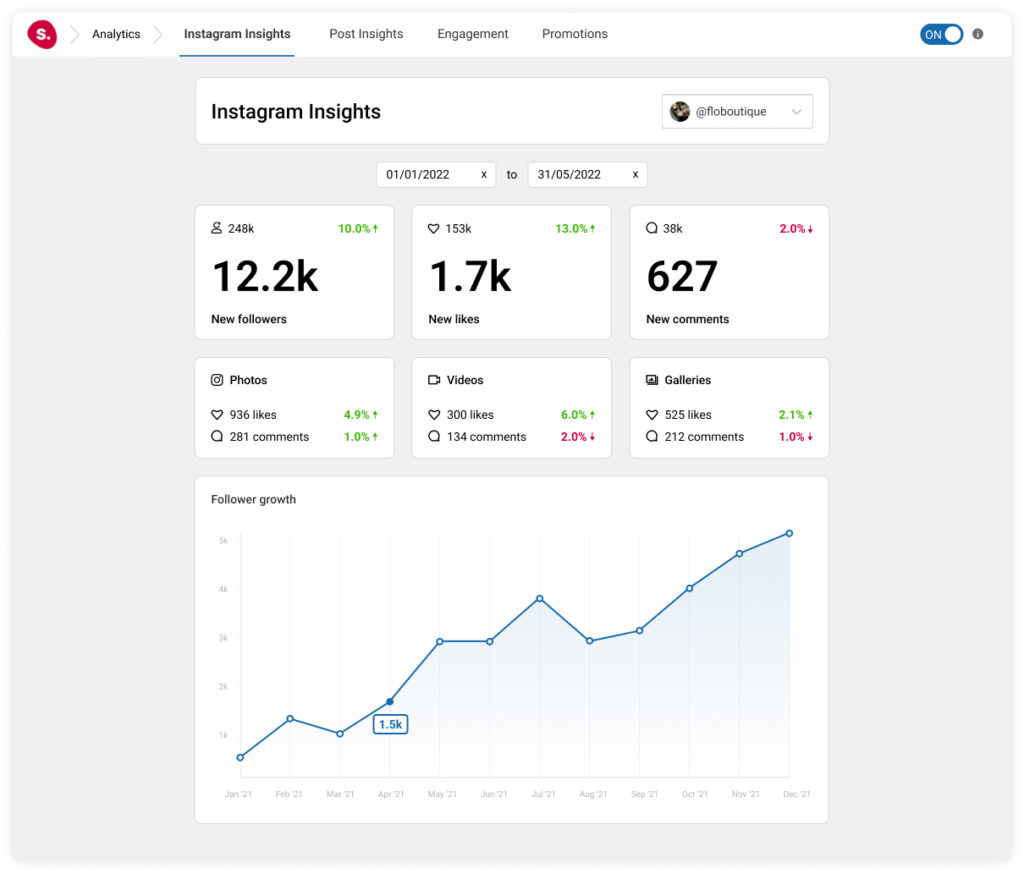
Use Spotlight’s analytics tools to track these metrics, as they provide valuable insights into your followers’ behaviors and preferences. This data helps you tailor your content strategy to engage your audience more effectively, encouraging more meaningful interactions.
Regularly reviewing and adjusting your strategy based on these insights can significantly enhance your nonprofit’s online presence and community engagement.
Social media for nonprofits: Best practices
Leveraging your Instagram feed to improve your nonprofit website requires processes and strategies. Here are four best practices you can apply when using social media for nonprofits:
- Active and thematic content calendar: Plan your posts around themes relevant to your nonprofit’s mission. A consistent content calendar keeps your feed active and engaging.
- Mobile responsiveness: Ensure your website and embedded Instagram feed are mobile-friendly. With most users accessing content via smartphones, responsiveness is key to providing a good user experience.
- Regular updates: Keep your feed fresh by regularly adding new content. This encourages visitors to return and stay updated with your activities.
- Quality over quantity: Focus on posting high-quality images and videos that tell your story compellingly. Quality content attracts more engagement and followers.
Following these practices helps maintain a vibrant and effective Instagram presence on your nonprofit’s website, enhancing visitor engagement and supporting your overall digital strategy.
Conclusion
Social media offers nonprofits a crucial platform to amplify their message, connect with supporters, and mobilize resources effectively. It enables these organizations to reach a wider audience, foster community engagement, and drive impactful change, making it an indispensable tool in their digital strategy for awareness and growth.
In this article, we’ve covered how to properly integrate Instagram feeds into your nonprofit website to enrich its content library and enhance storytelling. Using Spotlight can help you smoothen the process by leveraging its versatility and ease of use.
Embedding Instagram feeds can significantly boost your nonprofit’s digital presence and engagement. Consider adopting this strategy to enhance your online storytelling and connect more deeply with your community.