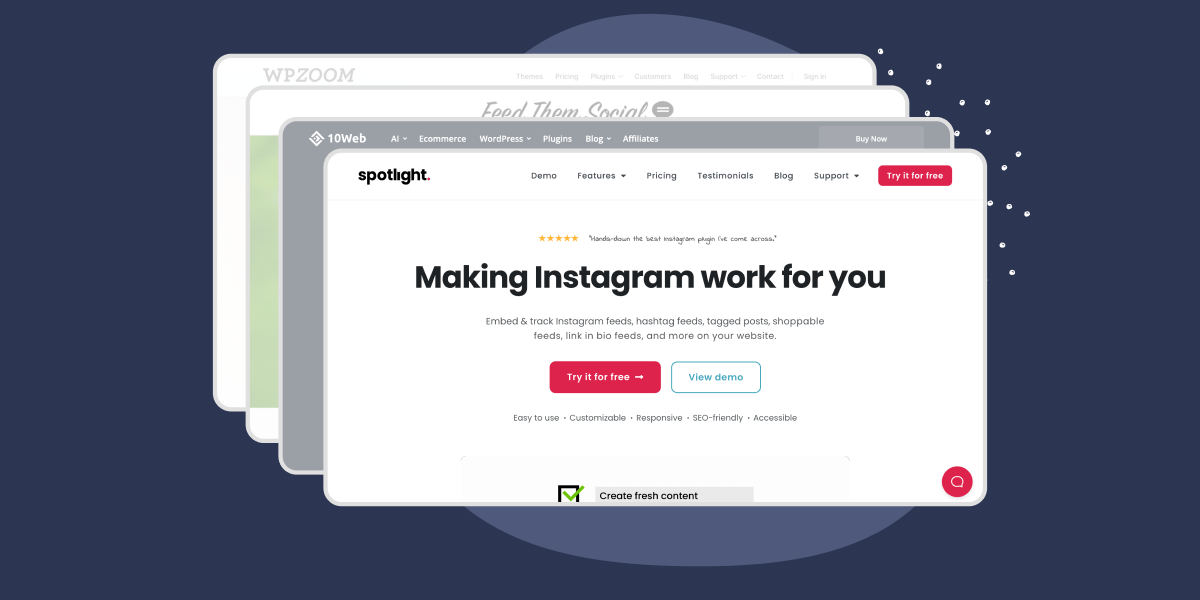Ever wondered why it’s so important to have an Instagram feed plugin on your WordPress site? Well, displaying your Instagram feed can have significant benefits. In fact, it can help you boost your website’s reach and your overall online presence.
Selecting the right Instagram feed plugin is crucial. Your choice can influence how seamlessly you present your Instagram content on your website. Factors like display quality, customization capabilities, responsiveness, speed, and customer support are essential to consider.
Let’s go into more detail on why you should use an Instagram feed plugin.
Why you should use an Instagram feed plugin
Instagram boasts over 1 billion users, making it one of the world’s largest social platforms. Integrating an Instagram feed into your website takes full advantage of this user base while seamlessly showcasing visual content. This integration facilitates a two-way traffic exchange, but also strategically enhances your Instagram account’s visibility. It acts as an invitation for website visitors to engage with your Instagram content and become a part of your Instagram community.
Furthermore, Instagram feed plugins enhance your website’s interactivity and aesthetics. For instance, some plugins grant you the ability to match your feed’s colors with your brand’s identity. You can also have a plugin that inherits your website’s fonts. This ensures a cohesive experience for your visitors, which is the key benefit.
In addition to aesthetics, certain Instagram plugins help you increase sales on your site. This can be done through shoppable feeds. These feeds facilitate product tagging and transform visual content into an engaging shopping experience. This can help you streamline the path to purchase, increasing your overall sales.
Finally, these plugins provide an avenue to enhance brand trust and exhibit social proof. By seamlessly integrating user-generated content such as positive reviews, customer photos, and testimonials directly on your site, you can boost your brand’s credibility. This assures potential customers that others have had positive experiences with your products or services.
Factors to consider when choosing an Instagram feed plugin
When deciding which Instagram plugin to use, there are several factors to consider:
Ease of Use: You’ll want a user-friendly interface and a straightforward setup so you can integrate your feed hassle-free. Look for a plugin that doesn’t demand technical skills, allowing you to manage your content effortlessly and save valuable time.
Customization: Assess the plugin’s adaptability to match your website’s aesthetic seamlessly. Seek customization options that enable you to tailor your Instagram feed’s appearance to blend harmoniously with your site’s overall look and feel.
Responsiveness: Make sure the plugin is optimized for mobile devices and offers a responsive design. Given the increasing use of mobile phones, your Instagram content must look and function flawlessly across various screen sizes.
Performance: Evaluate how the plugin affects your website’s loading time. An efficiently optimized plugin should not significantly slow down your site’s performance, which can adversely impact user experience and search engine rankings.
Support and Updates: Check the plugin’s update history and the quality of customer support it offers. Regular updates are essential for compatibility, security, and staying current with industry trends. Responsive customer support can be invaluable should you encounter any setup or customization challenges with your feed.
4 Best Instagram feed plugins for WordPress in 2024
Now, let’s have a look at a few of the best Instagram feed plugins around.
1. Spotlight
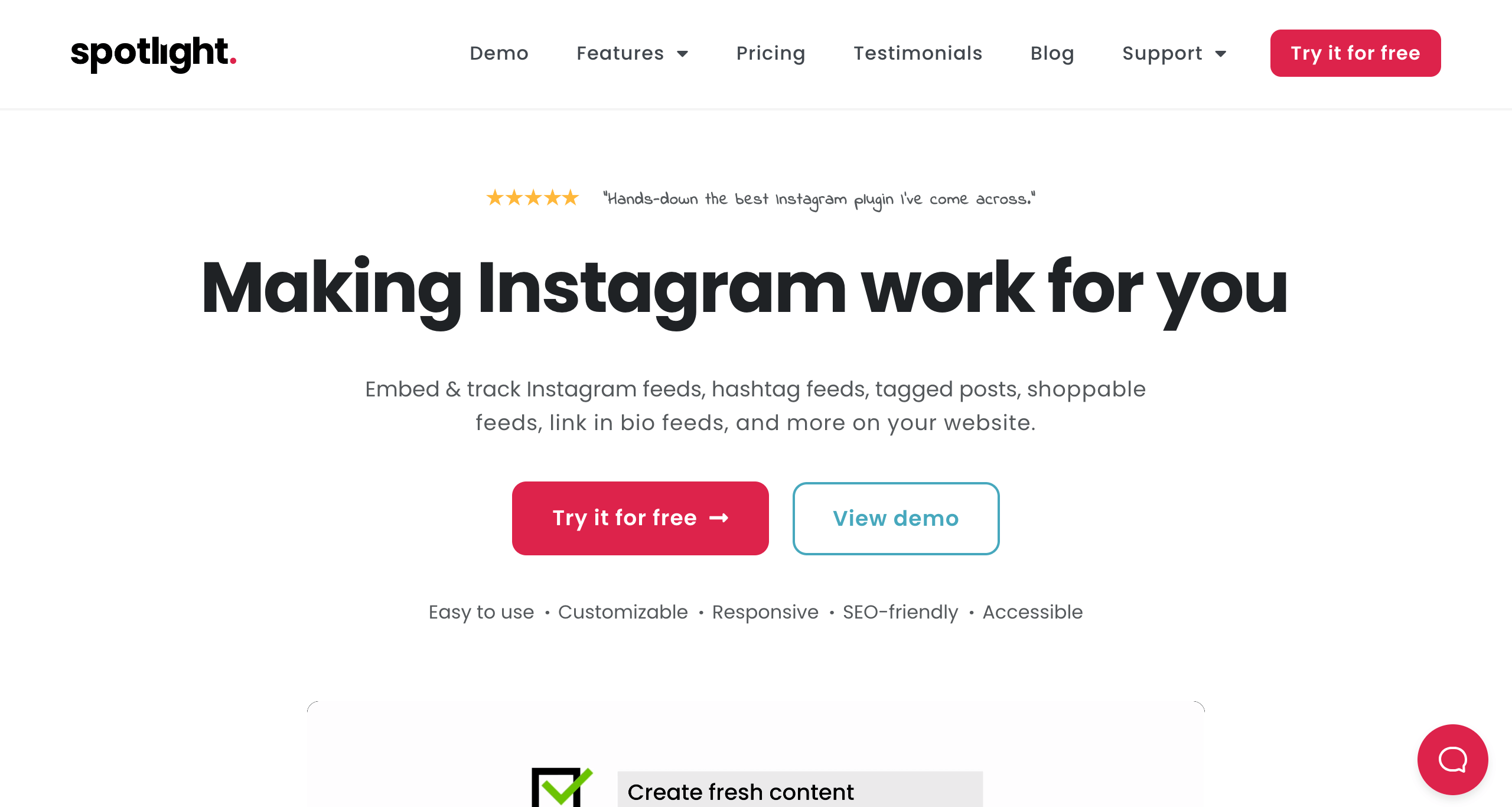
Spotlight is a robust WordPress plugin tailored to seamlessly display Instagram content on your website. It empowers you to elegantly display your entire feed as well as tagged posts.
With full customization capabilities, you can choose different grid styles and align them with your brand’s unique color palette. Moreover, Spotlight offers versatile content display options, allowing you to automate or manually moderate what appears on your site. Notably, it also has the capability to create shoppable feeds and link-in-bio feeds, enhancing your website’s interactivity.
Key features:
- Customization options, allowing change of grid style and colors.
- Mobile responsiveness, automatically adjusting the feed to any device.
- Content automation, uploading fresh content in real-time.
- The ability to have shoppable feeds on your website.
- Content filtering and moderation, allowing you to select the content you wish to display.
Pricing: Spotlight offers a range of options to suit your needs. The Essentials plan costs $59/year. The PRO version, at $99/year, is the most popular plan. It gives you full design and feed control, access to all layouts and templates, and the possibility of displaying tagged and hashtag posts. More importantly, it comes with filtering, moderation, and shoppable feeds. For those wanting it all, the Agency package at $199/year gives you the added bonus of helping you track your growth and performance through the Analytics feature.
Pros: Spotlight provides a user-friendly interface for effortless Instagram feed integration, real-time content updates, and easy filtering and moderation. Plus, it boasts regular updates and excellent customer support.
Cons: Although there is a free version, you’re better off opting for the premium plans to unlock all the best features.
User reviews:
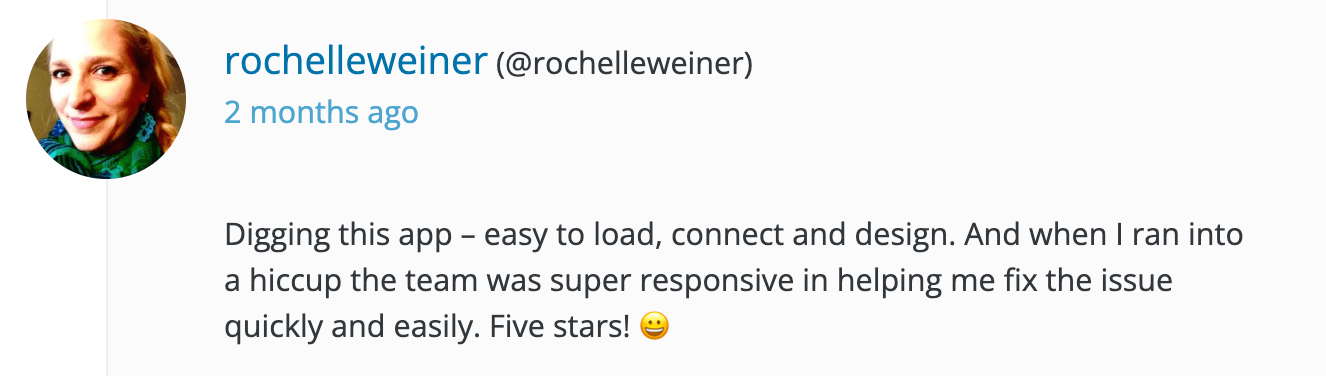
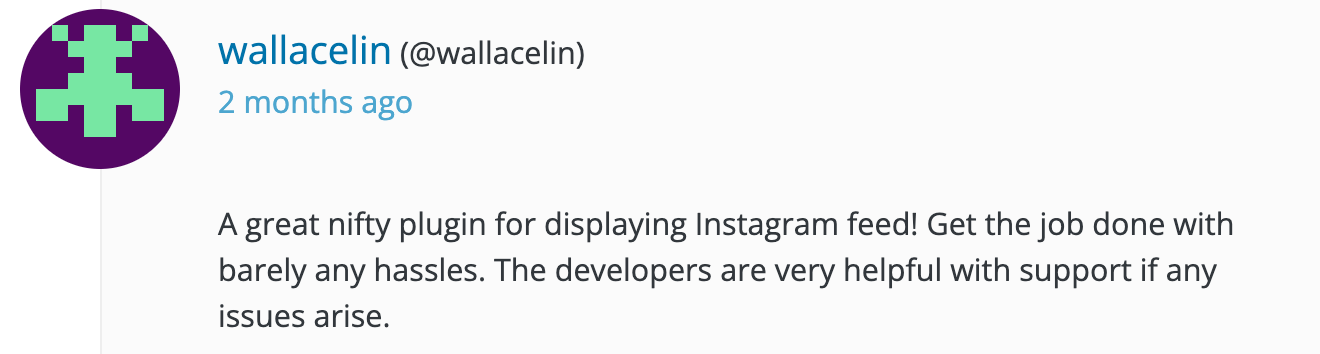
Best suited for: This plugin is best suited for business owners, eCommerce websites, freelance marketers, bloggers, and content creators.
2. 10WebSocial
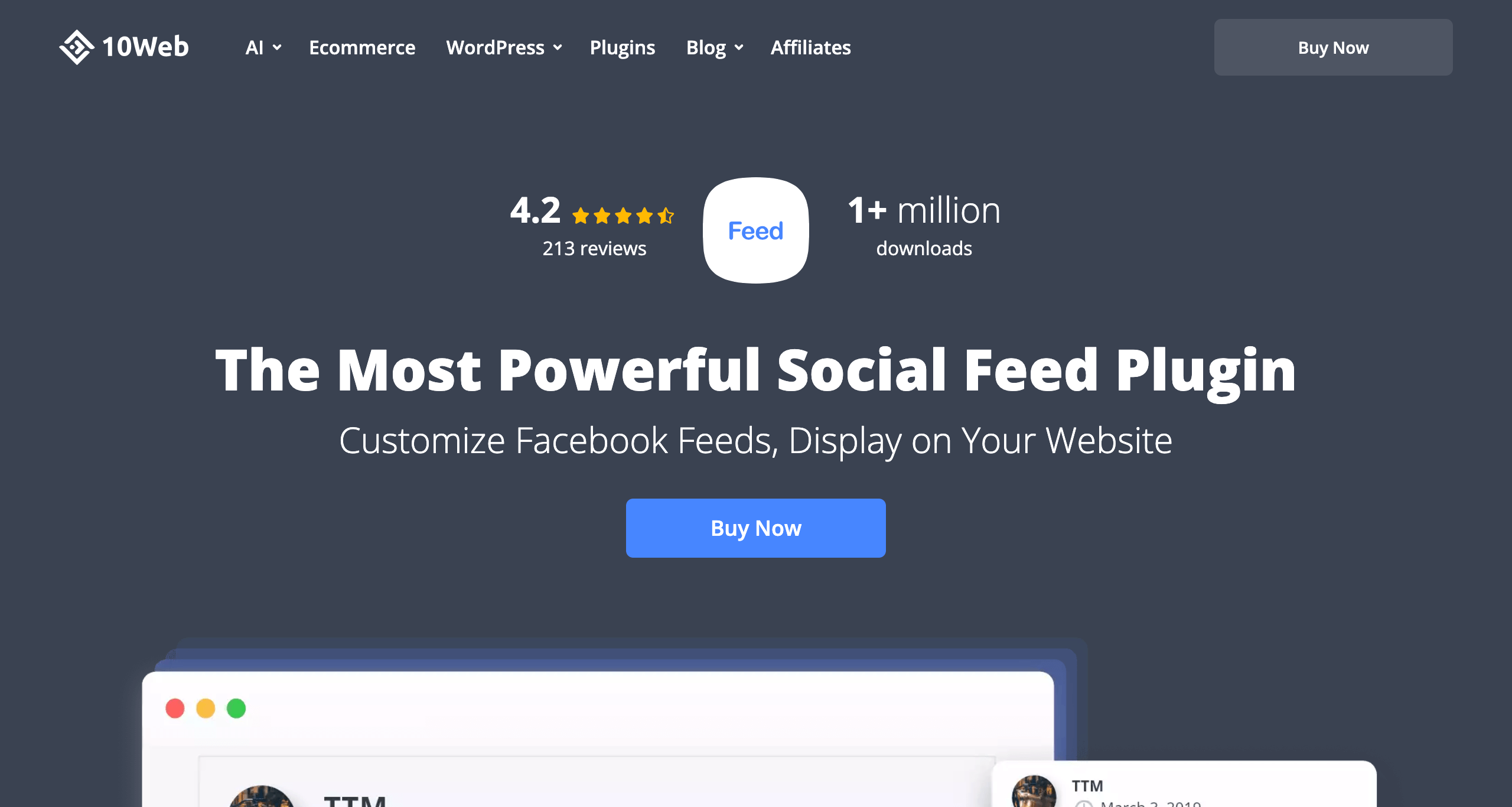
10WebSocial is a powerful WordPress plugin designed to help you display social media content, especially Instagram feeds, on your website. It offers a range of features to enhance your website’s aesthetics, engagement, and user experience.
Key features:
- Just like Spotlight, it offers seamless integration of real-time Instagram post comments.
- It lets you customize your posts with smooth transitions and Lightbox effects.
- Mobile responsiveness, automatically adjusting to any device.
- Conditional image filtering, allowing you to filter through unwanted content.
Pricing: Unlike Spotlight, purchasing 10WebSocial constricts you into buying their full suite of plugins. They offer 3 bundles, Basic at $85, Standard at $100, and Advanced at $150. The Basic and Standard bundles include 6 months of updates and premium support, while the Advanced bundle only offers 1 year.
Pros: The 10Web Instagram feed plugin is a good option for displaying your Instagram content on your website. It allows you to add transitions, sharing buttons, and Instagram comments in a neat lightbox.
Cons: In terms of design, it only has two different layouts that you can choose from, limiting customization. Furthermore, you’ll have to opt for their plugin bundles as there is no way of purchasing the Instagram plugin on its own.
User reviews:
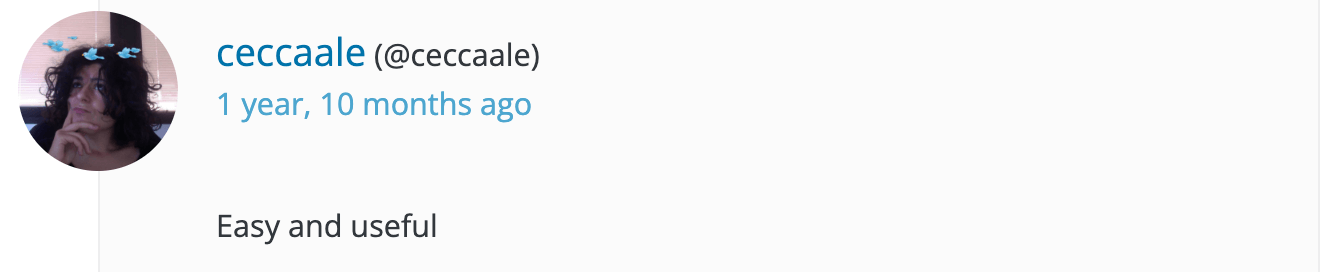
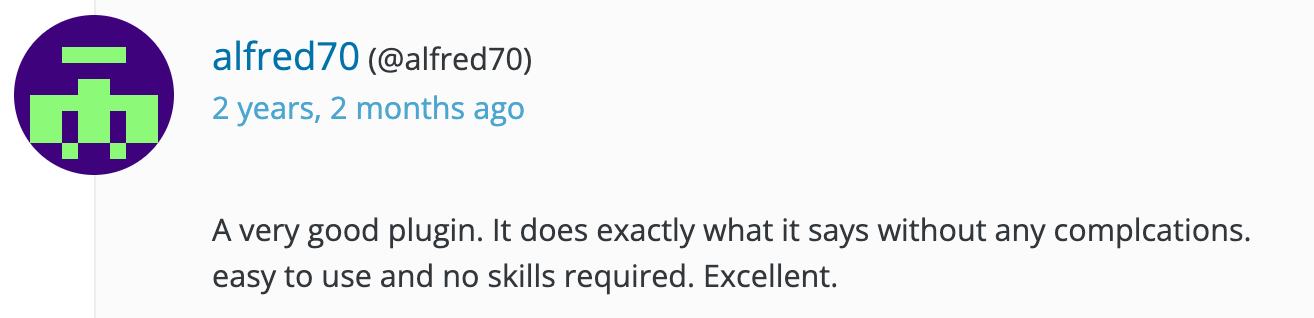
Best suited for: This plugin is best suited for artists and designers who wish to show off their work on their site.
3. Feed Them Social
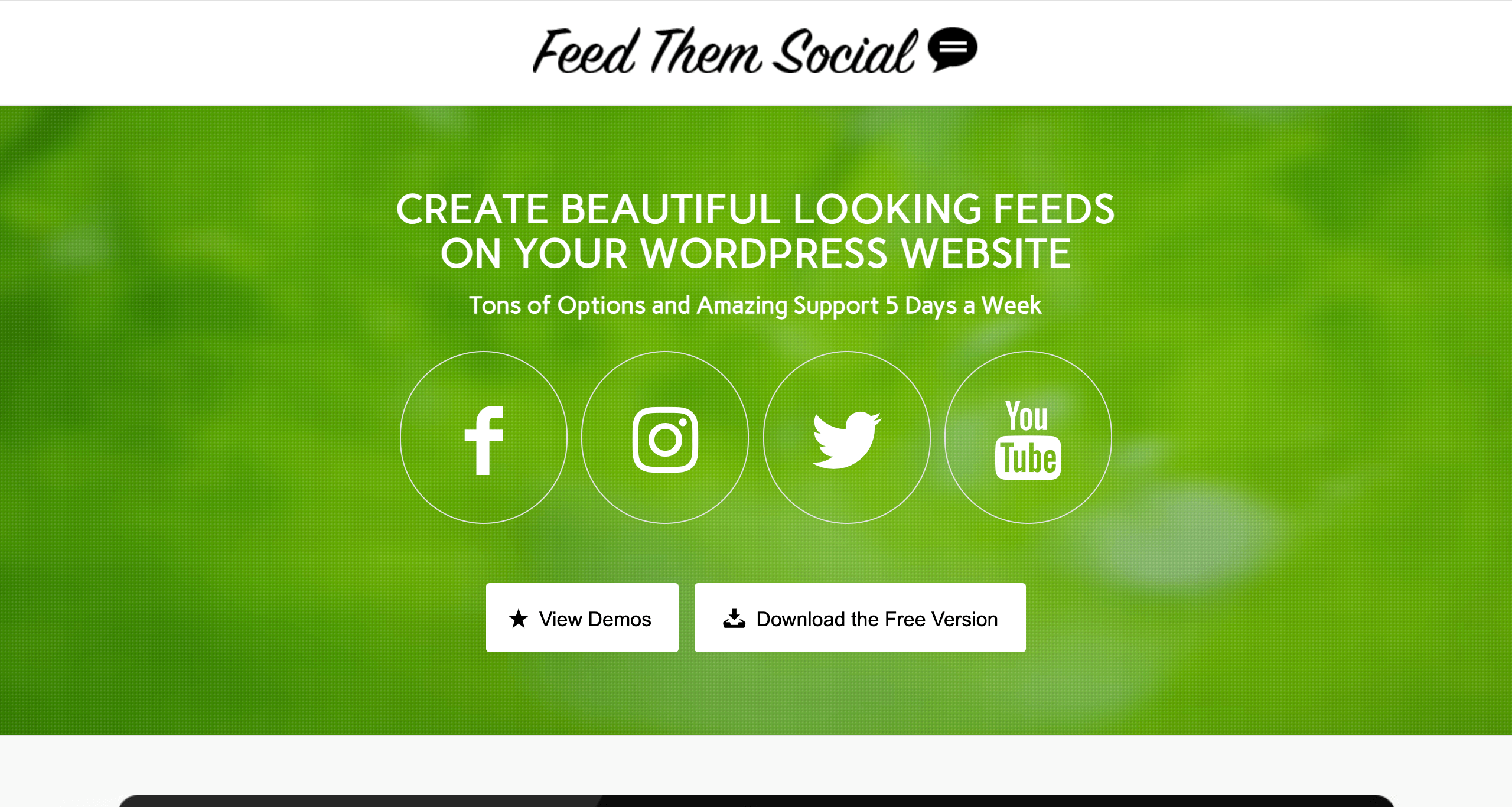
Feed Them Social is a straightforward plugin that allows you to display customizable social feeds on your site. It lets you display feeds from different social platforms, for example, Instagram, Facebook, Twitter, and YouTube.
Key features:
- Displays feed from multiple platforms.
- Allows you to display as many social feeds as you desire.
- Responsive design.
- Display your social feed anywhere on your site.
Pricing: Feed Them Social offers a range of pricing plans to cater to different needs. They offer a Single Site plan at $50/year. If you manage multiple sites, they have options ranging from $75/year to $199/year.
Pros: This plugin offers seamless integration of your Instagram feed and content from other platforms. It’s versatile, allowing you to create multiple feeds as needed, with the option to include Like and Follow buttons for increased user engagement.
Cons: While this plugin offers basic functionality, it lacks advanced features such as the possibility of choosing between different feed layouts. This limitation may lead you to explore other premium plugins such as Spotlight.
User reviews:
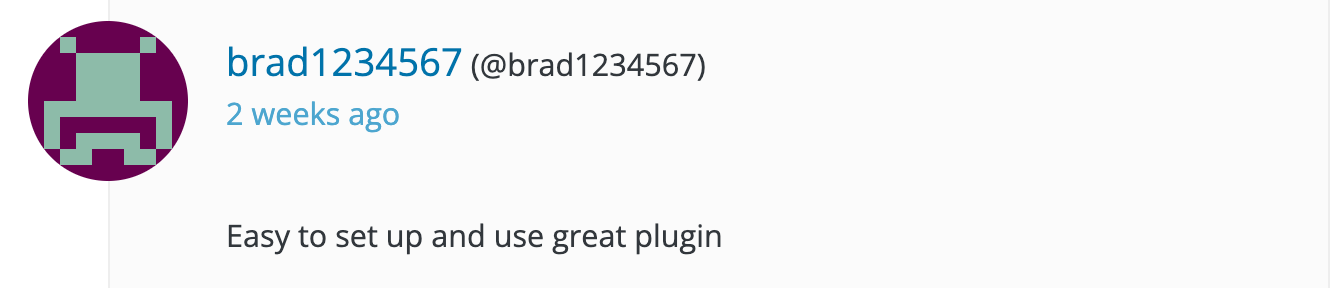
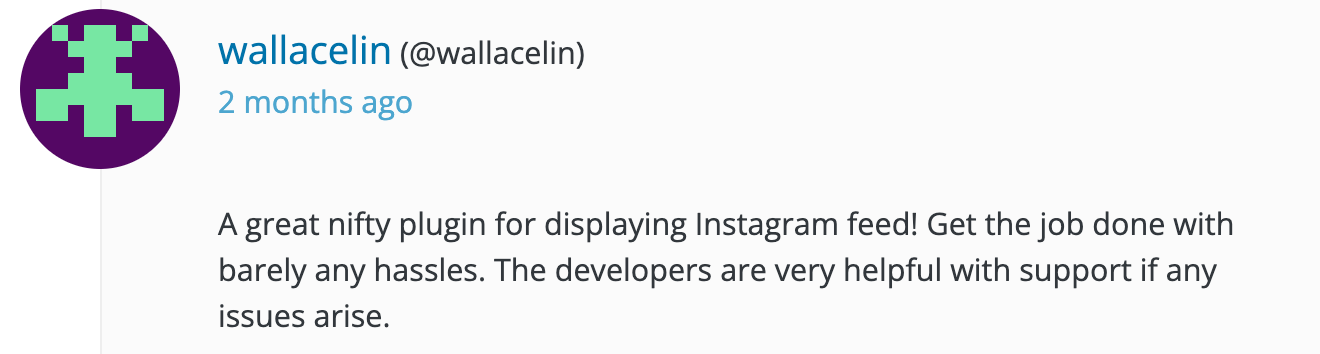
Best suited for: It’s particularly suited for bloggers and content creators looking to seamlessly integrate their social media feeds into their websites.
4.WPZoom
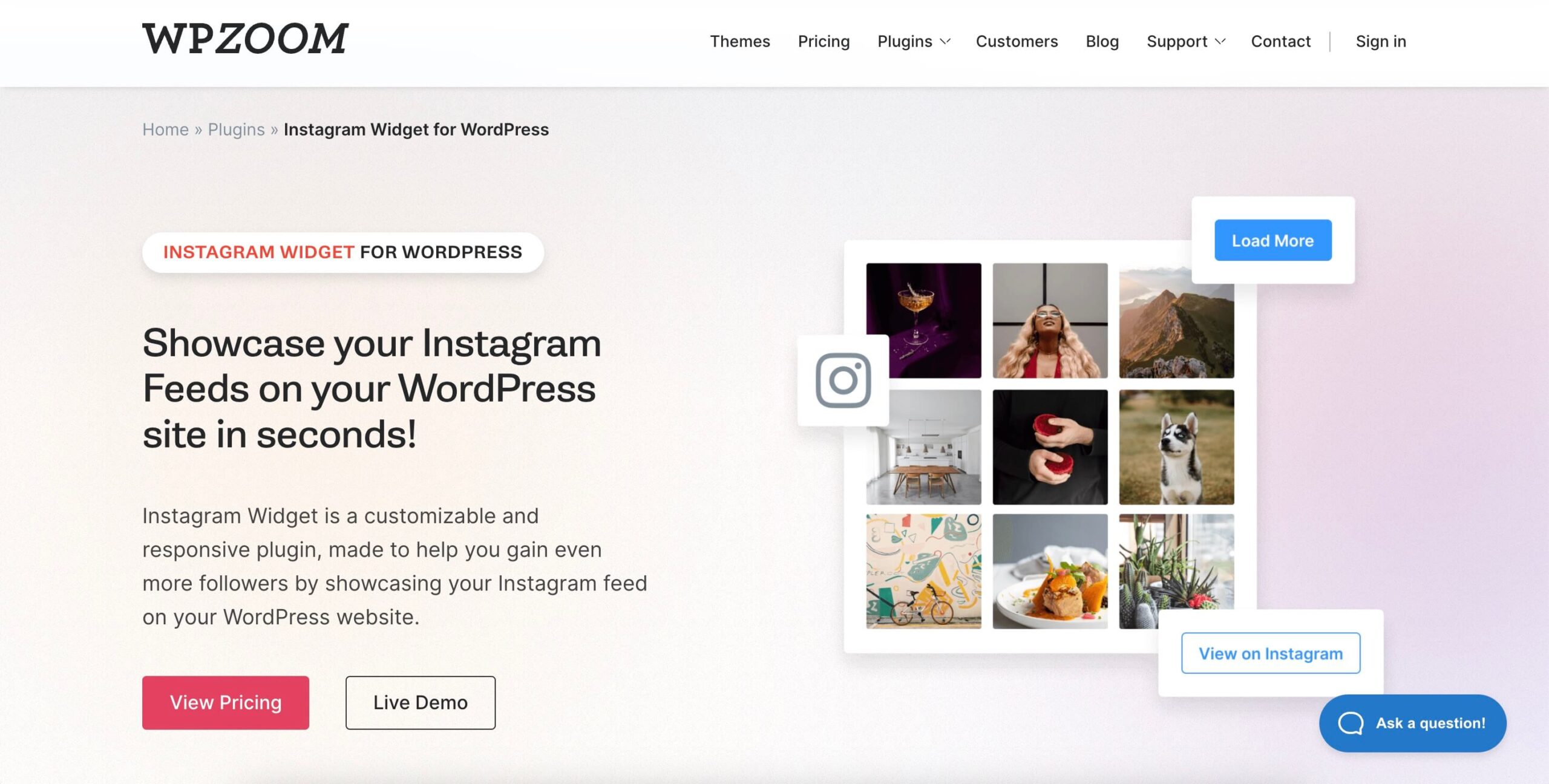
WPZoom‘s Instagram feed plugin is a powerful tool designed to effortlessly integrate your Instagram content into your website. It enables you to showcase your Instagram feed in a visually appealing manner, enhancing your website’s aesthetics and engagement.
Key features:
- Customizable layouts, offering grid and carousel layouts.
- Real-time content updates.
- It is responsive, ensuring a seamless experience for your website visitors.
- Just like Spotlight, it is block editor compatible, making it easy for you to place your feed on your site’s pages.
Pricing: WPZoom offers 3 premium plans. The starter plan is priced at $49/year. While their Professional and Business plans are priced at $69/year and $99/year respectively. These premium plans include layout options, hashtag filtering, and priority support.
Pros: The plugin’s strengths lie in its responsive design and a range of customization options, a shared strength with Spotlight. It’s perfect for those seeking an elegant and functional way to integrate Instagram content into their websites.
Cons: One limitation is that it does not allow for shoppable and link-in-bio feeds.
User Reviews:
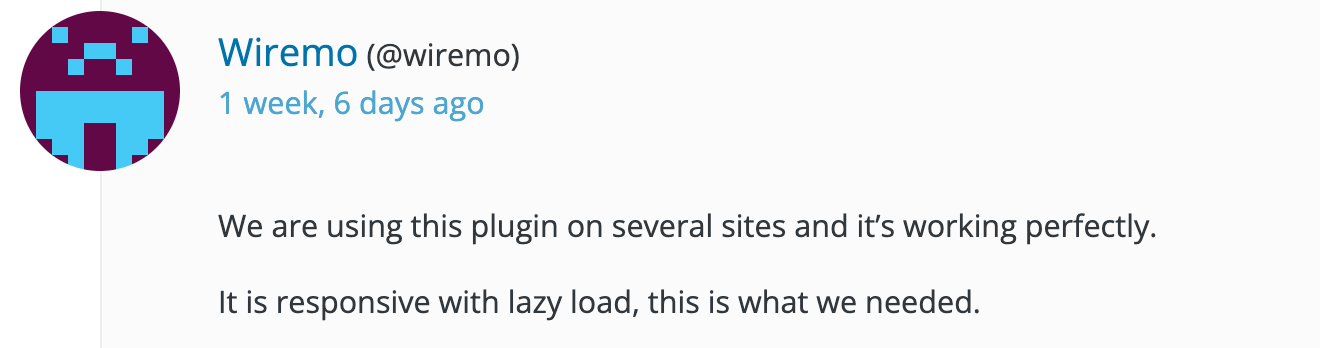
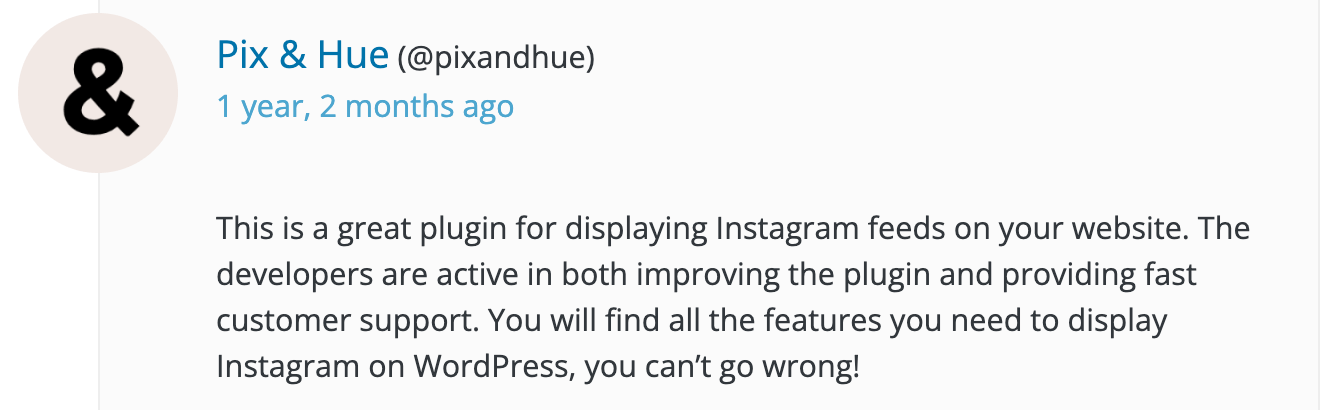
Best suited for: WPZoom’s Instagram Feed plugin is best suited for bloggers and small businesses.
Conclusion
Integrating an Instagram feed plugin is essential to enhance your website’s reach and online presence. The right plugin can seamlessly integrate your Instagram content, improving your website’s aesthetics and interactivity. It can also help you display user-generated content, create shoppable feeds, and boost brand trust through social proof.
Among the top Instagram feed plugins for WordPress, Spotlight is an excellent choice. It seamlessly integrates your Instagram content, offers customization options, ensures mobile responsiveness, and provides the ability to create shoppable feeds. Additionally, it offers various pricing options, including a free version, making it accessible to a wide range of users.
So, when considering Instagram feed plugins for WordPress, explore the features and benefits Spotlight has to offer and watch as it enhances your website’s visual appeal and engagement.
Frequently asked questions
Spotlight stands out as the top choice when it comes to Instagram feed plugins for WordPress. It seamlessly integrates your Instagram content into your website, offering a user-friendly experience and a range of customization options to match your website’s aesthetics.
Here are some of the frequently asked questions:
Will Spotlight slow down my website?
Not at all. Spotlight employs advanced technologies, similar to those used by Netflix and Instagram, ensuring top-notch performance without relying on iFrames or performance tweaks. Dynamic loading ensures consistent page-loading times, benefiting both your website’s front-end and back-end. For more information click here.
Can Spotlight display Instagram stories, videos, and reels?
Yes, with Spotlight, stories function just like they do on Instagram, with a red circle indicating a live story. Reels and videos are also displayed as usual in your feed, allowing users to watch them. Click here to learn more.
Does Spotlight integrate well with themes and page builders?
Yes, Spotlight is compatible with all themes and works smoothly with popular page builders such as Elementor and Divi.