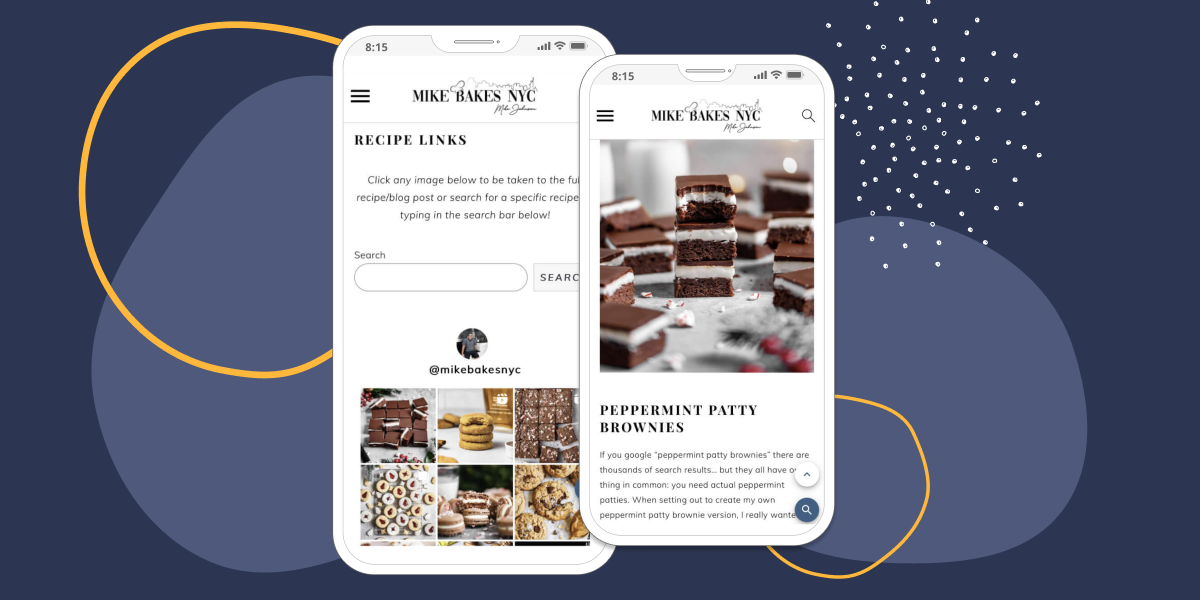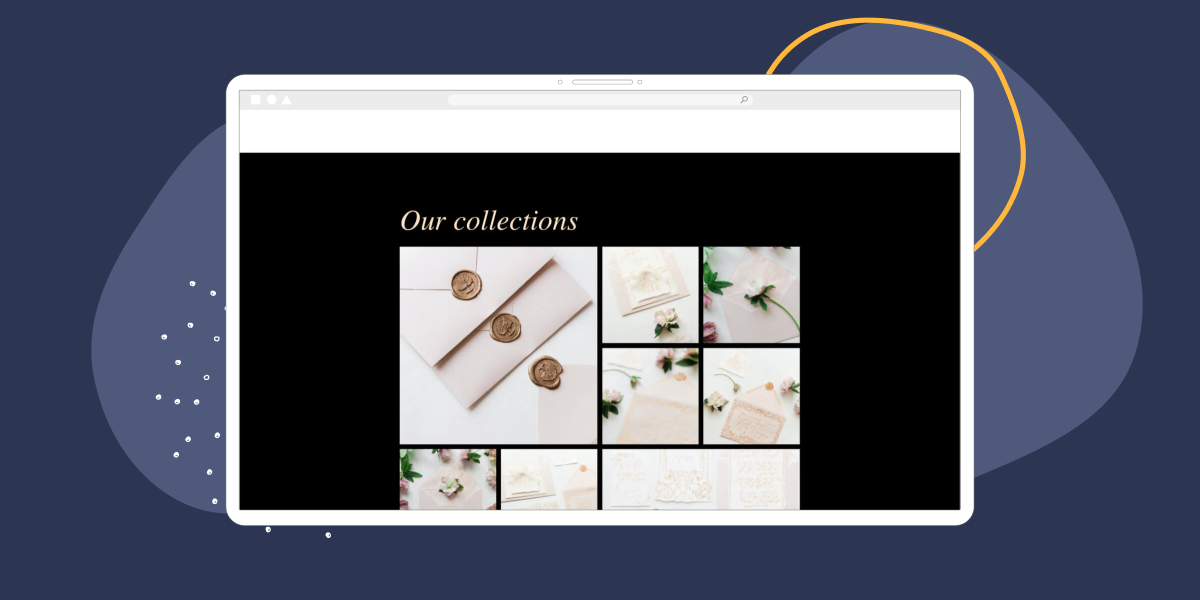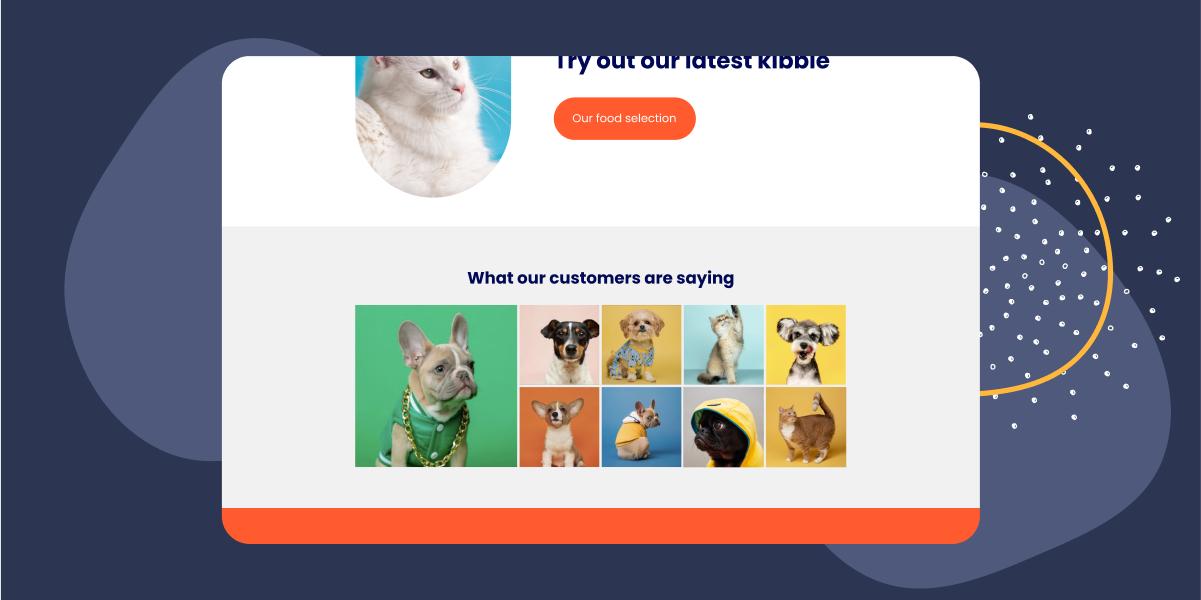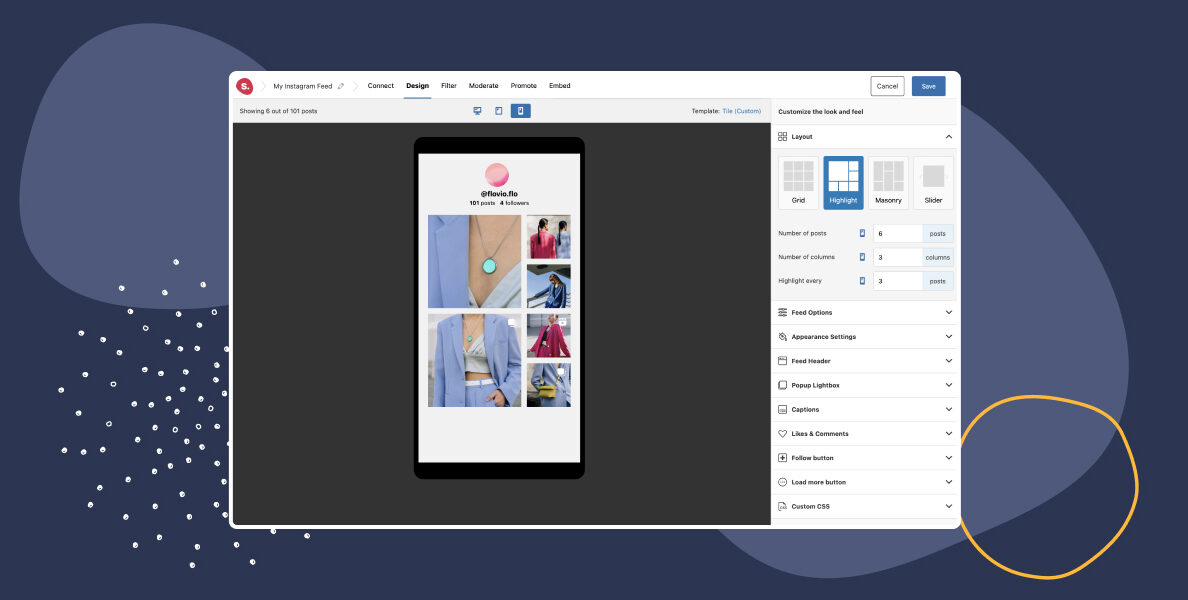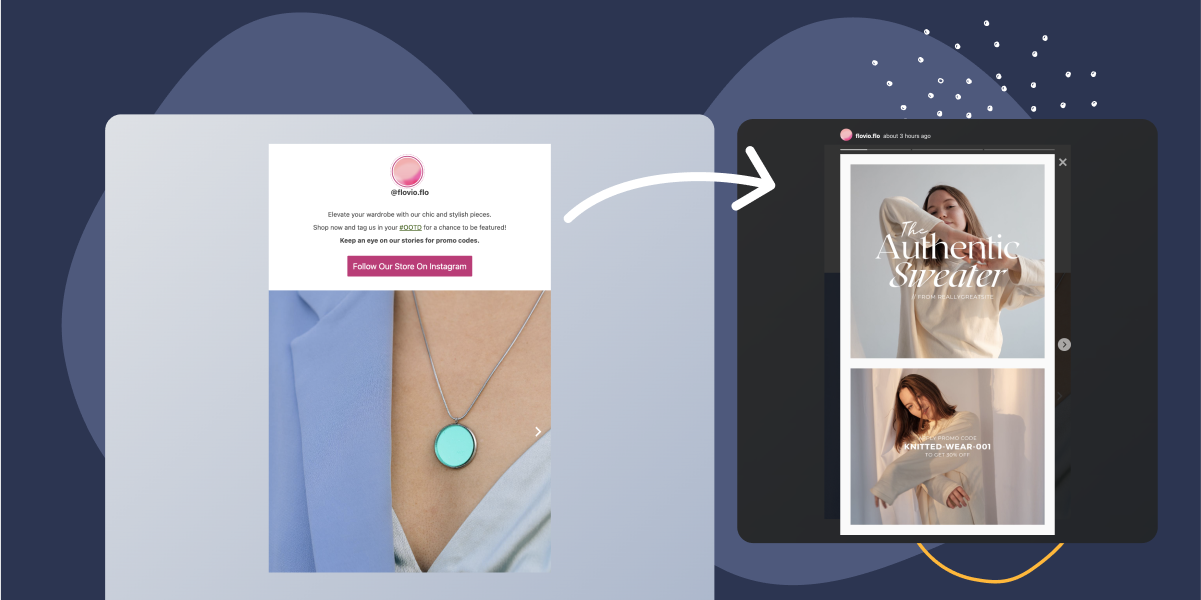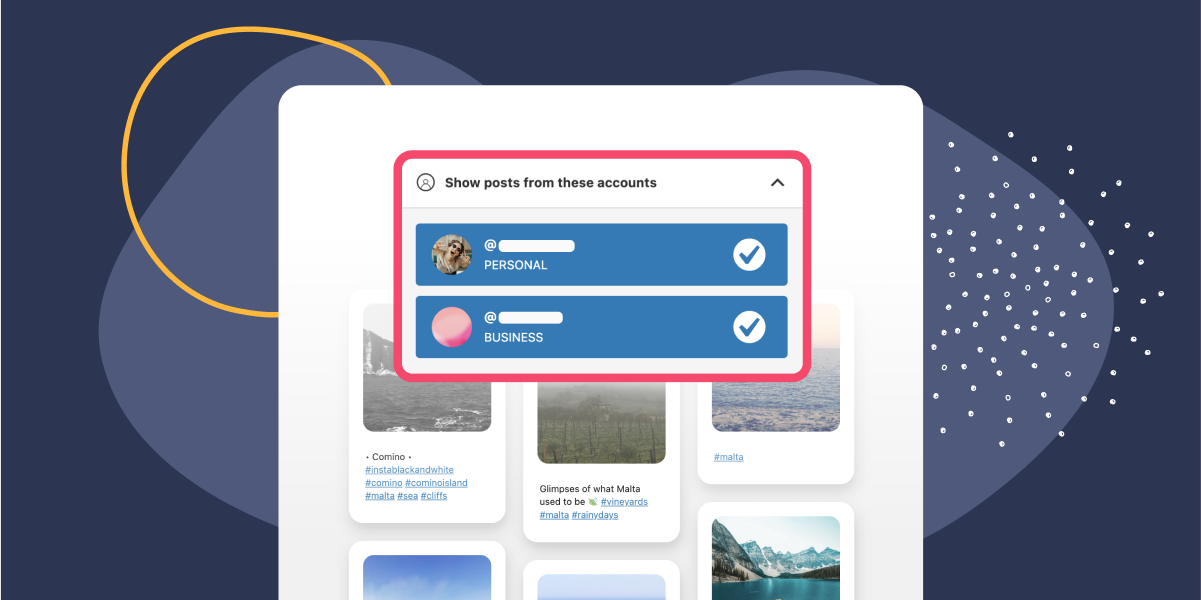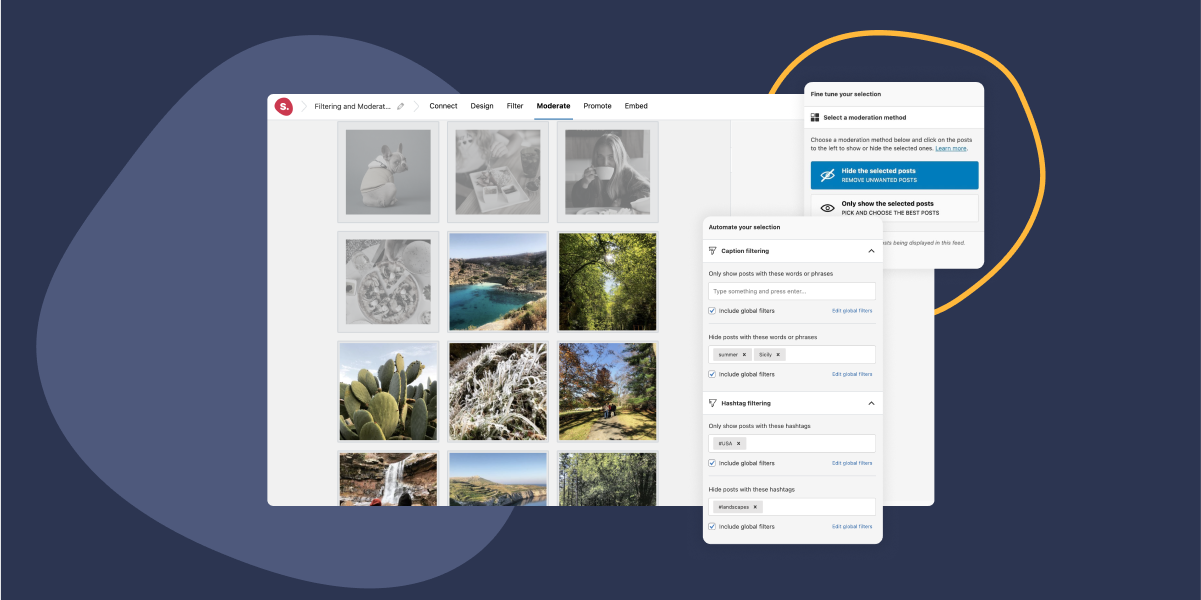
How to Filter and Moderate an Instagram Feed (Easy Guide)
Enhance your website’s engagement with a curated, filtered, and moderated Instagram feed. Spotlight offers you the tools to maintain a high-quality content stream, keeping it relevant and appealing to your audience. Learn more about how to make the most of your Instagram feed with Spotlight.