If you’re not using Instagram content on your WordPress site, you’re missing out big time.
Your Instagram posts are marketing gold sitting unused while users browse your website. Instagram feeds don’t just make your site look better. They build trust, showcase social proof, and give visitors multiple ways to engage with your content.
But here’s the thing: choosing the wrong Instagram plugin can leave you stuck with ugly feeds, missing features, or performance issues that hurt your site’s speed.
Spotlight and Smash Balloon are two of the most popular Instagram feed plugins for WordPress, but they’re built for completely different needs. In this comparison, we’ll break down exactly which plugin delivers better results for your business goals.
Let’s get to it!
At-a-Glance Comparison Table
| Spotlight | Smash Balloon | |
|---|---|---|
| Free Version | Unlimited feeds & accounts | Single feed, limited features |
| Shoppable Feeds | WooCommerce integration, custom CTAs | Caption links only |
| Design Control | 40+ settings, device-specific | Theme presets, standard options |
| Live Preview | Yes | Yes |
| Starting Price | $59/year (stays same) | $49/year (doubles after year 1) |
| Best For | eCommerce, agencies, marketers | Basic displays, quick setup |
| Winner Categories | 5 wins, 2 ties | 0 wins, 2 ties |
Feed Types & Content Sources
Both plugins can handle the Instagram content your business needs, including user feeds, hashtag collections, tagged posts, reels, videos, and multi-account displays. Want to showcase customer testimonials through tagged posts? Both tools work. Need to curate content around your branded hashtags? You’re covered.
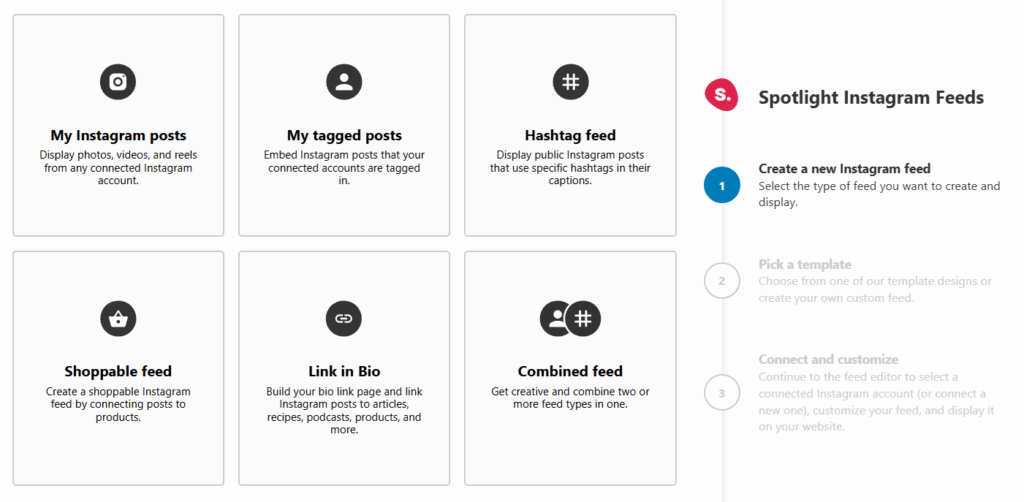
Both Spotlight and Smash Balloon require Professional Instagram accounts (Business or Creator accounts). If you’re still using a personal account, you can switch to a Business account for free in just a few minutes.
Winner: It’s a tie. Both plugins offer the same content source options.
Layouts & Design Customization
Your Instagram feed should look like it belongs on your website, not like someone slapped a generic widget on your page.
Spotlight gives you serious control with over 40 customization settings. You can adjust spacing, colors, borders, and layouts separately for desktop, tablet, and mobile. That means your feed looks perfect on every device. Plus, the live preview shows you exactly how changes look as you make them.
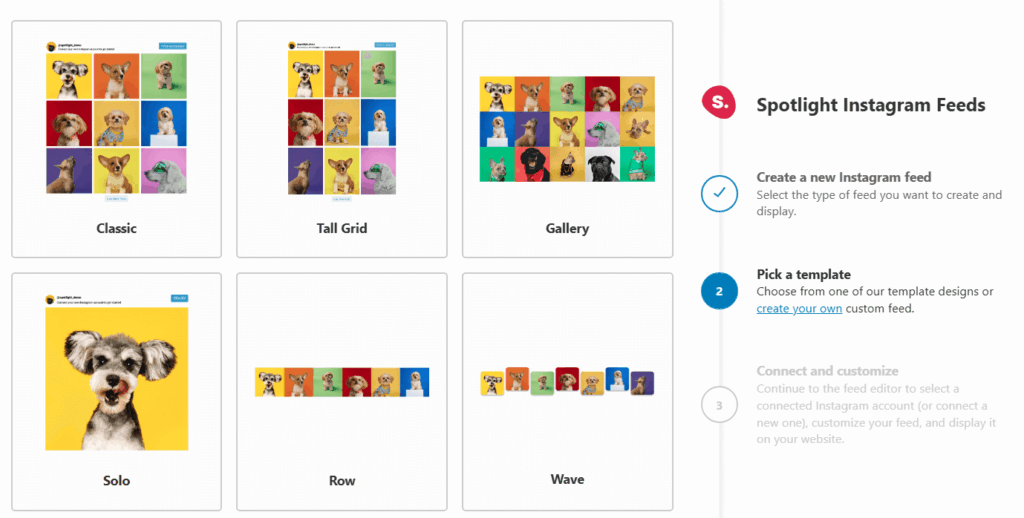
Smash Balloon focuses on getting you up and running fast with pre-designed themes and templates. You can get a decent-looking feed quickly, but your customization options are more limited. That means feeds can sometimes clash with your site’s design, depending on what template you use.
For businesses that care about brand consistency and user experience, Spotlight’s flexibility wins (and we have plenty of tips to perfect your Instagram layouts). For quick implementations where you just need something that works, Smash Balloon can get you there faster.
Winner: Spotlight for businesses prioritizing brand consistency and Smash Balloon for quick setups.
Ease of Use & Interface
Setting up Instagram feeds should be quick and simple. You’re already familiar with how Instagram and WordPress work, and whichever plugin you use should be easy to pick up too.
Spotlight uses a visual editor with a live preview to help you edit feeds. You see exactly how your feed will look as you build it. No guesswork and no surprises when you publish. Managing multiple feeds across different pages becomes simple thanks to clear navigation and customization options.
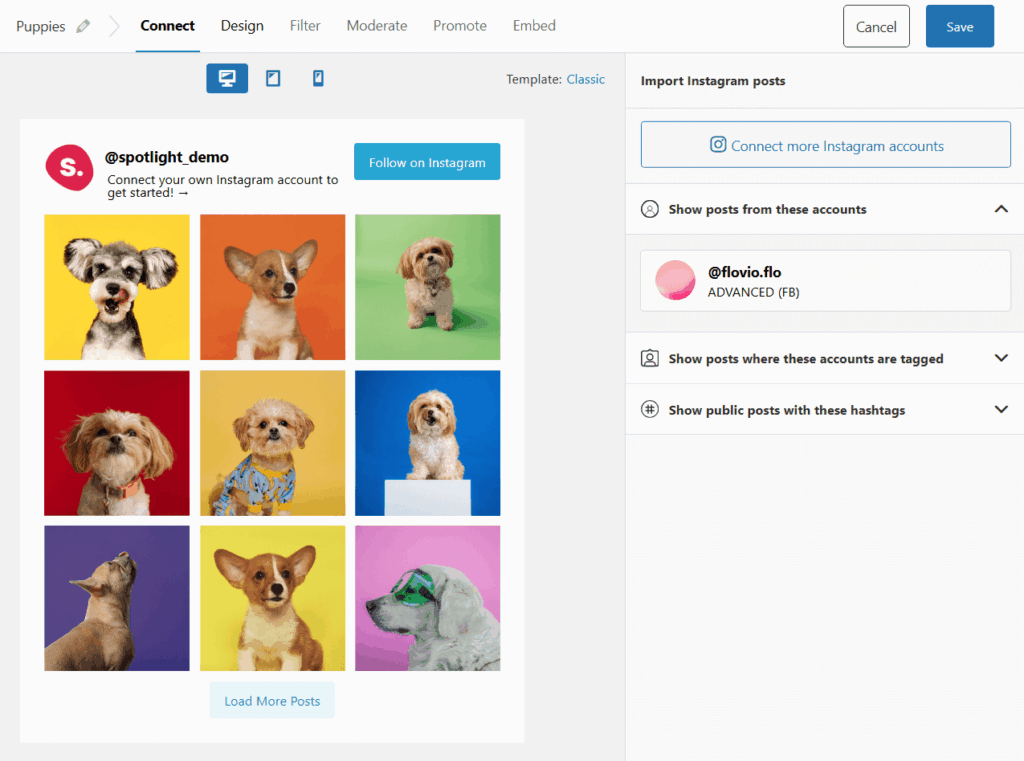
Smash Balloon uses a step-by-step wizard that guides you through setting up feeds. The plugin’s interface is very user-friendly, but previewing feeds isn’t as reactive as Spotlight’s.
Both plugins connect to Instagram easily. However, both plugins require a Professional Instagram account (Business or Creator). If you run into issues connecting Instagram with either plugin, it may be because you need to switch to a Professional account.
Winner: Spotlight. The visual editor works better for beginners and power users.
Shoppable Feeds & Direct Conversions
This is where the business value really shows up. If you sell products or services, this feature alone can decide which plugin you should use.
Spotlight integrates directly with WooCommerce, so you can link Instagram posts to specific product pages (hence the term Shoppable Feeds). You can add custom CTAs to your lightbox popups, encouraging visitors to “Shop Now” or “Learn More.” The link-in-bio feature can also help you create dedicated landing pages for your Instagram traffic, perfect for campaigns or promoting specific offers.
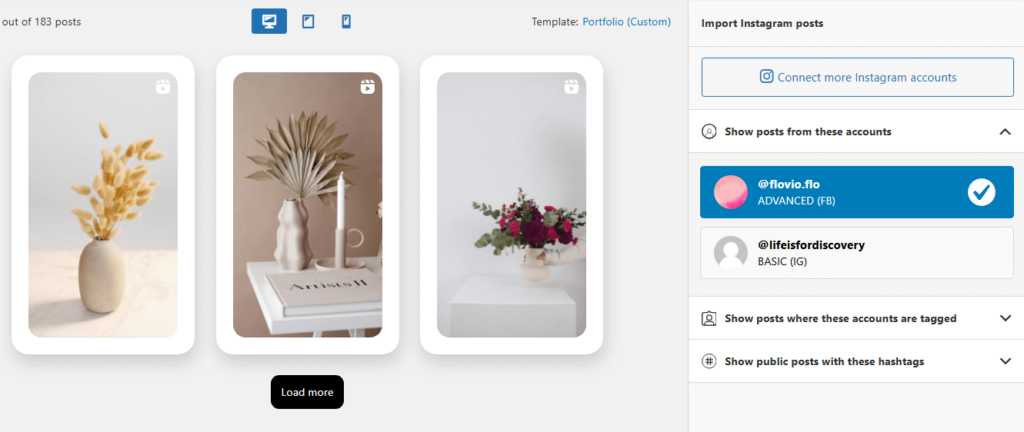
Smash Balloon relies on caption-based linking. If your Instagram caption includes a URL, visitors can click it. But there’s no WooCommerce integration, no custom CTAs in popups, and no dedicated link-in-bio functionality.
If you use WooCommerce, Spotlight is the clear winner between both plugins. Spotlight also lets you use Instagram content on your site to link to third-party products. This makes it a smart option for affiliate marketing as well.
Winner: Spotlight. Essential for businesses focused on conversions and sales.
Performance & Speed
Nobody wants an Instagram feed that slows down their website.
Spotlight uses smart caching, lazy loading, and conditional loading based on visitor behavior. Images load only when needed, and the plugin optimizes specifically for mobile rendering. The result is faster page speeds without sacrificing visual quality (which is essential for Instagram content).
Smash Balloon also uses caching and image optimization, and it focuses on reducing server requests and on efficient data loading. The plugin performs well under normal conditions but lacks some of the mobile-specific optimizations that Spotlight offers.
Winner: Spotlight. Better mobile optimization for today’s mobile-first audiences.
Support, Documentation & Updates
When you run into issues or need guidance, quality support makes the difference between a quick fix and hours of frustration.
Spotlight provides fast response times (typically within 24 hours), comprehensive documentation with step-by-step guides, and frequent updates that add features and fix compatibility issues. Plus, we publish regular tutorials on how to use Spotlight more effectively and in different kinds of projects, so stick around and check out the rest of the blog!
Smash Balloon offers solid support through their established team, extensive documentation covering most scenarios, and regular updates. This is a very popular plugin that offers fantastic support, which is why it’s one of the top options for integrating Instagram with WordPress.
Both plugins maintain good support standards. It’s essentially a tie, with Spotlight and Smash Balloon offering reliable help when you need it.
Winner: Tie. Both provide solid support and documentation.
Pricing Comparison
Your budget matters, especially for small businesses and growing agencies.
With Spotlight pricing stays the same year after year:
- Free: Unlimited feeds and accounts with core features
- Essentials: $59/year for advanced customization and templates
- PRO: $99/year for shoppable feeds, hashtag feeds, and moderation
- Agency: $199/year for analytics and other advanced features
Smash Balloon offers a significant discount during your first year of paying for a license, but those once it’s time to renew:
- Free: Limited to single feed
- Basic: $49/year (first year), then $98/year
- Plus: $99/year (first year), then $198/year
- Elite: $149/year (first year), then $298/year
Spotlight’s transparent pricing gives you better long-term value. Plus, you can confidently use the free version of Spotlight to handle and customize multiple feeds. Premium plans offer added features, but you’re not limited in how many feeds you can set up.
Winner: Spotlight. Better long-term value and support for unlimited feeds for free.
Use Case Fit: Who Should Choose Each Plugin?
Choose Spotlight if you:
- Run an ecommerce store and want to use Instagram content to drive sales on your website
- Need serious design control to match your brand perfectly
- Manage multiple client sites and want access to professional-level features
- Plan to set up shoppable feeds, link-in-bio pages, or conversion features
- Want consistent pricing without surprise increases
Choose Smash Balloon if you:
- Need a simple Instagram feed display with a simple setup process
- Want the fastest possible setup over customization options
- Don’t need ecommerce integration or conversion tracking
- Prefer the first-year discount despite higher long-term costs
Overall Winner: Spotlight
After comparing both plugins across multiple categories, Spotlight is the clear winner for WordPress businesses serious about leveraging Instagram for growth.
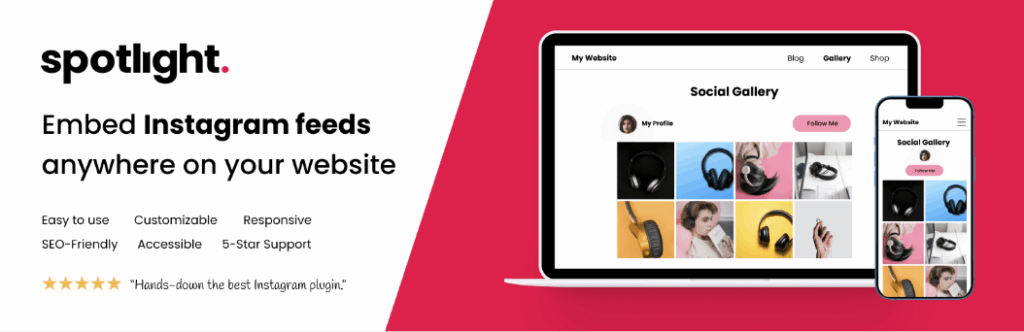
Spotlight wins in 4 out of 6 categories: design customization, ease of use, shoppable features, performance, and pricing value. The plugin gives you more features in its free version, better long-term pricing, and conversion tools that directly impact your bottom line.
If you want your business to use Instagram to drive sales, build trust, or showcase products, Spotlight’s shoppable feeds and WooCommerce integration alone justify installing the plugin. Add in superior customization options and transparent pricing, and the choice is clear.
Are you ready to level up your Instagram marketing on WordPress? Start with Spotlight’s free version to test it out, then upgrade to PRO when you’re ready to unlock shoppable feeds and advanced features that turn Instagram visitors into customers.
Frequently Asked Questions
Do I need coding knowledge to use Spotlight or Smash Balloon?
No, both plugins offer user-friendly interfaces with visual customization options. Spotlight’s live preview editor makes it especially easy to see changes as you make them.
Can I create shoppable Instagram feeds with both plugins?
Spotlight offers full WooCommerce integration and custom CTAs for direct conversion. Smash Balloon relies on caption links without full ecommerce integration.
Which plugin offers better value for small businesses?
Spotlight gives you more features in its free version and maintains consistent annual pricing. Smash Balloon’s pricing doubles after the first year, making Spotlight more cost-effective long-term.




