From solo influencers to global corporations — and everything in between — Instagram has evolved into one of the most powerful platforms for business growth. But there’s more to it than just posting regularly and making your Instagram content pop.
It’s critical to understand the right Instagram metrics and continuously optimize your strategy. When you track, analyze, and implement the findings of your analytics campaigns, you’ll have a better understanding of what your audience wants. Over time, this means more growth, higher engagement, and overall better performance.
Let’s look at 5 of the top metrics to include in your analytics campaigns. We’ll cover why they matter, how to track them, and some tips to make the most of your efforts.
1. Follower growth rate
Your follower growth rate measures how quickly your follower count is increasing over a given period. It’s possibly the most direct indicator of how effective your content and marketing efforts are in attracting new followers. This explains why, in an Instagram analytics study conducted by Spotlight, follower growth rate was the most sought-after statistic.
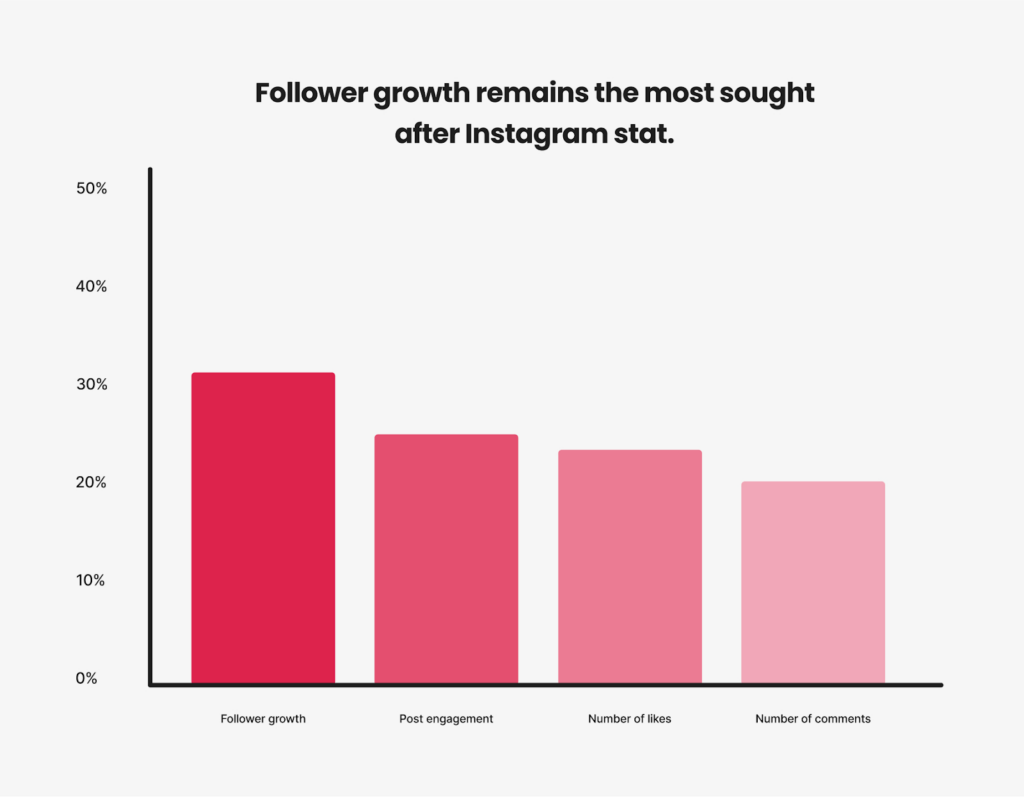
A positive follower growth rate generally shows that your content resonates with your target audience and your marketing strategies are working as you intended.
By tracking this growth rate, you can gauge whether your audience is expanding or stagnating. A plateau or decline in growth might indicate the need to adjust your approach.
The follower growth rate also helps you measure the success of specific campaigns or initiatives like collaborations with others, special promotions, or viral posts.
How do you track this?
If you have a business account, Instagram Insights provides basic follower growth data. But if you’d like more in-depth analysis, consider using third-party analytics tools like Sprout Social, Hootsuite, Buffer, or Iconosquare (just to name a few).
If you’ve integrated your Instagram feeds on your website using Spotlight, you can easily monitor how many new followers your posts have generated directly from the analytics dashboard. This feature provides valuable insights into which content resonates best with your audience and drives growth.
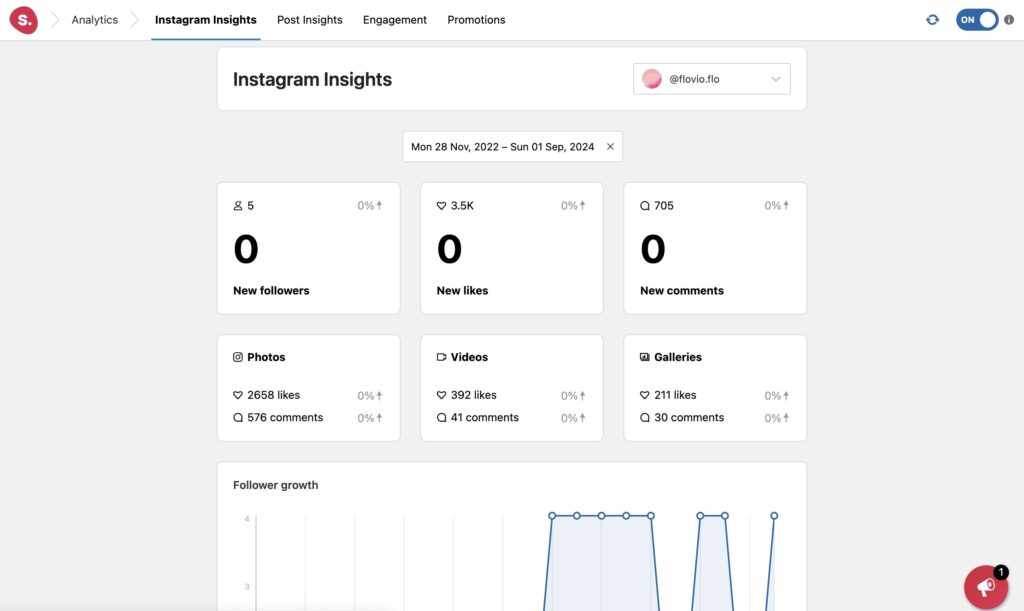
Some tips for growth…
To grow Instagram followers as a small business, content creator, or influencer, post consistently with clear branding and visually appealing content. Use relevant hashtags to reach a broader audience and track which ones work best. Engage actively by replying to comments, liking, and following accounts in your niche.
Collaborate with influencers or similar accounts for shoutouts or joint promotions. Share user-generated content to build trust and encourage community participation.
Utilize Instagram’s features like Stories, Reels, and polls to keep followers engaged, and run contests or giveaways to attract new followers. Cross-promote on other platforms and analyze your performance to improve strategies.
2. Engagement rate
Some months ago, Adam Mosseri, the Head of Instagram, talked about engagement rates as being a better indicator of growth than follower count.
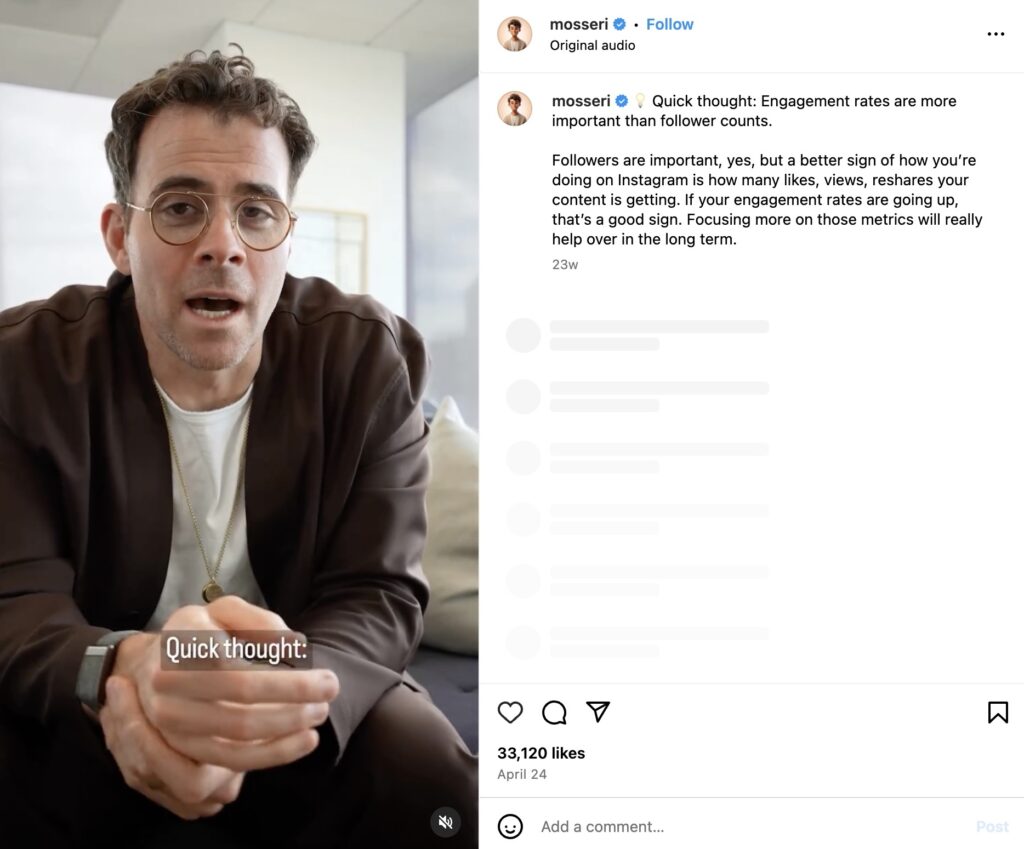
Engagement rate is a metric that measures the ratio of total interactions (likes, comments, shares, and saves) relative to your follower count. It’s a key indicator of how well your content resonates with your audience.
A high engagement rate shows genuine interest from your audience. It’s a more meaningful metric than follower count alone, and many argue that it’s also more important. Adam Mosseri, head of Instagram, says: “If your followers are going down and your engagement is going up, that’s actually good. It means more people are seeing your content.”
When people engage with your posts, Instagram sees it as a sign that your content is good and worth showing to more people. The more people see it, the more likely they will turn into loyal customers or supporters.
To calculate your engagement rate by a post, simply adopt the formula shared by Similarweb below. Divide your total interactions by your total followers, and then multiply that number by 100.
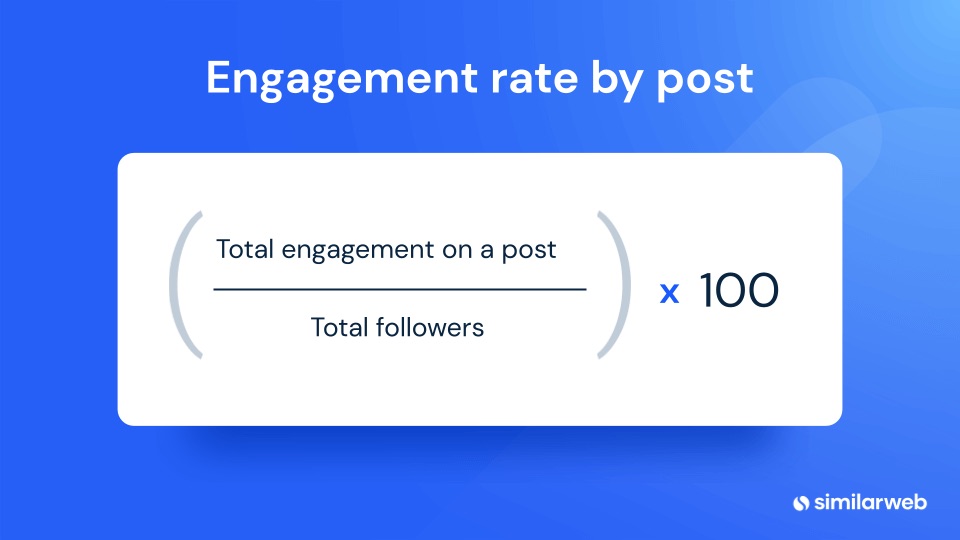
Some tips for increasing engagement…
Focus on sharing content that actively encourages interaction. For example, use polls, questions, quizzes, and live broadcasts to invite your audience to participate and respond in real time. These interactive formats not only boost engagement but also foster a sense of community.
Additionally, take advantage of Instagram’s newest creator tools and features to keep your content fresh and relevant. Try out Meta avatars to add a fun, personalized touch to your profile, enable comments on stories to encourage direct feedback, and use the Notes feature to share quick thoughts or updates that invite responses. Staying current with these tools can help spark more conversations and drive engagement.
3. Impressions and reach
Impressions refer to the total number of times your content is displayed in someone’s feed, including multiple views by the same users. Reach represents the number of unique users who have seen your content.
A high number of impressions indicates that your content is getting significant exposure. Reach shows how wide an audience your content is hitting, which is a critical measurement for brand awareness.
As Adam Mosseri noted in a recent Instagram post, ‘The big misconception is that sharing videos created on third-party apps will hurt your reach – this is not true. Just make sure to remove any watermarks, as those can have an impact on reach.’
Understanding the ratio between impressions and reach can give insights into repeat views or interest levels. For example, a large gap between impressions and reach can show repeated views, which might signal deeper interest or viral potential in certain pieces of content or on your account as a whole.
How do you track this?
Both metrics are available in Instagram Insights. You’re able to view reach and impressions on a post level, as well as on a broader account level. Consider looking at different time periods and specific aspects of your campaigns.
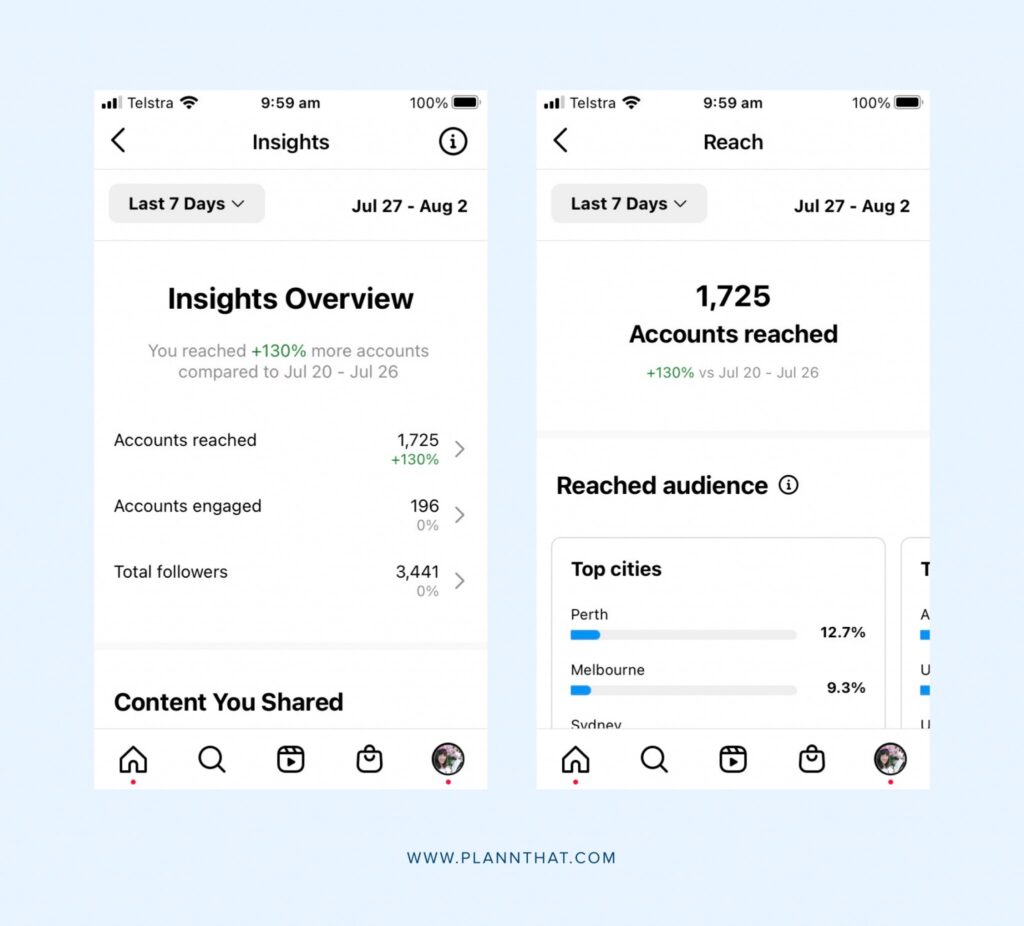
Some tips for improving your impressions…
Choose optimal posting times. Experiment with different posting times to identify when your audience is most active. This info can also be found in Instagram Insights.
Use hashtags strategically. Research and use relevant hashtags to increase your content’s discoverability, which we’ll discuss in more detail in the next point.
Collaborate with influencers. Partnering with influencers and other big names in your industry and niche can introduce your brand to a wider audience and help gain credibility and trust quickly.
4. Hashtag performance
Tracking hashtag performance means checking how well individual hashtags are doing in terms of reach, impressions, and engagement. This data tells you if the tags you’re using are helping your content get noticed.
Tracking hashtag performance helps you see what tags are pulling in traffic. You’ll know which ones are doing the heavy lifting and driving engagement. Plus, if some tags aren’t working, it’s easy to swap them out for better ones.
The right tags can also attract people who’ve never seen your posts before and help with SEO on Instagram, making it easier for new eyes to find you through search.
It also boosts your visibility beyond just followers. The right tags can bring in people who’ve never seen your posts before. Not to mention, it helps with SEO on Instagram, making it easier for new eyes to find you through search.
Also, using an Instagram feed plugin like Spotlight to showcase hashtag feeds can further enhance your visibility, bringing in new audiences who are interested in similar content.
You can track Instagram hashtag performance in two main ways:
Using Instagram’s post insights: Tap on a recent post, select “View Insights,” and swipe up. You’ll see how many people found your post through hashtags, along with details on reach, impressions, and profile visits.
Using analytics tools: If you want more detailed insights, tools like Sprout Social or Brand24 analyze each hashtag’s performance. They’ll show you which ones are driving the most traffic and which need a rethink.
Some improvement tips…
Mix popular and niche hashtags: The popular ones get you reach, while the niche ones can boost your engagement with a targeted audience.
Monitor and adjust: Drop tags that aren’t working and switch to tags that drive more traffic. Research what hashtags others in your niche are using and adopt as necessary.
5. Story views and actions
Story views and actions on Instagram include how many people see your Stories and what actions they take (like swipe-ups, replies, and sticker taps).
Instagram Stories get better engagement than regular posts. More views mean more eyes on your brand, but the actions people take are what really count. If someone swipes up or clicks a link, that’s a clear signal they’re interested, and it can lead to real conversions.
Stories also let you interact with your audience in real-time. This boosts engagement and builds stronger connections between your brand and followers, making it a key tool for growth.
To track your Instagram Story views and actions, just click on your story and swipe up to see key details. You’ll get metrics like how many people viewed, who interacted, and what actions they took.
If you want a broader view of your performance, head to Instagram’s Insights. There, you can compare past stories and see which ones drove the most engagement.
Some tips for boosting Stories engagement…
Utilise interactive features: Use stickers, Instagram stories highlights, and text or video elements to make your content more enticing and engaging.
Add polls or questions to your Stories: People love sharing their opinions, and it’s a quick way to get them to interact with your content.
Use countdowns for special events: Whether it’s a sale or a big announcement, countdowns create excitement and make viewers feel like they’re in on something exclusive.
Conclusion
To really thrive on Instagram, tracking the right metrics is key. Make sure to keep an eye on the follower growth rate, engagement rate, impressions, reach, hashtag performance, and story views.
The trick is to regularly check how you’re doing and make changes based on what you learn. This will help you get a better feel for your audience and what they love to see. With these insights, you can create more engaging content, strengthen your brand’s reputation, and build a loyal community around your account.
Plus, consider using an Instagram feed plugin like Spotlight to showcase your best posts right on your website. This not only helps you engage visitors but also drives traffic back to your Instagram profile, potentially increasing your follower count even further




