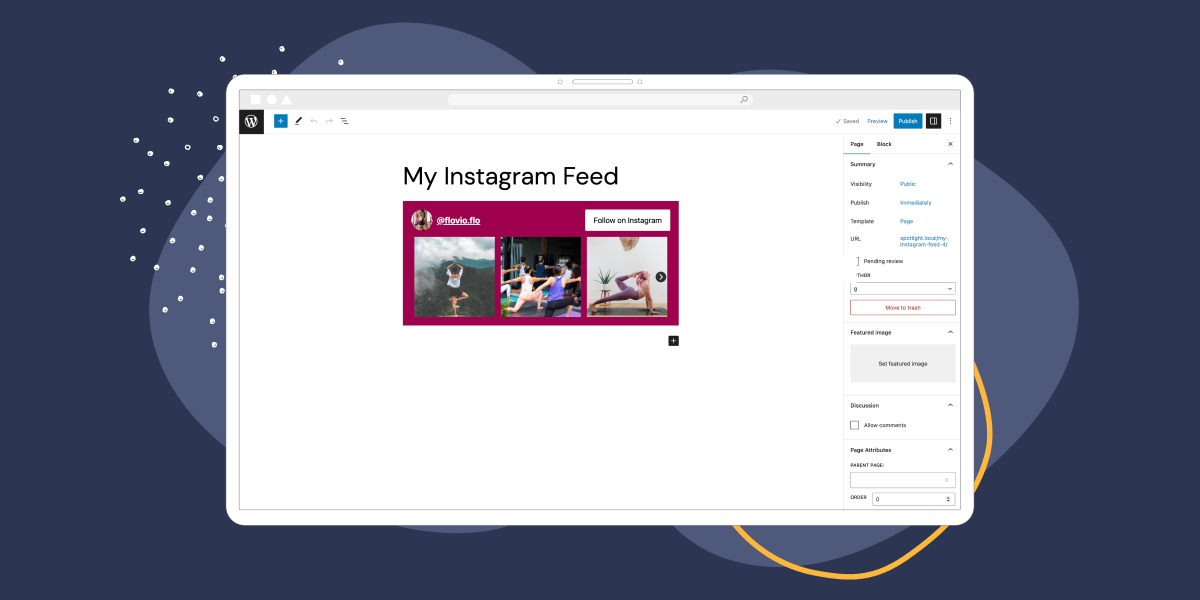
How to Create a Custom Instagram Feed in WordPress (In 4 Steps)
One of the easiest ways to keep your website up-to-date with fresh content is to add an Instagram feed. Here’s how to create a custom Instagram feed in WordPress!
Instagram tips & WordPress tutorials
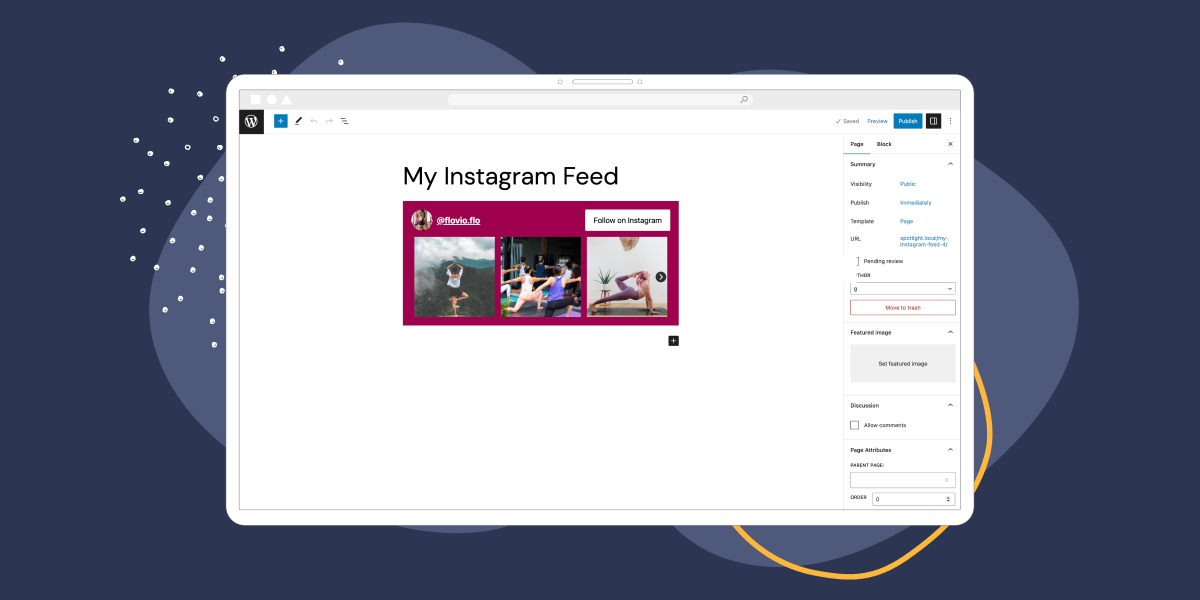
One of the easiest ways to keep your website up-to-date with fresh content is to add an Instagram feed. Here’s how to create a custom Instagram feed in WordPress!
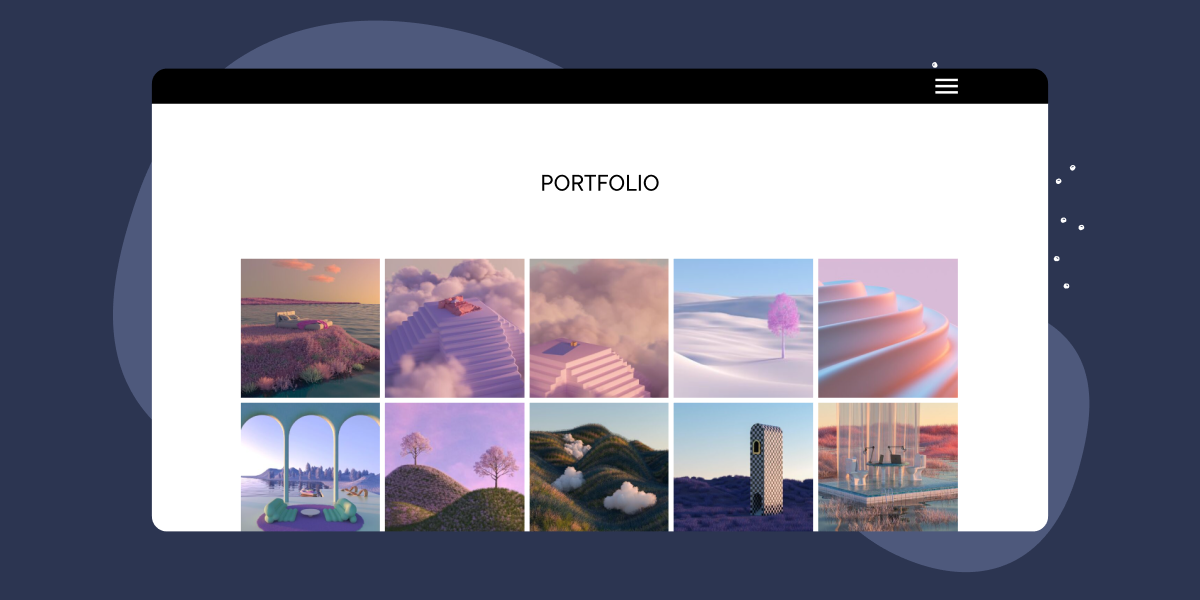
If your portfolio website is going to be effective, it needs to display your work in the best light possible. By using Instagram feeds to build your portfolio, you can wow visitors and save yourself a lot of time. Let’s talk about how to get started!
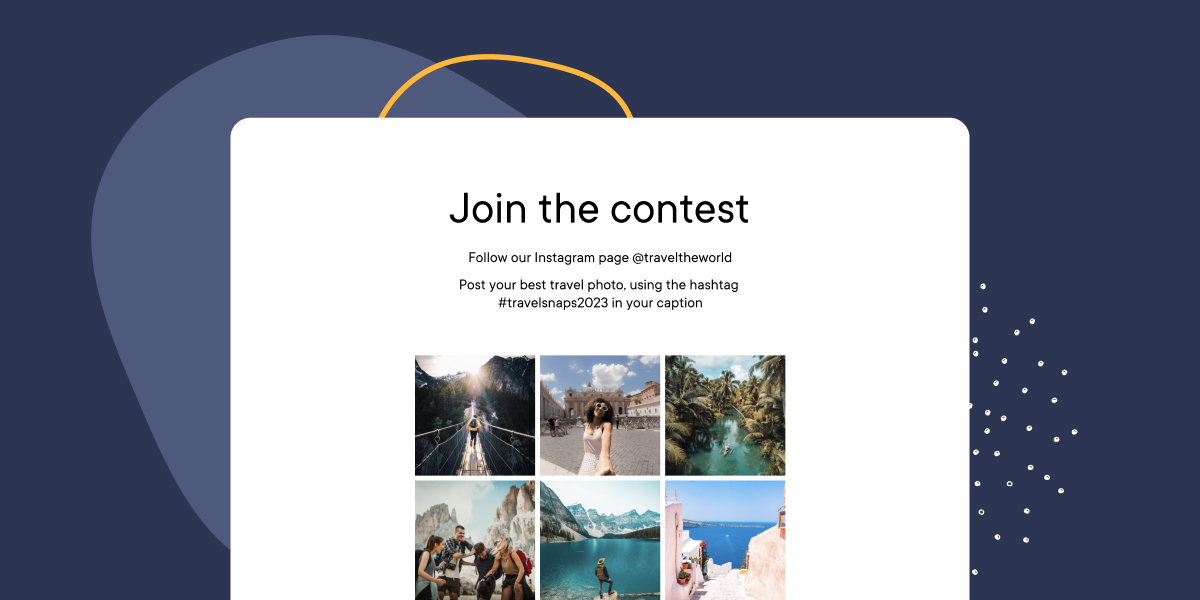
Learning how to host an Instagram contest through your website is easier than you might expect. At least, it is if you use the right tools! In this post, we’ll show you how you can use an Instagram contest to encourage engagement.
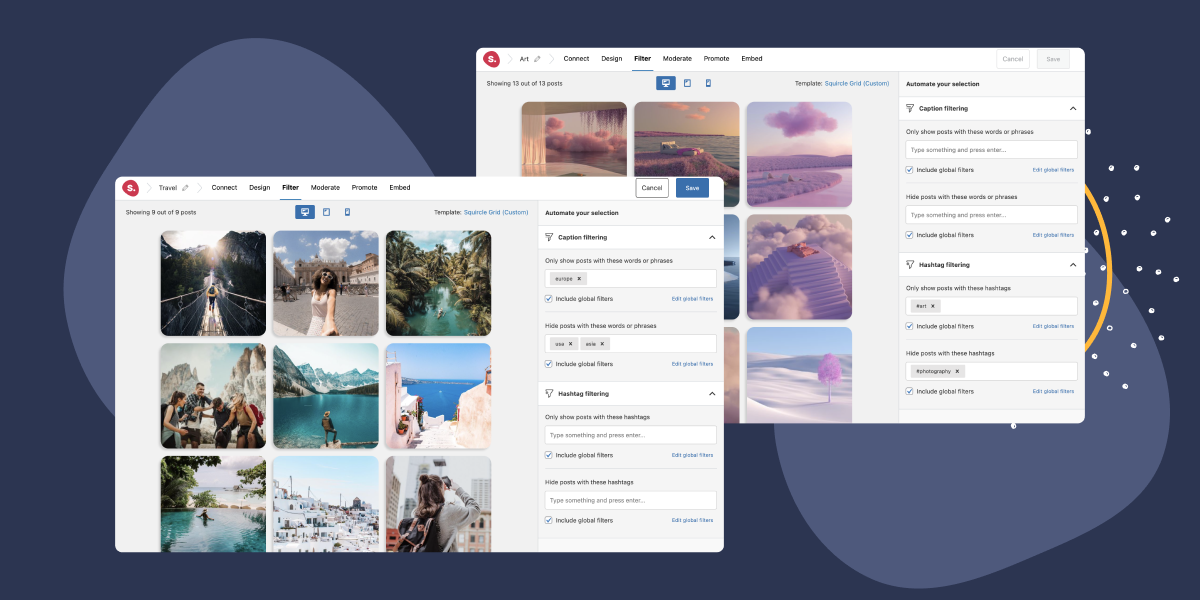
Take control of your Instagram feed with our definitive guide. Learn how to tailor your feed to your website’s needs using advanced filtering by post type, caption, and hashtags. Find out about global filters, feed moderation, and how to navigate potential challenges. Turn your Instagram feed into an effective marketing tool today.
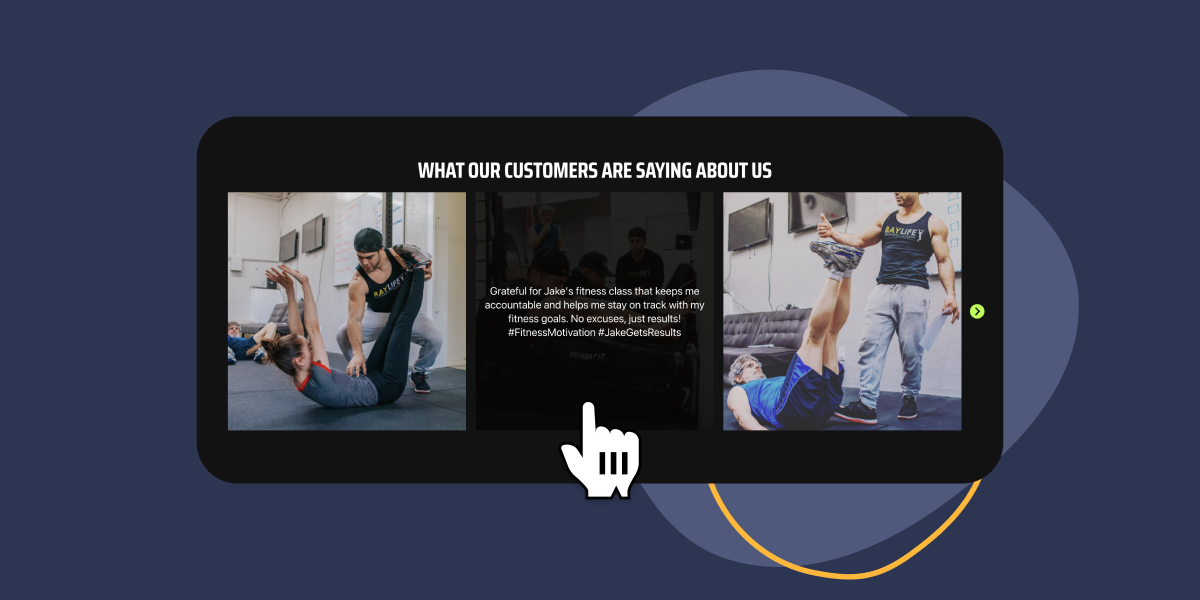
Explore the power of social proof with an Instagram testimonials carousel on your Elementor site. Dive into this comprehensive guide to discover how Spotlight can seamlessly integrate customer testimonials from Instagram onto your e-commerce platform, boosting authenticity and customer engagement.
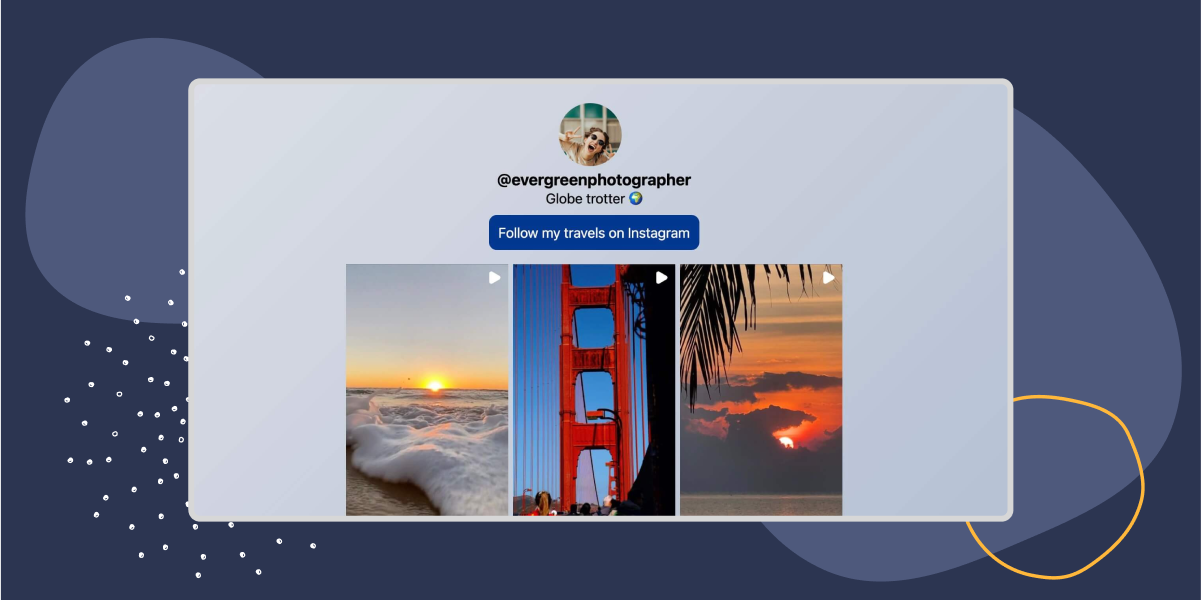
In this tutorial, we show you how you can quickly and easily embed Instagram videos on your website.
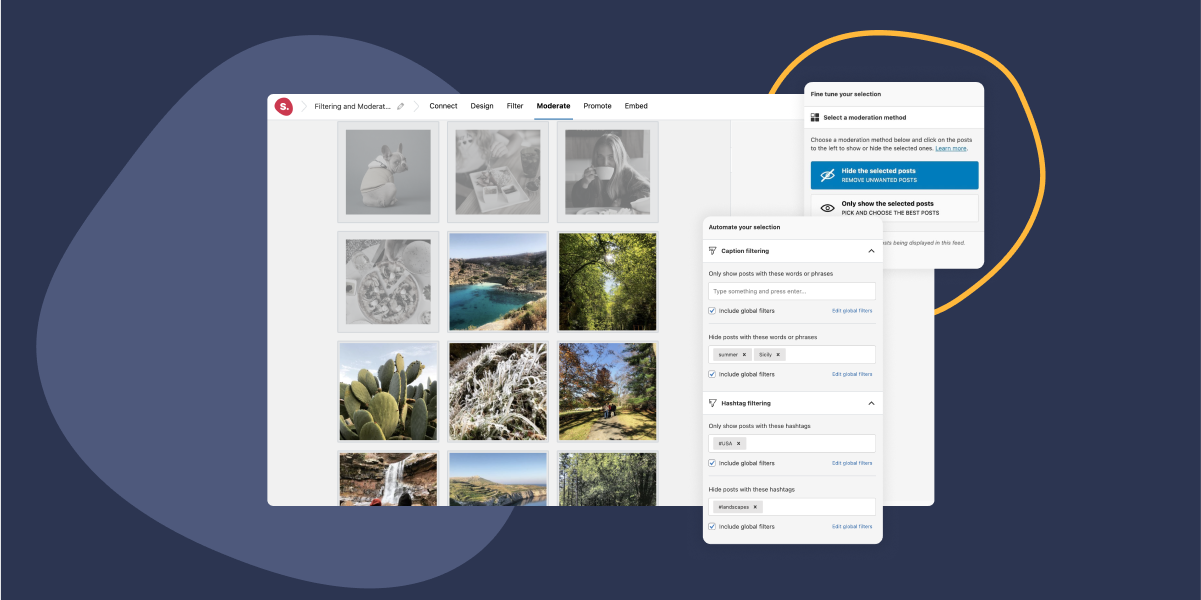
Enhance your website’s engagement with a curated, filtered, and moderated Instagram feed. Spotlight offers you the tools to maintain a high-quality content stream, keeping it relevant and appealing to your audience. Learn more about how to make the most of your Instagram feed with Spotlight.

Horizontal Instagram feeds are some of the most popular forms of displaying your Instagram posts on a WordPress site. In this post, I’ll take you through the steps to create and display a horizontal Instagram feed in WordPress – in 4 different ways.
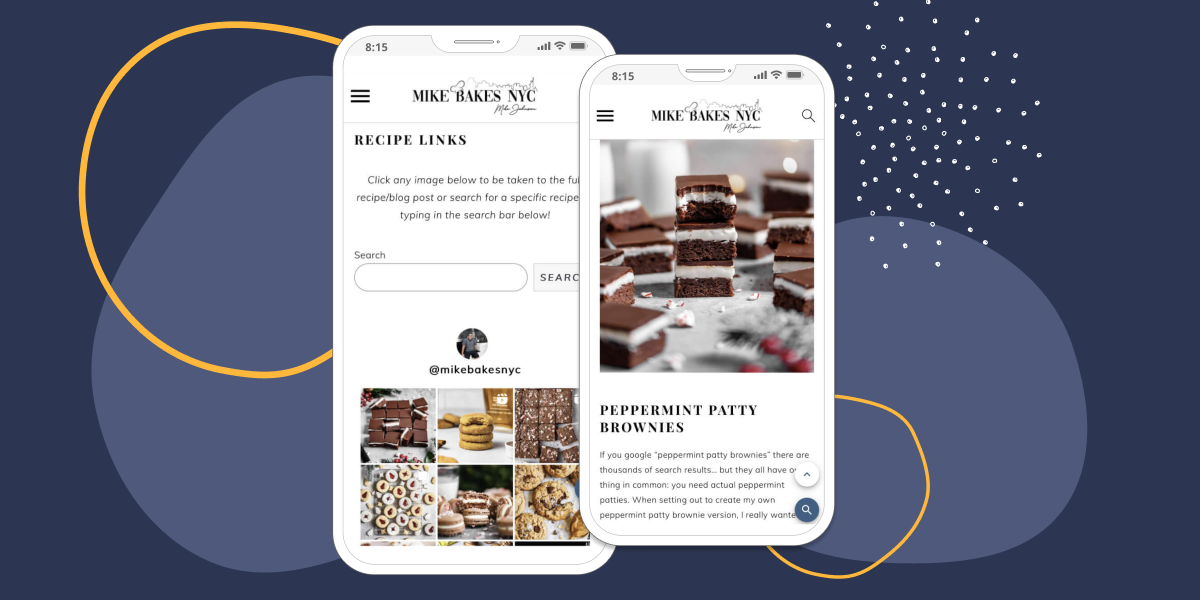
Are you tired of using third-party services like Linktree to host your link in bio page? Discover the benefits of a self-hosted Linktree alternative and how Spotlight can help you take your brand to the next level with complete customization, detailed analytics, and enhanced SEO.
Simple decision, if you want Instagram content on your WordPress website, then look no further, Spotlight Instagram Feeds is all you need.
Adam Preiser from WPCrafter


I love this plugin. It works seamlessly and is very easy to use (and I have used a few!). The support team are amazing & very quick to reply.
Penelope from DesigningLove.co


Be smart, think social
Free Download

Get inspired by nine of the best use cases of Instagram feeds from real Spotlight users.