Instagram, the photo-sharing giant, has become an integral part of our digital lives. From sharing snippets of our daily routines to showcasing our most cherished moments, Instagram has provided a platform for billions.
At the heart of this experience is the Instagram feed page. But what exactly is it? And how can you make the most of it, especially if you’re looking to integrate it into your website?
Let’s dive in.
What is the Instagram feed page?
The Instagram feed page is essentially the central hub of your Instagram experience. It’s where you’ll find a continuous stream of photos and videos shared by the accounts you follow. Think of it as a personalized digital magazine, curated based on your interests and the people you’re connected to.
Every time you log into your Instagram account, the feed page presents you with the latest content from your network. It’s a dynamic space, constantly updating with fresh content as users post new photos and videos. The feed is designed to be engaging, ensuring you’re always in the loop with what’s happening in your social circle and the wider Instagram community.

How does Instagram determine what appears on your feed?
Instagram uses a combination of factors to decide which posts appear on your feed and in what order. These factors include:
- Recency: Newer posts are prioritized, ensuring you always see the latest content.
- Engagement: Posts that receive a lot of likes, comments, shares, and other interactions are more likely to appear higher in your feed.
- Relationship: If you frequently interact with an account (like, comment, share), their posts will be more prominent in your feed.
- Profile Searches: If you often search for a particular profile, their content might appear more frequently in your feed.
While these are some of the primary factors, Instagram’s algorithm is complex and constantly evolving. It’s designed to provide a personalized experience, ensuring you see content that’s most relevant to you.
Your personal Instagram feed: A reflection of your journey
While the main feed page on Instagram showcases the content from those you follow, there’s another equally important aspect of the platform: your personal Instagram feed. This is the collection of photos, videos, and stories you’ve shared on your profile.
Every Instagram user has their own unique feed, which serves multiple purposes:
- Personal Branding: For many, especially influencers and professionals, the personal feed is a way to build and showcase their brand. The content they post, the aesthetics they maintain, and the stories they tell all contribute to how they’re perceived by their followers and the broader Instagram community.
- Memory Lane: Your personal feed acts as a timeline of your life. Scrolling down your feed can be a nostalgic journey, reminding you of past events, trips, milestones, and everyday moments you’ve captured and shared.
- Engagement Hub: Your posts are where your followers engage with you. Every like, comment, and share is a direct interaction with your content. It’s where conversations start, relationships are nurtured, and communities are built.
- Creative Outlet: Instagram provides a platform for artistic expression. Many users treat their personal feed as a canvas, experimenting with photography, graphics, captions, and more to express themselves.

Spotlight: The ultimate solution for displaying your Instagram feed on your website
Now, if you’re a brand, influencer, or simply someone who wants to showcase their Instagram feed on their website, how do you do it seamlessly?
Enter Spotlight.
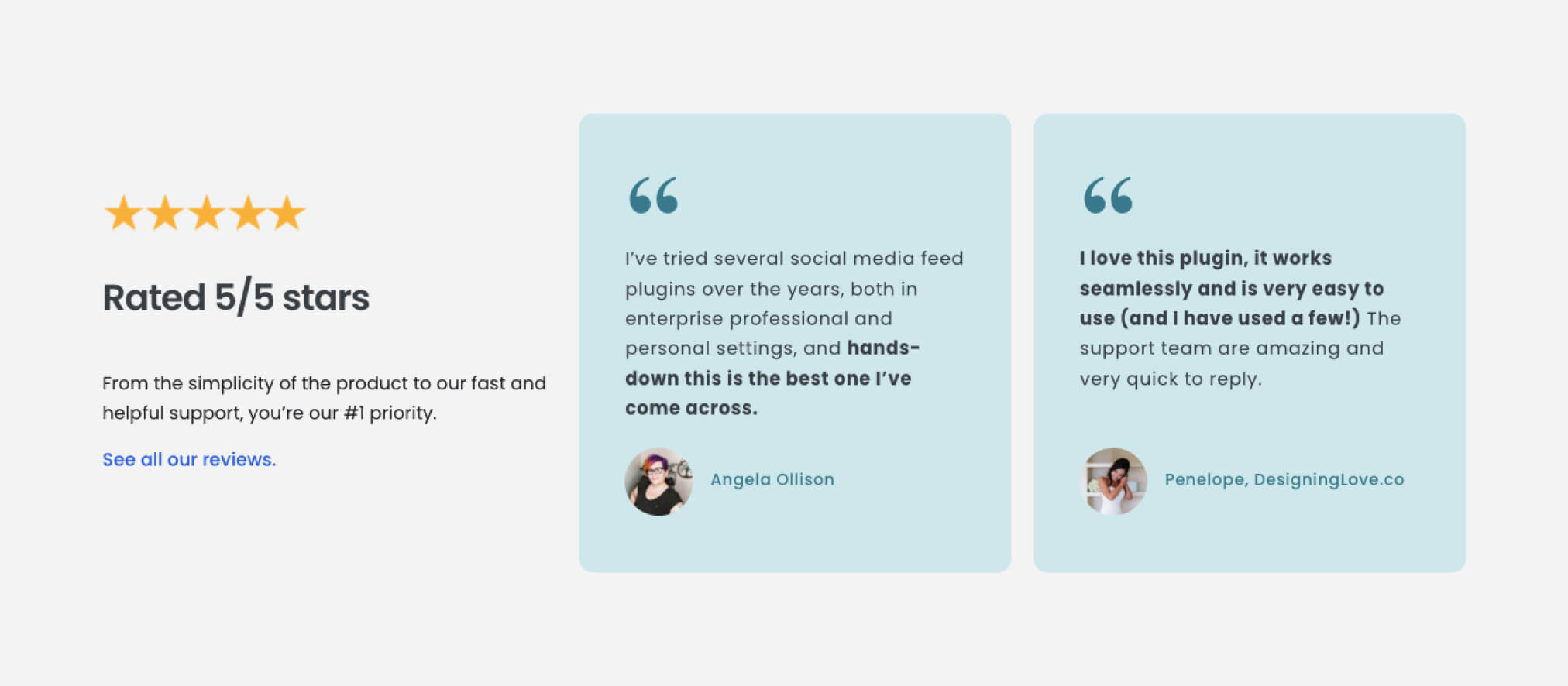
Spotlight is a dynamic tool designed specifically for this purpose. It allows you to effortlessly display your Instagram feed on your website, ensuring your audience gets a real-time view of your latest posts. Here’s why Spotlight stands out:
- Easy Integration: With just a few clicks, you can integrate your Instagram feed into your website. No need for complex coding or technical know-how.
- Customizable Display: Spotlight offers a range of display options, allowing you to choose how your feed appears on your site. Spotlight has got you covered whether you want a grid layout, a carousel, or a masonry style.
- Responsive Design: Spotlight ensures your Instagram feed looks great on all devices, from desktops to mobiles.
- Enhanced Engagement: By integrating your Instagram feed into your website, you’re providing an additional platform for your audience to engage with your content. This can lead to increased interactions and a stronger online presence.
How to display your Instagram feed on your website with Spotlight
Getting started is easy. First, purchase your Spotlight license by heading over to this page.
Next, follow these 6 easy steps:
- Install and activate Spotlight on your website.
- Create a new feed.
- Select one of the premade templates.
- Connect your Instagram Business or Creator account using the Basic or Advanced connection options.
- Adjust the display and filtering settings as needed.
- Embed your Instagram feed using the WordPress block.
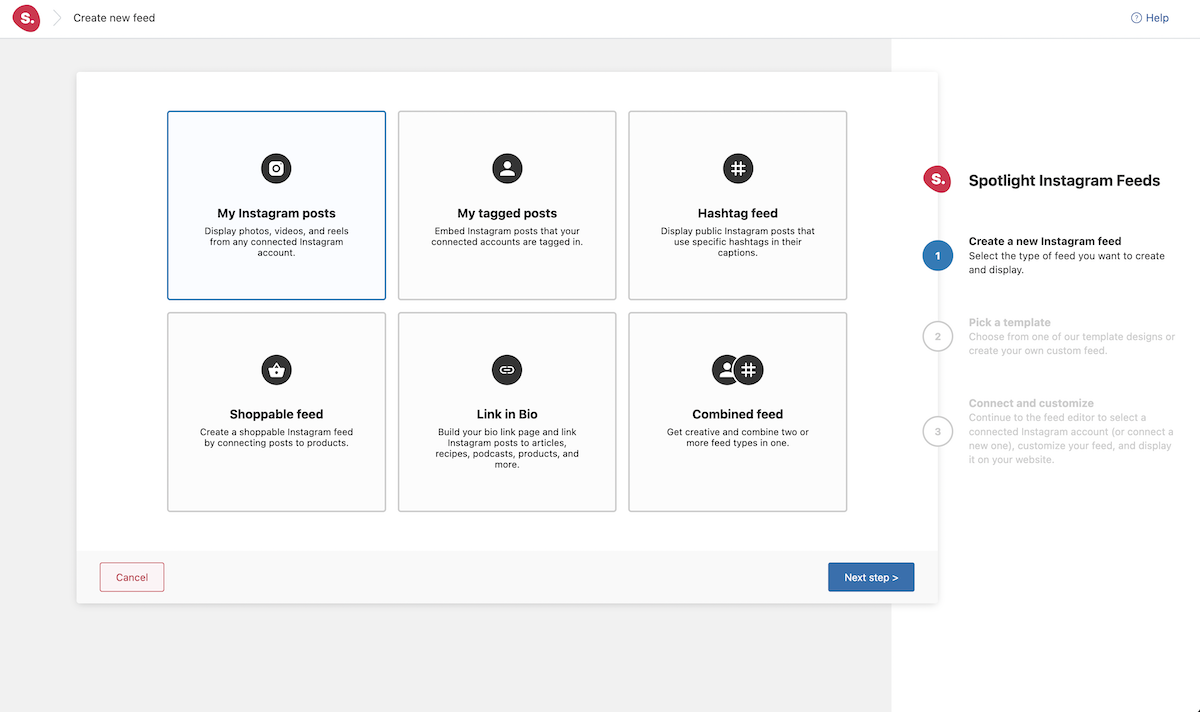
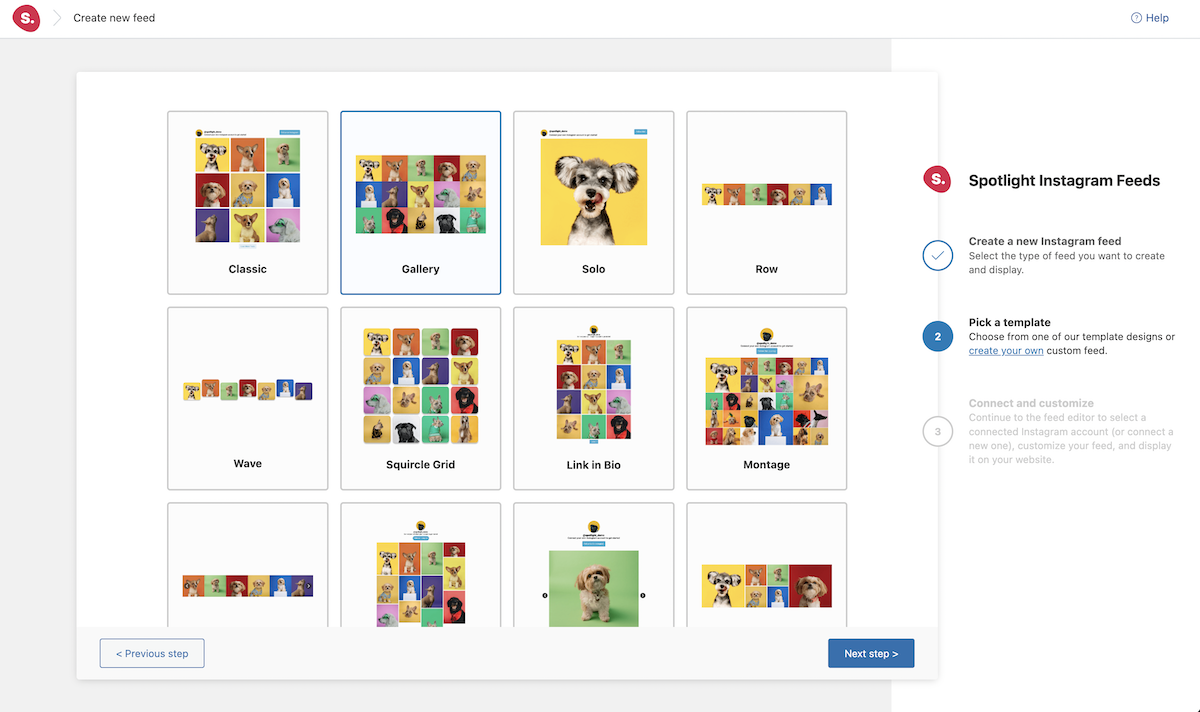
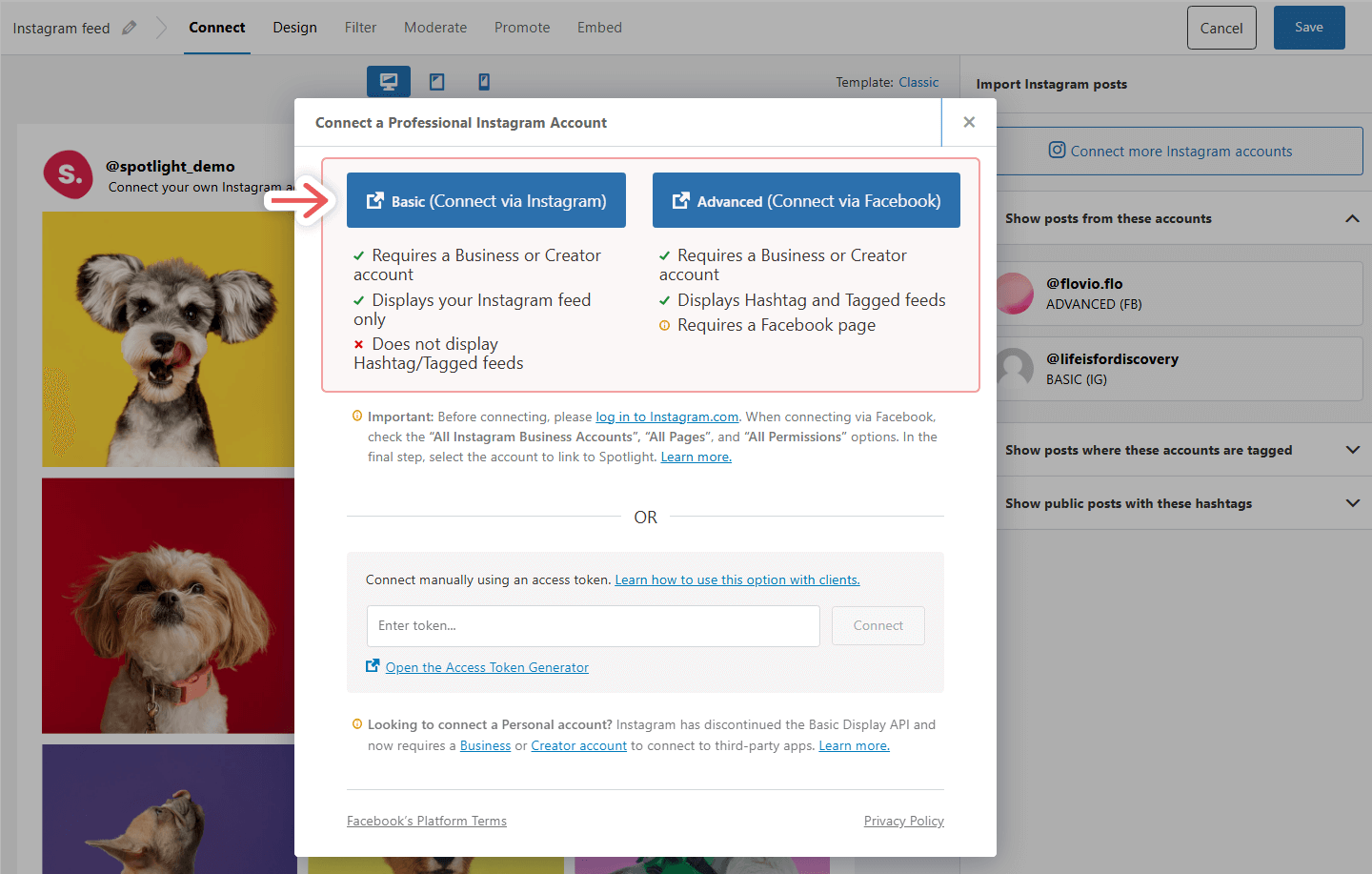
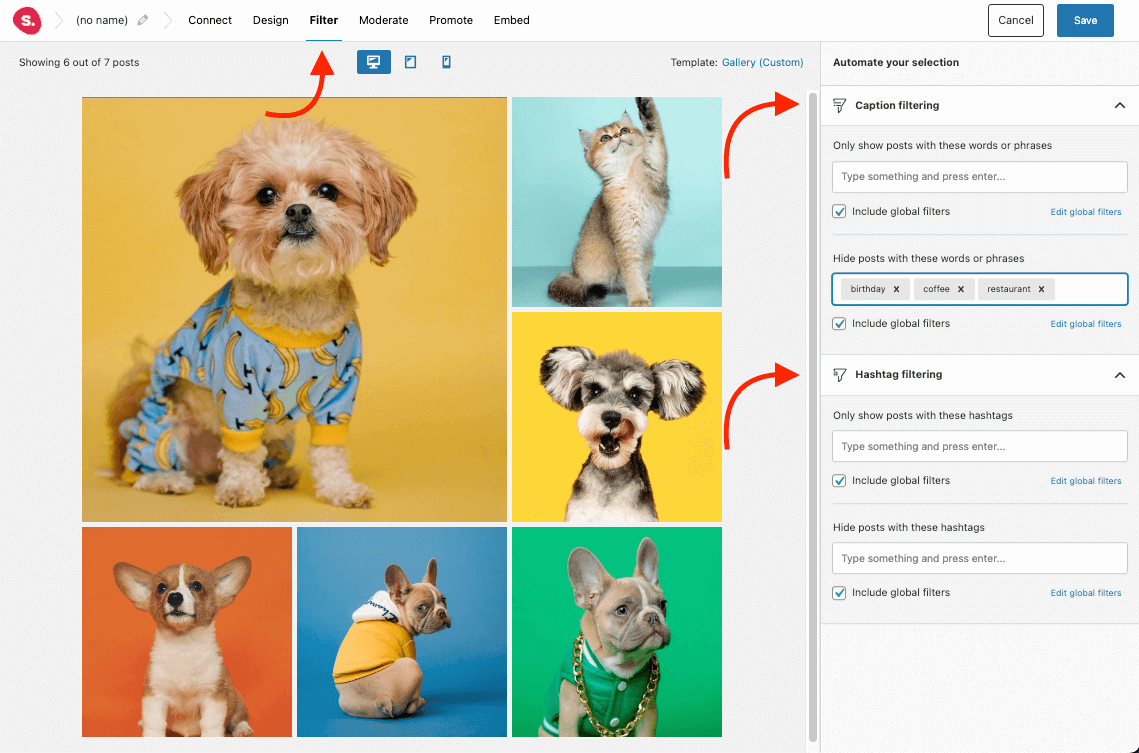
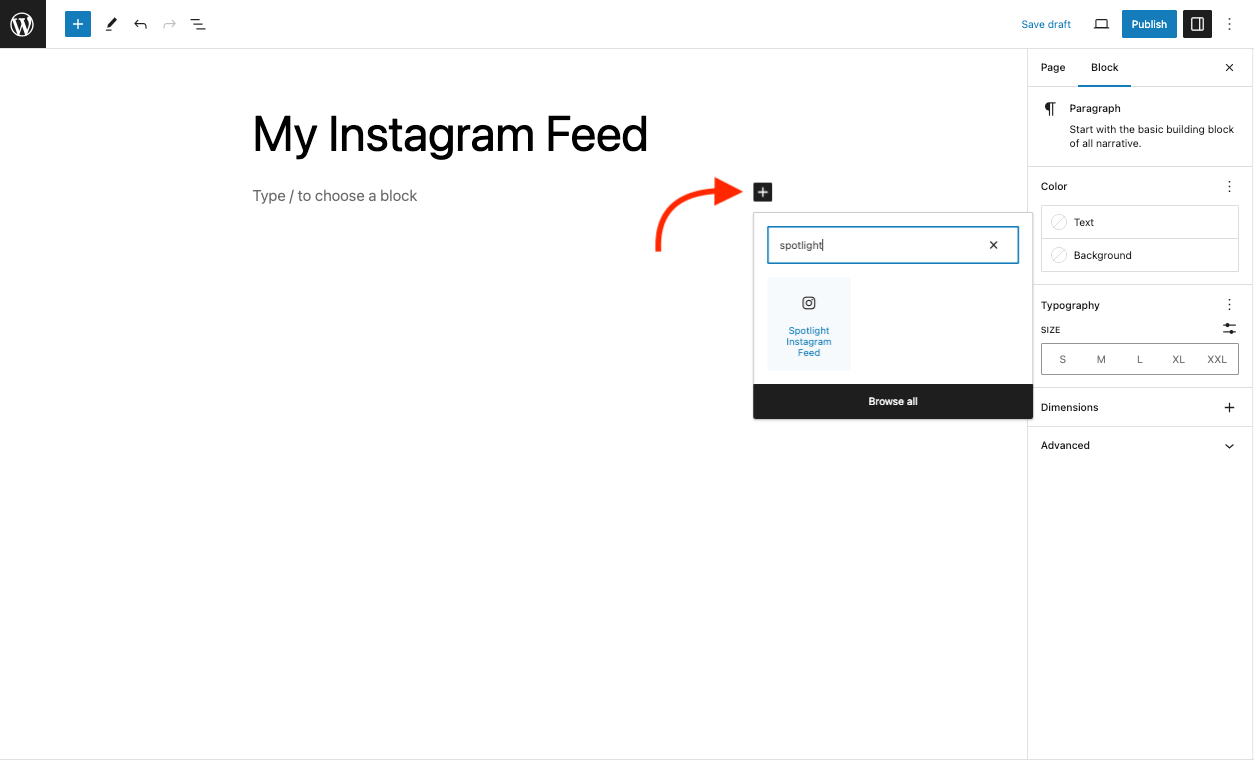
Conclusion
The Instagram feed page is more than just a stream of photos and videos. It reflects your interests, connections, and the broader Instagram community. And with tools like Spotlight, you can take this experience beyond the app, integrating it seamlessly into your website.
Whether you’re a brand looking to boost engagement or an individual wanting to showcase your Instagram journey, Spotlight offers the perfect solution. Don’t miss out on the opportunity to enhance your online presence with this dynamic tool.
FAQs
-
How easy is it to set up Spotlight on my website?
Setting up Spotlight is a breeze. With its user-friendly interface, you can integrate your Instagram feed into your website in just a few clicks. No need for any coding expertise. Plus, there are detailed tutorials available to guide you through every step.
-
Can I customize the look of my Instagram feed with Spotlight?
Absolutely! Spotlight offers a range of customization options. Whether you prefer a grid layout, carousel, or masonry style, you can tailor the appearance of your feed to match your website’s aesthetics. You can also adjust colors, fonts, and more to ensure a seamless integration.
-
How does Spotlight handle updates from Instagram?
Spotlight is constantly updated to ensure compatibility with any changes or updates from Instagram. The team behind Spotlight works diligently to ensure that your feed integration remains smooth and uninterrupted, regardless of platform updates.
-
What if I encounter issues or need assistance with Spotlight?
Spotlight prides itself on its robust customer support. If you ever run into any challenges or have questions, their dedicated support team is just an email away, ready to assist you.
-
Are there any additional costs or hidden fees with Spotlight?
Spotlight believes in transparency. The pricing is straightforward, with no hidden fees. Depending on the plan you choose, you’ll have access to a range of features, and any additional costs will be clearly outlined upfront.




