Instagram reels are a powerhouse when it comes to engaging with your audience.
Not only do they allow you to create short, entertaining videos, but they do it in a way that grabs your visitor’s attention through polls, voting, and much more.
From dog walkers to food truck owners, everyone has turned to reels to build their brand and grow their business.
But what if there’s a way for your Instagram reels to be seen on your website as well as your Instagram account?
In this article, we look at how simple it is to add your Instagram reels to your website using Spotlight.
When you just don’t want to use a plugin
You might be wondering if there is a way to embed your Instagram reels without a plugin.
Well, there is. But it’s quite a tedious and time-consuming process.
To add an Instagram reel, what you’ll have to do is open it up in your browser.
Next, click on the three dots in the upper right-hand corner.

Click on Embed and copy the embed code.
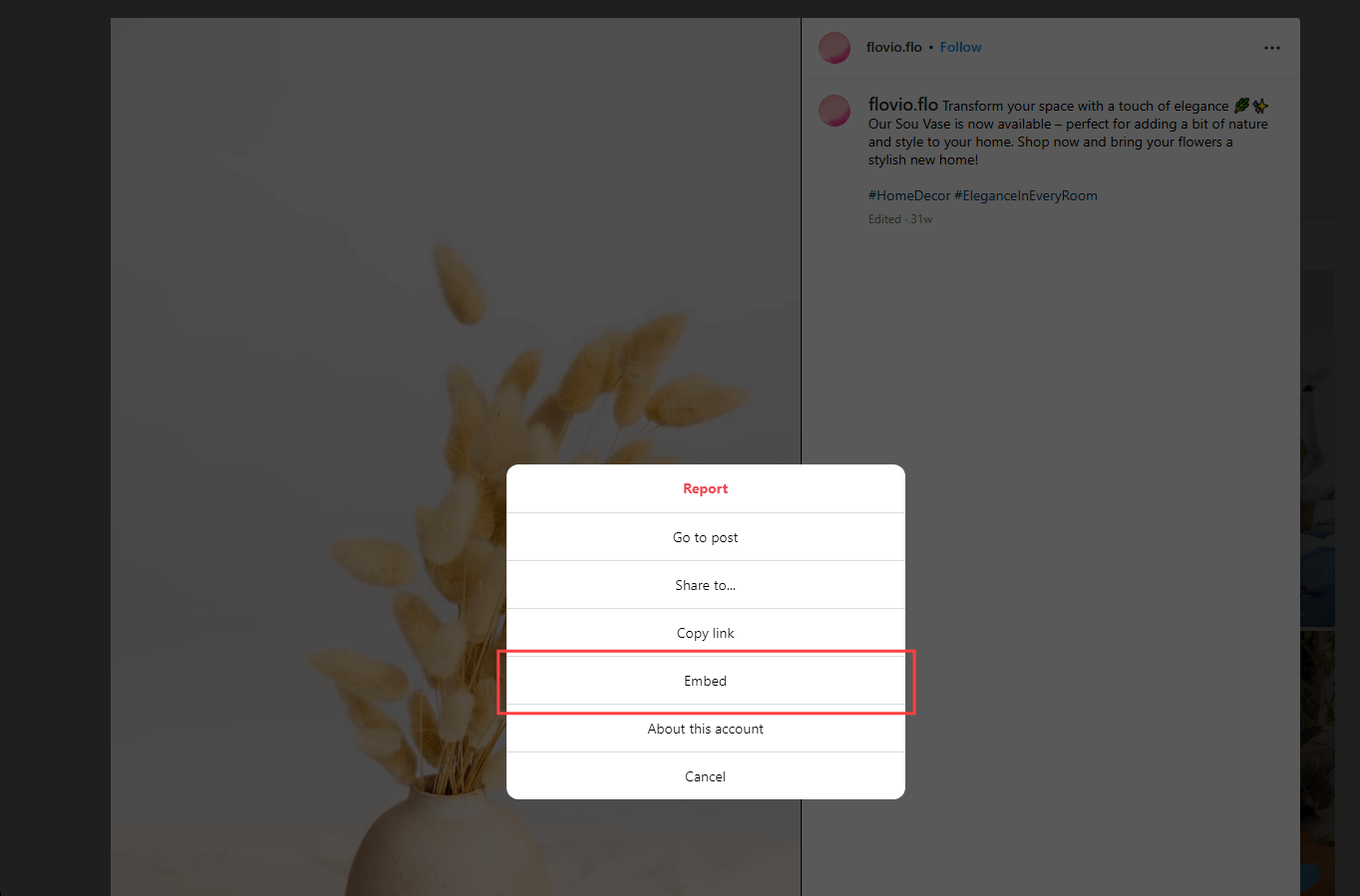
Now click on the button that says Copy embed code:
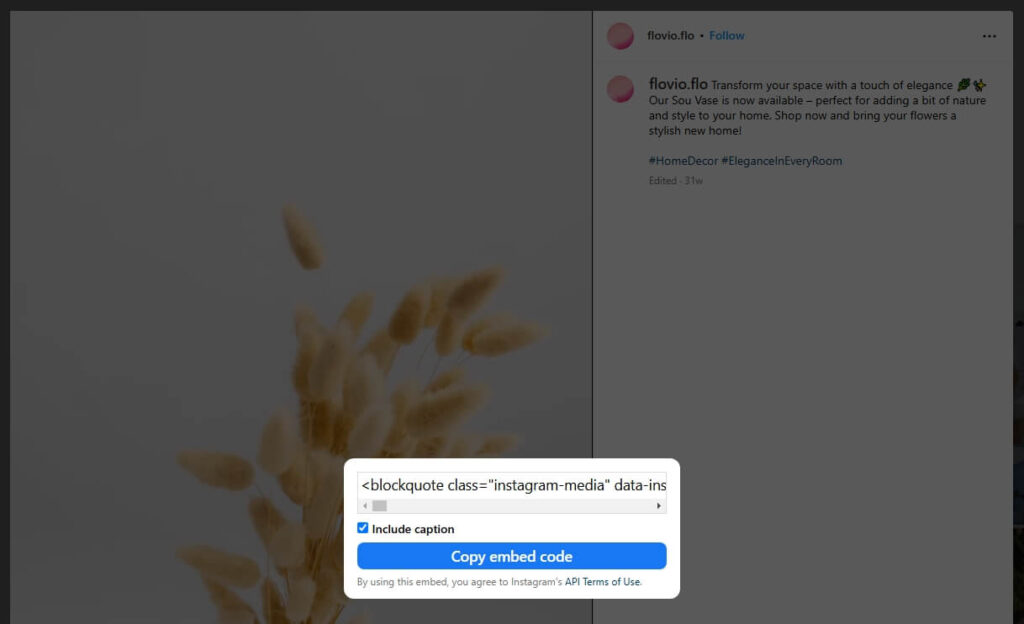
In WordPress, add a shortcode block and paste the embed code.
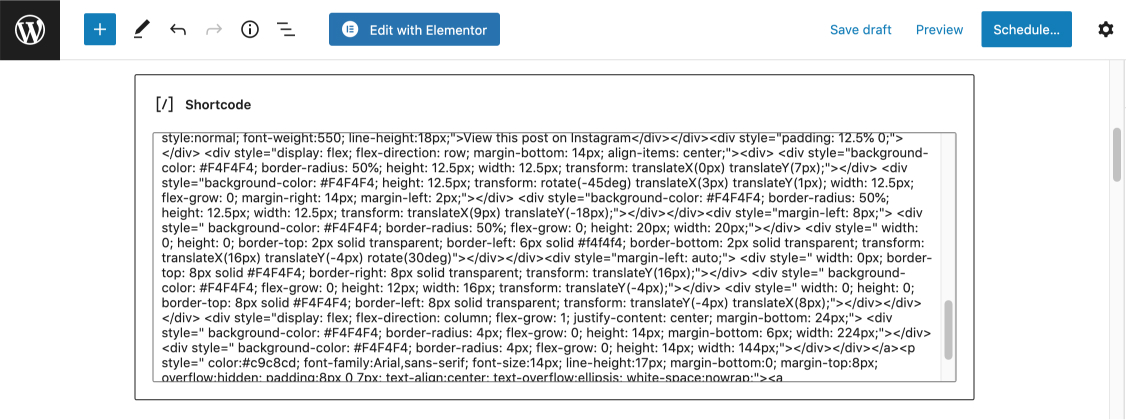
Then, repeat the process for all your reels.
Manually pasting embed codes takes up a lot of time, especially if you’ve invested a lot of energy into creating multiple reels for your account. Plus, reels might not show up properly sometimes if you use this embed method due to privacy settings or Instagram restrictions.
Create stunning Instagram feeds on your website. Start with any template or design your own
The good news
The good news is that a plugin like Spotlight can help take all of this work off your hands while you focus on growing your business.
What you need is a reliable solution that handles the work it takes to upload new content to your website.
With minimum input from your end, Spotlight provides a set it and forget it solution. Not only that, but it comes with gorgeous premade layouts that adapt to any device!
Let’s see how it’s done
Once you’ve installed and activated Spotlight on your website, all you need to do is connect your account and adjust a few settings.
The whole process will take you around 5 minutes from start to finish.
You can then embed it anywhere on your website with one click.
Let’s see how easy it is to embed our Instagram reels:
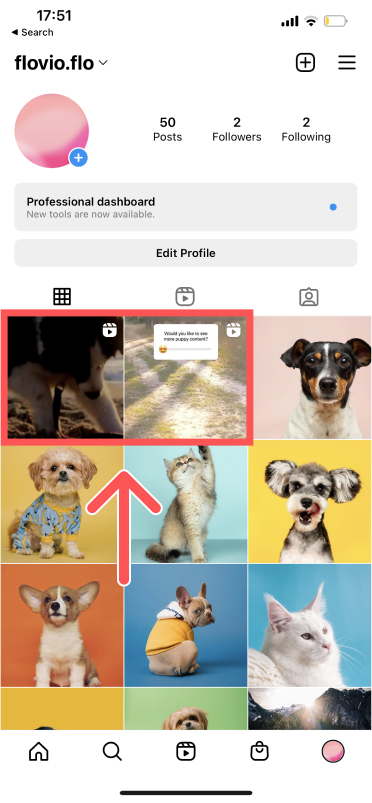
How to embed Instagram reels on your website
Step 1: Create a new feed
Start by creating a new feed by going to Instagram Feeds > Feeds and clicking on Create a new feed.
Next, select My Instagram Posts from the panel.
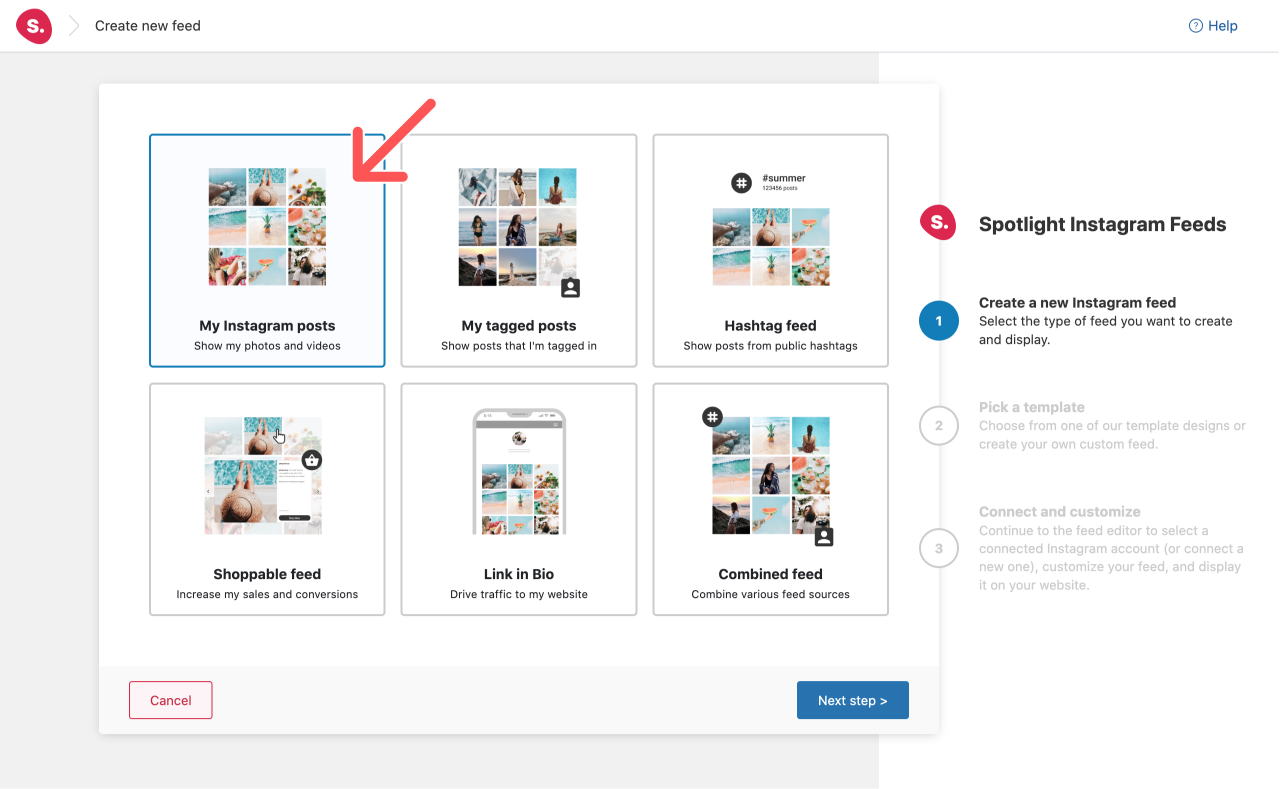
For this example, I chose the Slideshow layout from the next screen.
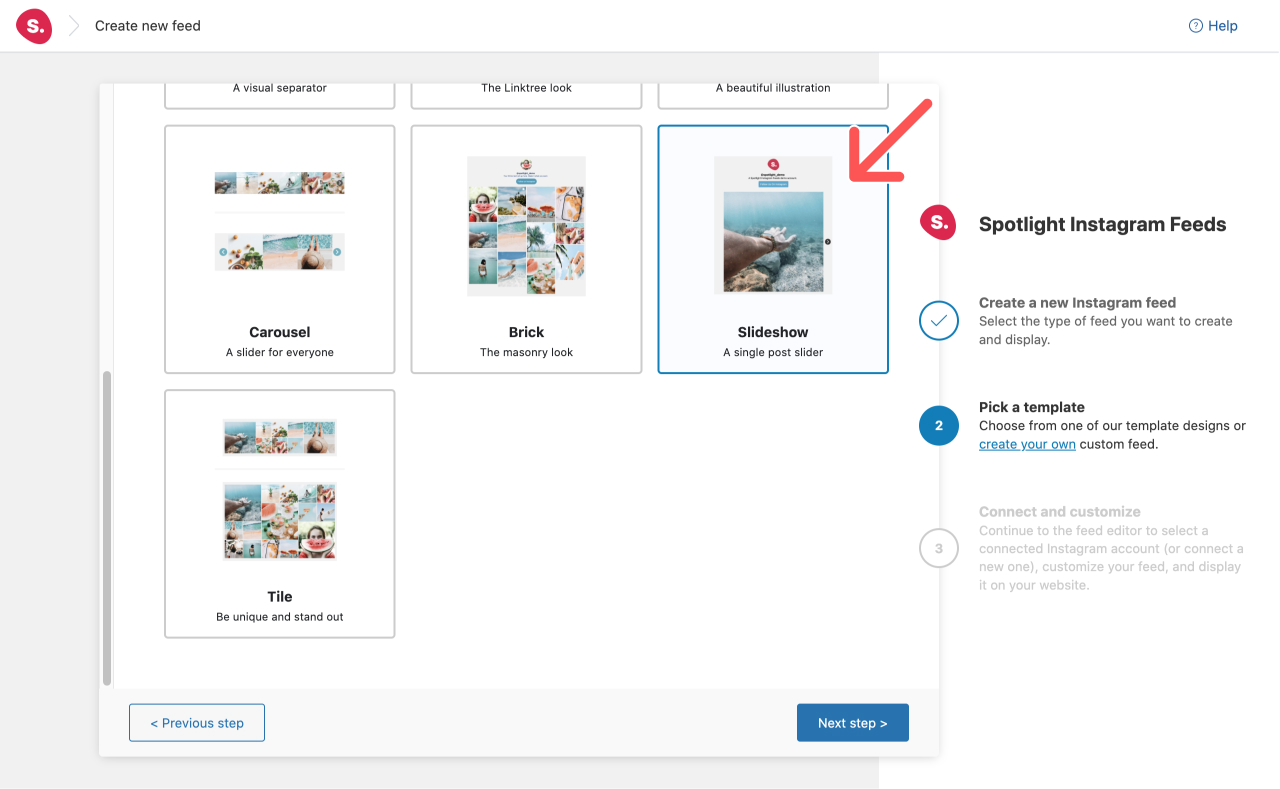
Finally, hit the Connect & customize button to connect your account.
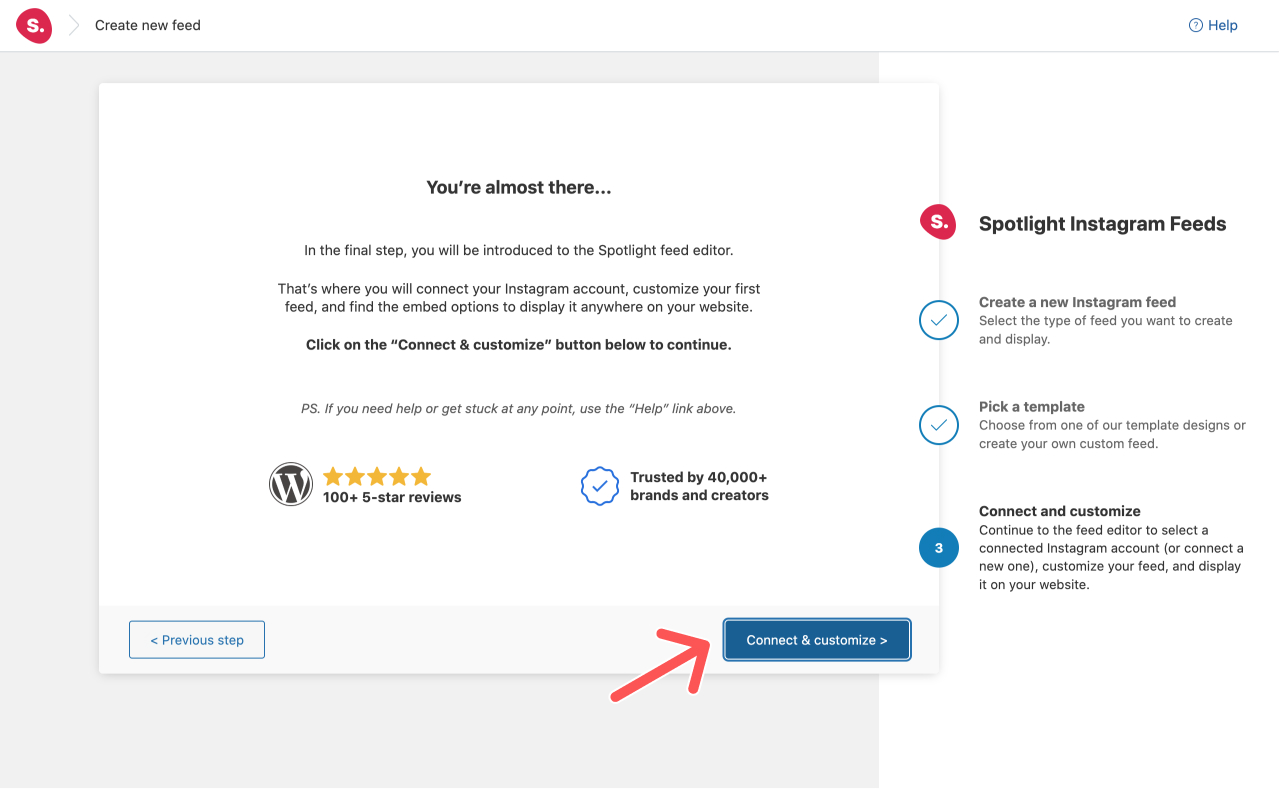
Step 2: Connect your account
If this is your first time connecting an Instagram account, you’ll see two connection options (Basic and Advanced)available for the feed. Note that either connection only works with Instagram Professional accounts (Business or Creator.
The difference between a Basic and an Advanced account is that a Basic account connects your professional account directly to Spotlight through Instagram, doesn’t require a Facebook Page, but doesn’t support hashtags or tagged feeds.
In contrast, an Advanced account requires your professional Instagram account to be linked to a Facebook Page before connecting it to Spotlight and gives you access to more features than a Basic account
This is due to the way the Instagram API works. If you’re using a Personal account, switch to a Business or Creator account. This will give you access to better analytics and management tools for your social media presence and it only takes a minute.
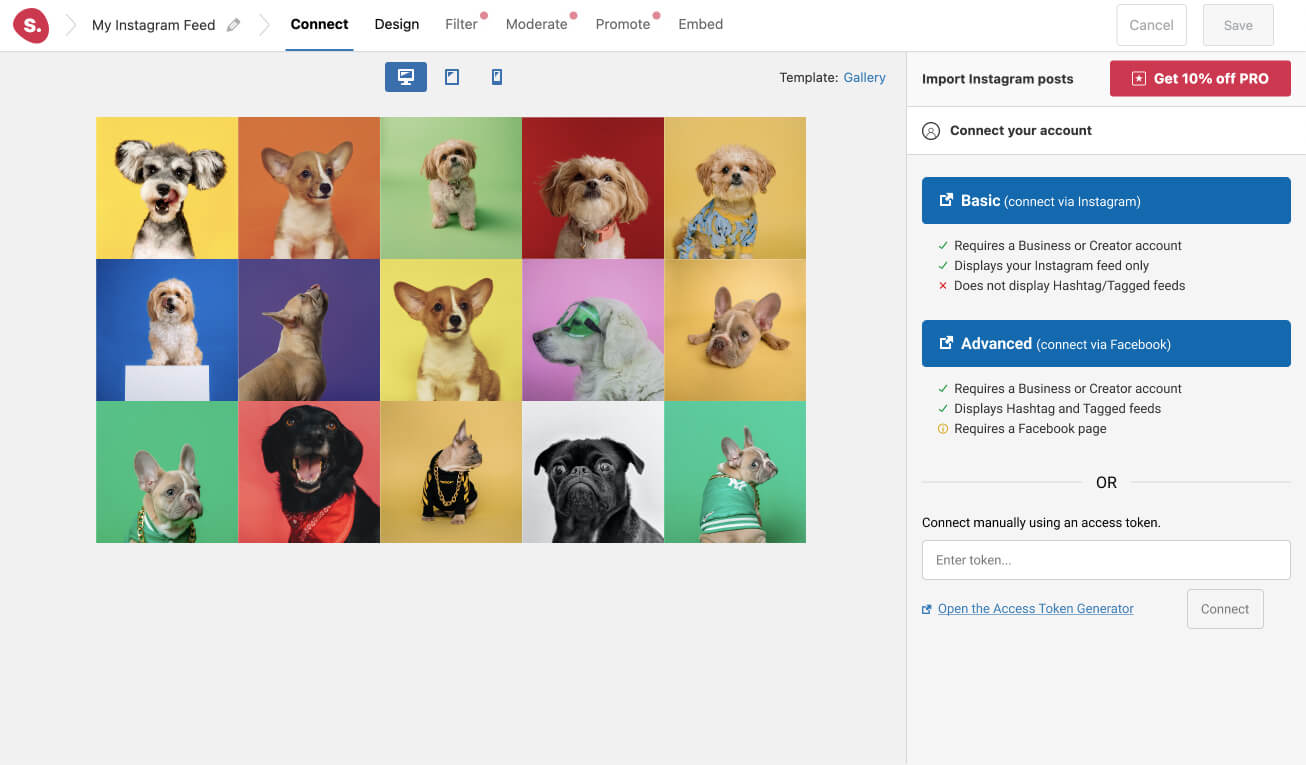
Once you connect the account and select it, you’ll see its content reflected in the feed preview:
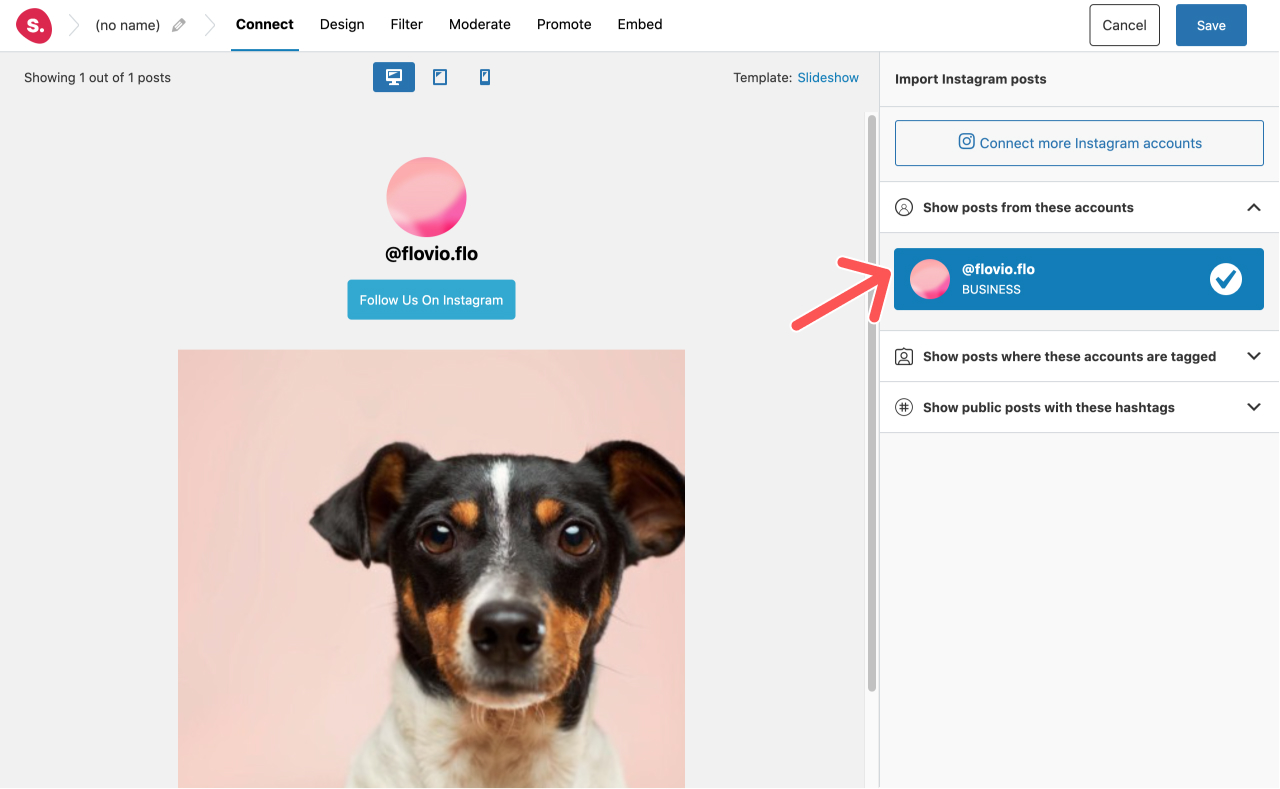
Step 3: Design your feed
Head to the Design tab and go to Feed Options. Here, you can choose to display your reels videos only by selecting it from the dropdown menu under Types of posts.
Your reels should automatically show up in the interactive preview on the left-hand side of your screen.
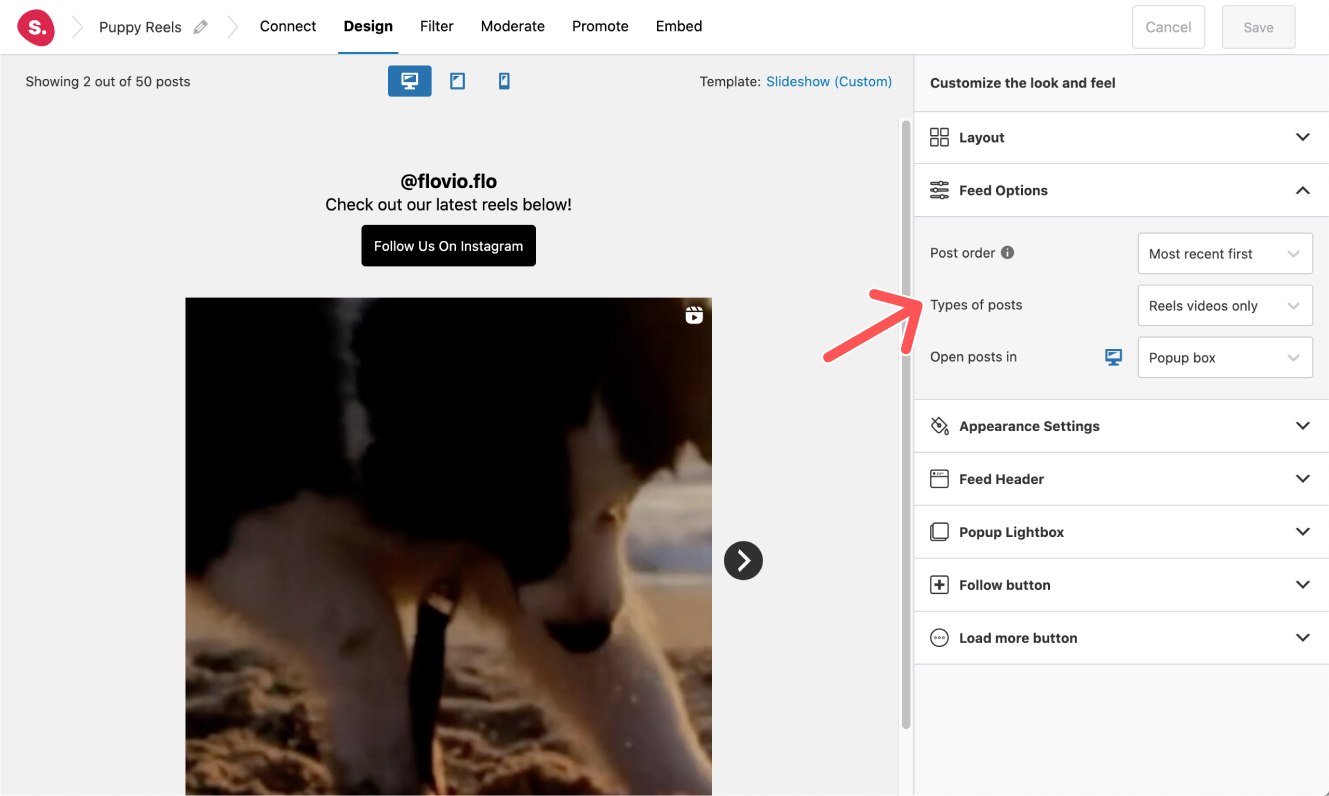
You can choose to make some other changes as I have. For instance, you can update your header by adding a custom bio text and removing your profile photo.
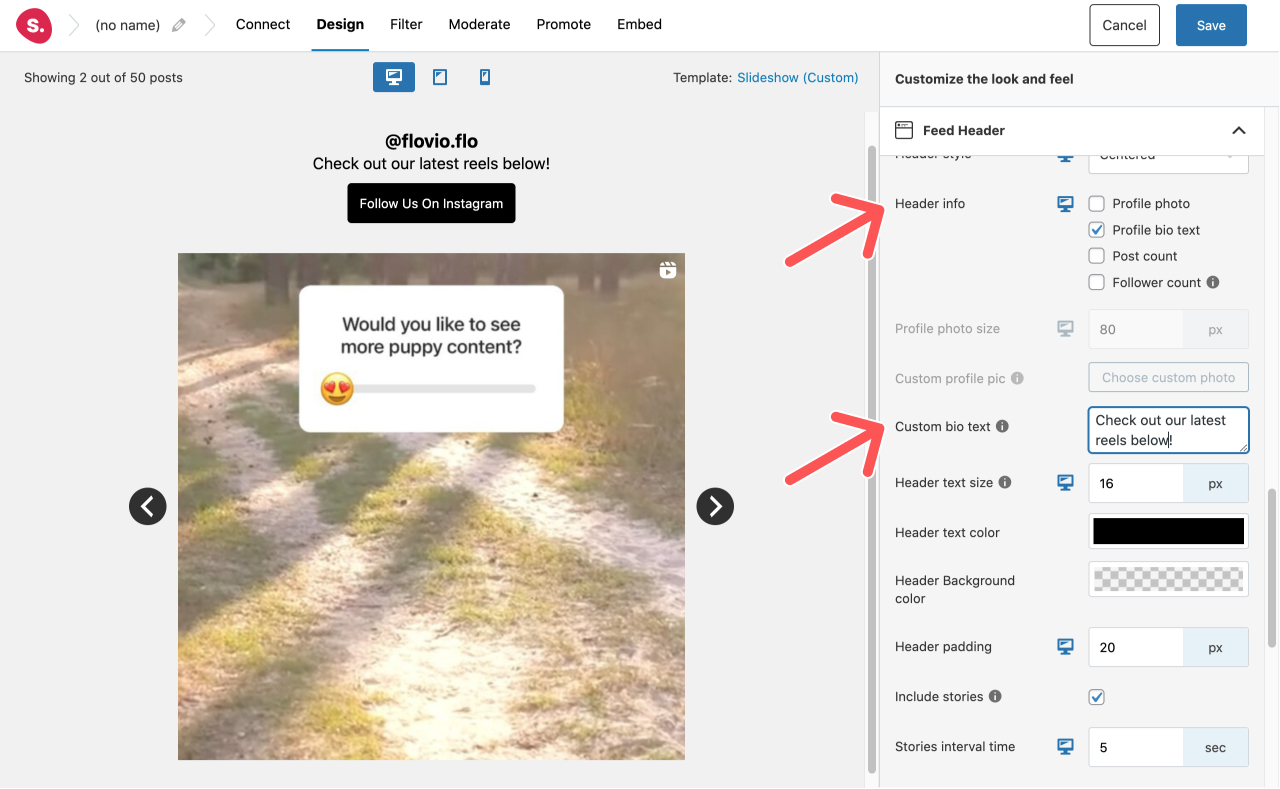
Step 4: Embed your Instagram reels
The final step is to embed your feed on your website. You can do this in multiple ways (including a shortcode, block, and widget) but the easiest way is to hit the Create new page button.
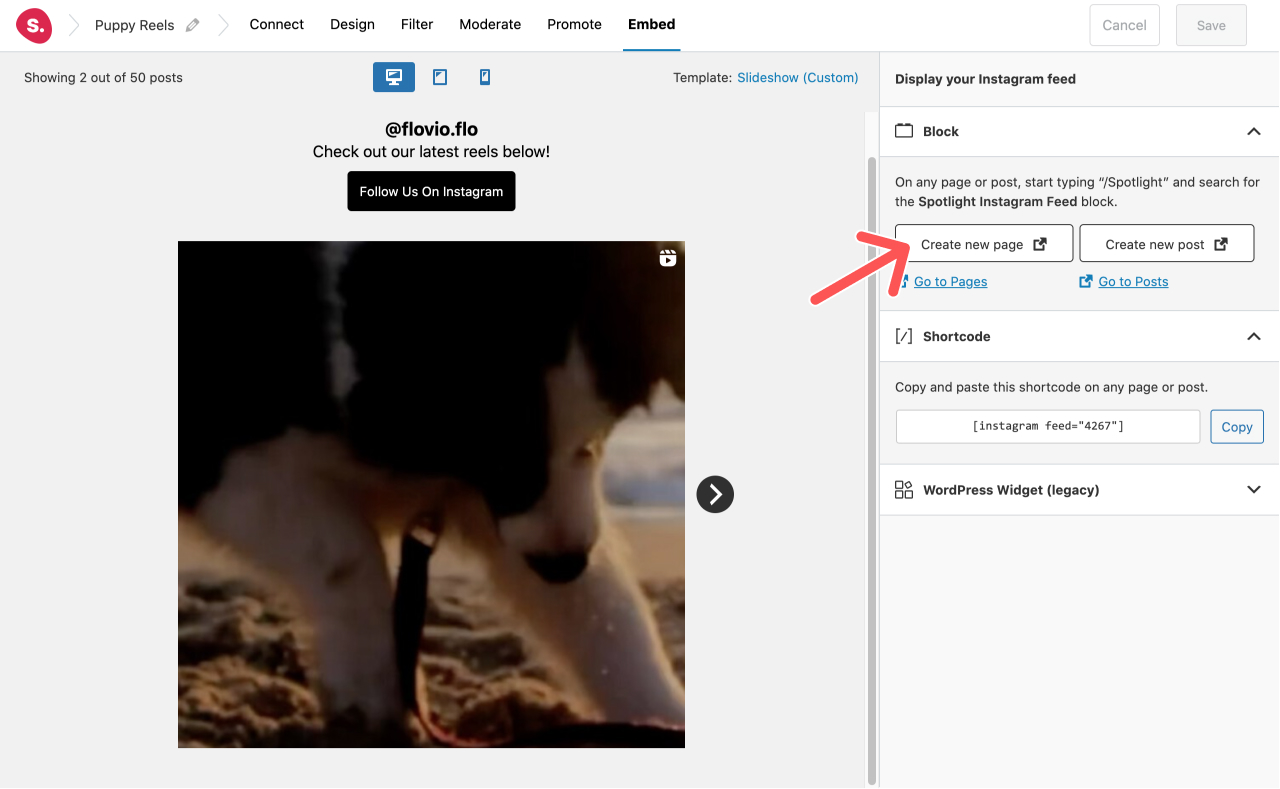
Spotlight will automatically add your feed to a new page. All you need to do is add some content and hit the publish button.
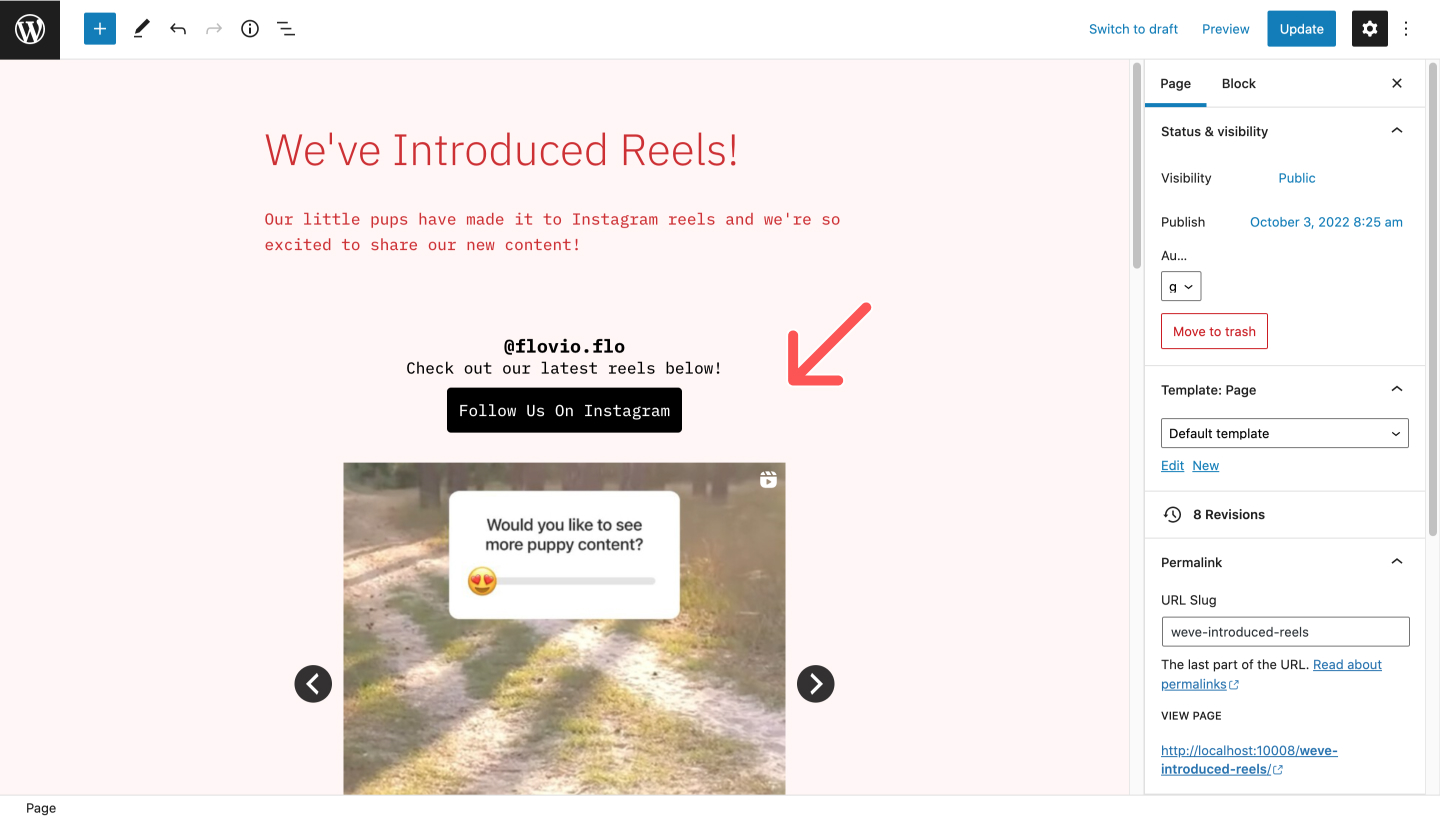
And there you have it! Your Instagram reels are now live on your website.
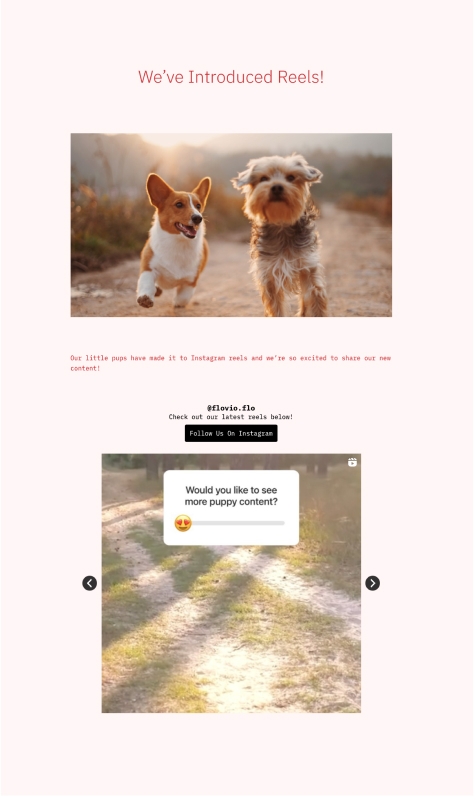
Automatically updating Instagram reels
The best thing about using Spotlight to embed your Instagram reels is that it will now automatically bring in any new reels that you post to your Instagram account!
All you invested was 5 minutes of your time and in return, you can now share your Instagram content with your website visitors.
An Instagram feed can also help you increase your Instagram follower count and boost sales and bookings by providing great testimonials through your Instagram posts.
Give Spotlight a go and let us know what you think in the comments below.
FAQs
Can you embed Instagram Reels in WordPress?
Yes, you can. You can either manually copy and paste the Instagram embed code into a shortcode block per post, or you can use an Instagram feed plugin like Spotlight to handle it for you.
How do I get the Instagram embed code?
You can get the Instagram embed code by opening up the post in your web browser, clicking the three dots on the top right-hand side of the post, and clicking the embed button.
How do I add Instagram reels to my website?
The best way to add Instagram reels to your website is by using Spotlight. This Instagram feeds plugin will automatically update your website feed with new reels every time you post new content to Instagram.

![How to Embed Reels on Your Website [Super Easy Guide]](https://spotlightwp.com/wp-content/uploads/2022/10/How-to-Embed-Reels-on-Your-Website.png)


