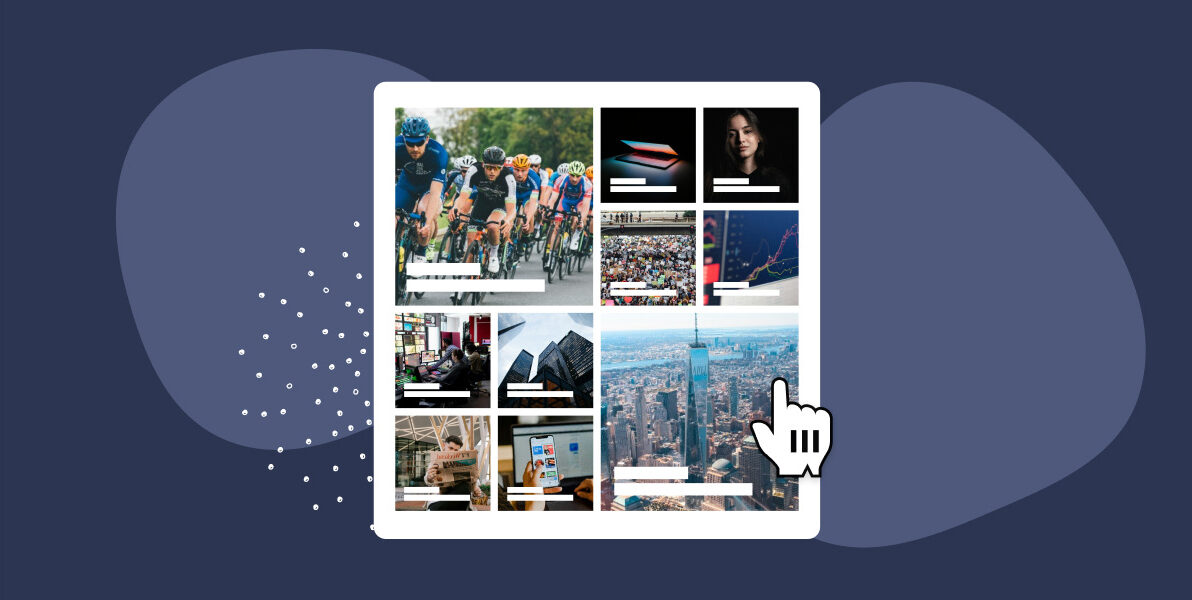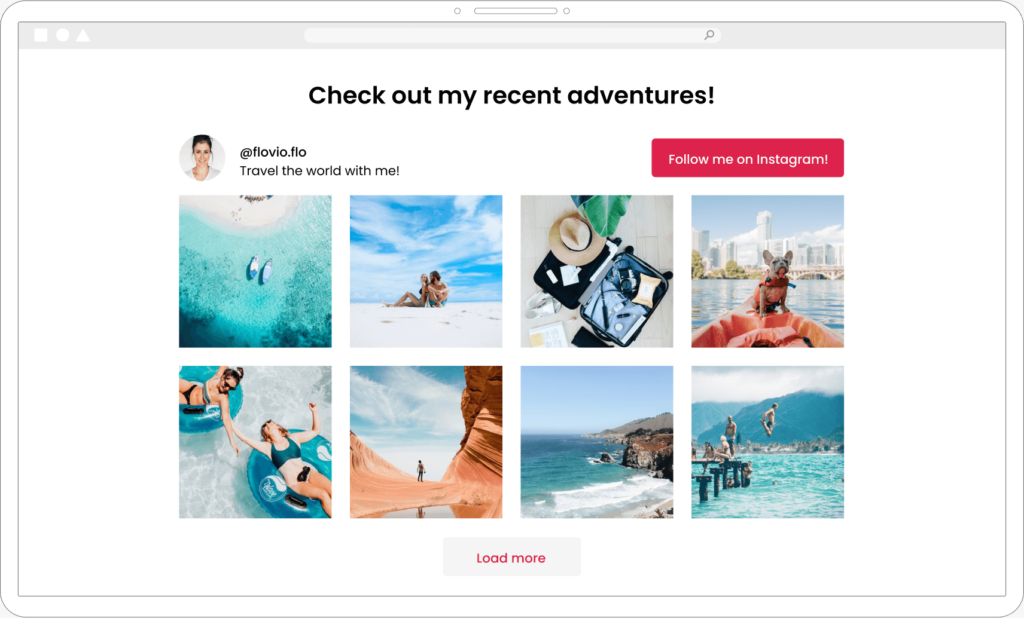Finding the best news widget that works for you can make all the difference for your website. About 86% of Americans get their news from online sources so spicing up your website or blog with fresh content is the only way to grab your visitors’ attention and keep them returning.
But let’s face it, a lot is happening out there, and gathering information from different sources can be overwhelming.
This is where a news feed widget comes in. The best news widget will act as your personal news aggregator. It will import and display real-time news content from top news sites like CNN and social platforms like X and Instagram to keep your visitors engaged.
In this article, I will outline the best news widgets to make your website more interesting.
What is a news widget?
A news widget or plugin is a handy tool that curates and serves up the latest news to your visitors. Unlike traditional news websites that write their own content, a news feed widget doesn’t create news; it gathers it from various sources, including other sites and social media.
It’s like having a newsstand on your site, offering a buffet of headlines and perspectives from around the web.
Over the years, RSS has become synonymous with news widgets. RSS (Really Simple Syndication) is a standardized format used to deliver regularly updated content from a website.
RSS is a technology that allows users to access the latest articles, news headlines, or any other frequently updated content in a structured and machine-readable format. But it is not the only one. You can also import content through other technologies such as Meta’s API for social media.
What sets most news widgets apart is the level of customization they offer. The best news widgets allow you to import the kind of news that matters the most to your visitors, whether it’s the hottest sports headlines, trendy social posts, or updates from your industry. Another important feature to look out for is customization. Having a news feed that matches and integrates well with your website will give you a professional and clean look.
Overview of different types of news content
News content comes in many flavors, each serving a different purpose and catering to various interests. Before we dive into the best news widgets, let’s first explore the various forms of news you can incorporate into your site.
1. Written articles
Traditional news articles provide detailed information about current events, trends, and issues. They offer in-depth analysis and interviews to help readers better understand a topic.
2. Headlines
Headlines provide concise summaries of news stories. They capture readers’ attention and provide a quick overview of the main points. If you run a news aggregation website, you can install a news widget like WP RSS Aggregator to curate headlines from reputable sources like CNN or the BBC.
3. Social media posts
Social media platforms like Instagram, X, and Facebook are becoming increasingly popular news sources. News outlets and blogs often share breaking news, updates, photos, and videos on their social media channels. If you run a news site, you can embed these Instagram news feeds on your site using Spotlight. We’ll go through a quick tutorial later on in this article.
4. Live updates
Live news updates provide real-time coverage of breaking news events as they happen. This kind of news offers immediacy and allows users to stay informed about quickly evolving situations.
5. Video news
Video news presents news stories in a visual format. It may include interviews, footage from a scene, or graphics to help viewers understand a situation. Video news content is popular on social media – especially YouTube – and can be embedded on your site using a news widget.
6. Podcasts
Podcasts provide audio content that covers several topics, from politics to entertainment. It offers a convenient way for listeners to consume news while multitasking. Through the power of RSS, podcasts can also be embedded on your site using a news widget.
The best news widgets
1. Spotlight
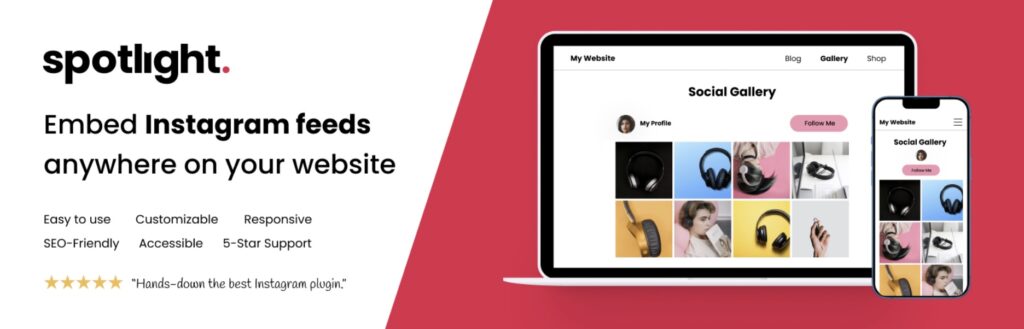
Spotlight is our top pick when it comes to integrating social media news on your site. This widget transforms real-time Instagram news feeds into dynamic and interactive displays that captivate your audience.
It lets you curate photos, videos, or reels from the Instagram accounts of reputable news outlets using hashtags.
For example, if you run a sports website, you can use it to curate the Instagram feed of top sports and football accounts. This will help drive engagement, and grow your Instagram followers.
Spotlight has a user-friendly interface that is responsive and easy to use. You simply have to get the feed shortcode or block, add it wherever you like on your site, and voila! Instant Instagram news feeds that make your site way more interesting and engaging.
The plugin also gives you complete control over its look and feel. You can customize everything from layout to colors to match your website’s design.
With over 60,000 active WordPress installations, Spotlight is our top recommendation for anyone wanting to integrate Instagram news posts on their website.
Key features
- Display unlimited feeds across your site
- Mix and match multiple accounts in a single feed
- Supports photos, videos, reels, and gallery posts
- Pre-designed templates and over 40 customization options
- Responsive design for perfect viewing on any device
- Sleek pop-up lightbox for larger media
- Embed feeds using blocks, shortcodes, or widgets
2. WP RSS Aggregator

WP RSS Aggregator takes the crown as the most comprehensive RSS news feed plugin available. It is our standout recommendation for anyone looking to import full content or headlines on their website.
The plugin makes it incredibly easy to import news feeds from various sources and display them anywhere on your site.
WP RSS Aggregator isn’t just about displaying content. This widget also improves your website’s SEO through its feed-to-post feature and generates content ideas. It also offers several customizable display options, including stylish templates.
Over 60,000 websites use WP RSS Aggregator, and with over 400 5-star ratings, this RSS news widget is definitely one to try out.
Key features
- Quick setup with unlimited feed sources
- Import full articles, podcasts, tweets, and YouTube videos
- Automatic content updates to keep your site fresh
- Stylish templates for customizable feed displays
- Built-in attribution to credit original content creators
- Boost your SEO with quality content and backlinks
- Monetization opportunities to make the most of your content
- Performance optimization to keep your site running smoothly
- Compatibility with any site builder using blocks or shortcodes
3. Walls.io

Walls.io allows you to embed dynamic content seamlessly into your website. The widget pulls news content from various social media platforms from Facebook to X into a unified and responsive feed widget.
It is an ideal choice if you are looking for a news widget to embed posts from multiple platforms like Twitter, Facebook, Flickr, Tumblr, Instagram, YouTube, and Vimeo.
Walls.io offers several customization options, including a style editor that allows users to effortlessly tweak the appearance of their feed. It is also fully responsive ensuring your feeds always look great, no matter the device.
Key features
- Customizable display options
- Real-time updates
- Integration with various social media platforms
- Custom branding options
- Hashtag tracking and monitoring
4. Tagembed

Tagembed is another top news aggregator tool that offers an array of features for news websites. The plugin is designed with user-friendliness in mind and boasts a low-code interface.
It is a good choice for anyone looking for a widget that combines RSS feeds and social updates.
Tagembed offers several options to tailor your news RSS widget to fit your brand perfectly. Plus, it supports over 20 CMS platforms. It also comes with a profanity filter that allows you to manage the content displayed on your website to ensure a positive user experience.
Key features
- Aggregation of content from various platforms
- Customizable display options for embedded content
- Moderation tools for filtering content
- User-friendly interface for easy setup and management
5. Elfsight RSS
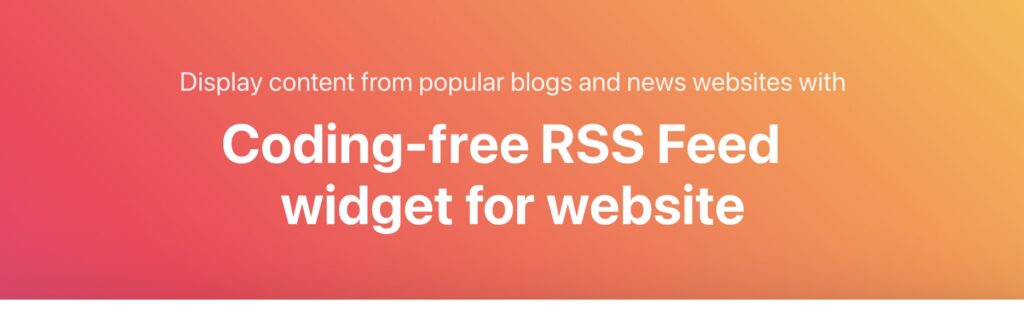
Elfsight RSS Feed makes it easy to showcase content from other trusted websites on your own WordPress website. The plugin allows you to aggregate headlines and offers several attractive layouts to ensure your website stands out.
Elfsight has a user-friendly interface and allows you to personalize the fonts and colors to align with your website’s visual identity. It also allows you to control the content displayed and toggle elements such as author names, images, and share buttons.
Key features
- Visually appealing presentation
- Convenient browsing experience
- Content curation
6. Feedzy
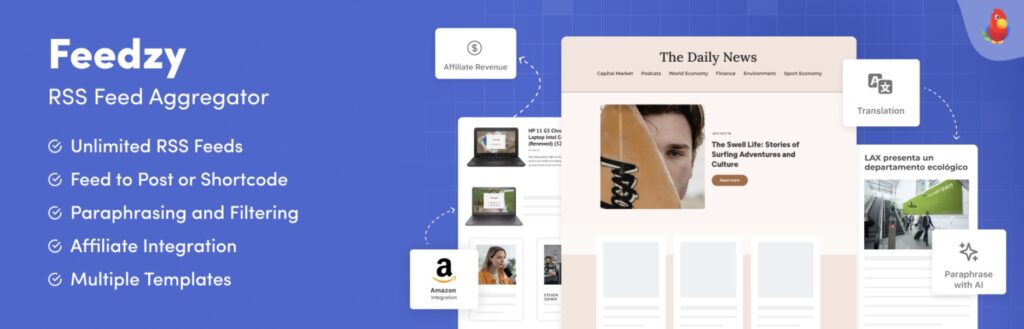
Feedzy is another popular news widget. It allows you to import content seamlessly into your website. The plugin offers shortcodes that allow you to add multiple feeds anywhere on your website.
Feedzy’s Import Setup Wizard ensures the automatic import of multiple feeds from various sources. It also allows you to organize feeds into categories for easy management.
The plugin is a good choice if you are looking for a simple setup and clean appearance.
Key features
- Customizable news feeds
- Timely content updates
- Personalization options for users
Step-by-step guide to embedding Instagram feeds on your website using Spotlight
Spotlight makes it easy to showcase news directly from Instagram. The plugin is a code-free solution, making it the ideal plugin for beginners and pros alike.
If you don’t already have Spotlight installed and connected to your site, you can download it here and follow the detailed guides to set it up.
Creating your Instagram newsfeed with Spotlight
Spotlight offers several options for creating Instagram feeds. You can create a feed showing your own posts, tagged posts, posts with specific hashtags, etc.
When it comes to creating Instagram news feeds, I would recommend using the hashtag option. This option brings in Instagram posts using a chosen hashtag and allows you to filter out any unwanted posts.
Let’s dive right into creating a news feed.
Step 1: Select feed type and design
The first step to creating your feed is to choose the feed type. As I mentioned earlier, a hashtag feed is the ideal option for news feeds.
Choose the Hashtag feed option and click Next step.
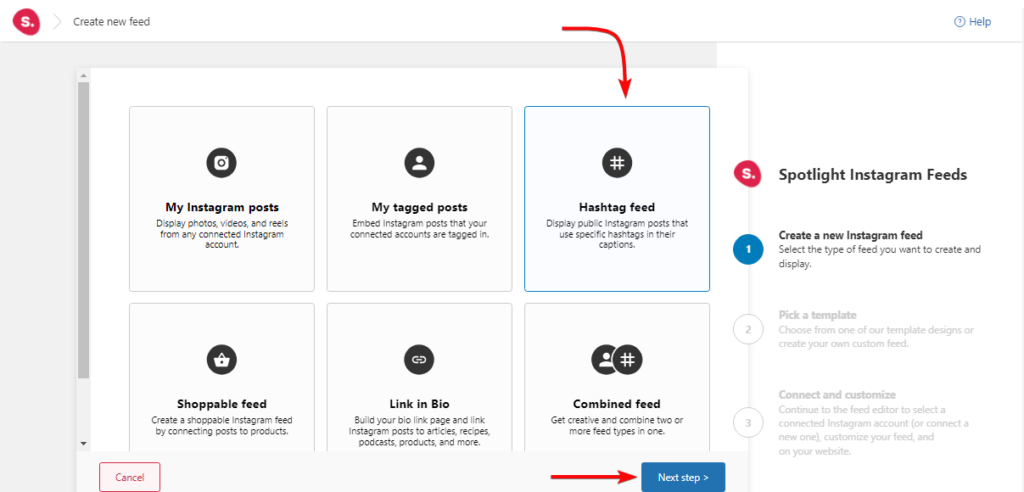
Next, you’ll have to choose a template. You can use one of the pre-made template designs or design your own.
We will use the Classic template for the example.
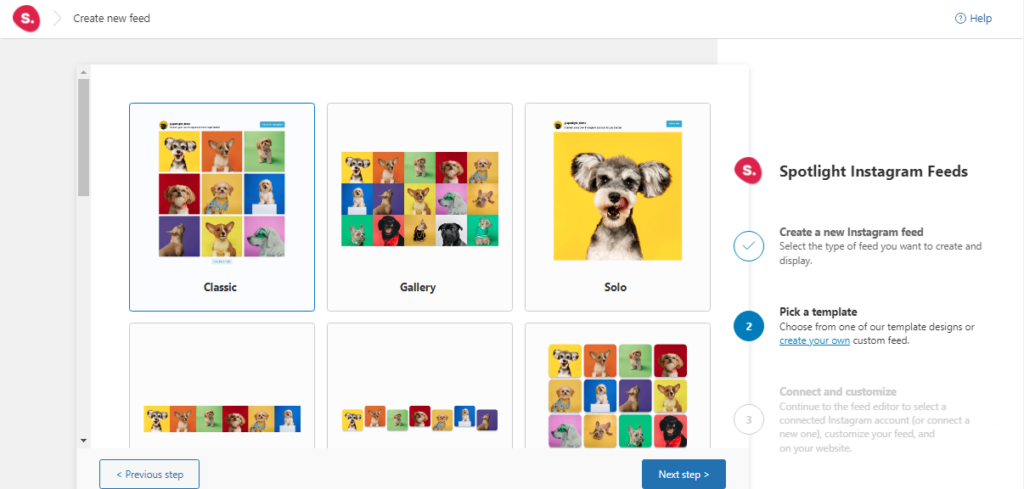
Next, click on Connect & Customize to establish the connection with your Instagram account.
Step 2: Enter hashtags to generate the feed
In the Connect tab, you can now start typing in the hashtags you want to follow.
For this example, we will create a general news feed that curates the latest news worldwide. As such, the hashtags can include #news, #breakingnew, #cnn #bbc.
Now, enter each hashtag, select how you want the news feed to be curated (most popular or most recent), and click Add.
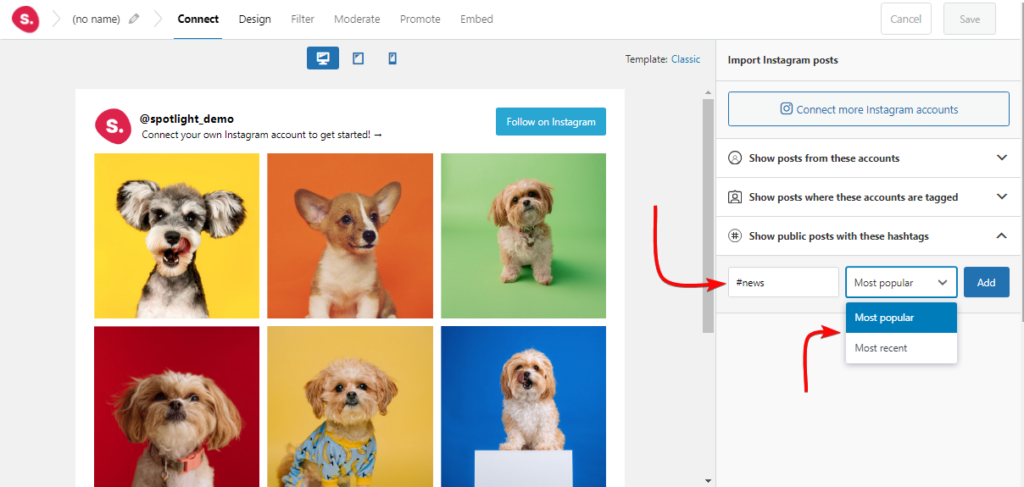
Add as many hashtags as you want and wait for it to load.
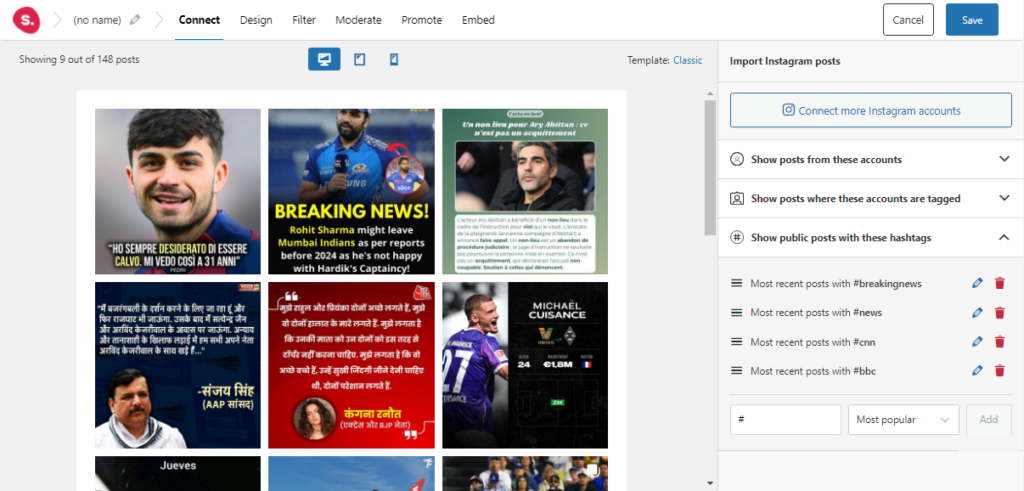
Step 3: Name the feed
Once you’ve generated the news feed, the next step is to name it.
Click on the edit icon and name your feed.
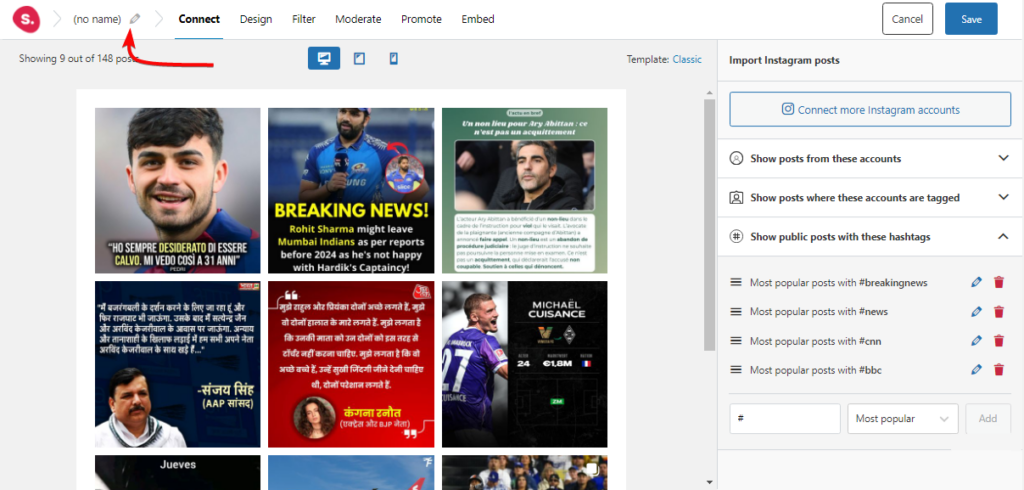
Then click on Save to save the feed.
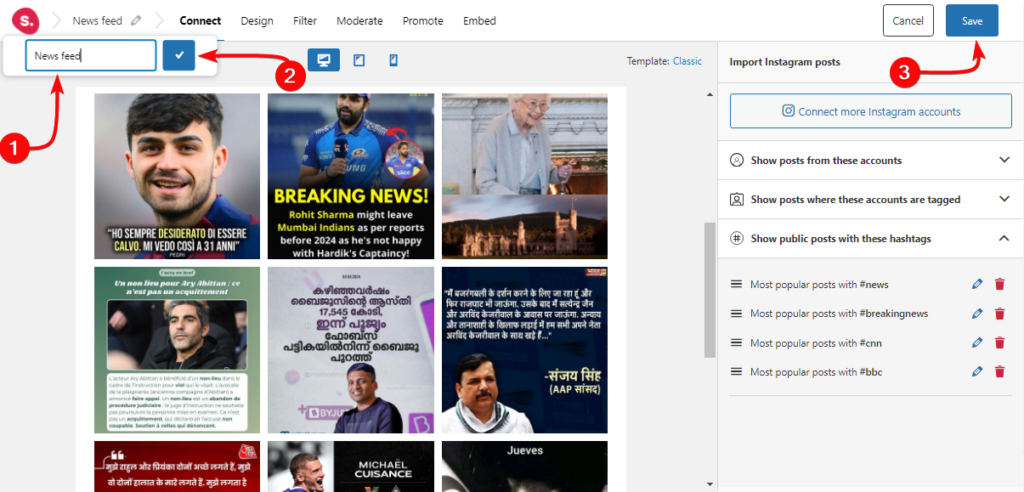
Step 4: Customize the feed
Once you’ve entered the hashtags, it’s time to customize the feed. One thing that makes Spotlight stand out as the best news widget is its customization options.
The Design tab allows you to change the layout, the number of posts you want displayed, and other appearance settings.
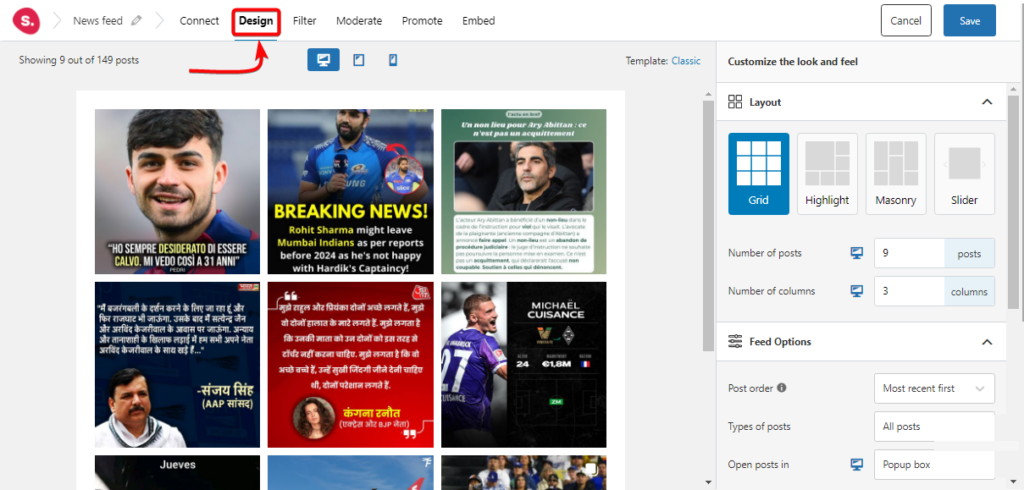
The Filter tab allows you to filter out or keep posts that contain specific captions or hashtags.
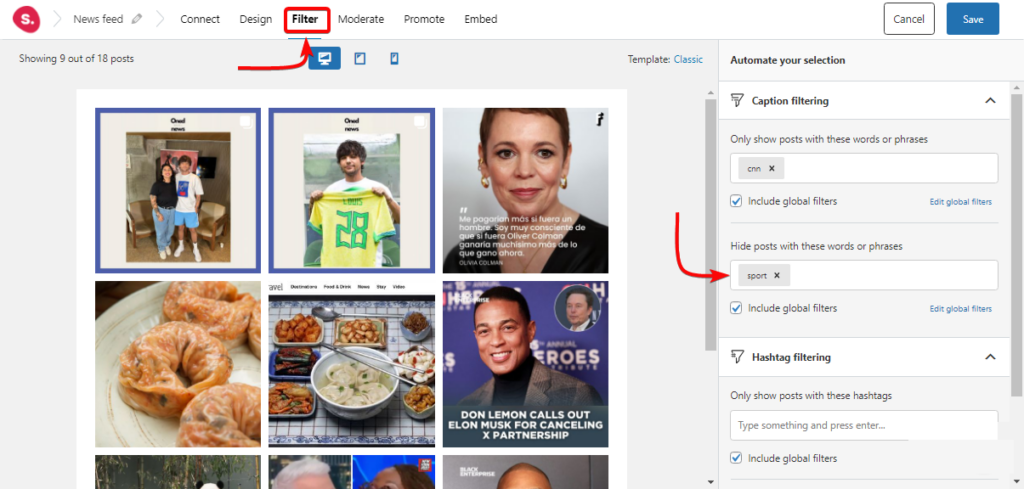
The Moderate tab allows you to select the specific posts you want to hide or show. Simply select the posts and they will be removed or added to the feed. This allows you to easily remove spam posts.
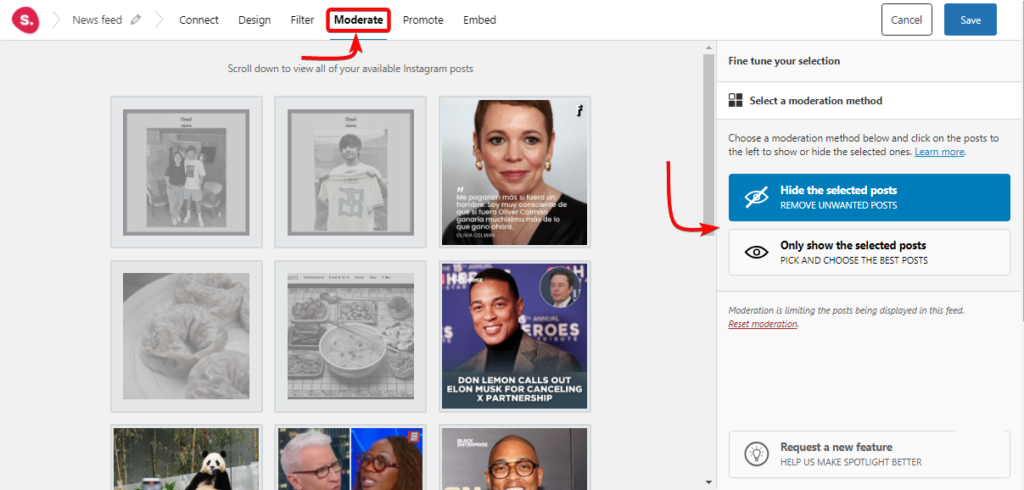
Step 5: Embed the feed
Lastly, the Embed tab offers several options to embed the news feed on your website.
You can create a new page or post for the Instagram feed. Alternatively, you can copy the shortcode to embed the feed anywhere on your website
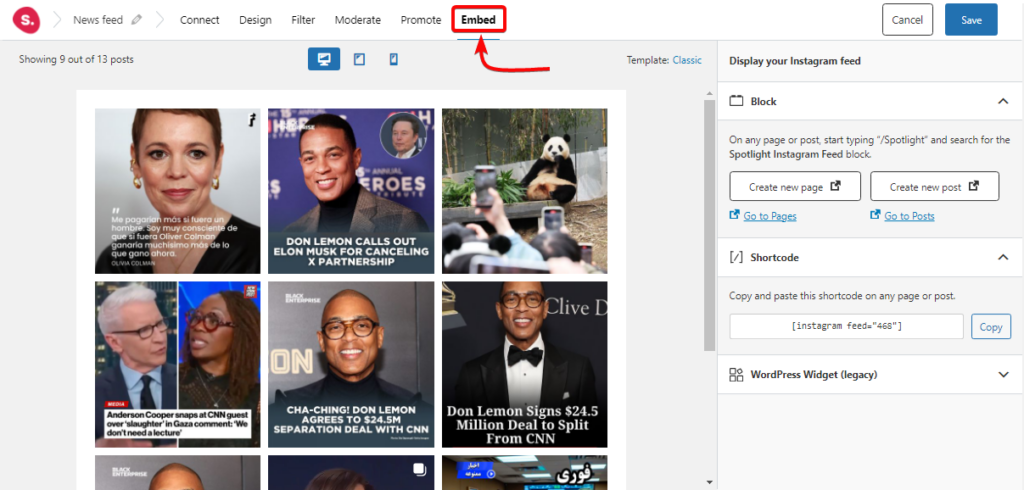
And that’s it. You have successfully added an Instagram news feed to your website.
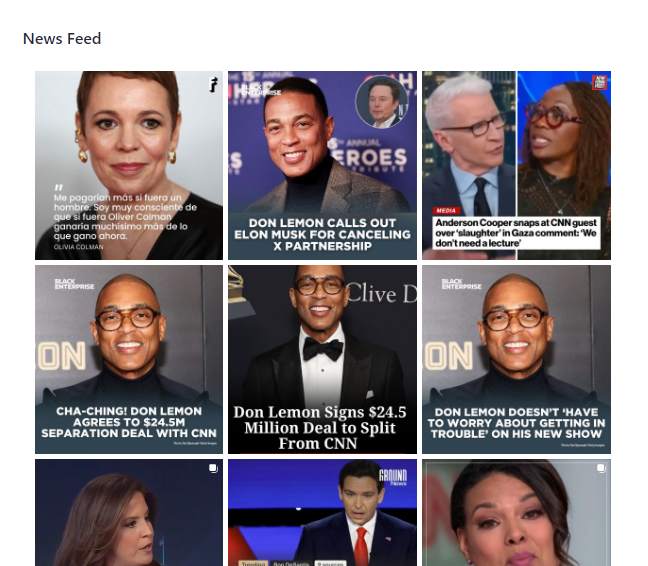
If you haven’t installed Spotlight on your site yet, you can do so now by following these detailed guides to start creating Instagram feeds.
Next steps to optimizing your website using news widgets
Now that you know the top widgets out there, the next step is to choose the best news widget for you. Start by identifying your target audience and their interests. Then choose a widget that aligns with your goal.
If you are looking to embed Instagram news or updates to your site, then Spotlight is the ideal choice for you. Kickstart your news journey today!