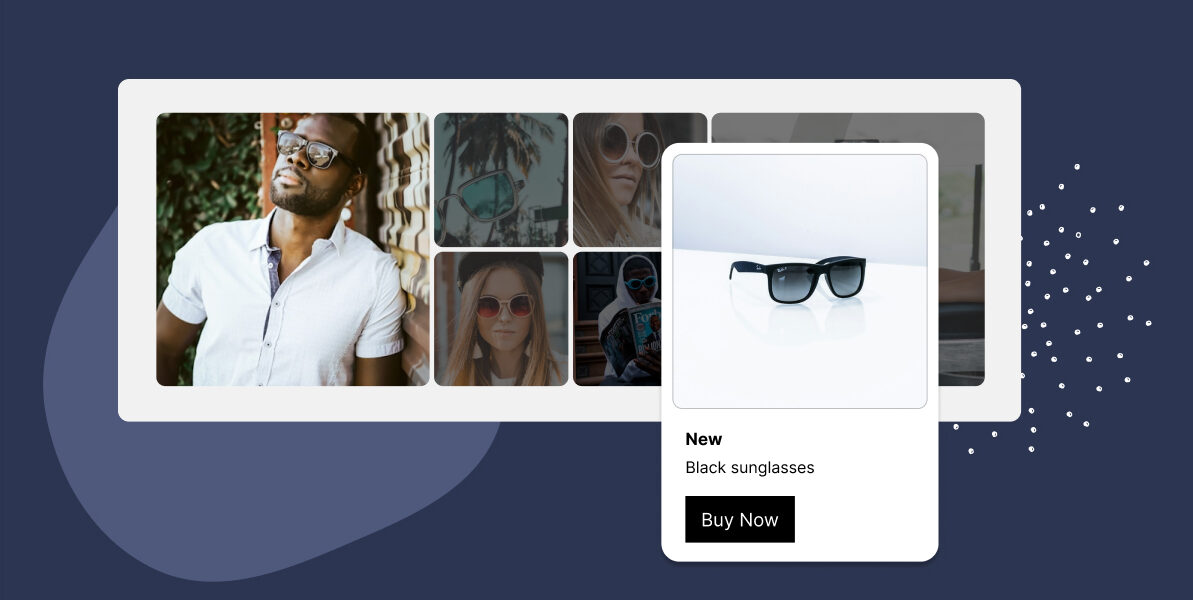E-commerce isn’t just about the Amazons and Ebays of the world. In 2023, approximately 20% of shoppers globally claim they conducted their shopping on Instagram. If you don’t know how to create shoppable Instagram feeds for your brands, you’re leaving money on the table.
Instagram’s shopping features enable you to tag products in your posts, stories, and reels, which can help you promote them organically. The social media platform offers a fantastic way to promote your business without shoving ads toward your audience, which is a win for everyone involved.
In this article, we’ll talk about Instagram Shopping and how it works and we’ll show you the easy way to embed shoppable Instagram feeds on your website.
What is Instagram shopping anyway?
Instagram Shopping is fairly straightforward. Meta enables you to upload a product catalog to your account using Facebook Commerce Manager. You can then tag any of these products directly in your Instagram content to promote it:

If your Instagram post, story, or reel has a product tag, people can click on it and it’ll lead them to a product page:
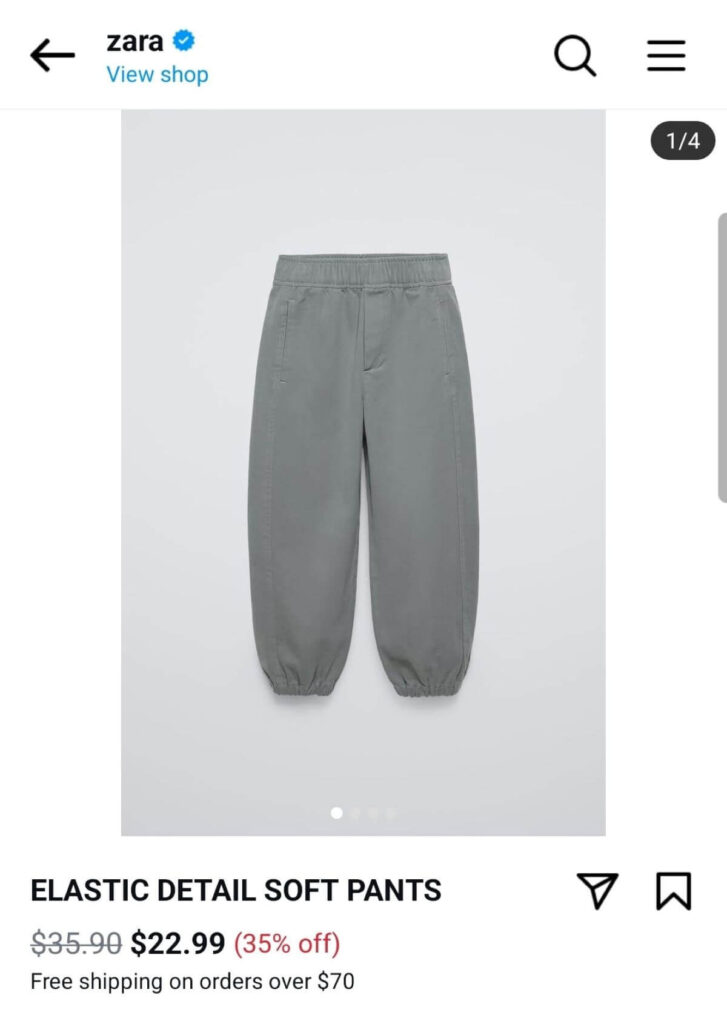
From here, users can check out directly on Instagram. Aside from helping you promote products, Instagram Shopping also works as an alternative to setting up an online store.
Keep in mind that every product you tag on Instagram goes through an approval process to ensure it meets the program’s criteria. We’ll go over these criteria and requirements when we go over the process of how to create shoppable Instagram feeds.
To sum it up, Instagram Shopping offers you tools to show products through your social media account and sell them without forcing users to leave the platform. It helps you sell more and it helps Instagram keep users on the platform even longer.
Key benefits of Instagram shopping
If you have an audience on Instagram, you should be able to use Instagram shopping to monetize it. That’s the main benefit of using the platform as an e-commerce solution, but it’s not the only one.
Here are some of the key ways in which your brand can leverage Instagram Shopping, aside from making more money:
- Connecting with your audience. A significant part of most social media strategies boils down to posting engaging content. Creating more content for your Instagram feed can help you increase engagement with followers, even more so if it’s highly shareable.
- Selling products directly through the feed. Instagram enables you to promote products through your brand’s feed and also through a dedicated Shop section where your audience can check out the product catalog directly.
- Making it easier for users to make a purchase. Instagram Shopping offers checkout through the app in some regions.
- Building trust with your customers. Most people know Instagram as a brand and a business. This translates into some level of trust, which can make your audience less hesitant to make a purchase (versus buying something from a random website).
Overall, there’s little downside to using Instagram Shopping. Some marketers argue that using Instagram Shopping and not your own e-commerce store means you have less control over the experience. While that’s arguably true, there’s nothing stopping a business from having a dedicated online store while also taking advantage of Instagram Shopping.
Ways to use Instagram shopping
Now that we’ve covered why you should use Instagram Shopping, let’s go over some practical examples of how you can leverage it, starting with shoppable posts.
Creating shoppable posts
You’ve seen shoppable posts. They’re any type of Instagram content that includes one or more tags leading to products in your catalog:
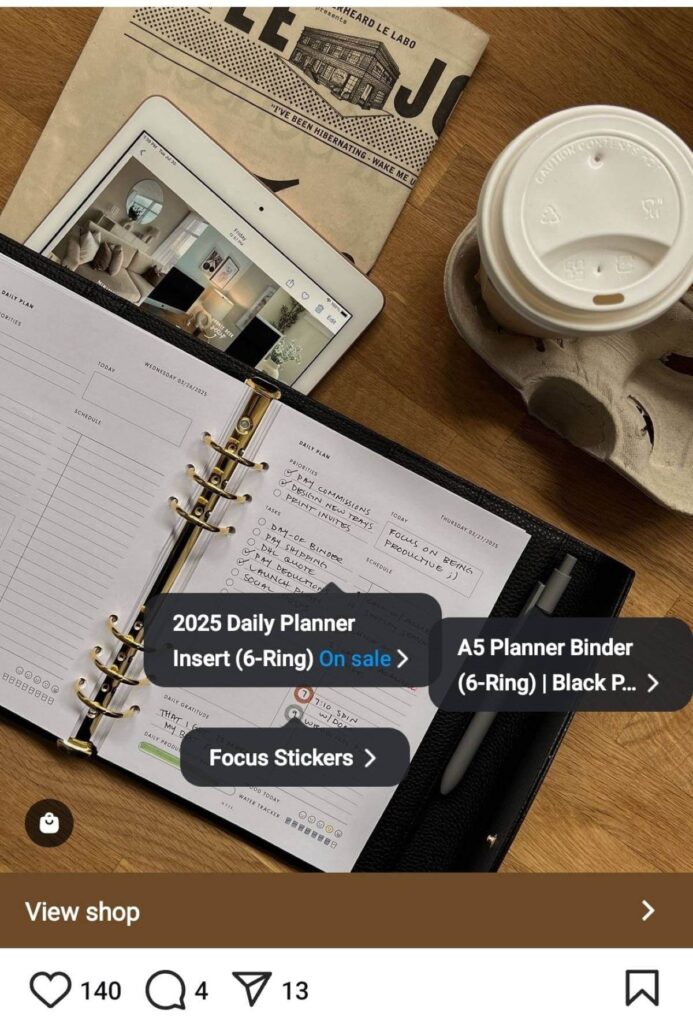
Users can click on the tags to go to the product page and start their journey. If they’re not interested, they can keep scrolling without missing a beat.
Creating shoppable posts is a multi-step process, but one that’s fairly straightforward:
- Make sure your Instagram account is set up as a Business or Creator account.
- Upload your product catalog via Facebook Commerce Manager.
- Post your image or video content, then tag the products you want to feature.
- Publish the post, wait for the sales to come, and remember to look at the analytics from time to time.
Getting the most out of Instagram shoppable posts works much the same as with any other type of content on the platform. Test different marketing angles for promoting tagged products, see what works, and use that information to refine your strategy over time.
Leveraging shoppable stories and highlights
Tagging products in Instagram stories works just the same as with posts. You can also create collections of stories (highlights) to showcase different types of products, sales, user-generated content (UGC) showing those products, and more.
A study from Hootsuite shows that posting one to two stories per day can give your brand the equivalent of engagement of around five regular posts, which makes stories the more efficient method for reaching customers.
The smart move is to leverage posts and stories with Instagram Shopping to maximize reach (and we haven’t even talked about reels yet). When working on shoppable stories, focus on eye-catching visuals so people don’t scroll by, try and show a hook early, and draw attention to the product tags to get more clicks.
Utilizing Instagram reels for shopping
Instagram stories are more engaging than posts. However, they both pale in comparison with reels. Instagram reels rule the platform with an engagement rate of around 5.5-6% on average, even for accounts with smaller audiences.
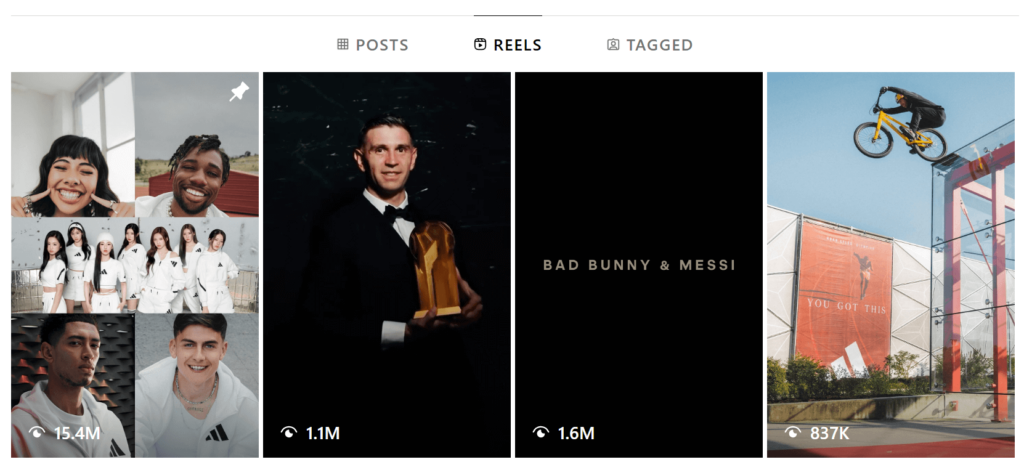
Reels give you a lot more options in terms of how you showcase your products compared to other types of content on Instagram. With reels, you have more time to actually show products in action, showcase UGC, and overall entertain users.
Reels are having their moment in the spotlight now. If you want to tap into that popularity, try and show your products in fun ways, and don’t be shy about using text overlays to tell your audience to make a purchase or take an action.
Recommended: Tips on Creating Instagram Reels That People Want to See
Running Instagram Shopping ads
Only your Instagram followers will see your Shopping content. That includes posts and stories. Reels can reach people outside of your audience through a combination of using the right hashtags and hoping the algorithm favors you, but even that is not a certainty.
Running Instagram Shopping ads enables you to cut through all of that. You can pay for ads to promote your Instagram Shopping posts, stories, reels, and to have your content show up in the Explore tab.
You can run Instagram Shopping ads paying for clicks, impressions, actions, and views. Costs will vary depending on your strategy and you’ll need one if you want to make money using ads.
Before you start investing in ads, be sure to understand how to use Instagram ads and take your first steps into paid marketing. Don’t spend more money on ads than you can afford and focus on promoting content with creative and engaging visuals and with compelling Calls-to-Action (CTAs).
Integrating Instagram Shopping with your website using Spotlight
If you’re going to go through all the trouble of setting up engaging, fun content using Instagram Shopping, why not also show it off on your website? With the right tool, you can add fully working shoppable feeds to WordPress, which gives you another channel for selling your products.
You can do that using Spotlight. The WordPress plugin enables you to show your Instagram content on your website with a focus on giving you full control over how your posts, stories, and reels look on your site. You can choose from multiple layouts, customize the feed styles, filter content, and more, all through a user-friendly feed builder.
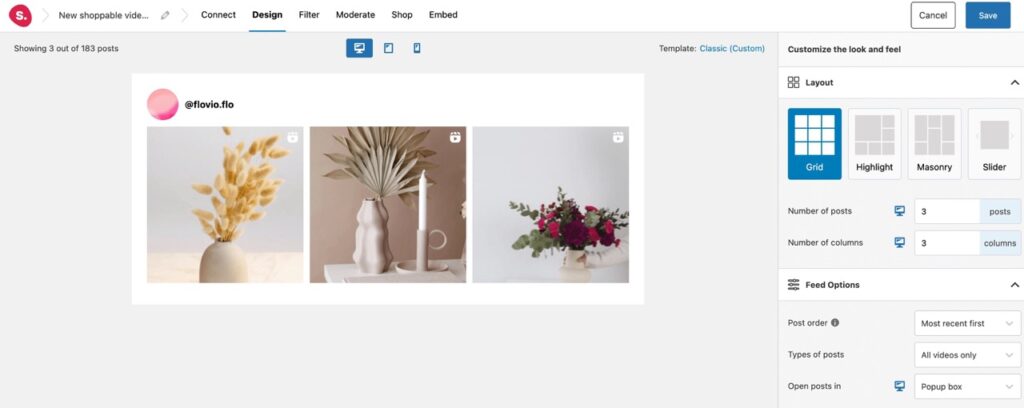
If that sounds good, here’s a quick guide on how to create a shoppable Instagram feed using Spotlight:
If you prefer to read about the process, you can skip to embedding a shoppable feed on your website.
How to set up Instagram Shopping
In this section, we’ll go over the requirements for setting up Instagram Shopping for your account and we’ll walk you through the rest of the process too. Let’s get started.
Requirements and eligibility
To set up Instagram Shopping, your Instagram account needs to meet the following requirements:
- You need either a Business or Creator account.
- You need to have a product catalog on Facebook Commerce Manager.
- Any products you list need to also be available for sale on a domain you own.
- You can only sell physical products.
- The Instagram account needs to represent the store it’s linked to, so it can’t be for another brand.
- You need to be located in a country supported by Instagram Shopping.
Instagram Shopping requires you to have a website where you already sell the products you want to promote through the platform to verify you’re a real business.
Countries where Instagram Shopping is available
As of 2023, some of the features of Instagram Shopping are not available for users in the European Economic Area (EEA), the UK, and Switzerland due to regulatory issues. If you’re located in one of these regions, you won’t have access to features such as having a dedicated Shop tab, support for wishlists, product collections, and reviews, and checkout functionality.
Instagram Shopping is available, with all of its features, in the following countries:
- United States
- Canada
- Brazil
- Mexico
- Denmark
- France
- Germany
- Italy
- Netherlands
- Norway
- Spain
- Sweden
- Switzerland
- Ukraine
- United Kingdom
- Australia
- India
- Indonesia
- Japan
- Korea
- Taiwan
- Thailand
Here’s the official list of supported countries for Instagram Shopping. Regulations are always changing, so if you find you don’t have access to Instagram Shopping, check to see if your country of operations is still supported.
Step-by-step guide to Instagram shopping
To set up Instagram Shopping, you’ll need to start by setting up a shop in Facebook Commerce Manager. You can do this manually from the Instagram app or use a supported service that offers management options for Instagram stores.
If you want to use Facebook Commerce Manager directly, go to the website and click on Get started. This will lead you to a setup wizard, which will walk you through the process of setting up your shop, step by step:
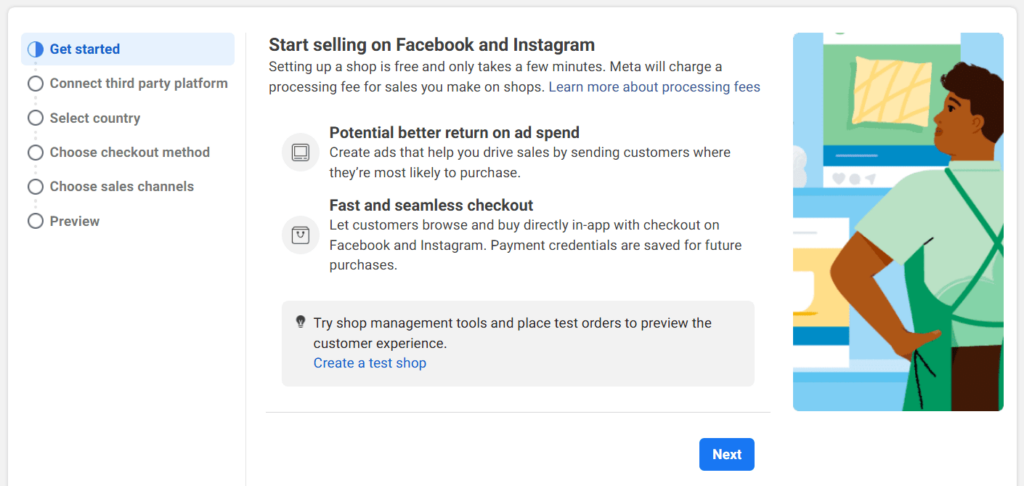
For the first step, select the e-commerce platform or software you use to sell your products at the moment. If you have a website with a custom e-commerce solution or use WordPress with WooCommerce, select the option that says I don’t use these platforms.
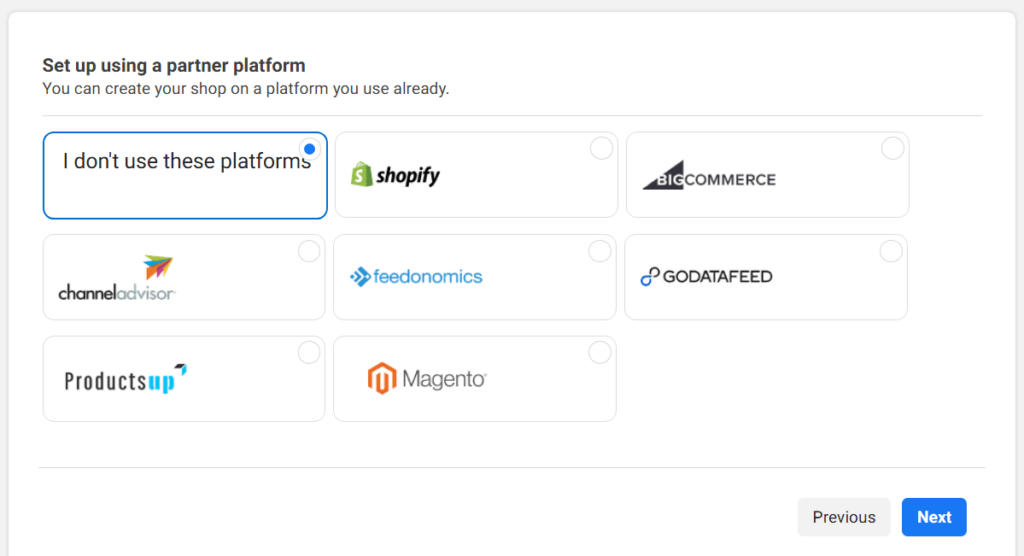
Now go ahead and select your country of operations (to see if Shopping is available) and choose a checkout method. Depending on your country, you might have access to direct checkout through Instagram instead of directing users to your site or to a messaging app, like WhatsApp:
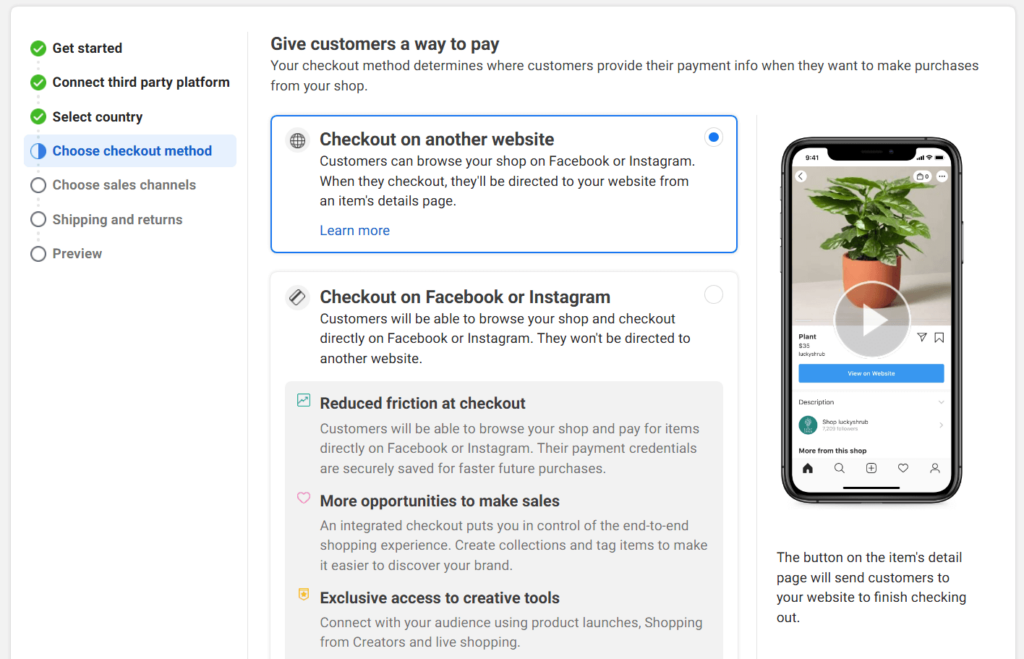
You’ll be prompted to select a sales channel. If you don’t see your Instagram account on the list, remember you need a Business account to be eligible for Instagram Shopping.
Learn how to Switch to a Business account below:
The next step is to create a product catalog for Facebook Commerce Manager. When the catalog is ready, you’ll need to submit your Instagram Shopping setup for review. If your shop meets all the criteria, you’ll be able to start selling through Instagram once you receive the green light.
From now on, you can continue to use Instagram as you normally would for your brand. Only now, you’ll have the option to tag products in your catalog on publications.
Embedding a shoppable Instagram feed on your website
Now that you know how to create a shoppable Instagram feed, let’s talk about how to embed a feed in WordPress using Spotlight.
This tutorial is for shoppable feeds that lead to a product page on your site (or elsewhere, for affiliate marketing purposes). This enables you to use your Instagram content for marketing and as another way to lead visitors to the products they want.
To get access to shoppable feeds in Spotlight, you’ll need a PRO license or higher. This feature is not available in the free version of the plugin, so keep that in mind.
Step-by-step guide
To get started, install Spotlight and activate your premium license. Go to Instagram Feeds > Feeds and click on Create new feed:
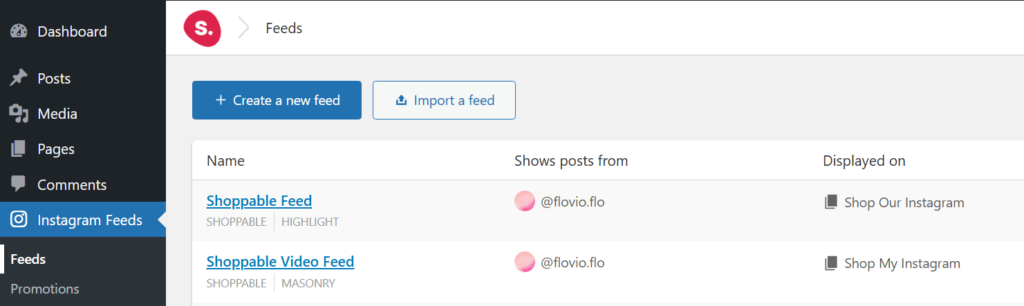
Select the Shoppable Feed option:
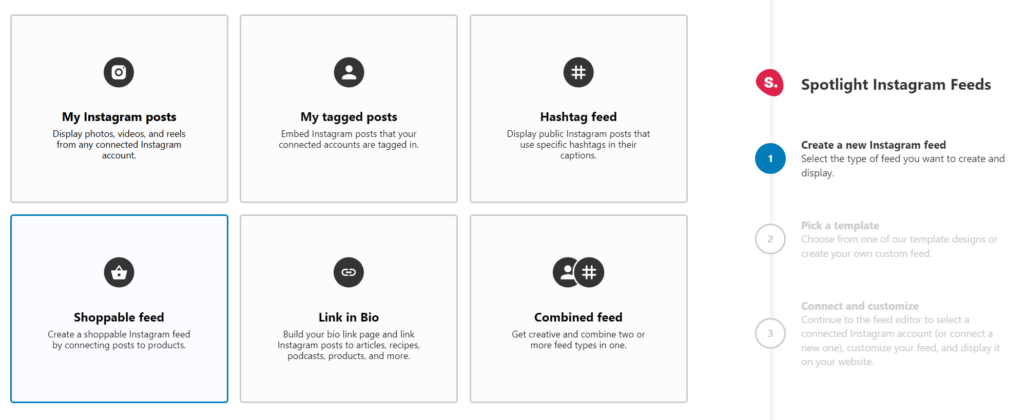
Now pick a layout based on your preferences. This is how your shoppable Instagram feed will look on your site, so choose the option that best suits your site’s style and the kinds of products you want to show:
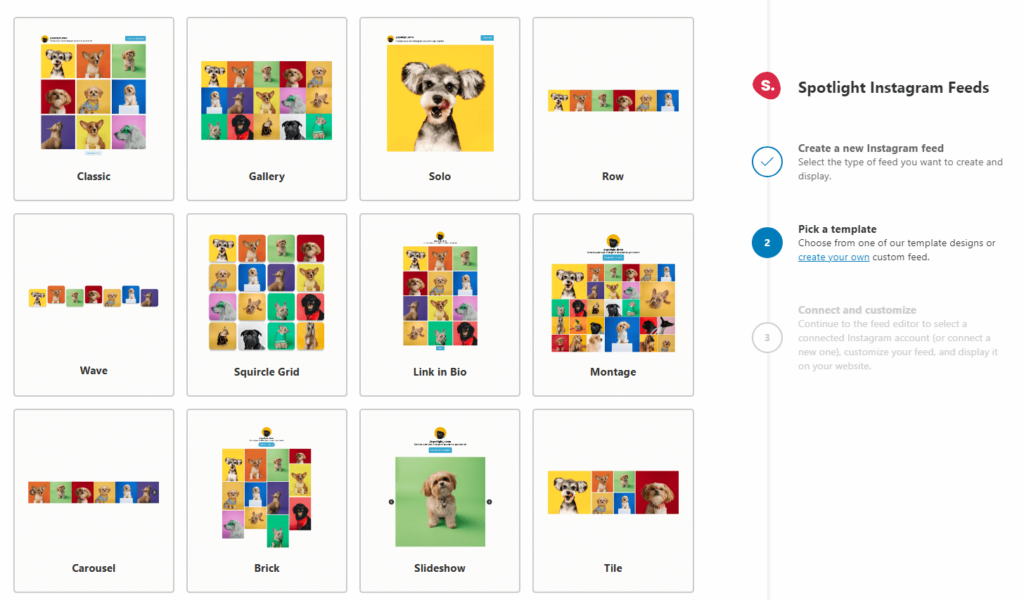
On the next screen, click on Connect & Customize and the feed editor will open. Click on the option to connect your account and select the Instagram Business or Creator account with Instagram Shopping set up.
Instagram will ask you to authorize the connection to Spotlight and once that’s set, go to the Moderate tab. Here you can hand-pick which Instagram posts and content will show in the shoppable feed. You can choose to exclude or display selected posts.
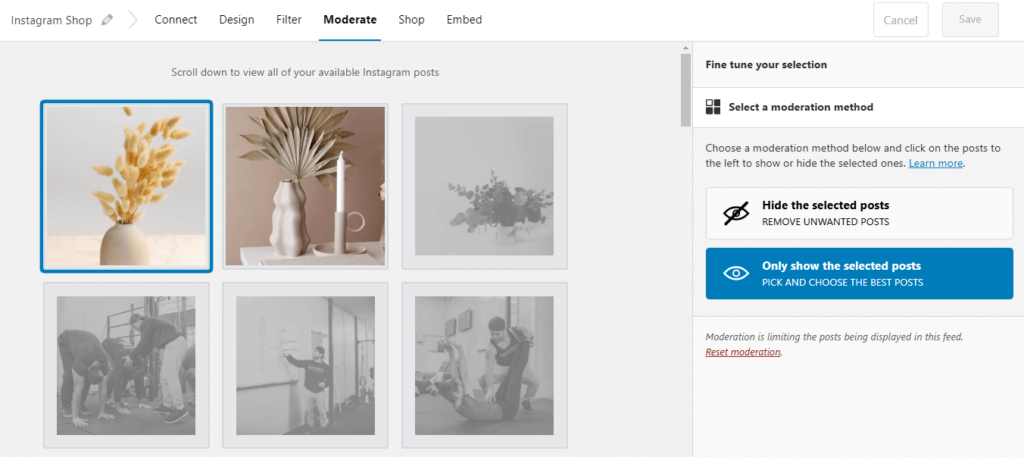
Once you select the posts you want to show, go to the Shop tab and configure the preferences for the shoppable feed:
- Link source. Spotlight enables you to set a custom link for each item or use an existing link in its caption. You can also link items to posts, pages, and products on your site.
- Click behavior. When you click on an item, it can either launch a popup or open a new page directly.
- Open links in. You can open links on a new tab or an existing one. If you’re adding internal links, it can be smart to make links load in the same tab so users don’t forget about them.
You can configure some preferences on a product-by-product basis and there are also global options for your Instagram shoppable feed:
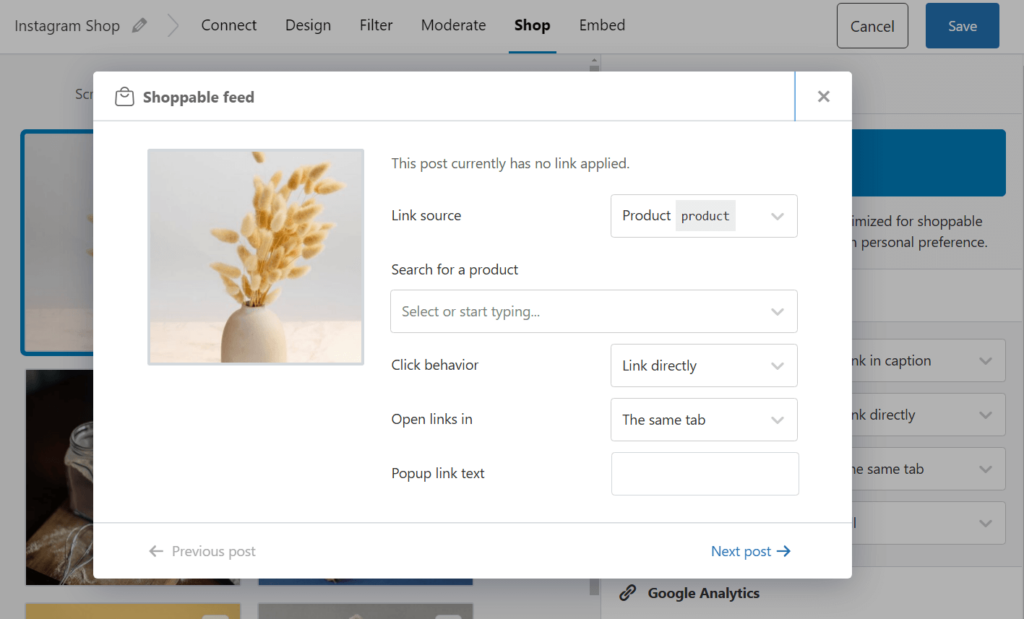
Remember to save the feed and with that done, you can embed it anywhere on your site. If you go to the Embed tab, you’ll see options to generate a new page or post with the feed embedded or a shortcode you can use with any page builder:
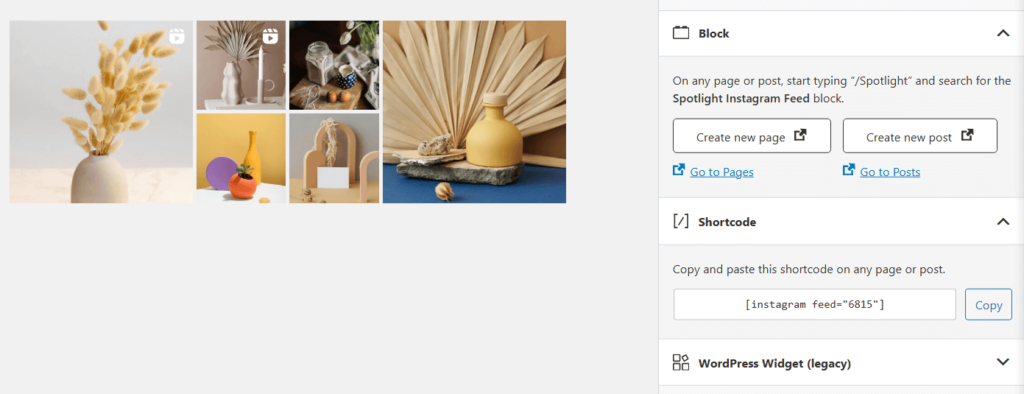
You can also look for the Spotlight Instagram Feed block when using the Block Editor. The block works just as any other element in the editor and you can customize its style and play around with the feed’s placement.
A great Instagram shoppable feed can translate to more sales, so take the time to experiment with Spotlight!
Frequently asked questions on Instagram Shopping
How do I enable Instagram shopping?
To set up Instagram Shopping, you need to set up a shop via the Facebook Business Manager and create a product catalog. With that done, submit your shop for review and, if approved, you’ll be able to start tagging products on Instagram.
Why can’t I shop on Instagram anymore?
Instagram Shopping is not available across all regions where the social media platform works. If you had access to shopping features before but not anymore, Instagram might have restricted availability in your region.
Is Instagram shopping still available?
Instagram Shopping is available across several regions, with features such as Instagram checkout varying depending on where your shop operates.
How do I shop on Instagram?
While browsing Instagram, you might run across posts, stories, and reels with tagged products. These tags can lead you to Instagram product pages or an external store where you can complete your purchase.
How do I add shopping tags to Instagram posts?
When adding a post, you’ll see an option called Tag products, which works just as tagging other accounts. Keep in mind you’ll only be able to tag products you’ve added to your Facebook Business Manager shop catalog.
How do I set up shop checkout on Instagram?
Direct checkout through Instagram is only available for Instagram accounts operating in the US and Canada. If your store isn’t located in North America, this feature is not available.