For businesses, it’s more important than ever to leverage the power of social media for growth. According to a social selling survey from HubSpot, 87% of marketers said that social selling was effective for their brands, and 59% said that social selling has driven more sales for them than in past years.
If you’re looking to maximize your social media presence to grow your business, take the time to find the best Instagram feed planner for your needs. Instagram feed planning involves strategically curating and organizing your content before posting. It’s about looking at your profile as a whole, creating a cohesive visual identity, and ensuring your posts are consistent, timely, and engaging.
In this article, we’ll take a closer look at why you need an Instagram feed planner, how to choose one, and some steps to take before making your final choice.
Why you need an Instagram feed planner
Let’s look at a few of the top reasons you should start your search for the best Instagram feed planner.
Aesthetics and consistency
A visually cohesive and consistent feed is crucial if you want to capture and maintain your audience’s attention. This is where an Instagram feed planner comes into play. With the help of a planner, you can create a clear and well-organized visual identity that follows your unique content and style guidelines.
For example, you’re better able to keep the same color schemes, graphics, and content themes. This helps make your Instagram content pop. It also boosts brand recognition, making your brand instantly recognizable to your followers while fostering long-term relationships.
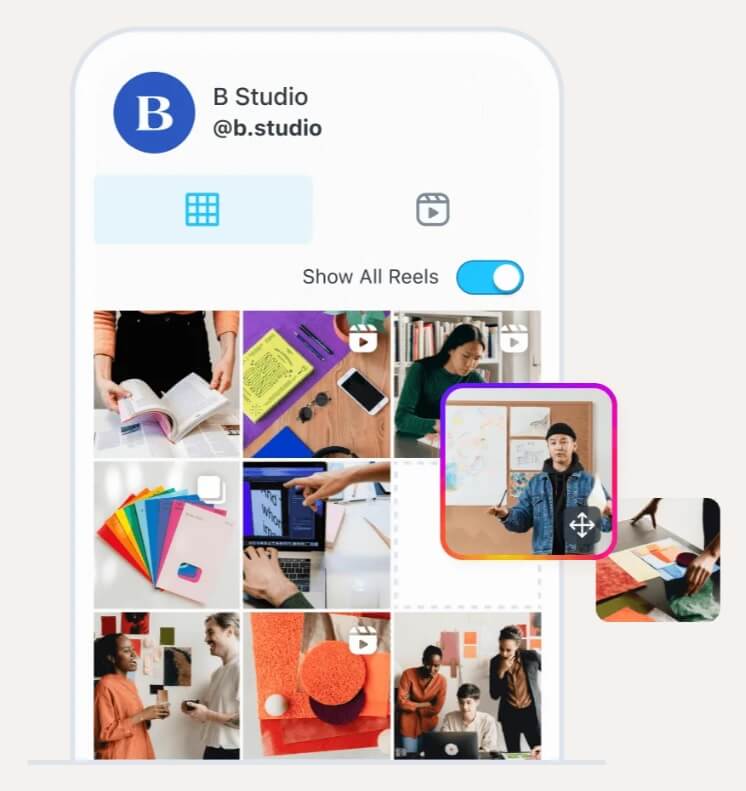
Content strategy and organization
A strong, well-informed content strategy is key if you want to shine on Instagram. A content strategy is a plan for creating and sharing content that aligns with your brand’s goals and resonates with your target audience. It’s more than just posting random photos and videos — it’s about strategically crafting an organized, cohesive, and engaging brand identity.
The best Instagram feed planner helps you brainstorm and schedule content in advance, ensuring that you’re sticking with the content strategy you created. You can plan captions, hashtags, and optimal posting times to maximize visibility and engagement, all while maintaining a mobile-first Instagram feed.
Another benefit is social proof. Feed planning can help you better leverage user-generated content (UGC) like Tagged Posts, where real people share about your brand and their experiences. This goes a long way in building trust with new audiences.
Time management and efficiency
If you’re creating and publishing content as you go, you’ve likely found that it can be a major time-suck. This is especially true if you’re constantly switching between different types of tasks. Instead of working on your content every day or several times a week, a feed planner can help you batch the creative and administrative processes and get more done in less time, along with other strategies like using Instagram feed templates.
You can plan and schedule posts in advance and analyze performance without the daily pressure of figuring out what to post next or scrambling to put something together at the last minute. The result: a more efficient and reliable process.
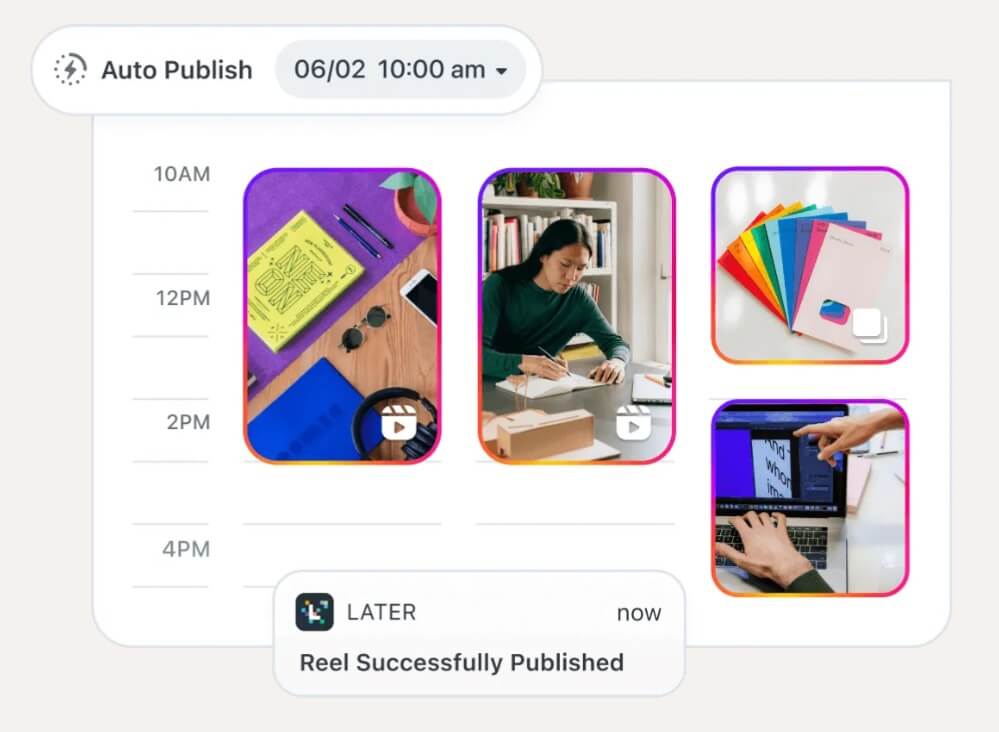
Source: Later
How to choose the best Instagram feed planner
Now that you know what you stand to gain, let’s explore how to choose the best Instagram feed planner for your unique situation.
Identify your needs
What goals do you want to accomplish, and how do you plan to get there? Consider needs like:
- Budget. Determine how much you’re willing to invest in a planner. There are many free options, but paid plans often offer more advanced features and capabilities.
- Features needed. Think about what features are essential for your workflow. Do you need basic grid preview and scheduling, or do you need things like more robust analytics and collaboration tools?
- Content type. Consider the types of content you primarily create. Some planners are better suited for visual content like photos, while others excel at managing video or carousel posts.
Knowing what to look for will streamline your search for the best Instagram feed planner.
Free vs. paid planners
Free planners are great if you’re just starting out or don’t have a big budget. They offer basic features like scheduling and some grid previews. But these come with limitations, like fewer available features, fewer posts allowed per month, or less comprehensive analytics. Here’s an example from Pallyy:
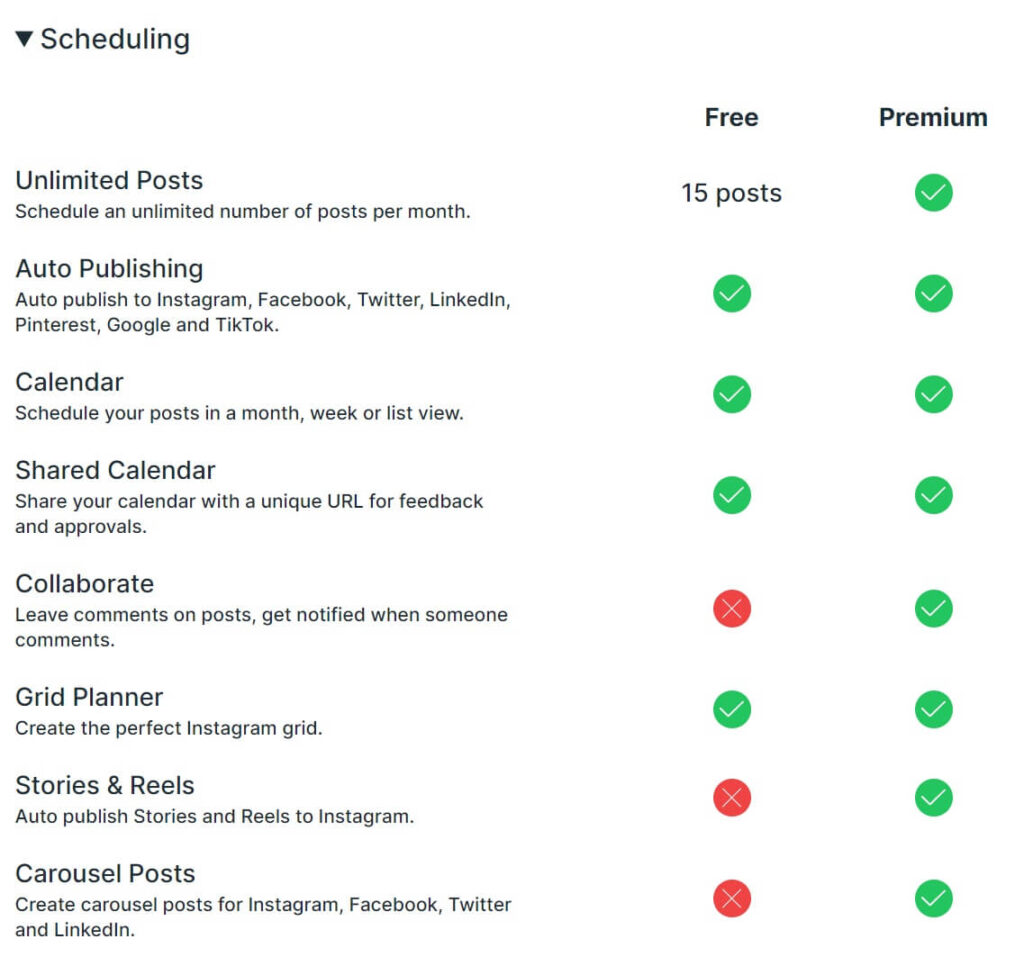
On the other hand, paid planners offer more advanced features. They might include in-depth analytics, better scheduling options, content recommendations, and integrations with other tools you use. Some popular options on the market include Later, SocialPilot, HootSuite, Planoly, and Unum. While these cost money, they often provide more value and can make managing your Instagram much easier.
Must-have features
When you’re looking at different planners, make sure they have the features that are most important to you. These might include:
- Drag-and-drop grid preview. This feature lets you see how your posts will look together before you publish them, making it easier to maintain a cohesive look.
- Scheduling capabilities. Being able to schedule posts in advance is crucial. Look for a planner that lets you plan out your posts days, weeks, or even months ahead of time.
- Analytics. Good analytics help you understand how your posts are performing and how you can improve. Look for a planner that provides insights into engagement, reach, and other key metrics.
- Integration. If you use other tools like Canva for design or Google Drive for storage, check to see if your top planner choices can integrate with them to streamline your workflow.
Before making a decision about a planner
On your search, you’ll eventually narrow your top options down to a shortlist. Before making the final commitment to what seems like the best Instagram feed planner, take a few more steps to be certain it’s the right choice.
Read reviews and user testimonials
Start by looking at reviews and testimonials from other users. These can give you valuable insights into the pros and cons of each planner. Look for feedback on reliability, ease of use, customer service, and how well the planner meets users’ needs.
Pay attention to recurring themes in the reviews – if multiple users mention the same issue or benefit, it’s likely you’ll experience it too. Websites like Trustpilot, G2, and even social media groups can be great places to find these reviews.
Explore free trials of paid options
Many paid planners offer free trials, so take advantage of them when you can. A free trial allows you to test out the features and see if the planner fits your workflow. Be sure to make a mental note of which planners include 100% of their features in the trial vs. planners that limit features during a trial. For example, Planoly offers a 7-day free trial of all premium plans.
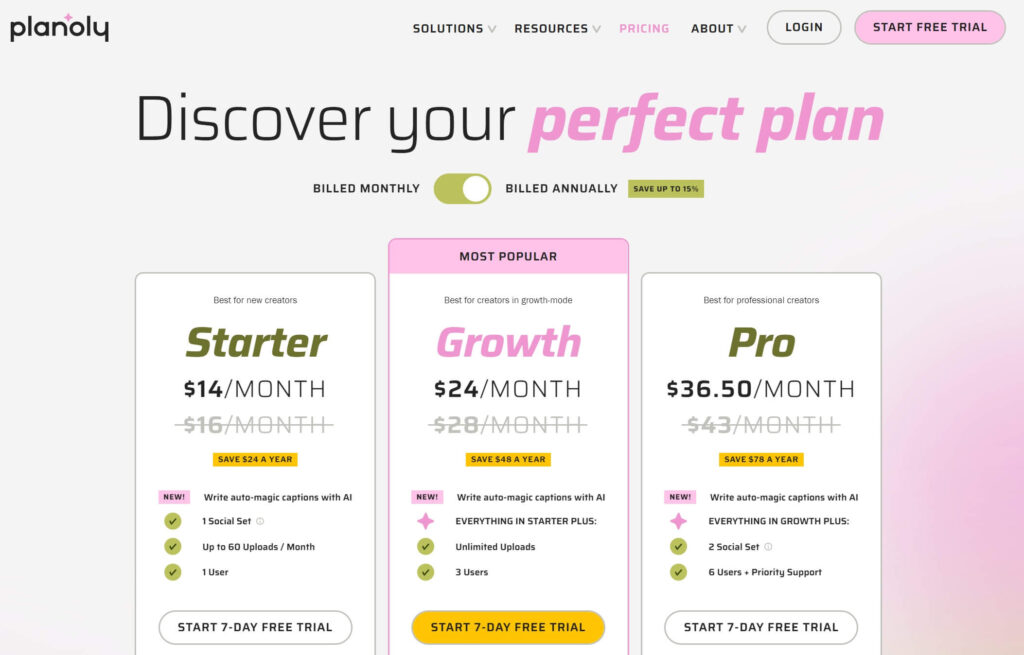
During the trial, pay attention to how easy it is to schedule posts, view your feed, and access analytics. This hands-on experience is invaluable for understanding whether the planner will meet your needs without any financial commitment.
Consider integrations with other tools
Think about the other tools you already use and see if the planner integrates with them. For example, if you use Canva for designing your posts, check if the planner can directly import your designs. If you track your analytics with Google Analytics or another tool, see if you can sync data between them.
Integrations can save you a lot of time and make your overall workflow much more efficient. You’ll be able to streamline your content creation process and minimize the number of platforms and switches it takes to get the job done.
Prioritize user interface and ease of use
A planner might have all the features you need, but if it’s complicated to use, it probably won’t be very helpful. Prioritize planners with a user-friendly interface that makes it simple to navigate and use.
Look for clean layouts, intuitive controls, clear instructions, and helpful FAQs and documentation. A good user interface will save you time and reduce frustration, allowing you to focus more on creating great content and less on figuring out how to use the tool itself.
Display your cohesive Instagram feed using Spotlight
When you put in the time and effort, Instagram feed planning will be well worth it. It transforms your profile from a disconnected collection of posts into a strategic, branded experience. With the right planner and a thoughtful approach, you’ll unlock a new level of engagement, growth, and success.
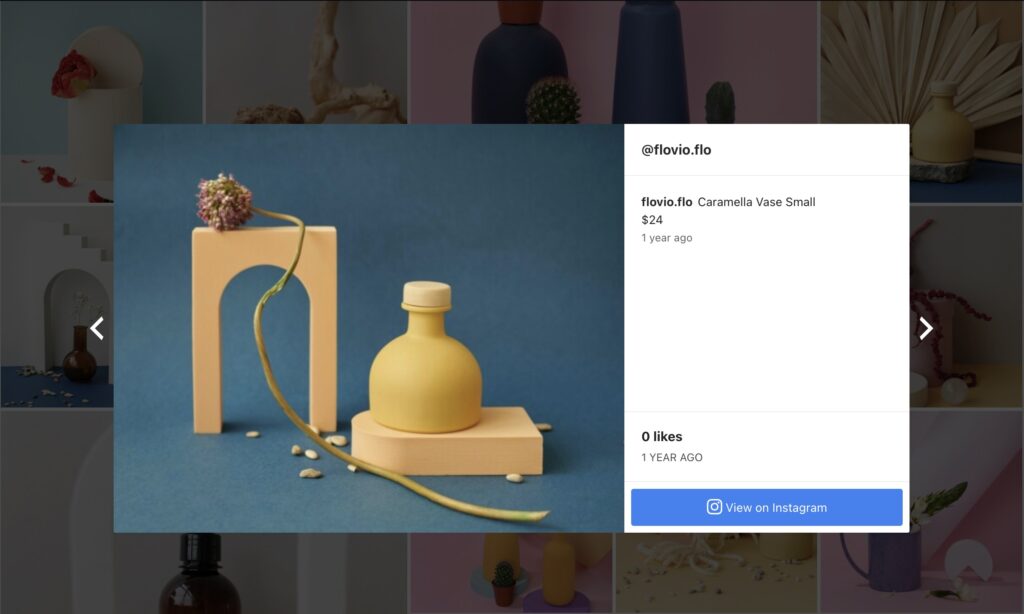
If you’re looking to schedule aggregated content on your website as part of your feed planning strategy, check out Spotlight. It’s an Instagram feed plugin that lets you display aggregated social media content on your website, creating a cohesive experience no matter where your audience finds you.




