Embedding an Instagram feed on your website should be as simple as it sounds:
- Pick a design for a gallery.
- Connect your Instagram account.
- Put the result exactly where you want it.
So we made Spotlight Instagram Feeds do just that with the first-ever Instagram feed templates for WordPress! You can now add a beautifully designed and fully responsive Instagram feed to your WordPress site in under 60 seconds.
Instagram Feed Templates
It really is as simple as it sounds. Upon installing Spotlight or creating a new feed if you already have it installed, you’re shown a selection of beautifully designed Instagram feed templates to choose from.
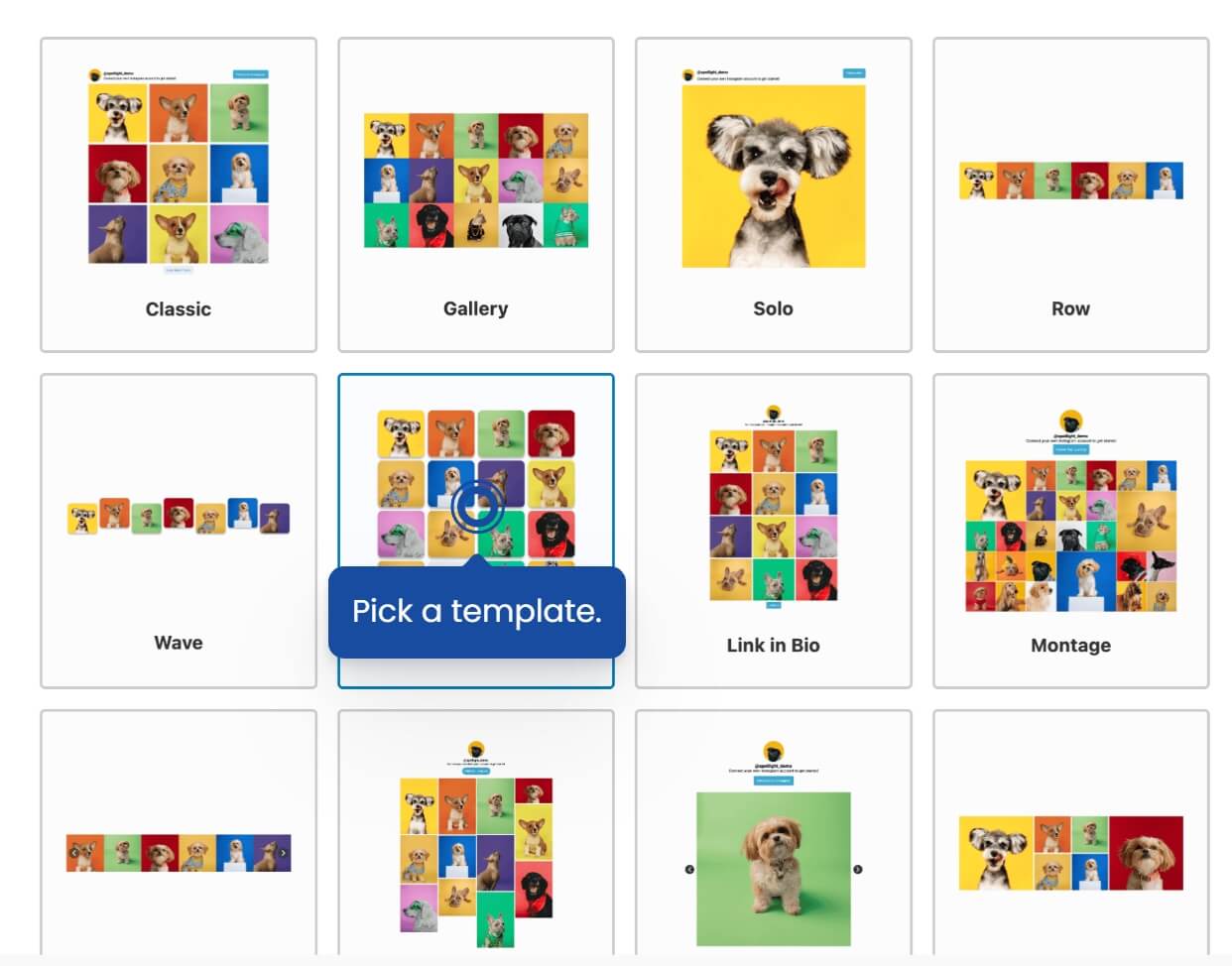
There’s also the option to create your own custom Instagram feed if you’d like to start with a blank slate, but the templates cover the vast majority of Instagram feed styles that we’ve seen over the past year.
Using Templates in Spotlight
The page in the screenshot above will appear when you have no existing feeds, but if you already have some set up, simply click on the Add New button at the top of the Instagram Feeds > Feeds page.
Step 1: Pick a template
Choose a template that fits your style best. If it’s not perfect or the colors don’t match your brand, don’t worry, you can customize everything in the next steps.
Now that you’ve chosen a template, you’ll instantly be shown an interactive demo of what an Instagram feed will look like with that design, just as you can see below.
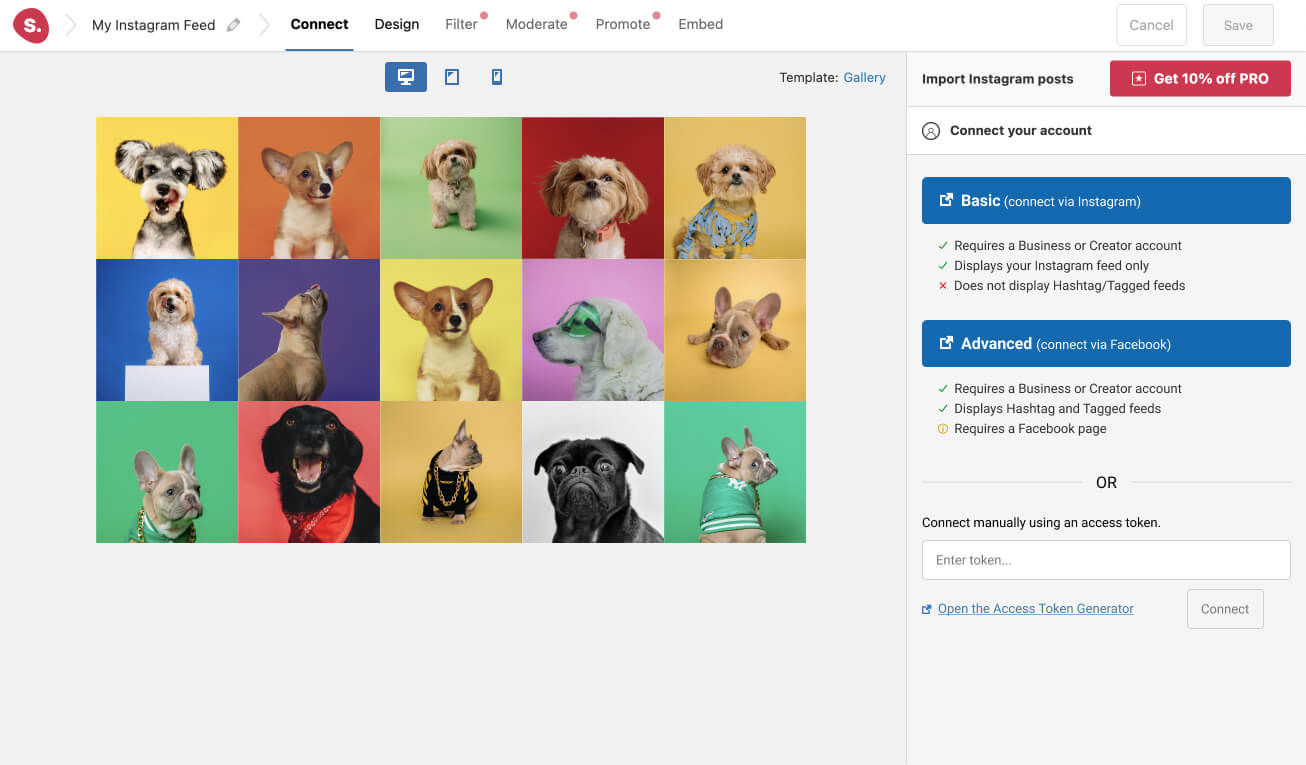
Step 2: Connect your Instagram account
But you want to see your own Instagram content, so let’s get to that. Click on one of the buttons on the right-hand side of the Instagram feed preview and follow the simple steps to connect your Instagram account.
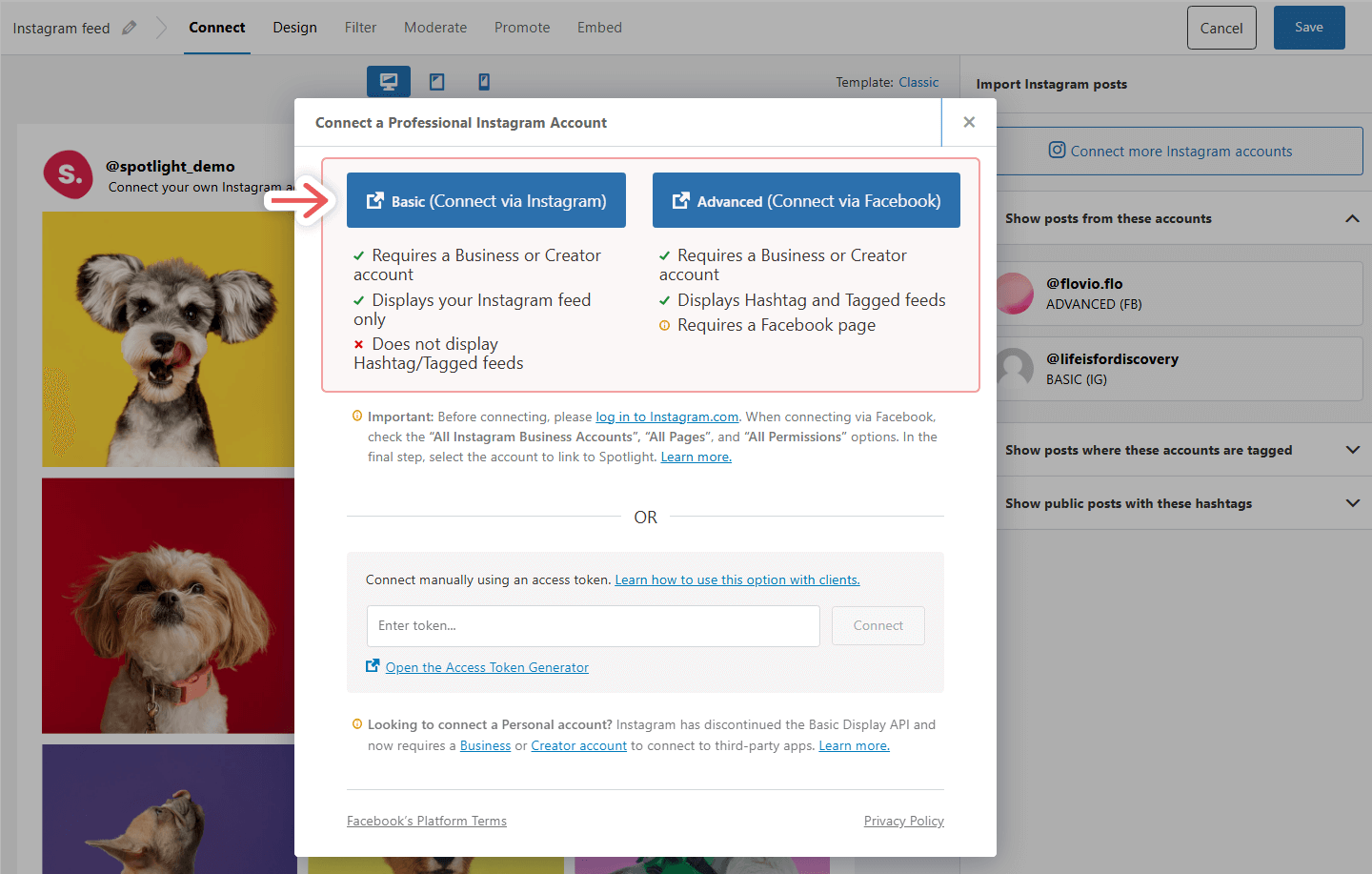
As soon as your Instagram account is connected, your live preview will change to show your own Instagram posts. At this point, your Instagram feed is ready to go – fully responsive and beautifully designed in just a few clicks.
Optional: Customize your Instagram feed’s design
If you’d like to change anything in the style of the feed, go to the Design step from the top of the editor and play around with all the customization options to make it fit perfectly into your site. From changing the number of posts shown to hiding certain elements and changing the colors of the buttons, it’s all fully customizable.
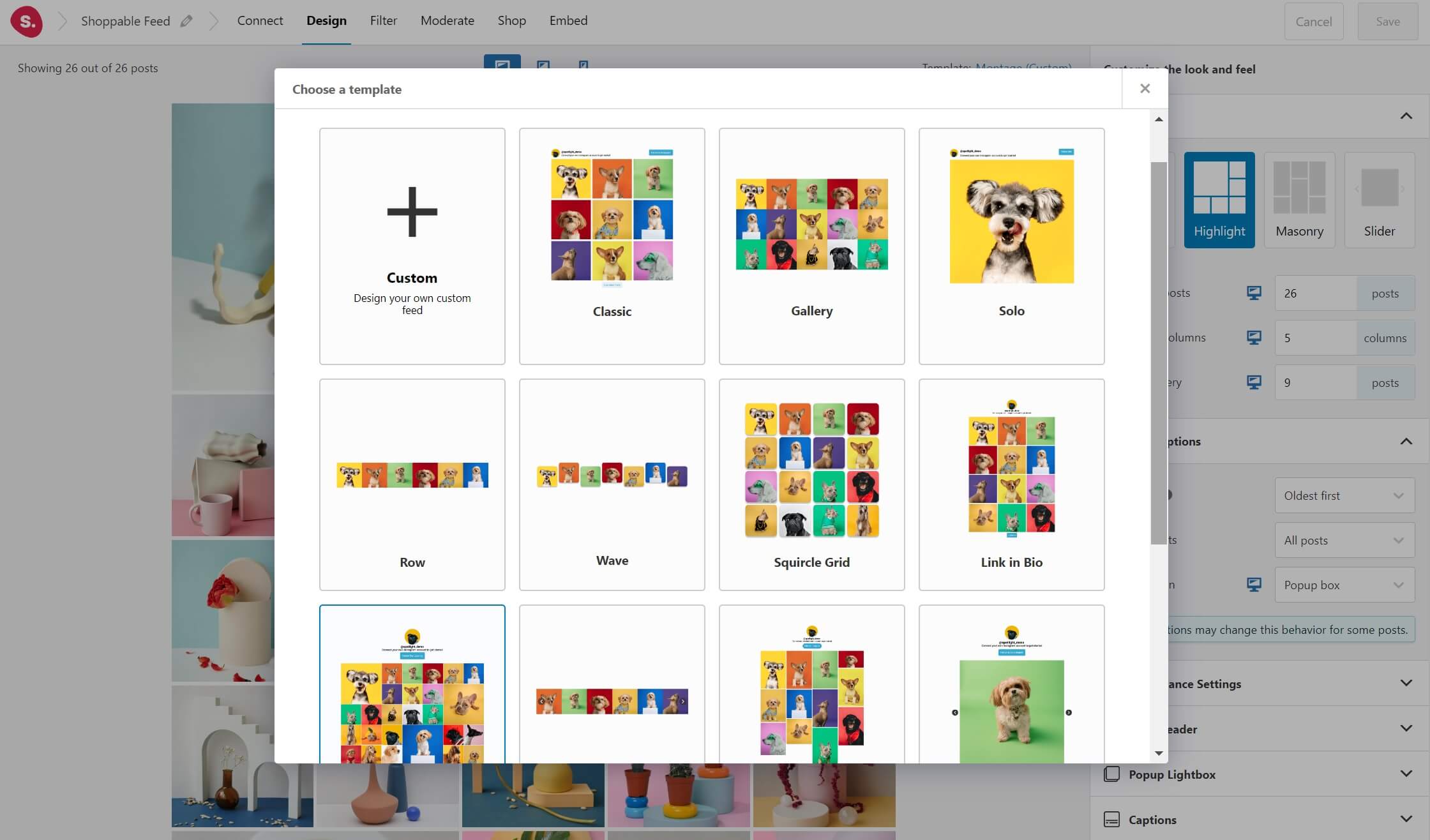
Step 3: Embed your Instagram feed
Happy with your final design? Time to embed your feed using Spotlight’s block, shortcode, widget or Elementor widget. If you’re not sure which to choose, here are some guidelines to follow:
- If you use the WordPress classic editor, use the Spotlight shortcode.
- If you don’t know what the classic editor is and you use WordPress’ current block editor, use the Spotlight block.
- If your theme uses WordPress widgets, opt for the Spotlight widget.
- If you use Elementor, get the best result by using the dedicated Spotlight Elementor widget.
Once you’ve chosen your preferred embed method, go to your page and add it in. The end result will be a beautiful Instagram feed gallery that fits perfectly into your website, and it all took less than a minute!
Get started in less than 60 seconds
Instagram is popular for a reason – it’s incredibly engaging. Photo and video content has always caught people’s eye online and Instagram is a great platform for it, but that doesn’t mean you have to keep it there.
Embedding your Instagram posts – be it photos, videos, or even IGTV – on your WordPress website is one of the best things you can do for your website, whether it’s a food blog, a company homepage, or a WooCommerce store. Here’s why:
- Make your site look more fresh and vibrant.
- Add social proof to your existing website.
- Grow your Instagram following by converting site visitors.
- Share your Instagram content with people who don’t use the Instagram app.
Download Spotlight today to start making the most of all these amazing benefits right now. It’s completely free (forever) and you can upgrade to Spotlight PRO at any time if you want any of the additional features that come with it, such as the “link in bio” options and hashtag feeds.




