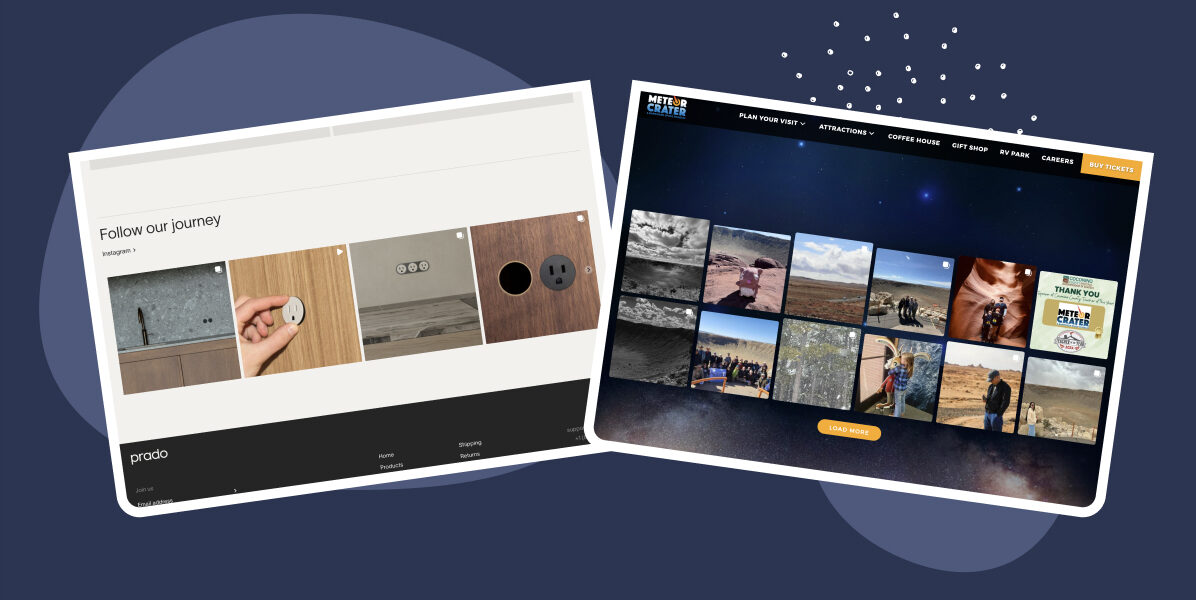Instagram has revolutionized how brands and individuals showcase their stories, products, and moments. However, with the abundance of content, keeping your website or digital storefront updated with your latest Instagram feeds can quickly become a daunting task.
This is where Instagram aggregators come into play, offering a seamless solution to this challenge. An Instagram aggregator is a tool that pulls content from your Instagram account, or from various accounts using specific hashtags, and displays it dynamically on your website. This not only enriches your site’s content but also keeps it fresh and engaging without constant manual updates.
We’ve been monitoring Instagram aggregator usage for over 3 years now, and I’ve come across countless applications across different businesses. This clearly demonstrates their versatility and effectiveness in content marketing.
Through this guide, you will learn what an Instagram aggregator is, discover in action, real-life examples, explore its benefits, and understand the steps necessary to use an Instagram aggregator for your WordPress website.
Create stunning Instagram feeds on your website. Start with any template or design your own
What is an Instagram aggregator?
At its core, an Instagram aggregator is a tool designed to collect, curate, and display content from Instagram across different platforms. This could include websites, digital signage, or live event displays. The primary appeal of an Instagram aggregator lies in its ability to streamline and automate the process of showcasing Instagram content outside the app itself, thereby amplifying your digital footprint without the need for constant manual updates.
📷 Instagram aggregator in action: Prado
Take Prado, for instance, which effectively leverages Spotlight to aggregate its own Instagram content directly onto its homepage. As a business eager to highlight its products through dynamic visuals, Instagram’s diverse content ecosystem — ranging from galleries to engaging videos — serves as the ideal showcase platform. Thanks to the automation provided by an Instagram aggregator, Prado enjoys an ever-fresh gallery on its website, effortlessly keeping its audience engaged with the latest snapshots of its products.
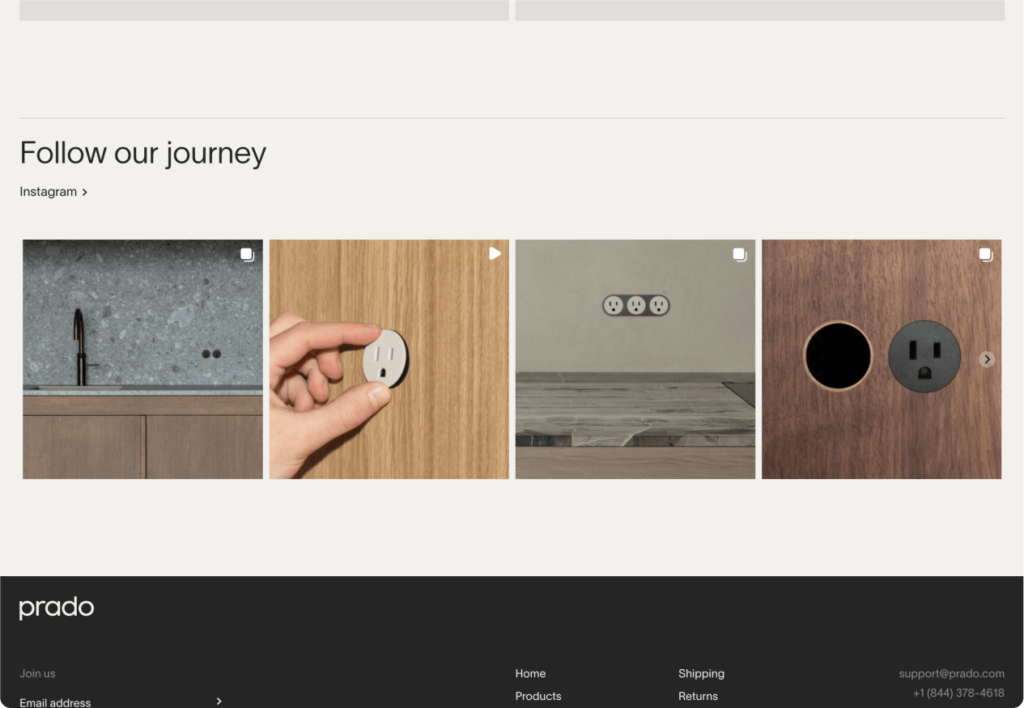
Benefits of Instagram aggregation
The strategic implementation of Instagram aggregation comes with a host of benefits that can significantly amplify your digital marketing efforts:
- Effortless Content Renewal: Say goodbye to the constant hassle of manual updates. Your galleries will refresh automatically, keeping your content fresh and engaging.
- Enhanced User Engagement: Dynamic content feeds directly from Instagram can boost user interest and interaction, encouraging them to stay longer on your site.
- Broader Reach: By showcasing user-generated content, you foster a community feeling, encouraging others to share their experiences and further expand your reach.
📷 Instagram aggregator in action: Meteor Crater Museum
Consider the example of the Meteor Crater & Barringer Space Museum. With the goal of sparking public interest in the meteor site while avoiding exorbitant advertising costs, they opted for Spotlight’s Instagram hashtag feed feature. This approach enabled them to present a continuously updated gallery of visitor-contributed content, thereby enhancing engagement and interest in a cost-effective manner.

A step-by-step guide to using an Instagram aggregator
Let’s look at the steps required to showcase your Instagram content using an Instagram aggregator.
Step 1: Define your mission and target audience
Understanding your objectives and who you’re trying to reach is critical in tailoring your Instagram feed to suit your audience’s preferences and expectations. Start off by showcasing your own Instagram feed, then, as your feed attracts more followers, gradually incorporate tagged or hashtagged posts in particular sections of your website. This strategy boosts engagement and can even improve your sales through real testimonials.
Step 2: Select an Instagram aggregator and create your Instagram feed
Next, it’s time to select the Instagram aggregator that best suits your needs. We’ve researched some of the top Instagram plugins and documented our findings in this short guide. One of the most popular plugins is Spotlight, which comes with an intuitive user interface and includes important features such as templates, moderation, filtering, and shoppable feeds.
Once you’ve selected your Instagram aggregator and set it up on your site, it’s time to create your Instagram feed. Select relevant hashtags, tags, or specific Instagram accounts. This forms the foundation of the content you’ll be aggregating.
Step 3: Curate your Instagram feed
Not all content is created equal. Ensure your feed showcases only the best and most relevant content by applying filters and moderation. Spotlight makes this easy. It allows you to filter by hashtag or words in the content’s captions. Alternatively, you can manually select which Instagram posts to show or hide in your feed.
“Harnessing the power of Instagram content can transform how audiences engage with your brand, creating a more immersive and interactive experience.”
Mark Zahra, CEO, Spotlight
Step 4: Embed your aggregated Instagram content
Now that you’ve curated your content, it’s time to embed it on your desired page. Some of the most common locations include:
Embedding your Instagram feed with Spotlight is easy. Use the dedicated shortcode, or opt for the WordPress block that integrates seamlessly with the WordPress block editor. Using Elementor? Spotlight comes with its own Elementor widget.
Next steps: Increase engagement with the power of Instagram aggregators
The journey doesn’t end with embedding your curated content.
Continually testing, analyzing, and refining your Instagram aggregator setup can unlock even greater levels of engagement and interaction. Monitor the performance of your aggregated content, get feedback from your audience, and be willing to adapt your strategy to keep up with the ever-evolving digital landscape.
Harnessing the full potential of Instagram aggregators can transform a static online presence into a dynamic, engaging, and continually refreshed showcase that resonates with your target audience and amplifies your brand’s digital footprint.