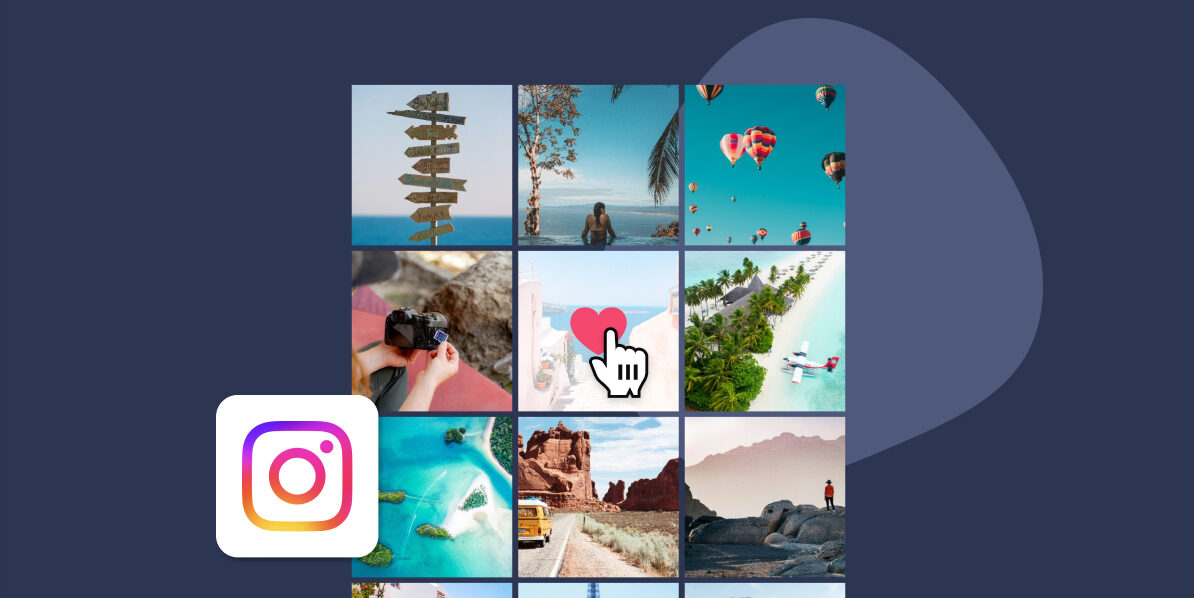You start with a simple goal – keep your content fresh and engaging across all your channels. But soon, managing your website, Instagram, and other platforms becomes overwhelming.
It’s no surprise. With Instagram being a key tool for building your brand and connecting with your audience, manually syncing its content across various platforms can get stressful. That’s where social feed aggregators come in—they simplify the process by automating the process of displaying your Instagram content on your website or blog, saving you time and resources while ensuring that your audience always sees your latest and most relevant social media post.
In this article, we’ll show you 6 ways a social feed aggregator can boost your Instagram content and make your workflow smoother.
1. Simplified content management
If you’re trying to add social media content to your website, a social feed aggregator can make things a lot easier for you. Instead of manually curating and posting each update, these tools automatically pull in your latest Instagram, X (Twitter), or Facebook posts and display them on your site.
Social feed aggregators like Spotlight, Curator, and Taggbox streamline and automate curating and displaying social media content on your website or blog.
Many of these tools offer comprehensive features to curate the perfect feed, including filtering and moderation features to ensure unwanted content doesn’t make its way to your website.
For example, in Spotlight, the “Filter” tab allows you to set caption and hashtag filtering to show or hide posts containing specific words or phrases.
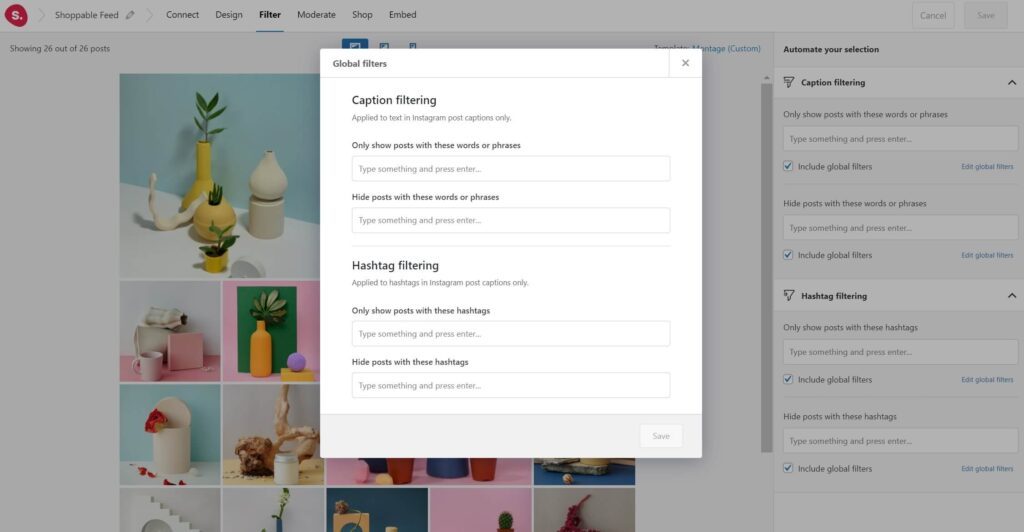
In the “Moderate” tab, you can get really specific. Choose exactly which posts you want to show or hide. These features give you full control over managing your content.
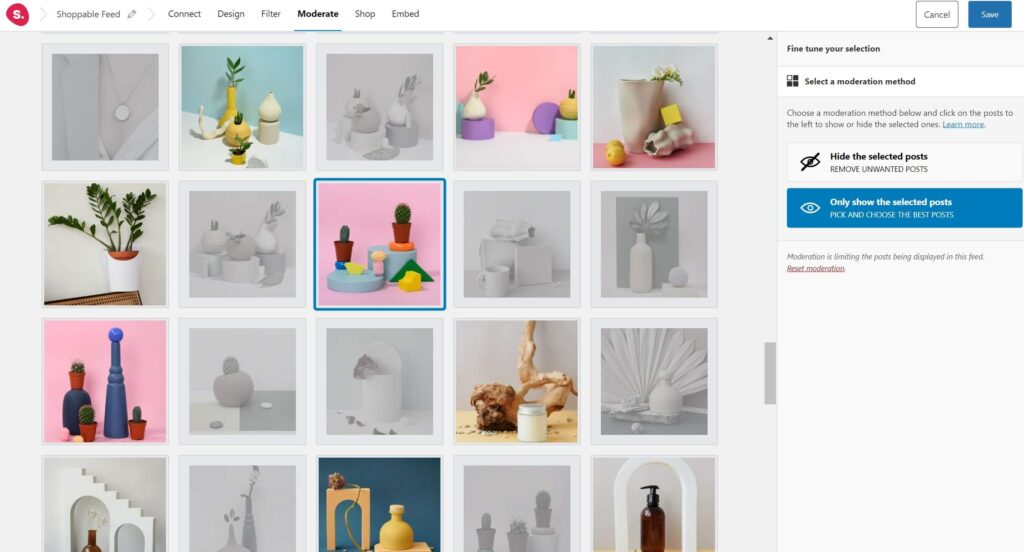
2. Enhanced user engagement
There are many ways that a social feed aggregator can improve user engagement on your website. For instance, an embedded, dynamic Instagram feed on your website or blog keeps visitors engaged by offering them fresh, visually appealing content right where they are. Instead of just static text or images, they get to interact with your latest Instagram posts, stories, and updates without having to leave your site.
Visitors can explore content more engagingly, and even shop if your social feed aggregator has shoppable post features.
This ability to interact directly with your Instagram content on your site keeps users engaged longer as they navigate and discover your brand. As a bonus, longer visits to your site are one of the metrics that search engines like Google look at — the more time visitors spend on your site, the more this will help your search engine optimization (SEO) rankings.
Another way a social feed aggregator boosts your Instagram content is by showcasing testimonials and reviews directly on your website. This kind of social proof tells visitors that your brand is active and up-to-date.
When people see real likes, comments, and follower counts from your Instagram, it reinforces the idea that your brand is popular and trustworthy. This helps to build credibility and encourages new visitors to engage with your content and join your online community.
3. Improved visual appeal
The visual appeal of your website plays a crucial role in how your audience perceives your brand. A social feed aggregator like Spotlight can enhance the aesthetic of your site by providing a cohesive and appealing display of your Instagram content.
It doesn’t matter what kind of aesthetic you’ve curated – grid of images, Instagram reels, or stories, the social feed aggregator ensures that the feed aligns with your brand’s style and contributes to a polished, professional look.
A well-organized and attractive Instagram feed can capture attention and leave a lasting impression on your visitors. It adds a layer of visual interest to your site, making it more engaging and enjoyable to navigate.
Depending on the social feed aggregator you use, you’ll have the ability to choose from several types of layouts that add to the user experience of your website. For example, Spotlight offers multiple free layout templates like gallery, row, wave, montage, carousel, portfolio, and more. In addition to these unique layouts, you’ll also be able to customize your feed using 40+ design options.
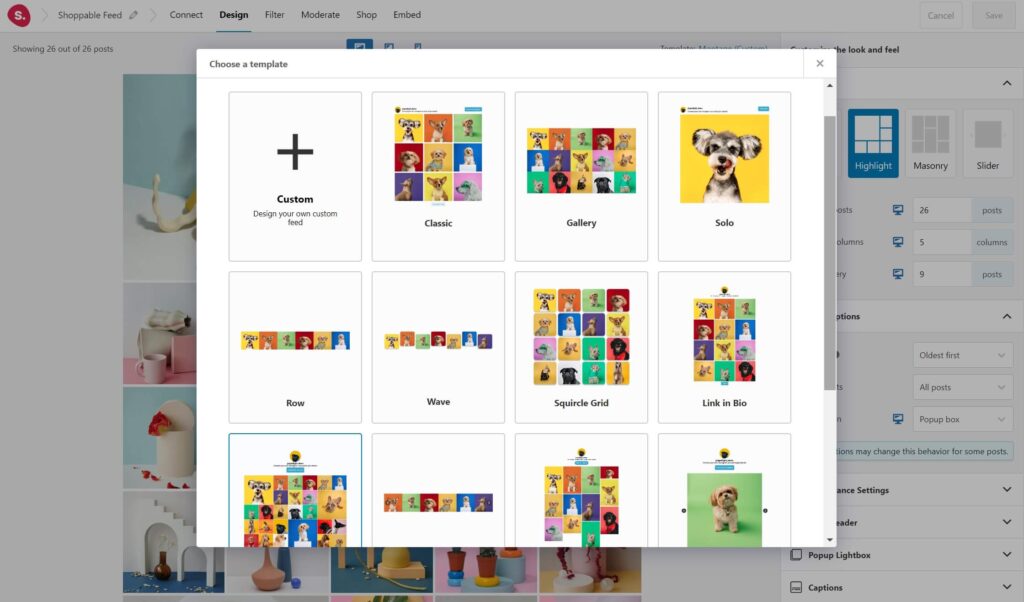
4. Better analytics and insights
To really boost your marketing strategies and make the most of your efforts, you need to know how your current content is performing—this includes the content on your website, even if it’s embedded from social media.
Some social feed aggregators like Spotlight, offer detailed analytics and insights that let you track how well your Instagram content is doing. Taggbox and Curator also offer analytics features to help you measure the impact of your social content across your website. With these insights, you can see exactly what’s working and what isn’t, giving you a better understanding of what resonates with your audience.
For example, if certain types of posts consistently get more attention from your visitors, you can focus on creating similar content and displaying them in your Instagram feed.
5. User-generated content showcase
User-generated content (UGC) is a powerful form of social proof that helps build community and add authenticity to your brand. It’s exactly what it sounds like—content created by your social media users. This can include product reviews, shoutouts, or mentions of your brand’s products or services.
A social feed aggregator can help amplify this proof, especially when it comes from a photo and video-driven social app like Instagram. For example, Spotlight allows you to showcase your Instagram feed – posts from your audience or customers -directly on your website. This not only adds a colorful mix of content and highlights real experiences with your brand but also enhances your site’s credibility and engages your visitors.
When you’re able to successfully curate and display UGC, you’re reaping multiple benefits, including:
- Showcasing real experiences from customers, building authenticity and credibility
- Highlighting user contributions, fostering a sense of community and connection to the brand
- Adding diverse and original content without any extra effort on your part
- Boosting conversion rates, as social proof increases trust and the likelihood of a purchase
- Encouraging more participation and sharing, amplifying your brand’s reach
Hashtag feeds are a particularly effective way to enhance UGC from Instagram in a social feed aggregator, as they allow you to display a collection of posts from various users who have engaged with your brand. For example, Spotlight allows you to set up and filter your Instagram hashtag feed based on your chosen hashtags.
6. Consistent branding
A social feed aggregator lets you display your Instagram posts on your website or blog with the same look and feel as your brand’s overall design. This creates a cohesive visual experience, reinforcing your brand’s identity.
To build a strong brand identity and maintain it across all your marketing and sales channels, consistency is key. Consistent branding in elements like imagery, designs, layouts, and colors helps make your company more recognizable and memorable. When your audience sees the same visuals across your website and Instagram feed, it reinforces your message and creates a cohesive experience. Over time, this builds trust and loyalty with your audience, which of course leads to more sales.
Many social feed aggregators allow you to customize your embedded Instagram feed, ensuring that it aligns with your brand’s overall aesthetic. Spotlight even offers several ways to make your Instagram content pop, ensuring that your feed is uniquely yours, and a seamless reflection of your brand.
Under the “Design” tab, you’ll find several customizable elements, including:
- Layout of the feed – grid, highlight, masonry, or slider
- Appearance settings – colors, dimensions, and hover effects
- Feed header text, colors, profile photo and bio, and more
- Popup lightbox so visitors can see a post in more detail
- “Follow” and “Load more” buttons, including text, colors, location, and more
- Custom CSS to make your specific changes
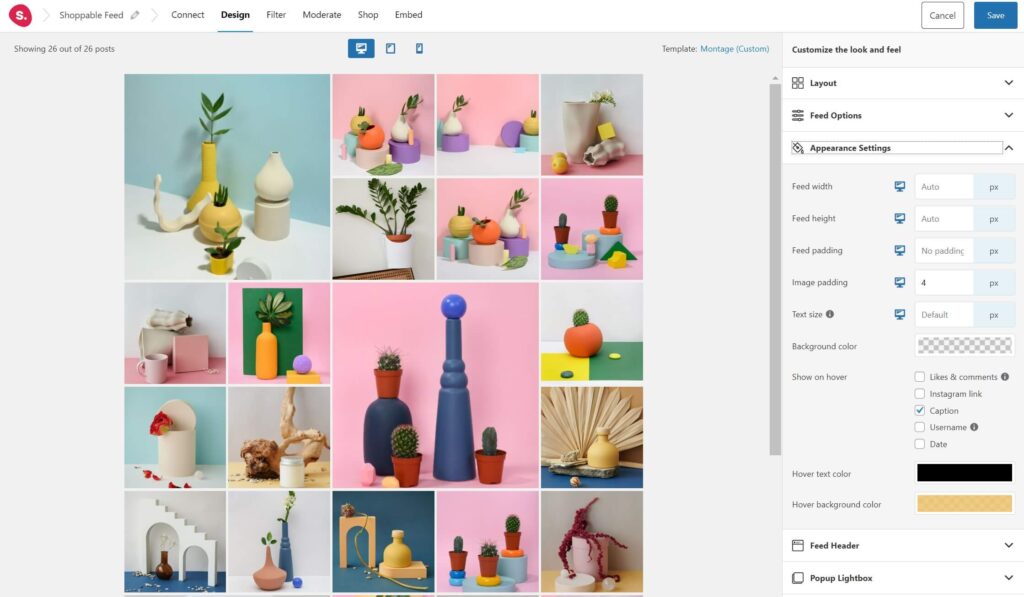
Wrapping up
Now that you’ve explored how a social feed aggregator can supercharge your Instagram content, it’s time to put these insights into action. Start by deciding which content you want to feature prominently on your website and choose a social feed aggregator that best suits your needs.
If Instagram is your primary focus, Spotlight is a great option to consider. For a broader range of social channels like X, Facebook, and more, check out tools like Curator or Flockler. If you’re looking to aggregate posts with specific hashtags, explore the best hashtag aggregator tools that specialize in that feature.
The key is to streamline your workflow and minimize the time spent repurposing Instagram content for your website. Pick a tool that helps you achieve these goals efficiently.