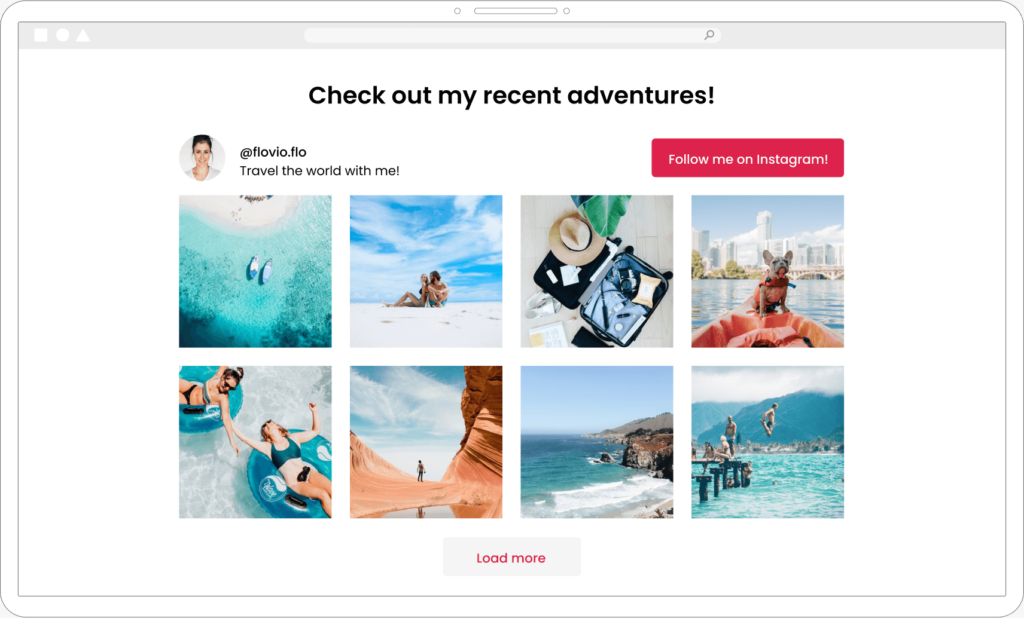For businesses looking to connect with their audiences in authentic and meaningful ways, user-generated content (UGC) has become a go-to marketing strategy. In fact, one study showed that 86% of participants said they’re more likely to trust a brand that promotes UGC, while only 12% trust content from formal influencer marketing campaigns.
With UGC, brands give a voice to their customers: they showcase content that customers create from their personal experiences with the brand and its offerings. This is a strong form of social proof, working to build trust among potential customers while showcasing the brand in a different light.
If you’re looking to dip your toes into the world of UGC, embedding a user-generated Instagram feed on your website is an excellent way to start. Let’s dive into this powerful strategy and how you can get started today.
What are the benefits of embedding user-generated Instagram feeds?
There are several benefits brands can reap from embedding a user-generated Instagram feed on website pages. Here are a few.
Increased dwell time on your website
UGC content creates a more dynamic and visually appealing website. This content pulls in a wider variety of aesthetics that reach beyond your traditional branding, creating more excitement around your content and encouraging users to stick around and keep exploring.
Behind the scenes, increased dwell time on your website signals to search engines like Google and Bing that your site has valuable content that users truly enjoy. This in turn can have a positive impact on your search rankings and SEO.
Credibility for your business
As I mentioned earlier, UGC is a powerful form of social proof. When potential customers see their peers having genuine experiences with your products or services, it builds trust and confidence in your brand.
In a way, it’s a form of testimonial that shows users instead of just telling them that your business is awesome. This goes a long way when it comes to converting shoppers into buyers.
Boosted sales & conversions
UGC helps your brand make more money. When you can showcase happy customers in their natural element, you’re one step closer to influencing another visitor’s purchase decisions.
Unlike staged marketing photos from your brand, UGC feels more authentic and natural. This increases the likelihood that visitors will connect with your brand and trust you enough to buy from you.
Community building & advocacy
In a time where social media influencers are all the rage, showcasing content from your customers can help them feel more special, valued, appreciated, and heard by your brand.
This fosters a sense of community and loyalty, which in turn makes customers more likely to promote your brand to their friends, family, and followers. This word-of-mouth marketing can be a powerhouse tool for growing your clout.
Automatic fresh content
As any business owner can tell you, creating marketing content is a never-ending process. UGC can provide you with a constant stream of fresh content without the need to constantly be on the grind making new material.
And with UGC moderation capabilities like the ones offered through Spotlight, you can be sure that your brand stays safe even for the times you’re on auto-pilot.
Encourage user interaction
UGC is a great avenue for sparking organic conversation and interaction on your website. Users might comment on the photos and videos shared by your customers, ask questions about your products or services, or share their own experiences.
Over time, this leads to a more dynamic online presence. It works to build a community-driven environment around your brand, which further deepens the connection with your audience and encourages them to engage long-term.
Embedding UGC Instagram feeds on your website
Now that you understand the benefits of UGC Instagram feeds, let’s explore how you can easily integrate them into your website.
While it’s possible to embed them manually, using a WordPress plugin like Spotlight will save you time and effort.
Spotlight is the best plugin for embedding fully customizable UGC Instagram feeds that are responsive and SEO-friendly. Here are the steps to take:
1. Install Spotlight
To get started with Spotlight, first head to our website and pick a plan that suits your needs. From the four options available, you’ll want the Pro plan, as it offers several ways to creatively embed Instagram into your website.
Once you’ve chosen your plan, go through the checkout process. Spotlight will then email you a license key, a download link, and step-by-step installation instructions.
Download the plugin as a .zip file and head over to your WordPress admin dashboard. Here, go to Plugins > Add New > Upload Plugin.
On the next screen, click Choose File, select the .zip file you downloaded, and hit Install Now.
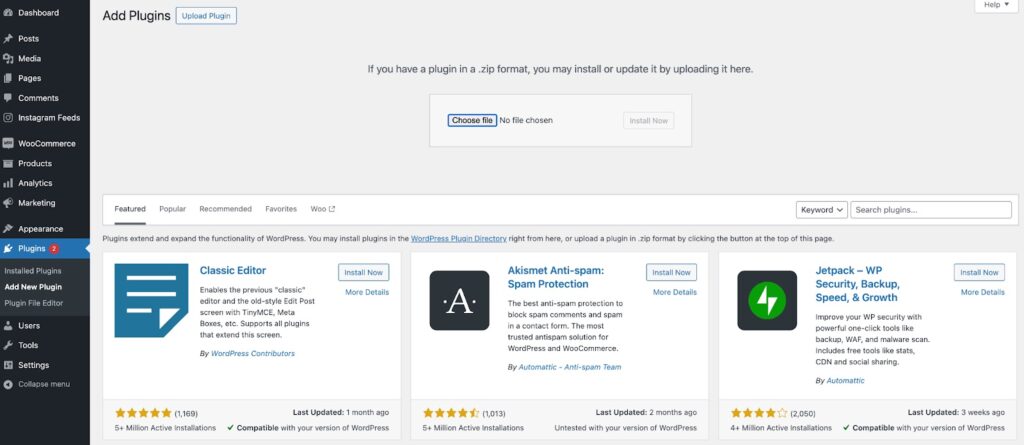
After installation, activate the plugin and input the license key from your email. With that, you’re ready to create your very first UGC Instagram feed.
2. Create a UGC Instagram feed
After activating Spotlight, go to your WordPress dashboard and find Instagram Feeds on the sidebar. From its menu, select Feeds to kickstart the feed creation process.
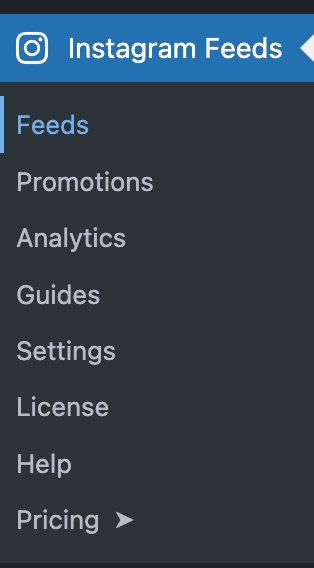
Next, click the Create a new feed button at the top of the page. This will bring up a screen where you’ll be asked to choose the type of feed you want to create. For a UGC Instagram feed, select My tagged posts.
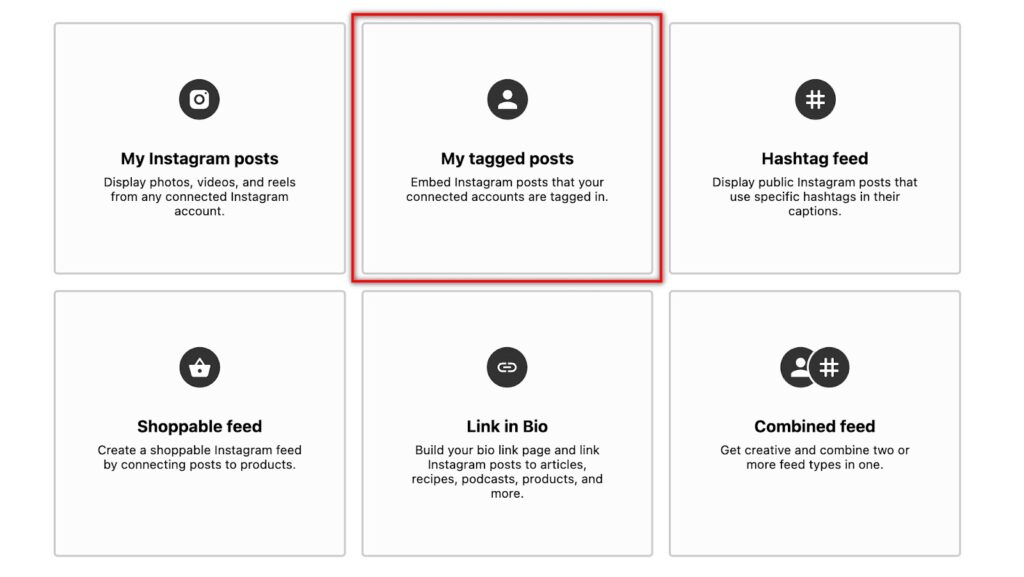
The next screen will prompt you to choose a template for your UGC Instagram feed. Spotlight keeps things flexible by giving Pro users access to all its design templates. Feel free to experiment with different layouts and choose one that best fits your website aesthetic.
For the purpose of this tutorial, I will choose the Carousel template.
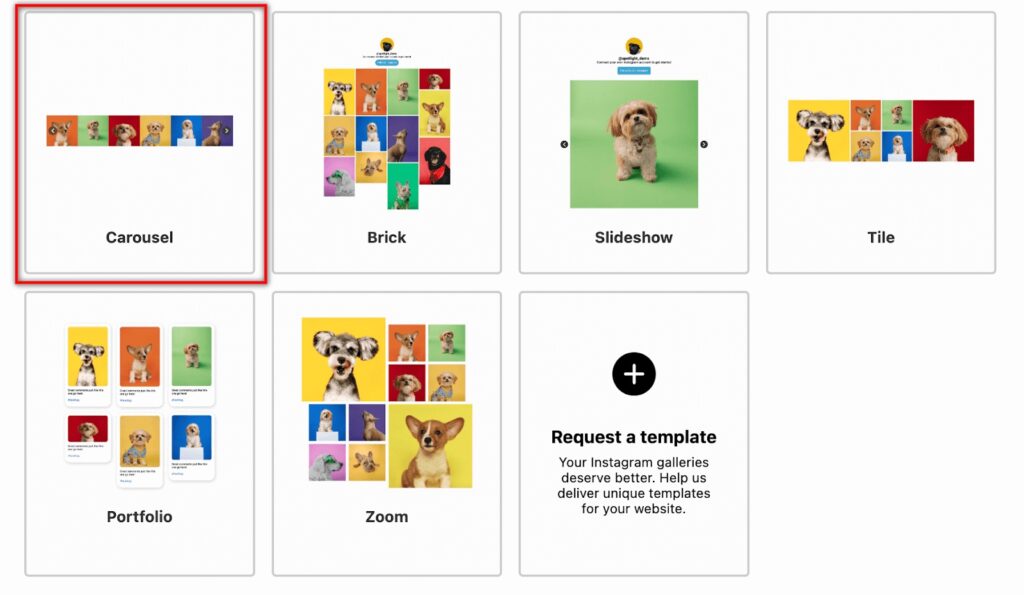
Moving on, connect your Instagram account to Spotlight so you can load tagged images in the feed. Once connected, click on Show posts where these accounts are tagged and deselect the first option i.e., Show posts from these accounts.
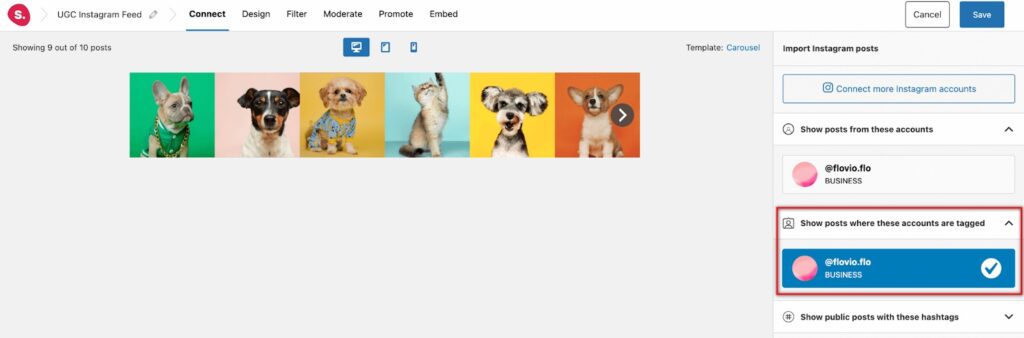
Taking this step will prevent Spotlight from displaying your own Instagram posts; instead, it’ll showcase posts from users who’ve tagged your business on Instagram.
3. Customize your UGC Instagram feed
By now, you should have a grid with all your tagged Instagram posts in front of you. What you can do is customize it to suit your desired style.
Click on the Design tab and go through the various layouts in the Layout section. Choose the one that complements your site design. You can even specify the number of posts and columns Spotlight should display.
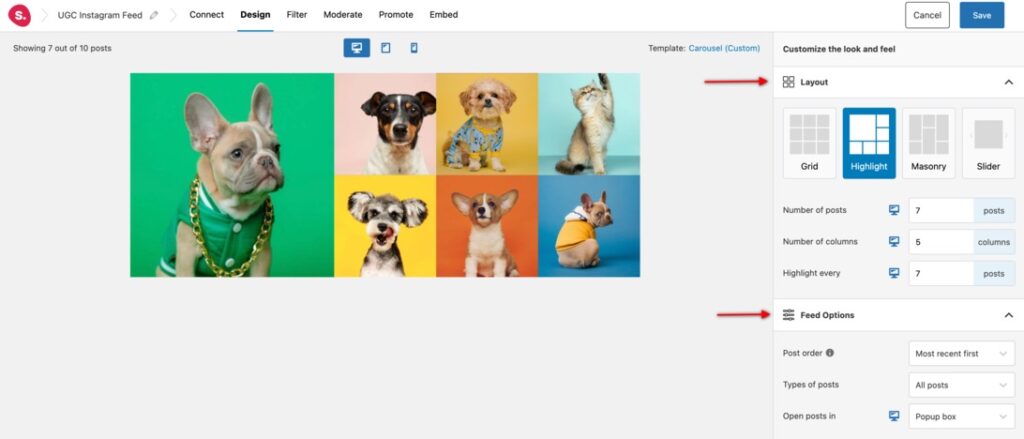
In the Feed Options tab, you can tell Spotlight how to sort your posts. Maybe you want the latest tagged posts to display first. Or perhaps you prefer to have the most engaging ones up the order. Let Spotlight know and it will sort them based on your input.
4. Filter and select the tagged posts you want to show
Spotlight simplifies the process of filtering and moderating your feed’s content.
To start filtering, go to the Filter tab and find Caption filtering on the right side. Here, you can type in the phrases or hashtags you want to either show or hide in your feed.
If you prefer to manually select which posts appear, switch to the Moderate tab. This allows you to individually select posts to display or hide. For example, in the screenshot below, the posts that are grayed out have been hidden. Simply click Hide the selected posts to remove unwanted posts, or use the button below to display only the posts you’ve chosen.
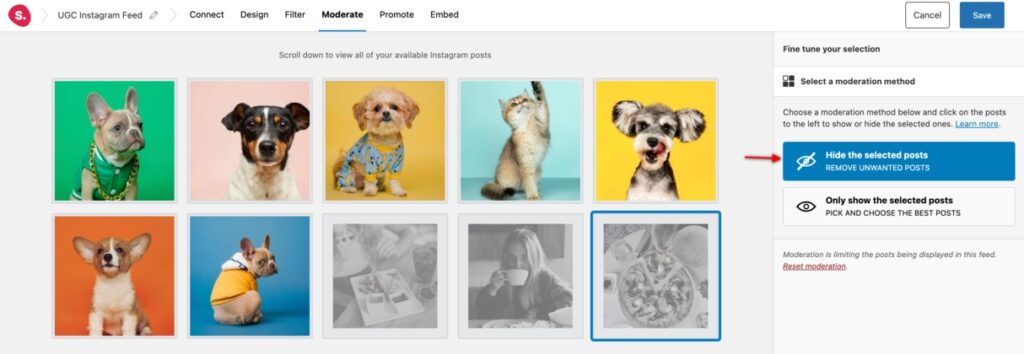
Step 5: Embed the feed on your website
Once you’re happy with how your feed looks, remember to save your settings. After saving, name your feed something catchy and click on the Embed tab to get started.
You have two methods for embedding your tagged feeds:
Method 1: Use Spotlight’s dedicated WordPress block
Click the Create new page or Create new post button, and Spotlight will automatically set up the page or post with the block embedded and the feed selected.

Method 2: Embed using a shortcode
Copy the shortcode from the feed editor and paste it into a shortcode block on any page or post where you want the feed to appear.
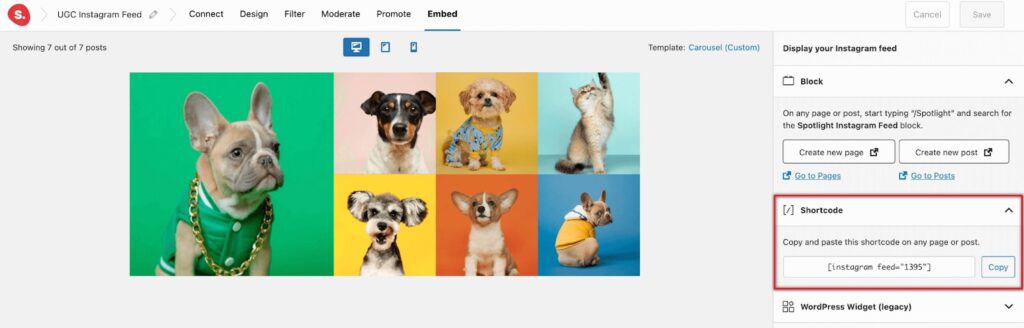
Conclusion
UGC can have a huge range of benefits for your business, from more engagement, credibility, and sales, to stronger communities and streamlined content creation. When you add it to your savvy marketing arsenal, a UGC Instagram feed is just one of the creative ways to integrate Instagram into your website.
If you’re ready to start your Instagram UGC journey, Spotlight is the tool to help. You’ll have access to robust features for customization, filtering, moderation, analytics, and even shoppable posts. Curate your brand image while generating a new kind of attention to your brand.