If you’re not leveraging User-Generated Content (UGC) for your e-commerce store, you’re missing out on one of the most powerful sales drivers available today. UGC is content created by your customers rather than your brand, and it has become a cornerstone of successful e-commerce marketing strategies.
Why? Because it delivers something that branded content can’t: authentic social proof.
In this guide, we’ll explore how UGC can transform your e-commerce conversion rates, how to convince your followers to create it, and how to showcase it on your website using Spotlight’s Instagram feed plugin. Let’s get to it!
Why UGC is a Game-Changer for E-Commerce
Before we dive into the “how,” let’s talk about the “why.” UGC isn’t just nice to have, it’s also essential for e-commerce brands looking to build trust and drive sales.
Social Proof & Trust
Many users are skeptical of traditional advertising content, and not without reason. Modern advertising content sometimes doesn’t show products or services as they are, so people have become a lot more reliant on user reviews and UGC.
According to research, 93% of consumers find UGC useful when it comes to making purchasing decisions. In many cases, it’s your consumers who drive conversions by uploading content using your products.
Some brands lean into this by focusing almost entirely on UGC in their Instagram feeds, like Away:
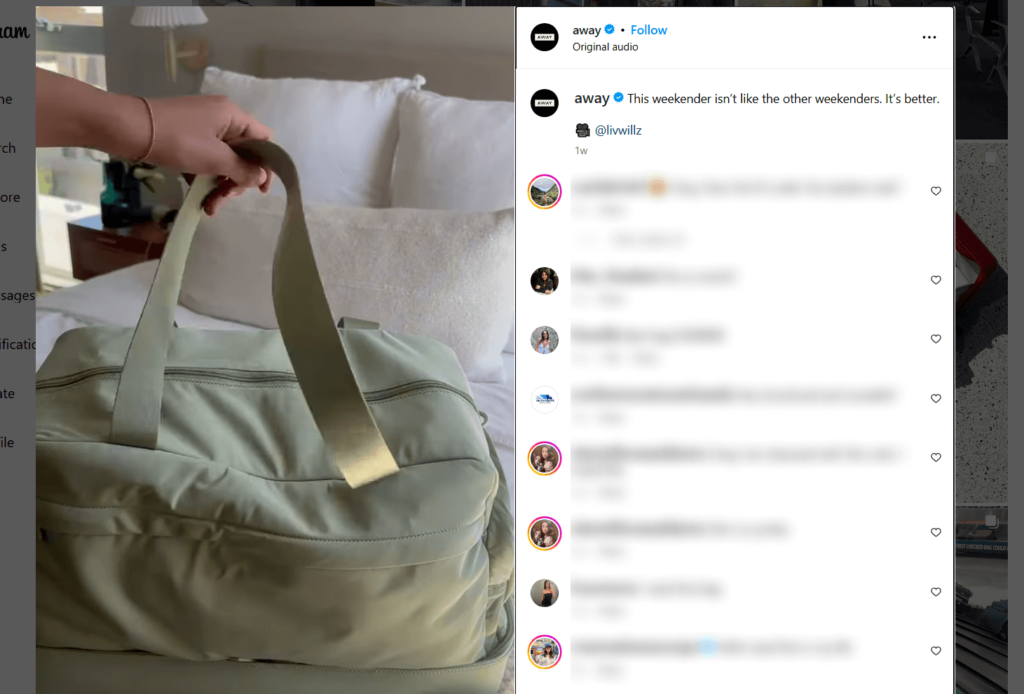
Building trust with consumers is no small deal for rising brands. With the right strategy, UGC can help grow your brand on social media a lot faster.
Higher Conversion Rates
The numbers don’t lie; websites featuring UGC see significantly higher conversion rates. Brands that incorporate customer content into their product pages report conversion increases of up to 29%. This happens because UGC helps you address the biggest hurdle in online shopping: uncertainty.
When customers can see your products being used in real-world situations by people like them, they can better visualize how these items would fit into their own lives. Plus, UGC acts as proof that you’re running a real business and that you deliver what customers pay for. That’s no small thing, with so many scams going around online.
Cost-Effective Marketing
Professional product photography and videography are expensive. While they’ll always have their place in your marketing strategy, UGC provides a complementary stream of diverse, authentic content at a fraction of the cost.

With UGC, you can leverage your audience to help you create marketing materials. Not only that, but users will typically share this content with their followers, too, which helps amplify your brand’s reach.
The best part about UGC is that there are a lot of ways to incentivize followers to contribute, without necessarily spending a lot of money. Customers love UGC offers that involve discounts, though, so that’s something worth considering!
Increased Engagement
UGC doesn’t just drive sales, it fosters community. Sharing the content that users create is a celebration of that community (and if it happens to boost conversions, that’s great too!).
This recognition encourages more interaction, strengthens brand loyalty, and motivates other customers to share their own experiences. If you take a look at popular brands that regularly leverage UGC, you’ll notice they never have issues sourcing that content.
KFC, for example, is getting plenty of UGC every time it posts a new cooking challenge. However, you don’t need to be as big as KFC to get great engagement.

Think of it as a positive feedback loop: you feature UGC, which encourages more customers to create and share content, giving you even more material to feature. You get more Instagram views, and so do your followers. It’s a win-win.
Best Ways to Source UGC for Your E-Commerce Brand
Now that you understand the value of UGC, how do you get more of it? Here are the most effective strategies for encouraging your customers to create content you can use.
Encourage Customers to Tag Your Brand on Instagram
The simplest way to generate UGC is to ask for it. Create a branded hashtag that’s unique to your business and encourage customers to use it when posting about your products. Make this hashtag visible on:
- Packaging (if you ship physical products)
- Order confirmation emails
- Brand graphics
- Social media profiles
- Social media feeds on your site (we’ll show you how to set these up using Spotlight)
For example, if you run a sustainable clothing brand called “EcoThreads,” you might use #WearEcoThreads or #MyEcoStyle as your branded hashtag.
Additionally, remind customers to tag your brand’s Instagram account in their photos. This makes it easier to find and engage with their content. Remember to engage with these posts by liking, commenting, and resharing them to your stories to encourage more participation.
Run Contests & Giveaways to Generate UGC
Nothing motivates content creation like a good contest. Consider running a giveaway where entry requires customers to post photos or videos using your products and tagging your brand.
The prize doesn’t have to be extravagant, it could be store credit, a popular product, or early access to a new release. The key is to make the entry requirements clear and the submission process simple.
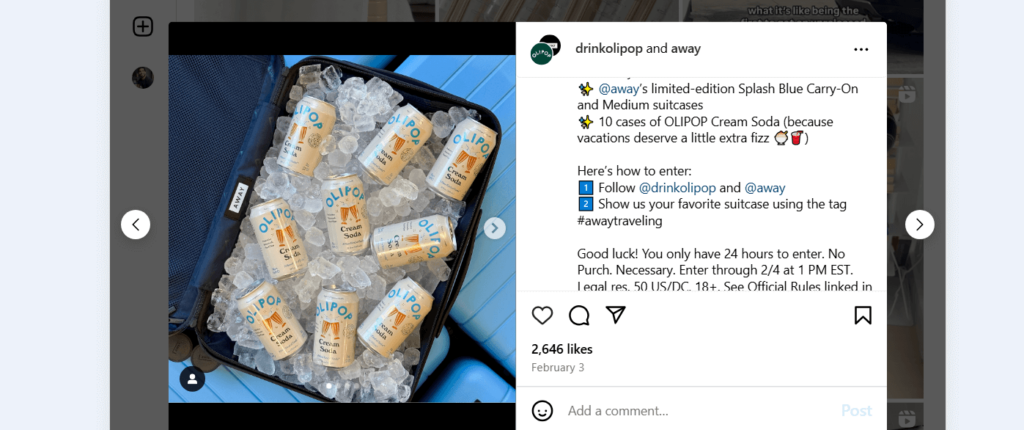
While the prize doesn’t have to be extravagant, great rewards tend to drive a lot more interest. If you’re struggling to get users to participate in contests or giveaways on social media, you might want to up the reward a little bit.
Feature UGC in Product Reviews & Testimonials
Customer reviews often include valuable descriptions of how products perform in real life, but adding a visual component takes this to the next level. Encourage customers to include photos with their written reviews by:
- Sending follow-up emails after purchase that specifically request photo or video reviews
- Offering small incentives like discount codes for reviews that include images
- Making it easy to upload photos within your review system
These visual reviews can then be displayed directly on product pages, providing potential customers with authentic images alongside detailed feedback.
This is also something you can easily do using Spotlight. With the plugin, you can create hashtag feeds that highlight Instagram content from users who post with that hashtag. This is a fantastic way to showcase curated UGC on your website.
Collaborate with Micro-Influencers & Brand Ambassadors
Micro-influencers are accounts with smaller, engaged followings (as in the thousands). However, they typically focus on specific niches. This makes their recommendations carry a lot more weight for followers, and you can typically collaborate with them at reasonable rates.
There are many platforms where you can find and vet influencers to work with your brand. However, one way to make influencers come to you and “apply” is to create a brand ambassador program.
With a brand ambassador program, loyal customers with decent social followings receive products and services in exchange for creating content. This approach bridges the gap between traditional influencer marketing and pure UGC, giving you more control over the content while maintaining authenticity.
How to Display UGC Using Spotlight
Once you’ve started collecting UGC, it’s time to showcase it on your website. Spotlight makes this process seamless by allowing you to set up custom Instagram feeds that display exactly the content you want. Here’s how it works.
Step 1: Install and Activate the Spotlight Plugin
You can download the free version of Spotlight from WordPress.org and upload it to WordPress manually, by going to Plugins > Add New Plugin > Upload Plugin in the dashboard:
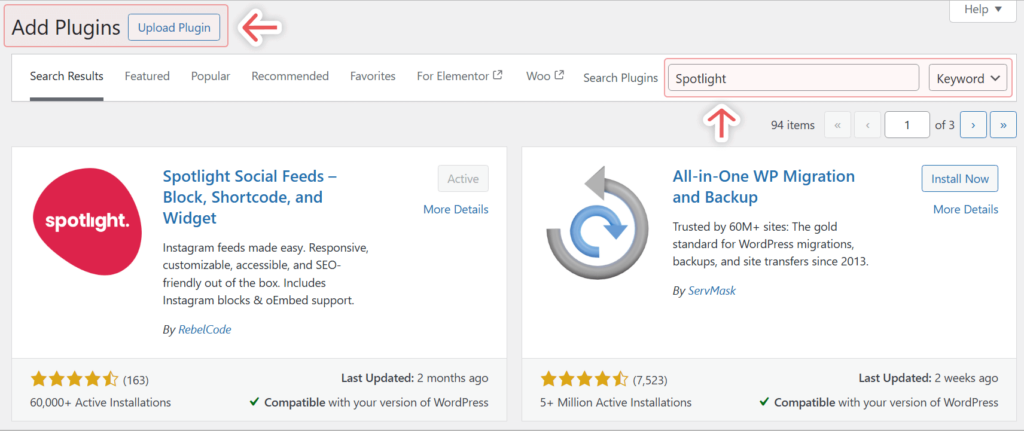
Alternatively, you can click on the search bar to the right of the Add New Plugin screen and look for Spotlight.
Select the first option that comes up and click on Install Now, then Activate. Once that’s done, the plugin will appear as Active, and you can start using it.
Step 2: Connect Your Instagram Account
Before you can start working on custom feeds for your website, you need to connect Spotlight with your Instagram account.
Note: Due to API limitations, Spotlight only works with Instagram Professional accounts (Business or Creator).
If you’re using a personal account, here’s how to switch to a Business account (and the same process works for switching to Creator accounts):
With your Professional account ready, go to Instagram Feeds > Settings > Accounts and select the option to connect a new account. Spotlight will ask you to choose between two types of connections:
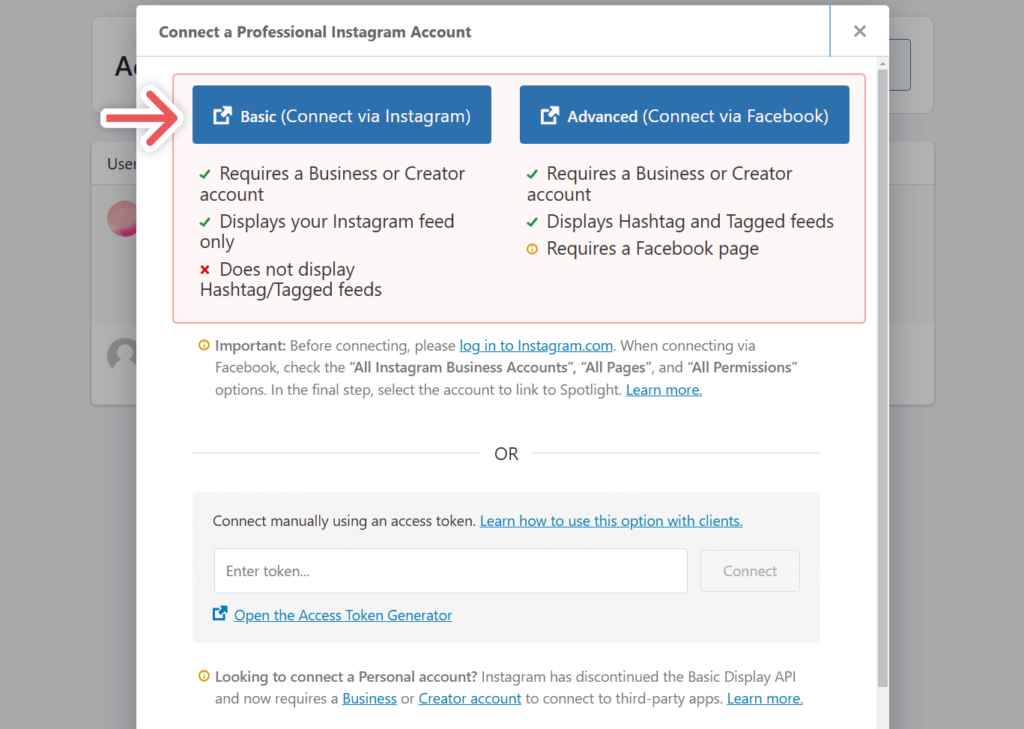
Since you want to use Spotlight to highlight UGC, you’ll need access to hashtag feeds. These types of feeds are only available with the Advanced connection. You’ll also need access to a Spotlight PRO license to unlock this feature.
After selecting a connection type, Meta will ask you to authorize connecting the plugin with your account. Confirm the necessary permissions, and you’re ready to start building a UGC feed.
Step 3: Create and Customize Your Feed
To create a new feed, go to Instagram Feeds > Feeds > + Create a new feed. Next, select the type of feed you want to set up. If you want to highlight UGC, we recommend using a hashtag feed:
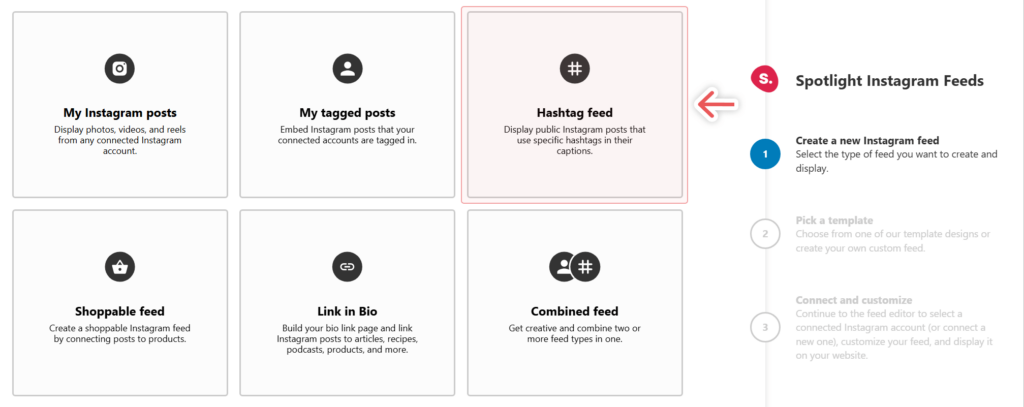
With hashtag feeds, you can show all the public posts that other accounts make that include a specific hashtag.
On the next page, you get to choose a layout for the feed. Pick whichever one you think will fit better with your site’s design, and keep in mind you’ll be able to customize the feed’s style in the next section:
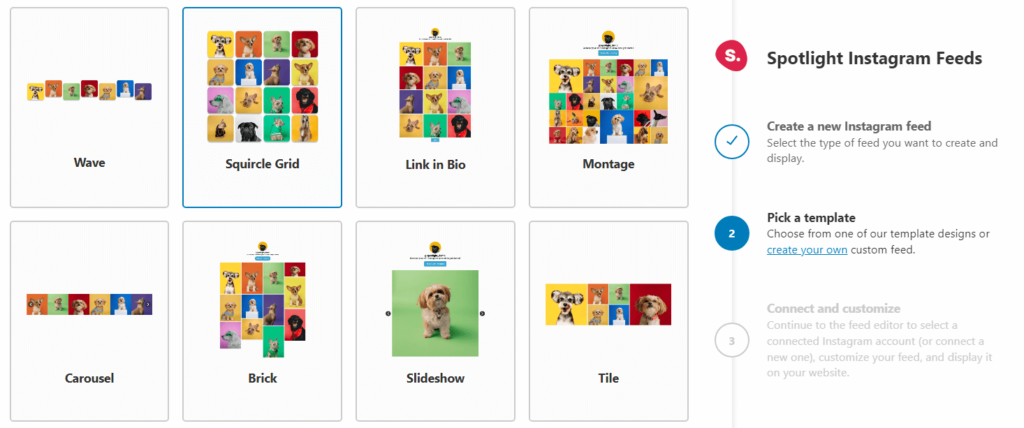
Confirm your decision, and you’ll make it into the feed editor. Look for the tab that says Show public posts with these hashtags:
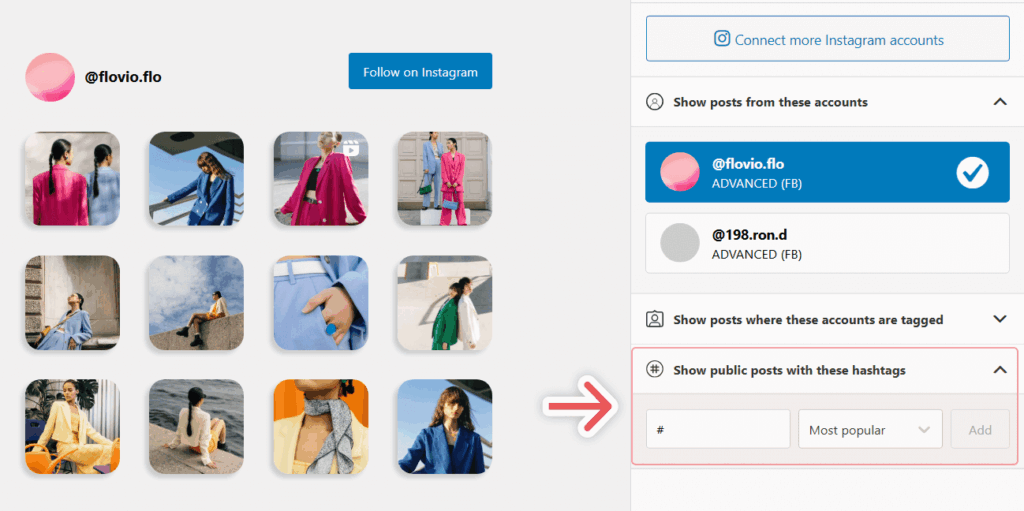
Set the hashtag you’re using for UGC and choose whether to display the most popular (based on Instagram interactions) or more recent posts:
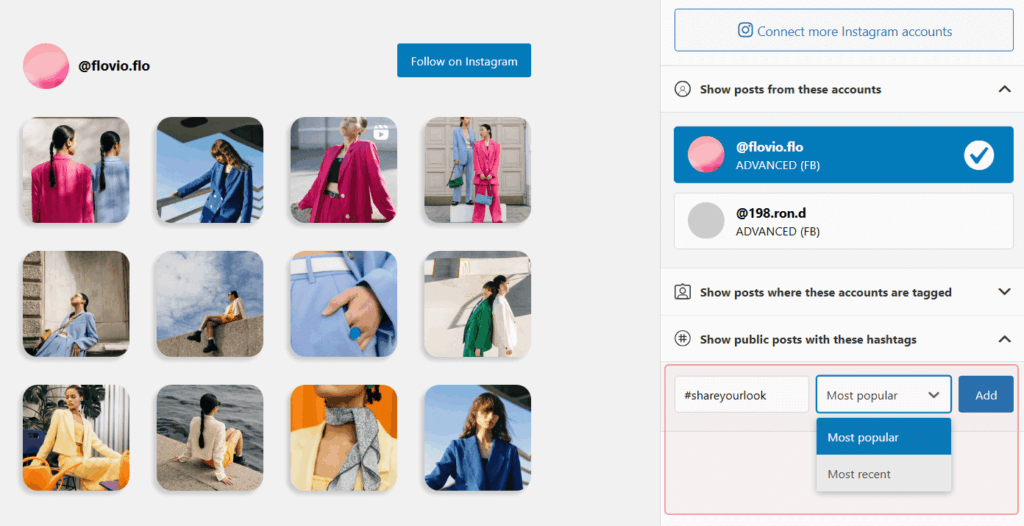
To customize the feed, go to the Design tab. Here, you can tinker with almost every element of the feed’s design: its layout, how many posts you want to display, what elements the header should include, and more:
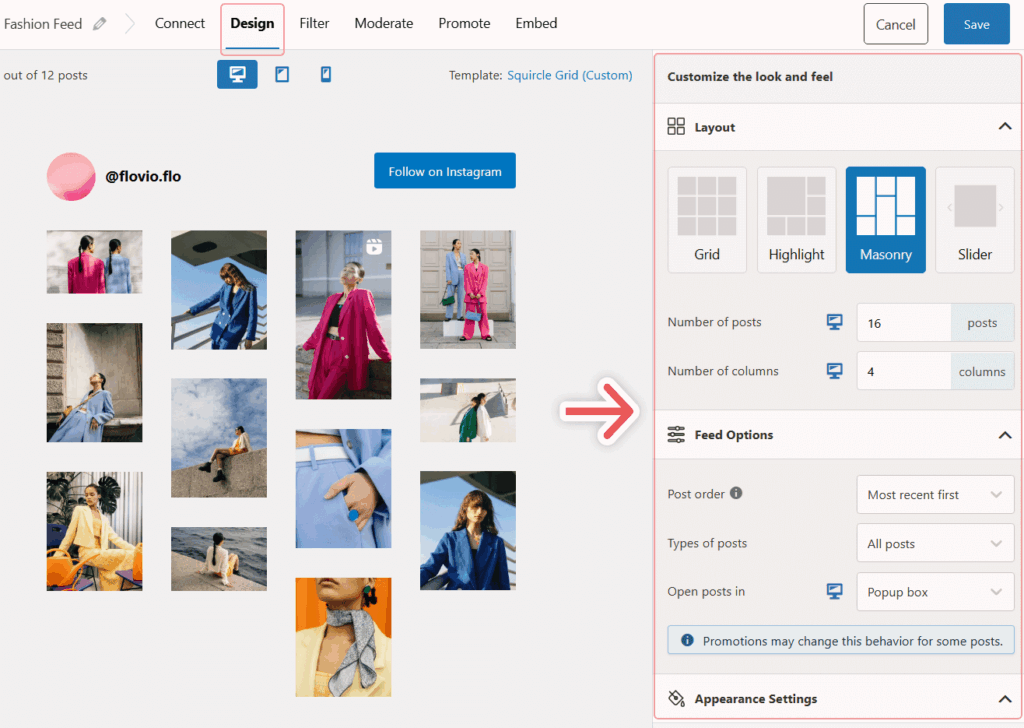
You also get full control over what posts to include in a feed, with the option of showing or hiding publications using filters:
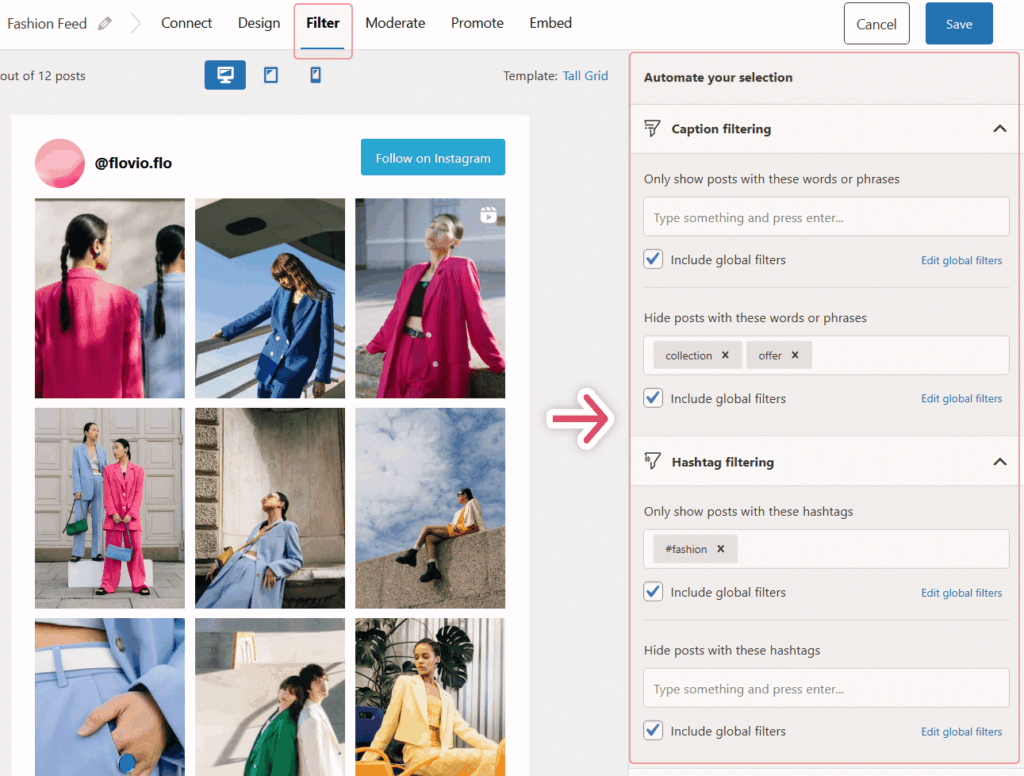
If this is your first time using Spotlight, we recommend that you spend some time in the Design tab experimenting with each setting. You can immediately see changes in the feed preview, and when you’re ready, you can save the design and embed the feed on your site.
Step 4: Embed the UGC Feed on Your Website
Spotlight offers a couple of ways to add feeds to your website. You can use blocks, shortcodes, or an Elementor widget if you rely on the page builder.
If you’re using blocks, open the page you want to edit, select the option to add a new element, and look for the Spotlight Instagram Feed block:
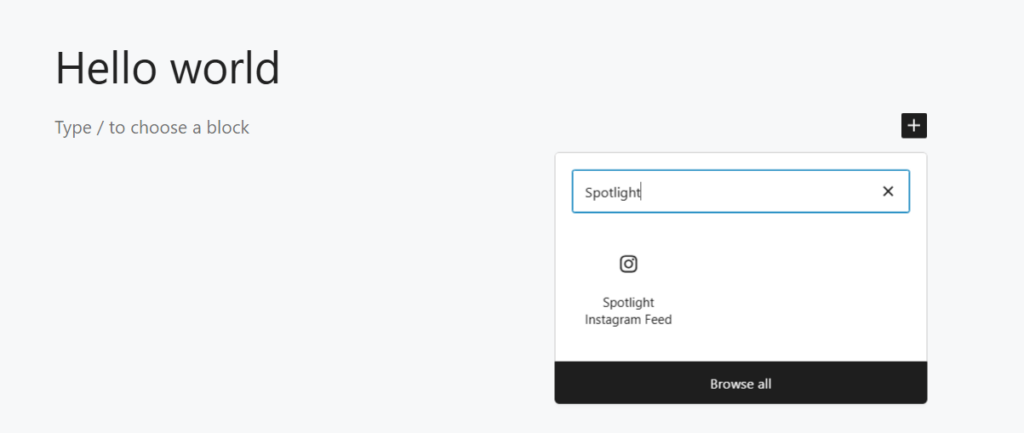
Once you place the block, you’ll be able to select what feed to display from a list. Select your UGC hashtag feed and check if everything looks how you want it to. If not, go back to the design tab and tinker with the settings a bit more.
Remember that Spotlight enables you to create and add as many Instagram feeds as you need. You can have multiple UGC feeds on your site displaying different Instagram content, so go ahead and experiment with different types of feeds across your site!
Where to Showcase UGC on Your Website Using an Instagram Feed Plugin
Where you place Instagram feeds on your website matters. The right placement can significantly boost conversions and engagement. Strategic positioning of UGC feeds is about putting authentic customer content exactly where it can influence purchase decisions.
- Homepage: Your homepage is prime digital real estate. A well-placed UGC feed here immediately shows visitors that real customers are using and enjoying your products. This builds credibility from the first interaction. Try placing it above the fold or as a visual break between sections to capture attention without disrupting flow.
- Product Pages: This is where buying decisions happen. Alongside professional product photos, UGC provides the real-world context shoppers need. When potential customers see others using your products in everyday situations, it helps them visualize ownership and reduces purchase anxiety.
- Checkout Page: Cart abandonment rates often exceed 70%. A strategically placed UGC feed during checkout provides that final reassurance when shoppers are most likely to second-guess their decision. Focus on showcasing your most positive customer experiences here to reinforce that they’re making the right choice.
- Dedicated UGC Gallery: Setting up a “Shop the Look” page creates a browsable showcase of customer content. With Spotlight’s shoppable feeds feature, you can turn this gallery into a conversion tool by linking posts directly to product pages. This creates an organic discovery path that feels more authentic than traditional product browsing.
One of the great things about using Spotlight is that you can set up as many Instagram feeds as you need and customize their content. For example, you can have a feed showing handpicked UGC on the homepage and show the most recent user content in a different feed on the Shop page.
UGC Strategy Checklist for E-Commerce Brands
If you are a marketer or e-commerce brand owner just starting with UGC, or looking to systematize your approach, use the checklist below to walk through the essential steps to plan, source, showcase, and optimize user-generated content (UGC) for your online store.
1. Define Your UGC Goals
Before collecting content, clarify why you’re using UGC:
- Increase product page conversion rates
- Boost brand credibility through social proof
- Drive Instagram engagement and reach
- Reduce ad spend with repurposable content
- Build a loyal customer community
2. Choose Your UGC Sources
Select how you’ll collect content:
- Branded Instagram hashtag
- Account tags in posts/stories
- Post-purchase email requests
- Product reviews with photo/video
- Instagram contests or giveaways
- Micro-influencer partnerships
3. Prepare the Infrastructure
Set up the technical foundation:
- Create a branded hashtag and make it visible
- Set up a Business or Creator Instagram account
- Install Spotlight Instagram Feed on WordPress
- Upgrade to Spotlight Pro for hashtag feeds
- Connect your Instagram account to Spotlight
4. Design & Embed UGC Feeds
Place UGC strategically:
- Create a hashtag or tagged post feed
- Customize feed design to match your branding
- Add feeds to homepage, product pages, checkout, and/or a dedicated gallery
5. Promote & Engage
Keep the UGC flowing:
- Feature submissions in Instagram Stories
- Repost tagged content with creator credit
- Respond to every tag and comment
- Highlight contributors in emails
- Recognize top contributors
6. Track & Optimize
Measure and improve:
- Refine strategy based on what drives conversions
- Track conversion rates on UGC-embedded pages
- Monitor Instagram engagement metrics
- Evaluate participation in UGC campaigns
- Use Spotlight analytics to assess performance
Frequently Asked Questions: Boosting E-Commerce Sales with UGC
UGC Basics
1. What is user-generated content (UGC)?
Content created by your customers rather than your brand, including photos, videos, reviews, and social posts. It builds trust by showing real people using your products.
2. How does UGC build trust?
Shoppers are skeptical of polished marketing. UGC feels authentic because it comes from real customers, with 93% of consumers saying it influences their purchase decisions.
3. What types of UGC work best for e-commerce?
Instagram photos of customers using products, video reviews, tagged social media posts, and customer testimonials with images.
4. Why is UGC more effective than traditional advertising?
It’s perceived as more genuine and trustworthy because it comes from peers, not your marketing team.
UGC Strategy & Sourcing
5. How can I encourage customers to share UGC?
Make it easy by featuring your hashtag on packaging, emails, and your website. Always ask customers to tag your brand.
6. What are the best ways to source UGC?
Running hashtag campaigns, hosting Instagram contests, requesting photo reviews in post-purchase emails, and collaborating with micro-influencers.
7. How do I create an effective branded hashtag?
Choose something short, memorable, and unique to your brand that aligns with your product or mission.
8. How can contests boost UGC submissions?
Even small prizes like store credit can generate significant content when you require participants to post using your product to enter.
9. Should I work with micro-influencers?
Yes. They often have more engaged audiences and are more affordable than major influencers.
UGC Impact on Sales
10. Can UGC increase conversion rates?
Yes, by up to 29%. It helps shoppers see how products perform in real-life situations.
11. How much can UGC improve e-commerce sales?
When implemented strategically, UGC improves trust, reduces bounce rates, and increases time on site, all contributing to higher sales.
12. How does UGC reduce purchase hesitation?
It shows that real people have used and enjoyed your product, overcoming doubts about unfamiliar brands.
13. Is UGC cost-effective compared to professional content?
Absolutely. It’s free or inexpensive, scalable, and often more engaging than professional photography.
Displaying UGC with Spotlight
14. What is the Spotlight plugin?
A WordPress plugin that lets you display Instagram feeds on your website, making it easy to showcase UGC.
15. How do I use Spotlight to create an Instagram feed?
Install Spotlight, connect your Instagram business account, create a feed, customize its design, and embed it using a block or shortcode.
16. Can I create hashtag-based UGC galleries?
Yes. Spotlight Pro lets you pull in posts from specific hashtags and curate them into galleries.
17. Do I need a business Instagram account?
Yes. Due to Instagram’s API restrictions, only Business or Creator accounts work with features like hashtag feeds.
18. How do I filter which Instagram posts show on my site?
Spotlight gives you full moderation control through an intuitive interface.
Placement & Optimization
19. Where should I display UGC for the best results?
Homepage, product pages, checkout page, and dedicated “Shop the Look” sections.
20. How can I use UGC on product pages?
Embed a Spotlight feed next to product images or below reviews to build trust and help shoppers visualize ownership.
21. Should I add UGC to my homepage or checkout page?
Yes. Homepage UGC builds initial trust, while checkout page UGC reduces cart abandonment at critical decision points.
22. What is a “Shop the Look” UGC gallery?
A curated gallery of customer photos that link directly to the products shown, turning user posts into shopping opportunities.
Performance & Best Practices
23. How do I measure UGC ROI?
Track conversion rates on pages with UGC, engagement metrics, revenue from UGC campaigns, and customer acquisition cost reduction.
24. How do I get more engagement from UGC?
Reshare customer content, respond to every mention, and feature top contributors to build loyalty.
25. What mistakes should I avoid with UGC?
Using content without permission, inconsistent branding, poor placement, outdated content, and ignoring UGC as a conversion tool.
Conclusion
Strategically sourcing and showcasing UGC throughout your website can help you build trust, increase engagement, and significantly boost your conversion rates. If you give your Instagram audience the right incentive (like discounts, freebies, or showcasing their content), they’ll show up for you with great UGC.
Getting your audience to create content is only half the challenge, though. You’ll also want to highlight that content on your website, and the best way to do that is by using Spotlight. With Spotlight, you can easily set up custom Instagram feeds in WordPress and show off your social media content on your site.
Ready to transform your e-commerce site with authentic customer content? Try Spotlight today and start building a UGC strategy that drives real results for your business.




