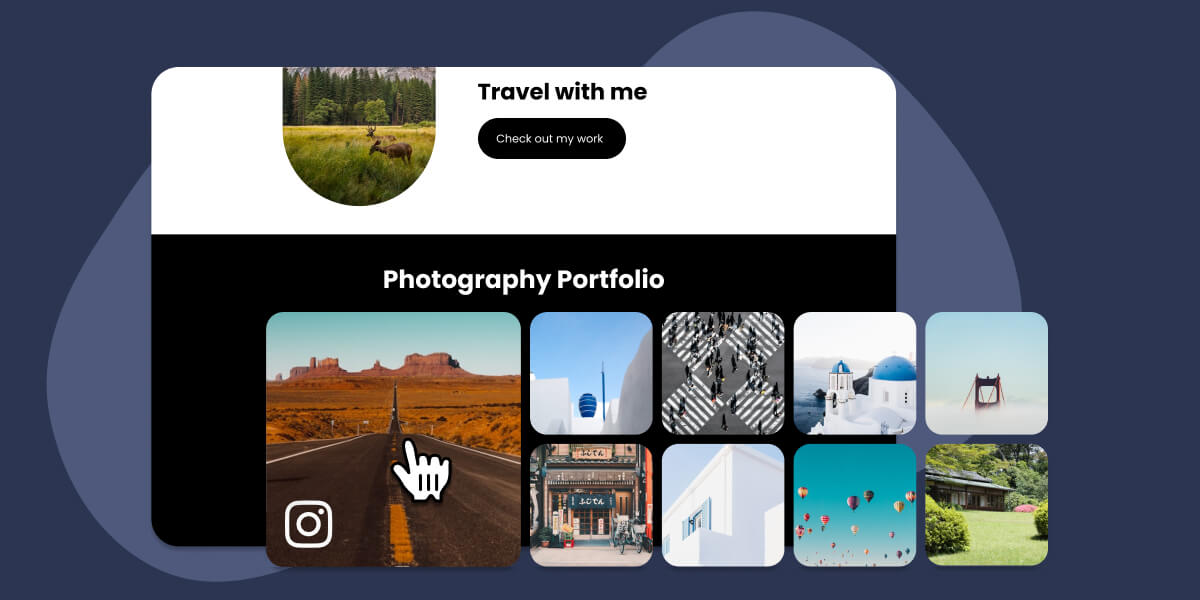It’s safe to say that most websites can benefit from having a social media presence. Having people follow you on another platform gives you the opportunity to engage with them often, keep them up to date with news about your brand, and let you have a bit of fun. If you’re going to go through all of that work for creating social media content, it makes sense to use social media plugins for WordPress too.
Social media integration plugins enable you to connect your WordPress website with social media in multiple ways. There are plugins you can use to share social media content on your site, add social sharing buttons to amplify your content’s reach, automate reposting content on your profiles, and much more. Overall, these plugins can help you enhance visibility, drive traffic, and increase engagement (all good things!).
In this article, we’ll introduce you to the ten best WordPress plugins for social media integration and we’ll help you figure out which ones can save you the most work. Let’s get to it!
1. Spotlight
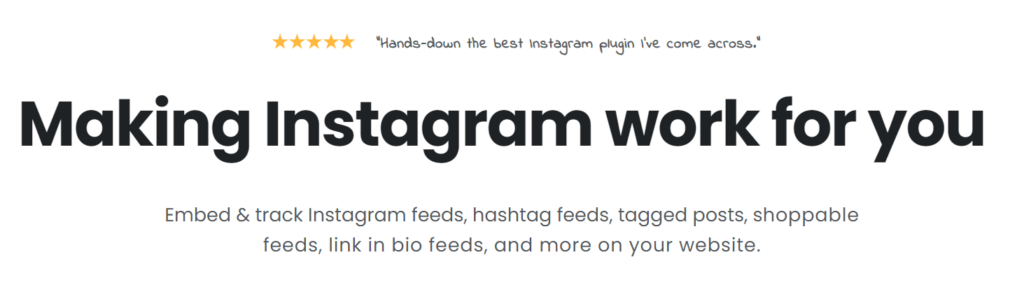
Spotlight is the plugin you need to help you bring your Instagram A-game over to WordPress. It seamlessly showcases your Instagram feed, letting you display photos, videos, and even reels from multiple accounts in a visually stunning and fully customizable way. No coding required – Spotlight offers ready-to-use templates for effortless setup.
Spotlight is designed to be user-friendly, making it easy to create and embed Instagram feeds on your site (whether they feature posts, reels, or stories). It also keeps your feeds updated with the latest Instagram content automatically, so your site always feels fresh and engaging.
Plus, you have complete control over the look and feel, with tons of customization options to match your website’s aesthetic. Spotlight also uses lazy loading, so your site stays lightning-fast.
Key Features:
- Support for multiple feeds and accounts
- Automatic feed updates
- Customizable templates
- Lightbox popups
- “Follow” buttons to get more Instagram followers
Who can benefit from using Spotlight: Spotlight is a game-changer for anyone who relies on visual content and actively engages with their audience on Instagram and their website. It’s a great option for influencers looking to display Instagram content on their site, businesses with a strong social media presence, bloggers looking to engage with readers, and more.
2. Social Snap

Social Snap is an all-in-one social media sharing plugin, designed to boost your website traffic and user engagement. It makes sharing your content across various social media platforms simple, by enabling you to set up sharing buttons for each platform.
The plugin enables you to customize the style of these buttons so they fit your site’s design, and you can even use it to implement social login for your site. The plugin uses lightweight SVG icons for optimal performance and visual quality. Plus, it’s incredibly user-friendly, whether you’re a WordPress beginner or a seasoned pro.
Key Features:
- Support for multiple social networks
- Customizable sharing buttons
- Keep your share count even if you switch plugins
- Enable social login
- Reshare old content on social media
Who can benefit from using Social Snap: Content marketers and social media managers can benefit a lot from using Social Snap (or another social sharing plugin). With this plugin, you give users an easy way to share your content while linking back to it. This can help boost your social media profile and get your site more traffic.
3. Blog2Social

Blog2Social is a social media automation plugin. In practice, that means it helps you simplify sharing and cross-promoting your WordPress content across a huge range of social media platforms.
That is possible thanks to features like auto-posting, smart scheduling, and customized sharing. With smart scheduling Blog2Social can determine the best time to share your content on each social media platform to maximize its reach. Moreover, the plugin enables you to configure different settings for each social media platform, based on your priorities and audience.
Key Features:
- Auto-posting and scheduling
- Support for multiple social media platforms
- Supports multiple types of content, including media files
- Add a social media calendar to WordPress
- Social media engagement analytics
Who can benefit from using Blog2Social: Blog2Social is a fantastic option for marketers who want to leverage social media to grow their websites. The plugin can automate posting and help you figure out when to do it, so your job becomes to decide what content you should share.
4. Shareaholic

Shareaholic enables you to add social sharing buttons to WordPress, but that’s not all it does. Alongside customizable share buttons, it offers features like showing related posts in WordPress, giving you access to content analytics, and helping you explore options for monetizing content, like adding affiliate links automatically.
Shareaholic’s modular design lets you pick and choose the features you need, keeping your website lean and fast. Plus, it’s a champion for user privacy, offering share buttons that respect visitor data.
Key Features:
- Social share buttons
- Related posts in WordPress
- Social media post analytics
- Monetization options for your content, with support for affiliate marketing
- Respects user privacy regulations
Who can benefit from using Shareaholic: Shareaholic includes a lot of features that we’ve seen from some of the other social media plugins in this list. What makes it stand out is its focus on privacy and monetization options. If you’re looking for plugins that can help you monetize your site’s content and also help you with social media, Shareaholic could be a good option.
5. WP to Buffer
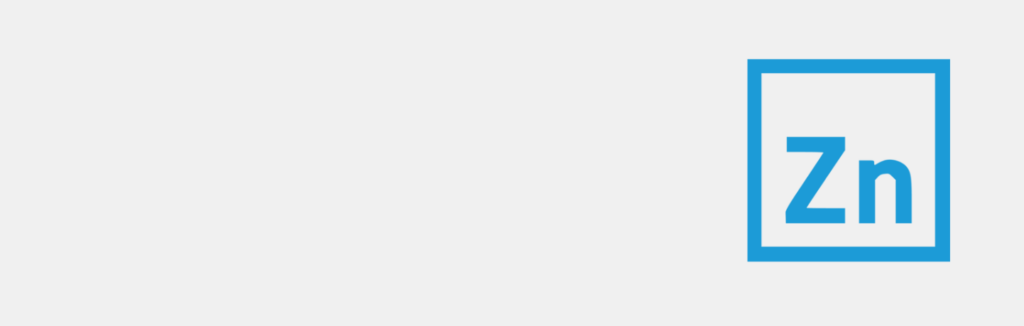
WP to Buffer connects your WordPress website to your Buffer account, automating the process of sharing your content on social media. You can use this integration to schedule posts for Facebook, Twitter, LinkedIn, and more, all from within WordPress.
If you’re already using Buffer, try out this plugin. However, if you’re not a Buffer user and you already rely on another tool to help you schedule social media content, you won’t get any mileage out of using WP to Buffer.
Key Features:
- Connect your WordPress website with a Buffer account (Buffer does everything else, from auto-posting to scheduling)
Who can benefit from using WP to Buffer: This is a fantastic plugin if you’re already using Buffer or you signed up for an account and are still learning how to use the service.
6. Smash Balloon
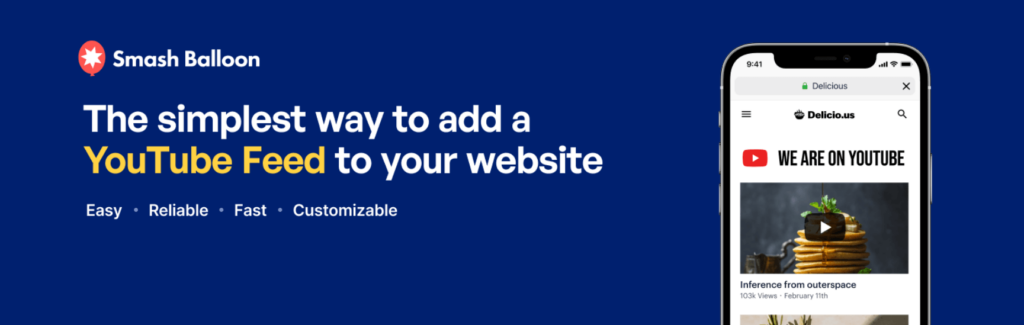
Smash Ballon plugins enable you to create social media feeds for WordPress and they work with Facebook, Instagram, Twitter, YouTube, and more. We say “plugins”, in plural, because Smash Balloon offers a different plugin for each platform, so you can pick and choose which ones to use.
Each plugin comes with multiple template options for your social media feeds, tailored to the type of content you want to publish. The plugin also makes it easy to customize feeds and embed them on your site.
Key Features:
- Dedicated plugins for creating feeds for each social media platform
- Feed customization
- Multiple templates that vary from plugin to plugin
Who can benefit from using Smash Balloon plugins: If you want to create feeds for specific social media platforms, chances are that Smash Balloon offers a dedicated plugin for each them. They also offer a plugin for creating review feeds pulling data from Google and other platforms, which makes it a good option for websites lacking in social proof.
7. WP Social Ninja

WP Social Ninja enables you to embed social media content, reviews from specific platforms, and live chat widgets on your site. It works with social media platforms like Instagram, Facebook, Telegram, and WhatsApp.
Unlike the other social media feed plugins in this list, WP Social Ninja doesn’t offer a lot of options in terms of feed customization. However, it more than makes up for it with the sheer number of platforms it supports.
Key Features:
- Set up feeds for most social media platforms
- Embed reviews from third-party sites
- Add chat buttons with support for services like Facebook Messenger, Telegram, and WhatsApp
- Customize your feeds
Who can benefit from using WP Social Ninja: This is a plugin you’ll want to try if you want to use a single tool to manage everything related to importing content from social media. WP Social Ninja doesn’t offer as many customization options as other social media feed plugins, but it works with most platforms.
8. WP TikTok Feed
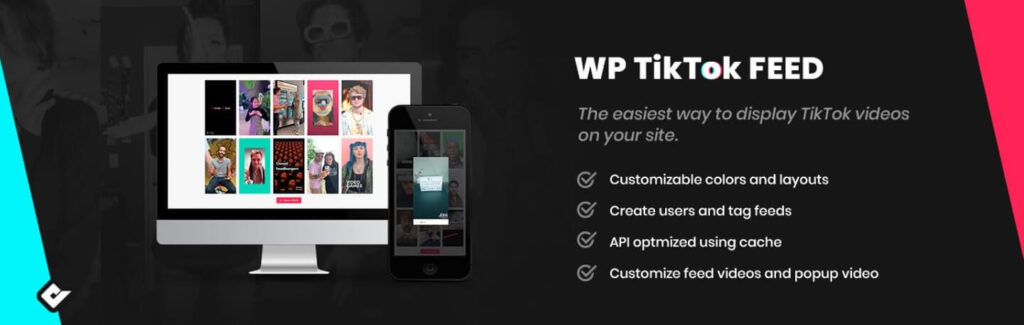
WP TikTok Feed enables you to tap into the world of TikTok content from your website. You can use the plugin to embed TikTok videos and create entire feeds from your account or using other people’s videos.
The plugin offers a lot of customization options, and lightboxes for videos, and it can show information such as likes and comments on the site.
Key Features:
- Easy integration with TikTok
- Customizable layouts
- Lightboxes and other pop-up styles for displaying videos
- Display video information such as likes and comments
Who can benefit from using WP TikTok Feed: If you market your business or brand using TikTok, you’ll want to leverage that content outside of the platform too. WP TikTok Feed offers perhaps the best way to showcase TikTok content on your WordPress website.
9. Ultimate Social Media Icons

Ultimate Social Media Icons offers a simple way to add customizable social media sharing buttons to your site and its content. The plugin offers a broad range of button styles so you can find something that adapts to your site’s design.
The buttons look great on mobile, you can customize their placement, and they also adapt to multi-lingual websites. Plus, you can configure buttons that specifically appear when users perform a set action, like scrolling to the end of a post.
Key Features:
- Support for a broad range of social media platforms
- Customizable button designs
- Flexible button placement
- Works with multi-lingual websites
- Create event-based buttons
Who can benefit from using Ultimate Social Media Icons: This is not the first social media sharing button plugin we’ve talked about so far (hello, Social Snap and Shareaholic). However, it’s the only plugin here that focuses solely on sharing functionality. If that’s all you’re interested in for your site, consider using Ultimate Social Media Icons.
10. WPZOOM Social Feed Widget
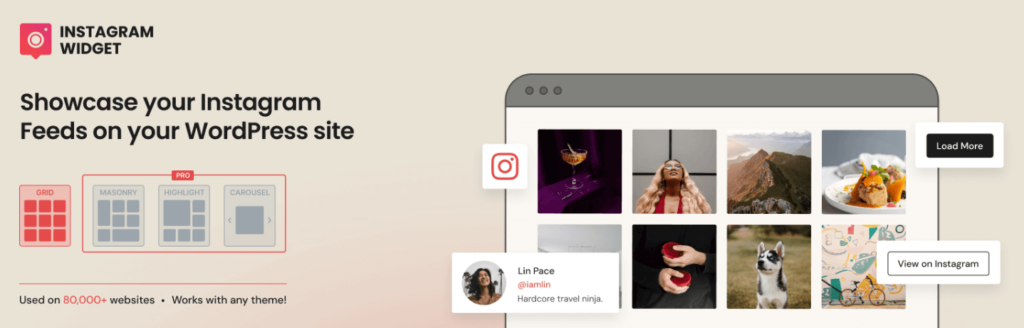
As the name gives away, WPZOOM Social Feed Widget is all about WordPress widgets. The plugin enables you to set up Instagram feeds (which you can leverage in many ways) in WordPress and display them anywhere using widgets.
The plugin features different styles of widgets and it gives you customization options, so you can adapt them to your site’s style. Other interesting features that WPZOOM Social Feed Widget offers include lazy loading and lightboxes to show Instagram content in its full glory.
Key Features:
- Add Instagram feeds in WordPress using widgets
- Multiple layout options
- Feed style customization options
- Show posts using lightboxes
Who can benefit from using WPZOOM Social Feed Widget: This plugin focuses solely on Instagram feeds, just like Spotlight. However, WPZOOM Social Feed Widget emphasizes using widgets to display feeds. If you like using widgets, consider giving the plugin a try.
Conclusion
These social media plugins for WordPress can help you drive traffic to your social media accounts, increase engagement on your website, and overall, make pages a lot more fun to use. Moreover, a lot of these plugins heavily emphasize automation. The right plugin can help keep the social media content on your site up to date or automatically share your content across your profiles and schedule it for the best possible time.
Spotlight is the best option if you market your business or brand using Instagram and you want to show off all of that content on your WordPress website. Other plugins in this list have very specific use cases, so take a look at our recommendations for who should be using each of them.
Do you have any questions about how to use WordPress plugins for social media integration or which one is the best option for you? Let’s talk about them in the comments section below!