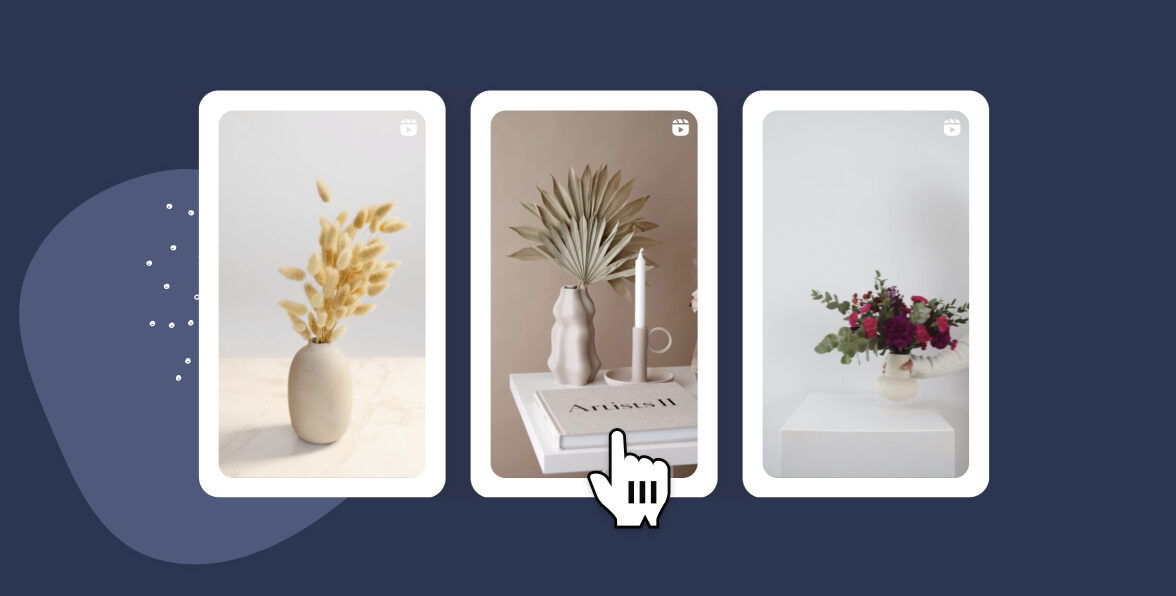Pause, play, purchase! Online shopping has leveled up, and it’s not just a static browse-and-click affair anymore. Consumers now crave a deeper, more immersive experience when they shop. They want to understand how the product they’re viewing fits into their lives, which is where Instagram shoppable videos come into play.
Integrating shoppable videos into your ecommerce site can transform passive browsing into active buying. But how exactly do you implement this feature to effectively merge with your existing online setup?
In this article, I’ll share a step-by-step tutorial on how to embed a shoppable Instagram video feed on your website. It’s a simple process with no technical expertise required, making it easy for anyone to get started and begin reaping the benefits immediately.
But first…
What is an Instagram shoppable video feed?
An Instagram shoppable video is a marketing tool that allows businesses to feature products in a video format. With plugins like Spotlight, you can embed an Instagram shoppable feed on your website and enable customers to purchase items directly through the video.
Shoppable videos integrate clickable elements like buttons, links, and hotspots directly into the video content. Customers can click on these to immediately view product details, select options like color and size, and add products to their shopping cart. Since everything happens within the video, it makes for an immersive and convenient shopping experience.
Shoppable videos are poised to become a major force in online retail. In fact, 57% of ad agency professionals worldwide think they are the media format most likely to drive ecommerce sales. With a shoppable Instagram feed plugin like Spotlight, you can prepare your WordPress site to draw in more visitors and funnel them into paying customers.
Convert casual browsers into buyers by directing them to your product pages
Benefits of adding an Instagram shoppable video feed to your website
An Instagram shoppable video feed can be a valuable addition to your website. It offers a fresh alternative to visitors who’ve become accustomed to image-only layouts. Here’s a rundown of the key benefits this feature can bring:
Boost engagement
Videos are engaging by nature, and when viewers can interact directly—like pausing the video to buy the item they just saw—it keeps them interested and on your page longer. This active participation deepens their connection to your brand and may even encourage repeat purchases.
Run targeted campaigns
You can tailor shoppable videos to specific segments of your audience. Are millennials your key demographic? Refine your targeting to appeal to their interests. Is North America your primary market? Customize your content to resonate with trends and cultural preferences specific to that region.
Streamline content creation
Another great advantage of shoppable videos is the ability to recycle and reuse your product videos from social networks like Instagram, TikTok, or any user-generated content (UGC). By integrating these into your ecommerce site as shoppable videos, you save time and reduce the effort needed in content creation.
Simplify the buying process
Shoppable videos streamline the path from discovery to purchase. Visitors don’t need to jump through hoops or switch between multiple pages. Instead, they just click on the product they like in the video and buy it on the spot. This direct approach minimizes distractions and leads to a more satisfying shopping experience.
Gain insightful data
Shoppable video platforms collect valuable data on viewer behaviors—what captures their attention, what doesn’t, and what leads to a purchase. Using this data, you can refine your marketing and sales strategies to better align with customer preferences.
How to add an Instagram shoppable video feed using Spotlight
In this section, I’ll share a step-by-step process for adding an Instagram shoppable video feed on your WordPress site using Spotlight. Our plugin is easy to use and offers a wide range of automations, customization features, and analytics.
Installing Spotlight
To install Spotlight, visit the plugin’s official site and choose a relevant plan.
You’ll need the Pro plan to use the shoppable Instagram feed feature. This plan also offers access to hashtag feeds along with filtering and moderation tools.
Checkout with your plan and Spotlight will send you an email with a license key, download link, and installation instructions for the plugin.
Download the .zip file and install it on your WordPress website. Go to your WordPress admin dashboard, then to Plugins > Add New Plugin.
Now click Upload Plugin and on the next screen, click Choose File. Select the .zip file you just downloaded, then click Install Now.
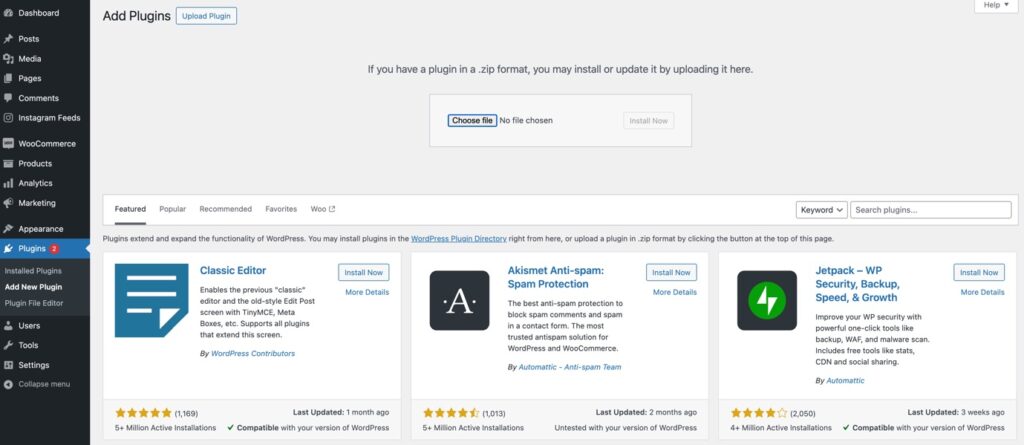
Activate the plugin and enter the license key from your confirmation email. That’s it! You’re now ready to use Spotlight.
Creating an Instagram shoppable video feed with Spotlight
With Spotlight installed on your website, you can start the process of creating a shoppable Instagram video feed.
Here are the steps:
1. Navigate to the Instagram Feeds page in your WordPress dashboard’s sidebar and click Feeds.
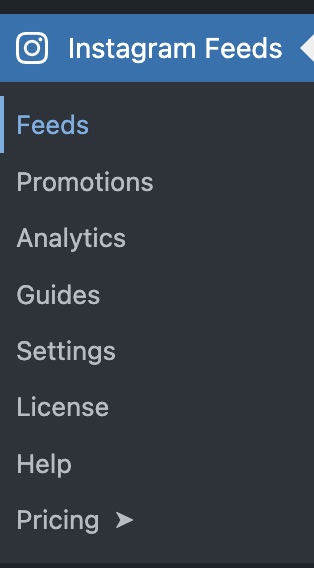
2. Click the Create a new feed button at the top.
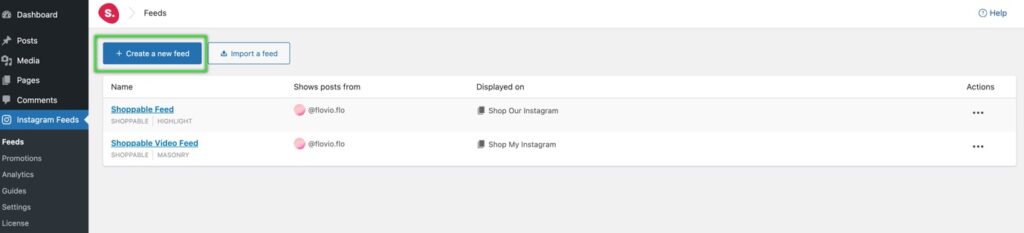
3. Select the type of feed you want to create. In your case, it’ll be Shoppable feed.
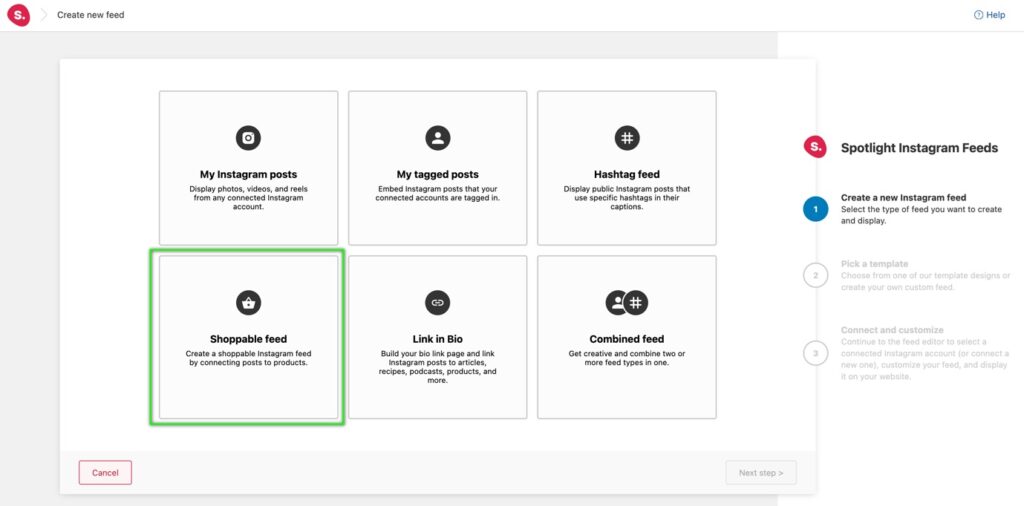
On the next screen, pick a template for your Instagram shoppable video feeds. As a Pro user, you’ll get access to all of the design templates Spotlight has to offer. Feel free to try different layouts and choose what works best for your website.
For the purpose of demonstration, I will select the Portfolio template.
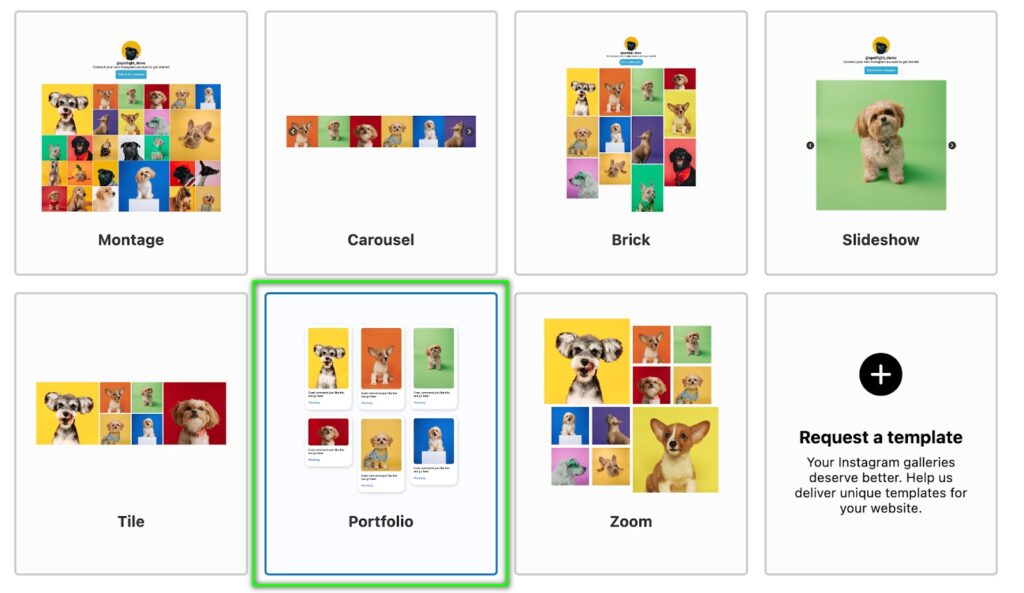
After you’re done, sync your Instagram account with Spotlight. The plugin lets you connect as many Instagram Business or Creator accounts as you desire, but for this tutorial you’ll need a Basic (connects via Instagram) or an Advanced (connects via Facebook) to connect Shoppable feeds. Once connected, you’ll instantly get a preview of your new feed.
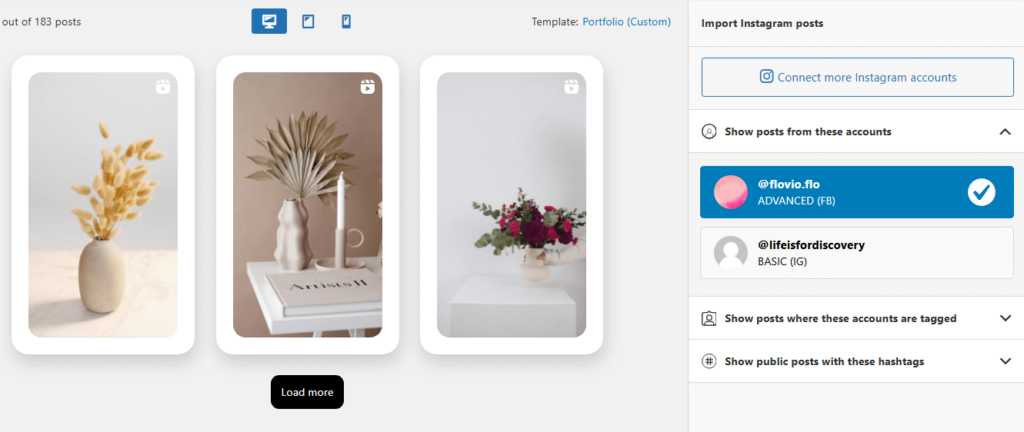
Next, go to the Design tab to explore the different customization options available in the plugin. For a quick overview, Spotlight lets you modify your feed layout, decide on the number of posts and columns to show, and adjust the info you want to display in the feed. Note that to make it a video-only feed, you’ll need to select the All Videos only option for Type of posts.
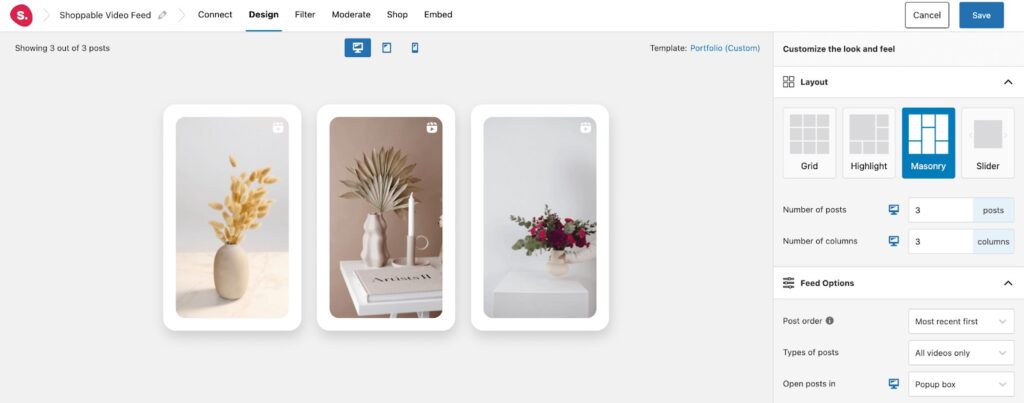
You can also choose to display or hide the popup lightbox, captions, likes & comments icon, follow button, and the load more button. For example, I decided to hide the Load more button because I just wanted to display a specific number of posts on my feed.
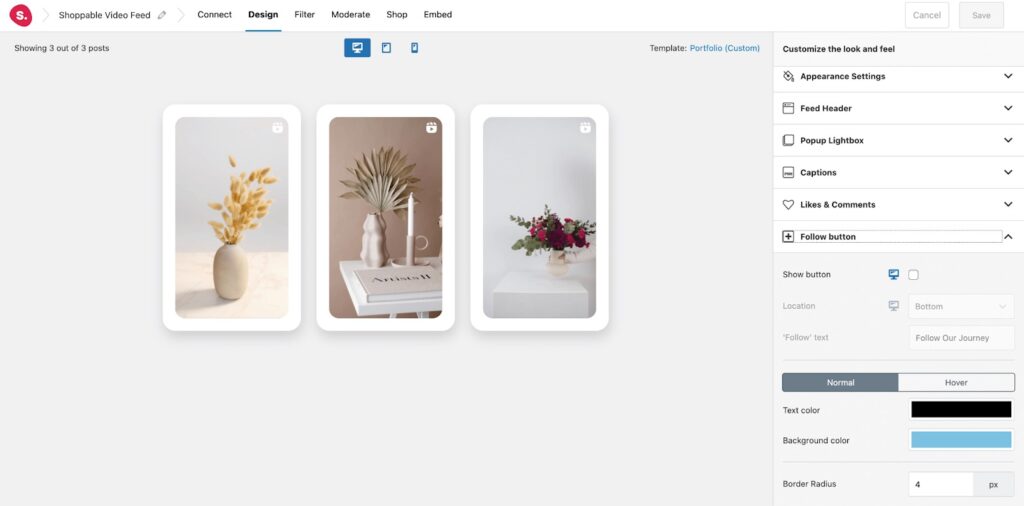
Spotlight also lets you define parameters to automate the kind of posts to include in your feed. In the Filter tab, add hashtags or keywords related to your posts. Then, choose if you want to see or hide posts triggering those parameters.
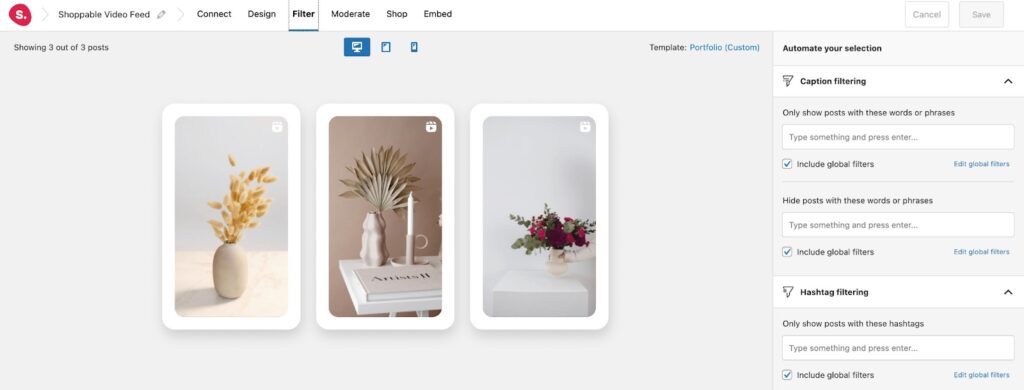
As I wanted more control over my feed, I went to the Moderate tab and selected the posts I wanted to display manually. This works well for specific use cases, such as showing only those video posts that feature the product you want to sell.
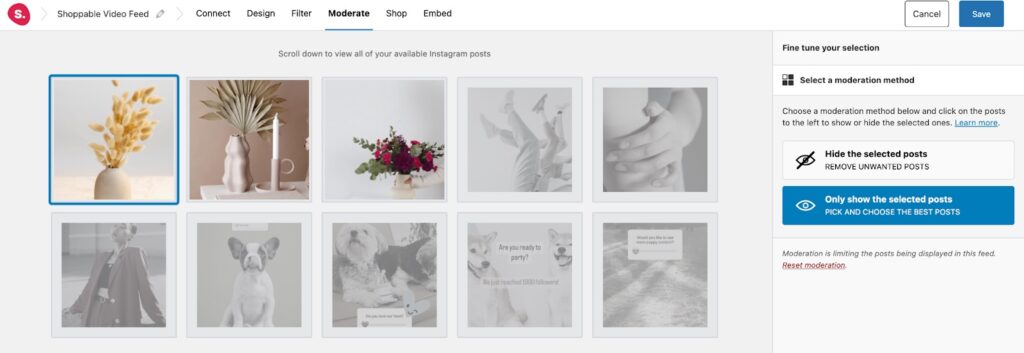
The Shop tab Is where you’ll find the settings for your Instagram shoppable video feed. Here, you can enter the shoppable URL for your posts. Fetch the relevant URL of the product page you want the post to send visitors to, and then enter them in the link source for each post by clicking the + button.
Spotlight automatically detects your WooCommerce products, so it’s quite easy to access product pages and get the URLs.
Plus, the plugin gives you the option to change how links open for visitors. For instance, you can make them open in a new tab, the same tab, or in a popup.
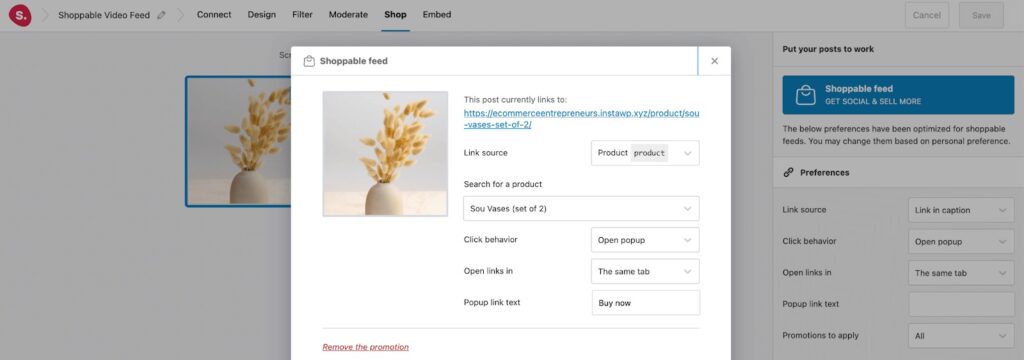
Once you’re happy with the layout and content of your Instagram shop feedback, save it and head over to the Embed tab. Copy and paste the shortcode or use our dedicated WordPress block editor to embed the feed onto an existing page. You can also create a new page specifically meant to host this shoppable video feed.
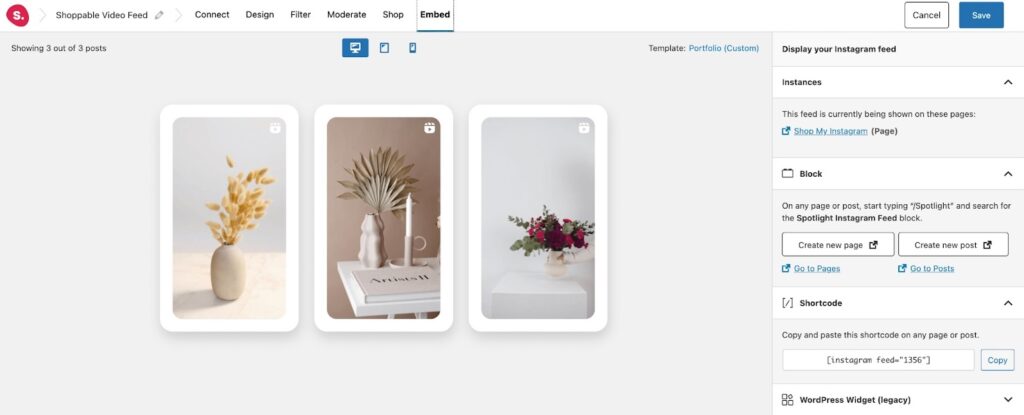
Once embedded, the Instagram shoppable video feed will go live on your website. To see what it looks like, open the webpage where you placed the feed.
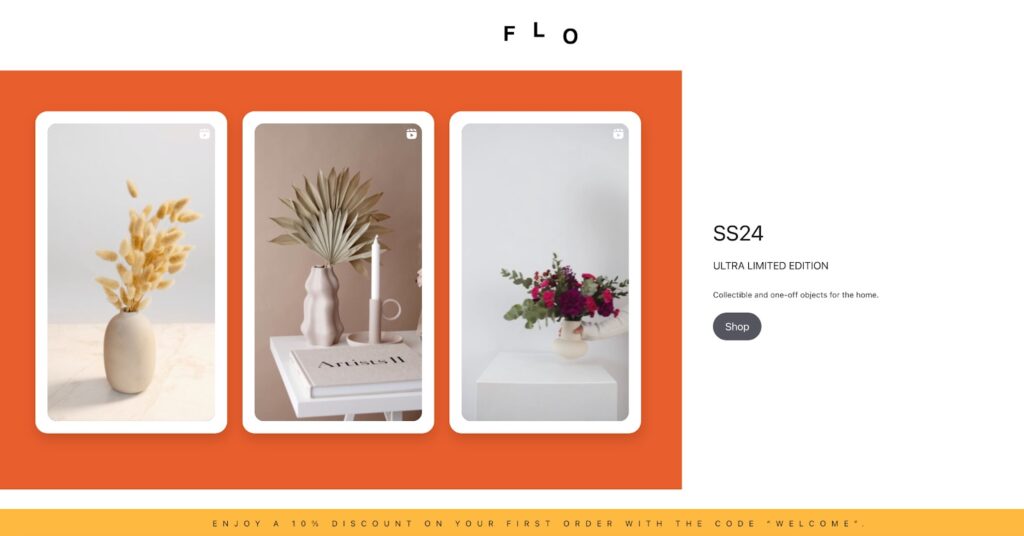
Click on any product to see a detailed view, including the caption and a clear call to action (CTA) button. This ‘Shop Now” button in this instance takes potential customers directly to your store, allowing them to seamlessly purchase from the feed.
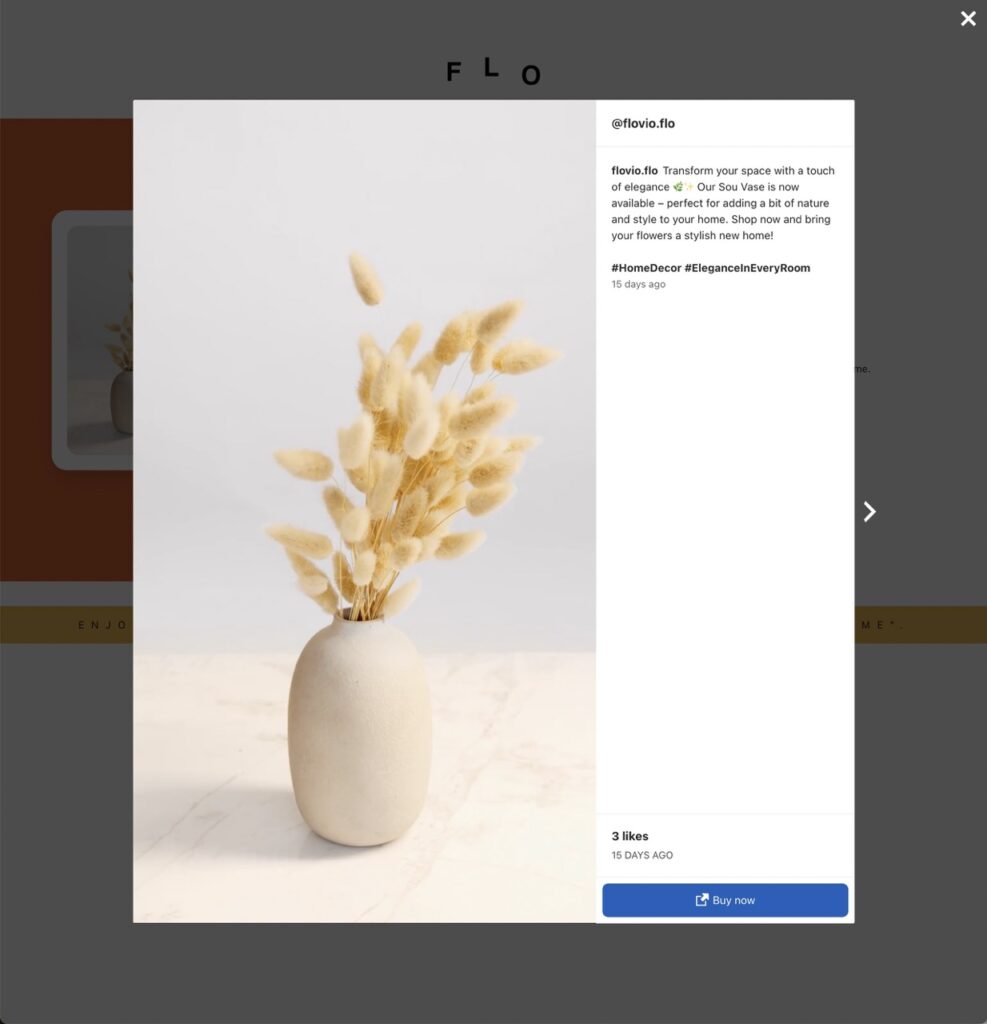
Conclusion
Click and buy—it’s that simple with an Instagram shoppable video feed. It streamlines the shopping experience, boosting conversions directly from video content.
With an increasing number of brands integrating shoppable video feeds into their websites, falling behind isn’t an option. The shift towards immersive experiences is evident and becoming a standard.
That’s where Spotlight becomes essential. It offers robust customization, advanced moderation, and analytics tools, simplifying the management of your Instagram shoppable video feed.
You can also check out other use cases of our plugin, such as how to set up an Instagram shop or create a link-in-bio page on WordPress using Spotlight.