If you’ve ever created Instagram reels, you know how difficult it can be to get them just right. It’s not just about the content or having the best ideas, either. Instagram’s automatic cropping can and will wreak havoc on your reels if you don’t format them properly, and it will affect your engagement.
With over 200 billion reels viewed daily across Instagram and Facebook, the competition is fierce, but most creators don’t realize that formatting mistakes are killing their engagement before their content even has a chance to get more views.
Instagram reels drive 2x higher visibility than other post types and maintain a 1.23% average engagement rate (that is a lot better than it sounds on paper), but only when they’re formatted correctly. Poor dimensions lead to cropping issues that make users swipe past your content within seconds, and Instagram’s algorithm notices this pattern and stops promoting your reels.
In this guide, we’ll walk you through the exact Instagram reel dimensions that maximize visibility, explain why different sections of Instagram crop your content differently, and show you how to create reels that look professional everywhere they appear. Plus, we’ll reveal how WordPress users can display their reels perfectly on their websites using Spotlight. Let’s get to it!
What Are the Correct Instagram Reel Dimensions in 2025?
The standard Instagram reel dimensions are 1080 pixels wide by 1920 pixels tall, which creates a 9:16 aspect ratio. This vertical format ensures your reels display in full-screen, high-quality viewing without distortion or unwanted cropping.
Here’s a quick example of what proper reel formatting looks like. All the content is visible at a glance, there’s no awkward cropping, and you can easily click on the embedded items without having to hide the upper and lower navigation elements:
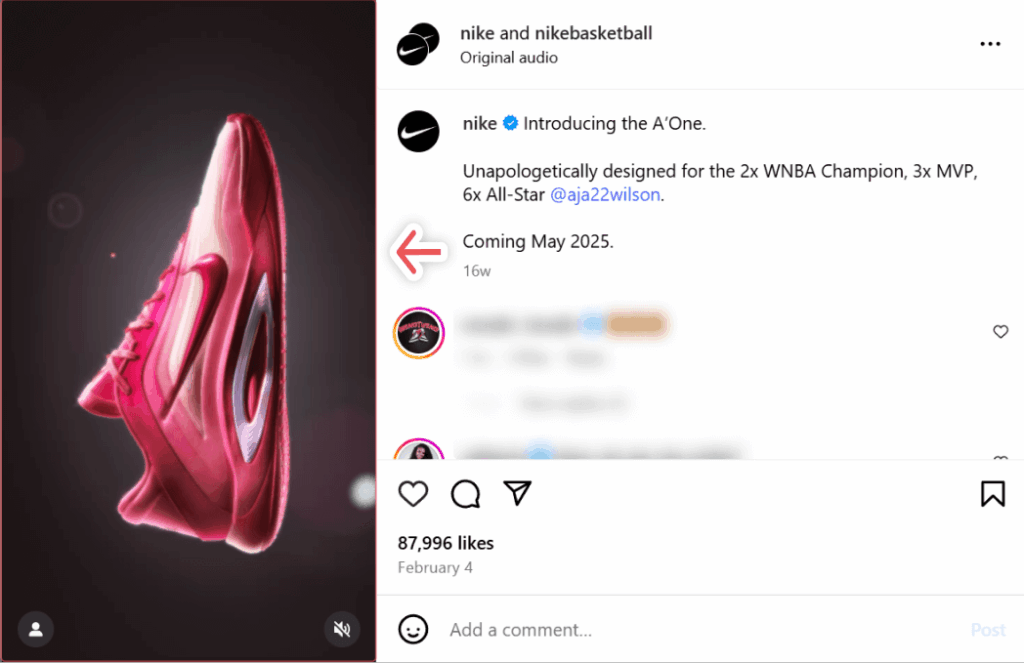
Now let’s go over what you need to know about the Instagram reel dimensions and specifications:
- Width: 1080 pixels
- Height: 1920 pixels
- Aspect ratio: 9:16 (vertical)
- File format: MP4 or MOV
- Maximum file size: 4GB (though most reels are 5-50MB)
- Typical file size: 25-100MB for optimal performance
- Video length: 15-90 seconds via mobile app, up to 15 minutes via Meta Business Suite
Instagram automatically compresses videos larger than 1080p down to these dimensions. If you upload something smaller, Instagram resizes it up to a minimum of 320 pixels, which can result in pixelation and poor video quality (and you really want to avoid this).
While Instagram allows files up to 4GB, hitting that upper limit is rarely practical. Most 15-30 second reels range from 5-50MB, and the platform compresses all uploads regardless of original file size. For the best balance of quality and upload speed, aim for 25-100MB files.
Keep in mind that the 9:16 aspect ratio isn’t just a recommendation. It’s the format that Instagram’s algorithm favors for maximum reach and engagement. When you use the correct dimensions, your reels take up the full screen on mobile devices, creating an immersive viewing experience that keeps users watching.
How Instagram Displays Reels (Feed vs Full Screen vs Profile)
Understanding how Instagram displays your reels across different sections of the app is crucial for creating reels that look professional everywhere. Instagram shows your reels in three main places, each with different display requirements.
In-Feed Display (4:5 Aspect Ratio)
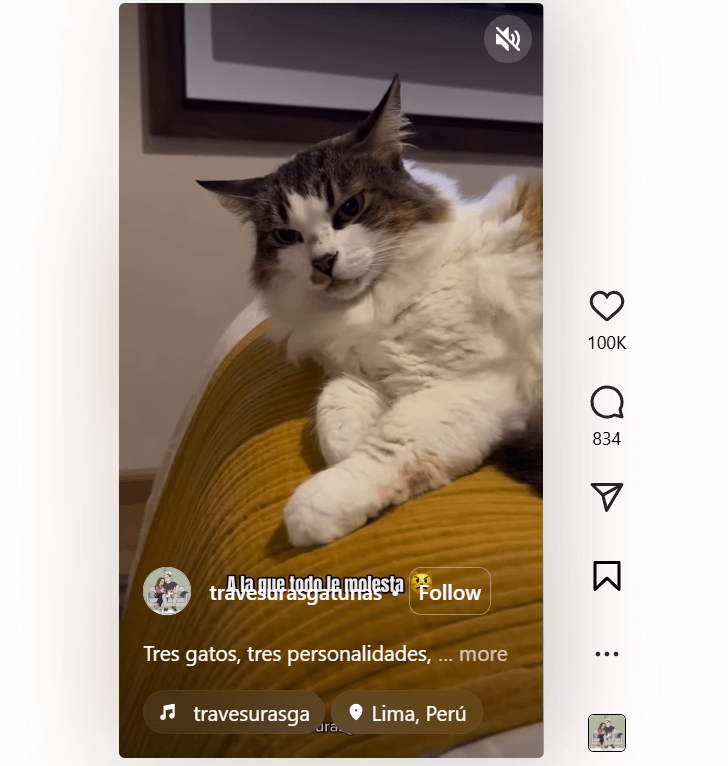
When users scroll through their main Instagram feed, reels appear cropped to a 4:5 aspect ratio. This means the top and bottom portions of your 9:16 reel get cut off. If you’ve placed important text, calls-to-action, or key visual elements in these areas, users won’t see them when scrolling through their feed.
Full-Screen Viewing (9:16 Native Format)
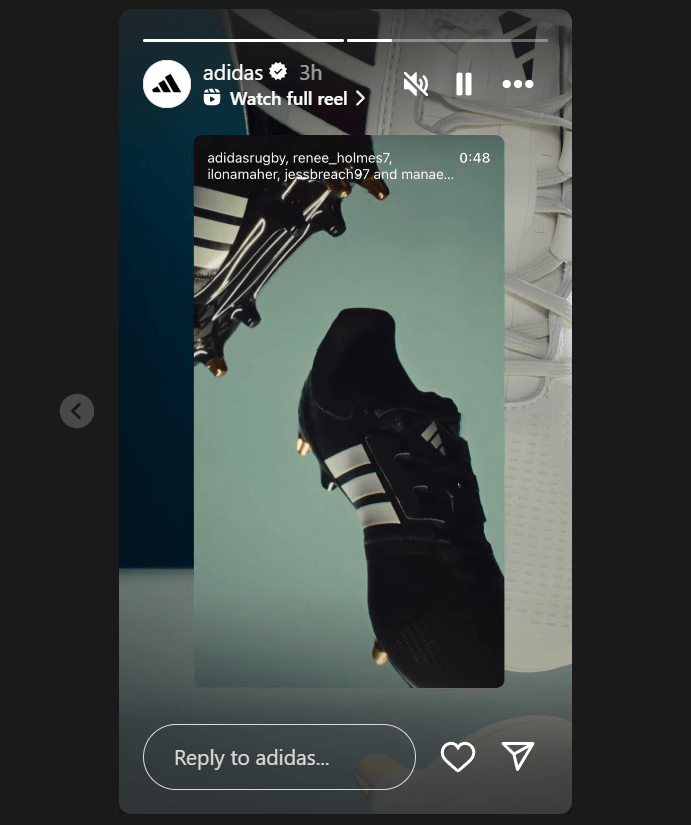
When someone taps on your reel to view it in full-screen mode or watches it in the dedicated reels section, they see the complete 9:16 format. This is where your reel displays exactly as you designed it, with no cropping or resizing.
Profile Grid (4:5 Thumbnails)
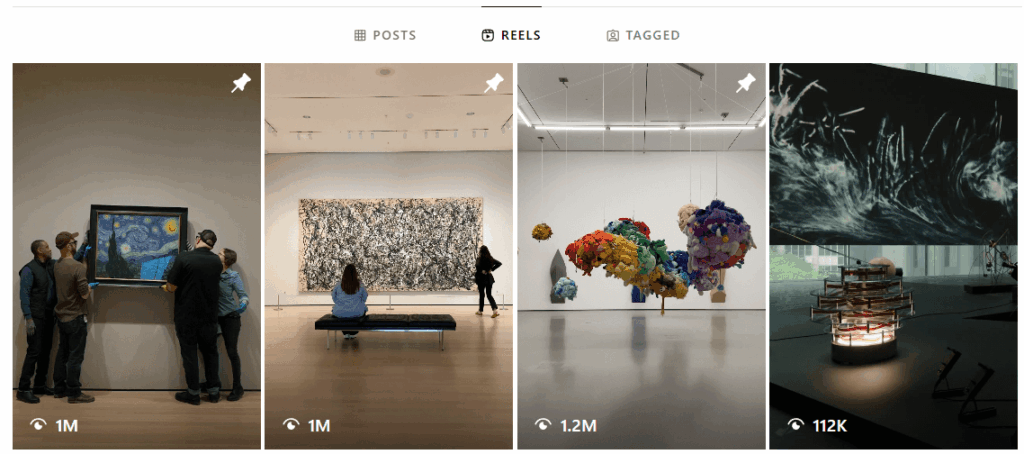
On your Instagram profile, reels appear as square thumbnails using a 4:5 aspect ratio (approximately 1013×1350 pixels). Instagram automatically generates these thumbnails from your reel, typically using the first frame or your chosen cover image.
To play it safe, keep your most important content, including text overlays, key visuals, and calls-to-action, in the center zone of your 9:16 layout. This “safe area” ensures visibility across all display formats and prevents crucial information from being cropped out.
Best Practices for Formatting and Designing Instagram Reels
Creating reels that look professional and perform well requires strategic design choices (and if you have access to them, reel templates). Here are the formatting practices that will help you maximize engagement and avoid common cropping mistakes.
Use the Safe Zone Strategy
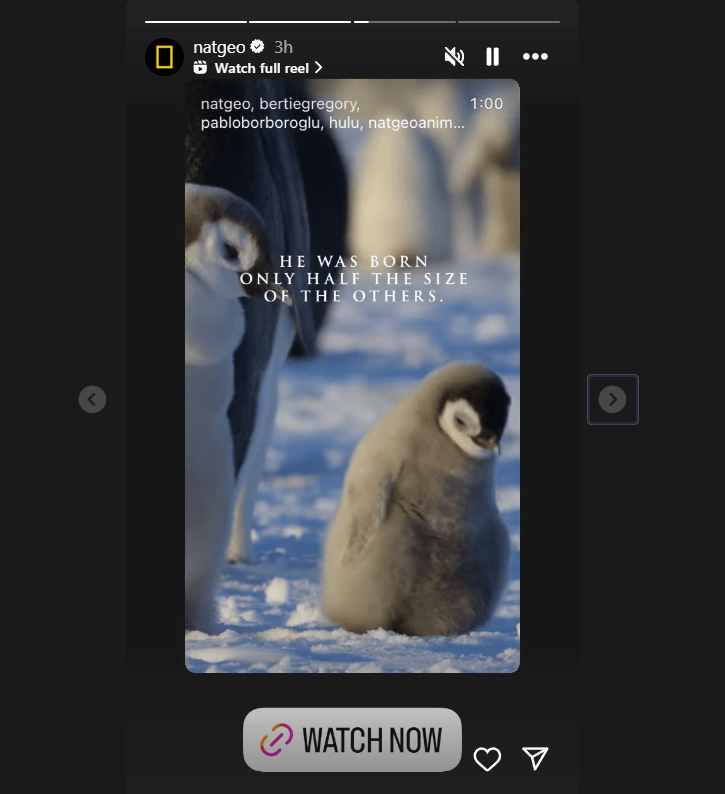
Design your reels around a central “safe area” that accounts for different display formats. Keep essential elements within the middle 4:5 portion of your 9:16 frame. This includes:
- Text overlays and captions
- Your main subject or focal point
- Calls-to-action and important graphics
- Brand logos or watermarks
Optimize Text Placement
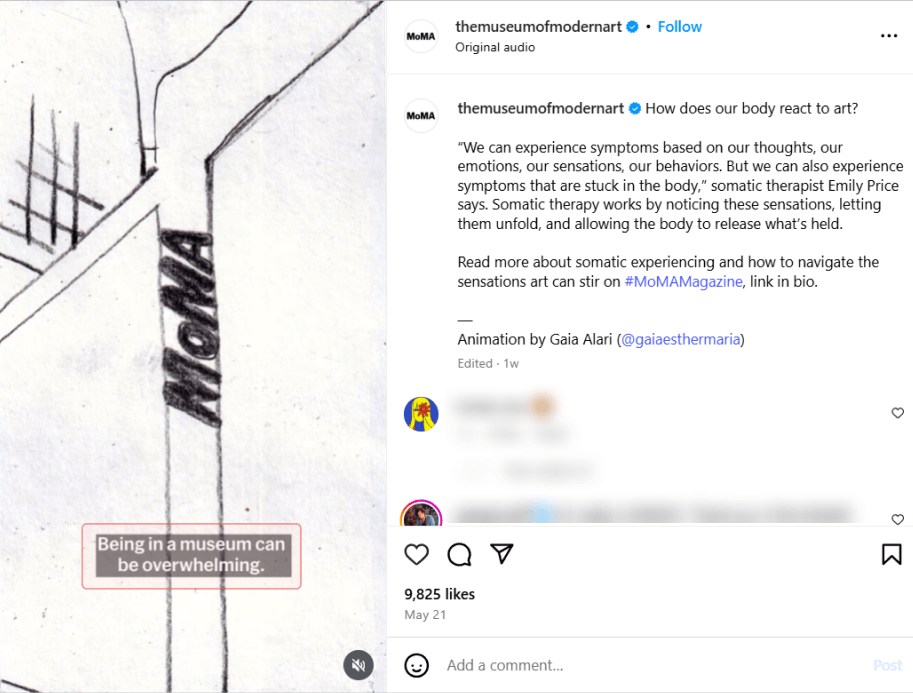
Place text overlays toward the vertical center of your reel, avoiding the top and bottom 20% of the frame. This ensures readability whether someone views your content in-feed or full-screen. Use high-contrast colors and fonts that are large enough to remain legible on mobile devices.
Design Cover Photos Strategically
Your reel cover photo should work in both 9:16 and 1:1 formats. Create covers with centrally positioned elements that look good when cropped to a square for your profile grid. Consider designing custom covers that match your brand aesthetic and clearly represent your reel’s content.
Consider Optimal Reel Length
Instagram supports different reel lengths depending on how you upload:
- Mobile app upload: Up to 90 seconds
- Meta Business Suite: Up to 15 minutes
- Instagram web interface: Up to 15 minutes
However, 15 to 30-second reels typically see the highest engagement rates. Shorter content keeps viewers watching until the end, which signals to Instagram’s algorithm that your content is engaging and worth promoting to more users.
For longer-form content, you can use Instagram’s own business tools or web interface to upload reels up to 15 minutes. Keep in mind that longer videos may see lower completion rates unless the content is particularly compelling.
Tools to Design and Optimize Your Reels
The right design tools can streamline your reel creation process and help you maintain consistent, professional-looking content. Here are the top options for creating properly formatted reels.
Design Platforms
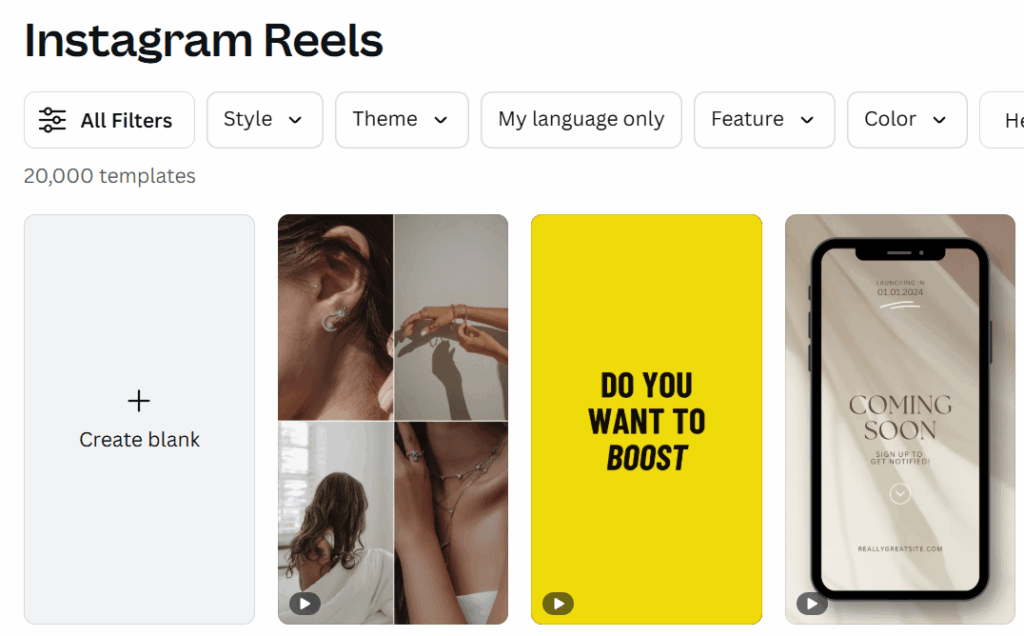
Canva offers Instagram reel templates with the correct 9:16 dimensions and built-in safe zone guides. Their templates include text overlays, animations, and branded elements that automatically fit within the optimal viewing area. These templates are great starting points if you’re completely new to reels, and you can also use them as design guidelines if you want to create something from scratch.
Using grid overlays and safe zone templates helps ensure your content displays correctly across all Instagram formats. These templates show you exactly where to place important elements to avoid cropping issues.
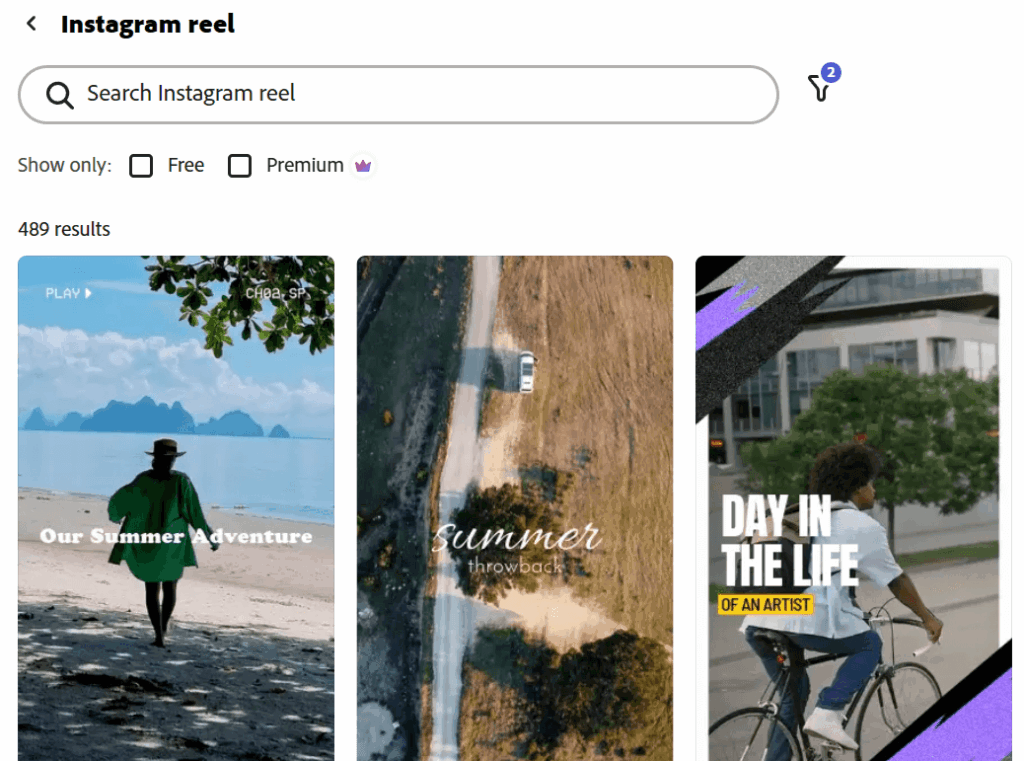
Adobe Express provides fast resizing tools and professional templates specifically designed for Instagram reels. You can quickly adjust existing content to the 9:16 format or start with pre-made templates.
Scheduling and Management Tools
Hootsuite and SocialPilot allow you to schedule reels and upload videos up to 15 minutes long. These platforms also provide preview features so you can see how your reels will appear across different Instagram formats before publishing.
How Spotlight Helps WordPress Users Display Reels Perfectly
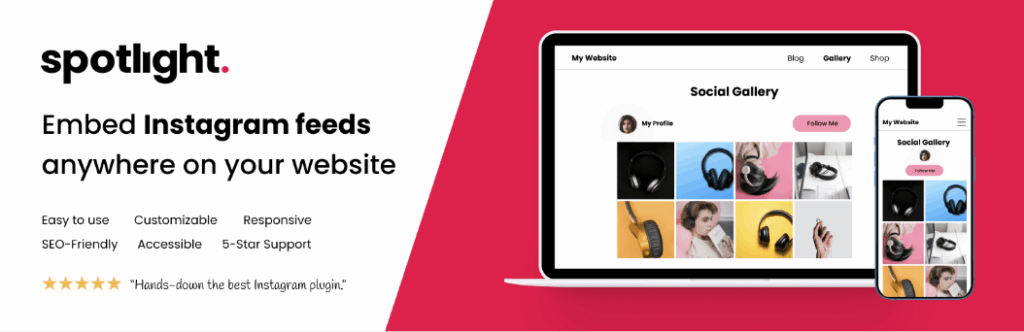
If you’re using WordPress to showcase your Instagram content, getting reels to display correctly on your website can be challenging. Standard Instagram embeds often break your site’s layout, don’t maintain proper aspect ratios, or fail to provide a seamless viewing experience.
Spotlight is a premium Instagram feed plugin for WordPress that solves these problems by allowing users to seamlessly display Instagram reels on their websites without breaking layout or losing visual quality.
Key Features for Displaying Reels Using Spotlight
- Automatic resizing and optimization: Spotlight automatically handles reel dimensions, ensuring your 9:16 content displays correctly within your WordPress layout. The plugin maintains the proper aspect ratio while adapting to different screen sizes and container widths.
- Mobile-optimized embeds: Your embedded reels look and function like native Instagram content, providing a consistent user experience across desktop and mobile devices.
- Custom feed layouts: Choose from grid, slider, or masonry reel templates. Each layout option maintains proper video formatting while fitting seamlessly into your website design.
- Automatic content syncing: Spotlight automatically syncs with your Instagram account to keep your reels up to date. When you publish new content, it appears on your website without manual intervention.
- Built-in lightbox player: Users can watch your reels in a full-screen, on-site viewing experience that keeps them engaged with your website rather than redirecting them to Instagram.
Benefits of Using Spotlight for Content Marketers
Using Spotlight to display your Instagram reels on your WordPress site provides several strategic advantages if you’re trying to drive engagement for your business or brand:
- Extended content lifespan: Your social media content continues working for you beyond Instagram, driving engagement and traffic on your website.
- Improved site engagement: Video content increases time spent on site and user engagement, which can positively impact your search engine rankings. Content in reel format tends to work even better than regular video for engagement since users are conditioned to keep scrolling.
- Perfect for showcasing work: Whether you’re building a portfolio, sharing case studies, or highlighting user-generated content campaigns, properly formatted reels enhance your website’s visual appeal.
- Seamless brand experience: Maintain consistent branding across platforms by displaying your Instagram content within your website’s design framework.
Conclusion: Master Your Reel Strategy with the Right Dimensions
Using the correct dimensions for your Instagram reels isn’t just about aesthetics. It can also help you maximize engagement, retention, and conversion rates. When you format your content properly, you ensure maximum visibility across Instagram and your website and create a professional viewing experience that keeps users engaged.
When in doubt, stick to the 1080×1920 pixel, 9:16 aspect ratio format and remember to design within the safe zone to account for different display contexts. Whether you’re creating content for brand awareness, product promotion, or community building, proper formatting helps you amplify your message and increase the chances that users will see your reels.
For WordPress users, Spotlight makes it easy to maintain professional, pixel-perfect reel displays on your website. You can showcase your best Instagram content without worrying about broken layouts or poor video quality.
Want to embed your Instagram reels without breaking your site’s layout? Get Spotlight and display reels the right way in WordPress.
FAQs: Instagram Reel Dimensions
Is Instagram reel 4:5 or 9:16?
Instagram reels are created and uploaded in 9:16 format, but they display as 4:5 when viewed in the main Instagram feed. Design your reels for the 9:16 aspect ratio, but keep important content within the central 4:5 safe zone to ensure visibility across all viewing contexts.
What is the exact reel size for Instagram?
The standard Instagram reel dimensions are 1080 pixels wide by 1920 pixels tall, creating a 9:16 aspect ratio. This vertical format provides the best quality and engagement when you upload content to Instagram.
Is Instagram 16:9 or 4:3 for video content?
Instagram reels specifically use a 9:16 aspect ratio, not 16:9 or 4:3. However, other Instagram content types like IGTV or regular video posts may support different aspect ratios.
What video format works best for Instagram reels?
Use MP4 or MOV format files under 4GB in size. Always upload vertical video in portrait orientation (9:16 aspect ratio) for the best results. Instagram compresses other formats but may reduce quality in the process.
What happens if you upload the wrong reel dimensions?
Uploading incorrect dimensions can result in cropping, stretching, or pixelation. Instagram automatically resizes content to fit its requirements, but this process often hurts visual quality and can cut off important elements of your video.
Can Instagram reels be scheduled in advance?
Yes, you can schedule reels using tools like Hootsuite, SocialPilot, or directly through the Meta Business Suite. These platforms allow you to upload longer reels (up to 15 minutes) and plan your content calendar in advance.
How do embedded reels work on WordPress websites?
When you embed Instagram reels on WordPress sites using tools like Spotlight, the plugin automatically handles dimension optimization to ensure your content displays correctly within your site’s layout while maintaining proper video quality and aspect ratios.
Should I create different versions for different platforms?
While you can repurpose reel content across platforms, Instagram’s 9:16 format is unique. If you plan to use your video content on multiple platforms, consider creating platform-specific versions or design your content to work well when cropped to different aspect ratios.
Display your reels with the perfect dimensions every time. Install Spotlight and elevate your content strategy!




