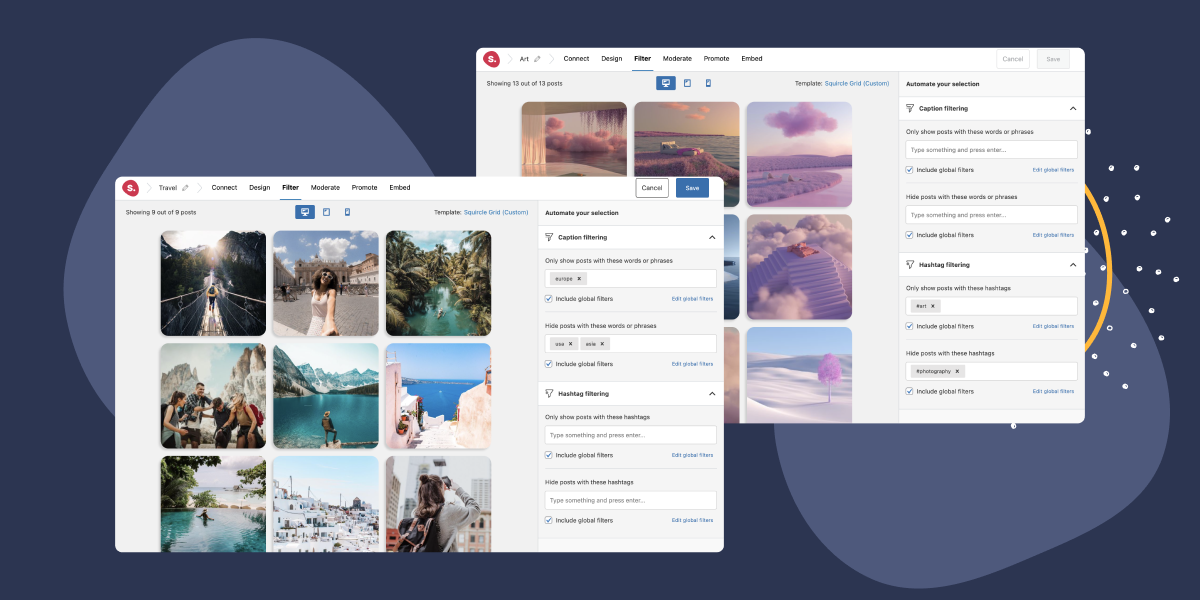An Instagram feed can be a real game-changer for your online business or blog. It’s the perfect canvas to display customer testimonials, product ranges, social campaigns, exciting adventures, and even snapshots of your everyday life.
But here’s the catch – to ensure your Instagram feed enhances rather than overwhelms, it’s vital to display only the best and most relevant content. This approach not only amplifies engagement but also offers your website visitors a pleasant user experience.
This guide will demonstrate how Spotlight can help you finetune your feed by filtering by post types, hashtags, or keywords. It will also show you how to establish global filters for all your feeds and how to visually moderate your content.
Let’s dive in.
The Importance of Instagram Feed Filtering
Whatever you decide to include on your website, the focus should be on relevance. This focus is integral to crafting a seamless, enjoyable experience for your website visitors.
For e-commerce platforms, displaying testimonials and hashtag campaigns is an effective method of showcasing social proof and driving customer engagement. But it’s equally important to eliminate any unwanted tagged or hashtag posts to maintain a curated and tailored aesthetic for your brand.
Enter filtering. Spotlight makes it a breeze to display, filter, and moderate your Instagram feed, ensuring the quality of your Instagram posts always hits the mark.
Let’s unpack how you can do this.
Curate and display hashtag feeds from your customers, fans, and followers
1. Filtering by Post Type
Instagram posts come in various forms, including:
- Photos
- Videos
- Reels
Spotlight enables you to effortlessly filter your Instagram posts with just a click.
To filter your Instagram feed by type, navigate to Design > Feed Options > Types of posts and select your preferred post type from the dropdown menu.
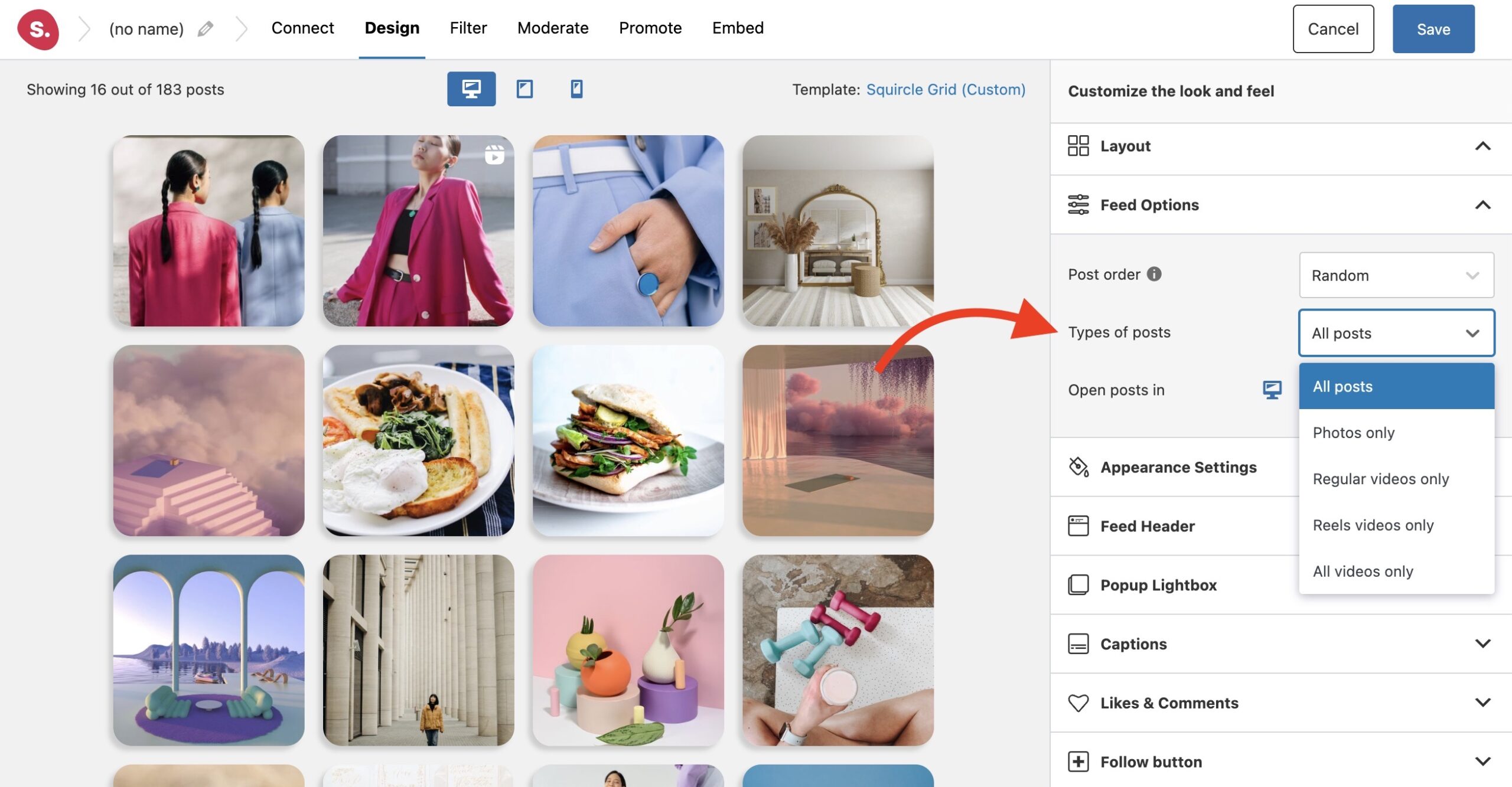
Want to level up your feed? Organize your posts by date or popularity by navigating to Design > Feed Options > Post Order.
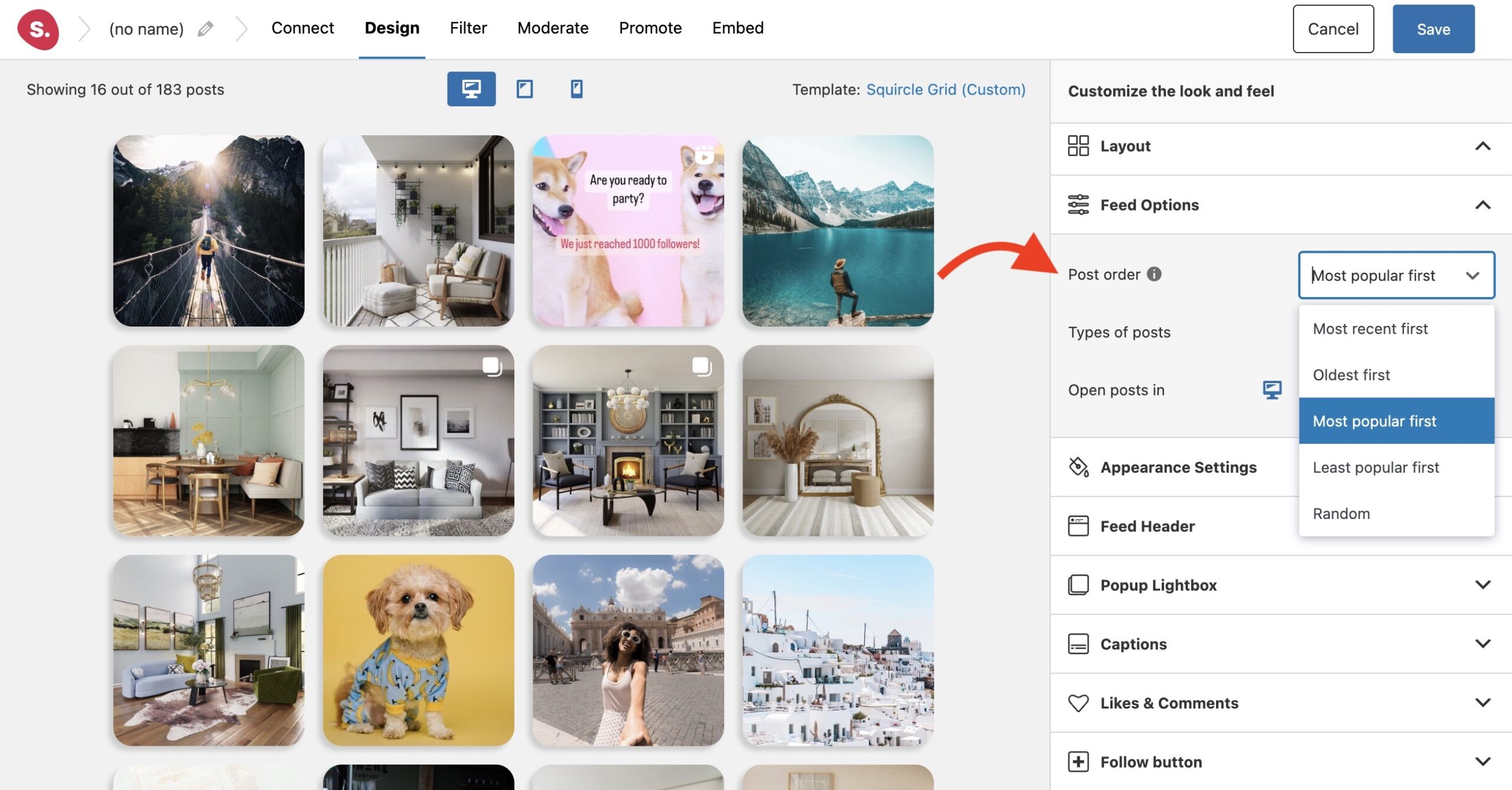
2. Filtering by Hashtag and Keywords
Instagram captions are a valuable tool for filtering your imported Instagram posts.
Why? Well, they contain easily identifiable keywords and/or hashtags, making them the perfect way to filter your content.
An Instagram feed plugin like Spotlight can help you filter out Instagram posts that use captions which do not align with your brand.
To filter out Instagram posts by keywords or phrases, choose Filter > Caption filtering > Hide posts with these words or phrases and enter your keywords.
Similarly, you can also opt to display only certain posts featuring specific keywords. Say you run a travel blog and want to incorporate posts from across Instagram, but you’d like to limit your feed to travel posts describing a specific tourist spot.
Here’s where Spotlight’s Only show posts with these words or phrases feature comes in handy.
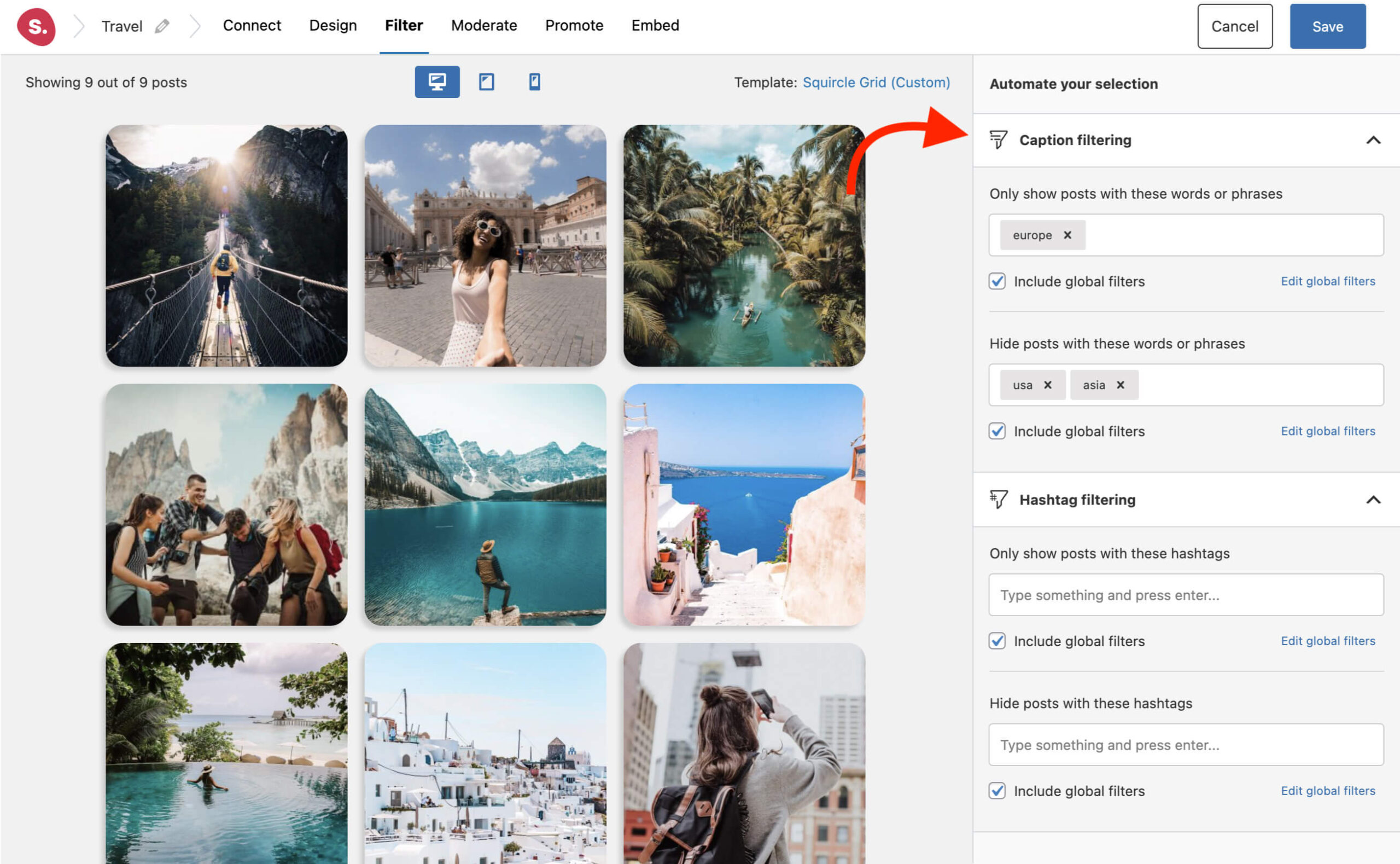
Next up, let’s talk about hashtags.
Hashtags are a superb tool for categorizing content and boosting visibility on Instagram. Therefore, they make for great filters when moderating your feed.
To hide specific posts from your Instagram feed, go Filter > Hashtag filtering > Hide posts with these hashtags and enter your hashtags.
Likewise, you can choose to display only posts with particular hashtags.
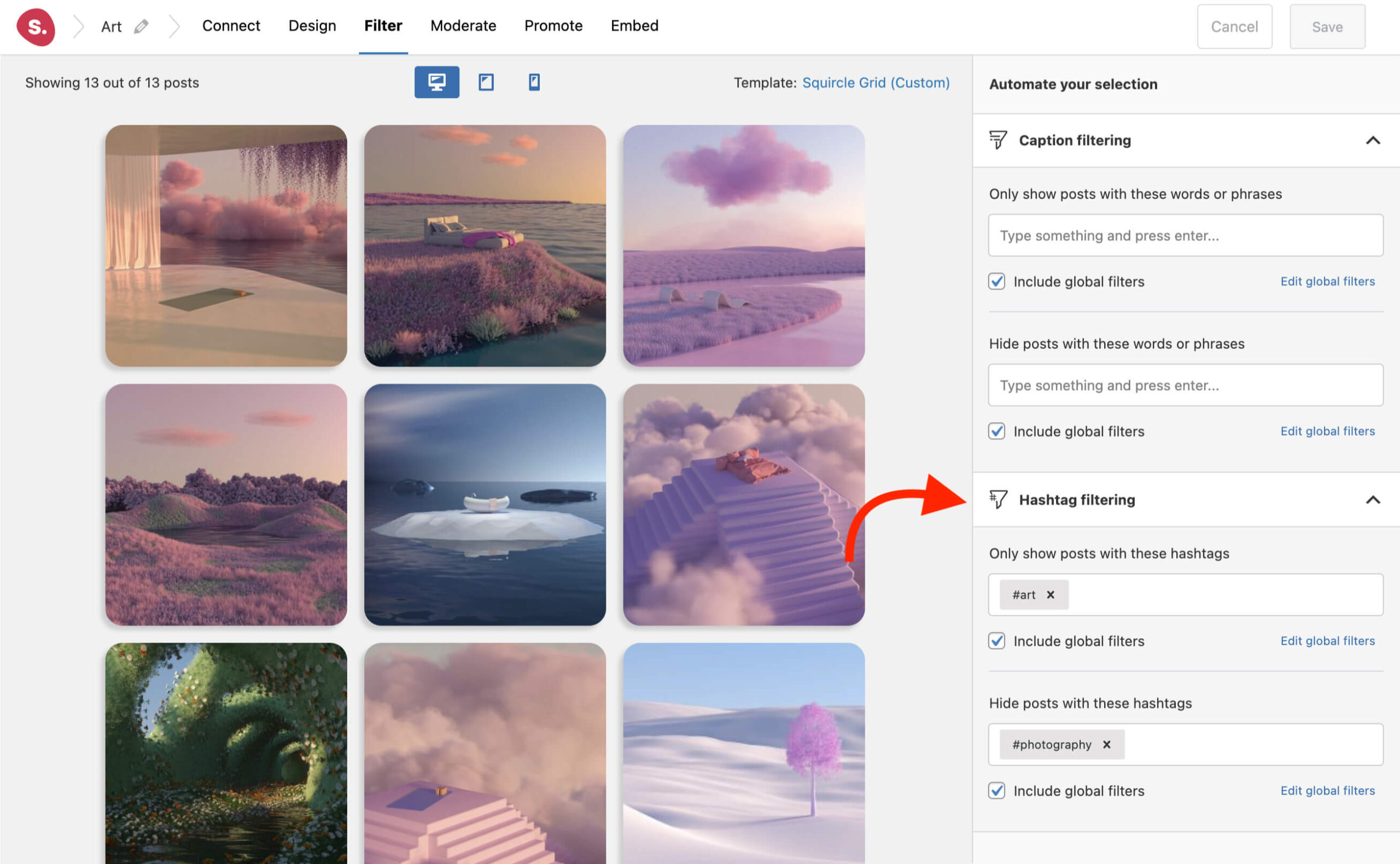
These processes not only help you maintain an organized Instagram feed across multiple pages but also ensure that any imported Instagram posts are well-curated.
3. Global Filtering for All Your Feeds
If you find yourself repeating the same filtering process for all your feeds, global filtering is your go-to solution.
Put simply, you can apply all the work you’ve done in the previous step to all your feeds displayed across your website.
To set these filters up, go to Settings (in the WordPress sidebar) > Global filters and adjust your caption or hashtag filters as needed.
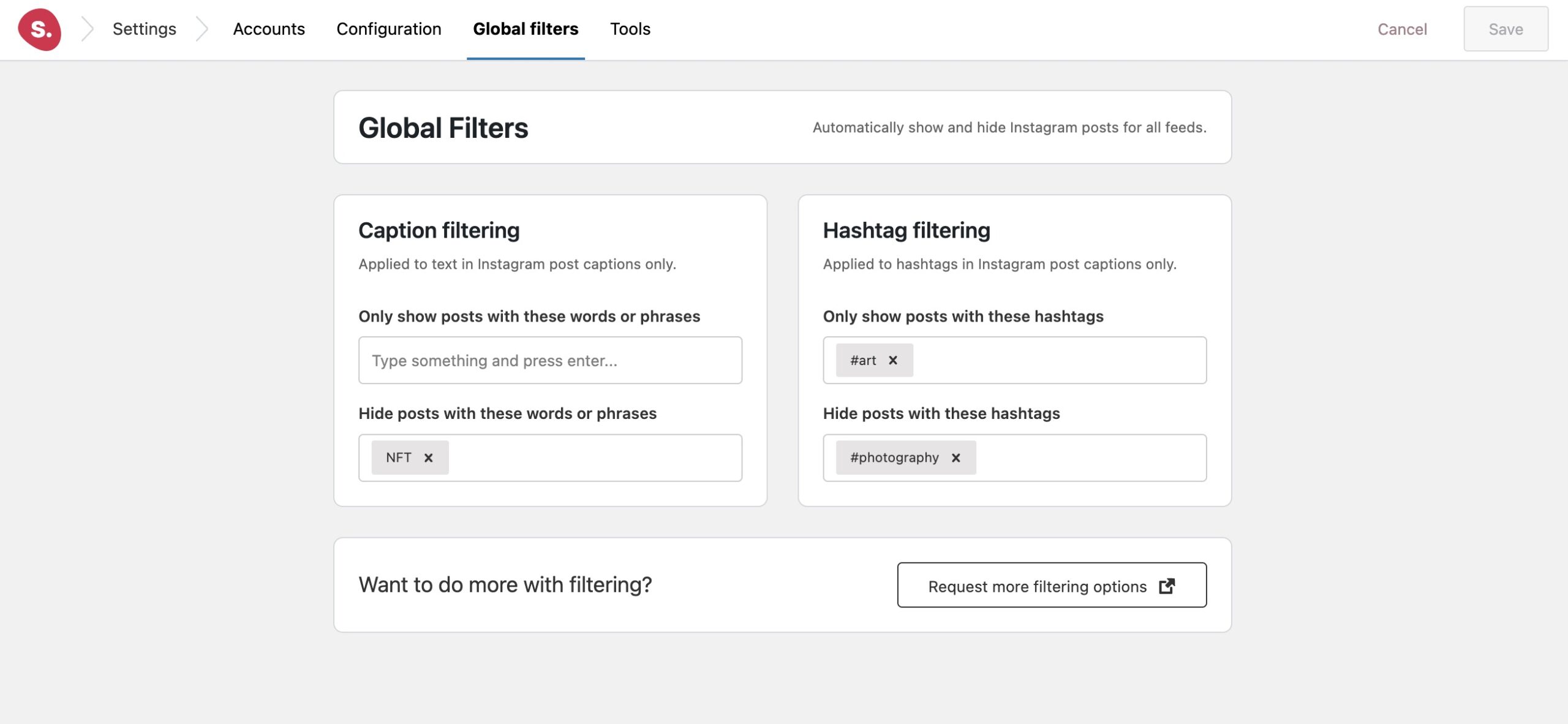
Alternatively, you can access Global filters under the Filter tab mentioned in the previous step.
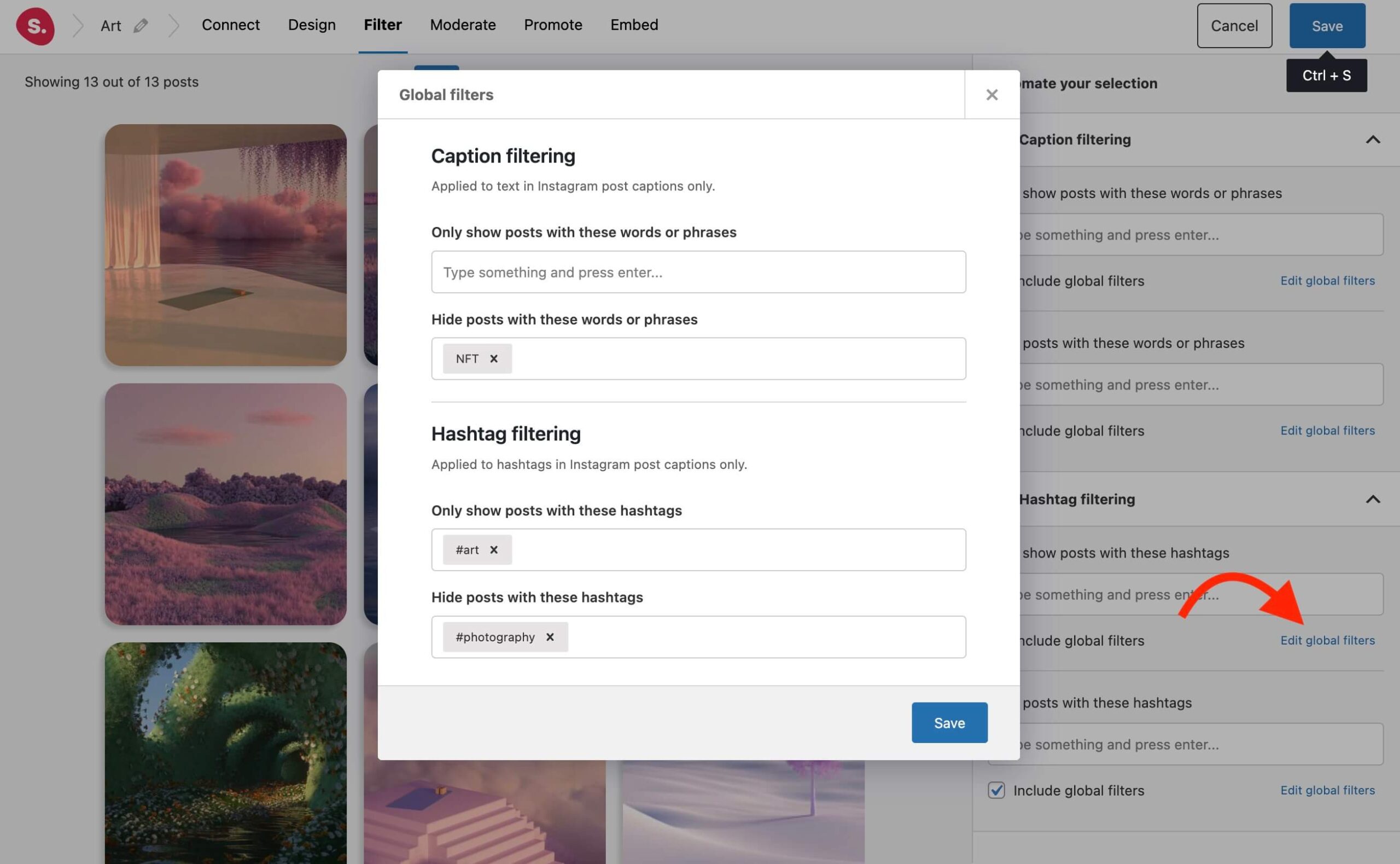
4. Moderating Your Instagram Feed
Before we move on to some filtering tips, let’s explore another significant feature Spotlight offers – Moderation.
This is particularly helpful if your Instagram feeds lack captions or hashtags. Moderation allows you to manually select which Instagram posts to display or hide in your feeds.
To moderate your Instagram feed, head over to the Moderate tab and select your posts. It’s that straightforward.
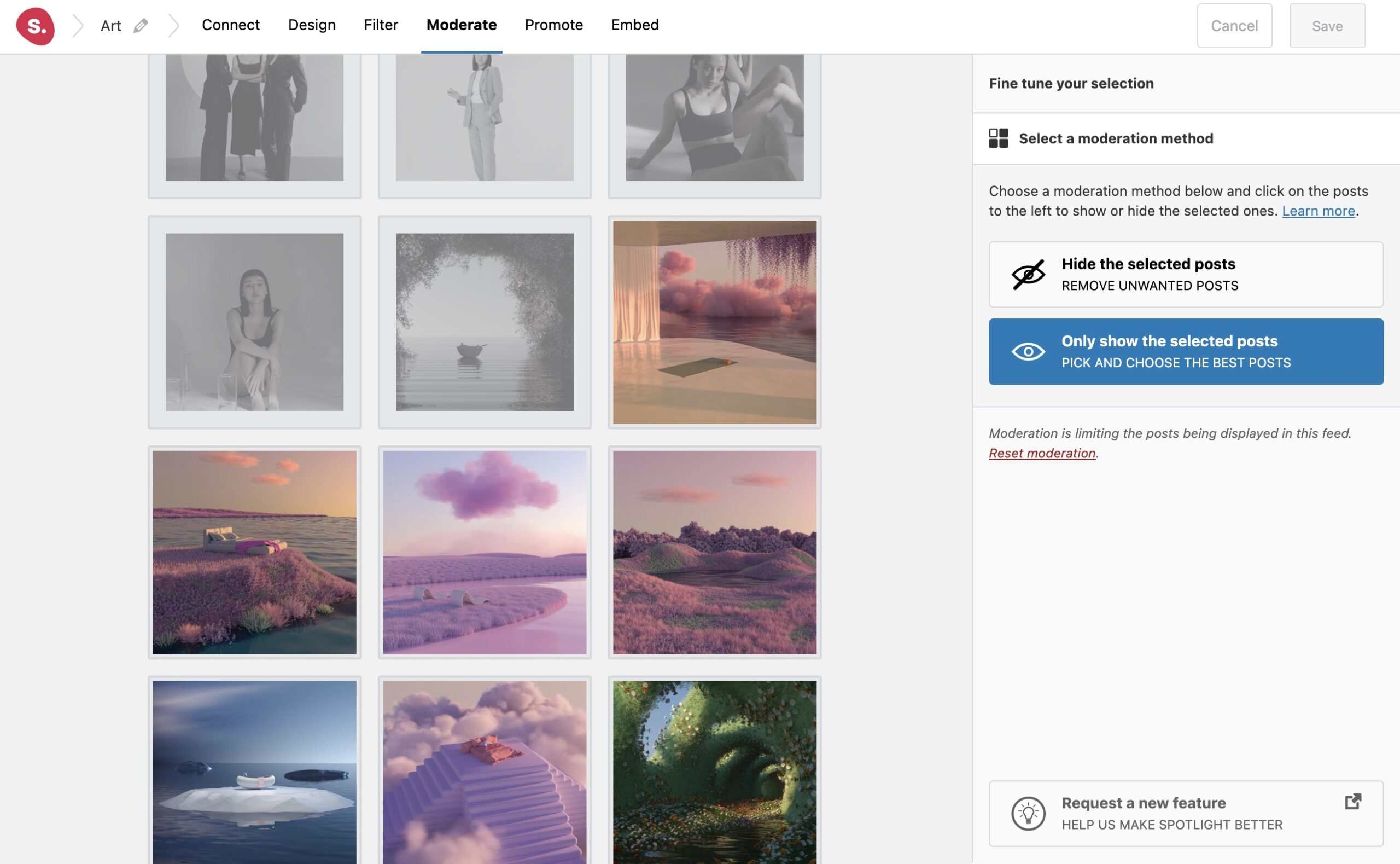
Potential Challenges and Solutions
As with any digital tool, filtering and moderating your Instagram feed can sometimes present minor challenges. It’s important to anticipate these so you can address them effectively. Let’s explore a few potential issues and how to navigate them:
- Although Spotlight offers you the flexibility to establish as many filters as you want, remember that less is often more. An excessive number of filters may inadvertently narrow down your content too much, leaving your feed feeling sparse or overly curated. Balancing your use of filters with a healthy amount of moderation can lead to a more vibrant and appealing Instagram feed.
- The concept of global filters is undoubtedly enticing – applying one rule to all your feeds can be a significant time-saver. However, if these filters are too tailored to a particular feed, you may find they’re not quite the right fit for others that require a more specific touch. If you encounter this issue, consider adopting a two-pronged approach: use regular filters for unique feeds and reserve global filters for more general criteria that apply across the board.
- A critical part of managing these challenges is to regularly update your filters. This means staying on top of current trends and making necessary adjustments when there are changes in your marketing strategy. Regularly updating your filters ensures that your Instagram feed remains relevant and engaging.
- Lastly, don’t be afraid to experiment with different combinations of filters. What works for one audience or type of content may not work for another, and it’s only through testing different variations that you’ll find the most effective mix.
By considering these solutions and regularly adjusting your approach, you can effectively tackle any challenges that arise and create an Instagram feed that truly enhances your website’s visitor experience.
Conclusion
In this article, we’ve covered the significance of filtering and moderating Instagram feeds, how Spotlight allows you to filter by post type, caption, and hashtags, and set up global filters and moderation. We’ve also offered some tips to get the most out of these features.
The key takeaway? Experiment with different filter settings and moderation techniques. This trial and error process will help you curate an Instagram feed that truly enhances your website, reflects your brand, and engages your audience.