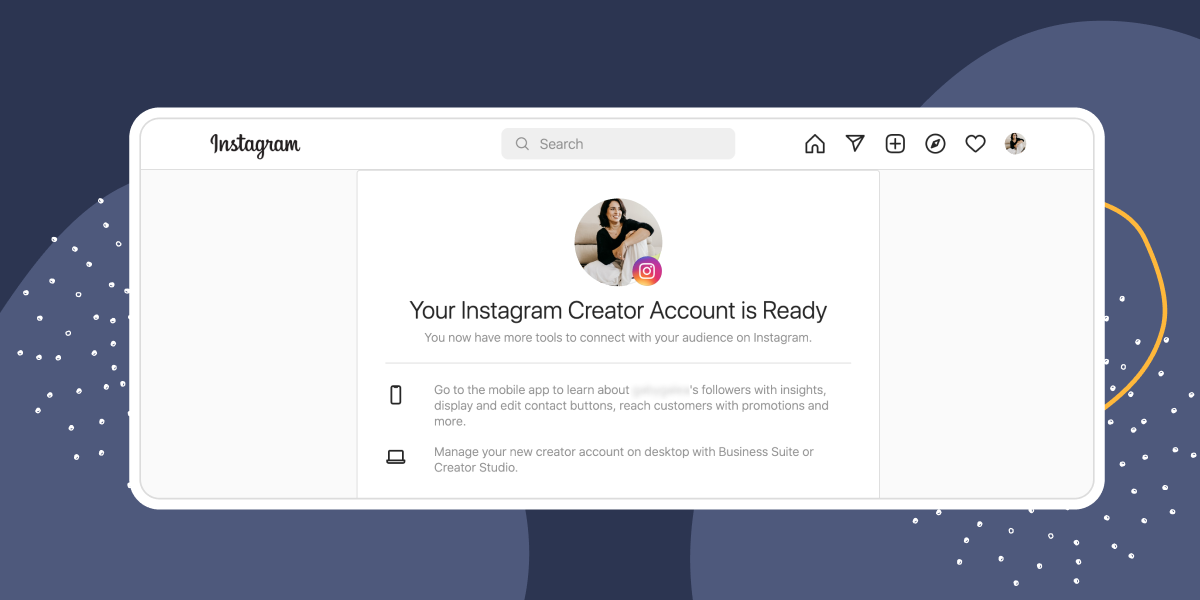If you run your own business, creating an Instagram professional account can help you do a lot of things beyond just posting content – in particular, collecting performance data and growing and building relationships with your audience.
Professional accounts fall into two categories, Business and Creator. Business accounts are for, well, businesses. Creator accounts are more geared toward users who share content with their audiences and who want to use their influence to promote brands and businesses.
A professional Instagram account also enables you to sell your products directly on the platform. In fact, according to Instagram itself, “over 70% of shoppers search Instagram for their next purchase.”
Over 70% of shoppers search Instagram for their next purchase.
There are many benefits that come with using a professional account, but how do you make one?
In this quick tutorial, we’ll walk you through the process of creating an Instagram professional account, so you can start boosting your sales and improving your marketing strategy today.
Create stunning Instagram feeds on your website. Start with any template or design your own
How to create an Instagram Professional account
If you’re signing up to Instagram from scratch, you’ll need to create an account first. If you already have an Instagram account, you can easily change your account type from Personal to Professional.
With an existing account or a new account created, navigate to your profile page and tap the profile icon in the top right corner:

That will access the Settings and activity menu. From there, select the option that says For professionals > Account type and tools:
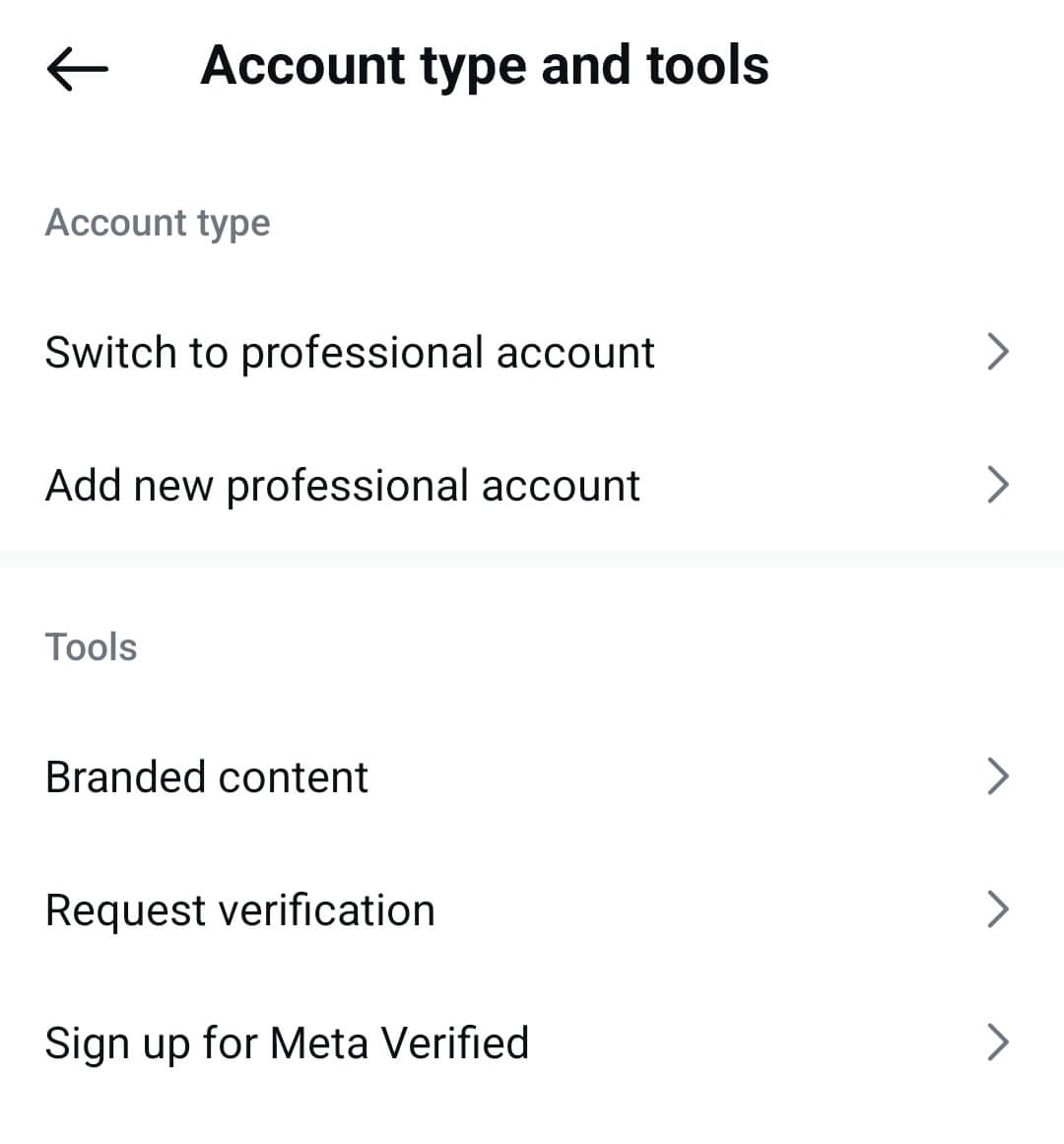
Now click on Switch to professional account under Account type:
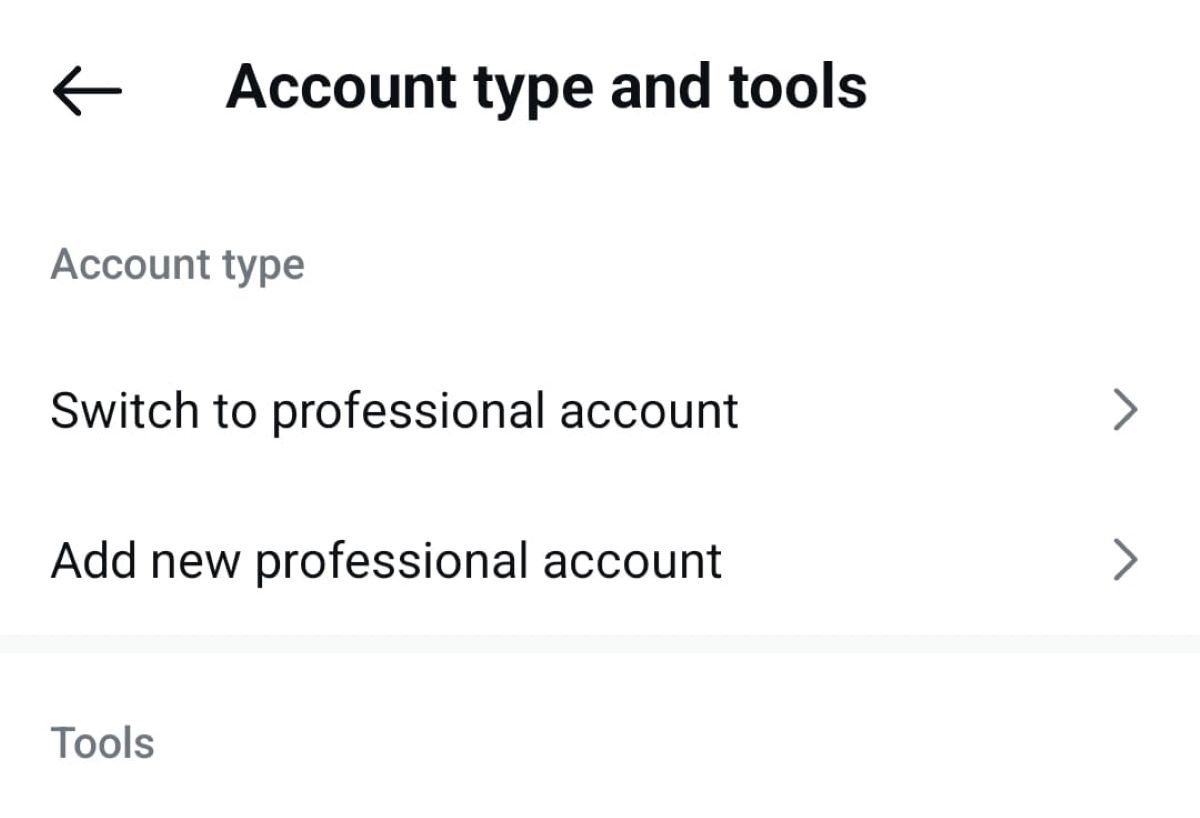
Instagram will ask you to choose what type of business or creator best describes you. You can change this option at any time:
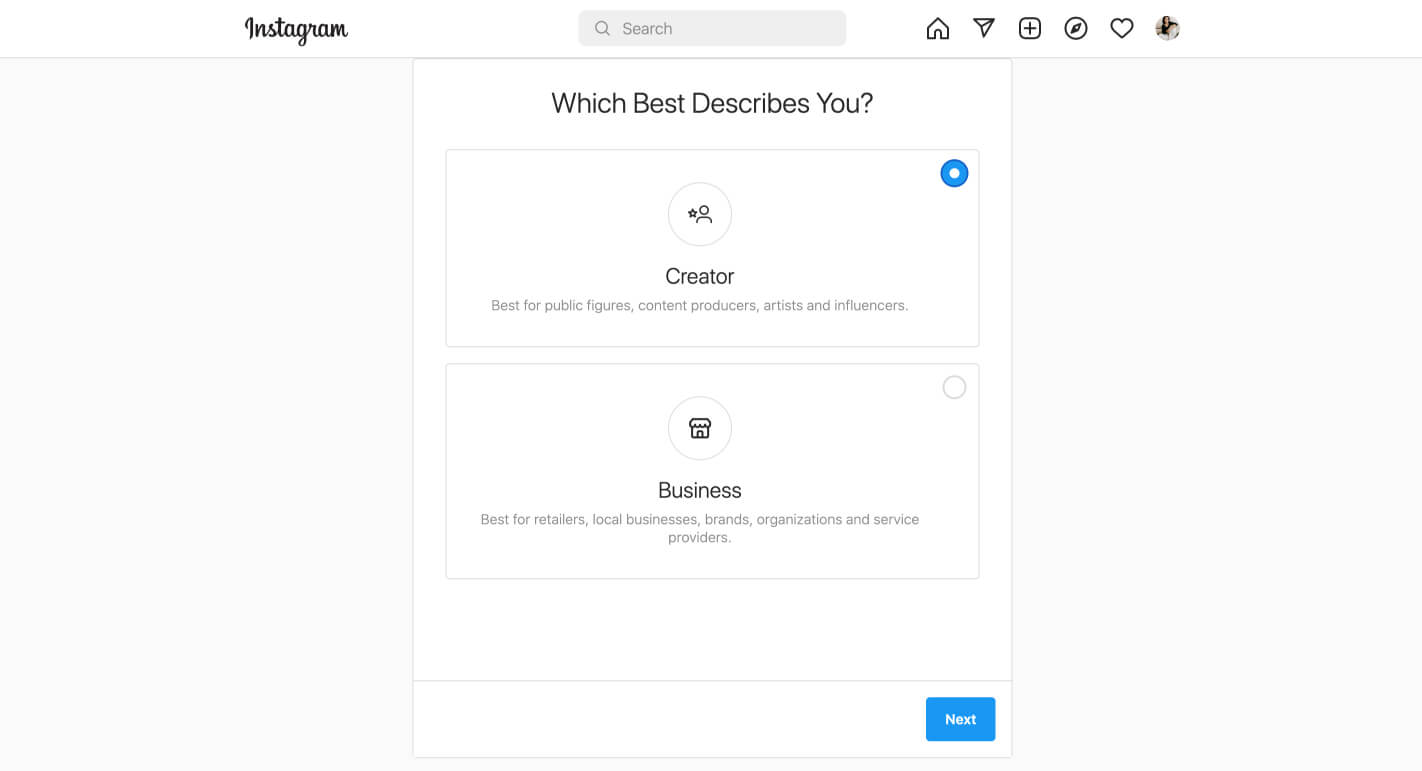
Finally, Instagram will ask you to confirm you want to switch to a professional account. If your account is set to private, this will make it public, so keep that in mind.
With an Instagram professional account, you’re ready to start using amazing tools like Spotlight PRO to leverage your social media presence on your website.
Double the impact of your Instagram content with Spotlight PRO
Now that you’ve got your Instagram professional account up and running, you can double the impact of your content with Spotlight PRO.
This is because Spotlight PRO allows you to channel your website traffic directly to and from Instagram with beautiful Link in Bio pages, and boosts your sales with features like shoppable feeds which are easy to create as shown below.
To learn more about the former, check out our post about Link in Bio pages.
Note that you’ll need to connect your Instagram account using a Facebook page (Advanced connection) to access some of the premium features in Spotlight PRO such as hashtag and shoppable feeds.
Using your existing Instagram content can add more imagery and life to your website with no additional effort. This is because you won’t have to create redundant content or multiple versions of the same content when you embed your Instagram content on your website in place of things like traditional image and video galleries, for example.
Plus, from showcasing your community engagement (likes and comments) to sharing user-generated content (posts by your customers showing off your products), you can add authenticity, credibility, and social proof to your business – all using your Instagram professional account with Spotlight PRO.
Conclusion
It’s easy to create an Instagram professional account, and it’s one of the best things you can do to optimize your Instagram content for growing your audience and selling your products. You can take this all a step further and maximize the impact of your Instagram efforts with Spotlight PRO.
If you’re ready to level up your Instagram game, purchase Spotlight PRO today.