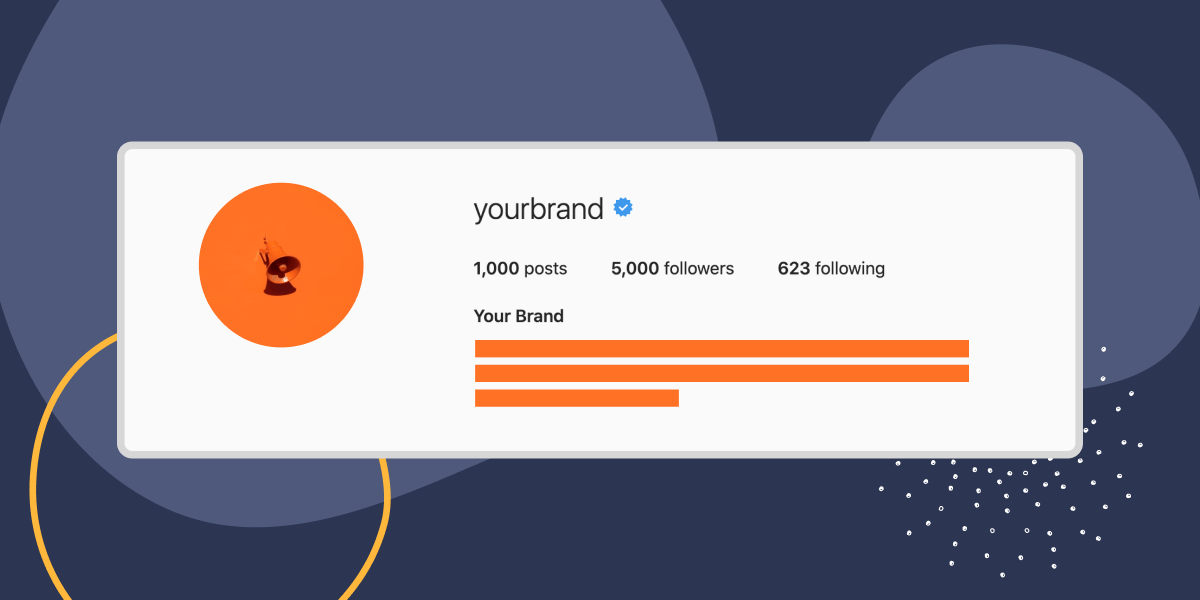Okay, quick – in just 150 characters, come up with the perfect bio that encapsulates your brand and services in a creative yet professional way. Go!
Does that sound ridiculously unrealistic? Of course, it is. Creating a bio for Insta that makes your business more competitive isn’t that easy.
If you’ve agonized overwriting a bio for your business on Instagram, there’s hope. We’ll walk you through creating an Instagram bio that converts both on the platform and in a feed on your website.
What’s so important about an Instagram bio?
Before we get into how to create your bio, it’s essential to understand the difference between your personal Insta and the one that you use for your business. When you create a personal Instagram account to share vacation photos or funny memes, anything goes. You’re not selling anything or building a brand. Your bio reflects your personality, so you can fill it with as many monkey emojis or political statements as you want.
Conversely, an Instagram bio for your business should only represent the brand rather than your personality. That’s because it’s often the first impression of your business on the platform. When someone visits your profile, they seek to learn more about your business and why they should buy from you.
A well-developed bio helps people take your business seriously.
Let’s talk overall strategy
If you want to create a great Instagram bio, it’s important to strategize. If you make a slapdash bio in a hurry, it’s not going to get the traction you want. Write down a strategy that takes your brand and your target audience into account.
To start, ask yourself: Whom am I talking to? Whom do I want to reach?
Getting a clear understanding of whom you’re trying to reach with your business on Instagram is crucial to developing a bio that converts. Every business is different, and only you can answer those questions.
You also want to ensure that your Insta bio aligns with your current branding. Your logo and any colors or visual themes should match what you’re using everywhere else. In addition, your brand’s personality should shine through in your bio. If your company is irreverent or edgy, don’t be stodgy in your Instagram bio.
Potential customers need to know about the kind of business they’re engaging with. If they’ve seen your brand somewhere else, they’ll want to be sure that it’s you. Make the mental connection easy.
Now that we’ve covered basic strategy let’s go over some specific choices you can make for your Instagram bio.
Static or dynamic?
One attribute to consider in your bio is whether it will be static or dynamic. You can create a well-developed profile and leave it alone, or you can update it as often as you like.
Even if you decide to “set it and forget it,” you may want to make adjustments over time. Businesses can go through minor changes over the years. While those changes might not be evident to you on the inside, your branding can shift enough that you’ll want to make sure your bio always accurately reflects your business.
A dynamic bio can be an effective strategy if you have the time or external support. You can sync your message and links with your most recent marketing campaign in a dynamic bio. Use it as a place for announcements of your newest products that you want to feature.
For example, Netflix’s Instagram bio is constantly changing to feature their latest releases:

Website
You only get to share one link in the website section, so be strategic about it! Suppose you’re using the dynamic strategy above. In that case, you can create specific pages on your website and regularly update the link in your bio, so you can direct viewers exactly where you want them to go.
Using the Spotlight plugin’s Link in Bio feature, you can send your audience to access any content you want, from your latest articles to recent podcast episodes and even WooCommerce products.
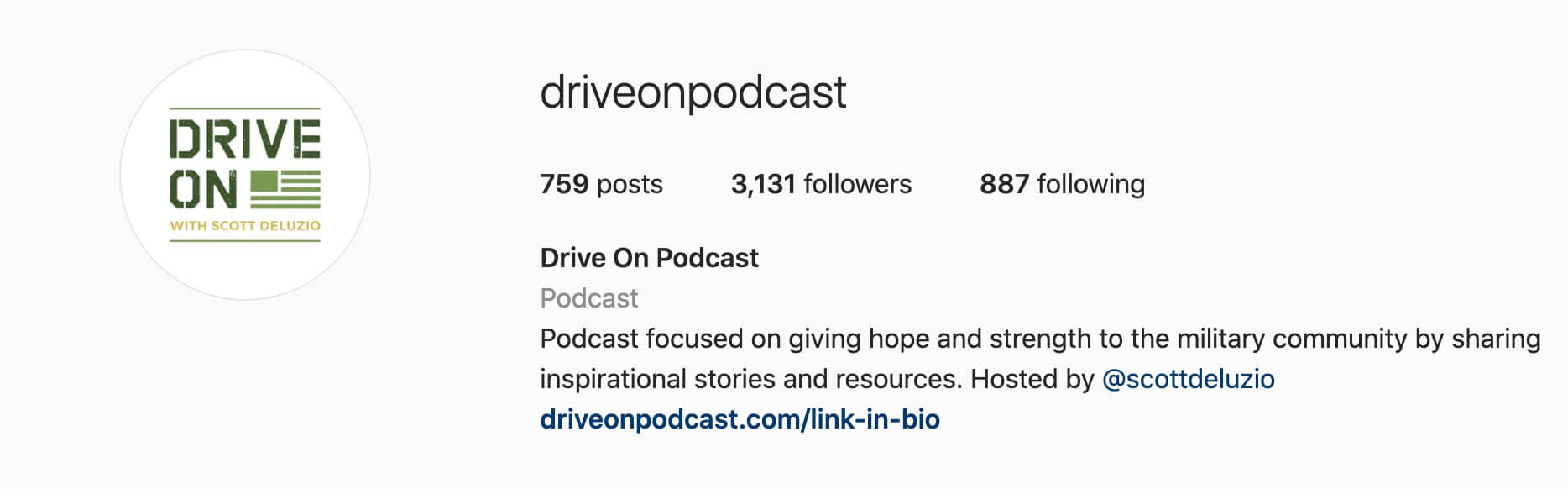
Hashtags
Using relevant hashtags in your Insta bio is a great way to drive traffic to your business.
Adidas, for instance, used their slogan as a hashtag and included it in their Instagram bio:

But how do you find the ones you should use?
Reach the right people
Again, you need to be reaching the audience you want to target with your hashtags. For example, if you sell skincare products, you could search #skincareproducts. However, while it’s a popular hashtag, you might notice that over 8 million posts are using it. That means you’ll be a tiny drop in the ocean of those posts.
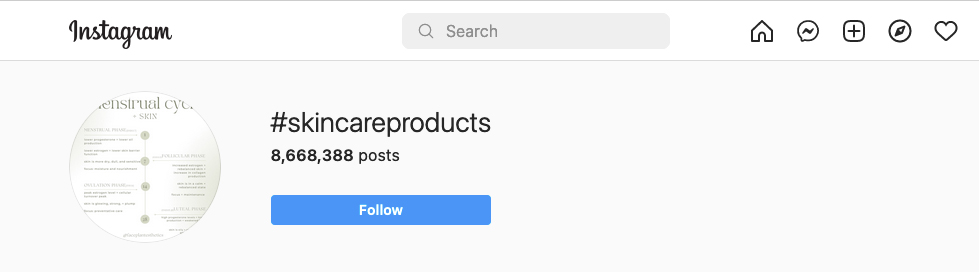
Let’s dig a little deeper.
Niche it down
Let’s say that your target audience is moms who need help caring for their skin. If you search the hashtag #skincaremom, you’ll see that while it’s still a popular hash, there are many fewer posts.
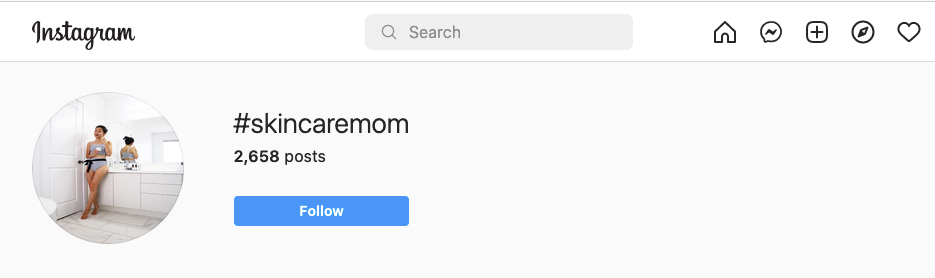
Using that hashtag, you’ll get more of the specific traffic you want, and you won’t get lost in the hashtag ocean.
Writing the 150-character bio
Remember that strategy you came up with earlier? This is a good time to rely on the questions you answered about your brand.
When writing your Instagram bio for your business, the first thing to remember is that you should be writing it for your target audience, not just for yourself. Everything in the bio should make the reader feel like it reflects them.
A few quick tips:
Shorter is better! It’s social media, after all, and people like to skim.
It should be easy to read! If your writing is overly complex, they’ll skip it.
Don’t overuse emojis! A few emojis are fun and can express your brand’s style. Too many can be chaotic and messy.
Be clear and concise! Say exactly what you mean. If you can include a CTA, this is a good place for it.
Use symbols or gaps to create spacing that draws the eye! Again, make it easy to read by making it easy on the eyes.
Use your 150 characters wisely, and you’ll attract the audience you want.
Level up your website by integrating your Instagram feed
Now that you have a stellar Instagram bio don’t stop there. You can use Spotlight to combine the power of your Instagram feed with your website and get more followers and conversions.
Keep in mind that to use Spotlight, you’ll need an Instagram professional account, either a Business or Creator
account. To connect your professional account to Spotlight, you’ll need to select the Basic or Advanced option.
The difference between a Basic and an Advanced option is that a Basic connects your professional account directly to Spotlight through Instagram, doesn’t require a Facebook Page, but doesn’t support hashtags or tagged feeds.
In contrast, the Advanced requires your professional Instagram account to be linked to a Facebook Page before connecting it to Spotlight and gives you access to more features than a Basic account
With your Instagram professional account ready, you can link it to Spotlight and start using its features to add feeds to your site.
Curate and display hashtag feeds from your customers, fans, and followers
Link in Bio
We’ve mentioned linking your bio to your website. Using the Spotlight PRO plugin, you can display your feed on your site and create custom links to direct visitors wherever you want. A great example of this in action is the Drive On podcast. Scott DeLuzio displays his Instagram feed on his website, and clicking on a post takes the visitor directly to a specific podcast episode.
Shoppable feeds
You can create content for Instagram only and have it automatically update your website’s photo, video, and product galleries. A shoppable feed works similarly to a link-in-bio page; however, posts can link to specific products instead, making it easy for users to shop for their favorite products.
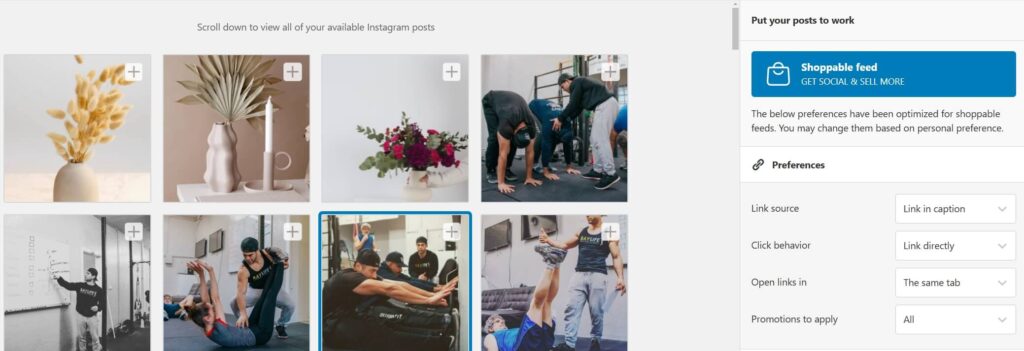
Hashtag feeds
User-generated content (UGC) can often be more potent than what you’ve posted or written. Engagement creates social proof, which tells others that your brand is trusted.
In your Instagram bio, ask your audience to use a specific hashtag to be featured on your website.
Nest.co.uk does exactly that:
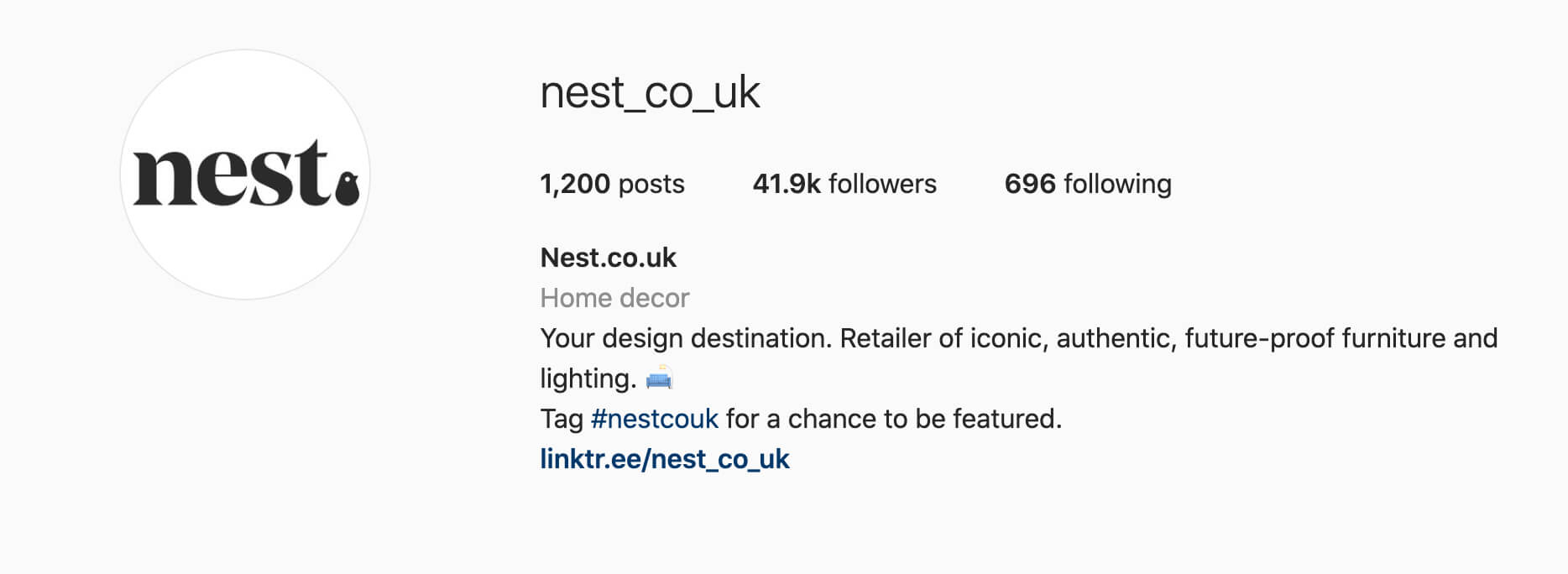
Sharing content from your followers where they use your hashtag is a simple and effective way of showcasing their love for you, your brand, or your products.
You can combine hashtag feeds with tagged post feeds to strengthen the feeling of social proof further.
Bio updates
With Spotlight PRO, you can create a custom Instagram bio right on your website! For example, if your bio on Instagram announces a new product, you may not want to duplicate the announcement once your visitors are actually on your site. It’s easy to tailor your bio in the Spotlight settings.
A bio that converts
Creating an Instagram bio for your business that helps you be more competitive can seem like a monumental task. While it’s much quicker to throw together a clever bio and call it a day, that method won’t convert visitors into followers – or customers.
Laying down a solid strategy takes more time, but it’s worth it. Understanding your audience is key. Once you have that down, putting together the right hashtags, writing your 150-character bio, and linking it to the right page of your website should flow naturally.