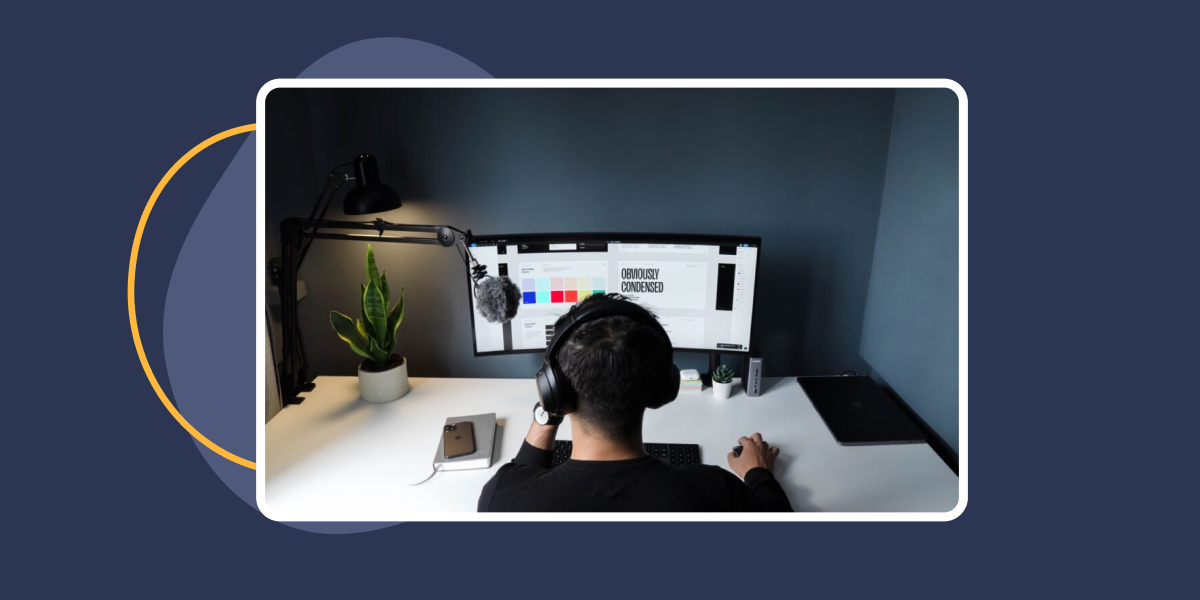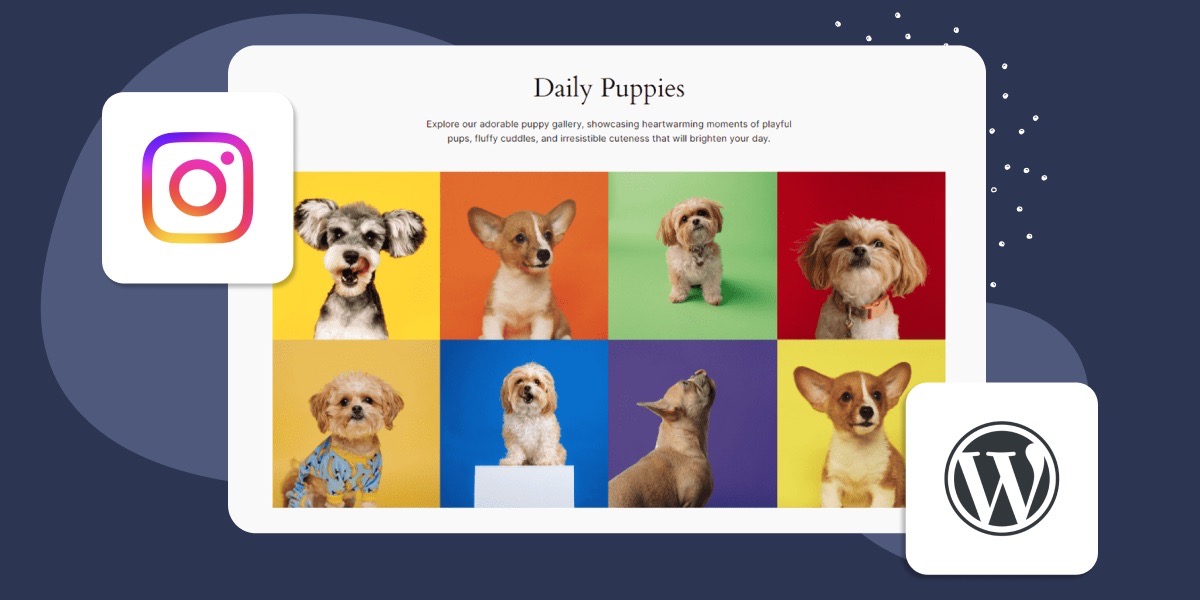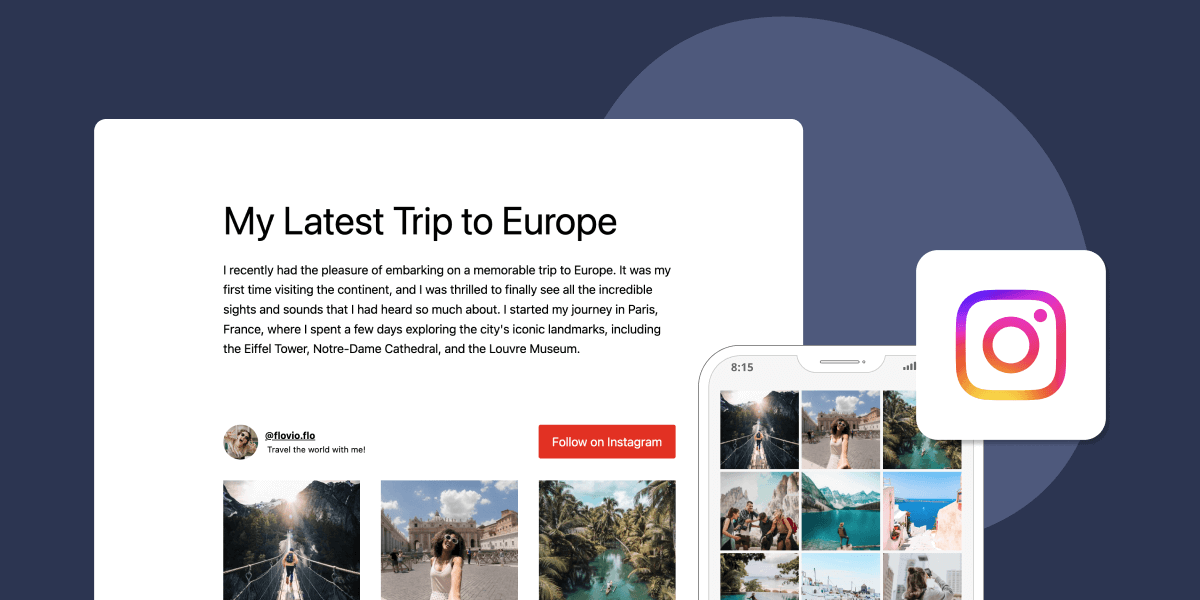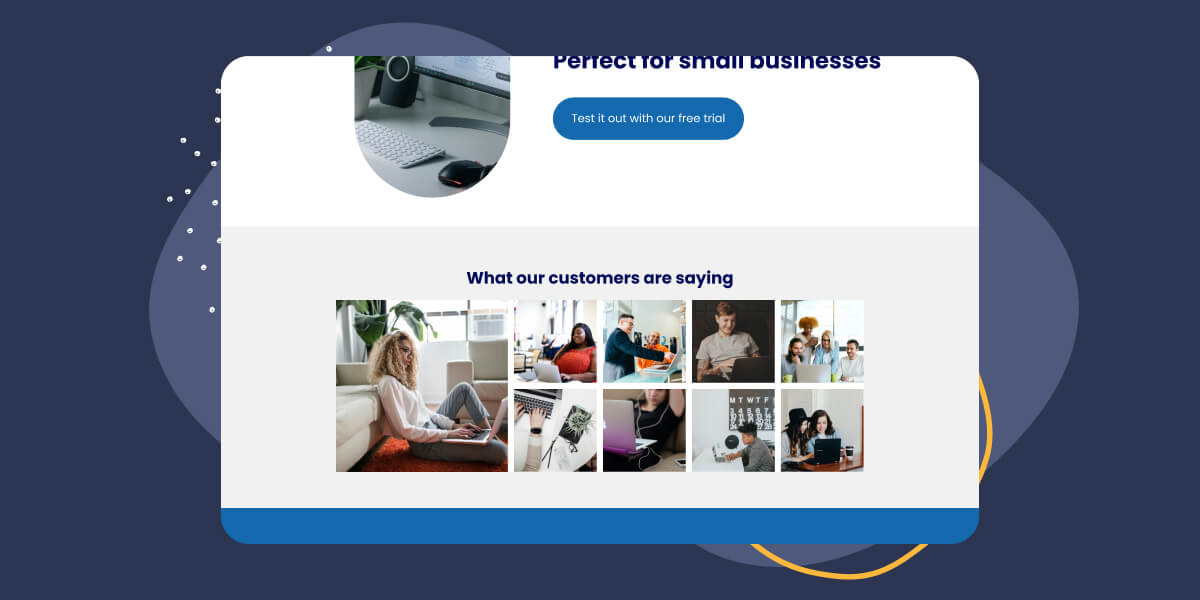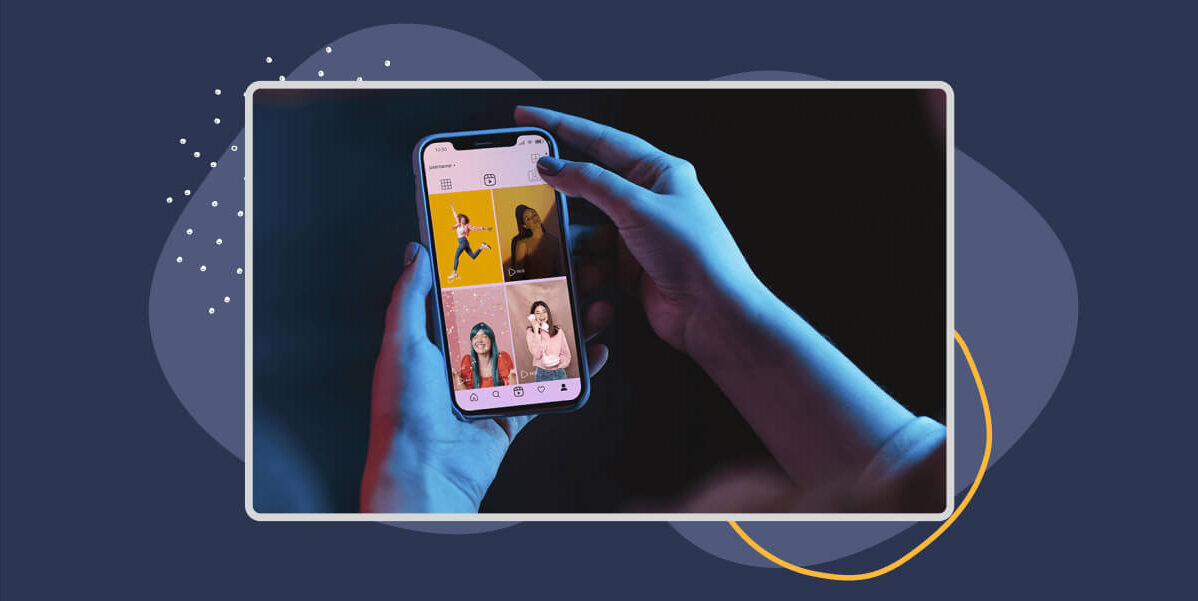
Why You Should Not Buy Instagram Reel Views
If you’re looking to boost your visibility on Instagram, the temptation to buy Instagram Reel views might cross your mind. However, before you take that plunge, it’s crucial to understand the potential downsides and why it might not be the best strategy for your social media success.