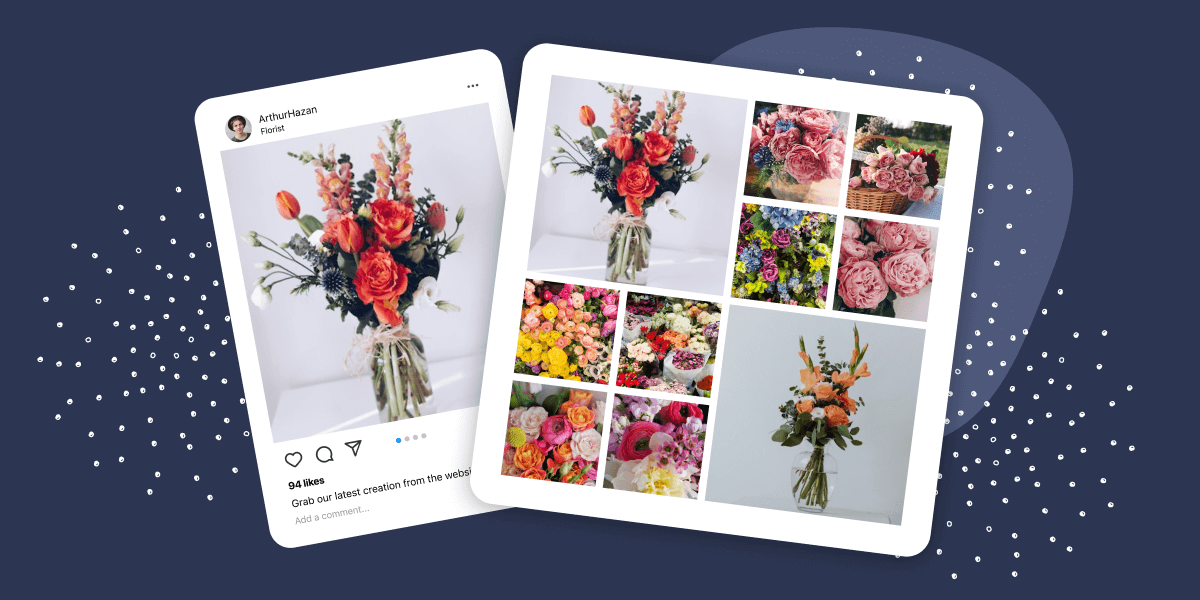If you’re running an e-commerce site and not turning your Instagram content into sales opportunities, you’re leaving money on the table.
Instagram has over 2 billion monthly active users, and studies show that 61% of users turn to Instagram for product discovery. That’s a massive audience that’s gotten used to relying on Instagram content as a signal to know what products to buy.
That’s where shoppable Instagram feeds come in. These powerful tools bridge the gap between your social media presence and your online store. With the right plugin, you can use Instagram content to drive sales directly on your website by showing off your products in the best light.
In this article, we’ll compare the 7 best WordPress plugins for creating shoppable Instagram feeds, plus everything you need to know to choose the right one for your business. Let’s get to it!
What is the Best Shoppable Instagram Feed Plugin for WordPress?
Quick Summary
- Spotlight: Best for comprehensive e-commerce integration, customization options, and advanced analytics
- Smash Balloon Instagram Feed Pro: Best for solid customization options and alerts when feeds are not working
- 10Web Social Photo Feed: Best for multi-platform social media integration beyond just Instagram
- Feed Them Social: Best for user-generated content curation and customer reviews
- Social Slider Feed: Best for carousel-style product displays and slider layouts
- WPZOOM Instagram Widget: Best if you want to include feeds as widgets
- InstaShow by Elfsight: Best for location-based feeds and advanced filtering options
What Are Shoppable Instagram Feeds? (And Why Use Them In WordPress)
A shoppable Instagram feed is exactly what it sounds like. It’s an Instagram feed embedded on your website where visitors can click on posts to view and purchase products directly. Instead of just showcasing your cool Instagram content, each post becomes a potential sales opportunity.
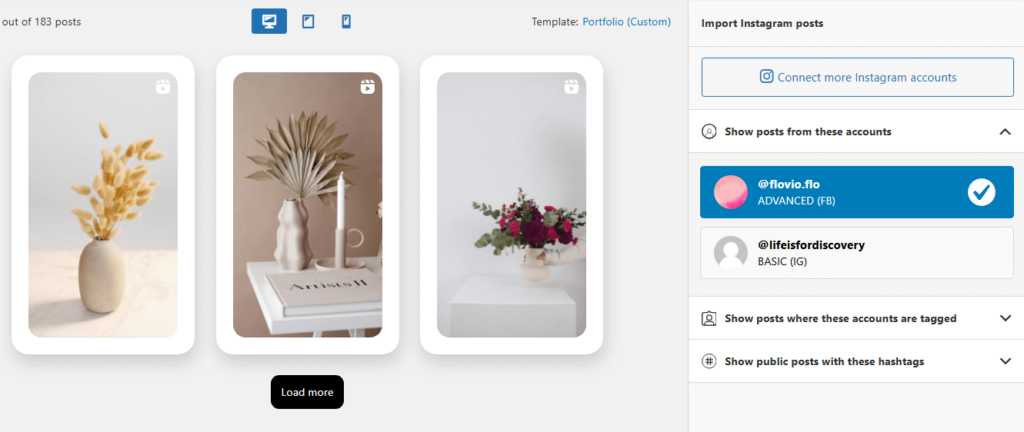
Here’s how it works: when someone clicks on a product in your shoppable feed, they’re taken directly to the product page on your site (or a third-party website, for affiliate marketing). That means not sending people to Instagram, hoping they’ll remember to come back and buy something later. You’re keeping traffic on your site and making it as easy as possible for customers to complete a purchase.
The beauty of shoppable feeds is that they leverage your existing Instagram content. If you’re already creating amazing product photos and lifestyle shots for Instagram, you can repurpose that content to drive sales on your website without any extra work.
Criteria for Choosing the Best Shoppable Instagram Plugins
Not all Instagram feed plugins are created equal, especially when it comes to e-commerce functionality. Here’s what to look for:
- Ease of use: The plugin should be intuitive to set up and manage. You shouldn’t need a developer to get your shoppable Instagram feed running.
- Integration capabilities: Look for seamless integration with your e-commerce platform, whether that’s WooCommerce or another solution.
- Customization options: Your feed should match your brand aesthetic. The best plugins offer extensive design customization without requiring coding knowledge.
- Analytics and insights availability: You need to know which posts are driving sales and which aren’t. Analytics help you optimize your strategy and maximize ROI.
These features make the difference between a plugin that just shows off your Instagram content pictures and one that actually drives sales. The right combination of usability and functionality will help you create feeds that convert visitors into customers without adding complexity to your workflow.
The 7 Best WordPress Plugins for Shoppable Instagram Feeds
1. Spotlight
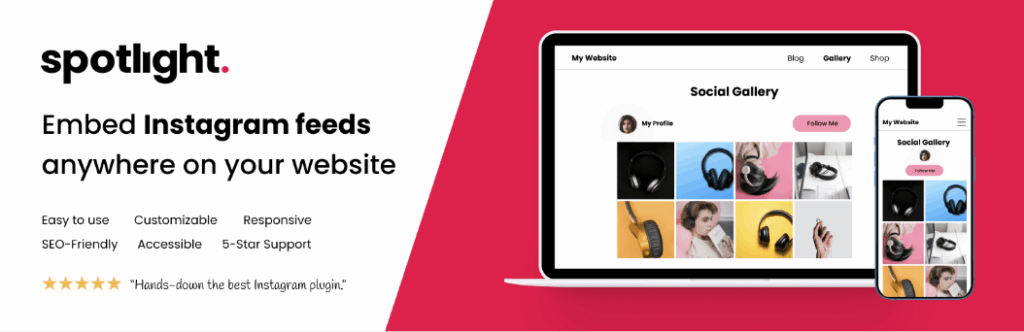
Spotlight (or Spotlight Social Feeds) is the most comprehensive Instagram feed plugin for WordPress, and it’s a particularly good fit for e-commerce sites. The plugin makes it incredibly easy to create shoppable feeds that convert visitors into customers. Plus, you get full control over how Instagram feeds and content look on your website.
Key Features:
- WooCommerce integration: Seamlessly connects Instagram posts to your WooCommerce products
- Automated product linking: Link posts to products using hashtags or manual tagging
- Moderation tools: Control exactly which posts appear in your feed
- Analytics dashboard: Track clicks, conversions, and feed performance
- Multiple feed types: Support for hashtag feeds, tagged posts, and user-generated content
- Customization options: A large library of design settings and multiple Instagram feed templates
Why It Stands Out: Spotlight’s shoppable feed feature lets you map specific Instagram posts to product pages with just a few clicks. The plugin automatically makes Instagram captions clickable and provides detailed analytics to help you optimize your strategy.
Pricing: Free version available. The PRO plans starts at $99/year for access to shoppable feeds.
2. Smash Balloon Instagram Feed Pro
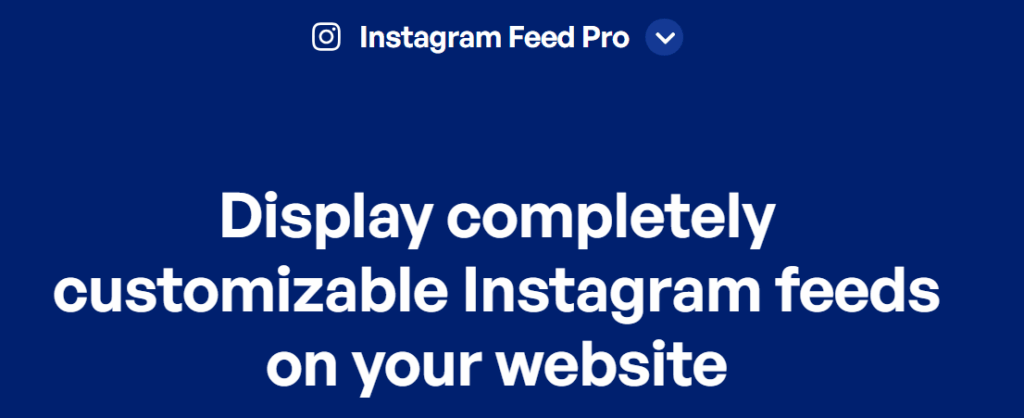
Smash Balloon is one of the most popular Instagram feed plugins for WordPress, with over 1 million active installations. Their Pro version includes shoppable feed functionality that’s both powerful and user-friendly.
Key Features:
- E-commerce integration: Works with WooCommerce and other platforms
- Product tagging: Tag products directly in your Instagram posts
- Feed customization: Multiple layout options and design controls
- Performance optimization: Built-in caching and lazy loading
- Health alerts: Alerts you when feeds are not working properly
Why It Stands Out: The plugin’s strength lies in its reliability and extensive customization options. It’s been around for years and has a proven track record of stability.
Pricing: Premium plans start at $49/year.
3. 10Web Social Photo Feed
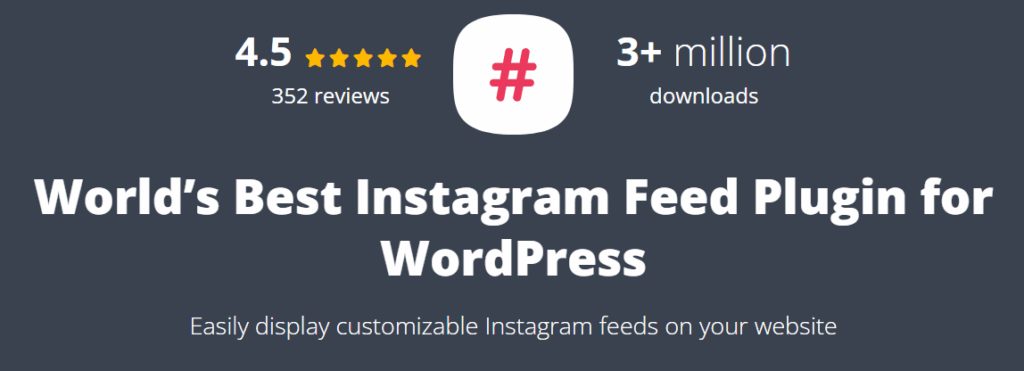
10Web Social Photo Feed offers a robust solution for displaying social media content, including shoppable Instagram feeds. Their plugin is particularly good for sites that want to showcase multiple social platforms.
Key Features:
- Multi-platform support: Instagram, Facebook, and other social networks
- Product linking: Connect posts to WooCommerce products
- Responsive design: Looks great on all devices
- Lightbox display: Posts open in an attractive overlay
Why It Stands Out: If you’re active on multiple social platforms, 10Web lets you create unified shoppable feeds that include content from various sources.
Pricing: 10Web plugins come in bundles. The basic bundle starts at $85 for six months.
4. Feed Them Social

Feed Them Social focuses on creating beautiful, engaging social media feeds with e-commerce functionality built in. The plugin also supports multiple social media platforms out of the box, including Instagram, Facebook, TikTok, and YouTube.
Key Features:
- Shortcode generator: Easy embedding with customizable shortcodes
- WooCommerce integration: Direct product linking capabilities
- Multiple display options: Grid, carousel, and list layouts
- User-generated content: Showcase customer posts and reviews
Why It Stands Out: The plugin excels at user-generated content curation, making it perfect for brands that rely heavily on customer photos and reviews.
Pricing: Premium features start at $50/year.
5. Social Slider Feed

The Social Slider Feed plugin specializes in creating responsive slider galleries that work particularly well for product showcases. The plugin adds a slick-looking Instagram feed widget that you can use to display images in a slider or as thumbnails.
Key Features:
- Slider layouts: Carousel-style product displays
- Fast performance: Optimized for speed and conversions
- Mobile responsive: Looks great on all devices
- Easy customization: Simple design controls
Why It Stands Out: If you prefer carousel-style displays over grid layouts, Social Slider Widget provides an elegant solution.
Pricing: Available with various pricing tiers starting at $29/year.
6. WPZOOM Instagram Widget
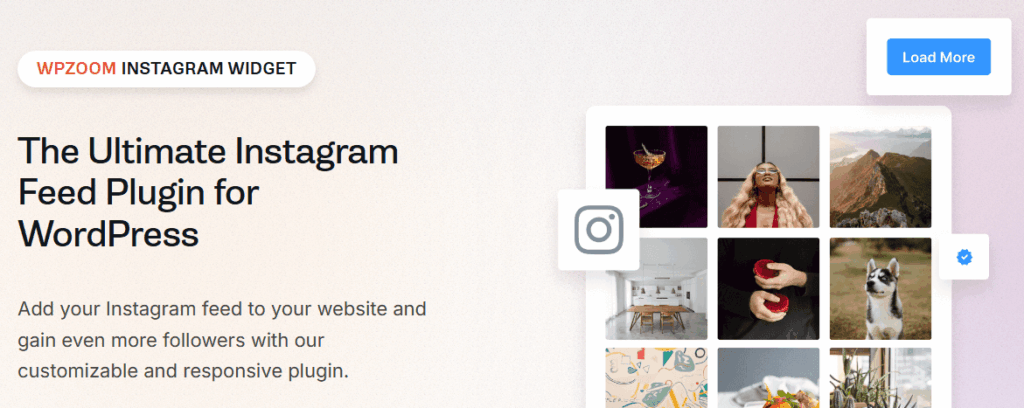
WPZOOM Instagram Widget offers a lightweight Instagram feed plugin that’s perfect for sites where performance is a top priority.
Key Features:
- Lightweight code: Minimal impact on site speed
- Product page integration: Direct linking to e-commerce products
- Clean layouts: Visually appealing design options
- Easy setup: Quick installation and configuration
Why It Stands Out: For sites where page speed is critical, WPZOOM provides shoppable functionality without sacrificing performance.
Pricing: The premium version of WPZOOM Instagram Widget starts at $49/year.
7. InstaShow by Elfsight
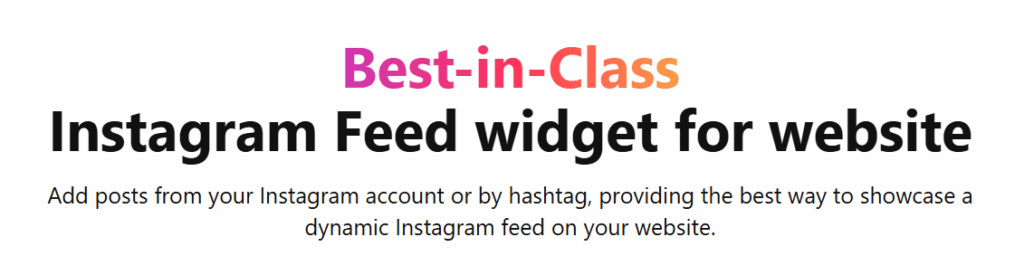
Elfsight’s InstaShow offers comprehensive customization options and advanced filtering capabilities for creating Instagram feeds. The plugin lets you set up Instagram feeds based on specific accounts, hashtags, and even locations.
One big downside of using InstaShow is that the plugin limits the number of views your Instagram feeds can get, depending on which plan you subscribe to.
Key Features:
- Advanced filtering: Show specific types of content and hashtags
- Real-time updates: Automatic feed refresh
- Extensive customization: Detailed design controls
- Moderation tools: Control what content appears
Why It Stands Out: InstaShow lets you add Instagram feed content from specific locations, making it a great fit for events.
Pricing: InstaShow uses a monthly subscription system. You can use the plugin for free to set up one Instagram widget. Premium plans start at $4/month and add support for more feeds and views.
Plugin Comparison Table
Need to see how these plugins stack up side by side? This comparison table breaks down the key factors that matter most for e-commerce sites. We’ve rated each plugin on a scale of 1-5 based on our experience using them.
| Plugin | Ease of Setup | Customization | Starting Price |
|---|---|---|---|
| Spotlight | 5/5 | 5/5 | $99/year |
| Smash Balloon Pro | 4/5 | 4/5 | $49/year |
| 10Web Social Photo Feed | 3/5 | 3/5 | $85/6 months |
| Feed Them Social | 4/5 | 3/5 | $50/year |
| Social Slider Widget | 3/5 | 3/5 | $29/year |
| WPZOOM Instagram Widget | 4/5 | 2/5 | $49/year |
| InstaShow by Elfsight | 3/5 | 5/5 | $4/month |
Keep in mind that the “best” plugin depends on your specific needs. If you’re just starting out and your budget is tight, Social Slider Widget offers solid functionality at the lowest price. If you want the most comprehensive feature set and don’t mind paying for it, Spotlight delivers the most bang for your buck in terms of e-commerce capabilities.
How to Set Up a Shoppable Instagram Feed
Setting up a shoppable Instagram feed is easy if you pick the right plugin. With Spotlight, you can have a shoppable feed ready in a matter of minutes once you learn how to use the plugin.
If you’re just getting started using Spotlight, take a look at our first step tutorials. The documentation will guide you through the basics of setting up your first Instagram feed and customizing its design.
Once you’re comfortable using Spotlight, check out our tutorial on How to Create Shoppable Instagram Feeds. That guide will walk you through setting up a feed and the multiple ways in which you can use it to link to online products, on and off your website.
Expert Tips for Maximizing Sales with Shoppable Instagram Feeds
Here are the strategies that actually move the needle when it comes to turning your Instagram feed into a sales machine:
- Leverage user-generated content: Encourage customers to post photos using your products with a branded hashtag. User-generated content converts at higher rates because it provides authentic social proof that builds trust with potential buyers.
- Optimize visuals for maximum impact: High-quality, well-lit photos perform better in shoppable feeds. Make sure your product photos are clear and show the item being used in real situations. If you can get customers to provide pictures or posts using the products too, all the better.
- Use strategic hashtags: If your plugin supports fetching Instagram content using hashtags (which Spotlight does), use specific hashtags on Instagram for different product categories. This makes it easier to automatically organize your shoppable content.
- Test different feed placements: Try embedding shoppable feeds on your homepage, product category pages, and blog posts. Different placements can yield dramatically different results in terms of conversion rates, so go ahead and experiment! Spotlight enables you to set up as many feeds as you need.
- Monitor your analytics: Track which feeds and items drive the most sales and create more content similar to your top performers.
The key is to treat your shoppable feed like any other sales channel. Test everything, measure what works, and double down on the tactics that drive results. Your Instagram content has the potential to become one of your highest-converting channels for driving online sales, if you know how to repurpose it for WordPress.
Conclusion
Shoppable Instagram feeds represent one of the biggest opportunities in e-commerce right now. With the right plugin, you can turn your existing Instagram content into a powerful sales tool that works outside of the social media platform as well.
If you’re looking for the best plugin to help you make that happen, Spotlight offers the best combination of features, customization options, and analytics for serious e-commerce businesses. For budget-conscious users, Smash Balloon Pro provides solid functionality at a lower price point.
Get started with Spotlight and create your first shoppable Instagram feed in minutes!