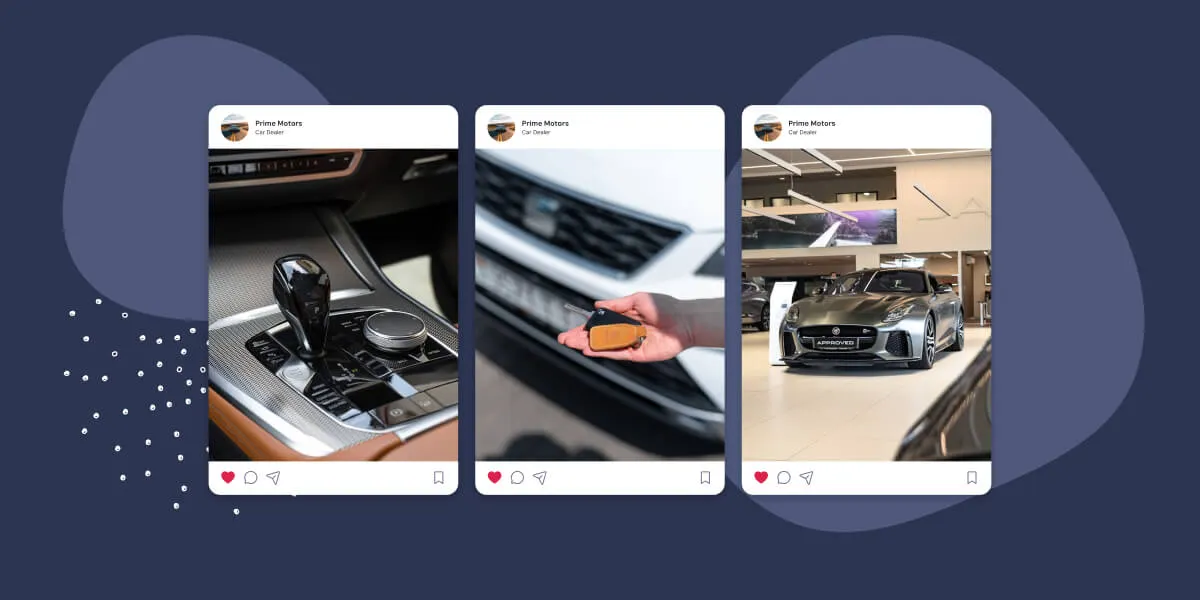You’re posting vehicle photos on Instagram, getting hundreds of likes and comments. But here’s the question: how many of those likes turned into actual test drives?
If you’re like most auto dealers, the answer is disappointing. Your Instagram presence looks great, but the connection between social media engagement and showroom traffic is fuzzy at best.
Spotlight can help you change that equation. The plugin connects your Instagram content directly to your dealership’s WordPress website, letting you use that content to drive engagement and sales outside of social media.
Let’s break down how Spotlight can be a great fit for car dealerships with a strong Instagram presence.
1. Transform Vehicle Showcases Into Direct Inventory Links
What it is: Shoppable Instagram feeds link specific vehicle posts directly to their inventory pages. When a potential customer sees a car they like, one click takes them to detailed specs, pricing, and financing options.
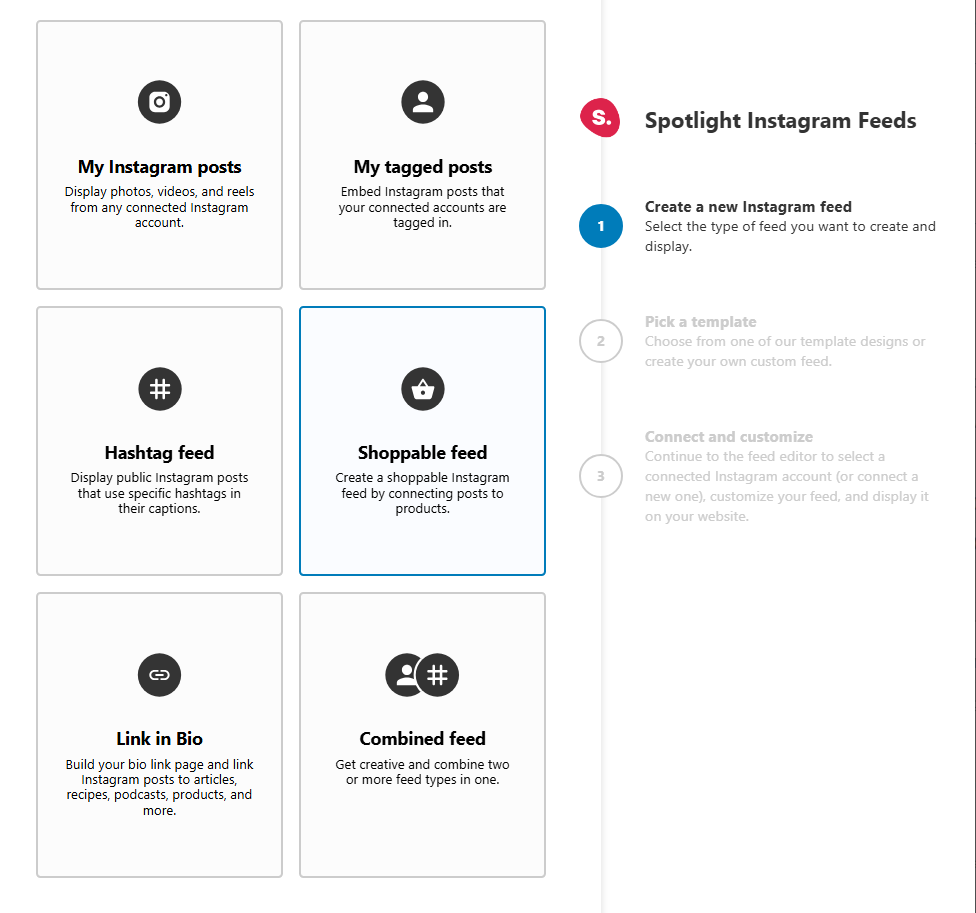
Why it drives sales: The path from “I like that car” to “I want more information” shrinks from multiple steps down to a single click. This dramatically increases the chances that interest converts into action.
How to implement with Spotlight:
- Create a new feed and select “Shoppable feed” (requires a PRO license)
- In the Shop tab, map each Instagram post to its corresponding inventory page URL
- Embed the shoppable feed on your homepage, inventory pages, or anywhere visitors browse vehicles
- For WooCommerce-integrated inventory, link Instagram posts directly to product pages
Pro Tip: Place shoppable feeds on high-traffic pages. Feature your most visually compelling vehicle photos – convertibles with tops down, trucks with lifestyle shots, luxury vehicles in premium settings. The more aspirational the content, the higher the click-through rate.
2. Turn Customer Photos Into Powerful Testimonials
What it is: Tagged post feeds automatically display Instagram content where customers tag your dealership. When happy buyers post photos with their new vehicles, these authentic testimonials appear on your website.
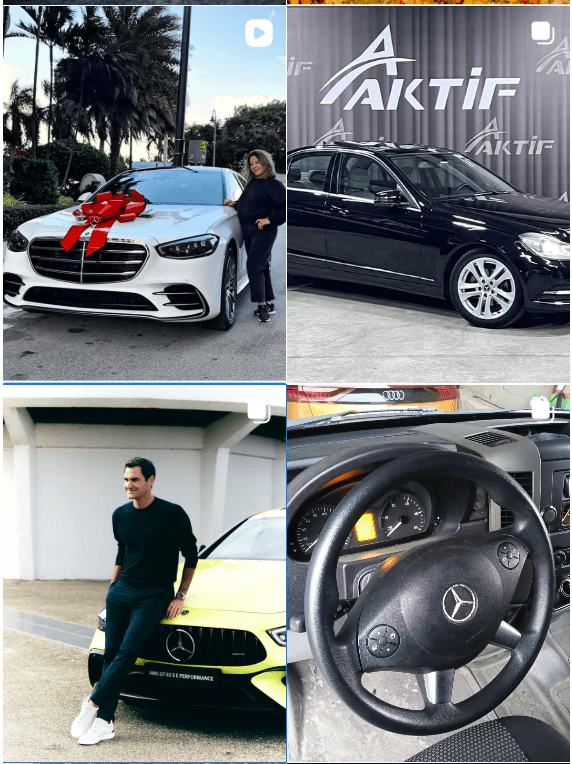
Why it drives sales: User-generated content converts better than dealership-created content because it’s authentic. When prospects see real people excited about their purchases, it reduces buying anxiety.
How to implement with Spotlight:
- Create a new feed and select “Tagged posts” (requires PRO license)
- Use moderation tools to control which tagged posts appear
- Set up keyword filters to automatically exclude or include posts based on caption content
- Place tagged feeds on testimonial pages, homepage, or near financing information
Pro Tip: Create a custom hashtag like #DealershipName and combine hashtag feeds with tagged posts. Display this combined feed prominently during your sales funnel, particularly on pages where customers research financing or compare vehicles.
3. Create Location-Specific Feeds for Multi-Dealership Groups
What it is: If you operate multiple locations, Spotlight lets you create separate Instagram feeds for each location while managing everything from one WordPress installation.
Why it drives sales: Local relevance matters. Customers in different markets respond to different inventory, events, and promotions.
How to implement with Spotlight:
- Connect multiple Instagram accounts (one per location) in Spotlight’s account settings
- Create separate feeds for each location
- Embed location-specific feeds on corresponding location pages
Pro Tip: If you use a single Instagram account for multiple car dealership locations, you can use Hashtag Feeds to filter content for each of them. Instagram posts for specific dealerships can use unique hashtags and you can create Spotlight feeds that pull just those items.
4. Use Service Department Posts to Drive Appointment Bookings
What it is: Service departments generate steady revenue, but many dealerships focus Instagram exclusively on vehicle sales. Service-focused posts displayed through Spotlight can link directly to appointment scheduling.
Why it drives sales: Service customers are your warmest leads for future vehicle purchases. Connecting service content to appointment booking keeps customers in your ecosystem rather than going to independent shops.
How to implement with Spotlight:
- Create Instagram content showcasing your service department: maintenance tips, technician work, seasonal reminders
- Set up a dedicated feed showing service-related posts
- Use shoppable feeds to link service posts to your online appointment booking system
- Add custom captions with clear calls-to-action like “Book Your Service Appointment”
Pro Tip: Create seasonal service campaign feeds using hashtag filtering. A #WinterServiceReady hashtag feed in November can promote winter tire installations and battery checks. Link every post to relevant service appointment pages.
5. Showcase Vehicle Transformations and Custom Work
What it is: If your dealership offers customization, detailing, or accessories, before-and-after Instagram content demonstrates your capabilities. Hashtag feeds let you organize transformation content.

Why it drives sales: Custom work represents high-margin revenue opportunities. Before-and-after content demonstrates quality and builds confidence in your service departments.
How to implement with Spotlight:
- Create Instagram posts showing transformation work: detailing, custom wheels, window tinting, accessories
- Use consistent hashtags (#DealershipCustomWheels, #DealershipDetail)
- Create hashtag feeds (PRO feature) filtered by these specific hashtags
- Link posts to service pages where customers can request quotes
Pro Tip: Use Instagram carousels for before-and-after content. These multi-image posts perform well on Instagram and look great in Spotlight feeds.
6. Implement Seasonal Campaign Feeds for Sales Events
What it is: Major sales events deserve dedicated Instagram feeds that update automatically. Hashtag feeds with moderation make this possible.
Why it drives sales: Promotional content has a shelf life. Campaign-specific feeds keep your promotional content fresh and relevant, creating urgency around limited-time offers.
How to implement with Spotlight:
- Create unique hashtags for each sales event (#DealershipYearEnd2024)
- Create a hashtag feed filtered for the campaign-specific hashtag
- Embed this feed on your homepage during the campaign
- After the campaign ends, update the hashtag filter for your next campaign
Pro Tip: Create a “Current Offers” page with a rotating campaign feed. Update the hashtag filter monthly to match current promotions. This gives you one consistent URL while the content stays fresh.
7. Connect Test Drive Posts to Scheduling Systems
What it is: Instagram posts featuring test drive experiences or vehicle features can link directly to test drive scheduling through Spotlight’s shoppable feeds.
Why it drives sales: Test drives are the highest-intent action before purchase. When customers see engaging vehicle content and can immediately book time behind the wheel, you dramatically increase conversion rates.
How to implement with Spotlight:
- Create Instagram content showcasing the driving experience
- Set up a shoppable feed linking these posts to your test drive scheduling page
- Use custom captions to add specific CTAs like “Schedule your test drive”
- Place test drive feeds on vehicle detail pages and category pages
Pro Tip: Feature real customer testimonials in video format discussing their test drive experience. These authentic accounts are powerful conversion tools. Place video testimonial feeds on high-intent pages like financing information.
8. Build Trust Through Behind-the-Scenes Content
What it is: Instagram content showing your team, facility, and company culture builds trust before customers visit. A curated feed of behind-the-scenes content helps prospects feel comfortable with your dealership.

Why it drives sales: People buy from businesses they trust. Showing the human side of your dealership creates connection and reduces anxiety around major purchases.
How to implement with Spotlight:
- Create regular behind-the-scenes Instagram content: team introductions, facility tours, community events
- Use moderation tools to curate which posts appear
- Create a dedicated “About Us” page featuring this feed
- Use the custom header feature to include your dealership’s mission statement
Pro Tip: Candid moments often perform better than polished content because they feel authentic. Use moderation tools to filter appropriately, but don’t be afraid to show personality.
9. Optimize Mobile Experience for On-the-Go Shoppers
What it is: Most automotive shoppers research on mobile devices. Spotlight’s responsive design features let you create different layouts for desktop, tablet, and mobile viewers.
Why it drives sales: If your feeds don’t work well on mobile, you lose the majority of people who browse on phones.
How to implement with Spotlight:
- Use device preview icons to see how feeds appear on different devices
- Customize post counts per device (9 posts on desktop, 3 on mobile)
- Adjust column counts for each device type
- Configure “Load More” button behavior per device
- Ensure lazy loading is enabled in the Spotlight settings for faster page loading times
Pro Tip: Keep mobile displays limited to 3-6 posts initially with a prominent “Load More” button. This ensures fast load times. Place your most compelling posts first so mobile users see your best content immediately.
10. Track Performance with Advanced Analytics
What it is: Spotlight’s analytics dashboard (PRO plan and higher) shows exactly how visitors interact with your Instagram feeds: which posts get the most clicks and which feeds drive conversions.
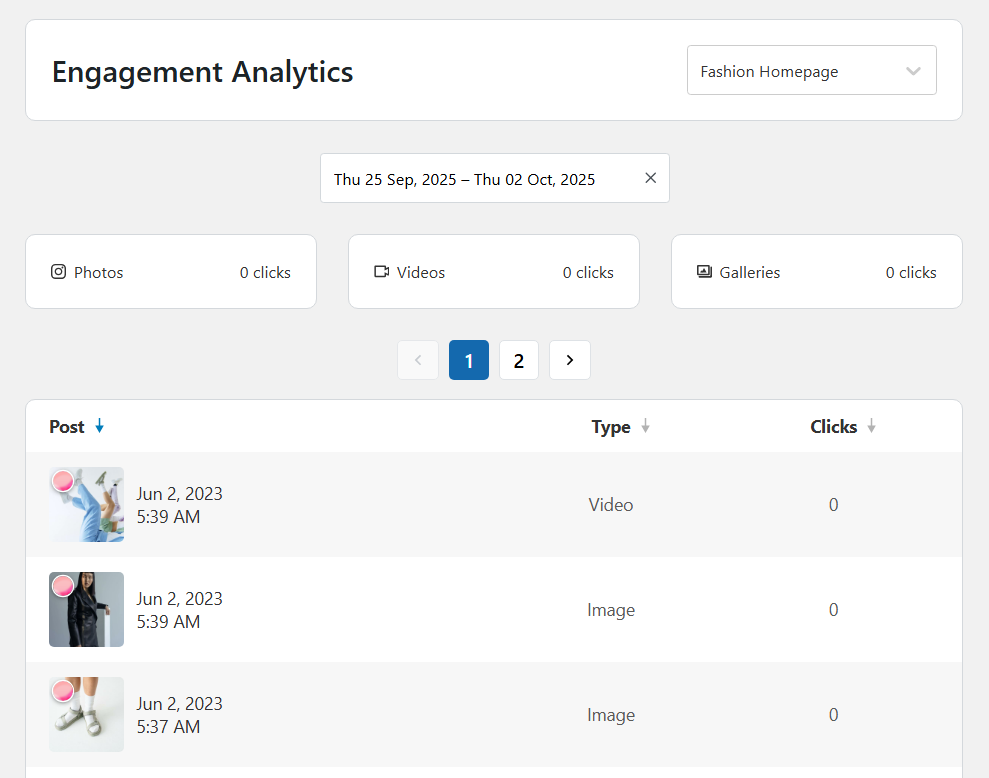
Why it drives sales: Analytics reveal which Instagram content drives qualified leads, allowing you to create more of what works. This data-driven approach maximizes your Instagram marketing ROI.
How to implement with Spotlight:
- Activate Spotlight PRO to access the analytics dashboard
- Track impressions, clicks, and engagement time the posts your feeds
- Identify highest-performing posts and create similar content (this is how Instagram accounts scale fast)
Pro Tip: Set up monthly analytics reviews. Share top-performing posts from Spotlight analytics with your social media team and try to get to the core of what drove that engagement.
11. Avoid Common Pitfalls That Kill Conversions
What it is: Even great Instagram content fails to convert if there’s too much “friction” involved. Understanding common mistakes helps you avoid conversion killers.
Common pitfalls and how to avoid them:
- Slow loading times: Enable lazy loading and limit initial post counts on mobile devices
- Irrelevant content: Use moderation tools aggressively. Not every Instagram post needs to make it to your website
- Unclear next steps: Every feed needs a purpose and a clear CTA (e.g. do you want visitors to follow, to click on something, or to go to a specific page?)
- Desktop-only optimization: Test every feed on mobile devices and make sure they look good on smaller screens
- Overcrowded pages: Be strategic about placement. In most cases, one feed per page is all you need
Pro Tip: Create a monthly audit checklist: test all feeds on mobile, review moderation settings, verify all links work, check loading speeds, analyze which feeds drive conversions.
Drive Your Instagram ROI Into the Fast Lane
These 11 strategies transform Instagram from a brand awareness and marketing channel into a direct revenue driver for your dealership. It’s nice to get likes, but likes, most of the time, don’t lead to sales.
Spotlight can help you bridge the gap between your social media presence and your sales process. When someone sees a vehicle they love in your Instagram feed, they should be one click away from getting detailed information, financing options, or appointment scheduling, and the same goes for your website.
That’s what Spotlight makes possible.
Ready to turn your vehicle photos into test drive appointments? Try the Spotlight Instagram Feed Plugin free today and start driving more qualified leads directly from your WordPress site.