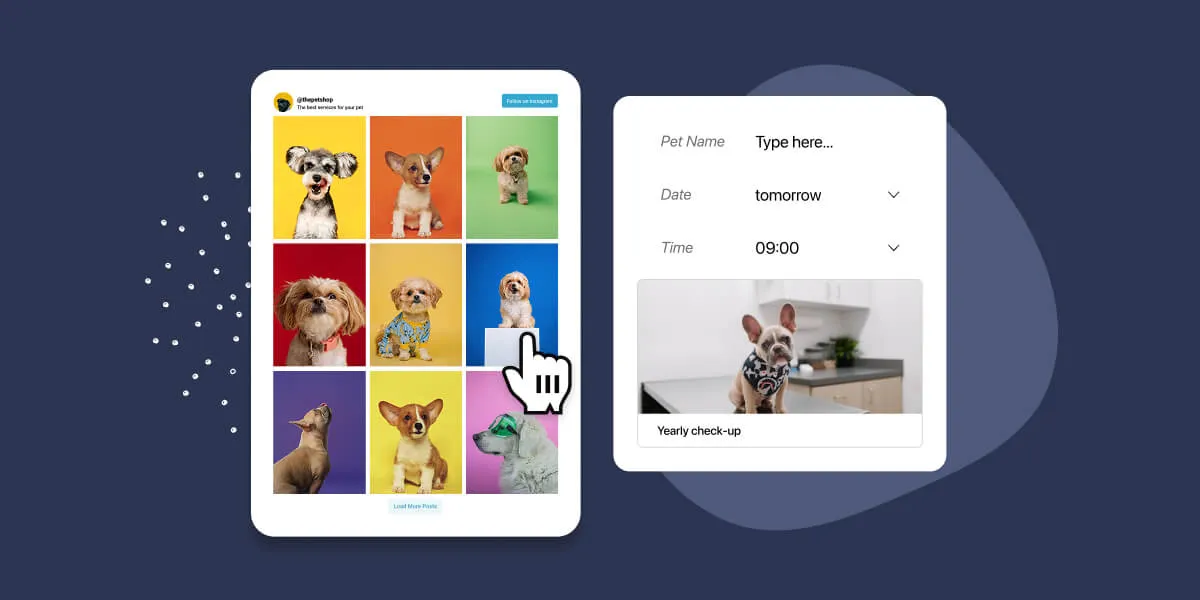You post adorable pet photos daily. Your Instagram engagement is great. People love your content, like your posts, and leave heart-eyed emojis in the comments.
However, all of those likes aren’t translating into bookings.
This is the frustrating reality for pet service businesses: tons of Instagram engagement, but those likes and comments don’t automatically translate into business. The problem isn’t your content, but that making an appointment needs to be as easy and seamless as possible and that’s hard to do on Instagram.
That’s where Spotlight comes in. By integrating your Instagram content directly into your website, you can turn every grooming transformation, boarding facility tour, and happy pet photo into a direct path to your booking system. No more “link in bio” dead ends. Users should be able to click a button or two and make an appointment online in a matter of minutes.
In this article, we’ll cover 12 proven strategies pet service businesses can use to transform their Instagram presence from a digital portfolio into an actual booking machine. Let’s get to it!
1. Turn Grooming Transformations Into Booking Magnets
Users love pet transformation videos. They’re fun to watch, they have a great hook, and there’s a payoff if you watch the whole thing (how that pet looks after!).
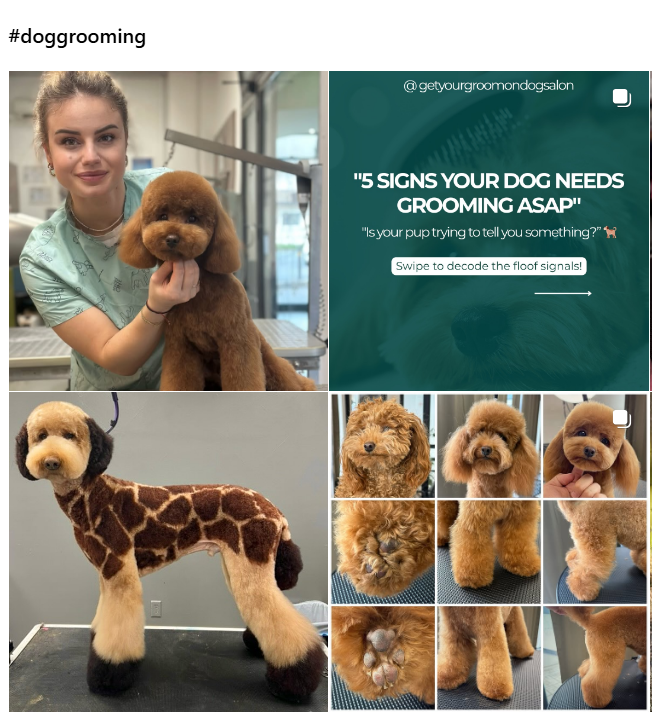
Grooming transformations showcase your skills and, they let you create an emotional connection with users. When potential customers see a scared pet coming out of their appointment looking great, it lets them know they can trust you with their pet.
Spotlight lets you post grooming transformation posts and videos. You can place them anywhere you want on your website and even set up a dedicated section, just to highlight happy customers (although they won’t be the ones leaving reviews).
You can do this by setting up a simple feed and handpicking what posts to show or by using more advanced Spotlight features, such as hashtag feeds. With this feature, you can tag grooming transformation content with a specific hashtag and have Spotlight import all new content that includes it in the captions.
Combine that with shoppable feeds and you can link your transformation videos on your website straight to a booking form. That’s something Instagram doesn’t let you do on its platform.
Pro Tip: Hashtag and shoppable feeds are features available with a Spotlight PRO license.
2. Create Service-Specific Instagram Feeds That Convert
If you’re going to use an Instagram feed plugin, use one that lets you set up an unlimited number of feeds. With Spotlight, you can set up highly-specific feeds to show different types of content from one or more Instagram accounts:
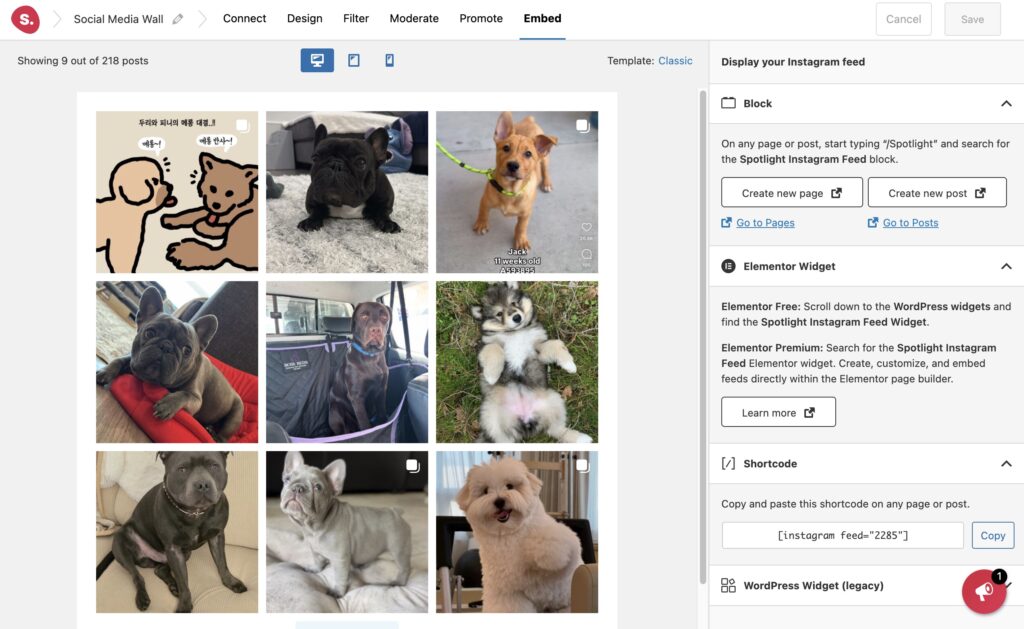
You can create different feeds to highlight successful grooming stories, client testimonials, business announcements, and more. The plugin also lets you set up automations for feeds to help you filter publications and get control over what gets shown on your website.
On top of automations, you can filter publications manually. This is perfect if you want to create highly-focused feeds that only show a few handpicked posts.
3. Let Happy Pet Parents Sell Your Services
Your best marketing team? It’s not the intern working at the pet salon (although they do a great job). It’s your existing customers.
User-Generated Content (UGC) is a fantastic way to build trust with potential customers. Most modern customers trust public reviews and opinions over taking businesses at their word. If you can get customers to publish content that talks first-hand about your business and the services or products you offer for pets, it stands to reason that customers can trust you.
Barkbox, for example, has a #barkboxdogs hashtag where customers show their happy pets alongside their boxes:
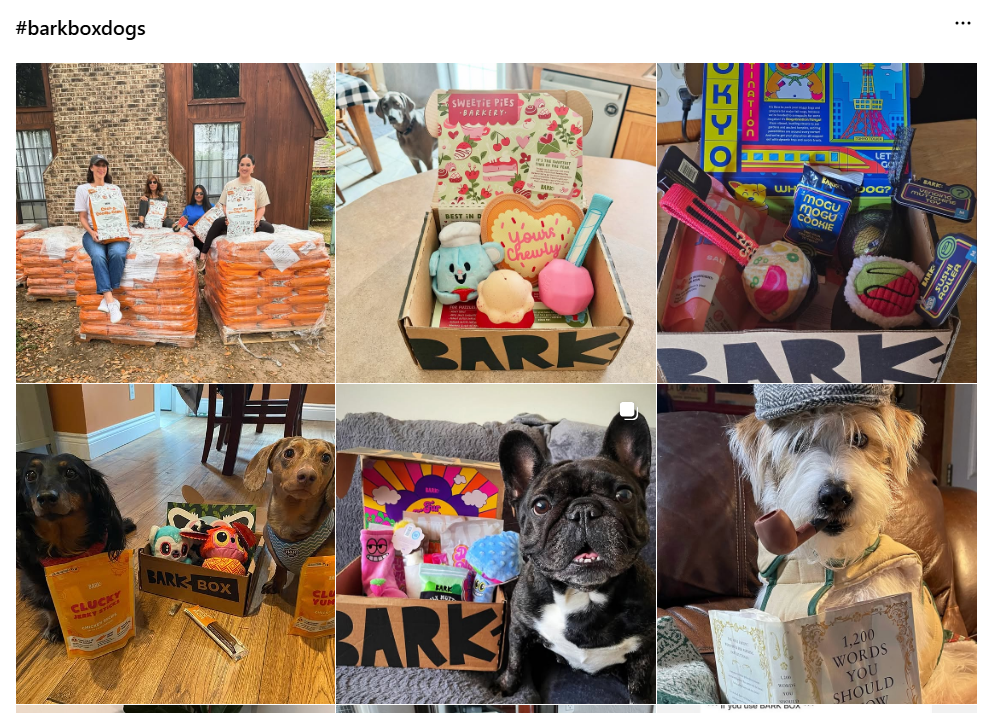
With Spotlight, it’s easy to highlight your customers’ Instagram content on your website. Using tagged feeds, you can set up feeds that automatically display content where users tagged your business.
If you want to run more specific UGC campaigns, you can use hashtag feeds. For example, you can ask your followers to share their favorite pet videos using a hashtag like #petsofbusinessname and use Spotlight to showcase what your users share.
4. Mobile-First Design for On-the-Go Pet Parents
Pet owners (and most people nowadays) don’t book appointments from desktop computers. They book appointments from their phones while walking their dog or whenever they have a free minute.
Since mobile traffic is the new standard, it makes sense that your website is fully responsive. That means it should work perfectly and offer a great user experience on mobile devices. Spotlight feeds are 100% responsive, and they look good across all screen sizes.
When you’re editing a feed in Spotlight, you can even preview how it will look on desktop screens, mobiles, and tablets:
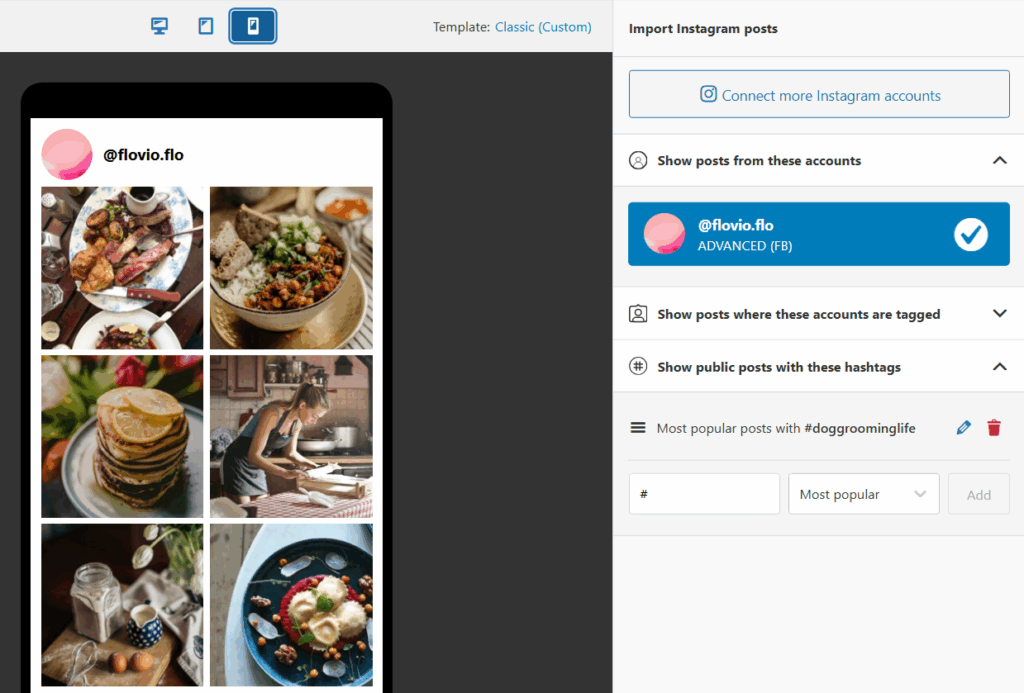
To be safe, we recommend that you check every feed you publish on your website with your mobile and desktop devices. That way, you’ll easily spot if any part of your website isn’t looking good on mobile, and you can quickly address it.
5. Seasonal Campaigns That Drive Holiday Bookings
Holidays create predictable surges in pet service demand. People want their pets to feel and look their best for those holiday pictures and your Instagram content should capitalize on these opportunities.
By showcasing holiday-specific content at the right time, you capture customers when they’re actively thinking about getting their pets a makeover. A well-timed seasonal campaign can fill your calendar weeks in advance.
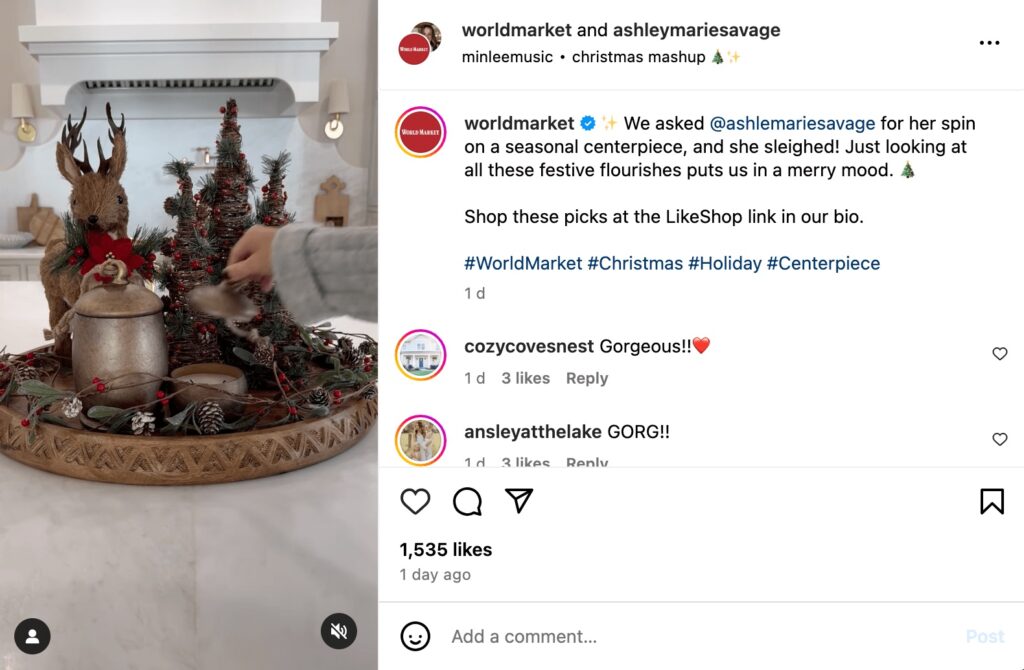
With Spotlight, you can easily showcase seasonal campaigns using hashtag feeds. Use specific hashtags for your holiday marketing campaigns and configure a Spotlight feed to show only those posts. If you’re showing holiday offers, we recommend showing them off on the homepage and adding booking CTAs in the post captions.
Pro Tip: Start promoting holiday services several weeks in advance to warm up your audience. Mention there’ll be offers coming on Instagram, your website, and email list and let your customers know if they should be planning ahead for holiday bookings.
6. Build Trust Through Behind-the-Scenes Content
Pet owners are trusting you with family members. Showing them what happens behind closed doors can make all the difference between a potential customer and an actual booking.
Behind-the-scenes content answers the questions pet owners don’t always ask out loud. What does your facility look like? Who will be handling their pet? What does a typical day look like? This type of transparency builds confidence and removes the anxiety people feel about leaving their pets somewhere new.
With Spotlight, you can create dedicated feeds that showcase your facilities, introduce your team, and show the day-to-day care pets receive. You can use hashtags like #BehindTheScenes or #MeetTheTeam to organize this content, then set up feeds that pull in these posts automatically.
If you’re looking for inspiration on how to do behind-the-scenes content, look no further than Duolingo, famous for their social media strategy:

If you want to take it to the next level, place these feeds strategically throughout your site. You can include facility tours on your About page. Show staff introductions on your team page and let potential customers see exactly what the experience is like when they visit your business.
7. One-Click Booking Integration with Pet Service Platforms
The path from seeing a cute dog photo to actually booking an appointment should be as short as possible. Every extra click is a chance for someone to get distracted and never come back.
Spotlight lets you link Instagram posts directly to booking pages on your site. The plugin’s shoppable feed features let you tag grooming packages or service bundles in posts. When someone clicks on a transformation video, they can immediately book that exact service.
Adding links to shoppable content in Spotlight looks like this:
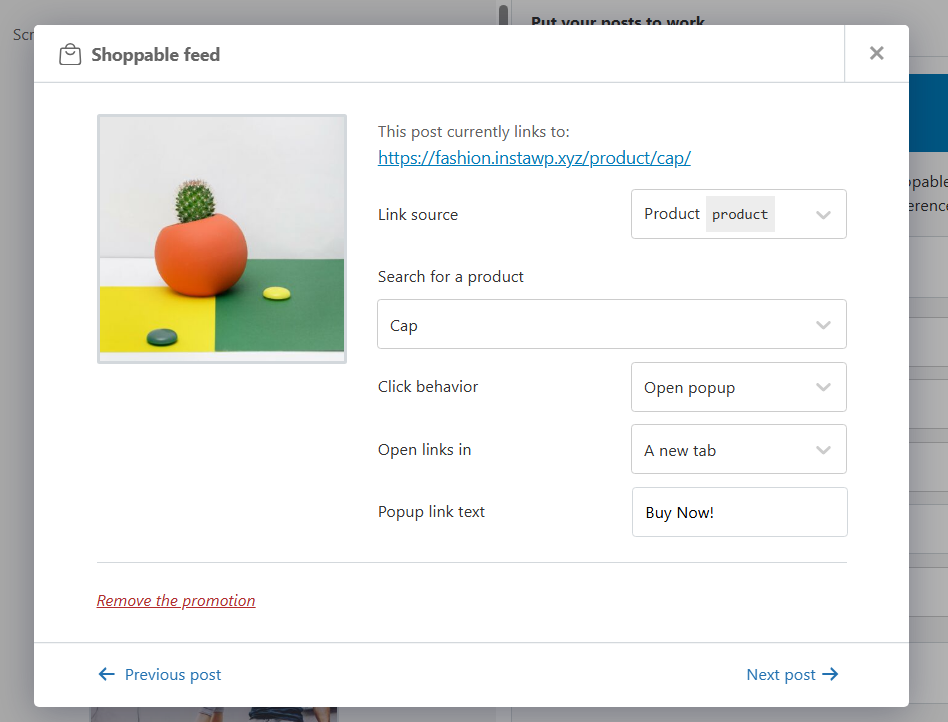
What system you use to handle bookings doesn’t matter. Spotlight lets you include links to any booking page or system you want. All you have to do is publish the best Instagram content possible to get people to click on it, add a CTA, and you’ve got a new booking marketing channel working on your website.
8. Handle Multiple Locations Like a Pro
If you operate multiple grooming salons or other pet businesses, you probably also have location-specific pages on your website. Each location should have its own page with relevant information, and that includes Instagram content specific to it.
Spotlight makes managing multiple locations easy. You can create as many feeds as you need with the plugin and filter content for each with a unique hashtag. If you have multiple locations, hashtags can be something like #YourBusinessDowntown or #YourBusinessWestside,
As long as you remember to use the location hashtags in your Instagram content, Spotlight will route each post to the right feed. This makes handling multiple feeds easy, as it’s basically done in autopilot after you set them up.
9. Educational Content That Positions You as the Expert
Pet owners are constantly searching for care advice, training tips, and health information. If you’re already sharing this type of content on Instagram, you should be showcasing it on your website too.
Educational content keeps visitors on your site longer and positions your business as trustworthy and knowledgeable. When someone finds helpful grooming tips or training advice on your website, you become the obvious choice when they need professional services.
If you take a look at a lot of the biggest pet brands and businesses around you, chances are you’ll notice a lot of them are blogging about pet care.
Instead of blogging, or alongside it, you can create educational pet content for Instagram (which works wonderfully for engagement) and re-share it on your website using Spotlight. You can do this with regular Spotlight feeds or hashtag feeds. Think something like #PetCareTips, #GroomingAdvice, or #DogTrainingBasics.
Pro Tip: Create “tip of the week” Instagram posts with a consistent hashtag, then use Spotlight to display them as a rotating feed on your homepage. This keeps your site feeling fresh and gives people a reason to come back.
10. Track What Works with Performance Analytics
You can’t improve what you don’t measure. If you don’t know which Instagram posts are actually driving bookings, you’re just guessing about what content to create.
The goal is simple: figure out what’s working and do more of it. Maybe your grooming transformation posts get way more clicks than facility tours. Maybe posts featuring specific services generate more bookings than general pet photos. You won’t know unless you’re looking at the data.
With Spotlight analytics, you can look at your feed performance data anytime from the dashboard. Like this:
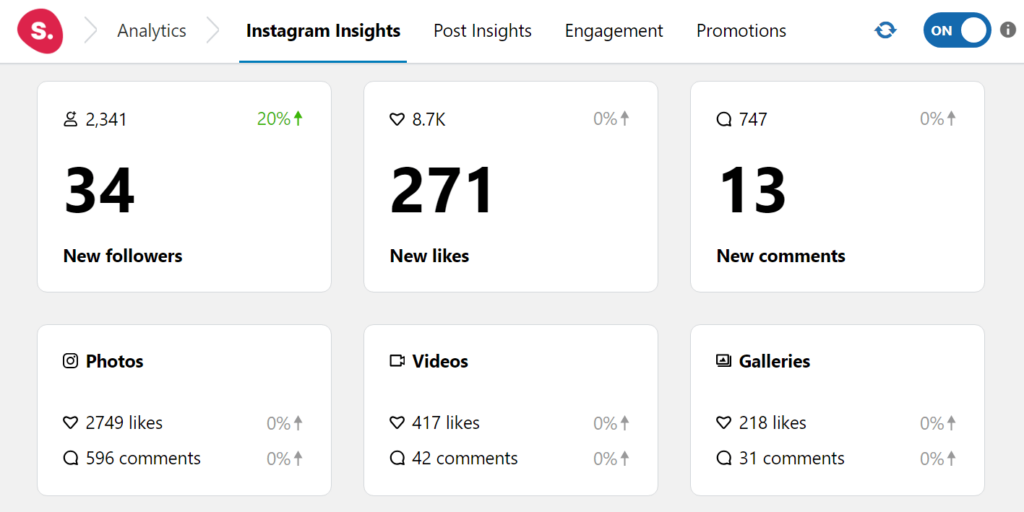
The “secret” to success with Instagram engagement is to periodically check what is working for your audience in your content, and rinse and repeat to get the most engagement. See which posts people actually click through to book appointments. Then adjust your Instagram strategy based on what the numbers tell you.
11. Automate Your Content While You Focus on Pets
Your time is better spent caring for animals than manually updating your website every time you post on Instagram.
Once you set up a Spotlight feed, it updates automatically. Post new content on Instagram and it shows up on your website without any extra work from you. This means your site always displays current work, even during your busiest seasons, when updating the website is the last thing on your mind.
You can configure how often feeds update and use moderation filters to automatically exclude certain content types. The automation runs in the background while you focus on running your business.
12. Avoid Common Mistakes That Cost You Bookings
Even with great Instagram content and Spotlight set up correctly, small mistakes can hurt your conversion rates.
One mistake to avoid is not moderating your feeds. If you’re pulling in hashtag content or tagged posts without reviewing what shows up, you might accidentally display irrelevant content. Always check what’s appearing on your site and hide posts that don’t represent your business well.
Another common issue is using vague CTAs. “Learn More” doesn’t tell people what to do. Use specific actions like “Book Grooming Appointment” or “Schedule Your Visit” instead.
Also, don’t go overboard with feeds. One well-placed feed on a service page will convert better than five feeds scattered around your homepage. Strategic placement beats quantity every time.
Finally, check your feeds regularly. Make sure booking links still work, CTAs are clear, and you’re showing recent content. If someone sees a post from six months ago, it makes your business look inactive.
Conclusion
Your Instagram content can be one of your best marketing assets outside of the social media platform as well. Each grooming transformation, happy customer photo, and behind-the-scenes glimpse has the potential to convert a casual pet owner into a paying customer.
With Spotlight, you can leverage your Instagram content as marketing assets on your site and do it mostly on autopilot. Thanks to features like hashtag feeds, filter automations, and shoppable feeds, your Instagram content can help you turn traffic into bookings for your business.
Ready to turn your Instagram engagement into actual revenue? Try Spotlight for free today and start sharing photos of your best four-legged customers on your website!
Success Stories from the Field
We’re currently collecting case studies from pet service businesses using Spotlight to drive bookings and engagement for their website. If you’re using Spotlight and have seen measurable improvements in appointment bookings, we’d love to feature your success story.
We’re looking for:
- Pet grooming salons
- Dog boarding and daycare facilities
- Mobile pet grooming services
- Multi-location pet service businesses
- Veterinary clinics using Instagram marketing
If you’re interested in using Spotlight in your pet business, also leave us a comment below if you have any questions about how to get started!