If your Instagram account is loaded with amazing content but your website visitors never get to see it, you’re missing out on serious engagement opportunities. Instagram feeds can transform a static website into a dynamic, conversion-focused experience that keeps visitors engaged and drives real business results.
You’re probably here because you’ve narrowed it down to two solid options: Spotlight and Quadlayers’ Social Feed Gallery. Both plugins help you embed Instagram content on your WordPress site, but they’re designed for completely different goals. Spotlight focuses on turning your Instagram content into a marketing powerhouse with features like shoppable feeds and advanced analytics. Quadlayers takes a more straightforward approach, prioritizing beautiful visual displays with solid Elementor integration.
The choice between these Instagram feed plugins is about what you want your social media content to accomplish. Let’s dive into exactly what each plugin offers so you can pick the one that aligns with your business goals.
Quick Jump to the Plugins
- Spotlight: Best for businesses that want to turn Instagram content into a marketing and sales tool with advanced features like shoppable feeds, hashtag campaigns, and performance analytics.
- Quadlayers: Best for users who want straightforward Instagram integration with minimal setup and configuration, focusing on simplicity over advanced marketing features.
Spotlight vs Quadlayers: Specs
| Spotlight | Quadlayers | |
|---|---|---|
| Free Version Features | Multiple accounts, unlimited feeds, photos/videos/reels, lightbox | Gallery and carousel layouts, single account, basic customization |
| Premium Starting Price | $59/year (Essentials) | $49/year (single site) |
| Key Premium Features | Hashtag feeds, shoppable feeds, analytics, link-in-bio | Advanced layouts, Load More button, color customization |
| Page Builder Integration | Elementor, Beaver Builder, Divi | Native Elementor integration, Gutenberg blocks |
| User Rating | 4.7/5 stars | 4.5/5 stars |
| Primary Focus | Marketing and conversion features | Visual presentation and design |
| Lifetime License | Yes ($697 for unlimited sites) | Yes ($99 for single site) |
| Live Preview Editor | Yes (interactive customizer) | No (settings panel) |
| WooCommerce Integration | Yes (shoppable feeds) | Limited |
| Analytics | Built-in (Agency plan) | No |
| Hashtag Feeds | Yes (PRO plan) | No |
Overview of Spotlight and Quadlayers
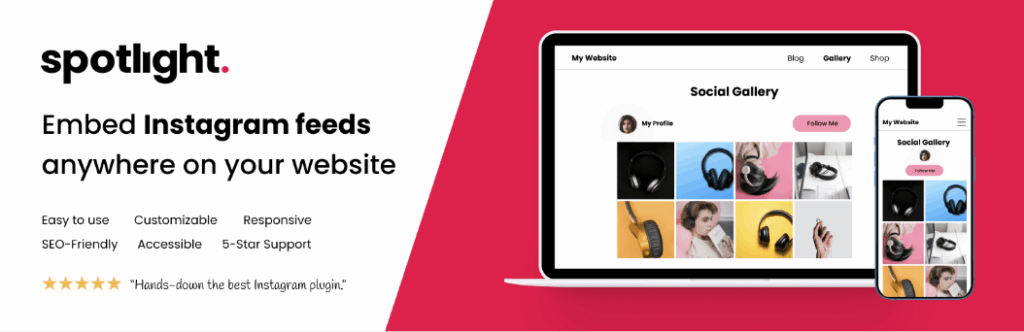
Spotlight is built for businesses that want to squeeze every drop of value from their Instagram content. The plugin treats your Instagram feed as a conversion tool, not just decoration. You get advanced features like hashtag campaigns, content moderation tools, and the ability to turn Instagram posts into direct sales opportunities through shoppable feeds.
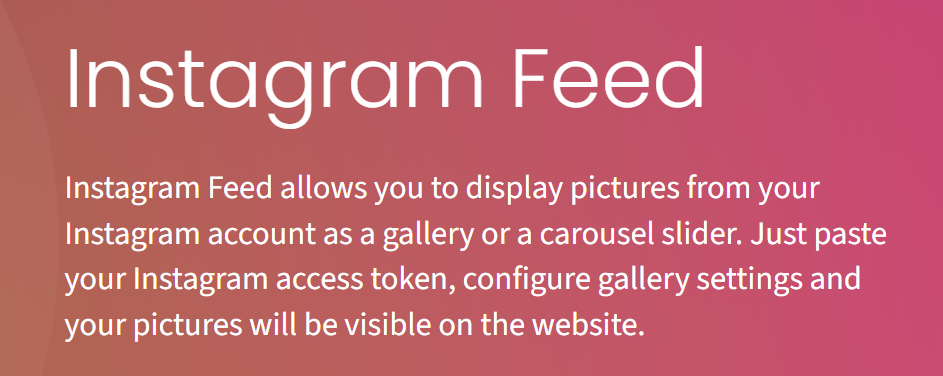
Quadlayers’ Social Feed Gallery approaches Instagram integration from a different angle. The plugin excels at creating visually stunning Instagram displays with minimal fuss. It’s particularly strong for users who want beautiful galleries and carousels without getting bogged down in complex marketing features. The plugin shines when you need elegant Instagram integration that looks professional and loads fast.
Both plugins handle modern Instagram content including photos, videos, and Reels, but that’s where the similarities end. Your choice comes down to whether you want Instagram content that converts or Instagram content that impresses visually.
Key Features Comparison
Spotlight Features
Spotlight turns your Instagram content into a business asset with features designed to drive results:
- Multiple Instagram accounts and unlimited feeds – even in the free version
- Hashtag feeds that automatically collect posts using specific hashtags (PRO)
- Tagged post displays perfect for user-generated content campaigns (PRO)
- Advanced filtering and moderation to control exactly what content appears (PRO)
- Shoppable feeds that link Instagram posts directly to product pages (PRO)
- Link-in-bio functionality for creating custom landing pages (PRO)
- Built-in analytics to track performance and engagement (Agency)
- Live preview editor for real-time customization
- WooCommerce integration for seamless e-commerce linking (PRO)
Quadlayers Features
Quadlayers focuses on visual presentation and ease of use with these core features:
- Gallery and carousel layouts in the free version
- Support for Instagram Reels, Stories, and tagged posts
- Masonry and highlight layouts for premium users
- Load More button for better user experience (Premium)
- Custom colors and borders with boxed mode styling (Premium)
- Lightbox popup for viewing content without leaving your site
- Mobile-responsive design that adapts to all screen sizes
- Elementor integration with dedicated drag-and-drop widget
- One-click setup with automatic token generation
- Basic content filtering and customization options
Pricing Comparison
Spotlight Pricing
Spotlight uses a feature-based pricing structure with three distinct tiers:
- Essentials ($59/year): Unlimited feeds and accounts, full design customization, all layouts, and custom CSS
- PRO ($99/year): Everything from Essentials plus hashtag feeds, tagged posts, filtering, moderation, shoppable feeds, and link-in-bio pages
- Agency ($199/year for 20 sites, $697 lifetime): Everything from PRO plus advanced analytics and performance tracking
The key thing to understand with Spotlight is that features are clearly tiered – you need PRO for the marketing features like shoppable feeds and hashtag campaigns. All plans support unlimited feeds, so your choice comes down to which extra features you want access to.
Quadlayers Pricing
Quadlayers offers more flexible site licensing with these options:
- Premium ($49/year for 1 site, $99/year for 5 sites, $149/year for unlimited sites)
- Lifetime licenses available ($99 one-time for single site)
- Custom agency plans with priority support
Quadlayers is cheaper upfront, but you get fewer advanced features compared to what Spotlight offers at similar price points.
Ease of Use
Spotlight Usability
Spotlight’s standout feature is its drag-and-drop visual editor with real-time preview. You can see exactly how your feed will look as you make changes, without guessing or refreshing pages. The interface handles complex customizations through point-and-click controls, so you never need to touch code.
Setting up your first feed takes under two minutes – connect your Instagram account, pick a template, and customize to match your site’s design.
Quadlayers Usability
Quadlayers prides itself on simplicity with one-click setup that automatically generates access tokens. The settings panel focuses on essential options without overwhelming users, making it perfect for quick implementations.
The plugin’s Elementor integration lets you drag and drop feeds directly into page layouts, while Gutenberg blocks and shortcodes provide broader compatibility across different builders and themes.
Integration Capability
Spotlight Integrations
Spotlight works with major page builders through dedicated integrations:
- Elementor, Beaver Builder, and Divi with specialized widgets
- Block Editor and shortcode support for maximum flexibility
- WooCommerce integration for shoppable feed functionality
- Multiple feeds per page without performance issues
Quadlayers Integrations
Quadlayers offers solid integration options focused on ease of use:
- Native Elementor widget for drag-and-drop functionality
- Gutenberg block support for Block Editor users
- Shortcode compatibility for other builders and themes
- Unlimited feeds across your site with individual customization
Customer Support
Spotlight Support
Spotlight has built a reputation for exceptional customer support with quick response times and helpful solutions. Premium users get priority email support, while free users have access to active WordPress.org forums where the team regularly resolves issues.
The plugin receives frequent updates to maintain compatibility with Instagram’s changing API requirements.
Quadlayers Support
Quadlayers provides solid support through a ticketing system for premium users and monitors the free support forum actively. The plugin maintains good update schedules and compatibility with recent WordPress versions.
Response times can be slightly slower for free support compared to premium alternatives, but overall user satisfaction remains positive.
Performance and Speed
Spotlight uses dynamic loading and advanced caching to minimize impact on page speed. The plugin optimizes and caches media locally, ensuring your feeds stay visible even during Instagram service disruptions. Lazy loading prevents multiple feeds from slowing down your site.
Quadlayers implements standard caching to reduce API calls and handles basic performance optimization well. The plugin won’t significantly slow down your site for typical use cases, though it lacks some of the advanced performance features found in Spotlight.
User Reviews and Ratings
Spotlight Reviews
Spotlight maintains a 4.7/5 star rating with users consistently praising the live preview editor and comprehensive feature set. Many reviews highlight how the plugin improved engagement and provided excellent value even in the free version.
Users frequently mention switching from other plugins specifically for Spotlight’s superior customization options and responsive support.
Quadlayers Reviews
Quadlayers holds a 4.5/5 star rating with positive feedback on its simplicity and visual appeal. Users appreciate the straightforward approach to Instagram integration and the smooth Elementor experience.
Reviews often mention the plugin’s effectiveness for creating attractive galleries, though some note limitations compared to more feature-rich alternatives.
Ideal Use Cases and Audience Fit
Spotlight is perfect for marketing-focused sites and e-commerce businesses that want Instagram content to drive conversions. If you need shoppable feeds, hashtag campaigns, content moderation, or performance tracking, Spotlight delivers the tools to turn social content into business results.
Quadlayers excels for sites where Instagram serves primarily as visual enhancement. If you want beautiful galleries without complex marketing features, particularly when building with Elementor, Quadlayers provides an elegant solution that’s simple to implement and maintain.
Common Weaknesses
Both plugins limit advanced features to premium plans, which means you’ll likely need to upgrade for full functionality. Quadlayers particularly restricts layouts and customization to paid plans, while Spotlight gates its most powerful marketing features behind PRO licensing.
Both depend on regular updates to maintain Instagram API compatibility, making developer responsiveness crucial for long-term reliability.
Best Practices for Choosing a Plugin
Start by evaluating your marketing goals. If you want Instagram content that converts visitors into customers, Spotlight’s shoppable feeds and advanced features justify the higher investment. For purely visual enhancement, Quadlayers may be sufficient.
Consider your technical setup and preferences. Both plugins work with popular page builders, but your workflow and existing tools may favor one approach over the other.
Factor in long-term support and development. Both plugins maintain active development, but Spotlight has shown more consistent innovation in marketing-focused features.
FAQs
Which plugin is easier to use for beginners?
Both are beginner-friendly, but Spotlight’s live preview editor makes customization more intuitive for users who want precise control over appearance.
Does Quadlayers support Instagram Stories in its free version?
No, Instagram Stories support requires a premium plan and works only with business accounts.
Can Spotlight handle multiple Instagram accounts for free?
Yes, Spotlight’s free version supports multiple Instagram accounts and unlimited feeds, which sets it apart from many competitors.
Conclusion
The choice between Spotlight and Quadlayers comes down to your priorities and business goals. Spotlight excels as a comprehensive marketing tool designed to convert Instagram content into business results, while Quadlayers provides beautiful visual displays with straightforward implementation.
If you’re serious about using Instagram to drive conversions, build engagement, and track performance, Spotlight’s advanced features and superior customization options make it worth the investment. The plugin’s focus on turning social content into business assets aligns perfectly with modern marketing strategies.
Quadlayers remains solid for users who need simple, attractive Instagram displays without marketing complexity, especially when working extensively with Elementor.
Ready to enhance your WordPress site with engaging Instagram content? Try Spotlight for free or sign up for a premium plan to get access to advanced features like shoppable feeds!




