If you’ve been scrolling through Instagram lately and noticed your content showing up in other people’s posts without your explicit permission, you’re not imagining things. Instagram’s reuse feature is quietly reshaping how content gets shared on the platform, and if you’re not aware of how it works, you might be giving away more control than you realize.
Instagram reuse lets other users incorporate your publicly shared photos, videos, and reels into their own content through remixes, templates, and downloads. The feature is turned on by default for public accounts, which means your content could already be getting reused without you knowing it.
In this guide, we’ll break down everything you need to know about Instagram’s reuse settings, show you how to control them, and explain how you can leverage this feature strategically for your brand or website. Let’s get to it!
What Does “Reuse” Mean on Instagram?
Instagram’s reuse feature allows other users to take your publicly shared content and incorporate it into their own posts using several different formats. This isn’t the same as someone screenshotting your content or sharing it to their story with a mention. Instead, Instagram provides built-in tools that let users officially remix, download, or build upon your original posts.
Here’s how reuse works across different content types:
- Remix: Users take your reel and create their own content alongside it, like a split-screen feature where your original reel plays on one side while they add their reaction or commentary on the other side.
- Sequence: Your post becomes part of a longer video sequence in someone else’s content, appearing as one segment in a compilation or comparison video.
- Templates: Other users copy the structure or layout of your content to create similar posts using your format as a foundation.
The key difference between reuse and traditional sharing is that reused content becomes integrated into the new creator’s post rather than simply being shared with attribution.
Why Are Instagram Users Concerned About Reuse?
If you’re feeling uneasy about Instagram’s reuse feature, you’re not alone. The way Instagram rolled this out has left many users scratching their heads and scrambling to figure out what it means for their content.
- It’s turned on by default. Instagram didn’t ask if you wanted this feature. If you have a public account, reuse is already active unless you’ve specifically turned it off. You have to go into your settings and disable it yourself, which means a lot of people don’t even know it’s happening.
- You lose control over how your content gets used. Your fitness reel might get remixed into content promoting products you don’t endorse. Your original post gets credit, but you have zero say in the message it’s now associated with.
- The lines get blurry around ownership. When someone downloads your reel and incorporates it into their content, it affects everything from your analytics to potential business implications if you’re a content creator.
- You can’t pick and choose. Instagram’s settings are all-or-nothing. You either embrace the whole reuse ecosystem or opt out entirely.
If these concerns apply to you, it’s time to check your settings. Here’s exactly how to take control.
How to Control Reuse Settings on Instagram
Instagram provides two levels of control over content reuse: account-wide settings that apply to all future content, and individual post settings that let you disable reuse for specific items.
Account-Level Settings
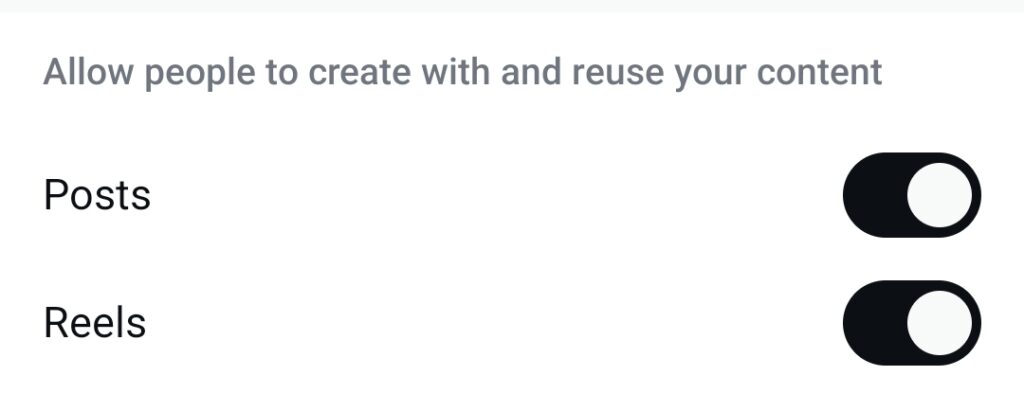
To change your default reuse settings for all future posts, open the Instagram app and navigate to your profile. Tap the menu icon (three horizontal lines) in the top right corner, then select “Settings and privacy.” Look for the “Sharing and reuse” section.
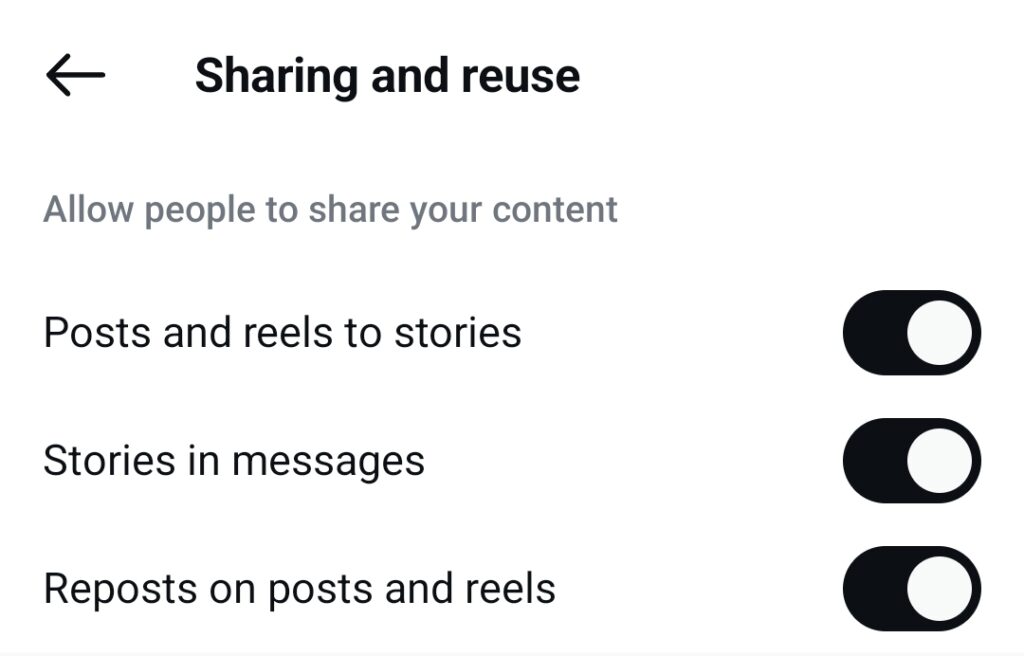
You’ll see toggle switches for:
- Allow reuse of posts
- Allow reuse of reels
- Allow reuse of feed videos
- Allow people to download your reels
Turn off any features you don’t want enabled for your future content. Remember that these changes only apply to posts you create after adjusting the settings. Any content you’ve already published will keep its original reuse permissions.
Individual Post Settings
If you want to disable reuse for a specific post after publishing it, open the reel or photo and tap the three-dot menu icon. Select “Turn off reuse” and confirm your choice. This immediately prevents new reuse of that particular post, though it won’t affect any remixes or downloads that already happened.
For content you’re about to publish, you can adjust reuse settings during the posting process. Before sharing your reel or photo, look for advanced settings or privacy options where you can disable reuse for that specific post.
Important Limitations
Disabling reuse won’t retroactively remove your content from remixes that were created before you changed the settings. If someone already downloaded your reel or created a remix, turning off reuse won’t make those disappear. You’d need to delete your original post entirely to remove it from existing reused content.
What Happens When Your Content Is Reused or Deleted?
Instagram provides notifications when your content gets reused, but only under certain conditions. You’ll receive a notification when someone with a public account remixes or uses your content in their posts. However, you might not get notified for all types of reuse, especially downloads or when private accounts use your content.
The connection between your original content and any reused versions creates an interesting dynamic around deletions. When you delete a post that others have remixed or used in sequences, all the reused versions disappear too. This gives you some retroactive control over how your content appears across the platform.
Instagram’s 30-day deletion grace period extends to reused content as well. If you delete a post and then restore it within 30 days, any remixes or reused versions that disappeared will come back too. This means the connection between original and reused content persists even through temporary deletions.
For content creators, this creates both opportunity and responsibility. Deleting a popular post that’s been remixed many times will remove all those remixes from the platform, potentially disappointing other creators who built their content around yours. On the flip side, it gives you a powerful tool to control your content’s presence if it gets used inappropriately.
How to Use Instagram Reuse Strategically with Spotlight
If you’re using Spotlight to display Instagram content on your WordPress website, Instagram’s reuse feature opens up new possibilities for content curation and community building. Spotlight lets you share content from other Instagram accounts too, so it works similarly as Instagram’s re-use feature, but in WordPress.
Here’s how to leverage it those sharing features:
- Showcase remixes and user-generated content. Create feeds that highlight UGC content as inspiration to show community engagement and brand influence
- Track content performance across remixes. High remix rates often indicate content that resonates strongly with your audience, giving you insights into what types of posts to create more of
- Create reuse-friendly content intentionally. Design posts that work well as templates or remix fodder, like how-to content, before-and-after comparisons, and tutorial formats
- Build social proof. Display Instagram content alongside your original posts to demonstrate your brand’s influence and community engagement
- Curate quality content. Use Spotlight’s filtering and moderation tools to show only the highest-quality remixes or user-generated content that aligns with your brand values
Spotlight also helps you handle attribution. The plugin adds attribution to the Instagram content you share automatically. Plus, you have full control over how Instagram content looks in WordPress, thanks to Spotlight’s advanced customization functionality.
Frequently Asked Questions
What does “Allow Reuse” mean on Instagram?
Allow reuse means other Instagram users can use your publicly shared content into their own posts through remixes, downloads, templates, and stickers.
How do you turn off reuse on Instagram?
Go to Settings > Sharing and reuse, then toggle off the options for posts, reels, and feed videos.
Can people download your Instagram content?
Yes, if reuse is enabled, other users can download your reels and videos to incorporate into their own content.
What happens if someone remixes my content and I don’t like it?
You can delete your original post, which removes all remixes and reused versions, but you can’t selectively remove individual remixes.
Does reuse work differently for accounts under 18?
Instagram limits reuse for users under 18 by default, allowing only people they follow to reuse their content, but the feature is still active.
Conclusion
The goal of Instagram (and social media in general) is to reach as broad an audience as possible. Letting other people re-use your content offers a great way to do this. Instagram gives you control over sharing permissions too. So, if you don’t want other accounts to share your Instagram content, you can opt out of it.
In most cases, enabling other accounts to re-use your Instagram content is a net positive. Instagram links back to your account automatically. By letting others re-use content, you maximize how many people will be able to see it.
If you want more people to see your Instagram content, it’s also a smart idea to share it on your website. Spotlight offers the best way to share Instagram posts, reels, and videos in WordPress, looking just as good as in the social media. Try Spotlight for free and set up your first Instagram feed in WordPress!




