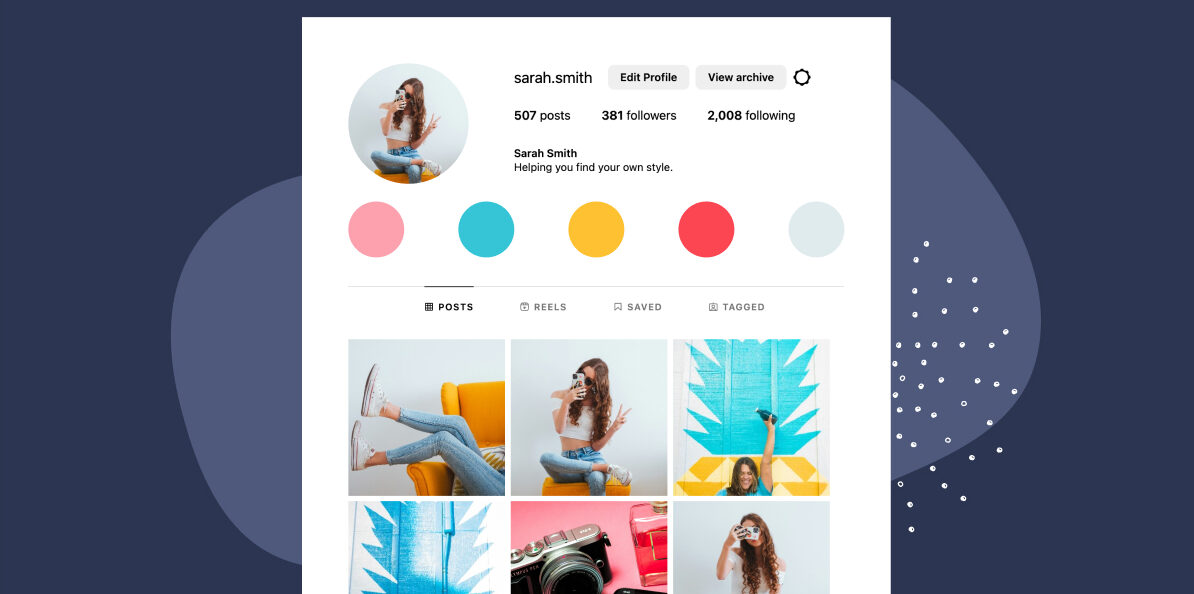Your Instagram feed is a critical tool for attracting and keeping the attention of your ideal customers, that’s why it is crucial to plan your Instagram post layout. Brands around the world will agree: data from Statista shows that 80% of global marketers use Instagram to promote their business and bring in new customers — second only to Facebook with 89%.
It’s important to ensure that your Instagram feed is visually appealing with every post you publish. Planning your feed layout is a valuable strategy to help achieve this appeal.
When you take the time to plan your Instagram post layout, you’re better able to maintain brand consistency, audience engagement, discoverability, and power in your messaging. Let’s take a look at some tips that the pros use for feed layout planning to inspire your efforts.
Create stunning Instagram feeds on your website. Start with any template or design your own
Pin down your Instagram aesthetic
Visual consistency is key. If you haven’t yet, take the time to define your brand’s aesthetic and consider how you can translate it into your Instagram post layout. Here are a few of the top considerations.
Colors. Choose around 2-3 primary colors and 2-3 secondary and accent colors. These colors should be in all of your branding and marketing materials, including your logo and website. Carry these colors into your Instagram posts wherever you can.
Fonts. Choose no more than 3 fonts and font styles to represent your brand. This includes font styles like bold, italic, and underline. These fonts will be used for everything, including headings, subheadings, and body text on your website, as well as text overlays on images and ads wherever you place them.
Imagery. Are your images mainly photographs, illustrations, videos, or a combination? Whichever content type you choose, keep them consistent on all your marketing channels. This rule also applies to elements like textures, filters, and effects.
Tone and style. When you take your colors, fonts, and imagery, and combine them with your brand’s voice and messaging tone, you have your brand style. This is the overall look and feel of your brand. Are you fun and playful, bold and vibrant, minimalist and chic, or vintage and laid-back?
Create a mood board
Consider using a mood board to help with your Instagram post layout. A mood board is a curated collection of elements like colors, fonts, images, and quotes that capture the essence of the aesthetic and style you’re going for.
Mood boards act as visual reference points to ensure your posts align with your vision. They can also be a source of inspiration and brainstorming on days you’re feeling stuck or out of ideas.
Mood boards can take many forms, like a physical board with printings and clippings, a digital board on platforms like Pinterest, or a custom board you create using a design tool like Canva.
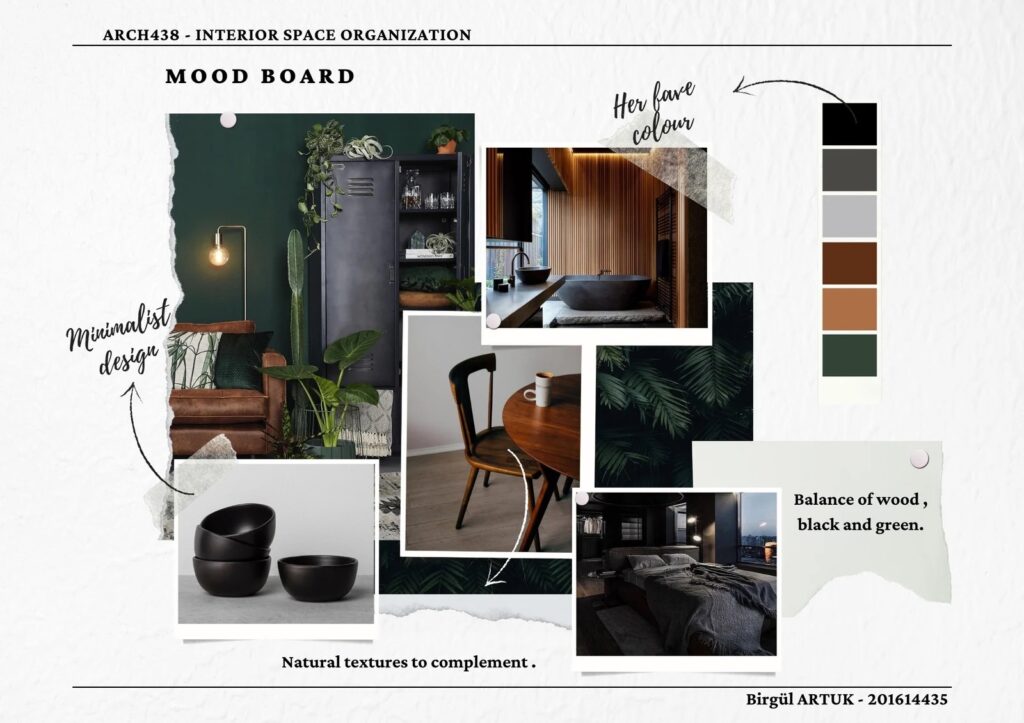
When you can find your brand identity and maintain it across all channels, you’ll solidify your brand in your audience’s memory. It will also make sure that your brand stays cohesive when you mix channels, like when you use an Instagram feed to display posts on your website.
Map out your content
As you plan content and how it fits into your long-term Instagram post layout, there are 3 key categories you should always be working to maintain: variety, style, and flow. Let’s look at each of these a bit closer.
Variety
To make your Instagram pop, your feed should show a variety of content at every snapshot. Avoid monotony in the form of the same type of content over and over again. Instead, choose a diverse mix of photos, videos, or Instagram reels.
- Photos. High-quality images resonate with your audience and provide a glimpse into your world. Use them to showcase your products and services, but don’t be overly salesy. Cover other topics related to your industry and relevant user interests.
- Videos. Mix in short video clips to capture attention and keep it fresh. Share things like behind-the-scenes moments at your company, tutorials related to your product or industry, or entertaining content.
- Reels. These short, engaging videos allow you to jump on trends, show your brand’s creativity, and entertain your followers. Use them strategically to keep things fresh and exciting.
As often as possible, try to engage your audience directly. You can do this through efforts like Q&A videos, polls, photo contests, and Reel challenges.
Style
As we discussed earlier, you should create a thoughtful and strategic brand identity, thinking specifically about elements like colors, fonts, imagery, tone, and style. Incorporate these core elements into everything you make, from photos to videos to Reels (and Stories, of course).
When creating any video content, pay attention to your editing style. For example, if you use a fast-paced editing style to reflect an energetic brand, stick with it across all your video content. This concept should apply to images too: use the same types of textures, text overlays, and fonts across all of them.
Flow
Think about how your Instagram will look when a new user scrolls through it on the platform or browses through it on your website (if you choose to embed your feed there).
Here are a few ideas to get your wheels turning:
- Checkerboard effect. Alternate between different types of content, like text-heavy posts and images, to create a balanced visual pattern.
- Color blocking. Use blocks of similar colors in consecutive posts to create segments that pop out and emphasize certain areas.
- Storytelling through images. Arrange your posts to tell a story visually. Each row or column can represent a different part of a narrative, guiding viewers through a journey.
- Row-by-row themes. Dedicate each row to a specific theme or topic, creating a mini-series within your feed.
- Pinned banner. Cut a banner into 3 separate image posts, then pin them all so they stay at the top of your feed. This helps get important messages across while catching users’ eyes.
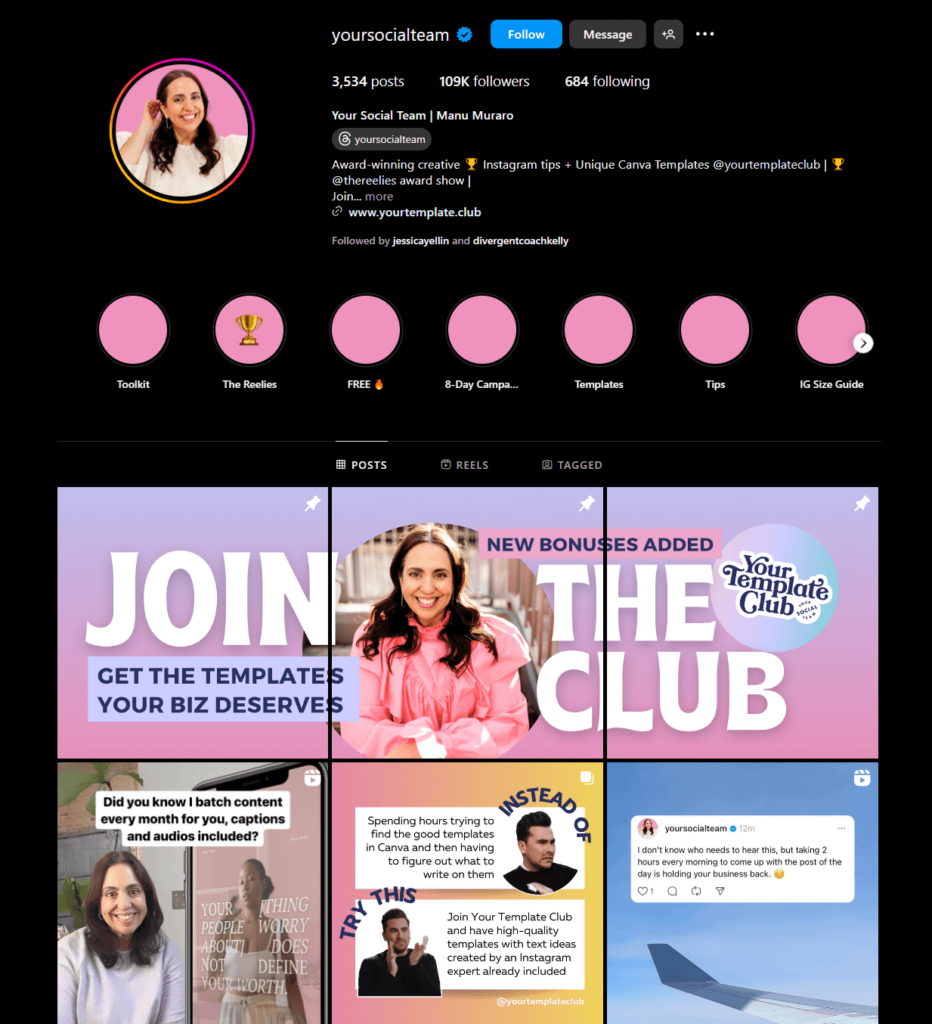
Compile your toolkit & resources
If you want to craft a cohesive and beautiful Instagram post layout, you’ll need the right toolbox. Here’s a roundup of some popular apps for planning your feed layout, finding content inspiration, and editing your images and videos.
Feed planning and layout tools
Later: Ideal for scheduling and visually planning your feed with a drag-and-drop interface. Use its inspiration boards to keep track of content ideas.
Planoly: Known for its intuitive design, Planoly lets you plan, schedule, and analyze your posts. It’s available in free and paid versions.
UNUM: A powerful tool for organizing your feed with a drag-and-drop grid planner. It offers free and premium plans.
Image and video editing tools
Canva: A versatile design tool for creating high-quality Instagram graphics. You can also create Collections to store your content inspiration.
Pixlr: A free online photo editor with filters and effects. The Pro version is available for additional features.
Snapseed: A free photo editing app by Google. It offers professional-grade tools and filters.
InShot: A versatile video editing app with a range of tools and effects. It’s free with optional in-app purchases.
VSCO: Photo and video editor known for high-quality filters. Free version with basic features; premium subscription available.
Build consistency
We can’t say it enough: consistency is key to building a strong and recognizable Instagram presence. Try scheduling your posts in advance so you can maintain a regular posting schedule — a crucial practice for keeping your audience engaged. Tools like Buffer or Hootsuite can help.
To make sure you’re always improving, monitor your performance over time. Keep track of which types of content perform best and adjust your feed planning accordingly. When you can drill into performance data, you can adapt your strategies toward the ones that work, and avoid wasting more time and resources on strategies that don’t.
Here are just a few of the metrics to keep track of:
- Audience insights, like growth of follower count, demographics, and times they’re most active
- Content performance, like engagement rates, reach and impressions, and top-performing posts
- Hashtag performance, like reach, engagement, and top-performing hashtags
- Stories and Reels performance, like views, completion rate, and taps forward and back
You can track performance with Instagram Insights (for Instagram business accounts) and plenty of other third-party tools, like Later, Hootsuite, Sprout Social, and Iconosquare.
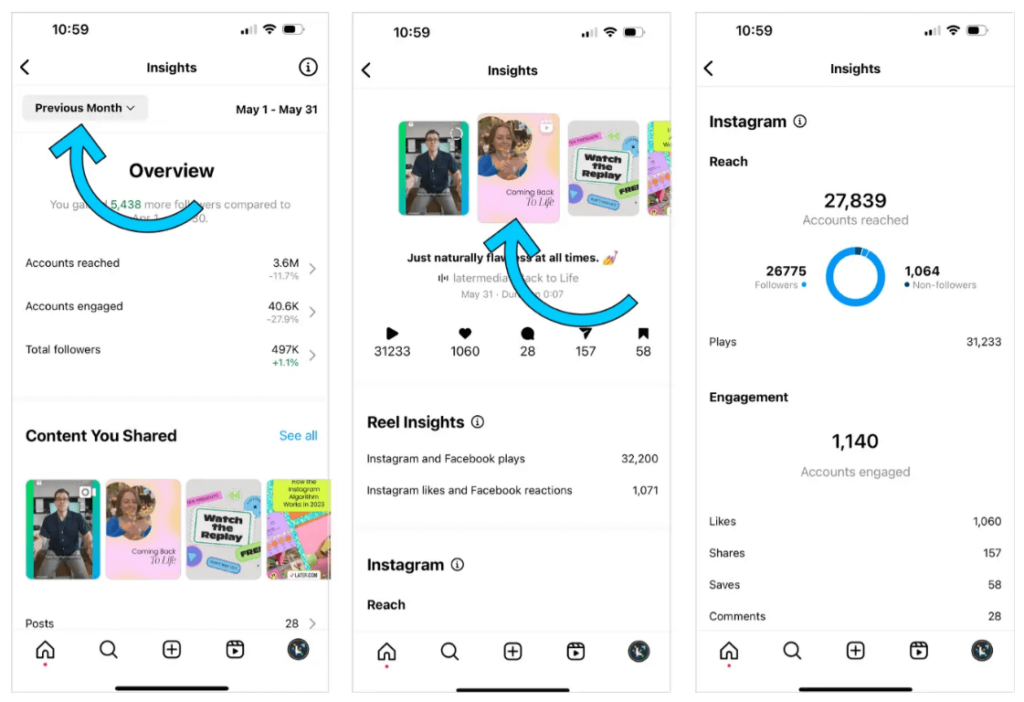
Turn your Instagram feed into a marketing tool
Now that you have your Instagram feed all sorted out, the next step is to turn it into a powerful marketing tool for your business.
With the help of Spotlight, you can do this easily. This is especially true if you harness the power of features like shoppable feeds, which allow your audience to buy products directly from your posts, and hashtag feeds, which can help you reach a broader audience and increase your visibility.
Keep experimenting to find what works for you. Be sure to check out Spotlight to embed customizable Instagram feed galleries onto your website. This can help enhance your website’s visual appeal while driving traffic to your Instagram account.