Spotlight PRO‘s new Promote feature is here! Turn your website’s Instagram feed into a conversion machine by linking Instagram posts to blog posts, products, pages, custom post types, or any custom URL of your choice.
In this post we’ll show you how and why to use Spotlight PRO’s latest addition.
Introducing “Promotional links”
Your website’s Instagram feed is a pretty powerful way to grab your visitors’ attention. Spotlight PRO’s Promote feature now lets you enhance your feed by directing visitors to specific posts or pages within your own website or any custom URL of your choice.
Whether you run a blog or e-commerce website, this new update helps website owners promote blog posts, services, and even products through their Instagram feed gallery.
The new Promote feature lets you link to:
- Blog posts or pages
- E-commerce products (WooCommerce, Easy Digital Downloads, etc)
- Listings (such as real estate, cars, etc.)
- Third-party shops (with the possibility of using affiliate links)
- Or any custom URL
How to use promotional links
There are plenty of ways you can use the Link Promotion feature so it’s time to get creative!
Blog posts
Do your Instagram photos relate to your latest blog posts? Many site owners today automatically share their blog posts via Instagram, but Instagram itself doesn’t allow you to add clickable links in the captions.
That’s where Spotlight PRO comes in. Set up a “Link in bio” so every caption asks your followers to visit a single page to read all your posts. On that link, set up a single Instagram feed with all or just some of your Instagram posts that each link to their corresponding blog post.
E-commerce
Running an e-commerce store and driving conversions is hard work, but social proof has proven to be fantastic at converting site visitors into paying customers.
Set up an Instagram feed on your homepage, product pages, or even a dedicated “Shop Instagram” page. On there, pick and choose the Instagram posts to be displayed and link each one to the product being featured in the photo or video.
The “Shop Instagram” idea has become a powerful tool for many online sellers and Spotlight PRO makes it as simple as a few clicks to set it all up.
Portfolio
Are you using your Instagram feed to share your portfolio of work?
Link your website’s Instagram photos and videos to your portfolio, or even to individual projects, products, or services.
Aside from being a great form of social proof, showcasing your work through a social media channel makes the experience feel more friendly than the typical marketing landing pages.
Link in bio
Spotlight PRO’s Promote feature can also enable you to turn your Link in bio URL into an Instagram website in minutes.
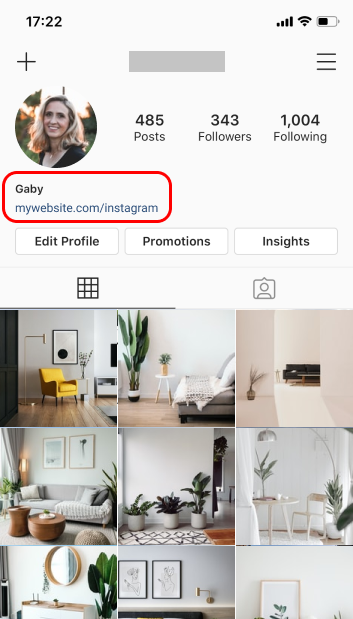
Direct Instagram followers to your personalized URL where they can find your entire Instagram feed. There are plenty of services out there that do this on a monthly subscription, but with Spotlight PRO it’s available right out of the box.
Set up a page dedicated to your Instagram feed where the Instagram posts each link to their corresponding blog posts, or to the product that’s featured in each post. The only limit here is your imagination.
Testimonials
Are you sharing customer testimonials on your Instagram feed through tagged posts or hashtags? Share them on your website as a form of social proof to show new and returning visitors that others like them are in love with what you’re making or selling.
You can do this through tagged posts – displaying customers’ posts where your account has been tagged, or hashtag feeds – displaying posts from across Instagram that feature your hashtag campaign.
Easily link each post to the products being talked about in the testimonial and you’ve just turned user-generated content into a new conversion funnel.
It’s really that simple. In fact, I’ll take you through a quick tutorial right now.
How it works
The process is simple – open Spotlight, add a new feed, head to the Promote tab and go to the Link options section. Select Post, Page, or Custom URL from the dropdown menu (or any other post type available on your website, such as WooCommerce Product) and choose which one to link to.
Next, choose whether to open the link in a new tab or not, and add optional popup box link text.
A link icon will appear in the top right hand corner of every post you promote. This won’t show up in the live feed displayed on your site.
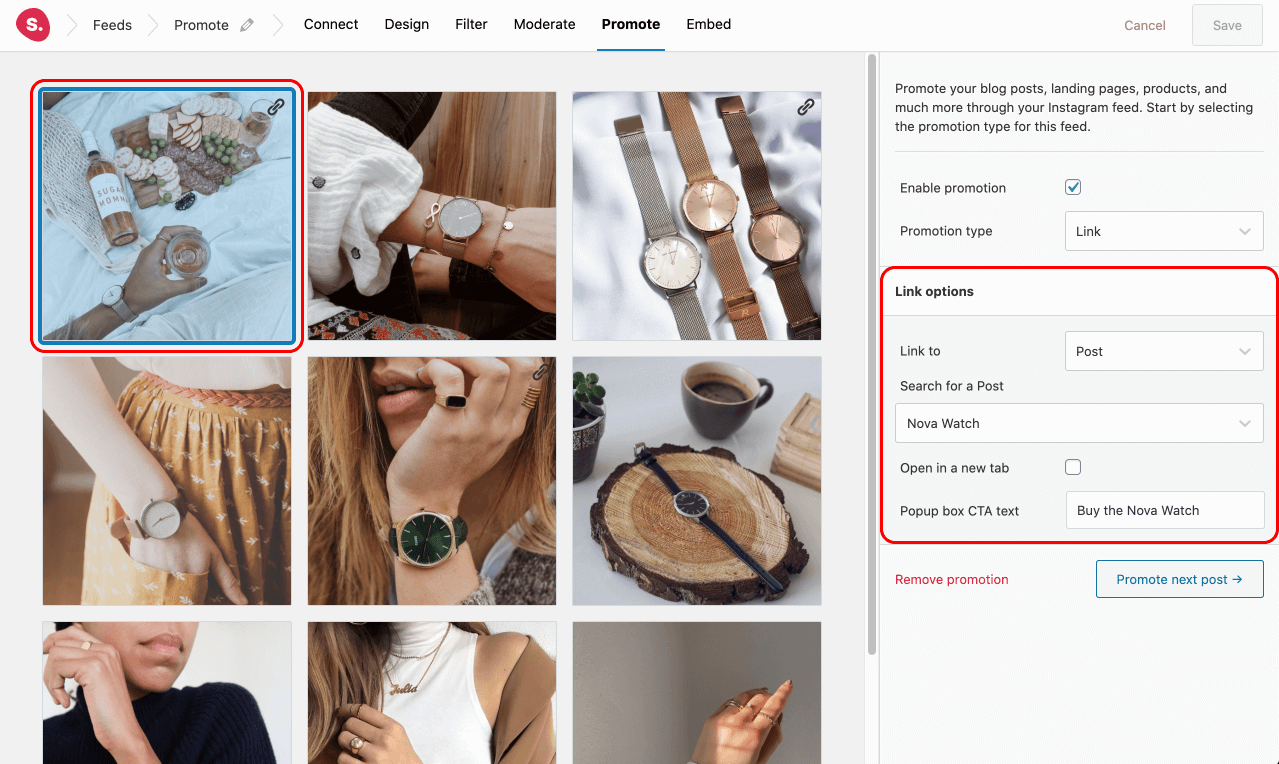
The custom link text will show up in the popup lightbox as seen in the image below. Once clicked, it will transport your website visitor to the specified link.
Why do this? Well, since you can leave some posts unlinked and have them open in a popup anyway, this ensures that promoted posts still get a good chance to convert.
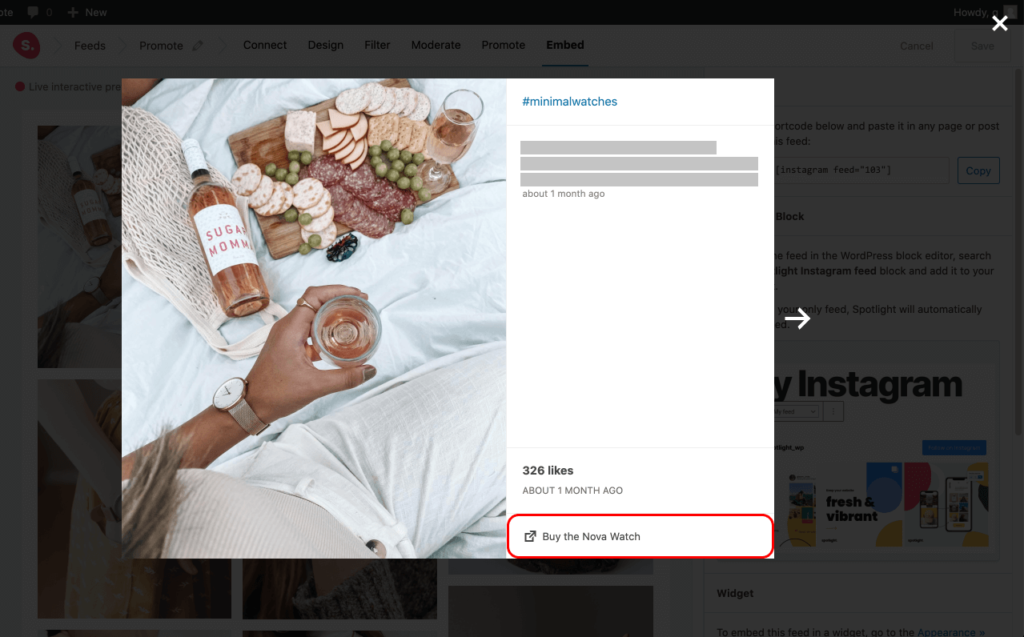
Paving the way forward
At Spotlight, we’re continuously developing and enhancing the plugin to help more website owners and Instagram users make the most of their existing content.
We’ve set our sights on even more interesting ideas and integrations to help promote your products, services, and content in a better way, directly from your Instagram feed.
If you’re interested in knowing more or want to share some ideas, take our quick 1-minute survey below. With your help, Spotlight can be much more than just a basic Instagram feed plugin.
Other updates
“Promote” is part of Spotlight version 0.3 which also includes other additions to the plugin, including:
- The “Spotlight Instagram Feeds” Gutenberg block.
- Improved responsiveness for Spotlight’s admin interface to create, edit, and manage your feeds on any device.
- Plus a number of small bug fixes and improvements.




