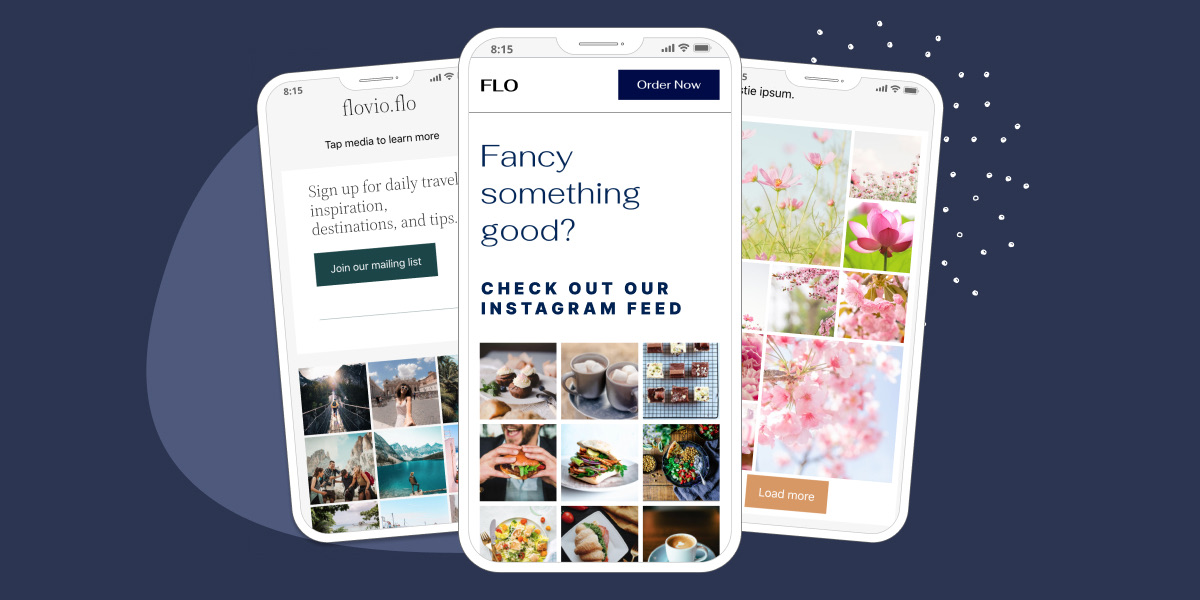TL;DR – By 4th December 2024, Meta is phasing out its Instagram Basic Display API, which means if you’ve been using a personal account to show your Instagram feed on your website, your feeds will no longer update automatically after that date. We know changes like these can feel frustrating, and we completely understand how this might impact your workflow.
Unfortunately, this decision comes directly from Instagram and is beyond our control. It affects all plugins that rely on the Basic Display API to connect personal accounts. However, there’s a solution—you can easily switch to a Business or Creator account, which isn’t affected by this change.
Recently, Meta (Instagram’s parent company) announced it would discontinue the Basic Display API—a tool that Spotlight (and all other Instagram plugins for WordPress) has relied on to connect personal Instagram accounts and display Instagram feeds.
Unfortunately, this is a decision made directly by Instagram, and there’s no way to avoid the changes it will bring. The transition will go into effect on 4th December 2024 and will affect anyone who has linked their Instagram feeds to Spotlight through personal accounts.
While we know this adjustment isn’t ideal, we’re here to guide you through it. Let’s walk through what Instagram’s decision means and how you can adapt moving forward.
Create stunning Instagram feeds on your website. Start with any template or design your own
What’s the Instagram Basic Display API, anyway?
To show your Instagram feed on your website using Spotlight, you must connect your personal or business Instagram account. This connection lets us pull profile information, photos, and videos from your Instagram account.
If you connected with a business account, you might remember needing to link a Facebook page during setup.
However, it was simpler for personal accounts—you just needed a valid Instagram account.
We connected your Instagram account directly to Spotlight, allowing you to showcase your feed on your website. This was all possible thanks to the Basic Display API, which, according to Meta, is now being shut down on December 4, 2024.
What happens when it is shut down?
When the Instagram Basic Display API is discontinued, personal accounts will no longer be able to automatically pull in the latest content to their website’s Instagram feed. This is because the API that made it all possible will no longer exist.
On the other hand, if you have a Professional (Business or Creator) account, you won’t be affected. Business accounts are connected through the Instagram Graph API, which is a completely different system and isn’t impacted by this change.
Meta says that they should eventually introduce a replacement for the Basic Display API, but we can’t say for sure when—or even if—that will happen.
How long do I have before it’s discontinued?
Meta officially announced that it’ll be discontinued on December 4, 2024. Personal accounts will no longer be updated once it is discontinued.
You can continue using Spotlight with a Business or Creator account to keep your feeds up-to-date.
I have a personal account, what can I do next?
Switch your personal account to either a Business or Creator account.
Check this documentation for how to switch to a Business Account or a Creator Account.
Once your Business or Creator account is all setup, it’s time to connect in Spotlight.
Connecting your account with Spotlight
There are two ways to connect your Creator or Business account to Spotlight.
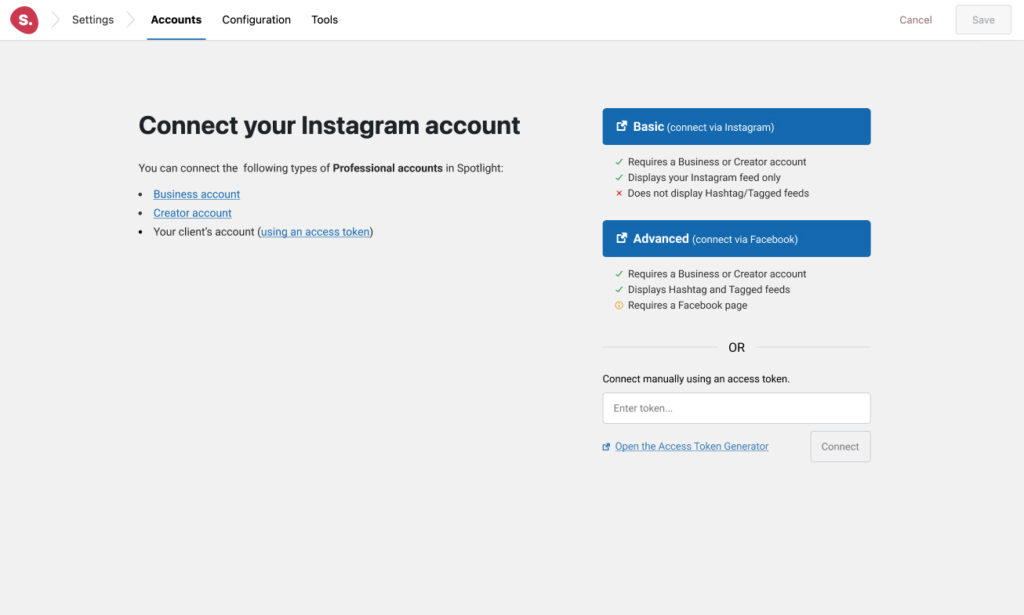
Via Instagram
- This method connects your professional account to Spotlight directly through Instagram.
- It allows you to display and update your feed, but does not support hashtags or tagged feeds.
- This option is available with a Basic Spotlight account and does not require a Facebook Page.
Learn how to connect a Business or Creator account to Spotlight via Instagram
Via Facebook
- This method requires your professional account to be linked to a Facebook Page first before connecting it to Spotlight. If you haven’t already, you’ll need to create a Facebook Page.
- Once linked, you’ll have access to additional features like hashtags and tagged feeds.
- This option is available with an Advanced Spotlight account.
Learn how to connect a Business or Creator account to Spotlight via Facebook
Note: If you see the error message, “We couldn’t find any Business accounts connected to your Facebook account,” when trying to connect your Creator or Business account. This issue is due to recent changes made by Meta. While they haven’t provided an official fix yet, we’ve created a workaround to help you successfully connect your Business account. Check out this documentation for step-by-step guidance.
Difference between Basic & Advanced accounts in Spotlight
The difference between a Spotlight Basic & Advanced account is that Basic accounts connect directly via Instagram without needing a Facebook Page. They allow you to display your Instagram feed, bio, and profile photo.
Advanced accounts, on the other hand, connect via Facebook and require a linked Facebook Page. They offer additional features like displaying hashtag feeds, tagged posts, follower count, total posts, likes, comments, and post-specific details alongside the feed, bio, and profile photo.
Spotlight is here to help you
We understand that Instagram’s upcoming API changes may have caught you off guard, but rest assured—Spotlight is here to help you navigate this transition smoothly. Our commitment to your success remains strong, and we’re ready to support you every step of the way.
If you have any questions or concerns about how this change will impact your Instagram feeds, don’t hesitate to reach out. We’re here to provide all the information and assistance you need.
FAQs
Will I be charged for upgrading to a business account?
No, it is free to switch from a personal to a Business or Creator account on Instagram.
Will my account be automatically changed to a business account once the Display API is shut down?
No, it will not. You’ll need to log in to Instagram and switch to a professional account.
Do I need to recreate my feeds from scratch?
No, you don’t. Creating and reconnecting a business account does not alter your feeds. It only connects your feed content through a different API.
What If I’m not a business?
Even if you’re not a business, switching to a business or creator account will ensure your feeds continue to update. If you choose to keep your personal account, your Instagram feeds will stop updating once the Basic Display API is discontinued.
I tried connecting my business account to Spotlight, but it says it can’t be found.
If you see the message, “We couldn’t find any business Instagram accounts connected to your Facebook account,” while trying to connect, please refer to this quick guide to resolve the issue.
Can I connect multiple business accounts to Spotlight?
Yes, you can connect multiple Instagram business accounts to Spotlight. Just remember that each account must be linked to its own Facebook page.
I changed my Instagram username after switching to a business account. Do I need to reconnect it in Spotlight?
Yes, you will need to reconnect your Instagram account in Spotlight after changing your username. This ensures that your feed continues to display correctly on your website.
I switched to a business account and reconnected it, but my feed isn’t updating automatically. What should I do?
If your feed isn’t updating with the latest Instagram posts, it might be due to several reasons. Check this guide for common reasons.
Why can’t I connect my personal Instagram account anymore?
As of December 4, 2024, Instagram discontinued its Basic Display API, which was used to connect personal Instagram accounts to Spotlight and other apps.
Optional: Upgrade to make the most of your new Instagram Business account
If you have an Instagram Business account, there are even more features you can take advantage of with Spotlight.
First, you can maximize the impact of tagged posts. Whenever someone tags your business in their content, it will automatically appear in your feed. This is a powerful way to gather and showcase user-generated content, building community and highlighting real-life experiences with your products or services.
Next, you can leverage hashtag feeds. By setting up feeds that pull in posts from specific hashtags, you can easily display relevant content on your website. Whether you want to feature trending topics, showcase community engagement, or share fun brand-related posts, hashtag feeds offer a dynamic way to keep your content fresh and engaging.
To unlock these features, you’ll need your new Instagram business account along with a Spotlight Pro license. We highly recommend taking full advantage of these tools to enhance your Instagram strategy and connect more effectively with your audience.