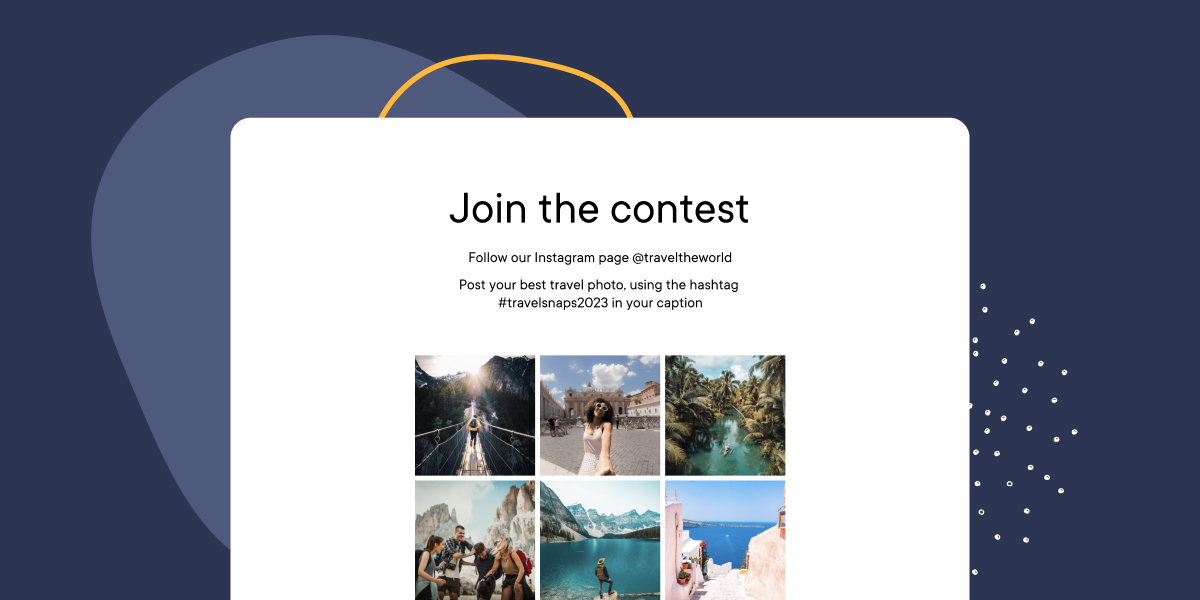You’ve probably seen Instagram contests and may have even participated in a few. Typically, users are asked to share photos using a specific hashtag. These giveaways can help boost visibility for brands, so if you’re looking for a way to host a contest on Instagram, we’ve got you covered.
Fortunately, this process is very simple. Using a plugin like Spotlight, you can promote your Instagram contest on your WordPress site. This can drive more traffic to your profile and increase engagement.
In this article, we’ll discuss the benefits of running an Instagram giveaway and share some ideas to help you get started. Then we’ll show you how to promote the contest on your WordPress site.
Let’s get started!
What are the benefits of running an Instagram giveaway?
If you’re active on Instagram, you’re probably familiar with contests or giveaways. In most cases, brands ask followers to follow the page, tag a friend in a comment, or share a photo and use a particular hashtag in the caption.
Instagram giveaways tend to be remarkably easy to join. As a business owner, you’ll want as many people as possible to participate in the contest to boost brand awareness.
With the right prizes, giveaways can increase your visibility and follower count drastically in a short period of time. You can use them to promote your own products, grow your email list, and more.
Additionally, Instagram giveaways can be incredibly cost-effective (as long as you don’t offer an all-paid five-star hotel stay). Some of the most common types of contests include:
- Asking users to follow an account and interact with its posts
- Asking followers to repost Instagram stories
- Getting users to mention multiple friends in posts
- Running giveaways where the number of interactions (such as likes and replies) on your entry increases users’ chances of winning
- Asking followers to use a hashtag to submit content
All of these giveaway tactics are designed to increase your follower count and boost engagement with your content. In most cases, that should also increase your visibility in the feed, which can lead to a snowball effect.
How to host an Instagram contest through your website (3 Steps)
For this tutorial, we’ll be using Spotlight. This plugin enables you to integrate Instagram with WordPress, which is key to driving traffic to your contest. Plus, if you opt for a premium license you’ll get access to some extra features that can come in handy when hosting a contest, such as adding feeds for specific hashtags.
Step 1: Launch the contest on Instagram
Before you can start using your website to promote the contest, you’ll need to get the ball rolling on Instagram. That means creating a post and stories that explain how the contest works, how long it will last, and what the prize will be.
It’s essential that you include all of this information in a single post, so there’s no confusion about the rules. In our experience, Instagram contests with ambiguous rules can reflect poorly on your brand, so it’s best to leave no room for user error. Most importantly, make sure to create a specific hashtag for your contest, and require entrants to use it in order to participate.
If you already have an audience on Instagram and the contest prize is good, it should begin picking up steam nearly immediately. However, you’ll also want to promote and host the contest through your website to maximize its visibility. This is particularly smart if you’re launching a new Instagram account for your brand.
Step 2: Create a WordPress Instagram feed
Once you install and activate Spotlight, you can go right ahead and create your hashtag feed. In your WordPress dashboard, navigate to Instagram Feeds > Feeds > Create a new feed and select the option labeled Hashtag feed.
This will enable you to show public posts that use specific hashtags in the caption:
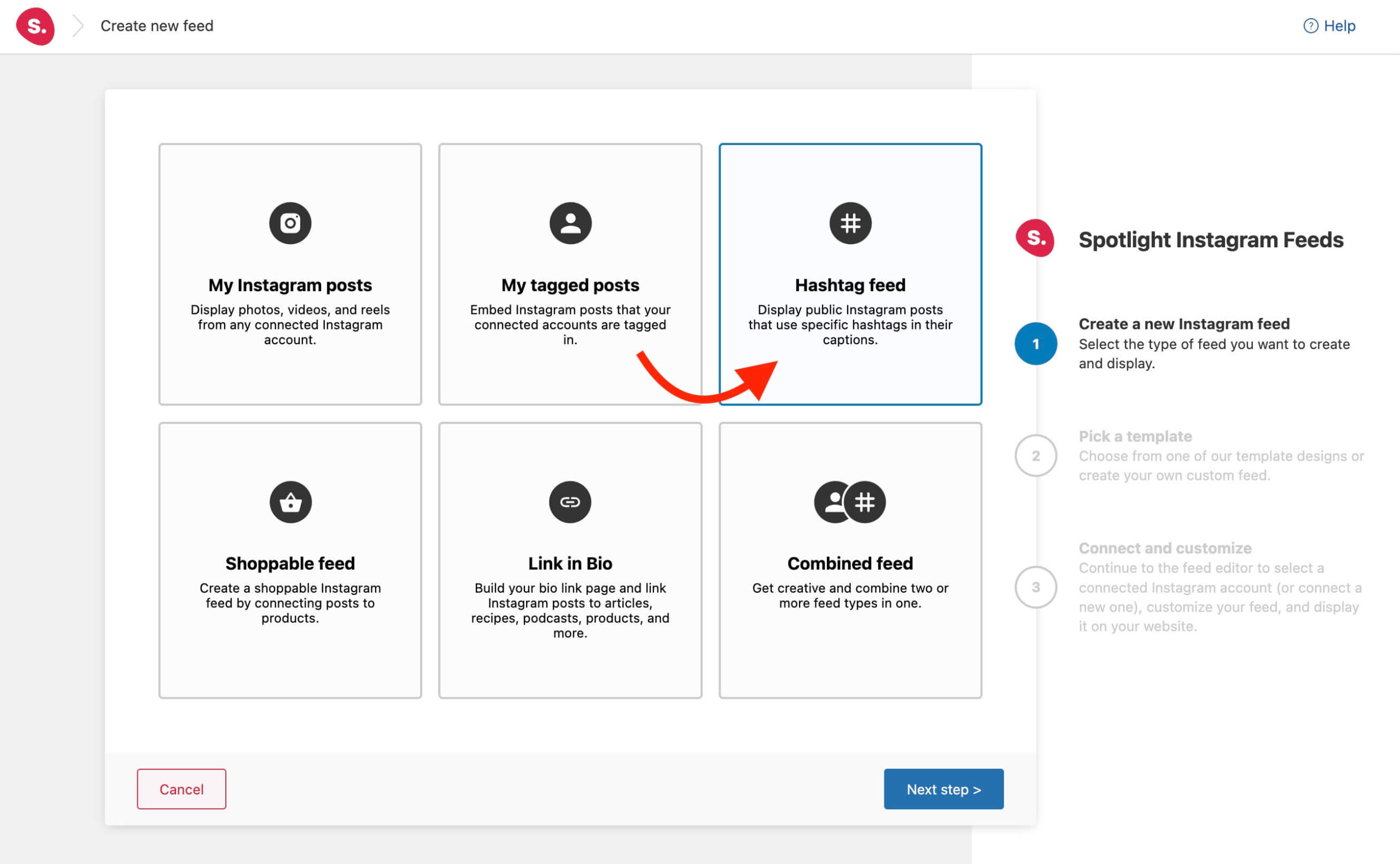
Click on Next step and you’ll get to choose a template for the feed:
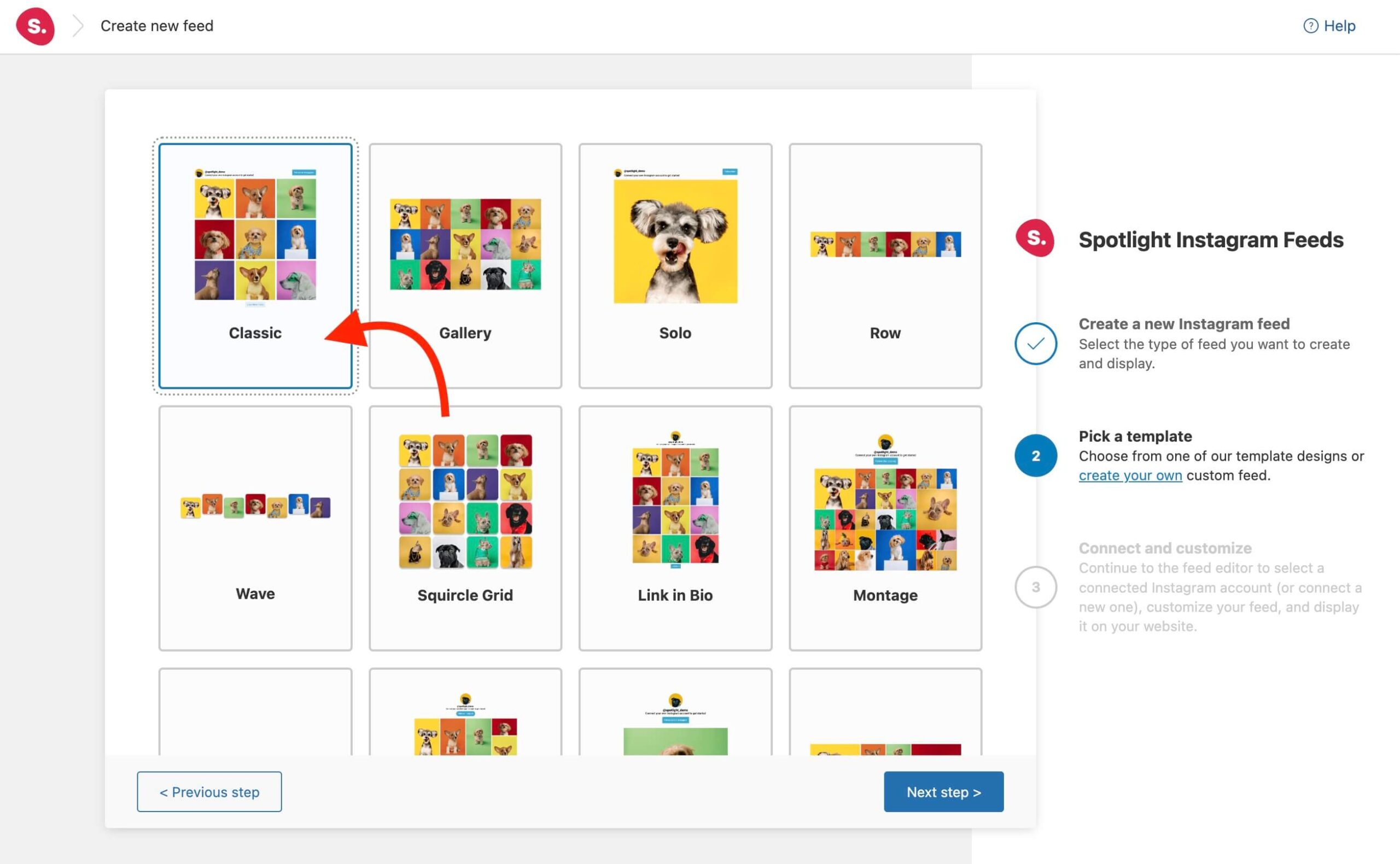
In the following step, Spotlight will direct you to the Instagram feed editor. Here, you’ll need to enter the hashtag for your contest.
For example, you might ask contestants to use the hashtag #travelsnaps2023 in their posts.
Then, click on Add. Spotlight will take a moment to retrieve the posts with this hashtag. Once the feed loads, you can navigate to the Design tab to customize the look of the feed further if necessary.
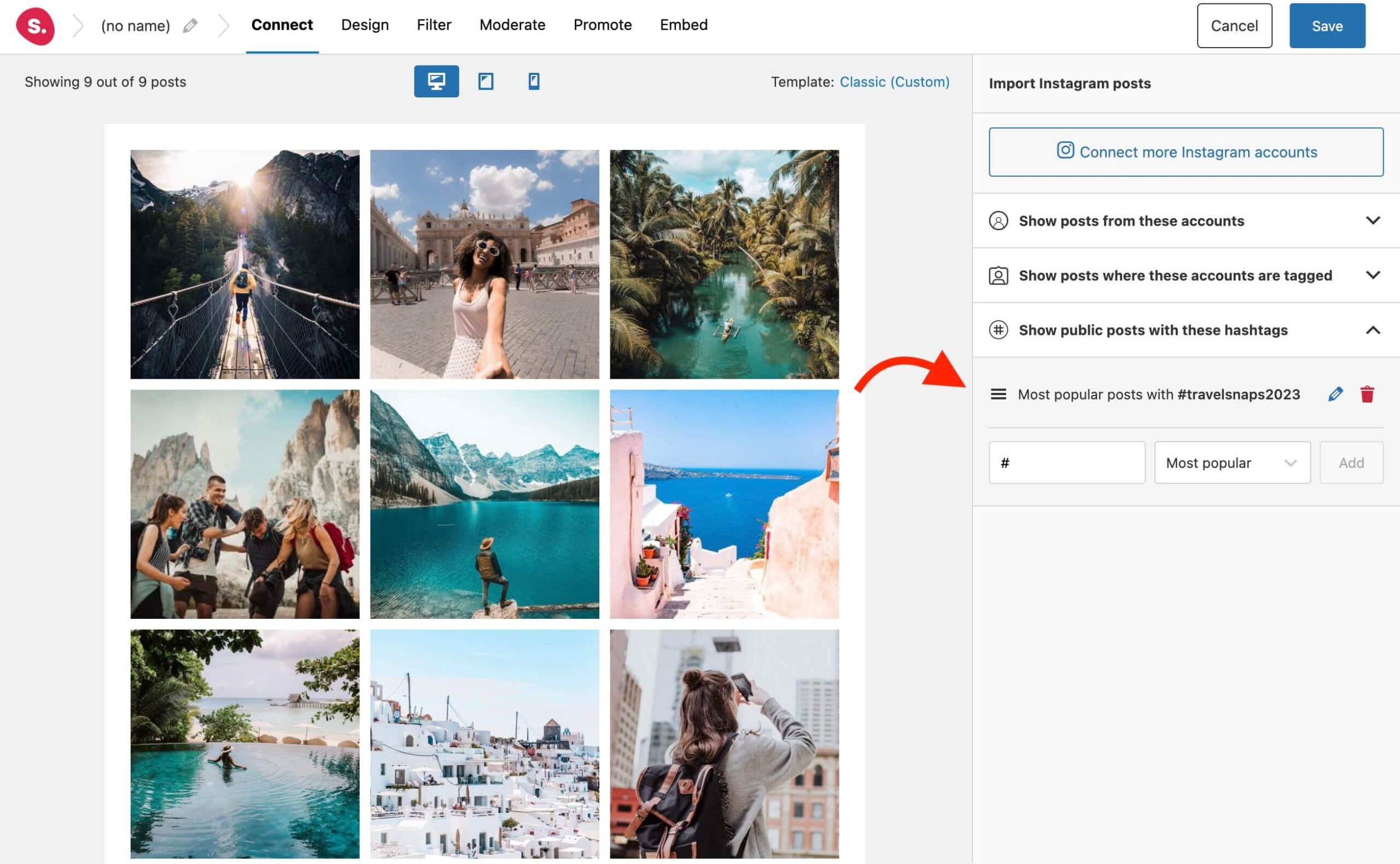
Step 3: Embed your feed in WordPress
Once you’re happy with the feed’s design, it’s time to publish it. Click on the Save button in the feed editor and go to the Embed tab.
Here, you’ll see the options you have for displaying the feed. You can use the Spotlight Instagram Feed block or a shortcode to add the feed anywhere on your website:
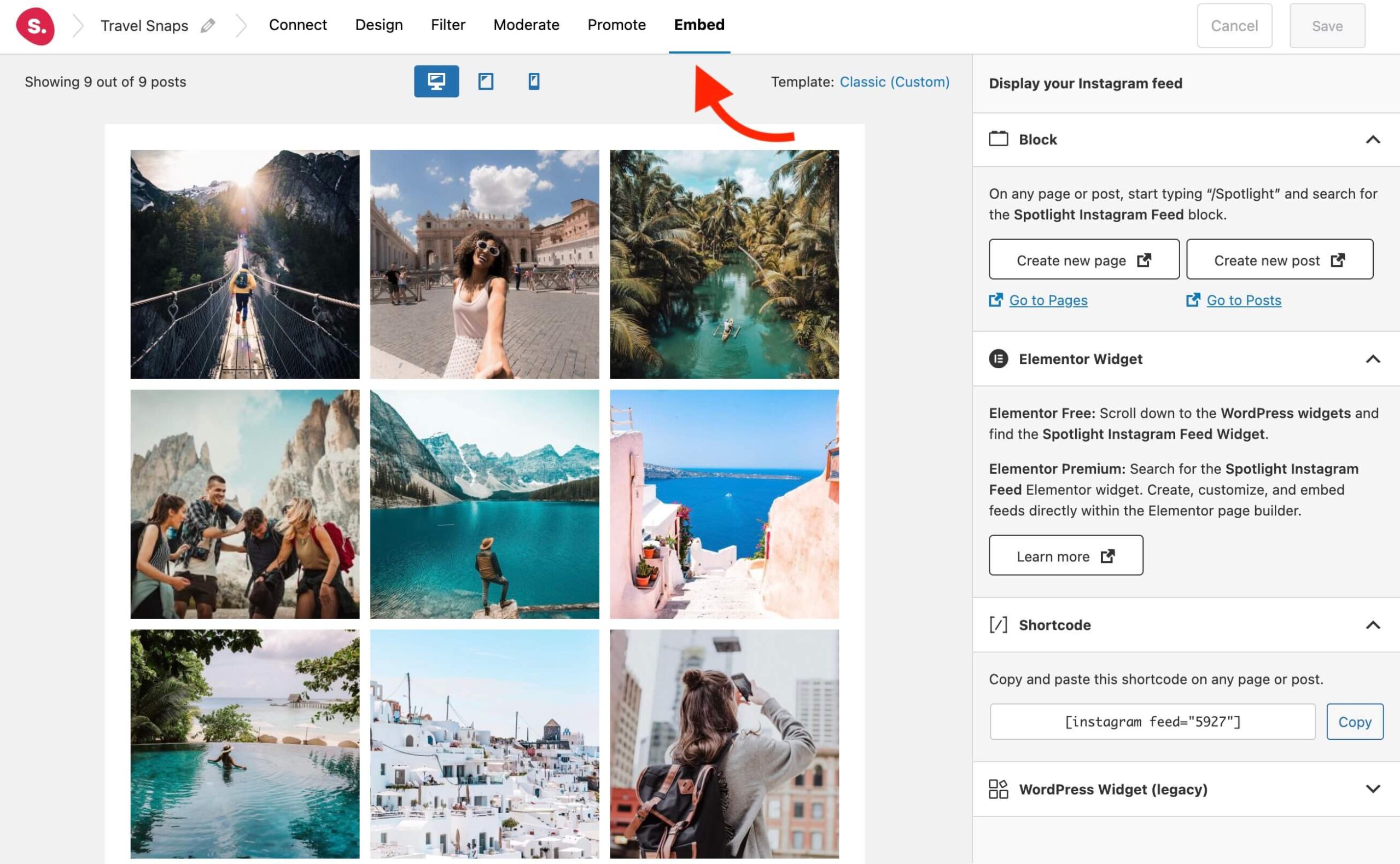
To maximize visibility, we recommend posting the feed on the homepage, alongside a header such as “Join the contest!” and instructions on how to participate:
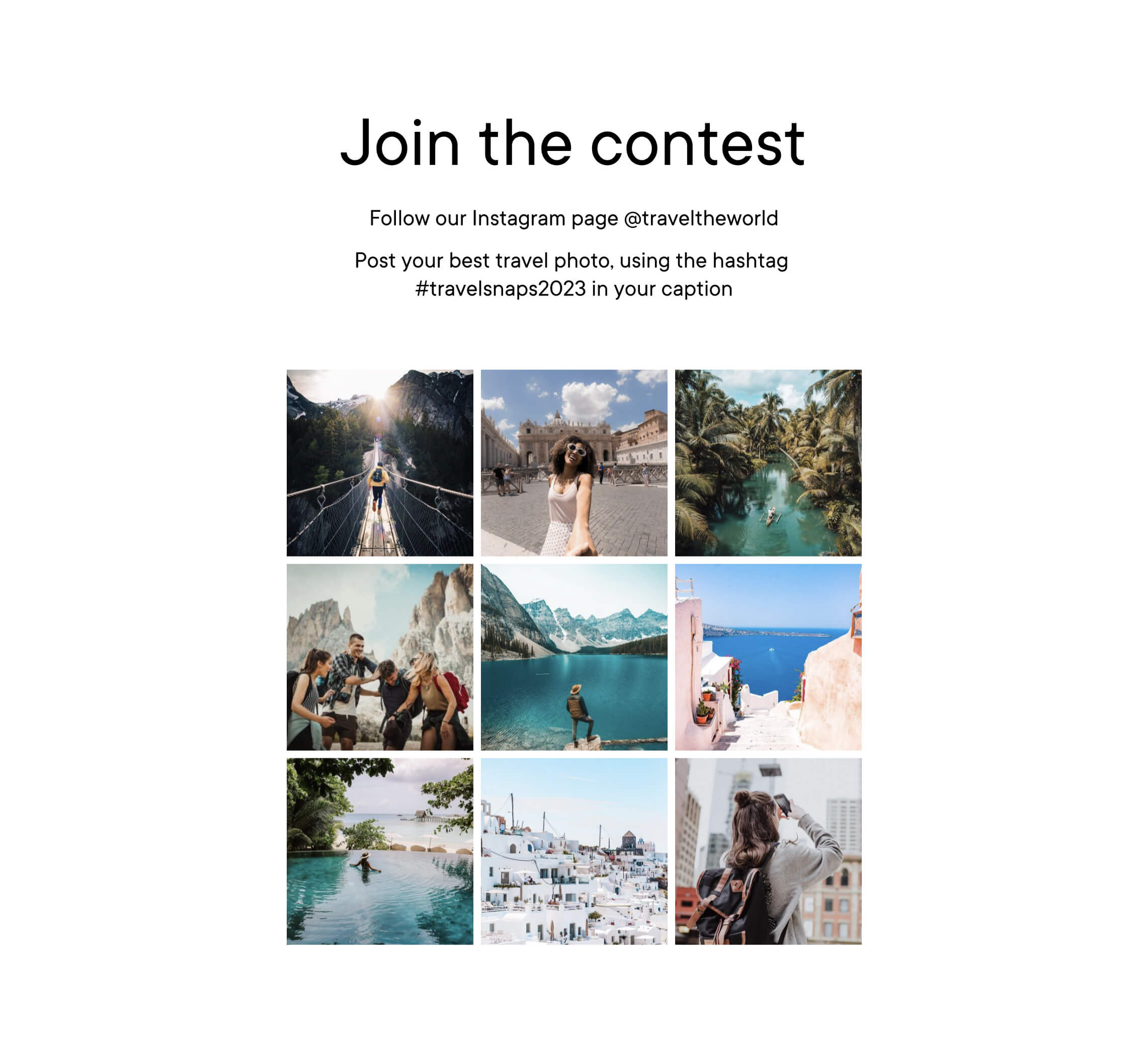
Remember that your goal is to get as many of your website’s visitors as possible to find out about your Instagram account, follow it, and join the contest for a chance to get featured on your page and win the contest.
Now all that’s left to do is to monitor the contest. You can interact with users, share their content (if it’s that kind of giveaway), and do everything you can to boost visibility until the event is over.
Conclusion
Giveaways and contests are amazing tools to maximize your brand’s visibility, attract more followers, and get people talking about your business. A few simple prizes can translate into a lot more followers who may be interested in your products and services.
To recap, here’s how to host a contest on Instagram and on your own website, using Spotlight:
- Launch the contest on Instagram.
- Create a WordPress Instagram feed.
- Embed your feed in WordPress.
Do you have any questions about how to host an Instagram contest through your website? Let’s talk about them in the comments section below!