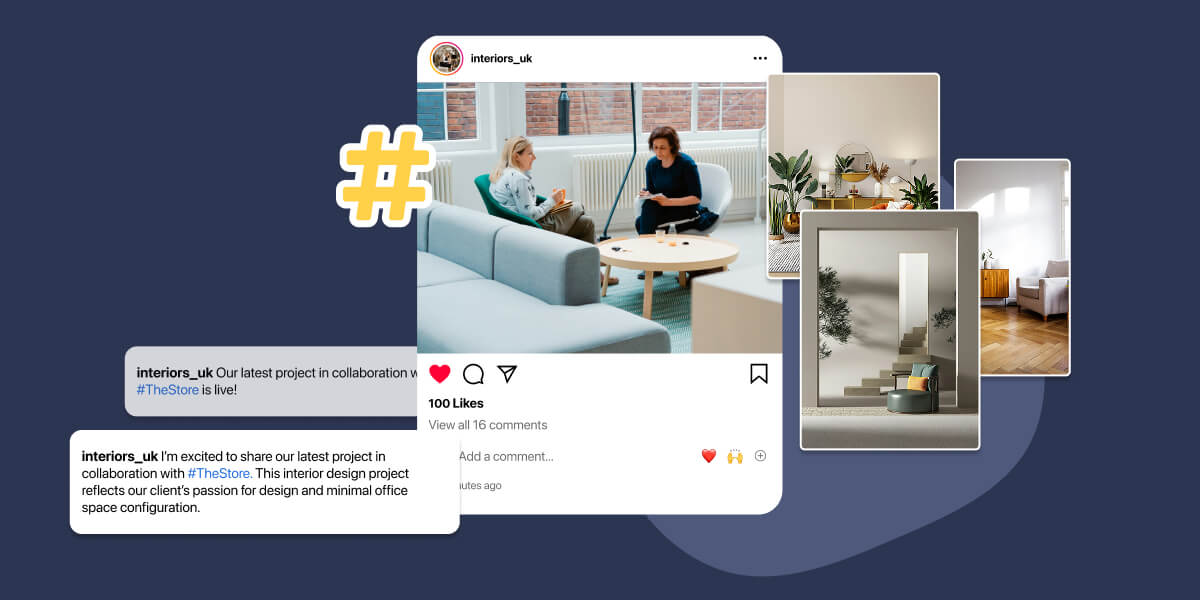You’ve heard about optimizing websites for search engines, but what about Instagram profiles? Your brand’s Instagram profile can get traffic from search engines too. If you can integrate your Instagram feeds with WordPress, it can also help you boost traffic to your actual website.
Optimizing Instagram profiles and feeds for search traffic actually works a lot like doing SEO for a website. Only instead of courting Google, you’re playing with the social media algorithms to get more visibility. Once you add that optimized content to your website, it can only turn out well.
In this article, we’ll go over how to optimize your Instagram feeds for SEO. That way, when you add an Instagram feed to WordPress using Spotlight, your traffic can start going up too. Here’s what you need to know.
1. Set Up Your Instagram Profile for Search
Optimizing your Instagram profile is key to boosting your feed’s visibility, especially when it’s embedded on your website. A well-tuned profile helps search engines grasp what your content is about and why it matters.
The first step in optimizing your profile is switching to an Instagram Business or Creator account. This gives you access to analytics and lets you assign a business category, helping search engines understand your niche and focus:
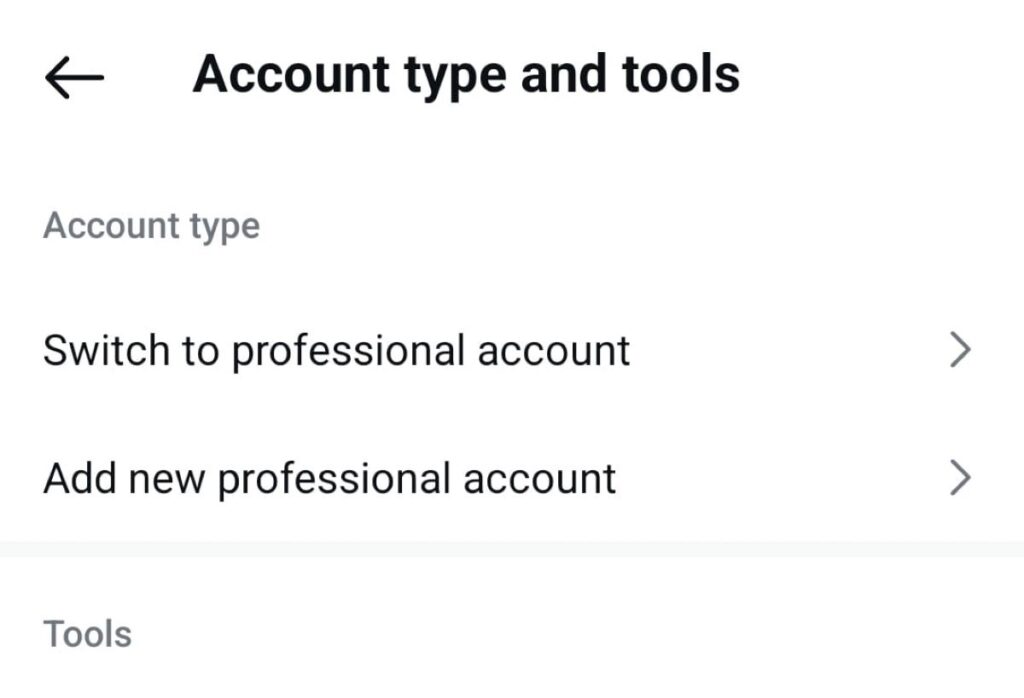
Note: You need an Instagram Business or Creator account to connect with Spotlight and start using the plugin.
Choose an account category that aligns with your brand, and then it’s time to work on your bio. In your bio, use keywords thoughtfully without making it feel forced. Instagram bios should be short, so if you can find a way to work even a single keyword into one, that’s great!
If your business has a physical location, listing your address boosts your chances of appearing in local searches. This is especially helpful when your Instagram feed is embedded on your site, as it can help link your social presence with local search results.
Once your profile is polished, the next step is to leverage hashtags to make your feed easier to discover.
2. Choose and Place Hashtags Correctly
Using hashtags “the right way” can help you improve visibility and boost SEO when embedding Instagram feeds on your website.
To get the best possible results, we recommend that you stick to 3-5 hashtags per post and focus on a mix of industry-specific, branded, and location-based tags. Place hashtags naturally within captions or as the first comment. For even better results, include your main keyword as a hashtag in the first line of your caption.
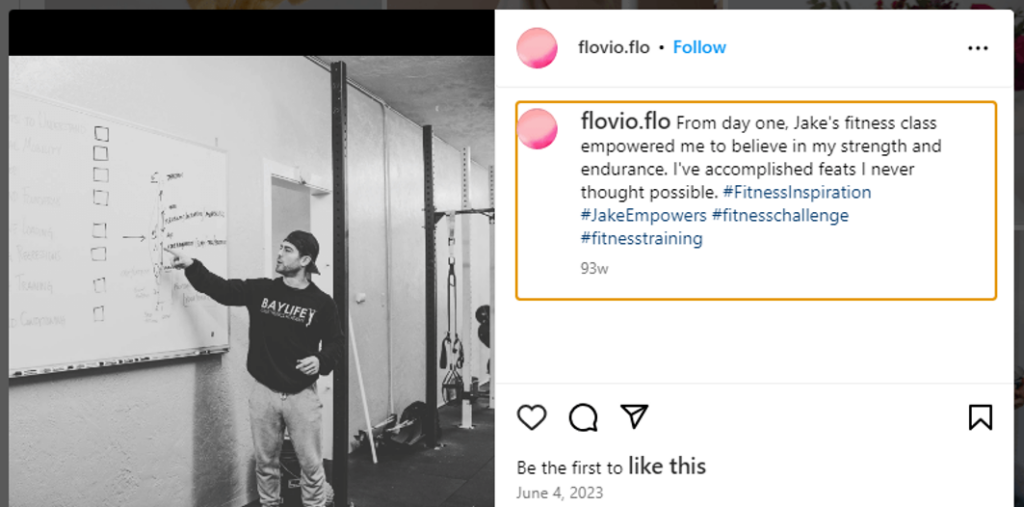
As far as figuring out which keywords to target, we recommend focusing on options with moderate volume. Those are hashtags with around 10,000 to 200,000 posts to strike a balance between competition and visibility (similar to keywords and websites).
To measure success, track hashtag performance using Instagram analytics and focus on metrics such as:
- Reach
- Impressions
- Profile visits
- Website clicks
Experiment with different hashtags and look at the analytics to figure out what’s working and what isn’t. Focus on the winners and keep testing new hashtags often.
Once your hashtags are optimized, it’s time to go over the rest of your captions.
3. Write Search-Friendly Post Captions
Captions are key to making your embedded Instagram feeds on WordPress more visible to search engines. The trick is to write captions that are easy to find online while staying true to your brand’s tone and style.
Use clear, descriptive phrases that match what people are searching for. For instance, instead of just saying “workout”, try something more specific like “30-minute HIIT workout” or “plant-based dinner recipes”.

Here are some tips for writing captions that work:
- Start strong: Place your main keyword naturally in the first line.
- Add details: Include secondary keywords that provide more context.
- Call to action: Encourage users to engage (like, comment, or visit your site).
- Use hashtags: Add 3-5 relevant hashtags to broaden your reach.
Your captions should grab attention right away with a strong opening (featuring your main keyword), deliver useful information with secondary keywords, and close with a clear action step.
To keep your captions relevant, update older ones with fresh keywords and trending topics. Use Instagram Insights to see what works and tweak your strategy based on engagement data.
Pair these captions with high-quality images and stick to a consistent posting schedule. This combo helps your content appear more frequently on both Instagram and Google.
4. Add Clear Alt Text to Images
Alt text plays a key role in SEO by helping search engines understand your images and improving accessibility for visually impaired users. When you embed Instagram content on your site, alt text complements captions to give search engines a fuller picture of your content.
Instagram enables you to add alt text to your posts, although it’s not a very commonly used feature. This option shows up when you’re creating a new post or editing an existing one:
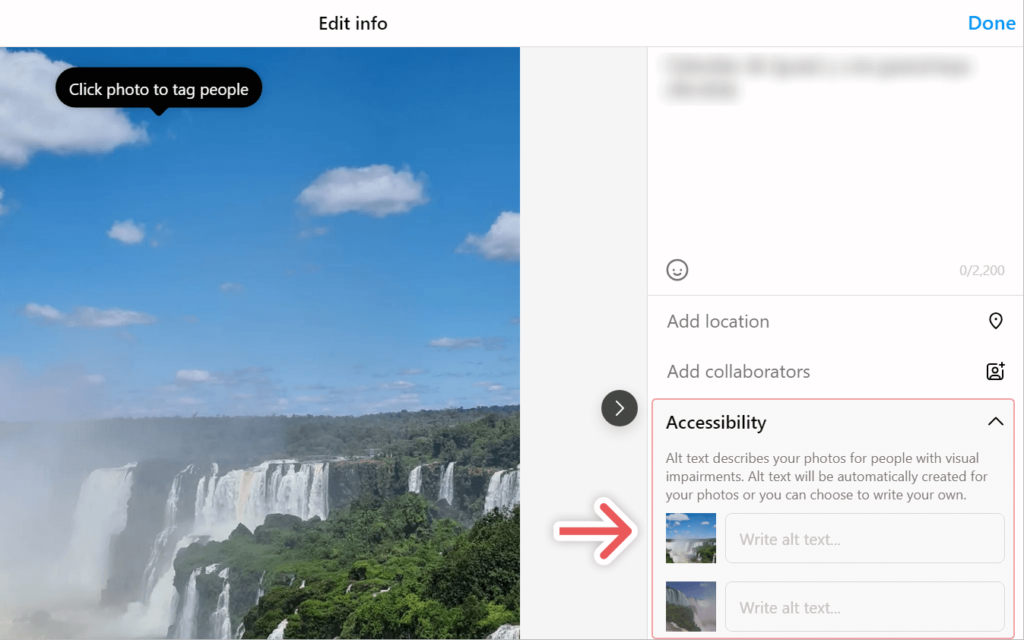
Alt text is not visible to your followers or end users. Good alt text should be concise (under 100-120 characters), descriptive, and accurate. You can naturally include relevant keywords but avoid generic phrases like “image of.” Highlight specific visual details, such as colors or textures, and try to include location keywords if these benefit your website.
Instagram’s algorithm also uses alt text as a signal to categorize and rank content effectively. After optimizing your alt text, you might also see a bump in visibility on the social media platform.
5. Post Better Quality Images and Use the Right Formats
Sharp, high-resolution images are a must if you want to make it on Instagram. Stick to recommended resolutions like 1080x1080px for square posts, and use properly formatted videos (up to 4K) with aspect ratios like 1:1, 4:5, or 16:9. These details help Instagram’s algorithm recognize and categorize your content more effectively.
Different formats can boost your reach in unique ways:
- Feed posts: Use eye-catching visuals and clear context to grab attention.
- Stories: Add location tags and mentions to drive profile visits.
- Reels: Leverage trending audio to expand your organic reach.
- Carousels: Tell a story or share detailed information to keep users swiping.
Overall, posts that spark interaction tend to rank higher. High-quality images and videos will make your content look more professional. If you can also make that content engaging, you have a winning combination on your hands.
6. Track Instagram Feed Performance
If you can measure something, you can improve. Analyzing your Instagram feed’s performance is crucial for refining your SEO strategy and boosting visibility in search results.
Put another way, if you’re not using analytics to inform your Instagram strategy, you’re limiting your growth. The metrics you shouldn’t be ignoring include:
- Engagement: Likes, comments, and saves
- Reach: Impressions and profile visits
- Traffic: Click-through rates and website visits
- Growth: Follower trends and demographics
Tools like Spotlight Instagram Feeds’ analytics dashboard make tracking these metrics simple. The PRO plan offers detailed insights to help you identify which posts perform best and why.
Regular performance reviews help you spot trends and adjust your content strategy, SEO elements, and engagement tactics. Instagram rewards high levels of engagement and analytics can help you figure out what kind of content you should be focusing on.
7. Place Instagram Feeds in the Right Place
Where you place Instagram feeds on your website matters. You can use feeds just as visual elements, but also as elements that can help you boost traffic and conversions.
For example, you can embed Instagram feeds on a product page to highlight some of the best sellers on your catalog or even User Generated Content (UGC):
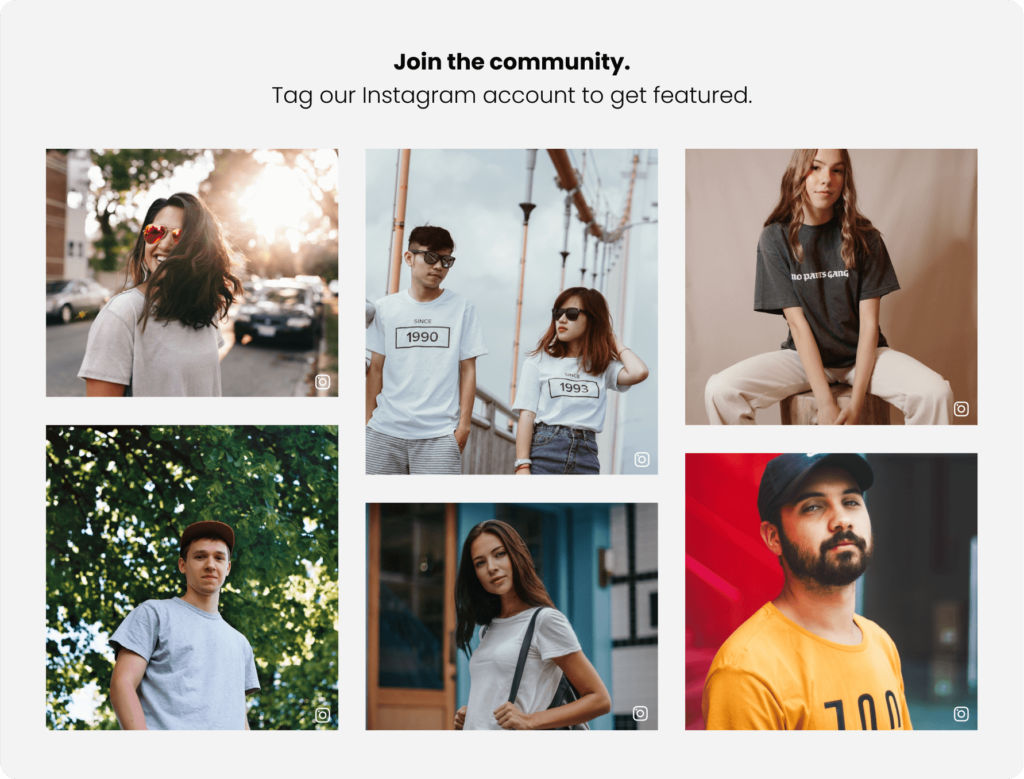
This not only helps search engines understand your content but also provides fresh, dynamic material for indexing.
When sharing product photos or behind-the-scenes updates on Instagram, use the keywords in your website’s meta descriptions and headers. This consistency can strengthen your SEO by sending clear, unified signals to search engines.
With Spotlight, you can place Instagram feeds anywhere on your website and filter content by hashtags or manually. This gives you full control over what posts and content you show on each feed.
Spotlight lets you create an unlimited number of feeds. That means you can experiment to your heart’s content with different types of content and posts to create different feeds for different parts of your site.
Conclusion
For Instagram content to get traction, you need to think about SEO. There are many small things you can do to make your content more likely to appear on Instagram and search engines, from adding alt text to using hashtags correctly.
If you add that Instagram content to your website, you can reap the benefits of that optimization by getting more traffic. A single Instagram feed can help with your site’s SEO and Spotlight lets you set up as many of them as you need.
Check out the free version of Spotlight, and if you want access to features like Spotlight Analytics, sign up for a premium license.
FAQs
Does Instagram alt text help SEO?
Instagram alt text can help the social media platform better understand the content of your posts. Search engines can also use this data for the same purpose.
How many hashtags should I use for optimal SEO?
Instagram allows up to 30 hashtags for each post, but you can get optimal results using between 3-5 hashtags.
Can Instagram really impact my website’s SEO?
Instagram can impact your website’s SEO if you embed content from the social media platform on the site. You can do this using plugins like Spotlight for WordPress.
How do I measure if my Instagram SEO efforts are working?
If you have a professional Instagram account, you’ll get access to analytics tools. You can use these built-in tools to measure engagement with your content and analyze your SEO strategy.