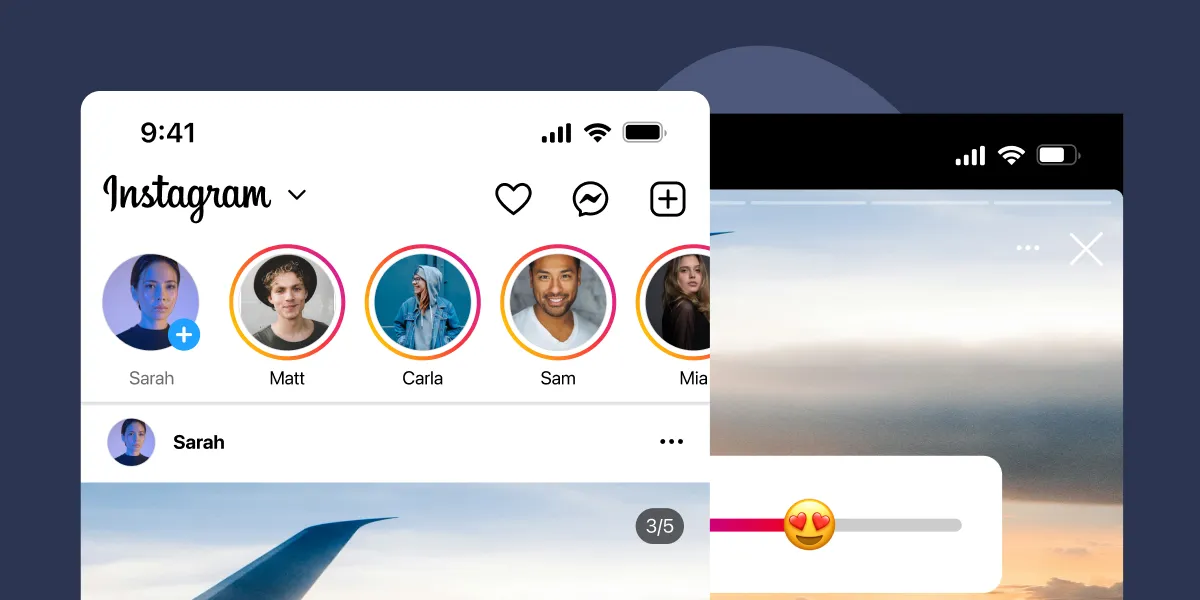Instagram Stories disappear after 24 hours, but what if you’ve created content that deserves a permanent spot on your profile? That’s where Instagram Highlights come in. They’re not just a way to save your favorite stories, but also a powerful marketing tool you can use to showcase your brand, products, and personality on Instagram.
In 2025, Instagram highlights have become even more crucial as the platform continues to evolve. With Instagram’s recent algorithm updates prioritizing authentic, engaging content, highlights have become prime real estate for capturing audience attention the moment someone visits your profile.
In this guide, we’ll walk through everything you need to know about creating, organizing, and leveraging Instagram highlights to maximize your social media presence. Let’s get to it!
What Are Instagram Highlights?
Instagram highlights are curated collections of your Instagram stories that you can save to your profile permanently. Unlike regular stories that vanish after 24 hours, highlights remain visible until you choose to remove them. They appear as circles just below your bio and above your feed, making them the first content visitors see when they land on your profile.
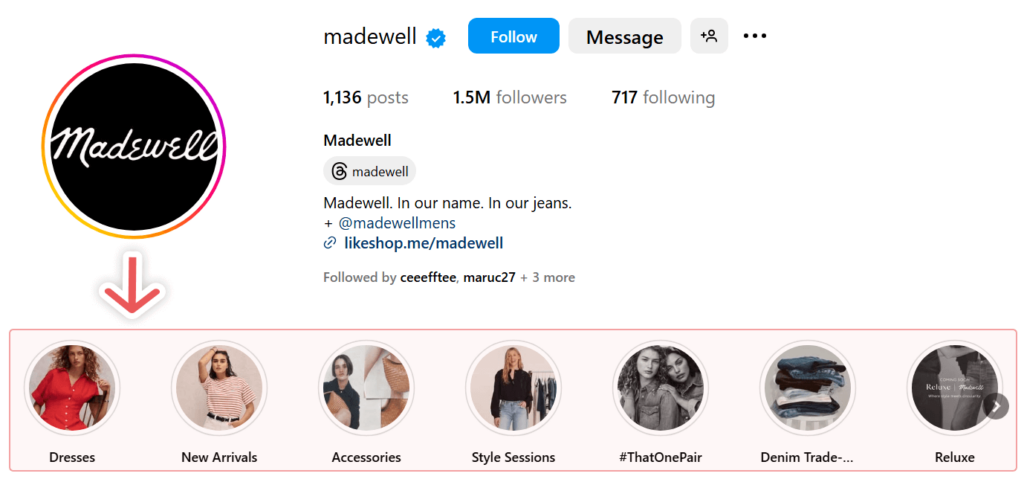
The key difference between Instagram highlights and stories is longevity. Stories are designed for in-the-moment content with a short lifespan. Highlights, on the other hand, work as an organized library of your best stories.
To sum it up, here’s what makes Instagram highlights so valuable:
- They extend the lifespan of your best stories
- They help organize content into relevant categories
- They provide quick access to important information about your brand
- They enhance your profile’s visual appeal (i.e. they look good!) and branding
For example, a restaurant might have highlights with stories for “Menu,” “Hours,” “Reviews,” and “Events,” allowing visitors to quickly find the information they need. An influencer might categorize highlights by topics like “Travel,” “Fashion,” “Beauty Tips,” and “Q&As” to showcase their expertise in different areas.
In practice, you can use highlights to share any kind of collection of stories, and some brands even use it to outright sell products:
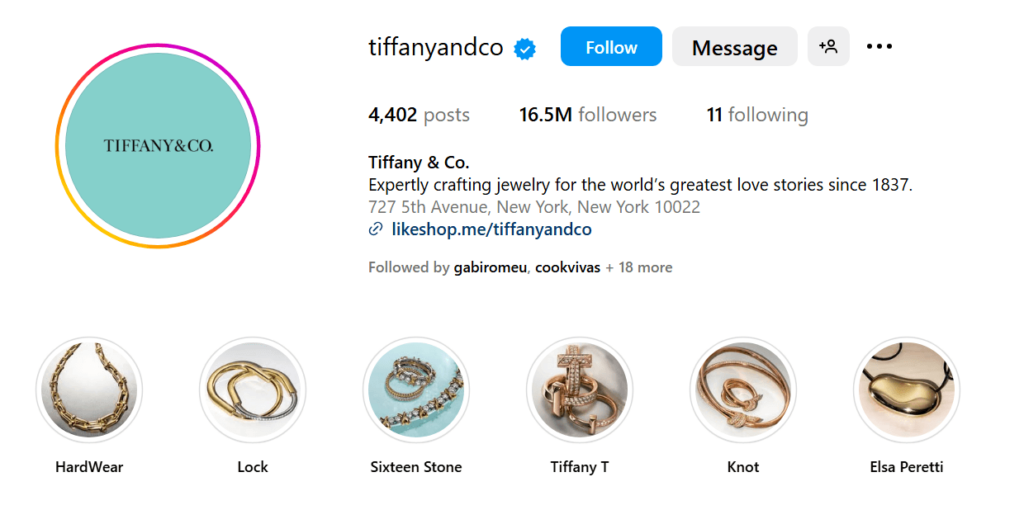
Although highlights appear outside of the feed, they’re a key component in your Instagram profile. If your brand isn’t using highlights to share important information and interesting content, you’re missing out on a big opportunity.
How to Add Highlights on Instagram (Step-by-Step Guide)
Adding Highlights to your Instagram profile is straightforward once you understand the process. Here’s how to create and manage your Highlights effectively:
Creating a New Highlight from Active Stories
Go to your Instagram profile and tap the “+” button in the menu at the top of the screen:
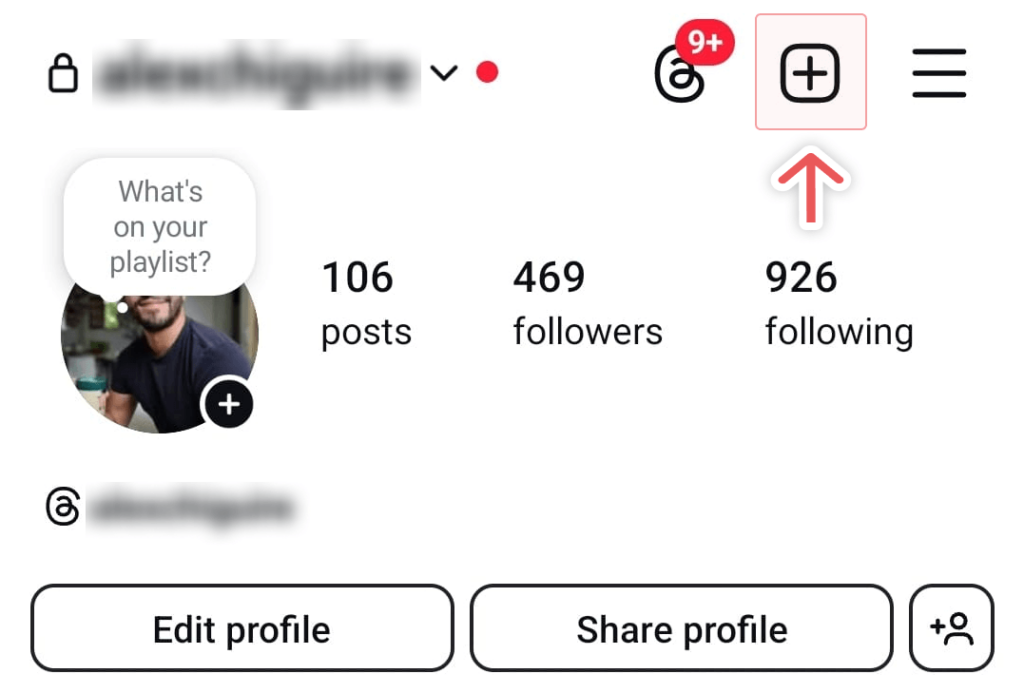
If you’re using Instagram on a desktop, the option to add a new highlight appears under your profile picture.
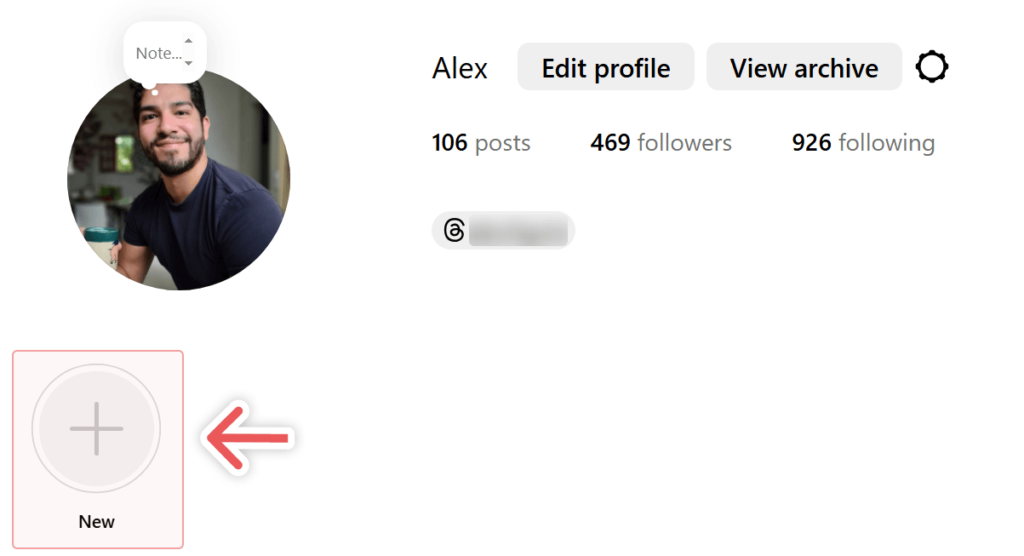
Next up, you can select the stories you want to include in the new highlight. Click or tap on any story you want from your archives. Just make sure they’re all related in some way, depending on how you choose to organize the highlights:
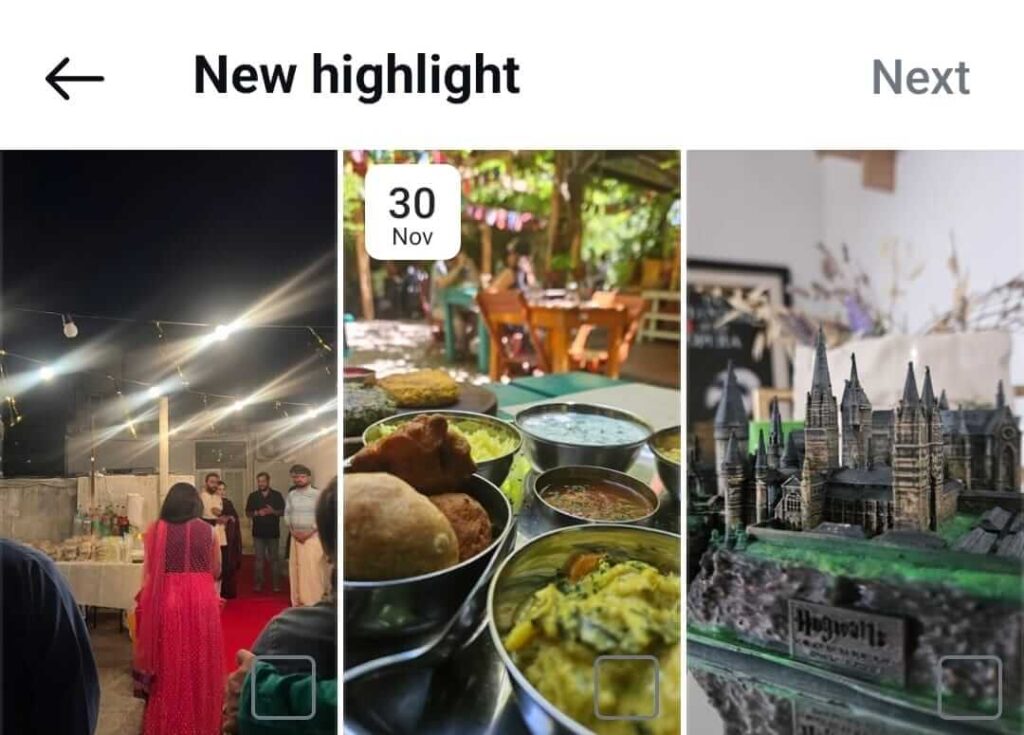
Now set a title for the highlight collection and a cover image. When naming your highlights, be concise but descriptive. Since you’re limited to 15 characters, consider using emojis to save space while conveying meaning. For example, you can use a 🍽️ emoji for “Menu” or a ✈️ for “Travel.”
By default, Instagram will use one of the images from the selected stories as the cover, but you can change this to anything you like:
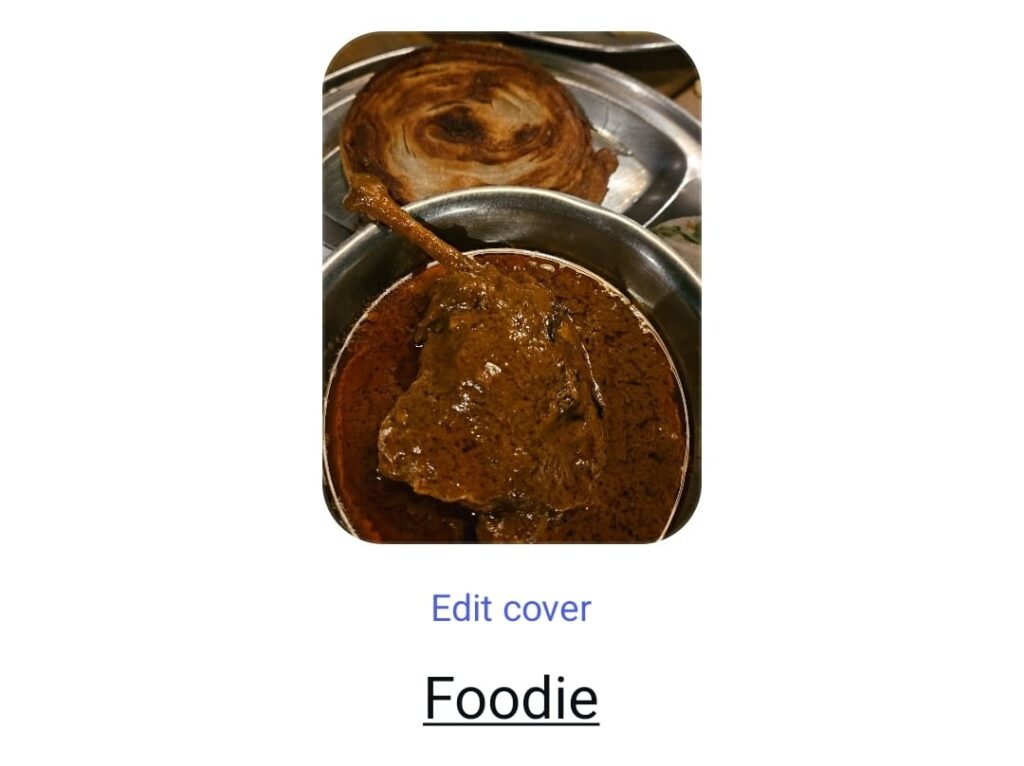
A lot of accounts use their highlight covers to reinforce the design of the brand. This can be as simple as using icons or covers with similar designs to keep your profile looking cohesive:
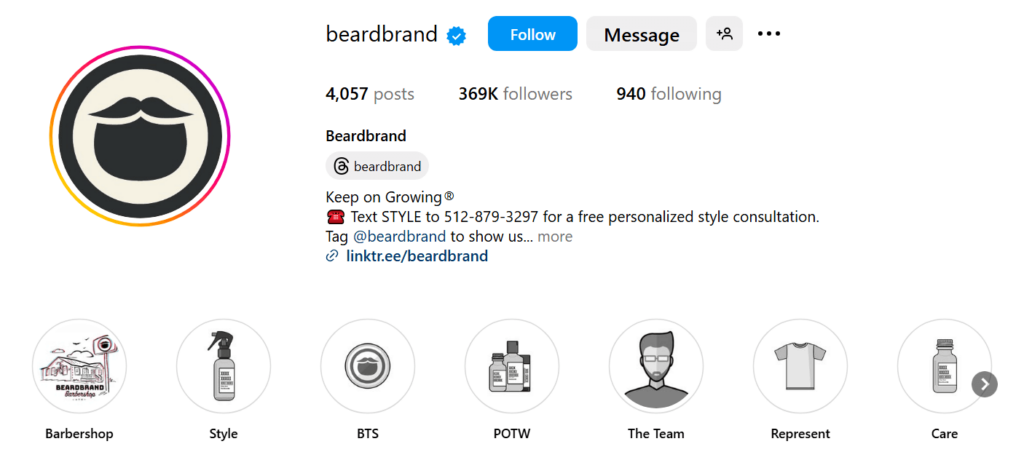
If you’re not sure what style you want to commit to, that’s OK. You can update highlight covers at any point, and we’ll show you how to do that now.
How to Edit and Delete Instagram Highlights
As your content strategy evolves, you’ll want to update your highlights to keep them relevant and engaging. Instagram makes this easy by letting you edit existing highlights and their covers.
Removing or Changing Stories in an Existing Highlight
Instagram lets you add or remove stories from any highlight in a matter of minutes. Here’s what you need to do:
- Tap on the highlight you want to edit.
- Click on … > Options in the top-right menu of the highlight you want to edit.
- Select the Edit option.
- Look for the Selected menu and select the stories you want to remove from the highlight.
- To add more stories, click on Stories to see your archive and select the publications you want to add to the highlights.
- Click on Next and then Done.
Steps to Delete an Instagram Highlight Completely
If you want to remove a highlight from your profile entirely, here’s how the process works:
- Tap on the highlight you want to delete.
- Click on … > Options in the top-right menu of the highlight you want to delete.
- Select the Delete option and confirm that you want to remove it.
Deleting a highlight doesn’t delete the original stories it included. You can always add those stories to a new highlight if needed, as long as they’re still in your Instagram archives.
Updating Highlight Covers Without Posting a New Story
If you’ve changed your mind about the types of covers you want to use for highlights, you can change them easily. Here’s how to change the cover for an existing highlight collection:
- Tap on the highlight you want to update.
- Click on … > Options in the top-right menu of the highlight you want to update.
- Select Edit Cover.
- Select the new cover you want to use from your stories or upload a new image.
You can repeat this process anytime you like, so feel free to experiment with different types of covers. Great covers and titles are what make people click on highlight collections, so don’t be afraid to test new things.
Can You See Who Views Your Instagram Highlights?
Understanding who’s viewing your content is valuable for measuring engagement, but Instagram’s tracking features have some limitations when it comes to highlights.
For regular stories, Instagram shows you a list of everyone who has viewed your content. However, for highlights, the viewing data works differently. You can see who viewed a story in your highlight, but only within 48 hours of adding that story.
After 48 hours, the viewer list disappears, even though the content remains visible. If someone views your highlight after that window, Instagram doesn’t show you that information.
If you’re using Highlights as part of your marketing strategy, keep in mind that you won’t have complete data on who’s viewing this content long-term. For more comprehensive analytics, consider using Instagram Insights (available for Business and Creator accounts) to track overall profile visits and engagement, which can help you gauge the impact of your highlights indirectly.
Best Practices for Using Instagram Highlights Effectively
Using Instagram highlights strategically can enhance your presence on the social media platform and connect with your audience better. Simply put, highlights offer you another way to hold the attention of your followers.
Different types of accounts can leverage highlights in unique ways. For example, businesses can create highlights for “Products” or “Services,” “How-To” guides demonstrating product usage, “Customer Reviews” featuring testimonials, “FAQs” addressing common questions, and “Behind the Scenes” content to humanize their brand.
Overall, your goal is to share the most important aspects of your brand and, if possible, promote products and services. If you look around on Instagram, you’ll see that a lot of brands already do this in very creative ways:
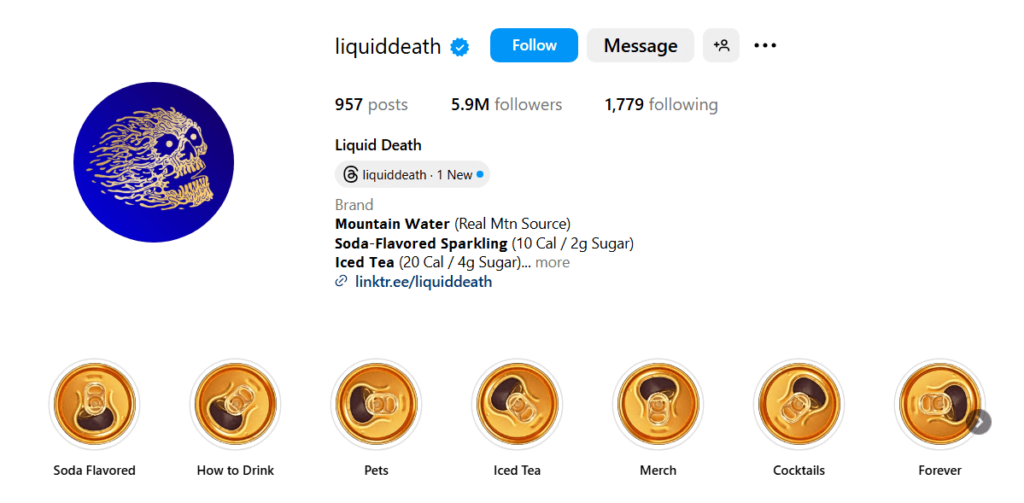
It’s also worth noting that the order of the highlights matters. Instagram lets you re-arrange highlights and, typically, the ones further on the left are the ones that get the most attention:

If you add “too many” highlights in your profile, users will have to scroll through a carousel to find them. The highlights that are not immediately visible typically get a lot less engagement.
In terms of order, it also makes sense to group related content together and ensure your highlights tell a cohesive story about your brand or persona. If your brand highlights are random collections of posts, your followers might not pay as much attention to them.
Finally, visually appealing highlight covers can dramatically improve your profile’s aesthetic. We recommend using a consistent color scheme that matches your brand, creating a recognizable pattern or style across all covers, and keeping designs simple and easy to understand at a glance.
How to Display Instagram Stories on Your Website with Spotlight
Instagram lets you embed basic posts on your website using code you can get from the platform. However, this feature doesn’t work with highlights or stories. If you want to add Instagram stories in WordPress (and other types of Instagram content), try Spotlight:
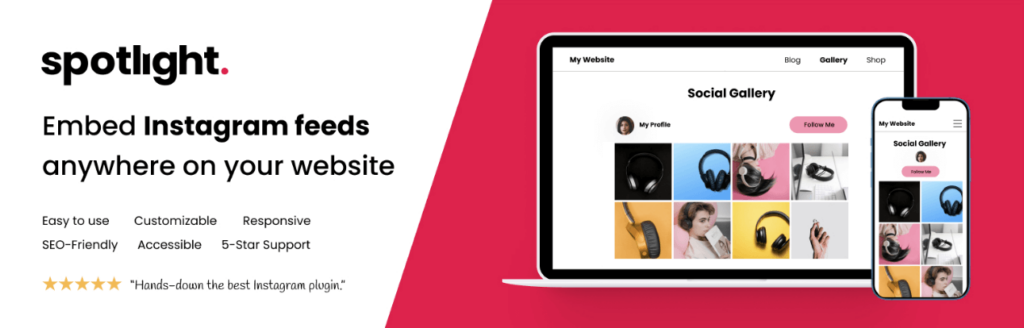
With Spotlight, you can display Instagram content, including images and videos. That means regular posts, stories, and reels. However, the plugin also lets you put together custom highlight feeds for your website, where you get to mix images and video content (something you can’t do on Instagram).
Before we show you how that works, adding Instagram feeds to WordPress and displaying stories on your site offers a lot of benefits. Visitors tend to spend more time on your site exploring your Instagram content, which can increase overall engagement metrics. This cross-promotion also encourages website visitors to follow you on Instagram, building your social media presence.
With Spotlight feeds, you can add follow buttons so visitors can add you on Instagram quickly.
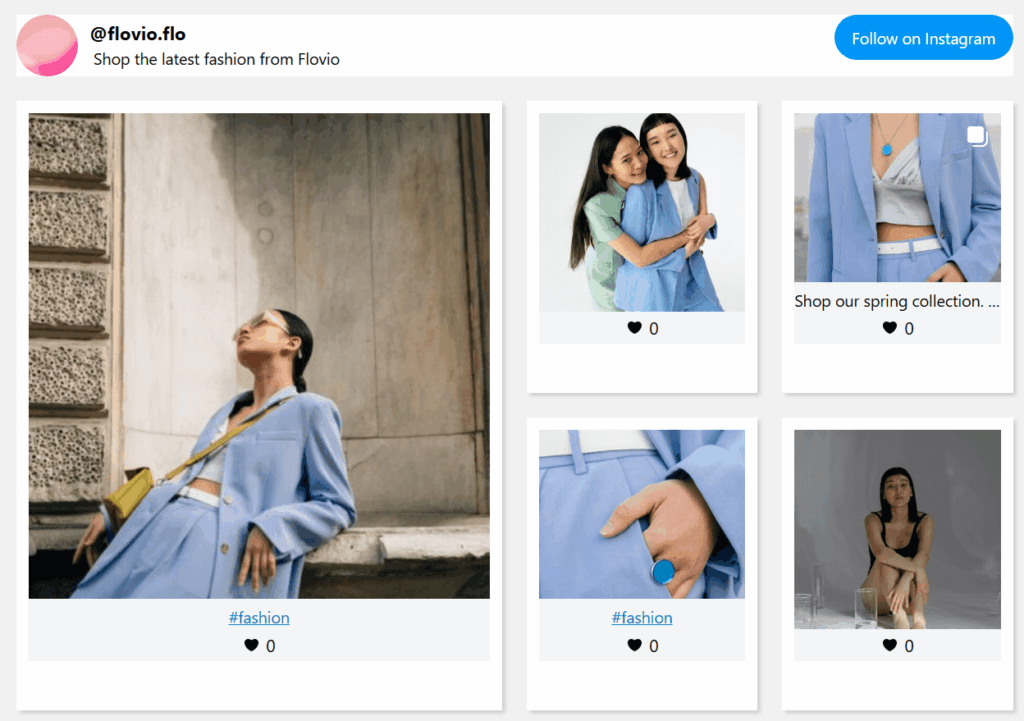
Using Instagram feeds in WordPress is also an efficient way to repurpose content you’ve already spent time creating, maximizing its value across platforms.
The first thing you’ll want to do is set up a new feed in Spotlight. That tutorial will guide you through the setup basics, so if it’s your first time using Spotlight, take a minute to go through the instructions.
The plugin also comes with an intuitive setup process that will help you choose what layout and design to use for each new feed:
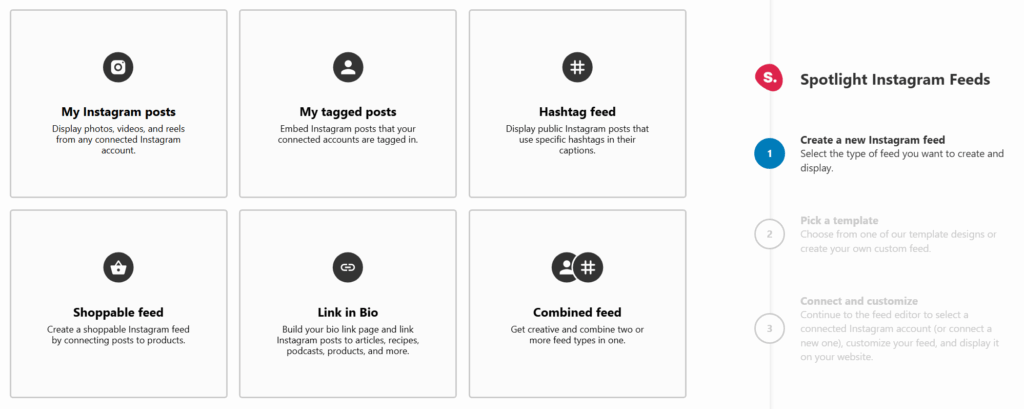
Now find the feed you want to edit in Instagram Feeds > Feeds. Select the feed to edit it and go to the Design > Feed header section.
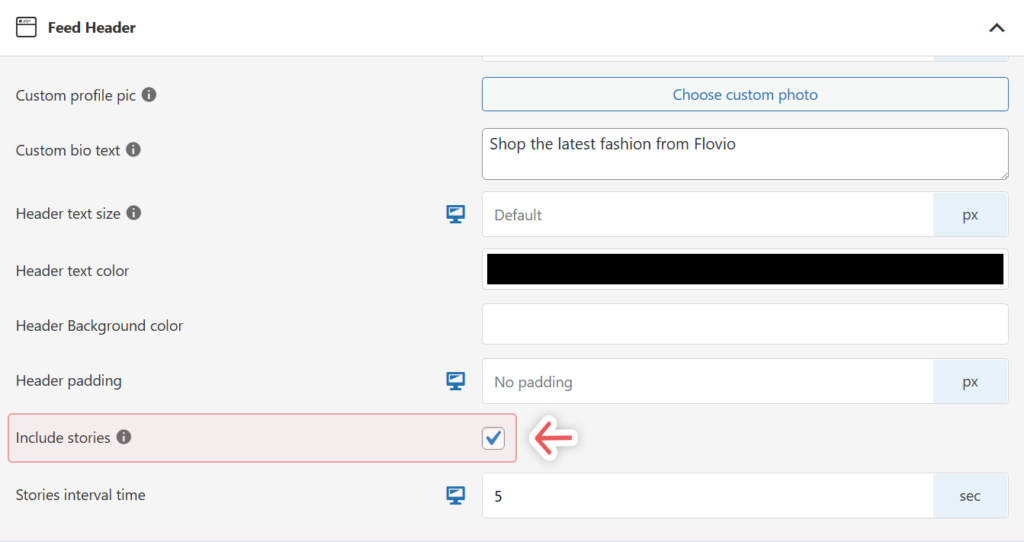
Enable the option that says Include stories and, when you add new stories to Instagram, users will also be able to access them from WordPress. If your feed has a header with a profile photo, visitors will see the familiar stories border and be able to click on it.
FAQs
How long do Instagram highlights last?
Instagram highlights remain on your profile permanently until you choose to remove them. Unlike stories that disappear after 24 hours, highlights have no expiration date.
Can you see who views your Instagram highlights?
You can see who views the stories in your highlights, but only for 48 hours after adding them. After that period, viewing data is no longer available, but the content remains visible.
Can you add posts (not stories) to Instagram highlights?
No, you can only add stories to Instagram highlights. You can create stories from existing posts and add those to highlights if it makes sense for specific collections.
Can you make Instagram Highlights private?
Individual highlights cannot be made private. They follow your overall account privacy settings. If your account is private, only your approved followers can see your highlights.
How many Highlights can I have on my Instagram profile?
There is no official limit to the number of highlights you can have on your profile. However, only a certain number will be visible in the row below your bio without scrolling (typically 4-7, depending on screen size).
Can I rearrange my Instagram Highlights?
Yes, you can rearrange highlights on your profile by pressing and holding a highlight, then dragging it to your preferred position.
Conclusion
Instagram highlights have evolved from a simple feature to an essential marketing tool in 2025. They provide a permanent home for your best Instagram stories, allowing you to showcase your brand’s personality, products, and key information right at the top of your profile.
Plus, if you’re going to spend all of that time working on Instagram stories, you might as well get the most value possible from them. That’s what highlights let you do.
By strategically creating, organizing, and designing your Instagram highlights, you can make your Instagram profile a lot more engaging. Plus, you get to show users the stories you want, in the order you want, and organized just perfectly.
Do you have any questions about Instagram highlights or displaying Instagram content on your website? Let us know in the comments below!