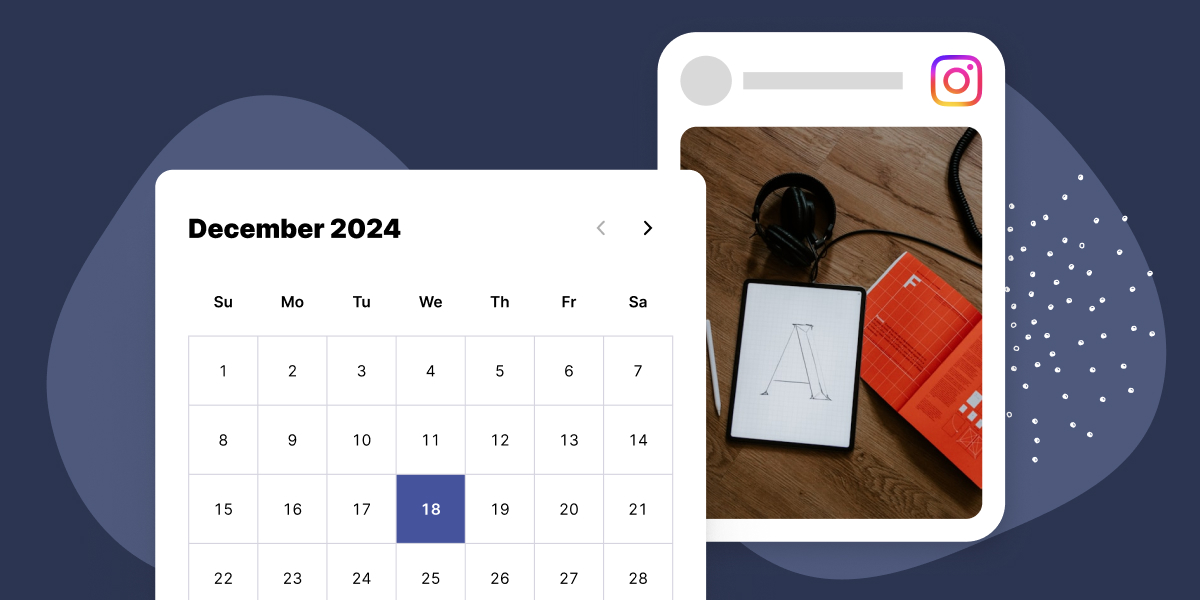When we thumb through an Instagram account, we see interesting photos and videos. But for brands, it’s so much more than that—it’s about building a cohesive and engaging feed that reflects a brand’s story, values, and goals. But without a plan, it’s easy to get overwhelmed by the pressure to constantly create and post. This is where an Instagram content calendar can help.
A content calendar is your roadmap, helping you plan and organize your posts in advance. It reduces the daily stress of trying to find new posts every day and ensures your content remains consistent, captivating, and aligned with your overall strategy. In this article, we’ll look at tips, techniques, and tools to help you create and manage a solid content calendar.
Define your goals
Without clear objectives, your content can feel scattered and disjointed. Before diving into the content calendar, you need to be clear on what you hope to accomplish. Here are a few common goals:
- Increase followers. To grow your base, focus on shareable and discoverable content, like using trending hashtags, encouraging user-generated content, and collaborating with others.
- Drive traffic to your website. To bring visitors back to your site, create posts that link back to your website, whether through product announcements, blog content, partnerships, or special offers.
- Build a community: This might include encouraging interaction, fostering conversations in the comments, and creating posts that spark discussion.
Once you’ve identified your goals, write them down and rank them in order of importance. Try to limit yourself to two or three main objectives, as having too many can dilute your focus. Having clear goals will also help you measure the success of your Instagram strategy over time.
Know your audience
To create content that resonates with your audience, you need a deep understanding of who they are and what they want.
Start by looking at your Instagram Insights (note that these are only available if you have a professional account). This Instagram feature provides valuable information about your followers, like their age, gender, location, and active hours. It also shows what posts perform best in terms of engagement, including likes, comments, and saves.
If you’ve integrated Instagram feeds into your website, you can seamlessly access analytics and insights with an Advanced account, including likes and follower counts, directly in Spotlight (available for PRO and Agency plan users only).
Additionally, you can track feed engagement metrics, such as the number of views on your photo posts versus videos, and identify which posts are driving the most traffic.
Use this data to identify patterns. Are your followers predominantly in a particular age group? What type of content do they respond to most—informative posts, tutorials, or fun visuals? What hours of the day are they most active?
Choose your content themes
Content themes are broad categories that bring structure to your posts and help strike a balance between variety and consistency. They give you a foundation to work from and make content creation less overwhelming by providing direction for each post. Some effective content themes might include:
- Behind-the-scenes peeks. Show the human side of your brand with sneak peeks into your daily operations, production process, team bios and stories, or team events.
- User-generated content (UGC). Reposting content from your followers or customers adds authenticity and builds trust with your audience.
- Tips and tricks. Offer educational or informative content that provides value to your audience, like industry-related advice, tutorials, or how-to posts.
In this example, two accounts Stan for Creators and JT Barnett partner to create a 15+ page guide with tips to help budding content creators generate income.

Create a mix of fun, informative, and promotional posts to keep your audience engaged and eager to see what comes next. If you’re ever feeling stuck, go back to your content themes to spark inspiration.
Set your posting frequency
When planning posts for your Instagram content calendar, It’s more important to post consistently than to post frequently. Focus on maintaining a regular schedule that’s sustainable for you and in line with your audience’s social media habits.
Here are some general guidelines to help with your posting frequency:
- Small businesses or personal accounts. Aim for 3-5 posts per week minimum. This will give you enough content to stay present in your followers’ feeds without burning out.
- Larger brands or influencers. Posting daily or even multiple times a day can be beneficial, as long as the content remains high-quality and engaging.
If posting frequently feels overwhelming, remember that quality is always better than quantity. It’s better to post less often with content that genuinely engages your audience than to post more frequently with low-effort posts.
Plan your content in advance
Planning your Instagram content in a content calendar ahead of time takes the stress out of daily posting. It keeps you organized and allows you to focus on quality, instead of rushing to throw something together. Here’s how to plan your content step by step:
- Choose Your Content: Decide on the types of posts you want to create. Will you focus on photos, videos, stories, or a combination? Be sure to stick to your content themes.
- Organize with a Calendar: Once you know your content, use a content calendar to plan your posts. This keeps you from scrambling for ideas each day and helps maintain a consistent posting schedule.
To make the planning process easier, here are a few tools you can use:
- Notion Content Calendar Templates: Customize templates to organize posts, set deadlines, and track progress.
- Google Calendar: Schedule posts and set reminders for a clear visual of your posting timeline.
- Spreadsheet: Use Excel or Google Sheets to track dates, captions, and hashtags in a simple, organized way.
- Social Media Apps: Tools like Buffer, Later, and Planoly allow you to schedule and preview posts, with drag-and-drop features and performance analytics.
With everything mapped out in advance, you’ll stay organized and maintain a consistent posting schedule.
Create your Instagram content
With your themes and schedule set, now it’s time to create your Instagram posts.
Start by gathering your ideas and laying out your visuals in your content calendar. Make sure each post connects to your brand’s look and message. High-quality images are non-negotiable. Also, keep your captions engaging—ask questions, share stories, or give useful tips to spark interaction.
To save time, consider batch-creating your posts. This could mean creating all your visuals in one go or writing all your captions at once. Tools like Canva make it easy to batch-create and design everything in one sitting.
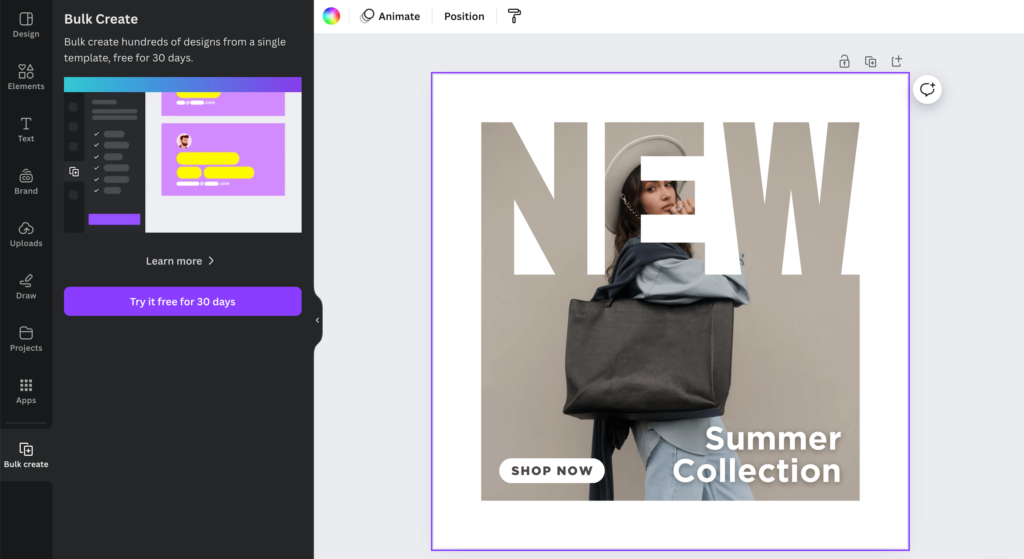
As you create, always keep your brand in mind. Whether it’s the tone in your captions or the colors in your images, everything should align with your brand’s identity.
Review and adjust
What works one month might not work the next, and that’s perfectly okay. The goal is to keep learning and improving as you go.
At the end of each month, do a quick review:
- Which posts received the most engagement, like comments and shares?
- Did any themes or types of content fall flat?
- Were your captions engaging enough, or could they use a tweak?
- Were there peak engagement times during the day?
Regular check-ins help you see what’s working and what isn’t. Don’t be afraid to go back to your content calendar and make changes. If something didn’t perform well, adapt your approach. Switch up your visuals, try new captions, or test different themes. Staying flexible and open to change keeps your content fresh and your audience engaged.
Create awareness for your content
Now that you’ve organized your Instagram content with a solid content calendar, it’s time to take the next crucial step—getting your posts noticed. Posting on Instagram is just the beginning. To truly maximize the reach and impact of your content, you need to create awareness beyond the platform itself.
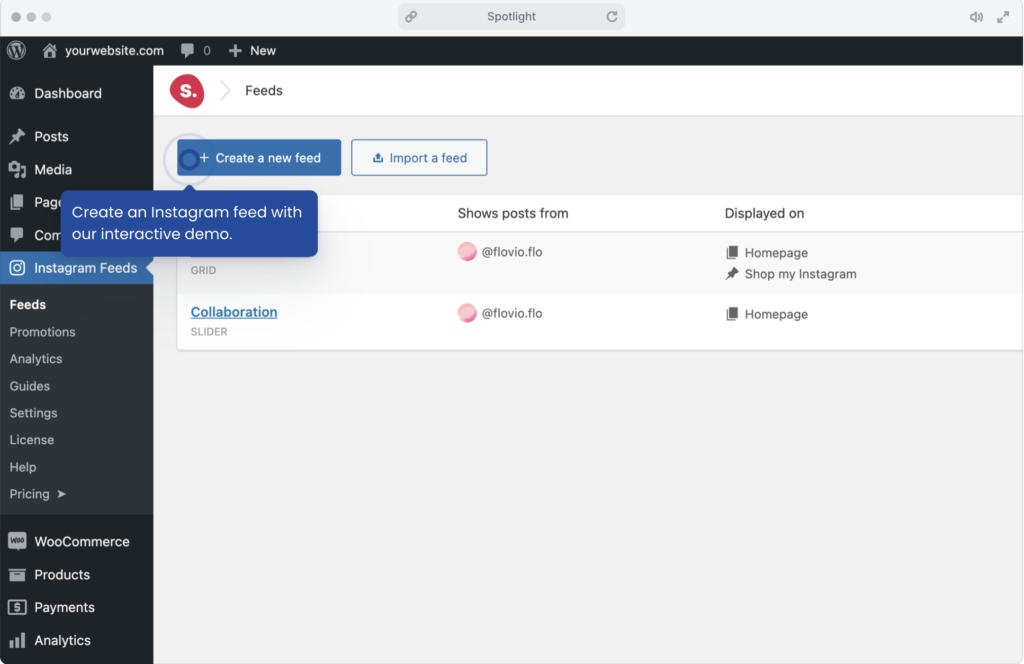
That’s where Spotlight can make all the difference. With our Instagram feed plugin, you can easily embed your Instagram content directly onto your website. This not only helps you showcase your posts in front of a broader audience but also drives traffic from your website back to your Instagram profile.
You can make your posts shoppable, allowing visitors to buy directly through your embedded feed. You can also add links to specific products or services, helping you boost conversions and turn followers into customers. Or, you might simply want to beautify your website by displaying your real-time Instagram feed, keeping your site fresh and engaging with the latest updates from your social media.
Whichever way you decide to go, embedding your Instagram feed with Spotlight can help you expand your reach, engage your audience across platforms, and ultimately, get your content the attention it deserves.