If you’ve ever asked yourself, “How do I add a link to an Instagram post?” you’re not alone. For businesses, influencers, and brands, Instagram is a powerful marketing tool—but one of its biggest limitation, even in 2025, is that you can’t add clickable links directly in Instagram posts.
This restriction makes it harder to drive website traffic, promote products, or share valuable content. Luckily, there are several workarounds, including link-in-bio tools, Instagram Stories, link stickers, and even embedded Instagram feeds that make posts interactive.
And in this guide, we’ll cover all of them, along with the best strategies to help you turn your Instagram posts into traffic-driving tools.
Can you add clickable links to an Instagram post?
The short answer is no—Instagram doesn’t allow you to add clickable links in post captions. When you paste a URL into your caption, it appears as plain text. Your followers can see it but they can’t tap on it to visit the page. This is a deliberate design choice by Instagram to keep users on their platform rather than directing them away to external websites.
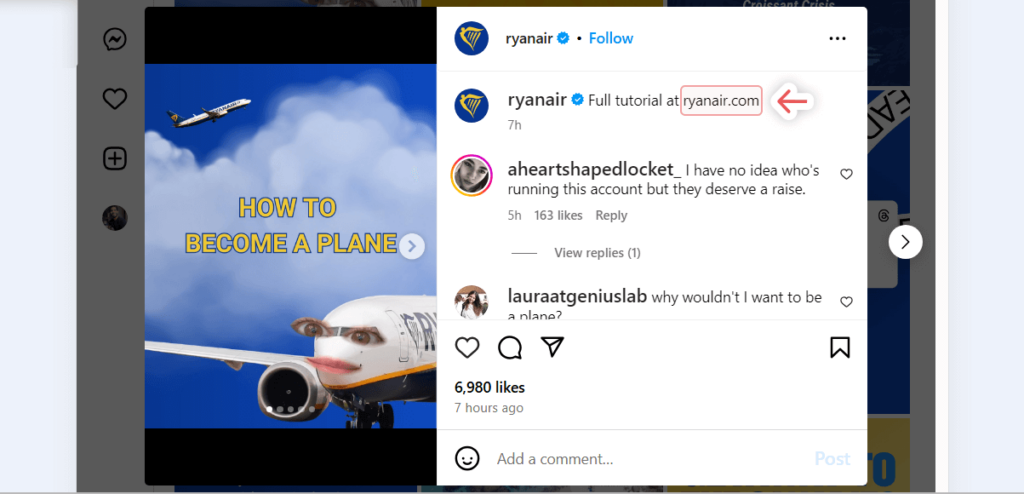
Not cool, Instagram.
That means users will need to either copy the link manually or retype it. That might sound like a small thing, but it adds friction to the user experience. If you’re dealing with anything other than a very simple and short URL, chances are that users won’t visit it.
The good news is, if you embed Instagram feeds and content on your website using a solution like Spotlight, you get full control to make your links clickable, but again, that’s just one of the ways we’ll be discussing. Remember, Instagram makes the rules on their platform, but not on your website.
How to add a link to an Instagram post (5 ways)
1. Link in Bio + Call-to-Action
The most common and straightforward method is leveraging your Instagram bio link—the only place Instagram universally allows clickable links besides DMs.

To make the most of this approach, you’ll need to update the link in your bio regularly, so it always points to the current page you’re promoting. Include a clear Call-to-Action (CTA) in your posts to drive users to it, like “Click the link in our bio to learn more!” or “Click the link in the bio to shop now!”.

If you have more than one link to share in the bio, you’ll need to use a dedicated Link in Bio tool. These tools let you set up pages with multiple links, and you’re likely familiar with most of these options:
- Spotlight: If you have a WordPress website, Spotlight not only embeds Instagram feeds but also allows you create link in bio pages that match your brand aesthetic.
- Linktree: Allows you to create a simple page with multiple links your followers can choose from.
- Later’s Linkin.bio: Combines a link landing page with a visual Instagram feed layout.
The link in bio strategy requires consistent updates and clear directions, but it’s effective when implemented properly.
2. Instagram stories (Link stickers)
Back in the dark ages, you could only add links in Instagram stories if you had an account with over 10,000 followers. Thankfully, that’s over. This was a limitation set by Instagram to avoid accounts spamming links to their followers.
Nowadays, anyone can link to an external URL through their stories using stickers and the process is fairly simple.
Start by creating a new Story with the “+” icon at the top of your screen and adding your photo or video content. Once your content is ready, tap the sticker icon at the top and select the “Link” sticker option:
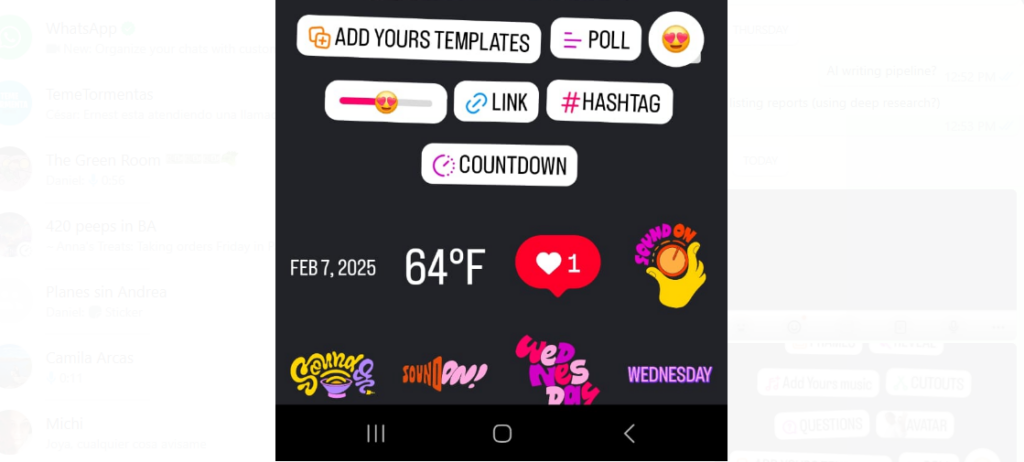
Enter your URL, then place the sticker on your story where it’s most visible. You can also customize the text that appears on your sticker to make it more engaging.
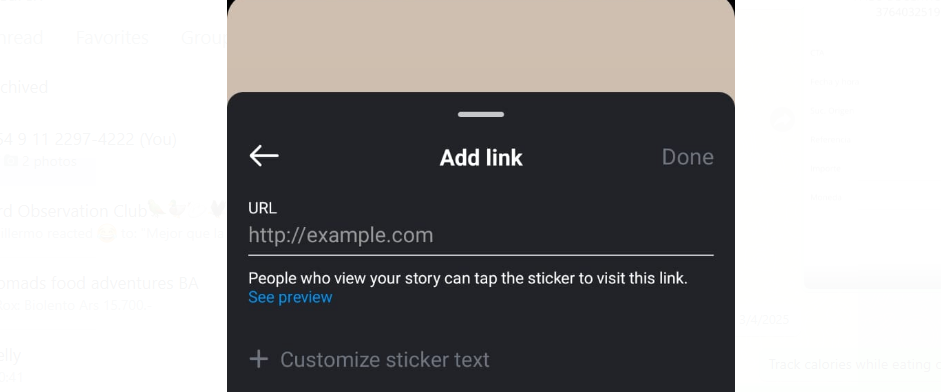
When creating Link Stickers, the text you choose significantly impacts click-through rates. “Shop Now” works well for product links, while “Read More” is ideal for blog posts. For events, “Register” creates urgency, and “Download” clearly indicates resources your audience can access.
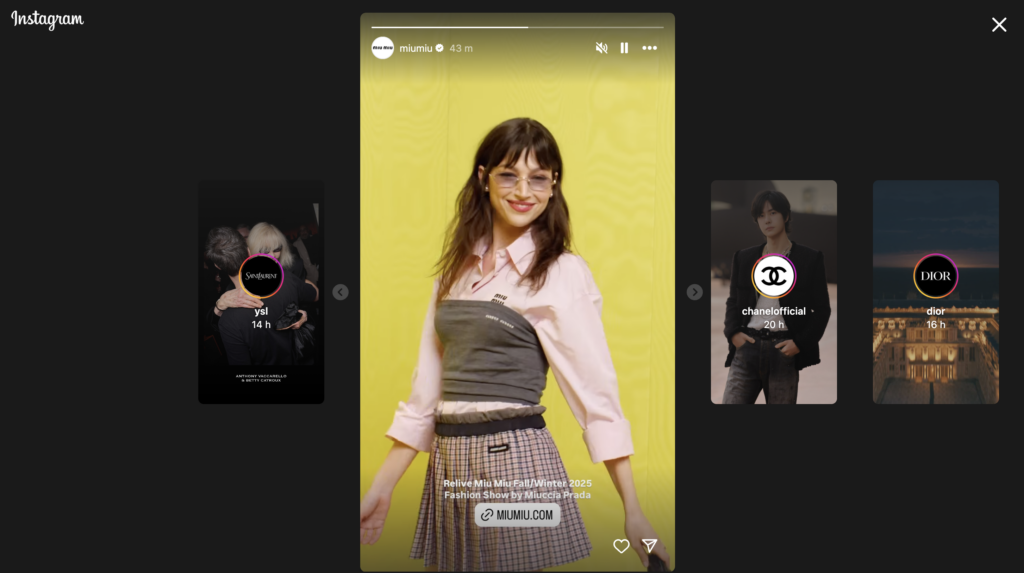
The rest of the story also needs to be relevant to the link. Be wary of including unrelated links in stories, as that can make followers think you’re spamming them.
3. Instagram Shopping (For Businesses & Creators)
Instagram Shopping transforms your profile into a visual storefront by allowing you to tag products directly in your posts, making them instantly shoppable.
To use Instagram Shopping, you’ll need to check if you meet their requirements for the program and sign up for it. Currently, Instagram Shopping is limited to accounts from specific countries.
If you’re a part of the Instagram Shopping program, you can tag products directly in posts. The tags go directly in the image and they allow you to link to the product itself.
Since Instagram Shopping isn’t available in all regions, you can use Spotlight as an alternative. Spotlight enables you to set up shoppable Instagram feeds on your website and you have full control over what links to include and where:
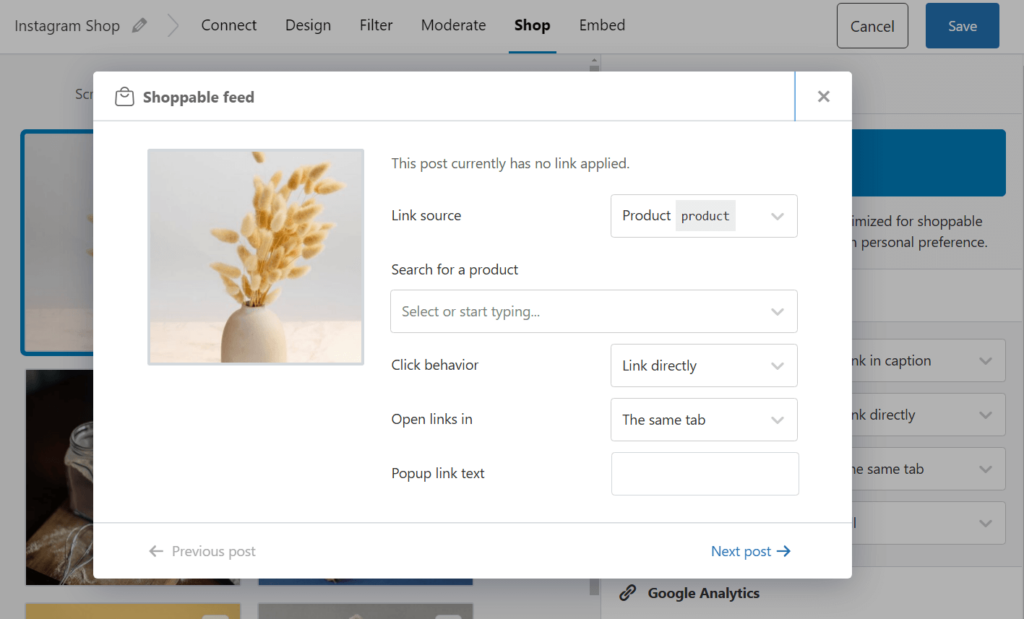
Spotlight shoppable feeds aren’t connected with the Instagram Shopping program. The plugin lets you map specific Instagram posts to products and include custom captions with links visitors can actually click.
Convert casual browsers into buyers by directing them to your product pages
4. Instagram Ads (For paid clickable links)
If your marketing budget allows, Instagram ads provide a straightforward way to include clickable links in your content. Instagram offers several ad formats, each with different linking options:
- Feed ads: Appear in users’ regular feeds with a call-to-action button
- Story ads: Full-screen ads that appear between user Stories
- Reels ads: Short video ads that appear in the Reels feed
- Explore ads: Appear when users browse the Explore page
Keep in mind that creating effective social media ads can be very challenging, never mind expensive. If you don’t have experience with paid advertising campaigns, it can be easy to blow through a sizable budget while experimenting with getting more clicks and views.
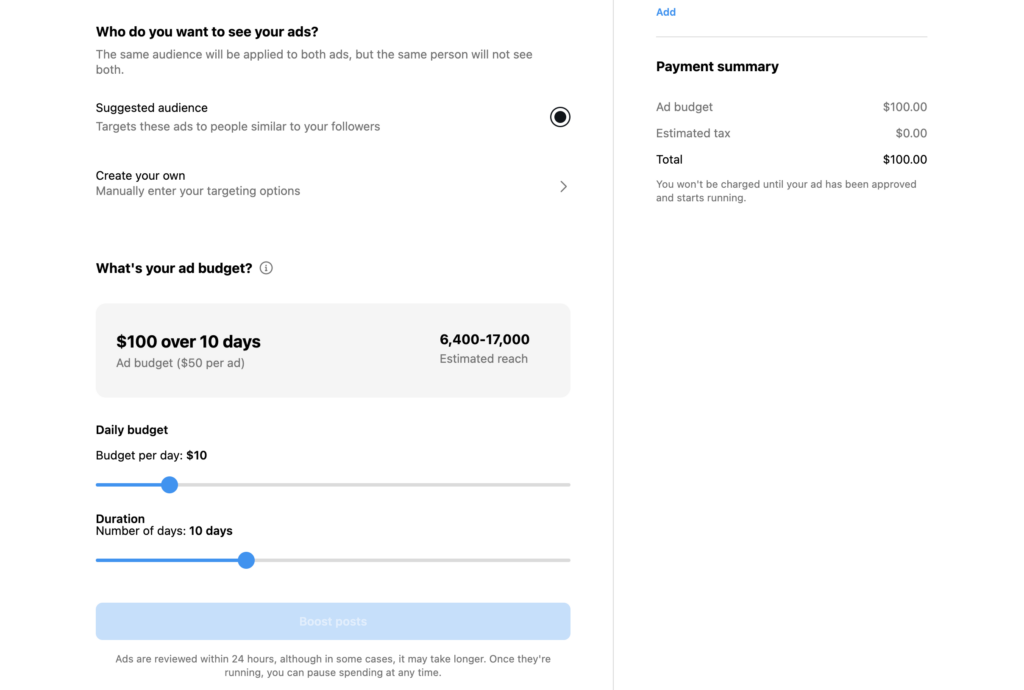
If you decide to go down the road of paid Instagram ads, success depends on several key practices. High-quality visuals are essential—you need to stop users from scrolling past your ad in their feeds to earn your money’s worth. Pair eye-catching images with concise, compelling copy that quickly communicates your value proposition and don’t forget to include a direct CTA.
Paying for ads can be an incredibly effective, and scalable, way to get clicks on specific links. However, you can end up paying a lot of money for each click depending on how specific an audience you want to target. Ideally, you’ll combine ads with other methods to maximize how many clicks you get.
5. Captions + embedded clickable feeds (Using Spotlight)
We’ve gone over all the ways in which you can bypass Instagram’s limitations on adding links to posts. Now let’s go over how you can use Spotlight to set up clickable feeds and links in WordPress, without those aforementioned limitations.
Spotlight is a WordPress plugin that enables you to display your Instagram content on your website with enhanced functionality—including making caption links clickable.
To use Spotlight, you’ll need to connect an Instagram account with the plugin (Business or Creator accounts only). Then set up a new feed and select what account Spotlight should import content from:
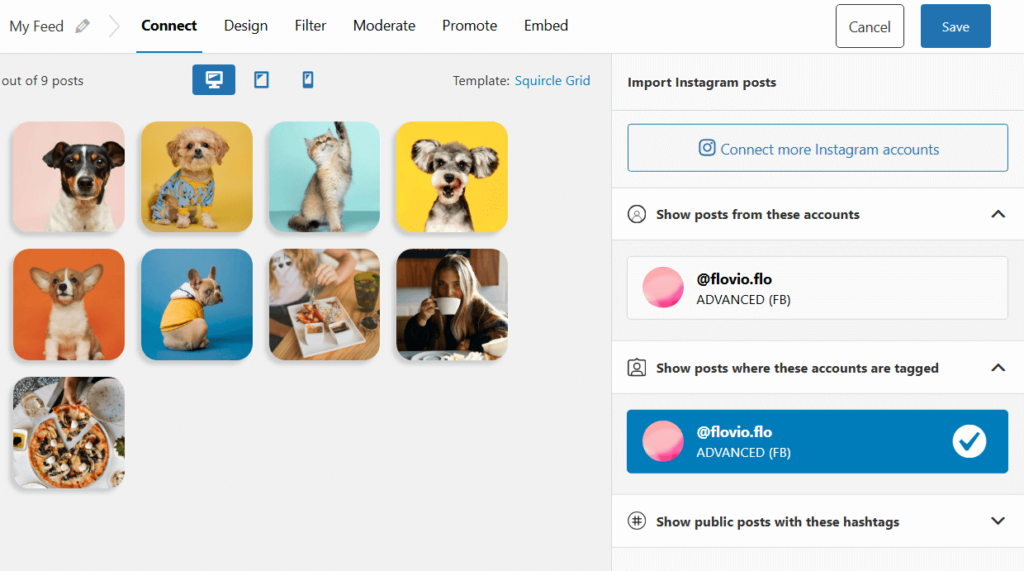
The account’s latest posts will load to the left of the screen. If you click on any posts that contain a URL in the caption, you’ll notice that link is now clickable. That’s because Spotlight automatically transforms any URLs it detects in your captions into working links.
Try it out below! Click on a post in our live Instagram feed, and you’ll notice that links to our blog posts are now interactive right from the caption.
Spotlight also lets you link entire Instagram posts on your website to other URLs. The shoppable feeds feature enables you to use your Instagram content to drive more traffic to product pages or any other page on your site.
Finally, Spotlight also lets you add custom captions to the content you import. These captions will only show on your website and they don’t affect the original elements in Instagram.
How to make the most of links on Instagram
We’ve gone over several ways to improve your Instagram linking strategy. Now let’s discuss some best practices for linking and using captions with Instagram content, so you know how to put them into action.
Use strong CTAs in captions
Even though links in captions aren’t clickable in Instagram, strong CTAs still matter because they tell users where to find important links. A simple CTA can set user expectations and convince people to click on a link in your bio.
When it comes to CTAs, the language you use is essential. Phrases like “Shop this look at the link in our bio” give users clear instructions, while “Learn more about this new feature (link in bio)” generates curiosity. For time-sensitive offers, “Click the link in our Stories to register now” can help create urgency and motivate users to take immediate action.
Optimizing Instagram bio links for traffic
Your bio link is extremely valuable real estate and it deserves a lot of attention. It needs to look clean, present information in a way that’s easy to navigate, and the URLs you include shouldn’t be too long.
A simple way to bypass this is to use link shortener tools. These tools can help you present links in a shorter format and most modern options can help you track clicks. This means you get access to data that tells you if your CTAs are working and if people are actually paying attention to the links in the bio.
Encourage users to DM you for links
Instagram DMs are the wild west as far as links are concerned. You can send people links and they get to click on them, just as was always meant on the web.
Using DMs to share links is not very scalable (at least not if done manually). However, it’s a method that words. You can use captions like “DM me for a link!” or use that as a CTA in a story.
Sharing a link through DMs also helps you establish a conversation with your followers. This can be particularly useful if you’re sharing links to an offer since the DMs give you a new avenue to try and convert users.
You can automate this to some degree using Instagram bots to share links. However, you’ll get the best results with an actual person manning your Instagram DMs.
Use UGC and Shoppable Feeds for better conversions
If you have Spotlight Pro license (or higher), you can use the plugin to set up Tagged posts and Shoppable feeds on your website. Tagged feeds only show publications in which your account has been tagged:
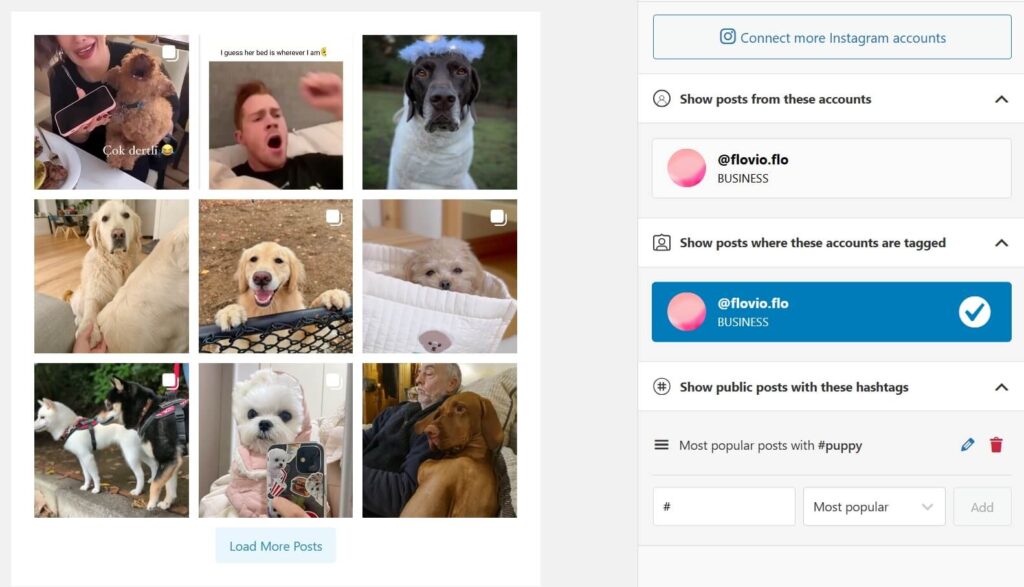
This type of feed is perfect for sharing user-generated content (UGC). You can ask your followers to create content where they tag you, like product reviews or entries in a contest you set up. You can use the posts in the tagged feed on your site to link to any URLs you want.
With the Shoppable feeds feature, you can also link those tagged posts to specific product pages. This is a fantastic way to get more people to visit the product pages you want to promote.
If you haven’t tried Spotlight yet, check out the plugin’s features and consider trying the free version of the plugin to see what else you’re missing.
Final Thoughts
Instagram’s linking limitations can be frustrating. However, those same limitations have forced marketers to come up with smart ways to share links with their audiences in more engaging ways. From strategic use of your bio link to Instagram Stories stickers, shoppable posts, and embedded feeds with Spotlight, there are multiple ways to guide your followers toward your content and products.
If you use Instagram to drive conversions for your business, it makes sense to combine all of these strategies to get even more clicks. Use Stories for time-sensitive promotions, Shopping for product showcases, and embed your Instagram feed on your website with Spotlight to transform otherwise static URLs in captions to actual links users can click on.
Instagram and WordPress work better together than you might imagine. Using Spotlight, you can connect the social media platform with your website and use your Instagram content to drive clicks and conversions. Try Spotlight today!
FAQs
Can I add a clickable link to an Instagram post?
No, Instagram doesn’t allow clickable links in post captions. You can use your bio link, story stickers, shopping tags, or embed your feed on your website with Spotlight instead.
How to add a link in an Instagram post?
Instagram posts let you share URLs, but not clickable links. To add a clickable link, you can set it directly in your Instagram bio.
How do I add a link to my Instagram bio?
Go to your profile, tap “Edit Profile,” and find the “Website” field to enter your URL. Tap “Done” to save your changes.
What’s the best way to share a link on Instagram without 10K followers?
Instagram now lets you share links in stories even if you don’t have 10K followers. You can also add the link to your bio, through Instagram Shopping tags, or using paid ads.
Can I add multiple links to my Instagram bio?
Instagram only allows one direct link in your bio. Use tools like the Spotlight plugin to create a landing page with multiple links and point to that from your bio.
How can I make my Instagram feed clickable on my website?
Install the Spotlight plugin for WordPress, connect your Instagram Business or Creator account, and create a customizable feed. Embed it on your site using Spotlight’s shortcodes or blocks.




