Instagram’s latest changes to its grid size mean that your content’s appearance is evolving, and staying on top of these updates is key to keeping your feed looking fresh, professional, and engaging. That’s where Spotlight comes in.
Tall Grid Template
We know how important it is for creators, businesses, and brands to have a website feed that truly mirrors their Instagram presence. That’s why we’ve introduced a brand-new ‘Tall Grid’ template—designed to match Instagram’s new 3:4 aspect ratio.
Now, your Instagram posts can be displayed on your website exactly as they appear on the app, ensuring visual consistency across platforms. This sleek, modern layout puts more emphasis on high-quality visuals, storytelling, and engagement, making it perfect for brands, e-commerce stores, and content creators looking to leave a lasting impression.
But that’s not all. Pairing the Tall Grid layout with Spotlight’s powerful features takes your Instagram feed to the next level:
- Hashtag Feeds – Curate content from branded or industry hashtags to showcase UGC (user-generated content).
- Shoppable Feeds – Tag products and turn your Instagram posts into an interactive shopping experience.
- Moderated Feeds – Have full control over what appears on your site for a polished and brand-safe look.
Get any of these amazing features with Spotlight’s Pro plan.
Want to create a feed from scratch using the tall grid template?
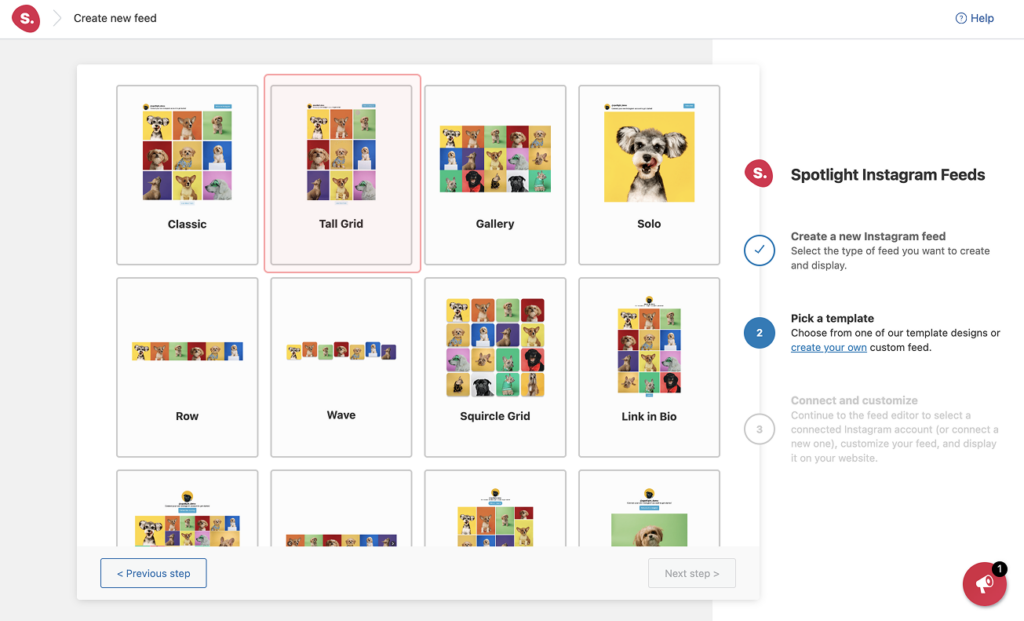
- Log into your website and launch Spotlight.
- Select ‘Create a new feed’.
- Choose the type of feed you want to create.
- Click the ‘Tall Grid’ template.
- Connect your Instagram account and customize as needed.
Already have a feed? Here’s how to adjust it:
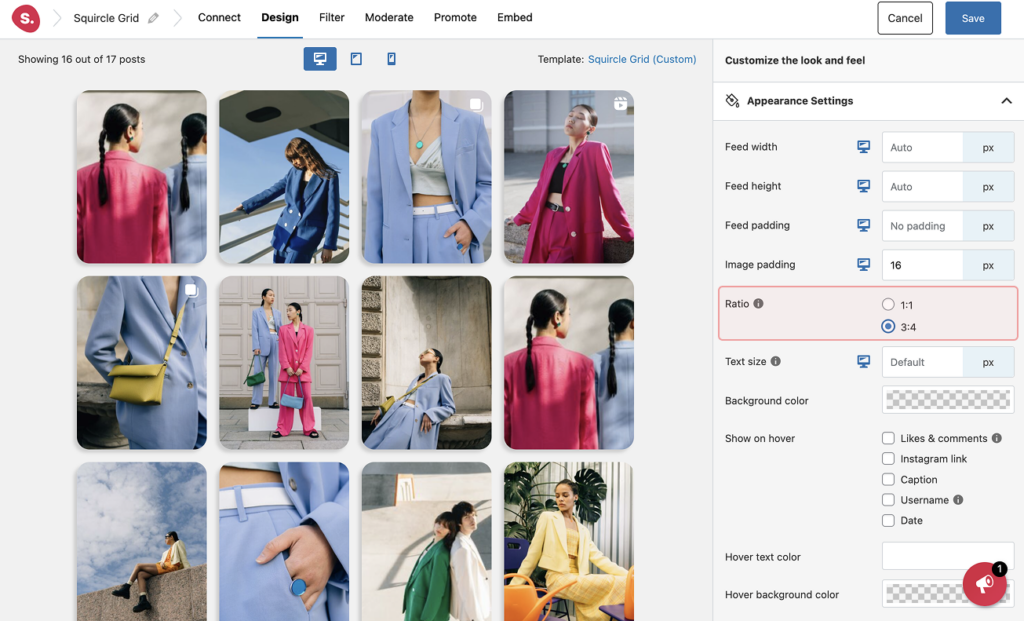
- Log into your website and launch Spotlight.
- Click on the feed you want to edit.
- Go to Design > Appearance Settings > Ratio.
- Select 3:4 to match the new Instagram aspect ratio.
- Customize and save your settings.
By using Spotlight, your Instagram feed is always up to date with the latest platform changes, keeping your brand modern, engaging, and visually appealing—exactly the way your audience expects it.




