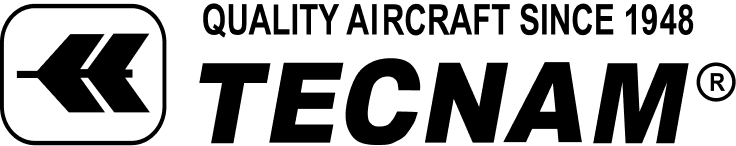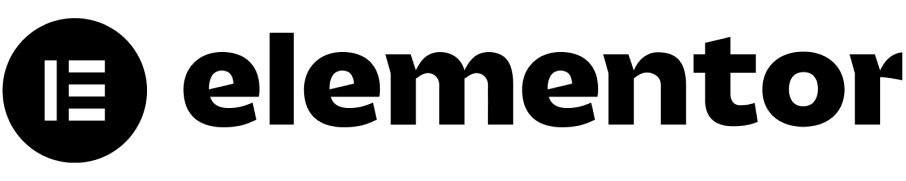Support
How can we be of assistance?
HOLIDAY SUPPORT SCHEDULE
Please note, our team will be unavailable from December 20th until January 5th.
Limited availability will take place on December 22nd, 23rd, 29th and 30th, but responses may be a bit slower than usual.
Our full support services will resume on January 5th. For immediate assistance during these periods, we encourage you to refer to our Documentation.
Thank you for your understanding.
Documentation
Whether you’re looking for some getting started guides or troubleshooting steps, our documentation has the answer.
Support hours
Messages are answered Monday to Friday, from 8am to 5pm (UTC+4).
We reply to all messages within 24 to 48 hours.

Holiday season and support
From Thursday 22nd December to Tuesday 3rd January, we will only provide limited support for urgent queries and will not be available on weekends. Although we strive to reply to all support requests within 24 hours, please keep in mind that there will be longer waiting times between these dates as our team takes some time to rest and reconnect with their families. Thank you for understanding.
Common questions
Documentation
Whether you’re looking for some getting started guides or troubleshooting steps, our documentation has the answer.
Support hours
Messages are answered Monday to Friday, from 8am to 5pm (UTC+1).
We reply to all messages within 24 hours. If you haven’t received a reply within a day, please check your spam folder or reach out to support@spotlightwp.com.
Get in touch with the team
Contact us
Frequently asked questions
If your question isn’t listed here, please contact us, we’re happy to help.
No. We’ve built Spotlight to give you all the customization options you may need in a point-and-click interface. If you do know a bit of CSS and wish to customize it further, Spotlight uses a number of classes throughout the feed display that you can style further.
Absolutely. Whether you’re a freelancer or an agency, Spotlight can be used on your own sites and client sites.
The main concern for clients is sharing login details. That’s why we created our own Access Token Generator so your clients can safely provide the access you need to connect their Instagram account without sharing any passwords.
Yes, although Spotlight’s premium plans add a lot more value, there is also a free version that can display a basic version of your Instagram feed on any WordPress website.
No, at the moment Spotlight is a WordPress plugin and only works on WordPress sites.
Instagram does sometimes have trouble with its service, so Spotlight uses its own clever caching system to make sure your feeds are always backed up and visible to site visitors, even when there are issues out of our (or your) control. All media is optimized and saved locally on your website to make sure it’s a seamless experience.
Spotlight PRO is currently sold through our reseller platform, Freemius. The payment methods accepted include PayPal, VISA, Mastercard, American Express and Discover Network.
Yes. We did our best to put together in-depth documentation for Spotlight. The articles are being updated on a daily basis so check back for new tips, tutorials, and ideas. If you see that something is missing or incorrect, please reach out and let us know.
Absolutely. We have been supporting WordPress plugins for over 8 years and pride ourselves on providing prompt and helpful support to all free and premium users of Spotlight. You may contact us directly at any time.
First, install Spotlight on any WordPress site.
Open the “Plugins” page on your WordPress site, click on “Add New” and search for “Spotlight Social Media Feeds”. Once it comes up, click on “Install Now” and then “Activate”.
Alternatively, download Spotlight from the WordPress plugin repository, open the “Plugins” page on your WordPress site, click on “Add New”, then use the “Upload” option to upload the zip file downloaded from WordPress.org.
Once the plugin is activated, click on “Instagram Feeds” in your menu to get started and follow the instructions provided.
Trusted by 60,000+ brands and creators around the world