Log in to WordPress.org
Option 1: Click on this link to access the log in page.
Option 2: Click on the “Log In” button in the top right-hand corner of the Spotlight page.
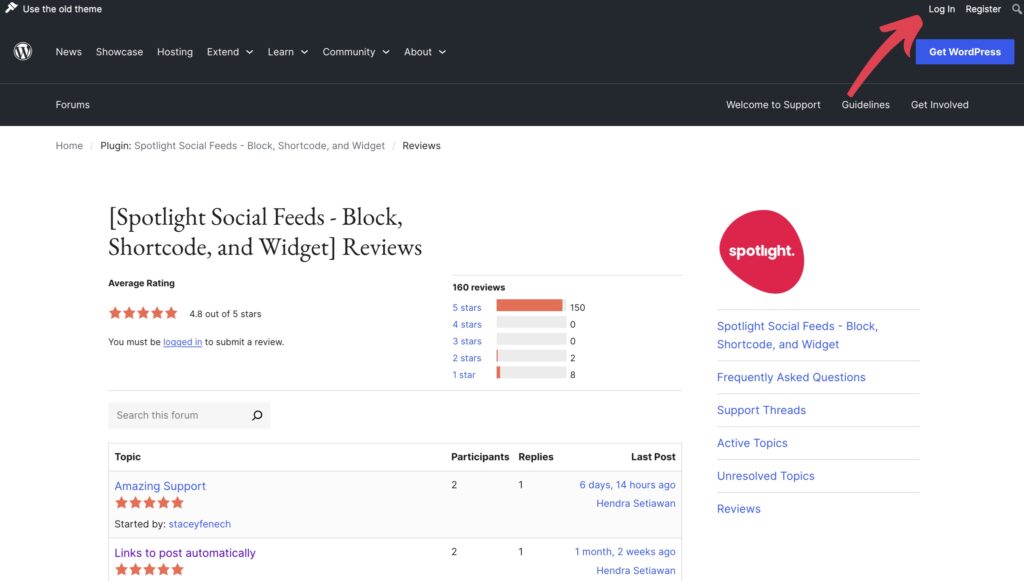
No problem! You can create a WordPress.org account by clicking here.
All you’ll need is a username and email address.
Why create an account?
By creating an account, you’ll be able to get help in the support forums, or rate and review themes and plugins.
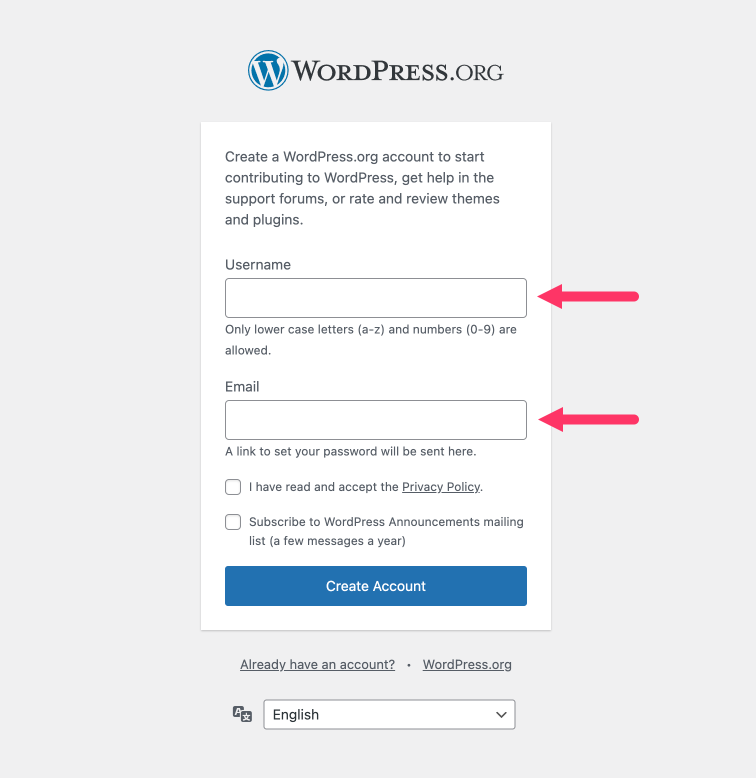
Log in by entering your username or email address, and password.
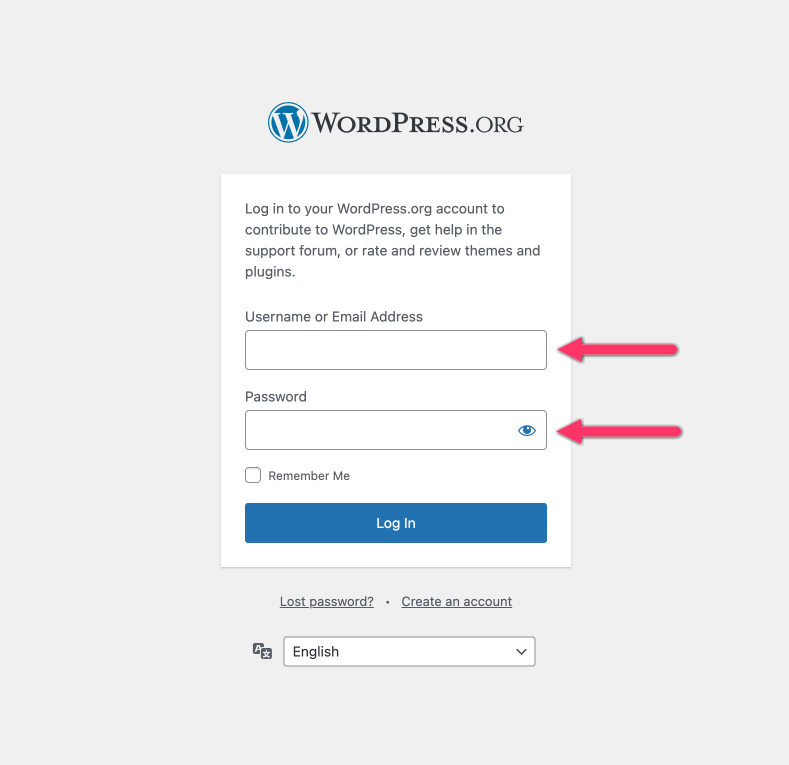
You should be redirected back to the Spotlight review page.
Here, click on the “Add your own review” button or scroll down to the bottom of the page.
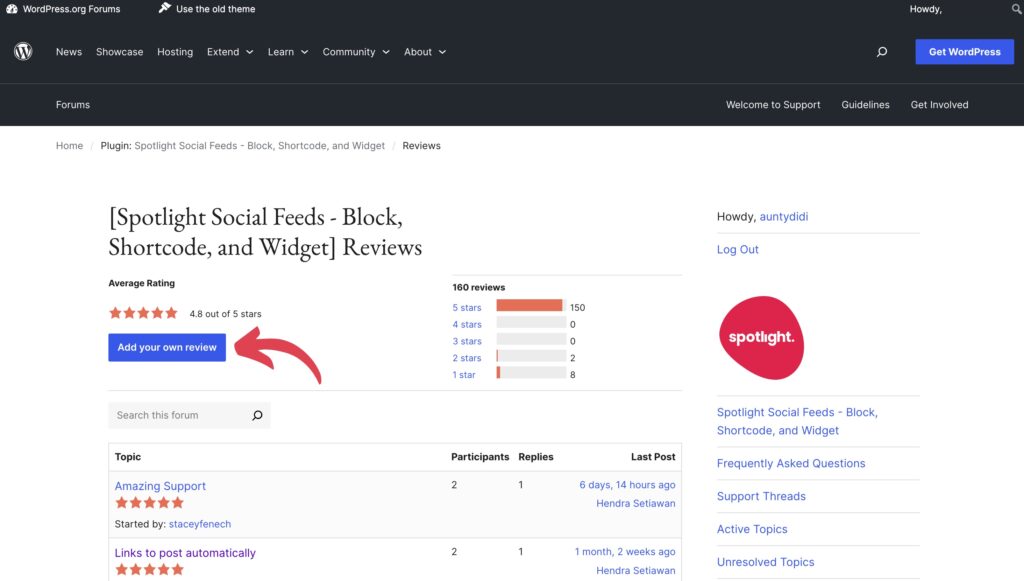
Leave your review.
Remember to add a title, rating and message before hitting the “Submit” button.
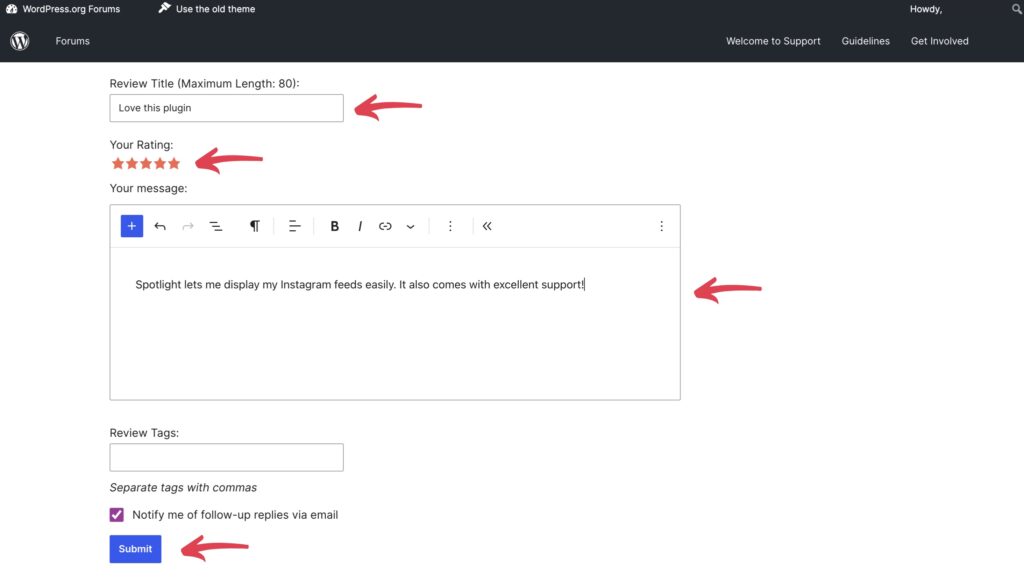
Free Download

Get inspired by nine of the best use cases of Instagram feeds from real Spotlight users.