I loved this so much I upgraded to the Pro version. It was everything I was after for years! Super easy to set up and the documentation is great. Support is also very responsive.
Shelley, Pitch Publications

you’re awesome
STEP 1
Install Spotlight free and PRO
If you haven’t already, install and activate Spotlight’s free version first. It’s required for Spotlight PRO. Once you’ve done that, upload the Spotlight PRO zip file we’ve sent to your email inbox through your website’s Plugins page.
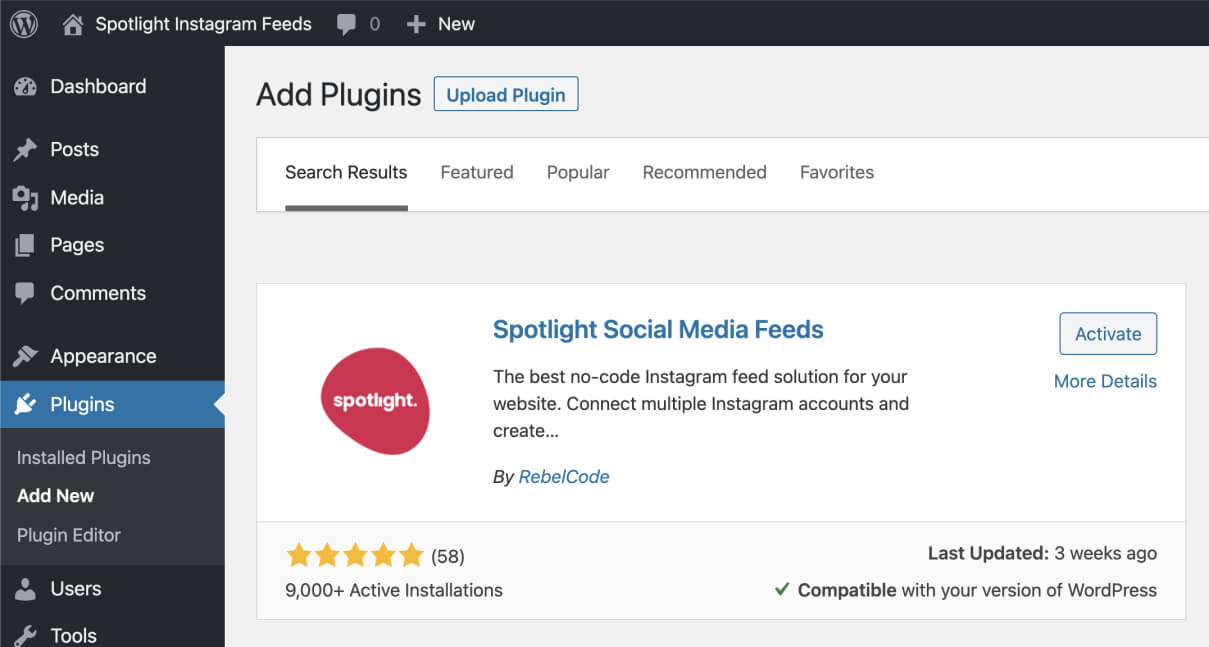
STEP 2
Activate your license
Once Spotlight PRO is installed and activated on your site, go to Instagram Feeds in your dashboard and you’ll be asked to enter your license key. Copy and paste your license key from the email we’ve just sent you, and activate it to get started.
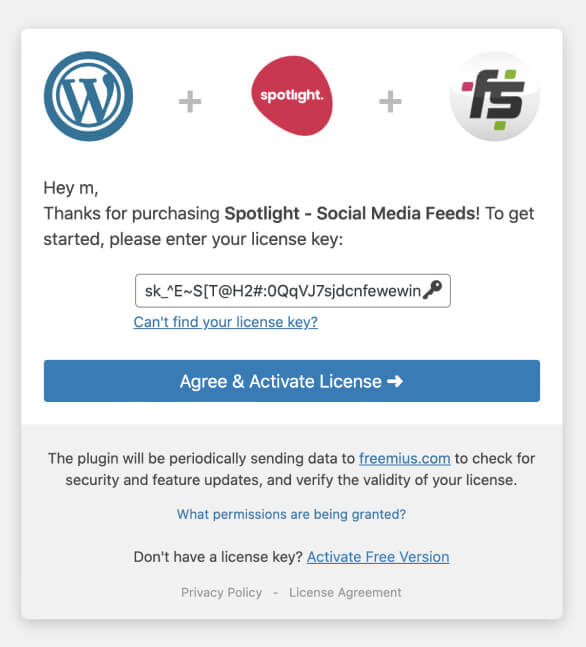
STEP 3
Create your amazing Instagram feeds
You’re all set! Once you’ve connected your Instagram account you will be taken directly to the feed customizer where you’ll be able to design the most beautiful Instagram gallery you can imagine!
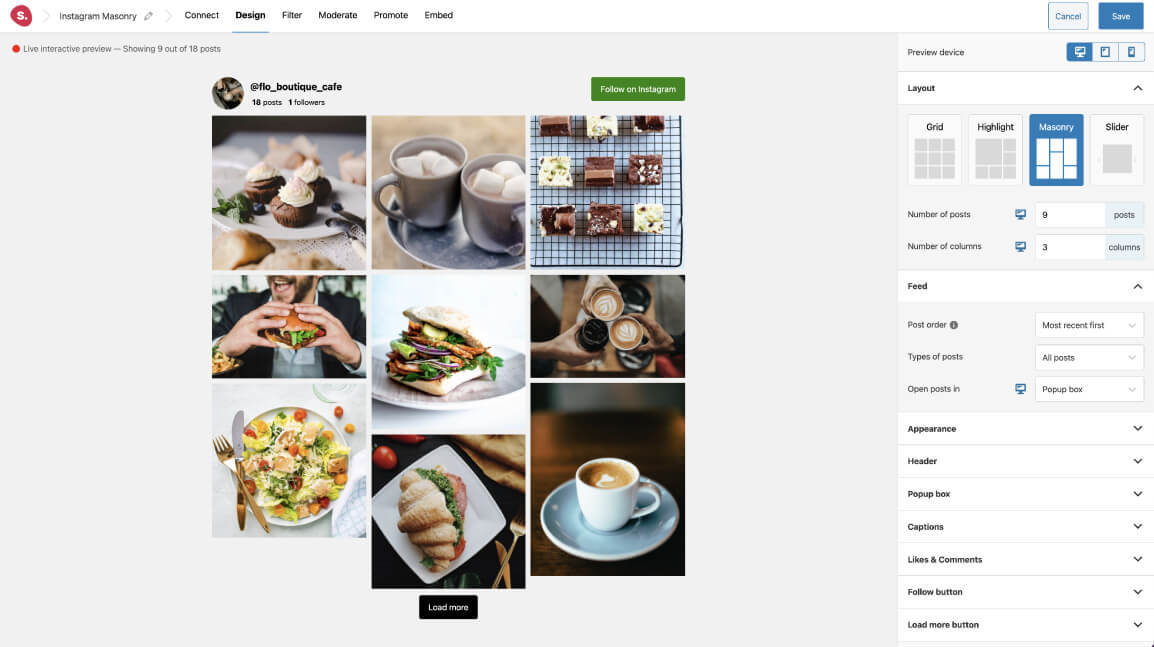
HOW TO CONTACT US
We’re here to help if you ever need us
If you have any questions or need help as you get started with Spotlight PRO, we’re only a message away. You can contact us from our Support page and we’ll get back to you within a few hours, but Spotlight is so easy to use that we doubt you’ll ever need to do that.
Free Download

Get inspired by nine of the best use cases of Instagram feeds from real Spotlight users.