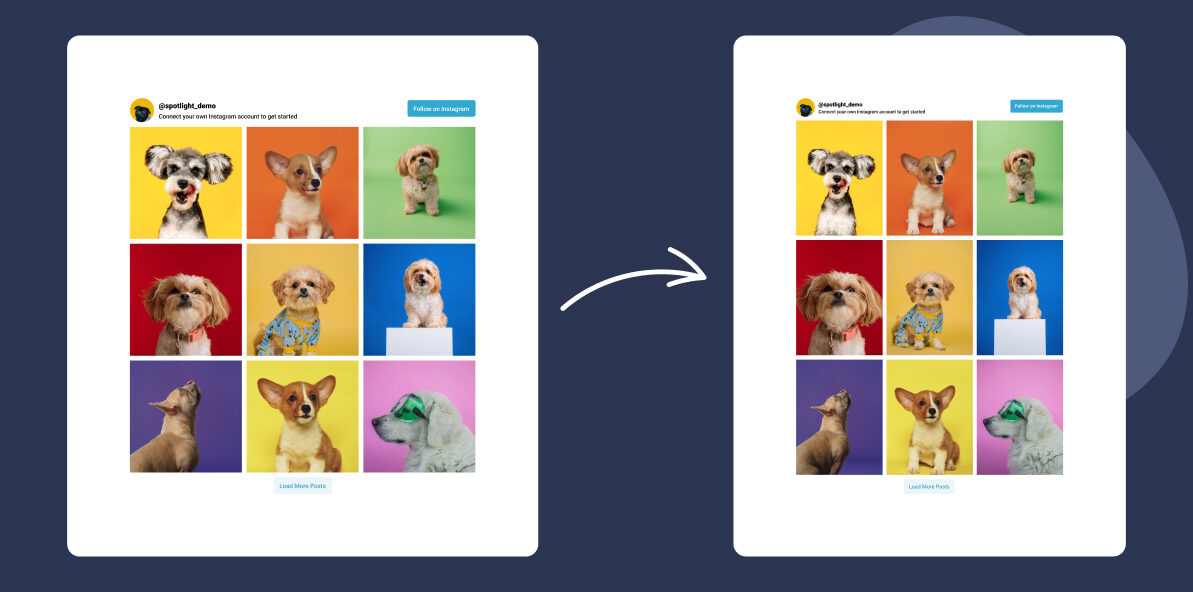Over the past week, big changes rolled out on Instagram and they’re stirring up excitement—and maybe even a little debate—among users.
So, what’s new, and why does it matter? Let’s break it down.
Vertical profile grids
If your profile grid suddenly feels taller and narrower, you’re not imagining it. Instagram has introduced a new 3:4 aspect ratio for profile grids, mirroring the vertical format popularized by Reels and TikTok.
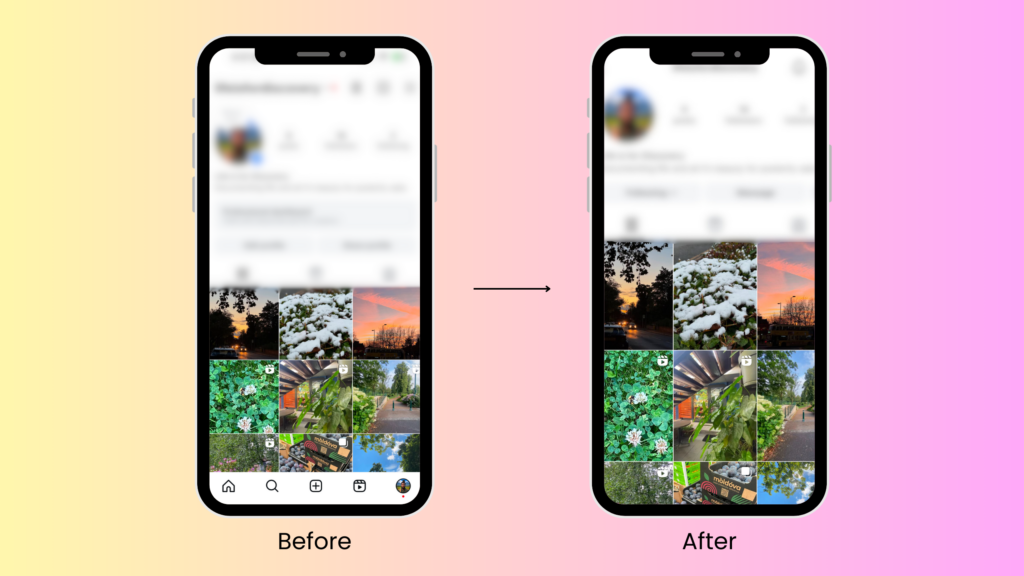
Instagram’s new grid size isn’t just a random tweak—it’s a direct response to how we’re consuming content today. As Adam Mosseri, Head of Instagram, has pointed out, vertical videos and photos dominate our screens, and Instagram is adapting to stay relevant.
The upside? Vertical content now takes up more real estate on your profile, making it feel more immersive and dynamic. If you’ve been posting Reels or vertical photos (4:5 ratio), this update could give your profile a modern, eye-catching edge.
But (and there’s always a but), not everyone is celebrating.
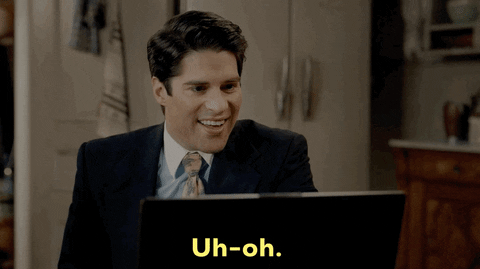
For users who’ve spent hours perfecting their meticulously curated grids—think checkerboard patterns or rainbow layouts—this shift might feel a little jarring. To address these concerns, Mosseri has assured users that Instagram is working on improving thumbnail edits, making it easier to adapt to the new format.
There’s no need to panic. Here’s how you can stay ahead:
- Embrace vertical content: Start posting photos, videos, and Reels in the 4:5 aspect ratio to make your profile stand out.
- Experiment with tools: Apps like Canva or Planoly can help you preview how your grid will look with the new format, so you can plan ahead and keep your aesthetic on point.
- Optimize your assets: Check out this helpful guide by sajon.co on the correct dimensions for all your Instagram posts, Reels, and Stories to ensure your content always looks its best.
Reels get more social
Instagram is now intentional about showing you which Reels your friends or followers have liked. That’s right—no more scrolling through random videos. Instead, you’ll start seeing content that’s already been vouched for by people you know.
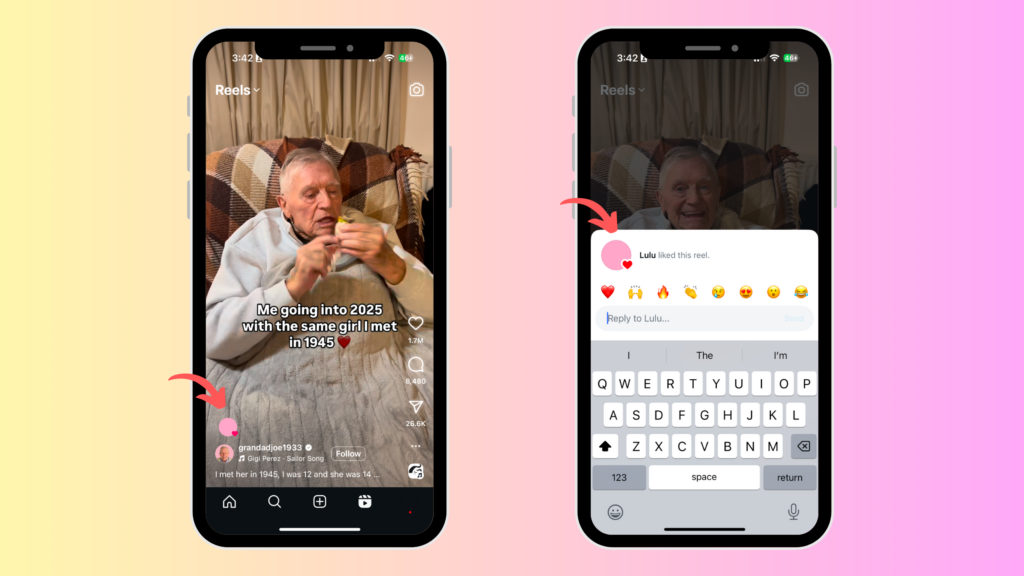
This update is a major shift in how we discover and engage with content. And for creators and brands, it’s a golden opportunity to expand your reach like never before.
When your followers like your Reels, their friends and followers can now see that too. It’s like a ripple effect—your content gets shared indirectly, reaching way more eyes without you lifting a finger.
This also means more potential for organic growth. If your Reels resonate with people, they’re more likely to spread like wildfire through mutual connections. It’s all about that social proof.
Here are a few tips to leverage this feature:
- Encourage engagement: Ask your followers to like, share, and comment on your Reels. The more they interact, the more their friends will see your content. A simple call-to-action can go a long way.
- Create shareable content: Focus on making Reels that are relatable, entertaining, or downright irresistible. Think about what makes you hit the like or share button—chances are, your audience feels the same way.
- Collaborate and connect: Team up with micro-influencers or engage directly with your followers. The more you show up in their circles, the more your Reels will pop up in others’ feeds. Collaboration is key to expanding your reach.
What Next?
This update is a chance to connect with your audience in a deeper, more meaningful way. While they require some adjustments, they also open up exciting opportunities to refresh your profile. Take advantage of these features to showcase your creativity, tell your story, and keep your audience captivated. Spotlight is a powerful tool to display your best Instagram feeds—so make sure to use it to bring those engaging Reels to your website.